2009 AUDI S6 sensor
[x] Cancel search: sensorPage 18 of 398
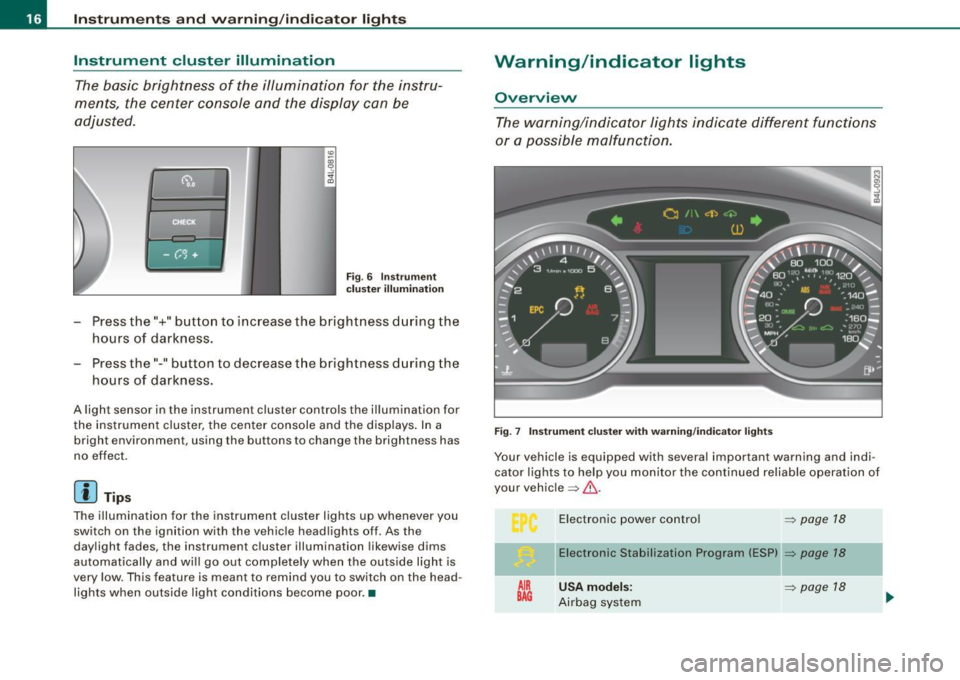
Inst rum ent s a nd warning /indi cato r li ghts
Instrument cluster illumination
The basic brightness of the illumination for the instru
ments, the center console and the display can be
adjusted .
Fig. 6 Instrume nt
c lu ster illu minat io n
Press the"+" button to increase the brightness during the
hours of darkness.
- Press the" -" button to decrease the brightness during the
hours of darkness.
A light sensor in the instrument cluster controls the illumination for
the instrument cluster, the center console and the displays. In a
bright environment, using the buttons to change the brightness has
no effect.
[ i J Tip s
The illumination for the instrument cluster lights up whenever you
switch on the ignition with the vehicle headlights off . As the
daylight fades, the instrument cluster illumination likewise dims
automatically and will go out completely when the ou ts ide light is
very low. This feature is meant to remind you to switch on the head
lights when outside light conditions become poor .•
Warning/indicator lights
Overview
The warning/indicator lights indicate different functi ons
or a possible malfunction.
F ig. 7 Instr um ent clu ste r wi th w arnin g/indica tor lights
Your vehicle is equipped with several important warning and indi
cator lights to he lp you monitor the continued reliab le operation of
your vehic le => & .
AIR
BAG
E lectronic power contro l
=> page 18
Electronic Stabili zation Program (ES P) => page 18
U SA model s: => page 18
Airbag system
Page 20 of 398
![AUDI S6 2009 Owners Manual Inst rum ents and w arnin g/indi cat or li ghts
[ i ] Tip s
Many functions are mon itored by the Auto -Check system
=> page 28. Malfunctions or faults wil l be identified either wit AUDI S6 2009 Owners Manual Inst rum ents and w arnin g/indi cat or li ghts
[ i ] Tip s
Many functions are mon itored by the Auto -Check system
=> page 28. Malfunctions or faults wil l be identified either wit](/manual-img/6/57595/w960_57595-19.png)
Inst rum ents and w arnin g/indi cat or li ghts
[ i ] Tip s
Many functions are mon itored by the Auto -Check system
=> page 28. Malfunctions or faults wil l be identified either with a red
symbol (priority 1 - Danger!) o r w ith a yel low sy mbol (priority 2 -
Warning). •
Electronic power control I'
This warning/indicator light monitors the electronic
power control.
The warning/indicator light (Electronic Power Control) i llumi -
nates when you turn on the ignition as a function check.
[ i ] Tip s
If this warning/indicator light illuminates whi le you are driv ing, then
there is a malfunction in the engine electronics . Have the malfunc
tion corrected as soon as possible by your authorized Audi dea ler or
qualified repair facility. •
Electronic stabilization program (ESP) at.
This warning/indicator light monitors the electronic stabi
lization program .
The warning/indicator light has the following functions:
• It blinks while you are dr iving when the ESP is working.
• It illuminates when you sw itch on the ignition for approximately
2 seconds as a function check.
• It illuminates when there is a malfunction in the ESP .
• It illuminates when ESP or ASR (Anti -Slip Regu lation) is deacti
vated. • I
t illuminates if there is a malfunction in the ABS, since the ESP
is part of the ABS sys tem.
If the battery terminals were disconnected and re-connected , the
vehic le was jump started or the battery is very weak, the ESP sensor
system goes through a learning process for the first few yards. The
warning/indicator light illuminates. The warning/indicator light
goes out as soon as the learning process is complete .
I f the ESP warning/indicator light illuminates and stays on after you
have started the engine, this may mean that the control system has
temporarily switched off the ESP . If this is case, you can reactivate
the ESP by turning the ignition off and then on again . The
warning/indicator light should go out to show that the system is
fully functional again.
For more information about the ESP=>
page 262. •
Airbag system
~ (USA models) / !lr (Canada models)
This warning/indicator light monitors the airbag and the
pretensioner systems.
The ~ (USA models) IJ.!r (Canada mode ls) warning light illuminates
for a few seconds each time you switch on the ignition .
If the ~ (USA mode ls)
tJ.! r (Canada models) warning light does not
go out, or if it i lluminates whi le you are driving, or if it starts to b link,
t hen there is a malfunction somewhere in the system. If the light
does not il luminate when you switch on the ignition, this a lso
means there is a malfunction .
& WARNING
If you have a m alfuncti on in the airb ag sy ste m, cont act your autho
ri zed A udi dealer imm ed ia te ly. Othe rwise the airb ag or the belt
preten sioner may not work p roperly in an accident. •
Page 35 of 398

Ignition lock malfunction ~
A malfunction in the ignition Jock must be repaired immediately.
If the ~ symbol in the display blinks, there is a malfunction
in the electronic ignition lock. An additional driver message
can also be displayed by press ing the [CHECK] button:
Ign iti on lock defe ctive . C ont ac t wo rkshop !
- Do not turn the engine off.
- Drive immediately to an auth orized A udi dealer to have
the malfunction corrected .
If there is a malfunction in the electronic ignition lock, the ignition
cannot be turned off . Drive immediately to an authorized Audi
dea ler to have the cause of the malfunction corrected .
On vehicles with Convenience key*, the engine should not be
switched off using the [
STOP] button because the engine cannot be
started again after the ignition is switched off. •
Yellow symbols
A yellow symbol means WARNING.
Contro ls and eq uip
ment
Fig . 19 Dis pl ay: low
fu el le ve l wa rning
(pr io rity 2)
Dri ver inf orm atio n di spl ay
Ye llow symbols indicate a priority 2 malfunction -Warning!
When a yellow warning symbol appears,
one warning tone sounds.
A driver message appears as well to explain the malfunction in more detail. The driver warning goes out after about 5 seconds, but it can
be brought up again at any time by pressing the [ CHECK
I button .
Check the displayed function as soon as possible . If
more than one
priority 2 malfunction is detected , a ll symbols will appear one after
the other for about 2 seconds.
Yellow symbols mean:
Convenience key*
~ page 120
Key not in vehicle
USA models: ~ page25
Defective brake light
Canad a mod els: ~ page25
Defective brake light
11 Defective light bulb
~ page25
-
Light/rain sensor defective ~ page34
Windshield washer fluid ~ page34
level low
Low fuel leve l
~ page34
Battery voltage ~ page35
Worn brake pads ~ page35
IIDynamic headlight range ~ page35
control defective
-
Check engine oi l level ~ page35
~ page305 ...
Vehicle care I I irechnical data
Page 36 of 398

Driver inf ormati on displ ay
Engine oil sensor malfunction => page 35
._ -
Engine speed limitation* => page 36
--Adaptive Light* defective :::::, page 36
Ignition lock malfunction :::::, page 36
--Windshield wiper defective :::::, page 36
Tire pressure monitoring sys -:::::, page 337
tern
Loss of tire pressure
Tire pressure monitoring sys -:::::, page 337
tern
System not available
Ba ttery in remote control key
--Electromechanical
parking brake
Automatic transmission ma l
function
A pplies to vehi cles : wi th Conven ien ce key
Key not in vehicle
K ey not in vehicle
=> page 43
=> page 123
:::::, page 160,
=> page 167
-
-
-
-
This reminder appears along with the.., symbol if the master key is
removed from the vehicle with the engine running. It is intended to
remind you (e.g . when changing drivers) no t to continue the journey
without the master key.
If the master key is no longer in the vehicle, you cannot switch off
the ignition after stopping the engine and you also cannot start the
•
engine again . What is more, you cannot lock the vehicle from the
outside. •
Light/rain sensor defective
Au tomat ic he adl ight s/au tomatic wiper s defec tive
If the symbo l illuminates, the light sensor has failed . For safety
reasons the low beams are turned on permanently with the switch
in
AU TO . However, you can continue to turn the lights on and off
using the light switch. In the case of a defect in the rain sensor, the
windshie ld wiper lever functions are still available. Have the
light/rain sensor checked as soon as possible at a dea lership .•
Windshield washer fluid level too low "')
U Please top up washer fluid
If the symbol il luminates, add windshield washer fluid to the washer
system and also to the headlight washer system:::::,
page 316. •
Fuel supply too low Q.)
L Pl ea se refuel
When this symbol il luminates for the first time, the fue l reserve
in your vehicles is still about 2 Gal lons (7 to 9 litersl. Refuel as soon
as possible :::::,
page 296.
If the symbo l lights up, even when there is ample fue l in the tank,
and the text
T an k s yste m m alf un ction ! Cont act w orks hop appears
in the display, there is a fault in the system. Contact a qualif ied work
shop to have the fault rectified .•
Page 37 of 398

Battery voltage ~
If the battery's state of charge is not in the optimal range, the
symbo l is shown in the display and the driver message
Low battery
c harge : battery will be charged wh ile dr iving
appears .
Whi le th is d river notification is displayed, you have to be p repa red
for limited starting capabi lity.
Driver message appears and goes out again
If this driver message appears after the ignition is turned on or
w hile driving and it g oes out agai n after a w hile , th e ba tte ry has
been adequately recharged.
Driver message appears and does not go out again
I f this dr iver notification appears after the ignition is turned on or
while driv ing and does n ot go out aga in, the bat tery's state of
charge is not in the optimal range. Starting capability is restricted.
H ave the ba ttery checke d by an au tho rize d Audi deale r as soon a s
poss ible .•
Worn brake pads
Brake pads!
If the wa rning light i lluminates, immediate ly contact your autho
rized Aud i d eal er or qualified wor kshop to have a ll brake pads
inspected. On USA models the warning light comes on together
wit h the warning light
BRAKE . Both sets of brak e pads o n an a xle must
a lways be replaced at the same time.
& WARNING
Driving with bad brakes can cause a collision and serious personal
injury.
• If the warning light • and the warning light
BRAKE11 with the
message Brake pads ! comes on in the instrument cluster display ,
Controls and equip
ment
Driv er information display
& W ARNING (continued )
immediately contact your author ized Audi dealer or qualified
workshop to have all brake pads checked or replaced if necessary .•
Headlight range control defective ">
l ) Headlight range control defective
If th e sy mbol ill uminates , the dyna mic headlig ht ra nge c ont rol is n o
longer working properly . Have the system checked and repa ired at
yo ur Au di d eale r.•
Engine oil level "'·
Please check oil level
When the symbol il luminates, check the engine o il leve l as soon as
possible =>
page 305. Top off the oi l at your earliest opportu nity
=>
page 306. •
Engine oil sensor defective ~,m,
Oil level! sensor defective
If the symbo l il luminates, contact your authorized Audi dealer and
h ave th e oil sensor insp ecte d. Unt il y ou hav e thi s do ne, c heck the oil
leve l each time you refue l just to be on the safe side=>
page 305. •
11 BRAKE : USA models only
I • •
Page 48 of 398
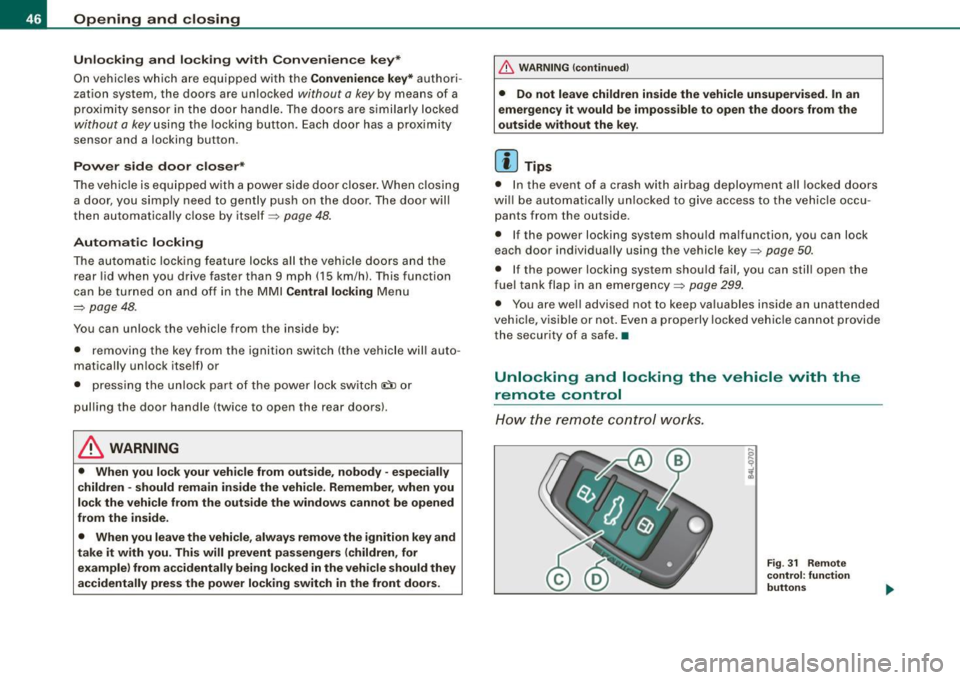
Opening and closing
Unlo cking and lo cking w ith Convenie nce key *
On vehic les which a re equ ipped with the
C onveni enc e key* authori
zation system, the doors are un locked
without a key by means of a
proximity sensor in the doo r handle. The doors are simi larly locked
without a key using the locking button. Each door has a proximity
senso r and a locking button.
Powe r side do or clo ser*
The vehicle is equipped with a power side door closer. When closing a door, you simp ly need to gent ly push on the door. The door will
then automatica lly close by itse lf =>
page 48 .
Autom atic locking
The automatic locking feature locks a ll the vehic le doors an d the
rear lid when you drive faster than 9 mph (15 km/hl. This function
can be turned on and off in the MMI
Central locking Menu
=>
page 48.
You can unlock the vehicle from the inside by :
• removing the key from the ignition swi tch (the veh icle will auto
matically un lock itself) or
• pressing the unlock par t of the power lock switch
(l::!l or
pu lling the door handle (twice to open the rear doors).
& WARNING
• When you lock you r vehi cle from out side , nobody -espe cially
c hildren -should remain in side the veh icle . Remember , when you
lock the vehi cle from the outside the window s cannot be opened
from the inside .
• When you leave the vehi cle , alwa ys remove the ignition k ey and
t a ke it with you . Thi s will prevent pa ssenger s {children , for
e x ample ) from a ccidentally bei ng locked in the vehi cle should they
accidentally pre ss the p ower locking switch in the front doo rs.
& WARNING (continu ed )
• Do not leave children in side the vehicle un supervised . In an
emerg ency it would be impos sible to open th e door s from the
outside witho ut the key.
[ i ] Tips
• I n the event of a crash with airbag deployment all locked doors
wi ll be automat ically un locked to give access to the vehic le occu
pants from the outside.
• If the power locking system shou ld ma lfunction, you can lock
each door individually using the vehicle key=>
page 50.
• If the power locking system shou ld fail, you can still open the
fuel tank flap in an emergency=>
page 299.
• You are well advised not to keep valuables inside an unattended
vehic le, visib le or not . Even a p roperly locked vehi cle cannot p rovide
the secur ity of a safe. •
Unlocking and locking the vehicle with the
remote control
How the remo te control works.
Fig . 31 Rem ote
control : fun ctio n
butt on s
Page 55 of 398

Applies to vehi cle s: with Conve nien ce key
Unlocking the vehicle
The doors and the rear lid can be unlocked without oper
ating the master key.
Fig . 40 Convenience
key: unlocking vehicle
door
- Take hold of the door handle. The door is unlocked auto
matically.
- Pull the handle to open the door.
A door is unlocked as soon as you approach the door handle and the system recognizes an authorized master key. The vehicle can be
unlocked at any door. The authorized master key only has to be
within a range of about 5 feet (1.5 meters) from the respective door .
When a door is unlocked, the driver's door is always unlocked as
well. It depends on the settings in the central locking menu in the
MMI whether the entire vehicle is unlocked or only certain doors
~ page 48.
[ i J Tips
If your vehicle has been standing for an extended period, please
note the following:
Con tro ls and eq uip
ment
Opening and closing
• The proximity sensors are deactivated after a few days to save
power. You then have to pull on the door handle once to unlock the
vehicle and a second time to open the vehicle.
• To prevent the battery from being discharged and to preserve
your vehicle's ability to start for as long as possible, the energy
management system gradually switches off unnecessary conve
nience functions. It is possible that you will not be able to unlock
your vehicle using these convenience functions. •
Applies to vehic les: with Conven ience key
Locking the vehicle
The vehicle can be locked without operating the mastery
key.
f
Fig . 41 Convenience
key: Locking the
vehicle
Move the selector lever to the P position.
Press the locking button in the door handle to lock the
vehicle ~& .
The vehicle can be locked at any door. The authorized master key
only has to be within a range of about 1 .5 meters from the particular
door.
The selector lever must be in the P position, otherwise the vehicle
cannot be locked.
~
Vehicle care I I irechnical data
Page 57 of 398

anti-theft alarm switched on, the emergency flashers will b link and
the horn will sound only after you have c losed the door or lid .
[ i J Tips
For the an ti-theft a larm system to function p rope rly, make sure a ll
vehicle doors and windows are c losed before leaving the vehicle .•
Tilt sensors -lQ
The tilt sensors t rigg er an alarm if they detect vehicle
movement.
Fi g. 4 2 Driver's door:
tilt senso r switch
Sw it c h off the tilt se nsors i f you ar e go ing to have y our
ve hicle transported .
Switch off the tilt sensors
- Press the switch~ located in t he driver's door~ fig . 42.
- Lock the veh ic le.
When you turn off the tilt sensors, the diode in the switch~ will illu
m inate . Also, the ind icator light in the door trim wil l illuminate for
about three seconds. After you lock the v ehicl e, the indicator light
in the door trim wi ll blink quickly for about three seconds . After tha t,
the blinking slows down.
Con tro ls and eq uip
ment
Op ening and clo sing
The next time the vehicle is locked, the tilt sensors are automatically
turned on again .•
Power windows
Controls
Sw it c hes for fr ont do or window s
@ operates the window in the driver's door .
Fig. 43 Driv er's d oor:
pow er wind ow
s w it ch es
@ operates the window in the front passenger's door.
Switch es for rear window s
© operates the left rear window .
® operates the right rear window .
Safety swit ch
© Safety switch for rear window op eration.
& WARNING
• Do not l eave children unattended in the vehicl e, especially with
a cce ss to vehi cle keys . Un super vised u se of the ke ys c an result in
starting of the engine and use of vehi cle s ystem s suc h as power
windows , etc . which could re sult in seriou s injury. .,
Vehicle care I I irechnical data