2009 AUDI Q7 display
[x] Cancel search: displayPage 147 of 426
![AUDI Q7 2009 Owner´s Manual On th e road 11111 _________________________________ __::..:....:.......;,;_;_;_ _ __;____,J
Switching the ignition on
- Press t he [ S TART] button once to the first stage to switch
on AUDI Q7 2009 Owner´s Manual On th e road 11111 _________________________________ __::..:....:.......;,;_;_;_ _ __;____,J
Switching the ignition on
- Press t he [ S TART] button once to the first stage to switch
on](/manual-img/6/40274/w960_40274-146.png)
On th e road 11111 _________________________________ __::..:....:.......;,;_;_;_ _ __;____,J
Switching the ignition on
- Press t he [ S TART] button once to the first stage to switch
on on ly the ignition.
Starting the engine
- Step on t he brake.
- Move the se lector leve r to t he P or N posit ion
~ & .
- Press the [ STA RT ] button to t he second s tage to star t the
engine.
After a cold engine is started, there may be a brief period of
increased noise because oil pressure must first bui ld up in the
hydraulic valve adjusters . This is norma l and not a cause for
concern.
If the engine does not start immed iately, stop trying after 10
seconds and then try to restart the engine about 30 seconds later.
& WARNING
Nev er allow the engine to run in confined spa ce s · danger of
asphyxi atio n.
0 Note
• Avo id high engi ne rp m, full throttle and heavy engine loads unti l
the engine has reached operating temperature · otherwise you risk
engine damage .
• T he engin e cannot be started by pushing or towing the vehic le.
c£> For the sake of the environment
Do not allow the engine to warm up with the vehicl e stationary . Star t
driving right away . In this way you avo id unnecessary emissions .
Contro ls and eq uip
ment
[ i ] Tip s
If you open the driver's door when t he ign itio n is switched on, a
buzzer sounds and the message
Ign ition i s on appears in the instru
ment cluster display. P lease switch the ignition off. •
Applies to vehic les : w ith C onv en ien ce key
Switching engine off with the [STOP] button
Bring yo ur vehicle to a comp le te sto p.
Fig. 155 Convenien ce
key: E NGIN E STO P
button
Move the se lector lever to the P o r N position .
Press the [
STOP I button ~ fig. 15 5.
Pressing the ( STO P] but ton once switches off the engine and the
ignition . If you press the ( S T O P! button again for more than 1
second, the steering is locked, provided that the selector leve r is in
the P position
~ & .
Emergency OFF function
If necessary , the engine can be switched off with the selector leve r
in the R, Dor S positions. To do so, step on the brake peda l and
press and hold the ( STOP] button (vehicle speed must be less than
6 mph/ 10 km /h. .,,_
Vehicle care I I irechnical data
Page 148 of 426
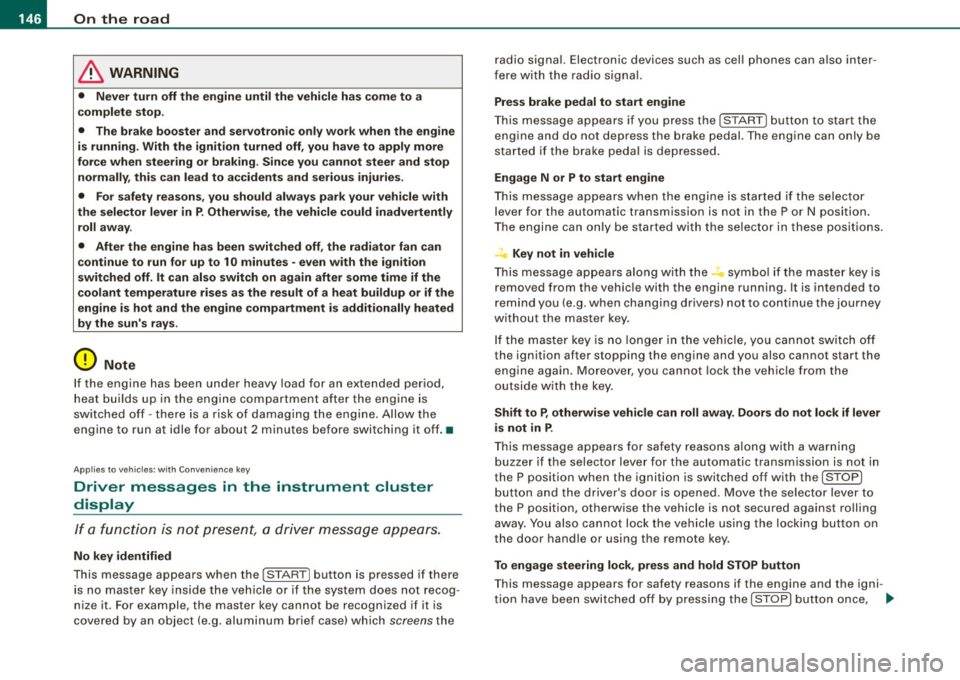
• .___O_ n_ t_h _e _ r_o _a_ d __________________________________________________ _
& WARNING
• Never turn off the engine until the vehicle has come to a
complete stop.
• The brake booster and servotronic only work when the engine
is running. With the ignition turned off, you have to apply more
force when steering or braking. Since you cannot steer and stop
normally, this can lead to accidents and serious injuries.
• For safety reasons, you should always park your vehicle with
the selector lever in P. Otherwise, the vehicle could inadvertently roll away.
• After the engine has been switched off, the radiator fan can
continue to run for up to 10 minutes -even with the ignition
switched off. It can also switch on again after some time if the
coolant temperature rises as the result of a heat buildup or if the
engine is hot and the engine compartment is additionally heated
by the sun's rays.
0 Note
If the engine has been under heavy load for an extended period,
heat builds up in the engine compartment after the engine is
switched off -there is a risk of damaging the engine. Allow the
engine to run at idle for about 2 minutes before switching it off. •
Applies to vehicles: w ith Conven ience key
Driver messages in the instrument cluster
display
If a function is not present, a driver message appears.
No key identified
This message appears when the [STAR T) button is pressed if there
is no master key inside the vehicle or if the system does not recog
nize it . For example, the master key cannot be recognized if it is
covered by an object (e.g. aluminum brief case) which
screens the radio signal. Electronic devices such as cell phones can also inter
fere with the radio signal.
Press brake pedal to start engine
This message appears if you press the [ START) button to start the
engine and do not depress the brake pedal. The engine can only be
started if the brake pedal is depressed.
Engage N or P to start engine
This message appears when the engine is started if the selector
lever for the automatic transmission is not in the P or N position.
The engine can only be started with the selector in these positions.
? Key not in vehicle
This message appears along with the symbol if the master key is
removed from the vehicle with the engine running. It is intended to
remind you (e.g. when changing drivers) not to continue the journey
without the master key.
If the master key is no longer in the vehicle, you cannot switch off
the ignition after stopping the engine and you also cannot start the engine again. Moreover, you cannot lock the vehicle from the
outside with the key.
Shift to P, otherwise vehicle can roll away. Doors do not lock if lever
is not in
P.
This message appears for safety reasons along with a warning
buzzer if the selector lever for the automatic transmission is not in
the P position when the ignition is switched off with the
[STOP)
button and the driver's door is opened. Move the selector lever to
the P position, otherwise the vehicle is not secured against rolling
away. You also cannot lock the vehicle using the locking button on
the door handle or using the remote key.
To engage steering lock, press and hold STOP button
This message appears for safety reasons if the engine and the igni
tion have been switched off by pressing the [
STOP) button once, .,,_
Page 151 of 426

___________________________________________________ O_ n_ t_h _e_ r_o _a_ d _ ___.BIII
& WARNING !continued )
• In order to prevent the vehicle from rolling back unintentionally
when starting in stop -and -go traffic , keep the brake pedal
depressed for a few se conds before driving off .
• When you leave the vehicle -eve n if only briefly -, switch off the
ignition and make sure to remove the ignition key. Also engage the
parking brake to prevent your vehicle from rolling unintentionally .
This particularly applies if ch ildren are left in the vehicle -danger
of accident! •
Cruise control
Switching the system on
The cr uise c ontro l syst em makes i t possible to drive a t a
c o ns tan t spee d star ting at 20 mph (30 km /h).
A ---....,;;
Con tro ls and eq uip
ment
-
Fi g. 15 7 Control lever
with set button
Fig . 158 D ispl ay:
Selected speed
P ull t he lev er t o po siti on G) => fig. 1 57 to sw itch the
sy stem on.
D riv e at th e s peed yo u wish to set .
P ress b utton
© to set th at speed.
T he display => fig. 158 wi ll show the set speed. The display may vary
d epend ing on the type o f dis play i n yo ur vehicle. The indi cator lig ht
CRUISE (US model)/ 0" (Canadian model) will a lso light up in the
instr ument clus te r.
& WARNING
• Always pay attention to traffic even when the cruise control is
switched on . You are always responsible for your speed and the
distance between your vehicle and other vehicles.
• For safety reasons, the cruise control should not be used in the
city, in stop -and -go traffic, on twisting roads and when road condi
tions are poor (such as ice , fog , gravel , heavy rain and hydro
planing ) -risk of accident.
• Turn off the cruise control temporar ily when entering turn
lanes, highway exit lanes or in constru ction zones.
• Please note that inadvertently "rest ing " your foot on the accel
erator pedal cau ses the cruise control not to brake . This is because
the cruise control is overridden by the driver's acceleration . ..
Vehicle care
I I irechnical data
Page 156 of 426

• .___A_ d_a_ p:- t_i v_ e_ C_ r_u _is _ e_C_ o_ n_ t_ r_ o_ l --------------------------------------------
Ap plies to vehi cles : wi th Ad aptive Cruise Co nt rol
How does Adaptive Cruise Control work?
Vehicles traveling ahead are detected with the aid of a
radar sens or.
Fig. 160 Bas ic p rin
ci pl e diagra m: R adar
s en sor measur eme nt
ra nge
Adaptive Cruise Contro l uses a radar sensor in the fron t of the
vehic le=> fig. 160. The system has limitations=>
page 165. Things
t hat are not moving in your lane and in your direction of travel will
not be detected. The sensor measures the distance to reflective
surfaces that must have a certain size. The system responds only
after the distance measurement has been made. If a measurement
is not possible, the system cannot respond and wil l not react to a
vehic le or something else up ahead.
Op en ro ad
When the road is clear, the Adaptive Cruise Contro l works like cruise
control. It maintains a constant target speed specified by the driver.
D rivi ng in t raffi c
If a slower vehicle driving ahead is detected, the Adaptive Cruise
Control dece lerates (within the limits of the system)=>
page 164,
"Driver intervention prompt" and=> page 165, "System l imitations"
to its speed and after adjusting, tries to maintain the set distance
from the vehicle ahead. The vehicle may temporarily drive slower
than the set speed wh ile adjusting=>
& in "Description" on
page 752 .
If the vehicle in front acce lerates, Adaptive Cruise Control a lso accel
era tes up to the speed that you have set .
If the vehicle ahead s lows to a stop, ACC wi ll slow your vehicle down
and to a complete stop if this is possible within the system's limits
and capabil ities . ACC will not make an emergency stop. The text
message
ACC off : manu al c ontro l! appears in the instrument c luster
display . Once the veh ic le stops, you must depress the brake peda l
to prevent the vehicle from moving forward or "creeping" .
Depressing the brake pedal turns off ACC. When the veh ic le ahead
acce lerates you can reactivate ACC =>
page 157, as soon as your
vehic le has reached a speed of 1 mph (2 km/h).
S ituati ons re quir in g dri ver int erve ntion
In some situations you will have to use the footbrake to slow the
vehic le down in order to keep a safe distance from vehic le in front
of you or to avoid a rear-end collision. In this situation, a symbol
appears and a warning tone sounds=>
page 164.
Passing anoth er v ehicl e
If you move into the passing lane and no vehicle is detected ahead,
the Adap tive Cruise Contro l accelerates to the speed you have set
and maintains it.
Ov erriding A CC
You can increase your speed at any time by stepping on the acceler
ator pedal. After you re lease the accelerator peda l, the system
adjusts back down to the speed you previously set.
Redu cin g stopping di stan ce
If the radar sensor detects that the distance to the vehicle ahead is
less than defined minimum d istance, the brakes are automat ically
prepared for emergency braking by the driver. The brake pads are
moved very c lose to the brake discs without actually braking the
vehic le. This brake assis tant feature reacts more quickly to the
driver's braking, and also works when Adap tive Cruise Contro l is off.
The stopping distance is reduced as a result of this advance brake .,_
Page 158 of 426

-L.....:.A:::::: d:.::a:1 Pt:.::. ti:...:v :...: e::::....: C:::..:,_ ru::.:.: is::,: e::::....: C::..:: o::n..:. t:.: r..: o :..: I:__ __________________________________________ _
Applies to ve hicles : w it h Ad aptive Crui se Co nt rol
How is the speed stored?
Fig. 162 Control lever:
Storing speed
With the system switched on the speed is stored as follows :
- Drive at the speed you want.
Press the ( SET] button
::::> fig. 162 to store the desired
speed.
After the I SET I button is released, the current speed is stored and
maintained . If you are driving at a speed below 20 mph (30 km/h) ,
the minimum speed setting of 20 mph (30 km/h) will be set.
The saved speed is now shown in the LED display in the speedom eter by one or two illuminated red light diodes~
page 161. At the
same time , the saved speed is also shown for a short time in the
Information line~
page 163.
[ i J Tips
For safety reasons, the stored speed is erased when the ignition or
the ACC is turned off. •
Applies to vehi cles: with Ad aptive Crui se Contro l
Changing stored speed
The speed can be changed without touching the acceler
ator or brake pedal.
Increasing speed
....
"' M ~ w .,
"'
Fig . 163 Control lever:
Changing speed
Press the lever briefly upwards Q ::::> fig. 163. USA
models: the speed increases by about 2.5 mph. Canada
models: speed will increase by one mark on the speed
ometer scale.
- Press the lever upwards
Q and hold it. As long as you
hold the control switch down, the light diode display in
the speedometer LED display in the speedometer moves
forward and the speed is increased.
Reducing speed
- Press the lever briefly downwards Q. USA models: the
speed decreases by 2.5 mph. Canada models: speed will
decrease by one mark on the speedometer scale. _,,.
Page 159 of 426
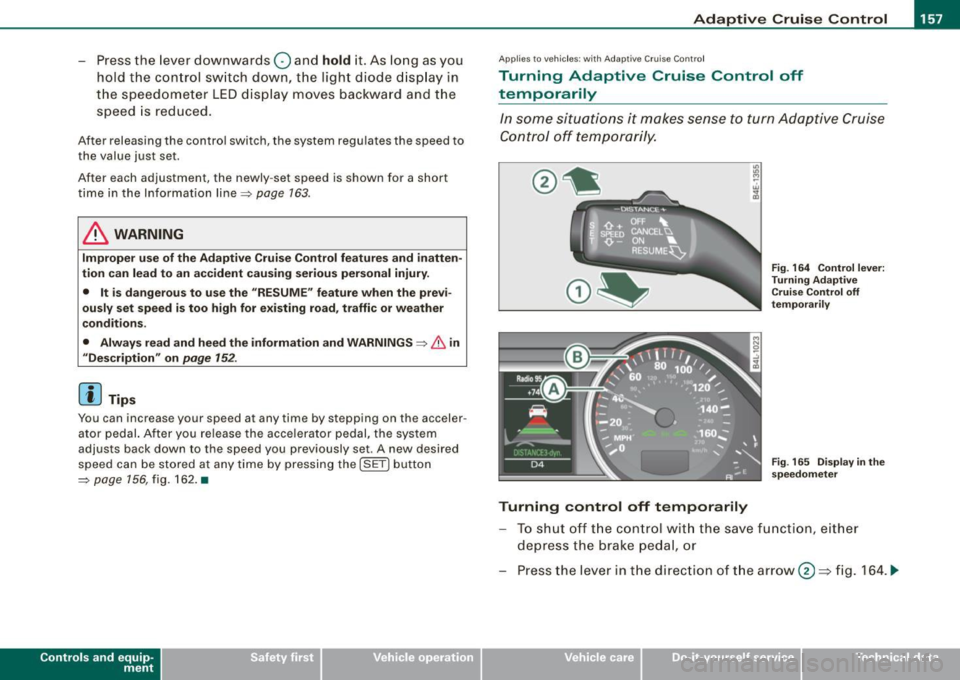
_____________________________________________ A_ d..:.a....! p..:. t _i_ v _ e_;_ C.:...._ ru.:...._ is..:.e_;_ C.:...: o..:.n..:.. t:.; r..:. o ..:. I_---J_
- Press the lever downwards Q and hold it. As long as you
hold the control switch down, the light diode display in
the speedometer LED display moves backward and the speed is reduced.
After releasing the control switch, the system regulates the speed to
the value just set .
After each adjustment, the newly -set speed is shown for a short
time in the Information line=> page
163.
& WARNING
Improper use of the Adaptive Cruise Control features and inatten
tion can lead to an accident causing serious personal injury.
• It is dangerous to use the "RESUME" feature when the previ
ously set speed is too high for existing road, traffic or weather
conditions.
• Always read and heed the information and WARNINGS =>
& in
"Description" on
page 152.
[ i] Tips
You can increase your speed at any time by stepping on the acceler
ator pedal. After you release the accelerator pedal, the system
adjusts back down to the speed you previously set . A new desired
speed can be stored at any time by pressing the [SET ] button
=> page
756 , fig. 162. •
Con tro ls and eq uip
ment
A pp lies to veh icles: with Ad aptive Crui se Co ntro l
Turning Adaptive Cruise Control off
temporarily
In some situations it makes sense to turn Adaptive Cruise
Control off temporarily.
Turning control off temporarily
Fig. 164 Control lever:
Turning Adaptive
Cruise Control off
temporarily
Fig . 165 Display in the
speedometer
To shut off the control with the save function, either
depress the brake pedal, or
Press the lever in the direction of the arrow@=> fig. 164 . ._
Vehicle care I I irechnical data
Page 160 of 426

• ..__A_ d_a"'"' p:,..._ ti_v_ e_ C_ ru_ is_ e_ C_ o_n_ t_ r_ o_ l ___________________________________________ _
Reactivating control
-To resume the speed and distance control, release the
brake pedal and press the lever in the direction of the
arrow (D.
Display in the speedometer
© Current vehicle speed => page 7 57, fig. 165
@ Saved speed
As long as a speed is saved the set desired speed will be displayed in the LED display in the speedometer by one or two illuminated red
light diodes. When the control function is resumed the Adaptive
App lies to vehicles: with Adaptive Cruise Cont rol
How is the distance (time interval) set?
Distance can be set in four stages.
Fig . 166 Control lever:
Setting distance
Increasing distance
-Push the slider switch once to the right 0 ~ fig. 166. The
distance currently set is shown for 3 seconds in the instrument cluster display.
Cruise Control accelerates to reach the desired speed if no slower
vehicle ahead is detected.
& WARNING
Improper use of the Adaptive Cruise Control can cause collisions,
other accidents and serious personal injuries.
• Never resume the stored speed if the speed is too high for
prevailing road, traffic or weather conditions.
[ i ] Tips
When the system is turned off temporarily, the speed set at that
time is stored. •
- Push the slider switch again to the right 0 to increase
the distance by one step.
Reducing distance
Push the slider switch once to the left Q. The distance
currently set is shown for 3 seconds in the instrument
cluster display.
- Push the slider switch
again to the left Oto decrease the
distance by one step .
The distance at which the Adaptive Cruise Control follows a vehicle
in front is determined by
time intervals. A time interval to a vehicle
in front is established and maintained . This produces a speed
dependent interval. The higher the speed, the greater the safety
interval in feet (meters)
=> &- _,.
Page 162 of 426

• ..__A_ d_ a-:.. p_t _iv _ e_ C_r_ u_ i _s _ e_ C_ o_n_ t_ r_ o_ l _____________________________________________ _
& WARNING
Following other vehicles too closely increases the risk of a crash
and serious personal injury .
• Following other vehi cles too closely , particularly at h igher
speeds increases the risk of colli sions and serious personal injury.
• Setting short distances to the traffic ahead reduces the time
and distance available to bring your vehicle to a safe stop and
makes it even more necessary to pay close attention to traffic .
• Always select a speed and distance to traffic ahead that is safe
and appropriate under the prevailing traffic , road , weather and
lighting conditions .
• Never rely on the distan ce control feature of ACC alone to
prevent rear-end collisions. Always be prepared to brake and take
evasive action to avoid collisions and other acc ident situations .
• Never allow the closing speed between you and other vehicles
to be so h igh that the Adaptive Cruise Control may not be able to
slow your vehicle safely. If closing speed is too high , you must
apply the brakes yourself to reduce the risk of a rear-end crash .
• Always select a greater following distance to the vehicle ahead
on wet roads than on dry roads .
• Always re ad and heed the informat ion and WARNINGS ::::>
& in
"Description" on
page 152.
[ i J Tips
The distance setting i s re set to the factory default DISTANCE 3 the
next time the i gnition is turned on. •
Driver information
Applies to veh icles : w ith Adapt ive Cru ise Cont rol
Displays in the instrument cluster
Depen din g o n the driving si tuati on, driver inf ormation is
dis played in the ins trumen t clus ter.
@ Spe ed om eter and indicator lig ht displ ay
@ Display in the instru ment clu ster
Fig . 16 7 Overview
in strument clu ste r
© Speedometer and ind icator light display
Im por tan t in fo rm ati on co ncerni ng veh icle ope ration w ith Ada ptiv e
Cruise Control is shown in display area@. T he desired speed you
s et is in dica te d in the spee dome ter (LED l igh ts aro un d t he edg e).
T he indicator lights show whether the system has detected a v ehic le
trave ling ahead .
© Display in the instrument cluster
In di sp lay area @ informati on fr om the navigati on syste m* a nd t he
trip computer is disp layed in addition to information about Adaptive
Cru ise Control.
You can s ele ct amo ng th e di ffer ent i nformati on by repeat ed br ief
taps on the [R ESET] button on the windshield wiper lever
=> p ag e 41 , "O peration". ~