2009 AUDI Q7 wheel
[x] Cancel search: wheelPage 139 of 426

_________________________________________________ W_ a_ r_ m __ a_n_ d_ c_ o_ld _ __._
[ i J Tip s
Please note that the weight of objects placed on the seat will a lso
be detected . This weight may be enough to cause the seat heater to
turn on. •
App lies to vehicles: with heate d rea r seats
Heated rear seats
The seat cushions and seat backs of the two outer rear
seats can be heated electrically.
Fig . 146 Ce nter
co nso le rear : H eated
seats
Rotate the thumb wheel © to turn on and adjust the
heating for the left rea r seat .
- Rotate the t humb wheel ® to turn on and adjust the
heating for the right rear seat .
With the thumb wheel in the O position , heating for the seats is
turned off . The range of adjustmen t is from 1 to 6.
The heater for the outer rear seats can be turned on when the
weight of the particu lar seat's occupant is detected. However, the
rear seats can be pre-hea ted for about 10 minutes using the acti
vated seat heater. After this time has elapsed, the seat heater auto
matical ly turns off if it does not detect an occupant's weight for the
particular seat .
Contro ls and eq uip
ment
0 Not e
To avoid damage to the heating elements in the seats, do not kneel
on the seats or place heavy loads on a small area of the seat .
[ i J Tip s
Please note that the weight of objects placed on the seat will a lso
be detected. This weight may be enough to cause the seat heater to
turn on. •
App lies to vehic les: with heated rear seats, four-.one automatic c omfo rt a ir co ndit ioning
Heated rear seats Gl)
The seat cushions and seat backs of the two outer rear
seats can be heated elec trically.
Vehicle care I I
F ig. 147 Ce nter
co nso le in rear : T urni ng
o n h eate d r ear seats
~
irechnical data
Page 140 of 426

• ..__w_ a_ r_m _ a_ n_d_ c_ o_ ld __________________________________________________ _
Fig. 14 8 Center
conso le in fron t:
T urni ng on hea te d rea r
sea ts
Adju sting h eat ed sea t settin gs on rear control
e le m ent
- Press the
Seat heat . Ii_] button on the rear control
element ~
page 137, fig. 147.
Adjust the desired temperature with the control knob .
Adjustin g he ated seat settings on center
console control element
Press the
I SETUP] button on the air conditioning control
element to access the menu.
- Select
Rear operation ~ page 135, fig. 143 to adjus t the
rear a ir condit io ning settings usi ng the center console
control element.
- Press the
Sea t he at. [i_] co ntrol button on the center
console control element~ fig.
148.
Adjust t he desired temperature with the control knob.
In position O the heating for the seats is turned off . The range of
adjustment is between 1 and 6 .
The heater for the outer rear seats can be turned on when the
weight of the particu lar seat's occupant is detected. However, the
rear seats can be pre-heated for about 10 minutes using the acti- vated seat heater. After this time has elapsed, the seat heater auto
matically turns off if it does not detect an occupant's weight for the
particular seat.
0 Note
T o avoid damage to the heating elements in the seats, do not kneel
on the seats or place heavy loads on a small area of the seat.
[ i ] Tips
Please note that the weight of objects placed on the seat will also
be detected. This weight may be enough to cause the seat heater to
turn on. •
Applies t o vehicles: with steering whee l heating
Steering wheel heating (j)
The s teering wheel can be heated electrically.
F ig . 149 Mult ifun ction
ste ering wheel : Bu tto n
for stee ring w hee l
h ea ting
- Press the[~] button to turn t he steering whee l heating on
and off~ fig .
149. The message
Steering wh eel h eating on ! or
Ste ering wheel hea ting off I appears in the instrument
cluster display.
~
Page 141 of 426

_________________________________________________ w_ a_ r_ m __ a_n_ d_ c_ o_ld __ lllll
When the steering wheel heating is switched on, the steering wheel
is heated to about 82 °F (28 °C) and held there.
The last setting se lected for the steering wheel heating (on or off) is
automatically saved when the vehicle is shut off and is assigned to
the remote key. •
Controls and equip
ment I • •
Page 142 of 426

• ..__O_ n_ t_h _e _ r_o _a _ d __________________________________________________ _
On the road
Steering
Applies to vehicles : w ith manua lly ad justab le steering whee l
Manually adjusted steering wheel
The height and reach of the steering wheel can be
adjusted.
First, adjust the driver's seat correctly.
Fig . 150 Lever under
the steering column
Pull the lever~ fig. 150 -Arrow -~&.
Move the steering wheel to the des ired position.
Push the lever against the steering column until it lock s.
There must be at leas t 10 inch es (25 cm) between your chest and the
center of the steering wheel. If you cannot sit more than 10 inches
(25 cm) from the steering wheel, see if adaptive equipment is avail
able to help you reach the pedals and increase the distance from the
steering wheel.
For detailed information on how to adjust the driver's seat, see
=> page 93.
The steering wheel can be adjusted even when the ignition is turned
Off. For vehicles with seat memory, the individual positions for the
steering wheel can be stored along with the seat position.
& WARNING
Improper use of steering wheel adjustment and improper seating
position can cause serious personal injury .
• Adjust the steering wheel column only when the vehicle is not
moving to prevent loss of vehicle control.
• Adjust the driver's seat or steering wheel so that there is a
minimum of 10 inches (25 cm) between your chest and the
steering wheel
=> page 222 , fig . 235 . If you cannot maintain this
minimum distance, the airbag system cannot protect you prop
erly .
• If physical limitations prevent you from sitting 10 inches (25
cm) or more from the steering wheel, check with your authorized
Audi dealer to see if adaptive equipment is available .
• If the steering wheel is aligned with your face , the supple
mental driver's airbag cannot provide as much protection in an
accident . Always make sure that the steering wheel is aligned with
your chest .
• Always hold the steering wheel with your hands at the 9 o'clock
and 3 o'clock positions to reduce the risk of personal injury if the
driver's airbag deploys .
• Never hold the steering wheel at the 12 o'clock position or with
your hands inside the steering wheel rim or on the steering wheel
hub. Holding the steering wheel the wrong way can cause serious
injuries to the hands, arms and head if the driver's airbag
deploys. •
Page 143 of 426
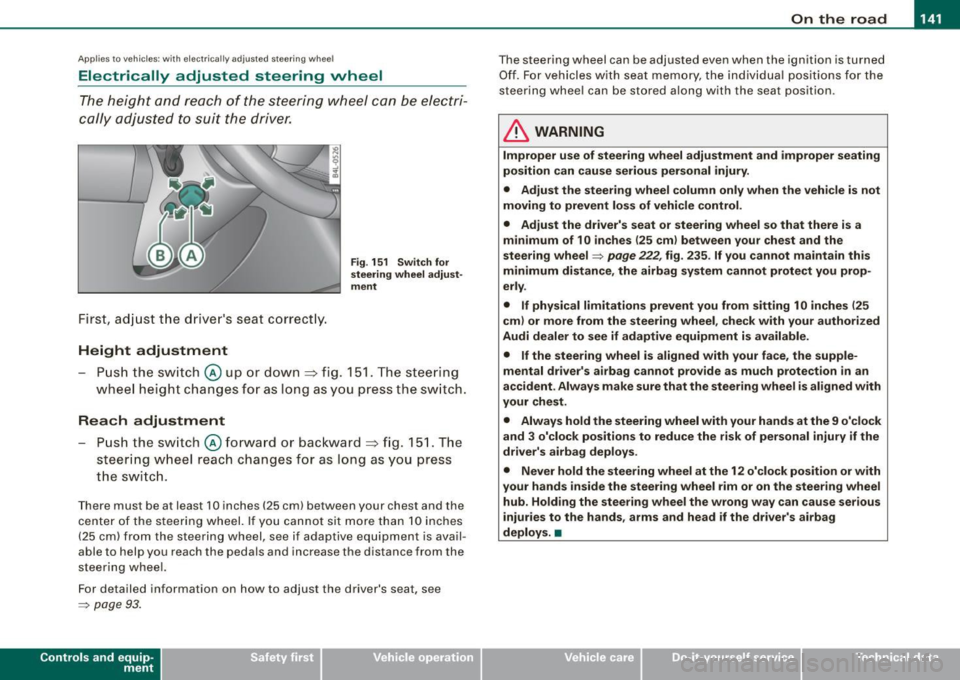
___________________________________________________ O_ n_ t_h _e_ r_o _a_ d _ ___._
Ap plies to v ehi cles : wi th ele ctr ic ally a djuste d steer in g wh eel
Electrically adjusted steering vvheel
The he ight and re ach of the stee ring whe el can b e electr i
cally adj uste d to s uit t he d river .
First, adjust the d river's seat co rrect ly.
Height adjustment
Fig . 151 Switch for
steering wheel adjust ·
ment
- Push the switch@ up or dow n=> fig. 1 51. T he steer ing
w heel he ight cha nges for a s long as you pre ss th e swi tc h.
Reach adjustment
- Push the s witch @ forw ard o r backwar d => fig . 151. Th e
s teer ing whe el reach ch an ges for as lon g as you pr ess
t h e s wit c h.
Ther e must b e at least 1 O in ches ( 25 cml betw een your chest and the
cen te r of th e st eer ing w hee l. If you cannot sit mo re than 1 0 in che s
(2 5 cm) from the stee rin g wh eel, se e if adaptive equ ipm ent is ava il
able to help you reach the pedals and increase the distance from the
st eeri ng whe el.
F or detailed info rmation on how to ad just the drive r's seat, see
~ pa ge 93 .
Con tro ls and eq uip
ment
T he steering whe el can be adj ust ed even when the ignition is turn ed
O ff . F or vehi cle s with seat memory , the i ndividu al p osi tions fo r the
st eer in g w he el can be sto red a lon g w ith th e seat position.
& WARNING
Improper use of steering wheel adjustment and improper seating
position can cause serious personal injury.
• Adjust the steering wheel column only when the vehicle is not
moving to prevent loss of vehicle control .
• Adjust the driver's seat or steering wheel so that there is a
minimum of 10 inches (25 cm ) between your chest and the
steering wheel
~ page 222, fig . 235 . If you cannot maintain this
minimum distance , the airbag system cannot protect you prop
erly .
• If physical limitations prevent you from sitting 1 O inches (25
cml or more from the steering wheel , check with your authorized
Audi dealer to see if adaptive equipment is available.
• If the steering wheel is aligned with your face, the supple
mental driver's airbag cannot provide as much protection in an
accident . Always make sure that the steering wheel is aligned with
your chest .
• Always hold the steering wheel with your hands at the 9 o'clock
and 3 o'clock positions to reduce the risk of personal injury if the
driver's airbag deploys .
• Never hold the steering wheel at the 12 o'clock position or with
your hands inside the steering wheel rim or on the steer ing wheel
hub . Holding the steering wheel the wrong way can cause serious
injuries to the hands, arms and head if the driver's airbag
deploys. •
Vehicle care I I Technical data
Page 144 of 426

• ..__O_ n_ t_ h _e _ ro_ a_d __________________________________________________ _
Easy entry feature
The easy entry feature makes it easier to enter and exit the
vehicle by automatically adjusting the steering wheel.
Press the button @~ page 141, fig. 151 to turn the easy
entry feature on or off.
When the easy entry feature is turned on (button depressed), the
steering wheel moves up to the parked position when the ignition is
turned off. After you enter the vehicle, the steering wheel moves to
the stored position as soon as you turn on the ignition .
Easy entry feature on vehicles with memory seat*
For the stored steering wheel position to be recalled, the driver's
seat memory must be switched on
(I ON OFF I switch in depressed
position).
If the easy entry feature is switched off, the steering wheel moves to
the stored position as soon as you press the seat memory button. •
Ignition lock and ignition switch
Ignition key positions
The engine can be started or turned off with the ignition
key.
Position @
Fig. 152 Ignition
switch positions
The ignition key can be inserted into the ignition switch in this posi
tion. This automatically unlocks the steering column lock. When the
ignition key is removed, the steering column lock is automatically
locked
~ & .
Ignition on 0
Turn the ignition key to this position and release it .
Starting the engine 0
The engine starts with the key in this position. Major electrical loads
are temporarily turned off.
Ignition off @
Turn the ignition key to this position and release it.
Page 150 of 426

• .___O_ n_ t_h _e _ r_o _a_ d __________________________________________________ _
When you park your vehicle on hills , do the
following
- Sto p th e vehicle usi ng the brake pe dal.
- App ly the parkin g brake firml y.
- If you ar e park ing head ed
downhill , turn the fr ont w heels
t o wa rd the curb.
- I f yo u are parkin g hea ded
uphill , turn the fro nt wh ee ls
a way fro m t he c urb.
M ove t he selecto r leve r into the
P p osition .
- Swi tch off the e ngine a nd re move th e igni tio n k ey fro m
t he ignition loc k.
& WARNING
This is how you can reduce the risk of injury when leaving your
vehicle.
• Never park the vehicle where it can come in contact with dry
grass, spilled fuel or any other flammable materials.
• When parking on hills , always turn the wheels so that the front
wheels will first roll into the curb, if the vehicle should start to roll .
• Never allow anyone -especially small children -to remain in the
vehicle when it is locked. Locked doors make it more difficult for
rescuers to access the passenger compartment in the event of an
emergency. Danger to life!
• Never leave children unsupervised in the vehicle. Children
could release the parking brake or move the gearsh ift lever out of
gear . The vehicle could start to roll away and cause an acc ident.
• No matter what the season is, the temperature in a parked
vehicle can reach dangerous levels .
0 Note
• Please e xercise care whe n you pa rk your ve hicle i n par king areas
with parking barrie rs or curbs . Parking barriers and curbs vary in
hei ght a nd could damage you r bum per a nd rela ted componen ts as
the front of your vehicle moves over a barrier or curb that is too
high , as you park o r as y ou bac k out o f a par king s pot. In o rde r to b e
sure that no such damage can occur, you may wish to stop short of
h av ing the fr ont tir es of you r car touch th e parkin g bar rier or cu rb.
• Pl ease a lso exercise exceptional care when you drive up o r down
s tee p ra mp s or drive over curbs o r other ob stacl es, for wh ich th e
vehic le is not designed, because com ponents of the vehicle c lose to
th e gr oun d, suc h as bump er cove rs, s poile rs and suspens io n an d
e x haust syst em compon ents, may become damaged. •
Starting on hills
Hill hold assist ma kes it eas ier to start on hil ls.
T he system is activated when the b ra ke peda l is depressed
for a few
seconds .
Fo r thi s, the veh icle must be stand ing in uphill d riv in g
di rection.
A ft er r elea sin g the bra ke ped al, t he br ake po wer i s held f or a
brief
moment to prevent the vehicle from rolling back when startin g. At
t hi s t ime, yo u ca n ea sily begi n to move yo ur vehicle.
& WARNING
• If you did not begin moving immediately after relea sing the
brake pedal , under certain c ircumstances , the vehicle would begin
to roll backward . Depress the brake pedal immediately or engage
the parking brake .
• Should the engine stall , depress the brake pedal immediately
or engage the parking brake . .,_
Page 169 of 426

_____________________________________________ A_ d_a ...: p_ t_ i_ v _e_ C_ ru_ is_ e_ C_ o_n _ t_ r_o _ l _ __._
Vehicles moving up ahead but offset in the lane cannot be detected
by ACC until they are in sensor range. •
Applies to vehicles: with Adaptive Cruise Control
Lane changes by other vehicles
0
F ig . 176 A ve hic le
c h anges la n es
Vehicles that cut into your lane a short distance in front of you
cannot be detected by ACC until they are in sensor range.•
Applies to vehicles: with Adaptive Cruise Control
Vehicles that are difficult to detect
~==========--;; !
Contro ls and eq uip
ment
Fig . 177 T wo-wheel ed
ve hicle drivi ng a he ad
Some vehic les moving up ahead in your lane of travel are difficult to
detect, for example two -wheeled vehicles, vehicles with high
ground clearance, loads sticking out the back. Vehicles like this are
often detected late or in some si tuations not at all. •
Applies to veh ic les: with Adaptive Cruise Contro l
Stationary vehicles
i-----------------.. ~
;
Fig. 178 Turnin g and
sta tio na ry ve hic le
F ig. 179 S hee ring out
a nd stat ionary v ehicle
If a vehicle that has been detected by ACC exits the highway or
sheers out into the neighboring travel lane, and there is a stationary
vehic le ahead of that vehicle, ACC will not detect or react to that
stationary vehicle~ fig. 178 and~ fig. 179. •
Vehicle care I I irechnical data