2009 AUDI A4 CABRIOLET buttons
[x] Cancel search: buttonsPage 13 of 340

Instruments and controls
General illustration
G)
0
©
©
©
©
0
©
G)
Power window switches
Door handle
Power locking switch . ..... .. .... .... .... ...... .
Adjuster control for outside mirrors .............. .
Air outlets ...... .. ......... .... .. .. .... .. ..... .
Light switch .. ...... .... ...... .... ... .. .... ... .
Turn signal and high beam .. .... .... ..... ...... .
Instrument cluster ... ...... ... .. ..... ... .... ... .
Switches for
- Windshield wiper/washer ......... ...... ...... .
- Driver information display ........... .... ..... .
- Operation trip computer .. .... ... .... .... .. ... .
- Adjusting and storing the tire pressure" ........ .
@ Steering lock/ignition/starter switch ....... .... ... .
@ Depending on options :
@
@
@
@
@
@
@
@
@
@
@
-Electronic Stabi lization Program (ESP) switch .....
- Warning light for deactivated front passenger airbag
Emergency flasher . ...... ...... .... ... .. ... .... .
Storage compartment for sma ll objects
Sound System
Glove compartment ( lockable) . .... .... .... .... .. .
Front passenger airbag ........................ . .
Climate controls ........ ... .... .... .... .. ..... .
Rear window defogger switch .......... ..... ... .
Switch for seat heating . .... .. .... .. ... .. .... ... .
Ashtray .. ....... .... ... .... .... .... .... .... .. .
Se lector lever (automatic transmission) ....... ... . .
Parking brake lever ....... .. ... ... .. ...... .... . .
Controls and equip
ment
59
54
89
115
76
83
12
85
36,37
38
43
119
212
82
108
107
172
111
116
116
104
131
121
Instruments and controls
@ Cupholder ............ ...... ... .. .... ..... .. .. .
@ Power top switch .............................. .
@) Power outlet . .... ...... ... .. .... .... .... .... .. .
@ Memory buttons (driver seat) .. .... .... .... .... .. .
@ Release lever for the engine hood .............. .. .
@ Coming home/leaving home activation ...... ...... .
@ Cruise control .... .... .... .... ... ........ .... .. .
@ Steering wheel with :
- Horn
- Driver airbag .... .... .... ... .. ...... .... .... . .
@ Adjustable steering column ..................... .
[ i ] Tips
A separate brochure is provided for your factory-insta lled audio
system and/or the Audi Navigation System. •
104
61
106
101
249
80
123
172
118
Page 14 of 340

Instruments and warning/indicator lights
Instruments and warning/indicator lights
Instruments
Instrument cluster and controls
The instrument cluster is your central source of information.
Fig. 2 Overview of the instrument cluster
G) Coolant temperatu re gauge .. ..... ... ... .... ... . . 13 - Clock and date display .. .... ........ .... ... .. .
® Tachometer with time and date display . ....... ... . 13, 14 -Instrument cluster illumination ... .... .... ... .. .
® Warning/indicator l ights .. ... ....... ... ........ . 18 0 Driver information system ...... .... ....... .... . .
© Spe edometer with odometer . .... ...... ..... .. . . 15 © CHECK system button .......... ........... ..... .
© Fuel gauge ...... .... ....... ........ ........ .. . 16 © Reset but ton for Service indicator ................ .
© Buttons to set the: @ Reset button for trip odome ter .................. .
14
15
24
16
17
18 ~
Page 28 of 340
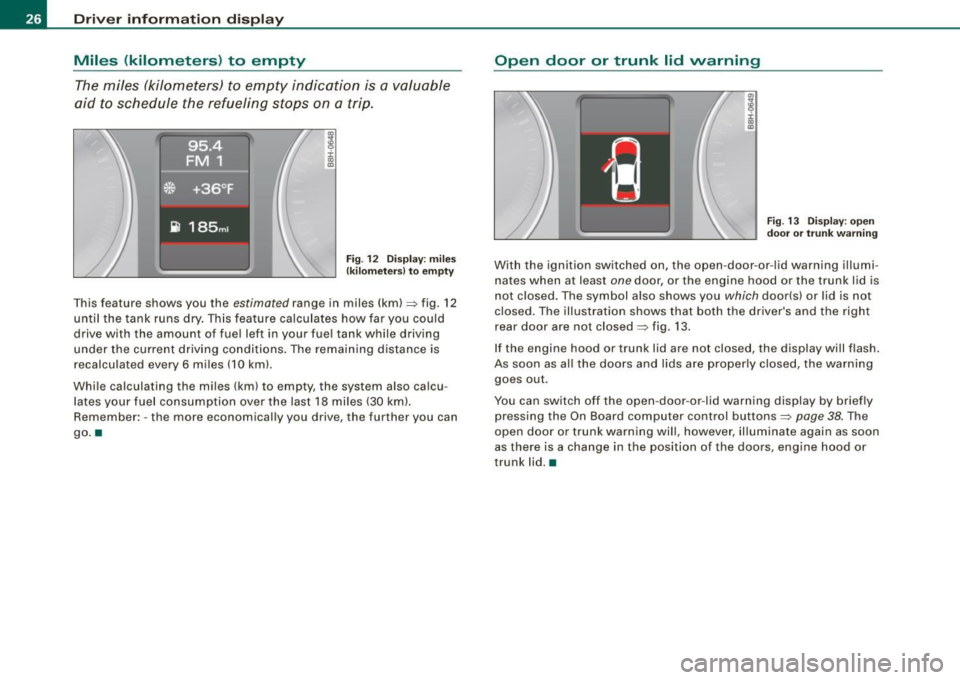
Driver inf orma tion d ispl ay
Miles (kilometers ) to empty
The miles (kilometers) to empty indication is a valuable
aid to schedule the refueling stops on a trip .
.,
8 :i: ., m
F ig . 12 Display: miles
(k ilo m eters} to empty
T his feature shows you the estimated range in miles (km)=> fig. 12
until the tank runs dry. This fea ture ca lculates how far you could
drive with the amount of fuel left in your fuel tank while driving
under the current driving conditions. The remaining distance is
recalculated every
6 miles (10 km) .
Whi le calculating the mi les (km) to empty, the system also ca lcu
lates your fuel consumption over the last
18 miles (30 km!.
Remember: -the more economically you drive, the further you can
go. •
Open door or trunk lid warning
Fig. 13 D isp lay: o pe n
door o r tr un k wa rning
With the ignition switched on, the open -door-or -lid warning illumi
nates when at least
one door, or the engine hood or the trunk lid is
not closed. The symbol also shows you
which door(s) or lid is not
closed. The illustration shows that both the dr iver's and the right
rear door are not closed=>
fig. 13.
If the engine hood or trunk lid are not closed, the display will f lash.
As soon as all the doors and lids a re proper ly closed, the warning
goes out .
You can switch off the open -door -or -lid warning display by briefly
pressing the On Board computer control buttons=>
page 38. The
open door or trunk warning will, however, illuminate again as soon
as there is a change in the position of the doors, engine hood or
trunk lid. •
Page 103 of 340

__________________________________________________ S_ e_ a_t _s _ a_n _ d_ s_ t _ o_ r_a ...;:g ::.. e _ ___,_
[ i J Tip s
The storage area in the center armrest may be equipped with a te le
phone base plate to house a phone crad le . Ask your authorized Audi
dealer if you have questions .•
Rear seats
General information
Safe transportation of passengers on the rear seats
requires proper safety precautions.
All passengers on the rea r seats must be seated in comp liance with
the safety guidelines explained in=>
page 159 and=> page 168 . The
correct seat ing pos ition is critical for the sa fety of front
and rear
seat passengers alike =>
page 150.
& WARNING
• Occ upants in the front and rear seats must a lways be properly
restrained .
• Do not let anyone r ide in the vehi cle w ithout the head re str aints
provided . Head re str aint s help to reduce injurie s.
• Loo se item s in side the p assenger compartm ent , c an fly
forward in a crash or sudden m aneuve r an d injure occupants.
Alw ays store articl es in the luggag e comp artment and use the
fa stening eye s, especi ally wh en the r ear seat back s have been
fold ed d ow n.
• Read and h eed all WARNIN GS::::>
page 150, "Proper seating
p ositi ons f or p assengers in re ar seats ". •
Contro ls and eq uip
ment
Rear head restraints
The rear head restraints a re set at the optimum height at the factory.
This height setting cannot be changed . This preset height protects
both short and tall persons effective ly. •
Seat memory
App lies to vehicles: with seat memory
Driver 's seat memory
The seat adjustment settings for four drivers can be
stored using the memory buttons in the driver's door.
F ig . 116 Driver's doo r:
m emory button s
In addition to the setting for the driver's seat, the settings for the
head restraint* and both exter ior mirrors can be stored .
Storing and recalling setting s
Using the memory buttons G), @ , @ and G), you can store and
recall the settings for four different drivers=> fig . 116 .
The current settings are also automatically stored on the remote
control key being used when the vehicle is locked. When the vehicle
is unlocked, the settings stored on the remote contro l key being
used are automatically recal led . .,..
~ehicle care irechnical data
Page 104 of 340

• .___s_ e_a_ t_ s_ a_ n_ d_ s_t _o _ r_ a_ g =- e ________________________________________________ _
Turning seat memory on and off
If the I STOP I switch is depressed, the seat memory is inoperative.
The word OFF next to the
!S TOP] switch illuminates .
All the stored settings are retained . We recommend using the
I S TO PI switch and deactivating the seat memory if the vehicle is
only going to be used
temporarily by a driver whose settings are not
going to be stored.
[ i] Tips
Seat position settings cannot be recalled if the seatback is folded
forward. •
Applies to veh icles: with se at memory
Storing and recalling a seat position
Before you can store or recall your seat position, the [ STOP]
button must be engaged (down).
Storing settings
- Adjust the driver's seat=> page 96.
Adjust the head restraint => page 98
- Adjust both outside mirrors ::::> page 89. In the tilt-down
position, the passenger mirror can be adjusted to the
preferred position and saved in the seat memory.
- Press the [MEMO] button and hold it down. At the same time, press one of the memory buttons for at least one
second.
- Release the buttons. The settings are now stored under
the corresponding memory button.
Recalling settings
-Driver's door open -press the desired memory button .
- Driver's door closed -press the corresponding memory
button until the stored position is reached.
When the vehicle is locked, the current settings are stored and
assigned to the remote control key. But the settings stored on
memory buttons (1) through (4) are not deleted . They can be
recalled at any time. When the vehicle is unlocked, the settings
stored on the remote control key are restored.
If your vehicle is driven by other persons using your remote control
key, you should save your individual seat position on one of the
memory buttons. You can recall your settings again simply and
conveniently by pressing the corresponding memory button . When
the vehicle is locked, these settings are automatically re -assigned to
the remote control key and stored.
& WARNING
• For safety reasons, the seat setting can only be recalled when
the vehicle is stationary -otherwise you risk having an accident.
• In an emergency, the recall operation can be stopped by
pressing the
I STOP] button or by briefly pressing any given
memory button .
[ i] Tips
Seat position settings cannot be recalled if the seatback is folded
forward. •
Page 105 of 340

__________________________________________________ S_ e_ a_t _s _ a_n _ d_ s_ t _ o_ r_a ...;:g ::.. e _ ___,_
Luggage compartment
Ski sack
Use the ski sack to transport and protect skis and other
long , light items in the passenger compartment.
Loading
Fig . 117 Luggage
compartment, rear
seatback back panel:
ski sack hatch cover
Fig . 118 Ski sack:
securing
- Open the luggage compartment lid and clear a space in
the center.
- Reach ins ide the finger openings on the hatch cover and
pull the recessed buttons together to release the cover
from the seatback back panel :::;, fig. 117.
Contro ls and eq uip
ment
- Inside the passenger compartment, fold the armrest out
of the rear seatback.
- Reach into the recess, release and open the inner hatch
cover.
- Pull out and unfold the ski sack .
- Load skis or similar objects through the luggage
compartment into the interior of the vehicle :::;,,& .
Securing
-Pull the lose belt end until the belt sits tight :::;, fig. 118.
Stowing
- In the luggage compartment, close the ski sack hatch
cover .
- Inside the passenger compartment, fold the ski sack up
neat and tight.
- Close and engage the inner hatch cover.
- You can now fold the armrest back into the rear seat back.
& WARNING
• Always keep the first aid kit in the vehicle at all times . Be partic
ularly careful to do so when you remove the seatback center
section in order to use the ski bag. If you do not have the first aid
kit with you, you may not be able to give first aid in the event of an
accident.
• The ski sack is intended only for the transportation of skis and
other light objects . To reduce the risk of serious personal injury
never transport heavy or pointed objects in the ski sack.
• When braking rapidly or during an accident the load could be
displaced and cause injury to occupants. .,
~ehicle care irechnical data
Page 114 of 340
![AUDI A4 CABRIOLET 2009 Owners Manual -W
arm and cold --------------------
Button (s )
!AU TO)
88
(left and right)
§)
!ECON]
!OFF)
88
!in the center)
Fun cti on
Automatic operation
Temperature controls for
drivers AUDI A4 CABRIOLET 2009 Owners Manual -W
arm and cold --------------------
Button (s )
!AU TO)
88
(left and right)
§)
!ECON]
!OFF)
88
!in the center)
Fun cti on
Automatic operation
Temperature controls for
drivers](/manual-img/6/57553/w960_57553-113.png)
-W
arm and cold --------------------
Button (s )
!AU TO)
88
(left and right)
§)
!ECON]
!OFF)
88
!in the center)
Fun cti on
Automatic operation
Temperature controls for
driver's side and passenger side
Air recirculation
Switches off air conditioning
Switches off air conditioning (rather than using
@a)
Switches o ff the air reci rculation (rather than
using
I O FF])
Adjusts fan speed
Air directed to the windows
A ir directed to the footwells
Air from dashboard outlets
Windshie ld defroster/defogger
Rear window defroste r/defogger
The buttons
I -O J, IEJJ, and j-0,,J can be selected individually or in
combination .•
Automatic mode [AU TO]
The automatic mode is the standard setting for all
seas ons.
Swit ching on AUTO
- Set the temperature between 64 °F (+ 18 °C) and 86 °F
(+29 °C) . -
Press [AUTO
I=> page 111, fig. 130.
AUTO on ly works when you set the inside temperature between
64 °F (18 °C) and 86 ° F (29 °Cl. If you select a temperature be low
64 °F (18 °C),
LO will appear in the display. If you se lect a tempera
ture above 86 °F (29 °C),
H I wi ll appear in the display.
The system automatically compensates for changes in outside
temperature and for the intens ity of the sunlight.
[ i ] T ips
By keeping the !AUTO l button on the driver's side pressed for
severa l seconds, the temperature of the passenger side can be set
t o the tempera ture of the driver's side or vice versa . The new
temperature setting will be shown in the disp lay .•
Setting the temperature
Sep arate temperatures can be selected for the driver's
and front passenger side.
- Press the(:) button or t he G button under each display
=> page 111, fig. 130 until the desired temperature is
reached.
The selected temperature setting appears in the display above the
buttons .
By pressing both
! AUTO l buttons for severa l seconds, the tempera
ture on the passenger side can be set to the temperature of the
driver's side or v ice versa . The new temperature setting will be
shown in the display. The old temperature setting can be restored
by resett ing the display as required .•
Page 116 of 340

• .___w __ a _r _m _ a _n_d_ c_ o _ ld __________________________________________________ _
Moreover, the air conditioning switches on again whenever you
press the fan speed or temperature buttons.•
Automatic air recirculation [~I
If outside air is polluted, an air quality sensor in the
vehicle will automatically s witch on the air recirculation .
Switching on air recirculation
-Press [~ J:::::, page 777,fig.130.
Switching off air recir culation
Press~ again, or
- press [AUTO J, or
- press[ ~).
The automat ic air recirculat ion mode should nor mally be left
switched on at a ll times.
The system is ready to operate approximately 30 seconds afte r yo u
turn on the ignition or start the vehicle. Fresh air enters the vehicle only during this initialization period .
I f the
air quality sensor in the air conditioning sys tem detects
exhaust fumes in the outside air, the control unit wil l either pass the
incoming a ir through the pol lution filter, or automatically switch on
the air recirculation .
The air conditioning syste m wi ll aut omatically swi tch o n the ai r
recirculation if it senses that the outside air is very po lluted. At the
same time, it wil l not al low any outside air to ente r the vehic le until
the a ir quality has improved .
T he air recircula tion operates for a maximum of
12 minutes. If the
w indows s tart to fog up whi le the air rec ircula tion is on, press[@!.
Under certain operating conditions (for example, if 1@1 or
[ci;;,, I are
pressed) the air recircu lation automatically switches off . If "ECON" is pressed, or if the temperature is below
-8 °C, the air recirculation
will operate on ly for
12 sec onds. •
Adjusting the fan speed 8 0
The automaticall y selected fan speed can be increased or
de crease d.
D
D
=
D
:c
"' "'
D
D
F ig . 131 Fa n speed
butt ons a nd di splay
ind ication
Press the 8 or G buttons in the center of the co ntrol
panel :::::, fig. 13 1 to adjust the fan speed to your comfort.
The air conditioning system automatical ly regulates the fan speed
in respo nse to the i nterior temperature . However, you can a ls o
adjust the fan speed manually . A line of sma ll bars in the center
display above the fan control but tons will retreat or ex tend to reflect
your adjustments to the fan speed .•
Air distribution
The aut omatically pr ogr am med air dis tribution ca n be
c ha nged m anu ally.
You can use the [ 0 I, (@ ] or [-0- J buttons separately or together in
combina tion . To swi tch back to the au tomatic air distribution
setting, either switch off the buttons you previously selected, or
press
[ AUTO J.