2009 AUDI A4 CABRIOLET trip computer
[x] Cancel search: trip computerPage 4 of 340

Table of contents
Table of contents
Vehicle literature ... ..... . 5 Doors, power locks ..... ... ... . . 53 Parking brake . . . . . . . . . . . . . . . . . . 121
Rear lid .. .. ... ... ......... ... . 55 Acoustic park assist . . . . . . . . . . . . 122
Anti-theft alarm system ........ .
57 Cruise contro l . . . . . . . . . . . . . . . . . . 123
About this Owner's Power windows ... ... ... .... . . 59
Transmission . . . . . . . . . . . . . . . . . . . 126
Manual .... ............... .. . 6 Power top .................... . 61 tiptronic® (6-speed automat ic
Controls and
equipment ................. .
Instruments and controls ..... .
General illustration ............. .
Instruments and
warning/indicator lights ....... .
Instruments .............. ..... .
Warning/indica tor lights ...... .. .
Driver information display ... .. .
Introduction ...... ....... ... ... .
On-Board Diagnostic system (080)
Auto-Check Control ....... ..... .
Speed warning system ... .... .. .
Trip computer ..... ... ... .. .... .
Menu display ... ..... ..... .. ... .
T ir e pressure monitoring system ..
Opening and closing ..... ..... .
Keys . ...... ... ...... ...... .... .
9
11
1 1
12
12
18
24
24
27
28
35
37
39
41
47
47
Power lock ing system . . . . . . . . . . . 50
Keyless entry remote contro l . . . . . 51 Normal operat
ion ....... .. .. .. .
Wind deflector ........ .. ... .. . .
Operate the power top manually
Clear vision ...... . ... .... ... .. .
Lights .... .... .... ... · · · . · · , • · · 61
transm ission) . . . . . . . . . . . . . . . . . . 126
66 multitronic® . . . . . . . . . . . . . . . . . . . 131
68 Homelink® . . . . . . . . . . . . . . . . . . . . . 139
76 Universal remote control . . . . . . . . 139
76
Interior lights . . . . . . . . . . . . . . . . . . 84
Vision ...................... .. .
W iper and washer system ...... .
Mirrors ........ .. .. .. .... .... . .
Digital compass .. . ... ..... ... . .
Seats and storage ....... ... .. .
Genera l recommendat ions ... .. .
Manual seats .. ... ...... ..... . .
Power seats .......... ... ..... .
Cen ter armrest ........ .. ..... . .
Rear seats .. .......... ... ... .. .
Sea t memory .......... ....... .
Luggage compartment ..... ... .
Cupho lder .................... .
Ashtrays .......... ...... ..... .
Cigarette lighter/socket ... .... . .
Storage . ..... ... .... ..... .... .
Warm and cold .......... ... .. .
Climate controls .. ... ......... .
Electrically heated front seats . . .
Elect rically heated rear seats ... .
On the road ............ ... ... . . 84
85
88
90
92
92
93
96
100
101
101
103
104
104
105
107
110
1 10
116
117
1 18
Stee ring . . . . . . . . . . . . . . . . . . . . . . . 118
Ignition lock and ignitio n switch 119
Starting and stopping the engi ne 1 20
Safety first . . . . . . . . . . . . . . . . . 145
Driving Safely . . . . . . . . . . . . . . . . . . 146
General notes . . . . . . . . . . . . . . . . . . 146
Proper occupant seating pos itions 148
Driver and passenger side footwe ll 152
Peda l area . . . . . . . . . . . . . . . . . . . . . 152
S tow ing luggage . . . . . . . . . . . . . . . 153
Report ing Safety Defects . . . . . . . . 155
Automatic rollover protection system . . . . . . . . . . . . . . . . . . . . . . . . 156
Safety belts . . . . . . . . . . . . . . . . . . . . 159
General notes . . . . . . . . . . . . . . . . . . 159
Why safety belts? . . . . . . . . . . . . . . . 160
Safety belts . . . . . . . . . . . . . . . . . . . . 163
Safe ty belt pretensioners . . . . . . . . 166
Page 13 of 340

Instruments and controls
General illustration
G)
0
©
©
©
©
0
©
G)
Power window switches
Door handle
Power locking switch . ..... .. .... .... .... ...... .
Adjuster control for outside mirrors .............. .
Air outlets ...... .. ......... .... .. .. .... .. ..... .
Light switch .. ...... .... ...... .... ... .. .... ... .
Turn signal and high beam .. .... .... ..... ...... .
Instrument cluster ... ...... ... .. ..... ... .... ... .
Switches for
- Windshield wiper/washer ......... ...... ...... .
- Driver information display ........... .... ..... .
- Operation trip computer .. .... ... .... .... .. ... .
- Adjusting and storing the tire pressure" ........ .
@ Steering lock/ignition/starter switch ....... .... ... .
@ Depending on options :
@
@
@
@
@
@
@
@
@
@
@
-Electronic Stabi lization Program (ESP) switch .....
- Warning light for deactivated front passenger airbag
Emergency flasher . ...... ...... .... ... .. ... .... .
Storage compartment for sma ll objects
Sound System
Glove compartment ( lockable) . .... .... .... .... .. .
Front passenger airbag ........................ . .
Climate controls ........ ... .... .... .... .. ..... .
Rear window defogger switch .......... ..... ... .
Switch for seat heating . .... .. .... .. ... .. .... ... .
Ashtray .. ....... .... ... .... .... .... .... .... .. .
Se lector lever (automatic transmission) ....... ... . .
Parking brake lever ....... .. ... ... .. ...... .... . .
Controls and equip
ment
59
54
89
115
76
83
12
85
36,37
38
43
119
212
82
108
107
172
111
116
116
104
131
121
Instruments and controls
@ Cupholder ............ ...... ... .. .... ..... .. .. .
@ Power top switch .............................. .
@) Power outlet . .... ...... ... .. .... .... .... .... .. .
@ Memory buttons (driver seat) .. .... .... .... .... .. .
@ Release lever for the engine hood .............. .. .
@ Coming home/leaving home activation ...... ...... .
@ Cruise control .... .... .... .... ... ........ .... .. .
@ Steering wheel with :
- Horn
- Driver airbag .... .... .... ... .. ...... .... .... . .
@ Adjustable steering column ..................... .
[ i ] Tips
A separate brochure is provided for your factory-insta lled audio
system and/or the Audi Navigation System. •
104
61
106
101
249
80
123
172
118
Page 28 of 340
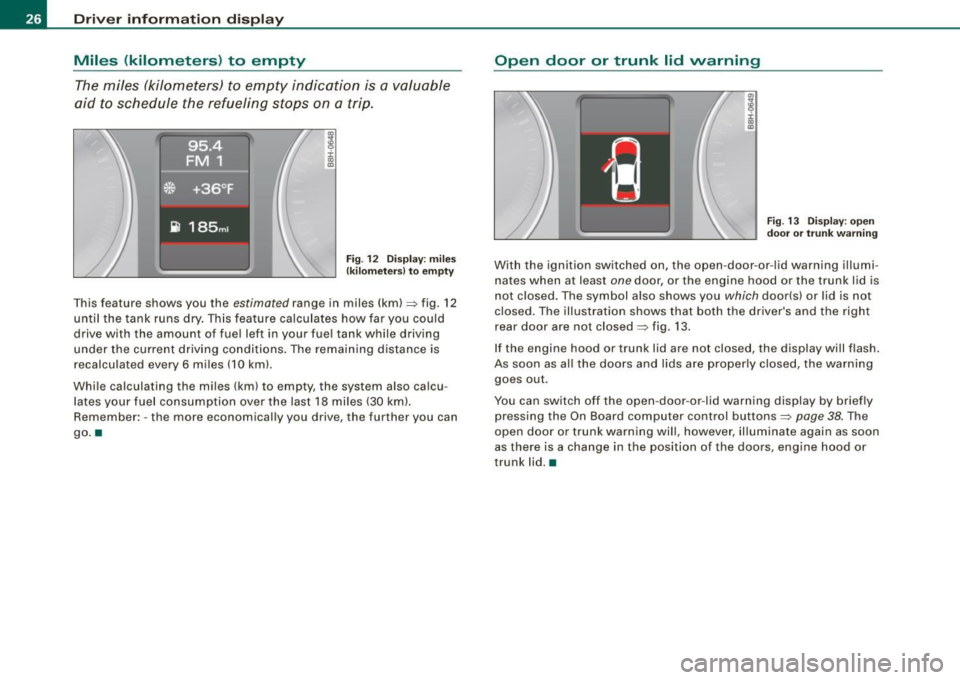
Driver inf orma tion d ispl ay
Miles (kilometers ) to empty
The miles (kilometers) to empty indication is a valuable
aid to schedule the refueling stops on a trip .
.,
8 :i: ., m
F ig . 12 Display: miles
(k ilo m eters} to empty
T his feature shows you the estimated range in miles (km)=> fig. 12
until the tank runs dry. This fea ture ca lculates how far you could
drive with the amount of fuel left in your fuel tank while driving
under the current driving conditions. The remaining distance is
recalculated every
6 miles (10 km) .
Whi le calculating the mi les (km) to empty, the system also ca lcu
lates your fuel consumption over the last
18 miles (30 km!.
Remember: -the more economically you drive, the further you can
go. •
Open door or trunk lid warning
Fig. 13 D isp lay: o pe n
door o r tr un k wa rning
With the ignition switched on, the open -door-or -lid warning illumi
nates when at least
one door, or the engine hood or the trunk lid is
not closed. The symbol also shows you
which door(s) or lid is not
closed. The illustration shows that both the dr iver's and the right
rear door are not closed=>
fig. 13.
If the engine hood or trunk lid are not closed, the display will f lash.
As soon as all the doors and lids a re proper ly closed, the warning
goes out .
You can switch off the open -door -or -lid warning display by briefly
pressing the On Board computer control buttons=>
page 38. The
open door or trunk warning will, however, illuminate again as soon
as there is a change in the position of the doors, engine hood or
trunk lid. •
Page 39 of 340

Saving a maximum sp eed
- Turn off the ignition .
Fig. 22 Wiper arm :
fu nc tio n se lec to r
switches
- Briefly press the CHECK button in the instrument cluster
=> page
36, fig. 21 . The odometer and the digital clock
will now be illuminated.
Press the CHECK button for at least two seconds. The
currently stored maximum speed
o r the crossed out
symbol for warning 2 wi ll appear in the display if a
maximum speed has not yet been set.
Press the function se lector switch in the wiper arm@
=> fig. 22 up or down to change the set value . The values
increase or decrease in increments of 6 .2 mph (10 km/h).
R ese tting th e m aximum sp eed
- Turn off the ignition .
- Briefly p ress the CHECK button in the instrument cluster
=> page 36, fig. 21. The odometer and the digital clock
will now illuminate briefly .
- Press the CHECK button for at least two seconds. The
cu rrently stored maximum speed will appear in the
disp lay.
Contro ls and eq uip
ment
Dri ver informa tio n di spl ay
- Press the rese t button in the wiper arm@=> fig. 22 until
t h e d isplay shows the symbol for spe ed warning 2
crossed out w ith a line .
The odometer and the digital clock disp lays wi ll go out again a few
seconds after this adjustment is completed .•
Trip computer
Introduction
The trip computer gives you information on current and
average fuel mileage, average speed, fuel range and
driving time.
F ig . 23 Tr ip co mput er
d is pl ay : Ave ra ge f uel
mi leage
You can switch between the trip computer 1 and 2 by pressing the
Reset button
@ => page 38, fig. 24
You can tell which memory level is currently active by the number in
the display => fig. 23. The data from the single -trip memory
(memory level 1 l is being displayed if a
1 appears in the display. If a
2 is shown, then the data from the total -trip memory is being
displayed (memory leve l 2) . ..,_
~ehicle care Technical data
Page 40 of 340

Driver inf orma tion d ispl ay
S in gle- trip m em ory (Tr ip co mputer 1)
The single -trip memory stores the trip informa tion from the time the
ignition is turned on until it is turned off. If the trip is continued
w ithin 2 hour s from the time the ignition was turned off, the new
data will be included in the calculation of the current trip informa
tion. If the trip is interrupted for
mo re t han 2 ho ur s the memory is
reset automatically.
T ot al-tr ip m emor y (Trip comp uter 2)
Un like the s ingle-trip memory, the total -trip memory is not reset
automatically . This permits you to evaluate your driving data for the
entire period between manua l resets .
Fuel r an ge
The es timated cruising range in miles (km) appears in the display .
This tells you how far your vehicle wil l be able to trave l on the
current tank of fuel and with the same driving style. The display
changes in increments of 6 miles (10 km).
The cruising range is ca lculated based on the fuel consumption for
the last 18 miles (30 km). If you drive conservatively, the cruising
range will increase.
Ave rage f uel m ileage
The average fuel economy in MPG (1/100 km) s ince you last cleared
the memory appears in this display. You can use this disp lay to
adjust your driving technique to achieve a desired mileage.
Curren t fue l mile age
The instantaneous fuel consumption in mi les per ga llon (1/100 km)
is shown in this display. You can use this disp lay to adjust your
driving technique to achieve a desired mileage.
Fuel consumption is recalcu lated at intervals of 33 yards (30
meters). When the vehic le is stationary, the most recent fuel
consumption is displayed.
A ve ra ge speed
The average speed in mph (km/h) since the last time the display was
reset appears in the display.
Elapsed time
The length of time that you have been driving since you last reset
the memory appears in this display .
Distance
The elapsed distance since the last time the memory was cleared
appears in the disp lay. The maximum distance that can be recorded
is 9,999.9 m iles (9,999 .9 kilomete rs) .
[ i ] Tips
A ll stored values will be lost if the vehicle battery is disconnected .•
Operation
The trip computer is controlled by two switches on the
windshield wiper lever.
Fig. 24 W iper ar m:
W ipe r leve r: co ntrol s
for the tr ip co mpu ter ..
Page 41 of 340

Sele cting th e fun ctions
- Push in the uppe r (lower) protrusion on the function
se lector switch @to scroll up (down) through the trip
computer functions~
page 38, fig. 24. The fu nctions for
the trip computer a re d isp layed in succession on the
respective memory leve ls. Keep the switch pushed unt il
the desired display appears .
Swi tching b etw een m enu levels
- Tap the Rest button @
briefly to reach the various menu
levels one after the other ("Computer 1 ", "Computer 2",
"Navigation system"* and "Start menu") .
Res etting th e function to zero
- Selec t the desired func tion.
Push the reset button @for at least two seco nds .
The trip computer on ly operates when the ignition is on. When you
turn on the ignition, the function that was in use when you last
turned the ignition off will be displayed.
In addition to the trip computer information (memory level 1 or 2)
and navigation information can be displayed. To switch the d isp lay
between the different systems, tap the Reset button
@ briefly.
You can reset the fol lowing va lues to zero using the reset button:
• driving time
• average mileage
• average speed
In addition,
a ll the values in the single -trip or the total -trip memory
can be deleted s imu ltaneously .
Controls and eq uip
ment
Dri ver informa tio n di spl ay
[ i ] Tip s
• If you hold down the reset button for longer than 2 seconds, the
current value (for example, average fuel consumption) will be reset
to zero.
• Malfunction displays in Auto-Check Control are shown even with
the display sw itched off.
• All stored values will be lost if the vehic le battery is
disconnected. •
Menu display
Introduction
~ehicle care
Fig. 25 W iper leve r:
Con trols fo r the menu
d isp lay
F ig . 2 6 Di splay: Start
m enu
Technical data
Page 337 of 340

Alph ab eti ca l ind ex -____________ _,_ __ _
Trailer towing .. ... .... ..... .. .. ... . 224
Operating instructions ....... .... . 225
Technical requirements ....... 224 , 225
Trailer tow ing tips ................ 226
Transmission tiptronic® .... ... ... ..... .... .... 126
Transport Canada ... .... .... ...... .. 155
Tread Wear Indicator
(TWll ........... 278
Trip computer Fuel consumption .... .... ... .... .. 37
Mileage .. .... ..... .. .... ...... ... 37
Trip odometer . ...... .... ...... .... .. 15
What does it mean when dEF appears in
the trip odometer display? ......... 15
Trunk Escape handle .. .... .... ......... 290
Trunk lid
See Rear lid .... .. .... ...... .... ... 55
Turn signals . .............. .......... 83
Warning/indicator lights ... ......... 21
u
Undercoating ..... .. .... .... ... .... . 237
Unfastening safety belts ... .... .... .. 165
Unidirectiona l tires ...... ...... .... .. 267
Uniform tire quality grading .. ..... ... 283
Universal Remote Control (Homelink®l . 139
Unlocking Power locking switch .............. 54
Rear lid . ... .. .... .... ...... ...... 55
Remote control .. .. .... .... .... ... 51
Using the key . ... .. .. .... ...... ... 53
Controls and equip
ment Safety first
V
Vanity
mirror .... ..... ........ ..... .. 84
Vehicle electrical system ....... .... ... 22
Vehicle Identification !Number (VIN) .... 312
Vehicle jack .................... 290, 296
Vehic le literature .. .... ... .. ...... ... .. 5
Vehicle -care products .... .... .... .... 230
w
Warning lights ....................... 18
Warning/indicator lights .... .... ....... 12
Airbag system ............ .... .... 20
Anti-lock brake system (ABS) ... ..... 20
Brake system ....... .... .... ..... . 23
Cruise control .... ... .... .... .... .. 20
Electronic power control ............ 22
Electron ic stabil ization program (ESP) 22
Generator .. ........ .... ... .. .... . 22
High beam . .... ........... .... ... 22
Malfunction lndica11:or Lamp (Mill . ... 19
Parking brake ...... .... ....... .... 23
Power top .... ...... .... .... . ... .. 21
Safety belt ... ....... .. .. .... .... .. 21
Tire pressure monitoring system ..... 20
Turn signals .. ..... .. .... .... .... . 21
Warranty coverages ........... .... .. 316
Washing ..................... ...... 230
Automatic car wash ... ...... .... .. 231
by hand ......................... 231
Power top cleaning ......... ..... . 233
w ith a power washer .............. 232 Washing
the vehicle .... .... ... .. .. .. 230
Waxing .... .... .... ... .. ...... .... . 233
Wear indicator ...................... 278
Weatherstrips .... ... .... .... .... ... 236
Weights .... .... ... .. .... ...... ..... 313
What happens if you wear your safety belt too
loose? . .... .... ... .. ...... .... . 164
What happens to unbelted occupants? . 161
What impairs driving safety? .......... 147
What should I do after changing a wheel? . .
275
What should I do after replacing whee ls?
275
Wheel bolts Torque ..... .... .... .... .... ..... 286
Wheel change .... .... ... .... .... ... 293
Wheels .. .. .. .......... ....... ..... 267
Cast a lloy ..... ... ..... ...... ... .. 237
Checking tire pressure ............ 274
Cold tire inflation pressure . .... .... 271
Genera l notes .. .... ... .... .... ... 267
G lossary of t ire and loading terminology
268
New tires and wheels ........ .... . 279
Rim ............................ 267
Steel whee ls ..................... 236
Tires and vehicle load limits ........ 275
When must a safety belt be replaced? .. 162
When must the airbag system be inspected? 179
When should I adjust the tire pressures? ...
275
When should I check the tire pressures? 275
Vehicle operation Vehicle care Do-it-yourself service Technical data