Page 88 of 489
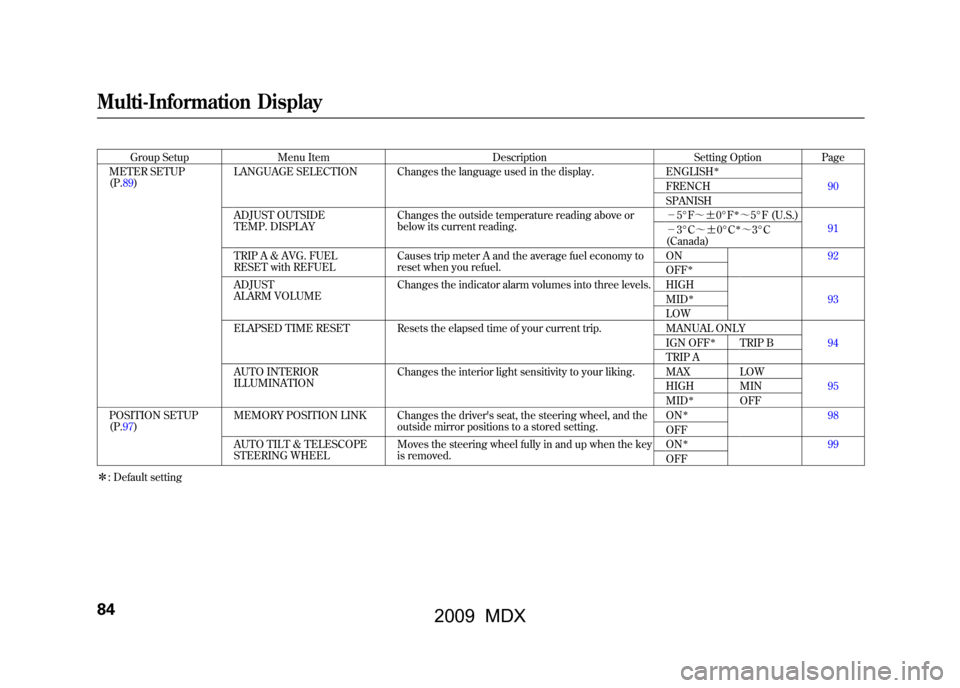
Group SetupMenu Item DescriptionSetting OptionPage
METER SETUP
(P.89) LANGUAGE SELECTION Changes the language used in the display.
ENGLISH
ꭧ
90
FRENCH
SPANISH
ADJUST OUTSIDE
TEMP. DISPLAY Changes the outside temperature reading above or
below its current reading. -
5°F ~ꭗ0°F
ꭧ~5°F (U.S.)
91
- 3°C ~ꭗ0°Cꭧ~3°C
(Canada)
TRIP A & AVG. FUEL
RESET with REFUEL Causes trip meter A and the average fuel economy to
reset when you refuel. ON92
OFF
ꭧ
ADJUST
ALARM VOLUMEChanges the indicator alarm volumes into three levels. HIGH
93
MID
ꭧ
LOW
ELAPSED TIME RESET Resets the elapsed time of your current trip. MANUAL ONLY 94
IGN OFF
ꭧ
TRIP B
TRIP A
AUTO INTERIOR
ILLUMINATION Changes the interior light sensitivity to your liking. MAX LOW
95
HIGH MIN
MID
ꭧ
OFF
POSITION SETUP
(P.97) MEMORY POSITION LINK Changes the driver's seat, the steering wheel, and the
outside mirror positions to a stored setting. ON
ꭧ
98
OFF
AUTO TILT & TELESCOPE
STEERING WHEEL Moves the steering wheel fully in and up when the key
is removed. ON
ꭧ
99
OFF
ꭧ : Default setting
Multi-Information Display8408/06/06 16:58:07 09 ACURA MDX MMC North America Owner's M 50 31STX620 enu
2009 MDX
Page 89 of 489
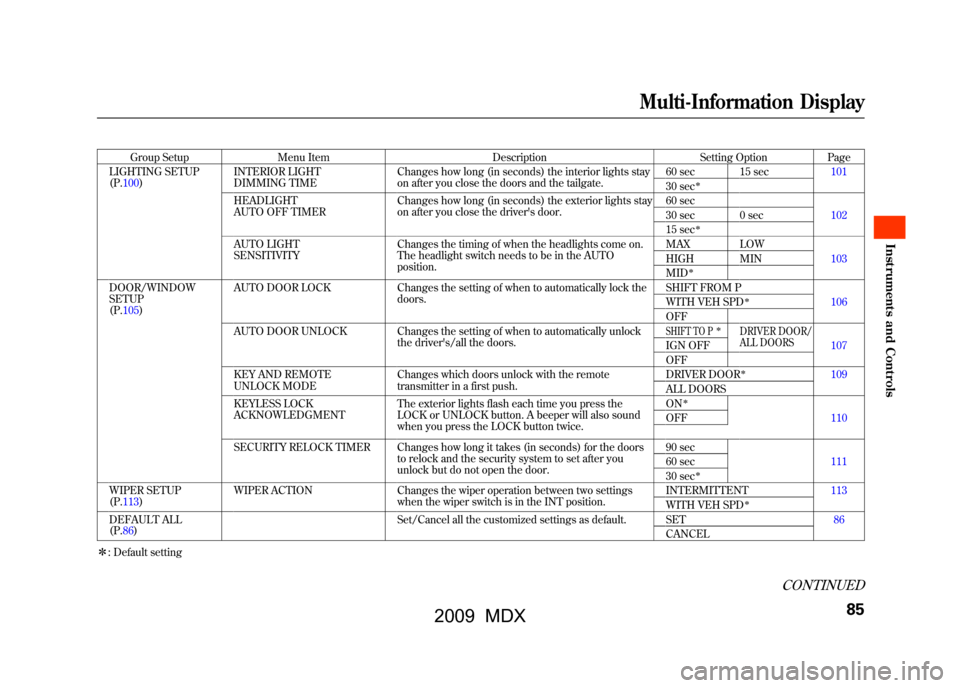
Group SetupMenu Item DescriptionSetting OptionPage
LIGHTING SETUP
(P.100) INTERIOR LIGHT
DIMMING TIME Changes how long (in seconds) the interior lights stay
on after you close the doors and the tailgate. 60 sec 15 sec
101
30 sec
ꭧ
HEADLIGHT
AUTO OFF TIMER Changes how long (in seconds) the exterior lights stay
on after you close the driver's door. 60 sec
102
30 sec 0 sec
15 sec
ꭧ
AUTO LIGHT
SENSITIVITY Changes the timing of when the headlights come on.
The headlight switch needs to be in the AUTO
position. MAX LOW
103
HIGH MIN
MID
ꭧ
DOOR/WINDOW
SETUP
(P.105) AUTO DOOR LOCK
Changes the setting of when to automatically lock the
doors. SHIFT FROM P
106
WITH VEH SPD
ꭧ
OFF
AUTO DOOR UNLOCK Changes the setting of when to automatically unlock the driver's/all the doors.SHIFT TO P
ꭧ
DRIVER DOOR/
ALL DOORS
107
IGN OFF
OFF
KEY AND REMOTE
UNLOCK MODE Changes which doors unlock with the remote
transmitter in a first push. DRIVER DOOR
ꭧ
109
ALL DOORS
KEYLESS LOCK
ACKNOWLEDGMENT The exterior lights flash each time you press the
LOCK or UNLOCK button. A beeper will also sound
when you press the LOCK button twice. ON
ꭧ
110
OFF
SECURITY RELOCK TIMER Changes how long it takes (in seconds) for the doors to relock and the security system to set after you
unlock but do not open the door. 90 sec
111
60 sec
30 sec
ꭧ
WIPER SETUP
(P.113) WIPER ACTION
Changes the wiper operation between two settings
when the wiper switch is in the INT position. INTERMITTENT
113
WITH VEH SPD
ꭧ
DEFAULT ALL
(P.86) Set/Cancel all the customized settings as default. SET
86
CANCEL
ꭧ : Default setting
CONTINUED
Multi-Information Display
85
Inst rument s and Cont rols
08/06/06 16:58:07 09 ACURA MDX MMC North America Owner's M 50 31STX620 enu
2009 MDX
Page 90 of 489
DEFAULT ALLIf you want to set the default settings,
press the INFO (▲/▼ ) button to
select DEFAULT ALL, then press the
SEL/RESET button.
To set the default settings, press the
INFO (▲ /▼ ) button to select SET
then press the SEL/RESET button.
If you want to cancel DEFAULT ALL,
select CANCEL, then press the SEL/
RESET button. The screen goes back
to the previous display.
When DEFAULT ALL is set, you will
see the above display for several
seconds, then the screen returns to
CUSTOMIZE ENTRY.
If the setting is not successfully
completed, ‘‘FAILED ’’is shown for
several seconds, and then the screen
goes back to the normal message
mode. Repeat the same procedure to
select DEFAULT ALL.
Multi-Information Display8608/06/06 16:58:07 09 ACURA MDX MMC North America Owner's M 50 31STX620 enu
2009 MDX
Page 91 of 489
Customize Settings
You can customize some of the
vehicle control settings to your
preference. Here are the settings you
can customize:●METER SETUP●POSITION SETUP●LIGHTING SETUP●DOOR/WINDOW SETUP●WIPER SETUP
When you want to change the
vehicle control settings, press the
INFO (▲/▼ ) button to select CHG
SETTING, then press the SEL/
RESET button. Each time you press the INFO
(▲
/▼ ) button, the screen changes
as shown on the next page. Press the
INFO (▲ /▼ ) button, until you see
the setup you want to customize,
then press the SEL/RESET button to
enter your selection.
CONTINUED
Multi-Information Display
87
Inst rument s and Cont rols
08/06/06 16:58:07 09 ACURA MDX MMC North America Owner's M 50 31STX620 enu
2009 MDX
Page 92 of 489
SEL/RESET BUTTON
INFO ( ▲/▼ ) BUTTON METER SETUP
see page89
POSITION SETUP
see page97
LIGHTING SETUP
see page100
Select
‘‘EXIT ’’
Select ‘‘CANCEL ’’
DOOR/WINDOW SETUP
see page105
WIPER SETUP
see page113
Select
‘‘
DEFAULT ALL ’’
Multi-Information Display8808/06/06 16:58:07 09 ACURA MDX MMC North America Owner's M 50 31STX620 enu
2009 MDX
Page 93 of 489
Meter Setup
Here are the six custom settings for
the meter setup:●LANGUAGE SELECTION●ADJUST OUTSIDE TEMP.
DISPLAY●TRIP A & AVG. FUEL RESET with
REFUEL●ADJUST ALARM VOLUME●ELAPSED TIME RESET●AUTO INTERIOR
ILLUMINATION
While METER SETUP is shown,
press the SEL/RESET button to
enter the customize mode.
Each time you press the INFO
(▲ /▼ ) button, the screen changes
as shown in the illustration. Press the
INFO (▲ /▼ ) button until you see
the setting you want to customize,
then press the SEL/RESET button to
enter your selection.
INFO ( ▲/▼ )
BUTTON SEL/RESET
BUTTON
CONTINUED
Multi-Information Display
89
Inst rument s and Cont rols
08/06/06 16:58:07 09 ACURA MDX MMC North America Owner's M 50 31STX620 enu
2009 MDX
Page 94 of 489
Language SelectionThere are three language selections
you can make: English, French, and
Spanish. To choose the language you
want, follow these instructions:
You can choose this customize item
from‘‘METER SETUP ’’by pressing
the INFO (▲ /▼ ) button repeatedly.
Press the SEL/RESET button to see
the selections.
Select the desired language by
pressing the INFO (▲ /▼ ) button,
then enter your selection by pressing
the SEL/RESET button.
When your selection is successfully
completed, the display changes as
shown above, and then goes back to
the customize item screen.
If the ‘‘SETTING INCOMPLETE ’’
message appears, go back to
‘‘ LANGUAGE SELECTION ’’and
repeat the procedure again.
Multi-Information Display9008/06/06 16:58:07 09 ACURA MDX MMC North America Owner's M 50 31STX620 enu
2009 MDX
Page 95 of 489
Adjust Outside Temp. DisplayIf you sometimes find that the
temperature reading is a few degrees
above or below the actual
temperature, you can adjust it by
following these instructions:
You can choose this customize item
from‘‘METER SETUP ’’by pressing
the INFO (▲ /▼ ) button repeatedly.
Adjust the outside temperature value
by pressing the INFO (▲ /▼ ) button
repeatedly. Press the SEL/RESET
button to set the desired value.
When your selection is successfully
completed, the display changes as
shown above, and then goes back to
the customize item screen.
If the ‘‘SETTING INCOMPLETE ’’
message appears, go back to
‘‘ ADJUST OUTSIDE TEMP.
DISPLAY ’’and repeat the procedure
again.
U.S. models
Canadian models
Canadian models
U.S. models
CONTINUED
Multi-Information Display
91
Inst rument s and Cont rols
08/06/06 16:58:07 09 ACURA MDX MMC North America Owner's M 50 31STX620 enu
2009 MDX