Page 127 of 489
Adjust the brightness of the
instrument panel by pressing the+
or - button. Press the +button to
increase the brightness and the -
button to decrease it. The brightness
can be set differently for when the
headlights are on, and when they are
off.
The level of brightness is shown on
the multi-information display while
you adjust it. It goes out 5 seconds
after you finish adjusting. To reduce glare at night, the
instrument panel illumination dims
when you turn the light switch to
or
. To cancel the glare reduction
function, set the brightness to the
highest level, then press the +
button. You will hear a beep when it
is canceled.
You can customize when the glare
reduction function starts. To change
‘‘ AUTO INTERIOR
ILLUMINATION ’’, see page95for
more information.
Instrument Panel Brightness
123
Inst rument s and Cont rols
08/06/06 16:58:07 09 ACURA MDX MMC North America Owner's M 50 31STX620 enu
2009 MDX
Page 138 of 489
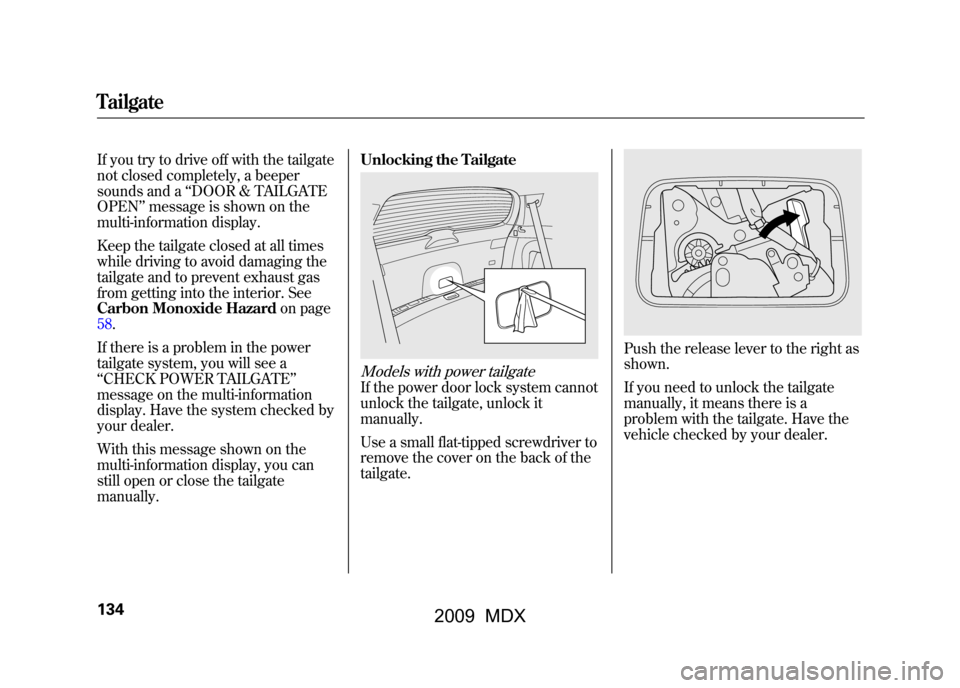
If you try to drive off with the tailgate
not closed completely, a beeper
sounds and a‘‘DOOR & TAILGATE
OPEN ’’message is shown on the
multi-information display.
Keep the tailgate closed at all times
while driving to avoid damaging the
tailgate and to prevent exhaust gas
from getting into the interior. See
Carbon Monoxide Hazard on page
58.
If there is a problem in the power
tailgate system, you will see a
‘‘ CHECK POWER TAILGATE ’’
message on the multi-information
display. Have the system checked by
your dealer.
With this message shown on the
multi-information display, you can
still open or close the tailgate
manually. Unlocking the Tailgate
Models with power tailgateIf the power door lock system cannot
unlock the tailgate, unlock it
manually.
Use a small flat-tipped screwdriver to
remove the cover on the back of the
tailgate.
Push the release lever to the right as
shown.
If you need to unlock the tailgate
manually, it means there is a
problem with the tailgate. Have the
vehicle checked by your dealer.
Tailgate13408/06/06 16:58:07 09 ACURA MDX MMC North America Owner's M 50 31STX620 enu
2009 MDX
Page 143 of 489

Keyless Memory Settings™When you unlock the driver's door
with your remote, each remote
activates the keyless memory
settings related to that remote. The
driver's ID (MEMORY 1 or
MEMORY 2) is shown on the back of
each remote.Here are the settings activated with
the remote:
●Customized settings
(see page83).●Driving position memory
(see page157).●Audio system settings
(see page200).●Climate control settings
(see page171).
When you unlock and open the
driver's door with the remote
transmitter, the driver's seat (except
the power lumbar feature) and
outside mirrors start to move to the
positions stored in memory. The
indicator in the related memory
button to the remote comes on. The steering wheel will move to the
stored position when you insert the
key into the ignition switch.
You will also see the
‘‘WELCOME
DRIVER 1’’ or‘‘WELCOME DRIVER
2’’ message on the multi-information
display, depending on which linked
remote transmitter is used.
To turn off this feature, press and
hold the LOCK and UNLOCK
buttons at the same time. The LED
in the remote will blink twice. Then
release the buttons. Doing this
cancels the keyless memory settings
for that remote and restores the
default settings.
To turn the keyless memory settings
back on, repeat this procedure. The
LED will blink once to indicate the
feature has been turned on.
Remote Transmitter
139
Inst rument s and Cont rols
08/06/06 16:58:07 09 ACURA MDX MMC North America Owner's M 50 31STX620 enu
2009 MDX
Page 157 of 489

Auto Reverse
If the moonroof runs into any
obstacle while it is closing
automatically, it will reverse
direction, and then stop. To close the
moonroof, remove the obstacle, then
use the moonroof switch again.
Auto reverse stops sensing when the
moonroof is almost closed. You
should always check that all
passengers and objects are away
from the moonroof before closing it.
Opening or closing the
moonroof on someone's hands
or fingers can cause serious
injury.
Make sure all hands and fingers
are clear of the moonroof
before opening or closing it.You can open and close the
moonroof for up to 10 minutes after
you turn off the ignition switch.
Opening either front door cancels
this function.
If you try to open the moonroof in
below-freezing temperatures, or when it
is covered with snow or ice, you can
damage the moonroof panel or its
motor.
Parking Brake
To apply the parking brake, push the
pedal down with your foot. To
release it, pull the release handle
fully. The parking brake indicator on
the instrument panel should go out
when the parking brake is fully
released (see page65).
You will also see a
‘‘RELEASE
PARKING BRAKE ’’message on the
multi-information display (see page
81).
RELEASE HANDLE
PARKING BRAKE PEDAL
CONTINUED
Moonroof, Parking Brake
153
Inst rument s and Cont rols
08/06/06 16:58:07 09 ACURA MDX MMC North America Owner's M 50 31STX620 enu
2009 MDX
Page 175 of 489

Personalization Setting
When you unlock the doors with
your remote, the driver's ID (Driver
1 or Driver 2) is detected, and the
climate control settings are turned to
the respective mode automatically
when the ignition is turned to the ON
(II) position.
Voice Control SystemOn models with navigation systemThe climate control system can also
be operated by voice control. See the
Navi section in your quick start guide
for an overview of this system, and
the navigation system manual for
complete details.Using Automatic Climate Control
The automatic climate control system
in your vehicle picks the proper
combination of air conditioning,
heating, and ventilation to maintain
the interior temperature you select.
The system also adjusts the fan
speed and airflow levels.
1. Press the Auto button on the front
control panel.
2. Set the desired temperature with the temperature control buttons.
You will see AUTO in the system's
display.
3. You can set the driver's side temperature, the passenger's side
temperature, and the temperature
of the rear passenger compartment
separately. The system automatically selects the
proper mix of conditioned and/or
heated air that will, as quickly as
possible, raise or lower the interior
temperature to your preference.
Temperature ControlThe driver's side temperature, the
passenger's side temperature and the
rear passenger compartment
temperature can be set separately.
Press the
▲button of the
appropriate temperature control to
increase the temperature of airflow.
Press the ▼button to decrease it.
Each set temperature is shown in the
display. The rear temperature is
shown in the display on the back of
the center console.
CONTINUED
Climate Control System
171
Feat ures
08/06/06 16:58:07 09 ACURA MDX MMC North America Owner's M 50 31STX620 enu
2009 MDX
Page 177 of 489

Rear ButtonWhen you press this button, the
indicator in the button comes on, and
the temperature of the rear
passenger compartment can be
adjusted separately with the
temperature control buttons on the
back of the center console. With the
indicator off, the temperature of the
rear passenger compartment is
synchronized to the driver's side set
temperature. You will see the AUTO
SYNC on the system display of the
rear control panel. Changing the
temperature of the rear passenger
compartment also makes the
indicator turn on, and takes the
system out of synchronized mode.
This causes the word SYNC in the
display to go out.To Turn Everything Off
If you press the OFF button, the
climate control system shuts off
completely.
●Keep the system completely off for
short periods only.●To keep stale air and mustiness
from collecting, you should have
the fan running at all times.
Semi-automatic Operation
You can manually select various
functions of the climate control
system when it is in fully automatic
mode. All other features remain
automatically controlled. Making any
manual selection causes the word
AUTO in the display to go out.
Fan Control
Press the
▲ button to increase the
fan speed and airflow. Press the
▼
button to decrease it.
Air Conditioning (A/C) ButtonThis button turns the air
conditioning on and off. You will see
A/C ON or A/C OFF in the display.
When you turn the A/C off, the
system cannot regulate the inside
temperature if you set the
temperature control below the
outside temperature.Recirculation ButtonWhen the indicator in the button is
on, air from the vehicle's interior is
sent throughout the system again.
When the indicator is off, air is
brought in from the outside of the
vehicle (fresh air mode).
The outside air intakes for the
climate control system are at the
base of the windshield. Keep this
area clear of leaves and other debris.
The system should be left in fresh air
mode under almost all conditions.
Keeping the system in recirculation
mode, particularly with the A/C off,
can cause the windows to fog up.
CONTINUED
Climate Control System
173
Feat ures
08/06/06 16:58:07 09 ACURA MDX MMC North America Owner's M 50 31STX620 enu
2009 MDX
Page 179 of 489

Rear Climate ControlsRear ButtonWhen the indicator in this button is off,
the temperature of the rear passenger
compartment is synchronized to the
driver's side set temperature. If the
AUTO mode is selected on the front
control panel, you will see the AUTO
SYNC on the rear system display. When
the indicator in this button is on, the
temperature of the rear passenger
compartment can be adjusted with the
rear temperature control buttons. A
passenger can also adjust the fan speed
and airflow.
You can use the rear control panel
when the indicator in the REAR
button on the front control panel is
on. Pressing any control button on
the rear control panel turns on the
rear button indicator on the front
control panel.
REAR BUTTON
FAN
CONTROL
BUTTONS
REAR CONTROL PANEL REAR PASSENGER
COMPARTMENT TEMPERATURE
REAR PASSENGER
COMPARTMENT
TEMPERATURE
CONTROL
BUTTONS
AUTO BUTTONOFF BUTTONMODE BUTTONCONTINUED
Climate Control System
175
Feat ures
08/06/06 16:58:07 09 ACURA MDX MMC North America Owner's M 50 31STX620 enu
2009 MDX
Page 180 of 489

Temperature ControlPress the▲temperature control
button to increase the temperature of
airflow, and the ▼button to decrease
it. The temperature you adjust is
shown in the system display.
Fan ControlPress the
▲ fan control button to
increase the fan speed and airflow.
Press the▼ button to decrease it.
The level of the fan speed is shown in
the display.
Mode ControlEach time you press the mode
button, the mode display changes
from
to
.
When
is selected, air flows from
the upper vents on the back of the
center console.
Whenis selected, air flows from
the lower vents.
Automatic OperationPressing the AUTO button puts the
system in automatic operation mode.
The rear system automatically
adjusts the fan speed and airflow
levels to maintain the selected
temperature of the rear passenger
compartment. You will see AUTO in
the display.
Pressing the OFF button shuts off
the rear climate control system.
Climate Control System17608/06/06 16:58:07 09 ACURA MDX MMC North America Owner's M 50 31STX620 enu
2009 MDX