2009 Acura MDX display
[x] Cancel search: displayPage 425 of 489

Check the condition of the battery
monthly by looking at the test
indicator window:Green -Good condition
White -Liquid level low, replace
battery
Black -Charging necessary Check the terminals for corrosion (a
white or yellowish powder). To
remove it, cover the terminals with a
solution of baking soda and water. It
will bubble up and turn brown. When
this stops, wash it off with plain
water. Dry off the battery with a cloth
or paper towel. Coat the terminals
with grease to help prevent further
corrosion.
If additional battery maintenance is
needed, see your dealer or a
qualified technician.
WARNING:
Battery posts,
terminals, and related accessories
contain lead and lead compounds.
Wash your hands after handling.
If you need to connect the battery to
a charger, disconnect both cables to
prevent damaging your vehicle's
electrical system. Always disconnect
the negative (- ) cable first, and
reconnect it last.
The battery gives off explosive
hydrogen gas during normal
operation.
A spark or flame can cause the
battery to explode with enough
force to kill or seriously hurt
you.
Wear protective clothing and a
face shield, or have a skilled
technician do the battery
maintenance.
If the radio fuse is removed, the
audio system will disable itself. The
next time you turn on the radio you
will see ‘‘ENTER CODE ’’in the
frequency display. Use the preset
buttons to enter the digit code (see
page235).
TEST INDICATOR WINDOW
Checking the Battery
421
Maint enance
08/06/06 16:58:07 09 ACURA MDX MMC North America Owner's M 50 31STX620 enu
2009 MDX
Page 428 of 489

Use the compact spare tire as a
temporary replacement only. Get
your regular tire repaired or
replaced, and put it back on your
vehicle as soon as you can.
Check the inflation pressure of the
compact spare tire every time you
check the other tires. It should be
inflated to:
60 psi (420 kPa, 4.2 kgf/cm
2)
Follow these precautions:
●Never exceed 50 mph (80 km/h).●This tire gives a harsher ride and
less traction on some road
surfaces. Use greater caution while
driving.
●Do not mount snow chains on a
compact spare.●Do not use your compact spare tire
on another vehicle unless it is the
same make and model.●After the flat tire is replaced with
the spare tire, the low tire
pressure/TPMS indicator stays on.
After several miles (kilometers)
driving with the spare, this
indicator begins to flash, then
stays on again. You will also see a
‘‘ CHECK TPMS SYSTEM’’
message on the multi-information
display (see page354).
Replace the tire when you can see
the tread wear indicator bars. The
replacement should be the same size
and design tire, mounted on the
same wheel. The spare tire is not
designed to be mounted on a regular
wheel, and the spare wheel is not
designed for mounting a regular tire.INDICATOR LOCATION MARK
TREAD WEAR INDICATOR BAR
Compact Spare Tire42408/06/06 16:58:07 09 ACURA MDX MMC North America Owner's M 50 31STX620 enu
2009 MDX
Page 440 of 489
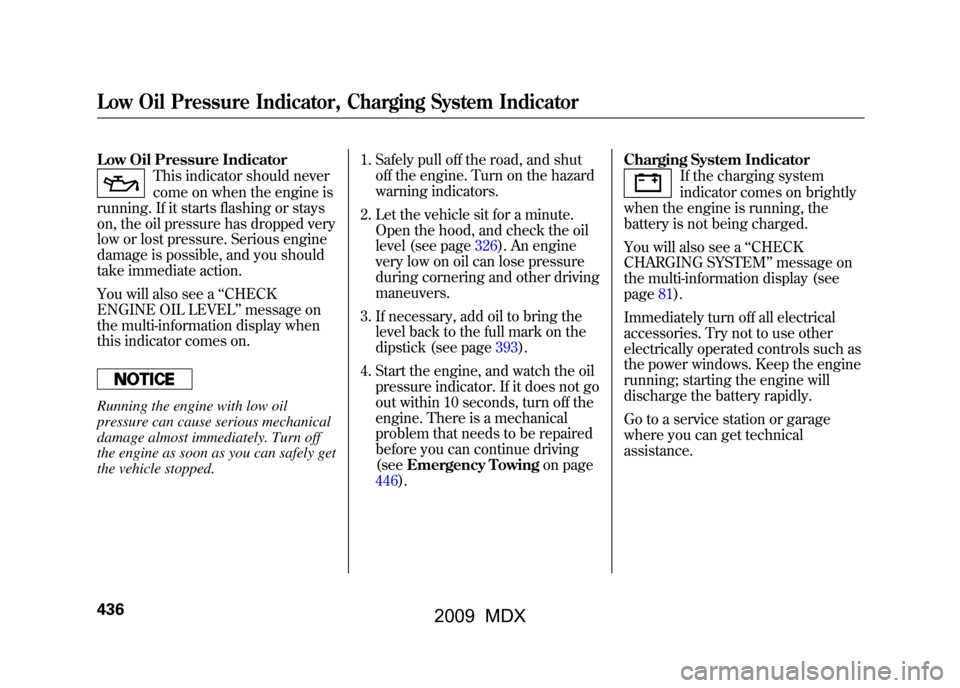
Low Oil Pressure Indicator
This indicator should never
come on when the engine is
running. If it starts flashing or stays
on, the oil pressure has dropped very
low or lost pressure. Serious engine
damage is possible, and you should
take immediate action.
You will also see a ‘‘CHECK
ENGINE OIL LEVEL’’ message on
the multi-information display when
this indicator comes on.
Running the engine with low oil
pressure can cause serious mechanical
damage almost immediately. Turn off
the engine as soon as you can safely get
the vehicle stopped. 1. Safely pull off the road, and shut
off the engine. Turn on the hazard
warning indicators.
2. Let the vehicle sit for a minute. Open the hood, and check the oil
level (see page326).An engine
very low on oil can lose pressure
during cornering and other driving
maneuvers.
3. If necessary, add oil to bring the level back to the full mark on the
dipstick (see page393).
4. Start the engine, and watch the oil pressure indicator. If it does not go
out within 10 seconds, turn off the
engine. There is a mechanical
problem that needs to be repaired
before you can continue driving
(see Emergency Towing on page
446). Charging System Indicator
If the charging system
indicator comes on brightly
when the engine is running, the
battery is not being charged.
You will also see a ‘‘CHECK
CHARGING SYSTEM ’’message on
the multi-information display (see
page81).
Immediately turn off all electrical
accessories. Try not to use other
electrically operated controls such as
the power windows. Keep the engine
running; starting the engine will
discharge the battery rapidly.
Go to a service station or garage
where you can get technical
assistance.
Low Oil Pressure Indicator, Charging System Indicator43608/06/06 16:58:07 09 ACURA MDX MMC North America Owner's M 50 31STX620 enu
2009 MDX
Page 441 of 489

If this indicator comes on
while driving, it means one
of the engine's emissions control
systems may have a problem. Even
though you may feel no difference in
your vehicle's performance, it can
reduce your fuel economy and cause
increased emissions. Continued
operation may cause serious damage.
If you have recently refueled your
vehicle, the indicator coming on
could be due to a loose or missing
fuel fill cap. Tighten the cap until it
clicks at least once. Tightening the
cap will not turn the indicator off
immediately; it can take several days
of normal driving. If the indicator comes on repeatedly,
even though it may turn off as you
continue driving, have your vehicle
checked by the dealer as soon as
possible.
If you keep driving with the malfunction
indicator lamp on, you can damage
your vehicle's emissions controls and
engine. Those repairs may not be
covered by your vehicle's warranties.
You will also see a
‘‘CHECK
EMISSION SYSTEM ’’message on
the multi-information display (see
page81). Readiness Code
Your vehicle has certain
‘‘readiness
codes ’’that are part of the on-board
diagnostics for the emissions
systems. In some states, part of the
emissions testing is to make sure
these codes are set. If they are not
set, the test cannot be completed.
If the battery in your vehicle has
been disconnected or gone dead,
these codes may be erased. It takes
several days of driving under various
conditions to set the codes again.
To check if they are set, turn the
ignition switch to the ON (II)
position, without starting the engine.
The malfunction indicator lamp will
come on for 20 seconds. If it then
goes off, the readiness codes are set.
If it blinks five times, the readiness
codes are not set. If possible, do not
take your vehicle for an emissions
test until the readiness codes are set.
Refer to Emissions Testing for
more information (see page463).
Malfunction Indicator Lamp
437
T aking Care of t he Unexpect ed
08/06/06 16:58:07 09 ACURA MDX MMC North America Owner's M 50 31STX620 enu
2009 MDX
Page 442 of 489

U.S. Canada
The brake system
indicator normally
comes on when you turn the ignition
switch to the ON (II) position, and as
a reminder to check the parking
brake. It will stay on if you do not
fully release the parking brake.
If the brake system indicator comes
on while driving, the brake fluid level
is probably low. Press lightly on the
brake pedal to see if it feels normal. If
it does, check the brake fluid level
the next time you stop at a service
station (see page401).
You will also see a ‘‘LOW BRAKE
FLUID ’’message on the multi-
information display (see page81). If the fluid level is low, take your
vehicle to a dealer, and have the
brake system inspected for leaks or
worn brake pads.
However, if the brake pedal does not
feel normal, you should take
immediate action. A problem in one
part of the system's dual circuit
design will still give you braking at
two wheels. You will feel the brake
pedal go down much farther before
the vehicle begins to slow down, and
you will have to press harder on the
pedal.
You will also see a
‘‘CHECK BRAKE
SYSTEM ’’message on the multi-
information display (see page81). Slow down by shifting to a lower
gear, and pull to the side of the road
when it is safe. Because of the long
distance needed to stop, it is
hazardous to drive the vehicle. You
should have it towed, and repaired as
soon as possible (see
Emergency
Towing on page446).
If you must drive the vehicle a short
distance in this condition, drive
slowly and carefully.
If the ABS indicator and the VSA
system indicator come on with the
brake system indicator, have your
vehicle inspected by your dealer
immediately.
Brake System Indicator43808/06/06 16:58:07 09 ACURA MDX MMC North America Owner's M 50 31STX620 enu
2009 MDX
Page 446 of 489

Replacing a fuse with one that has a
higher rating greatly increases the
chances of damaging the electrical
system. If you do not have a
replacement fuse with the proper rating
for the circuit, install one with a lower
rating.6. If the replacement fuse of the same rating blows in a short time, there
is probably a serious electrical
problem with your vehicle. Leave
the blown fuse in that circuit, and
have your vehicle checked by a
qualified technician. If the radio fuse is removed, the
audio system will disable itself. The
next time you turn on the radio you
will see
‘‘ENTER CODE ’’in the
frequency display. Use the preset
buttons to enter the digit code (see
page235).Fuses44208/06/06 16:58:07 09 ACURA MDX MMC North America Owner's M 50 31STX620 enu
2009 MDX
Page 481 of 489

Fuel Fill Door
..........................
323
Glove Box
...............................
164
Lockout Prevention
.................
131
Power Door
.............................
130
Tailgate
...........................
131, 132
Low Coolant Level
......................
326
Lower Anchors
.............................
47
Low Fuel Indicator
.......................
71
Low Oil Pressure Indicator
...........................
65, 436
Lubricant Specifications Chart
......................................
452
Luggage, Storing (cargo)
...........
332
M
Maintenance
..............................
381
Main Items and Sub Items
......
387
Minder
....................................
383
Owner's Maintenance Checks
................................
389
Safety
......................................
382
Schedule
.................................
390
Malfunction Indicator Lamp
.......
437
Memory, Driving Position
..........
157 Message Display
..........................
80
Message Indicator
.......................
69
Meters, Gauges
............................
72
Methanol in Gasoline
.................
322
Mirrors, Adjusting
......................
155
Modifications
.............................
331
Modifying Your Vehicle
.............
331
Moonroof
...................................
152
Multi-Information Display
............
73
N
Neutral Gear Position
.................
342
New Vehicle Break-in
.................
322
NOTICE, Explanation of
................
i
Numbers, Identification
.............
450
O
Odometer
.....................................
75
Odometer, Trip
............................
75
Off-Highway Driving Guidelines
..............................
378
Off-Road Precautions
..................
378 Oil
Change, How to
......................
394
Change, When to
....................
383
Checking Engine
....................
326
Life, Engine
.............................
383
Pressure Indicator
.............
65, 436
Selecting Proper Viscosity Chart
...................................
393
ON (Ignition Key Position)
........
129
Outside Mirrors
.........................
154
Outside Temperature
...................
76
Overheating, Engine
..................
434
Owner's Maintenance Checks
...................................
389
Oxygenated Fuels
......................
322
P
Panel Brightness Control
...........
123
Park Gear Position
.....................
342
Parking
......................................
350
Parking Brake
............................
153
Parking Brake and Brake System
Indicator
...........................
65, 438
Parking Lights
...........................
118
CONTINUED
Index
VII
INDEX
08/06/06 16:58:07 09 ACURA MDX MMC North America Owner's M 50 31STX620 enu
2009 MDX