2009 Acura MDX display
[x] Cancel search: displayPage 359 of 489

If the low tire pressure/TPMS
indicator comes on, or the multi-
information display shows a‘‘CHECK
TPMS SYSTEM ’’message, the VSA
system automatically turns on even
when the VSA system is turned off
by pressing the VSA OFF switch
(see page360).If this happens, you
cannot turn the VSA system off by
pressing the VSA OFF switch again.
When you restart the vehicle with
the compact spare tire, the TPMS
system message will also be
displayed on the multi-information
display after several miles
(kilometers) driving.
Changing a Tire with TPMS
If you have a flat tire, the low tire
pressure/TPMS and tire monitor
indicators will come on. Replace the
indicated flat tire with the compact
spare tire (see page425). After the flat tire is replaced with the
spare tire, the low tire pressure/
TPMS indicator stays on while
driving. After several miles
(kilometers) driving, this indicator
begins to flash, then stays on again.
You will also see a
‘‘CHECK TPMS
SYSTEM ’’message on the multi-
information display. This is normal;
the system cannot monitor the spare
tire pressure. Manually check the
spare tire pressure to be sure it is
correct. This indicator and the warning
message on the multi-information
display will go off, after several miles
(kilometers) driving, when the spare
tire is replaced with the specified
regular tire equipped with the tire
pressure monitor sensor.
Each wheel is equipped with a tire
pressure sensor mounted inside the
tire behind the valve stem. You must
use TPMS specific wheels. It is
recommended that you always have
your tires serviced by your dealer or
a qualified technician.
Never use a puncture-repairing agent
in a flat tire. If used, you will have to
replace the tire pressure sensor.
Have the flat tire repaired by your
dealer as soon as possible.
CONTINUED
Tire Pressure Monitoring System (TPMS)
355
Driving
08/06/06 16:58:07 09 ACURA MDX MMC North America Owner's M 50 31STX620 enu
2009 MDX
Page 362 of 489
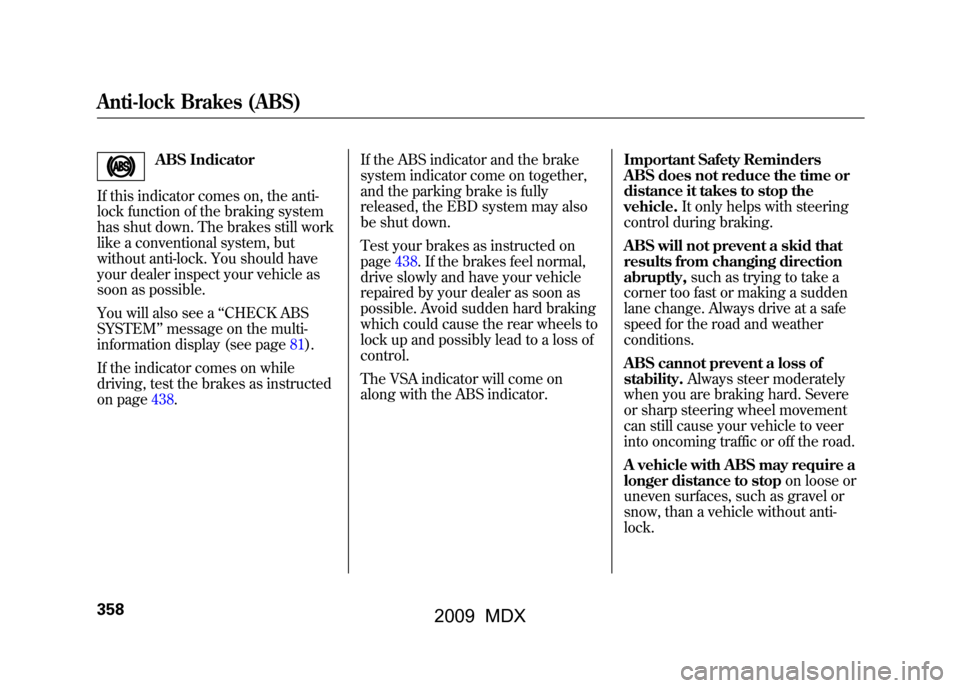
ABS Indicator
If this indicator comes on, the anti-
lock function of the braking system
has shut down. The brakes still work
like a conventional system, but
without anti-lock. You should have
your dealer inspect your vehicle as
soon as possible.
You will also see a ‘‘CHECK ABS
SYSTEM ’’message on the multi-
information display (see page81).
If the indicator comes on while
driving, test the brakes as instructed
on page438. If the ABS indicator and the brake
system indicator come on together,
and the parking brake is fully
released, the EBD system may also
be shut down.
Test your brakes as instructed on
page438.If the brakes feel normal,
drive slowly and have your vehicle
repaired by your dealer as soon as
possible. Avoid sudden hard braking
which could cause the rear wheels to
lock up and possibly lead to a loss of
control.
The VSA indicator will come on
along with the ABS indicator.
Important Safety Reminders
ABS does not reduce the time or
distance it takes to stop the
vehicle.
It only helps with steering
control during braking.
ABS will not prevent a skid that
results from changing direction
abruptly, such as trying to take a
corner too fast or making a sudden
lane change. Always drive at a safe
speed for the road and weather
conditions.
ABS cannot prevent a loss of
stability. Always steer moderately
when you are braking hard. Severe
or sharp steering wheel movement
can still cause your vehicle to veer
into oncoming traffic or off the road.
A vehicle with ABS may require a
longer distance to stop on loose or
uneven surfaces, such as gravel or
snow, than a vehicle without anti-
lock.
Anti-lock Brakes (ABS)35808/06/06 16:58:07 09 ACURA MDX MMC North America Owner's M 50 31STX620 enu
2009 MDX
Page 364 of 489

You will also see a‘‘CHECK VSA
SYSTEM ’’message on the multi-
information display if there is a
problem with the VSA system.
If the low tire pressure/TPMS
indicator comes on, or the multi-
information display shows a ‘‘CHECK
TPMS SYSTEM ’’message, the VSA
system automatically turns on even
when the VSA system is turned off
by pressing the VSA OFF switch
(see page360).If this happens, you
cannot turn the VSA system off by
pressing the VSA OFF switch again.
Without VSA, your vehicle will have
normal braking and cornering ability,
but it will not have VSA traction and
stability enhancement. VSA Off Switch
This switch is under the driver's side
vent. To turn the VSA system on and
off, press and hold it until you hear a
beep.
When VSA is off, the VSA activation
indicator comes on as a reminder.
With the VSA off, the trailer stability
assist function is also turned off (see
page376).VSA is turned on every time you start
the engine, even if you turned it off
the last time you drove the vehicle.
In certain unusual conditions when
your vehicle gets stuck in shallow
mud or fresh snow, it may be easier
to free it with the VSA temporarily
switched off. When the VSA system
is off, the traction control system is
also off. You should only attempt to
free your vehicle with the VSA off if
you are not able to free it when the
VSA is on.
Immediately after freeing your
vehicle, be sure to switch the VSA on
again. We do not recommend driving
your vehicle with the VSA and
traction control systems switched off.
Vehicle Stability Assist (VSA
®), aka Electronic Stability Control (ESC), System
36008/06/06 16:58:07 09 ACURA MDX MMC North America Owner's M 50 31STX620 enu
2009 MDX
Page 366 of 489

To switch between comfort and sport
mode, press and release the active
damper system button located on the
center console to choose the desired
mode.
When comfort mode is selected, the
green indicator in the button comes
ON, and the message‘‘COMFORT ’’
will appear on the multi-information
display for five seconds.
When sport mode is selected, the
green indicator in the button goes
off, and the message ‘‘SPORT ’’will
appear on the multi-information
display for five seconds.
Active Damper System36208/06/06 16:58:07 09 ACURA MDX MMC North America Owner's M 50 31STX620 enu
2009 MDX
Page 367 of 489

Active Damper System
Indicator
If there is a problem with the active
damper system, the active damper
system shuts down and the active
damper system indicator on the
instrument panel comes on.
You will also see the ‘‘CHECK ADS
SYSTEM ’’message appear on the
multi-information display. If you see this warning indicator and
message, have your vehicle checked
at your dealer as soon as possible.
In this case, your vehicle still has the
normal damper function, but it will
not have the active damper function.
Towing a Trailer
Your vehicle has been designed
primarily to carry passengers and
their cargo. You can also use it to tow
a trailer if you carefully observe the
load limits, use the proper
equipment, and follow the guidelines
in this section.
Break-In PeriodAvoid towing a trailer during your
vehicle's first 600 miles (1,000 km)
(see page322).
Be sure to read the
Off-Highway
Driving Guidelines section on page
378if you plan to tow off paved
surfaces.
Your vehicle is equipped with a
trailer stability assist to help stabilize
the vehicle/trailer combination by
reducing the vehicle speed. For more
information, see page376.
CONTINUED
Active Damper System, Towing a Trailer
363
Driving
08/06/06 16:58:07 09 ACURA MDX MMC North America Owner's M 50 31STX620 enu
2009 MDX
Page 378 of 489
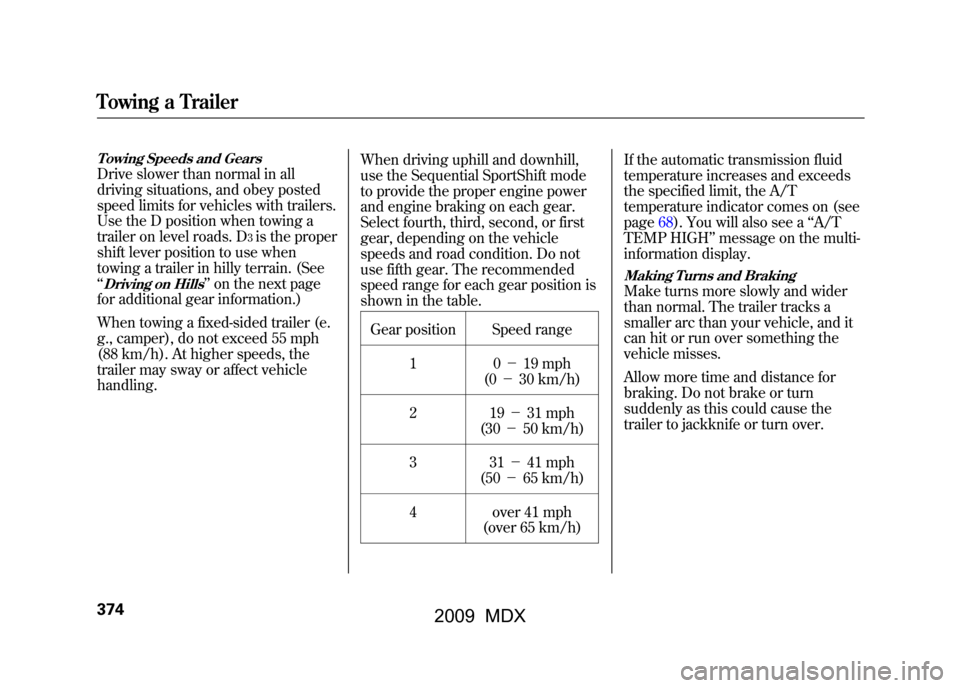
Towing Speeds and GearsDrive slower than normal in all
driving situations, and obey posted
speed limits for vehicles with trailers.
Use the D position when towing a
trailer on level roads. D
3is the proper
shift lever position to use when
towing a trailer in hilly terrain. (See
‘‘
Driving on Hills
’’ on the next page
for additional gear information.)
When towing a fixed-sided trailer (e.
g., camper), do not exceed 55 mph
(88 km/h). At higher speeds, the
trailer may sway or affect vehicle
handling. When driving uphill and downhill,
use the Sequential SportShift mode
to provide the proper engine power
and engine braking on each gear.
Select fourth, third, second, or first
gear, depending on the vehicle
speeds and road condition. Do not
use fifth gear. The recommended
speed range for each gear position is
shown in the table.
Gear position Speed range
10 -19 mph
(0 - 30 km/h)
219 -31 mph
(30 -50 km/h)
331 -41 mph
(50 -65 km/h)
4 over 41 mph
(over 65 km/h) If the automatic transmission fluid
temperature increases and exceeds
the specified limit, the A/T
temperature indicator comes on (see
page68).You will also see a
‘‘A/T
TEMP HIGH ’’message on the multi-
information display.
Making Turns and BrakingMake turns more slowly and wider
than normal. The trailer tracks a
smaller arc than your vehicle, and it
can hit or run over something the
vehicle misses.
Allow more time and distance for
braking. Do not brake or turn
suddenly as this could cause the
trailer to jackknife or turn over.
Towing a Trailer37408/06/06 16:58:07 09 ACURA MDX MMC North America Owner's M 50 31STX620 enu
2009 MDX
Page 381 of 489

Trailer Stability Assist FailureThe control unit monitors the VSA
circuitry and the braking system. If
there is a problem with the brake
lighting system, the trailer stability
assist function shuts down and the
‘‘CHECK TRAILER STABILITY
ASSIST ’’message appears on the
multi-information display.
If you see this message, have your
vehicle checked at your dealer as
soon as possible. In this case, your vehicle still has the
VSA traction and stability
enhancement, but it will not have the
trailer stability assist function.
If there is a problem with the VSA
system, the system and trailer
stability assist shuts off. The VSA
system and VSA activation indicators
also come on (see page359).
The ABS indicator and the brake
system indicator may also come on
along with the VSA system indicator.
If you see these warning indicators,
have your vehicle checked at your
dealer as soon as possible.
If you turn off the VSA, the trailer
stability assist function also shuts off.
Press and hold the VSA off switch
until you hear a beep (see page360).
The VSA activation indicator comes
on as a reminder. Press and hold the
switch again to turn the system on.
The function turns on every time you
start the engine along with the VSA,
even if you turned it off the last time
you drove the vehicle.
Trailer Stability Assist
377
Driving
08/06/06 16:58:07 09 ACURA MDX MMC North America Owner's M 50 31STX620 enu
2009 MDX
Page 385 of 489

This section explains why it is
important to keep your vehicle well
maintained and how to follow basic
maintenance safety precautions.
This section also includes
instructions on how to read the
maintenance minder messages on
the multi-information display, and
instructions for simple maintenance
tasks you may want to take care of
yourself.
If you have the skills and tools to
perform more complex maintenance
tasks on your vehicle, you may want
to purchase the service manual. See
page469for information on how to
obtain a copy, or see your dealer.Maintenance Safety
.....................
382
Maintenance Minder
..................
383
Fluid Locations
...........................
391
Engine Compartment Cover
........
392
Adding Engine Oil
......................
393
Changing the Engine Oil and
Filter
.......................................
394
Engine Coolant
...........................
396
Windshield Washers
...................
398
Automatic Transmission Fluid
.......................................
399
Brake Fluid
.................................
401
Power Steering Fluid
..................
402
Timing Belt
.................................
402
Lights
..........................................
403
Dust and Pollen Filter
.................
409
Cleaning the Seat Belts
...............
409
Floor Mats
..................................
410
Wiper Blades
..............................
411
Tires
...........................................
415
Checking the Battery
..................
421
Vehicle Storage
...........................
422
Maintenance
381
Maint enance
08/06/06 16:58:07 09 ACURA MDX MMC North America Owner's M 50 31STX620 enu
2009 MDX