Page 303 of 489
After selecting a person, the system
will display a list of the person's
phone numbers.
Select the desired number from the
list to make a call.
To store in the Bluetooth
®
HandsFreeLink
®
Say or select‘‘STORE IN
HandsFreeLink ’’from the ‘‘Select a
number to call ’’screen. The screen
shown above will appear.
Select the desired number from the
list to store it in the HFL.
Work
Pager
Car
Voice
Other Fax
CONTINUED
Bluetooth
®HandsFreeLink
®
299
Feat ures
08/06/06 16:58:07 09 ACURA MDX MMC North America Owner's M 50 31STX620 enu
2009 MDX
Page 304 of 489
To delete the imported phonebookYou can delete the stored phonebook
from the HFL.
Link your phone to the HFL and
select‘‘Delete Imported Phonebook’’
from the ‘‘Select an option ’’screen.
The display will change as shown
above.
Select a phonebook from the
displayed list. If the phonebook you
select has a PIN icon, you will need
the 4-digit PIN number to access the
phonebook. The following screen
will appear.
Enter the PIN number to access the
phonebook. You cannot access a PIN
protected phonebook if you do not
use the correct PIN number.
After you enter the correct PIN
number, or if the phonebook you
select is not PIN protected, the
following screen appears.
Say or select ‘‘Yes ’’, and the message
‘‘ The imported phonebook has been
deleted. ’’will appear. Select ‘‘OK ’’to
complete the deletion.
Bluetooth
®HandsFreeLink
®
30008/06/06 16:58:07 09 ACURA MDX MMC North America Owner's M 50 31STX620 enu
2009 MDX
Page 305 of 489
To add, change, or remove a PINnumber from any phonebookYou can add, change or remove a
PIN number from any phonebook.
Select ‘‘PIN Number ’’from the
‘‘ Select an Option ’’screen. The
display will change as shown above.
To add a PIN number1. Select the phonebook you wish to add the PIN number to. The
phonebook you select cannot
already have a PIN icon. The
display will change as shown
above.
2. Enter the 4-digit PIN number. Youwill be asked to re-enter the PIN to
verify.
CONTINUED
Bluetooth
®HandsFreeLink
®
301
Feat ures
08/06/06 16:58:07 09 ACURA MDX MMC North America Owner's M 50 31STX620 enu
2009 MDX
Page 306 of 489
To change a PIN number1. Select the phonebook that youwish to change the PIN number
for. The display will change as
shown above.
2. Enter your current PIN number.
3. Enter your new 4-digit PINnumber. You will be asked to re-
enter the PIN to verify.
Bluetooth
®HandsFreeLink
®
30208/06/06 16:58:07 09 ACURA MDX MMC North America Owner's M 50 31STX620 enu
2009 MDX
Page 311 of 489

U.S. Technology and Sport PackagesAcuraLink enhances your ownership
experience by providing a direct
communication link between your
vehicle and the Acura Server.
Working through the XM radio
satellite, AcuraLink works in
conjunction with the navigation
system, Bluetooth
®HandsFreeLink
®
(HFL), and audio system in your
vehicle. It displays and receives
several kinds of messages, including:●Operating tips and information on
your vehicle's features.●Important recall and safety
information.●Maintenance information to keep
your vehicle in top condition.●Diagnostic information to provide
information about any problems
with your vehicle.Interface Dial
Most AcuraLink functions are
controlled by the interface dial. The
interface dial has two parts, a knob
and a selector.
The knob turns left and right. Use it
to make selections or adjustments to
a list or menu on the screen.
The selector can be pushed left,
right, up, down, and in. Use the
selector to scroll through lists, to
select menus, and to highlight menu
items. When you make a selection,
push the center of the selector
(ENTER) to go to that selection.
KNOB
ENTER
SELECTOR
CONTINUED
AcuraLink
®(U.S. models only)
307
Feat ures
08/06/06 16:58:07 09 ACURA MDX MMC North America Owner's M 50 31STX620 enu
2009 MDX
Page 314 of 489
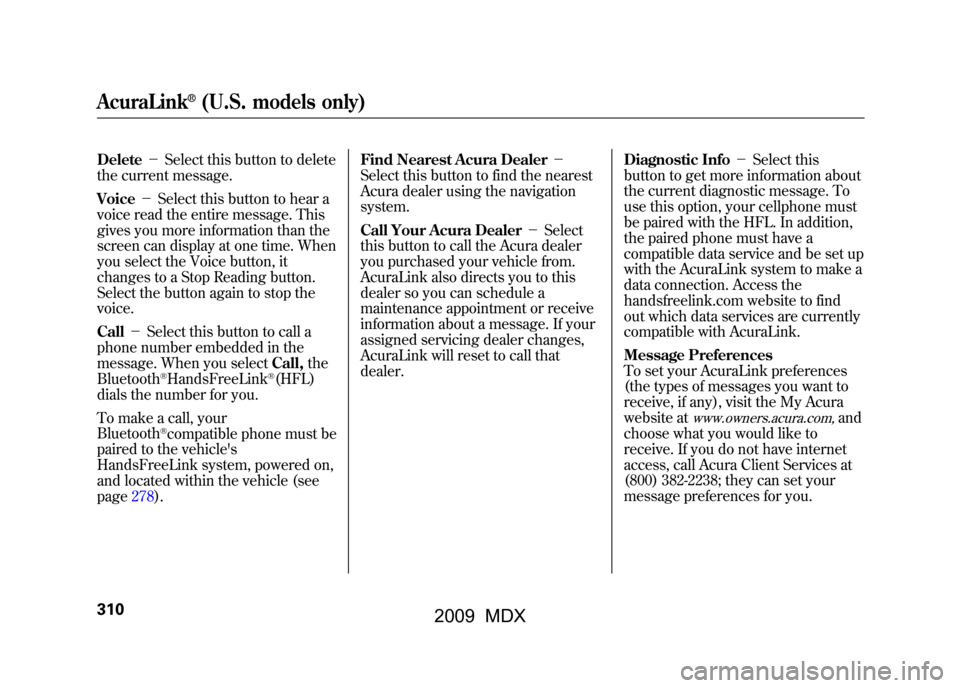
Delete-Select this button to delete
the current message.
Voice -Select this button to hear a
voice read the entire message. This
gives you more information than the
screen can display at one time. When
you select the Voice button, it
changes to a Stop Reading button.
Select the button again to stop the
voice.
Call -Select this button to call a
phone number embedded in the
message. When you select Call,the
Bluetooth
®HandsFreeLink
®(HFL)
dials the number for you.
To make a call, your
Bluetooth
®compatible phone must be
paired to the vehicle's
HandsFreeLink system, powered on,
and located within the vehicle (see
page278). Find Nearest Acura Dealer
-
Select this button to find the nearest
Acura dealer using the navigation
system.
Call Your Acura Dealer -Select
this button to call the Acura dealer
you purchased your vehicle from.
AcuraLink also directs you to this
dealer so you can schedule a
maintenance appointment or receive
information about a message. If your
assigned servicing dealer changes,
AcuraLink will reset to call that
dealer. Diagnostic Info
-Select this
button to get more information about
the current diagnostic message. To
use this option, your cellphone must
be paired with the HFL. In addition,
the paired phone must have a
compatible data service and be set up
with the AcuraLink system to make a
data connection. Access the
handsfreelink.com website to find
out which data services are currently
compatible with AcuraLink.
Message Preferences
To set your AcuraLink preferences
(the types of messages you want to
receive, if any), visit the My Acura
website at
www.owners.acura.com,
and
choose what you would like to
receive. If you do not have internet
access, call Acura Client Services at
(800) 382-2238; they can set your
message preferences for you.
AcuraLink
®(U.S. models only)
31008/06/06 16:58:07 09 ACURA MDX MMC North America Owner's M 50 31STX620 enu
2009 MDX
Page 317 of 489
Maintenance MinderThese messages provide detailed
information about the service needed
for your vehicle. When a
maintenance message appears on the
multi-information display, a list of
needed maintenance items is
provided through an AcuraLink
message. These messages tell you
the exact maintenance needed,
helping you to avoid unnecessary
maintenance costs.You can then use the message
options to call your dealer for an
appointment or to find the nearest
dealer.
Recall/Campaigns
If your vehicle is affected by a recall
or other important safety
information, a letter will be mailed to
you about the issue and how to fix it.
If you don't get your vehicle fixed,
you will also receive a reminder
message through AcuraLink. You
can then use the message options to
call your dealer for an appointment
or to find the nearest dealer.
CONTINUED
AcuraLink
®(U.S. models only)
313
Feat ures
08/06/06 16:58:07 09 ACURA MDX MMC North America Owner's M 50 31STX620 enu
2009 MDX
Page 318 of 489

Diagnostic Info
When an indicator comes on or a
message is displayed on the Multi-
Information Display (MID),
AcuraLink can provide information
about the cause of the indicator or
message and the recommended
action to address it. This helps you
handle the problem as it occurs,
preventing or limiting costly repairs.
The AcuraLink system cannot
determine some mechanical
problems (such as squeaks or
rattles) that are not triggered by the
diagnostic indicator monitors.
For more information on the
instrument panel indicators, see page
64.
When an indicator comes on or a
message is displayed on the MID,
AcuraLink immediately notifies you
with the message,‘‘An indicator is
on. AcuraLink can help you decide
what to do. ’’If you do not want the
information right away, select the
Check Later option. If you want the
information now, select the Check
Now option. (If the navigation screen
is not active, you must select OK
from the navigation disclaimer
screen before you can check the
information.) Depending on the severity of the
problem, the message will let you
know if you should see your dealer
immediately or if you can wait until a
later date.
AcuraLink
®(U.S. models only)
31408/06/06 16:58:07 09 ACURA MDX MMC North America Owner's M 50 31STX620 enu
2009 MDX