2008 Seat Ibiza SC audio
[x] Cancel search: audioPage 28 of 54

USB/iPod® from Apple* mode27
Selecting tracks from the USB/iPod® Selecting tracks from the USB/iPod®
Press
or to rewind or fast forward USB/iPod® tracks. The number of
selected track will be shown on the display.
For audio files with additional information (ID3) the title of the album, the
track name and the artist can also be displayed. See INFO function.
SCAN function
When the SCAN function is switched on, each track on the USB/iPod® is
played for 10 seconds.
There are two types of SCAN:
SCAN FOLDER: This plays 10 seconds of each track in the current folder. You start the SCAN function by briefly pressing the function key SCAN.
SCAN ALL: This plays 10 seconds of all the tracks on the USB/iPod®. You start the SCAN function by pressing the function key SCAN for 2 seconds.
When the function is on, it is possib le to switch between the two operating
modes by pressing the SCAN function key for 2 seconds.
To select a track, stop the SCAN function whilst the track is being played. You
stop the SCAN function by briefly pressing the function key SCAN.
BROWSE function
The BROWSE function allows you to sear ch the contents of a USB/iPod® to
go directly to a track.
The function is activated by briefly pressing “Browse”.
The tracks and folders in the folder currently playing are displayed indis-
tinctly.
To go to the folders in a higher level, press button or turn button to the
last position on the list.
In all the above cases, the track and/or folder is selected using button .
Searching through individual tracksFast forward / rewind
To search through individual tracks with the fast forward and rewind function,
press and hold
(fast forward) or
(rewind) until you have reached the
required position.
Random play functionAll tracks on a USB/iPod® will be played in random order if the MIX function
is active.
There are two types of MIX:
MIX FOLDER: All tracks in the current folder are played in random order. You
start the MIX function by briefly pressing the function key MIX.
MIX ALL: All tracks on the USB/iPod® are played in random order. Folders
may be changed after playing several tracks from the same folder. You start
the MIX ALL function by pressing the function key MIX for 2 seconds.
When the function is on, it is possible to switch between the two operating
modes by pressing the MIX function key for 2 seconds.
You stop the MIX function by briefly pressing the function key MIX.PAUSE FunctionWhen the pause function is on, the USB /iPod® stops playing until the func-
tion is switched off.
AB
AA
ACAC
Car stereo_EN.book Seite 27 Dienstag, 18. März 2008 4:15 16
Page 29 of 54
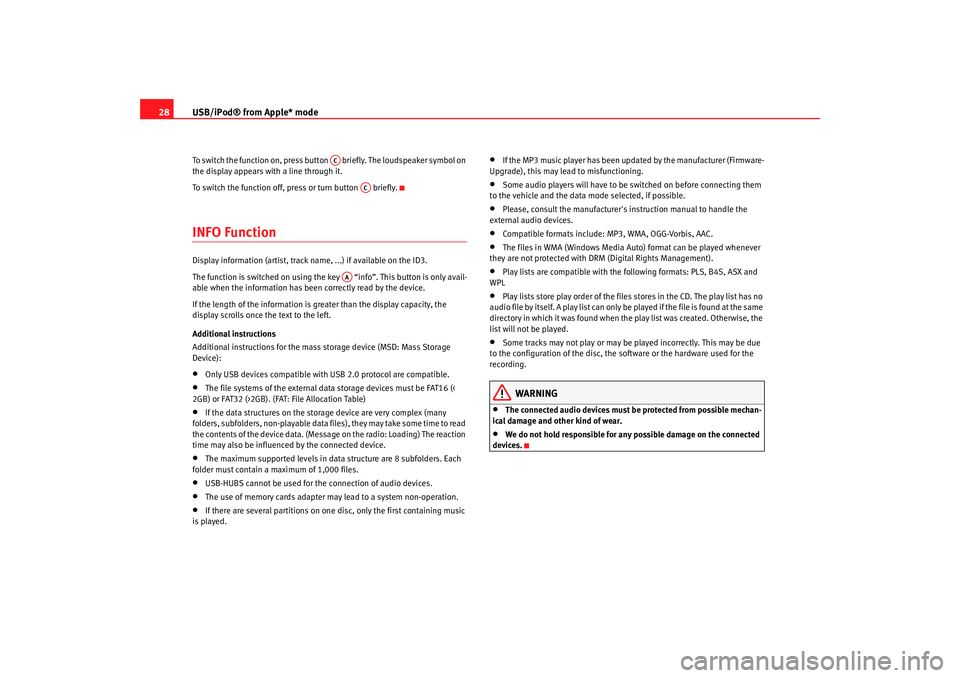
USB/iPod® from Apple* mode
28To switch the function on, press button briefly. The loudspeaker symbol on
the display appears with a line through it.
To switch the function off, press or turn button briefly.INFO FunctionDisplay information (artist, track name, ...) if available on the ID3.
The function is switched on using the key “info”. This button is only avail-
able when the information has been correctly read by the device.
If the length of the information is greater than the display capacity, the
display scrolls once the text to the left.
Additional instructions
Additional instructions for the mass storage device (MSD: Mass Storage
Device):•
Only USB devices compatible with USB 2.0 protocol are compatible.
•
The file systems of the external data storage devices must be FAT16 (<
2GB) or FAT32 (>2GB). (FAT: File Allocation Table)
•
If the data structures on the storage device are very complex (many
folders, subfolders, non-playable data fi les), they may take some time to read
the contents of the device data. (Message on the radio: Loading) The reaction
time may also be influenced by the connected device.
•
The maximum supported levels in data structure are 8 subfolders. Each
folder must contain a maximum of 1,000 files.
•
USB-HUBS cannot be used for the connection of audio devices.
•
The use of memory cards adapter may lead to a system non-operation.
•
If there are several partitions on one disc, only the first containing music
is played.
•
If the MP3 music player has been updated by the manufacturer (Firmware-
Upgrade), this may lead to misfunctioning.
•
Some audio players will have to be switched on before connecting them
to the vehicle and the data mode selected, if possible.
•
Please, consult the manufacturer's instruction manual to handle the
external audio devices.
•
Compatible formats include: MP3, WMA, OGG-Vorbis, AAC.
•
The files in WMA (Windows Media Auto) format can be played whenever
they are not protected with DRM (Digital Rights Management).
•
Play lists are compatible with the following formats: PLS, B4S, ASX and
WPL
•
Play lists store play order of the files stores in the CD. The play list has no
audio file by itself. A play list can only be played if the file is found at the same
directory in which it was found when the play list was created. Otherwise, the
list will not be played.
•
Some tracks may not play or may be played incorrectly. This may be due
to the configuration of the disc, the so ftware or the hardware used for the
recording.
WARNING
•
The connected audio devices must be protected from possible mechan-
ical damage and other kind of wear.
•
We do not hold responsible for any possible damage on the connected
devices.
AC
AC
AA
Car stereo_EN.book Seite 28 Dienstag, 18. März 2008 4:15 16
Page 32 of 54
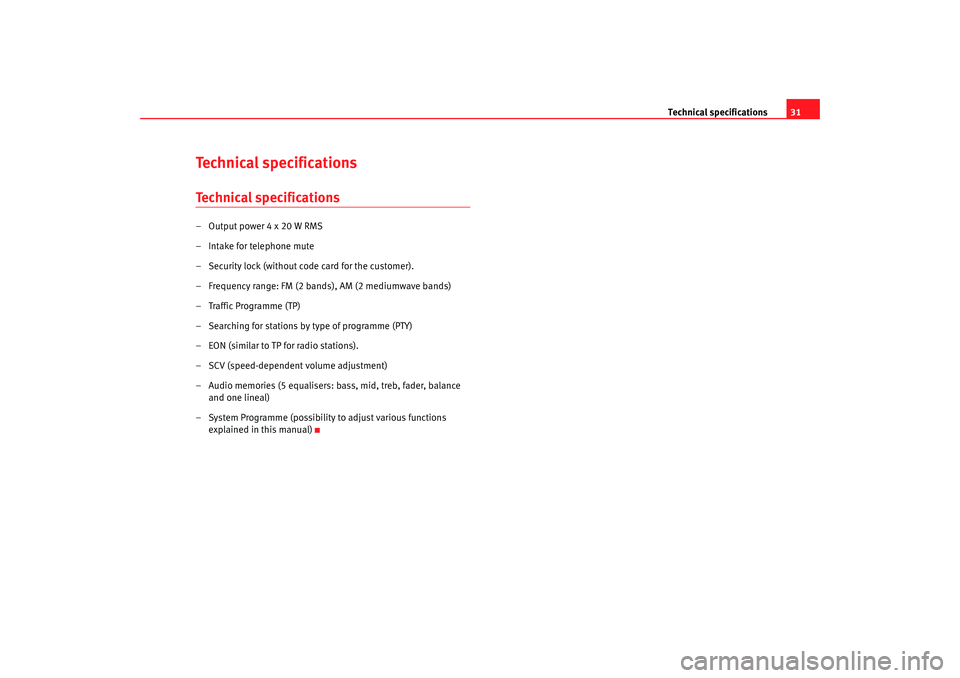
Technical specifications31
Technical specificationsTechnical specifications– Output power 4 x 20 W RMS
– Intake for telephone mute
– Security lock (without code card for the customer).
– Frequency range: FM (2 bands), AM (2 mediumwave bands)
– Traffic Programme (TP)
– Searching for stations by type of programme (PTY)
– EON (similar to TP for radio stations).
– SCV (speed-dependent volume adjustment)
– Audio memories (5 equalisers: bass, mid, treb, fader, balance
and one lineal)
– System Programme (possibility to adjust various functions explained in this manual)
Car stereo_EN.book Seite 31 Dienstag, 18. März 2008 4:15 16
Page 52 of 54
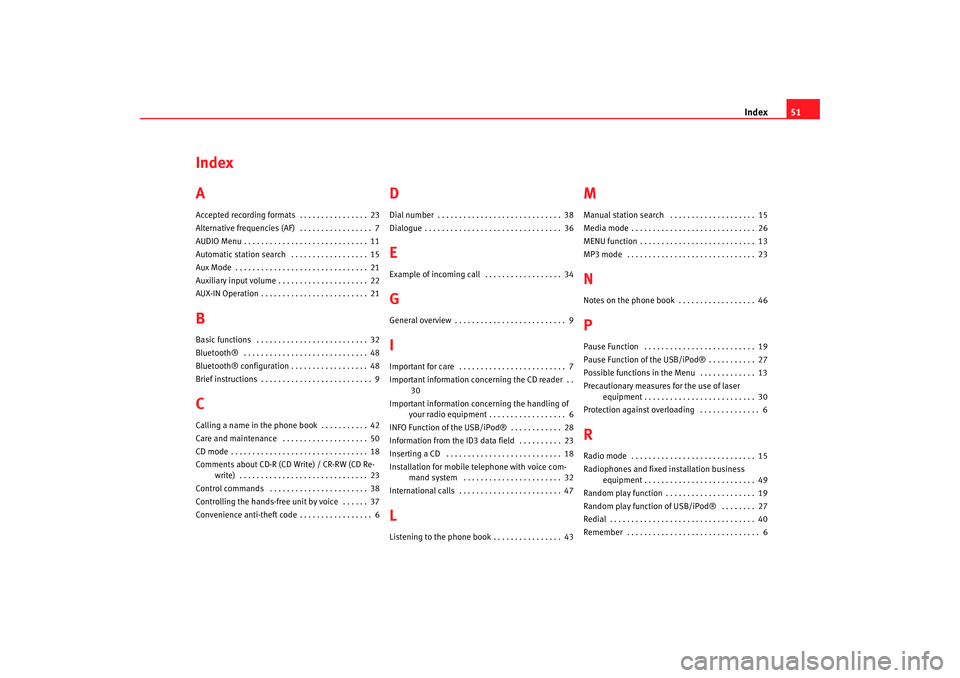
Index51
Index
AAccepted recording formats . . . . . . . . . . . . . . . . 23
Alternative frequencies (AF) . . . . . . . . . . . . . . . . . 7
AUDIO Menu . . . . . . . . . . . . . . . . . . . . . . . . . . . . . 11
Automatic station search . . . . . . . . . . . . . . . . . . 15
Aux Mode . . . . . . . . . . . . . . . . . . . . . . . . . . . . . . . 21
Auxiliary input volume . . . . . . . . . . . . . . . . . . . . . 22
AUX-IN Operation . . . . . . . . . . . . . . . . . . . . . . . . . 21BBasic functions . . . . . . . . . . . . . . . . . . . . . . . . . . 32
Bluetooth® . . . . . . . . . . . . . . . . . . . . . . . . . . . . . 48
Bluetooth® configuration . . . . . . . . . . . . . . . . . . 48
Brief instructions . . . . . . . . . . . . . . . . . . . . . . . . . . 9CCalling a name in the phone book . . . . . . . . . . . 42
Care and maintenance . . . . . . . . . . . . . . . . . . . . 50
CD mode . . . . . . . . . . . . . . . . . . . . . . . . . . . . . . . . 18
Comments about CD-R (CD Write) / CR-RW (CD Re-
write) . . . . . . . . . . . . . . . . . . . . . . . . . . . . . . 23
Control commands . . . . . . . . . . . . . . . . . . . . . . . 38
Controlling the hands-free unit by voice . . . . . . 37
Convenience anti-theft code . . . . . . . . . . . . . . . . . 6
DDial number . . . . . . . . . . . . . . . . . . . . . . . . . . . . . 38
Dialogue . . . . . . . . . . . . . . . . . . . . . . . . . . . . . . . . 36EExample of incoming call . . . . . . . . . . . . . . . . . . 34GGeneral overview . . . . . . . . . . . . . . . . . . . . . . . . . . 9IImportant for care . . . . . . . . . . . . . . . . . . . . . . . . . 7
Important information conc erning the CD reader . .
30
Important information concerning the handling of your radio equipment . . . . . . . . . . . . . . . . . . 6
INFO Function of the USB/iPod® . . . . . . . . . . . . 28
Information from the ID3 data field . . . . . . . . . . 23
Inserting a CD . . . . . . . . . . . . . . . . . . . . . . . . . . . 18
Installation for mobile telephone with voice com- mand system . . . . . . . . . . . . . . . . . . . . . . . 32
International calls . . . . . . . . . . . . . . . . . . . . . . . . 47LListening to the phone book . . . . . . . . . . . . . . . . 43
MManual station search . . . . . . . . . . . . . . . . . . . . 15
Media mode . . . . . . . . . . . . . . . . . . . . . . . . . . . . . 26
MENU function . . . . . . . . . . . . . . . . . . . . . . . . . . . 13
MP3 mode . . . . . . . . . . . . . . . . . . . . . . . . . . . . . . 23NNotes on the phone book . . . . . . . . . . . . . . . . . . 46PPause Function . . . . . . . . . . . . . . . . . . . . . . . . . . 19
Pause Function of the USB/iPod® . . . . . . . . . . . 27
Possible functions in the Menu . . . . . . . . . . . . . 13
Precautionary measures for the use of laser
equipment . . . . . . . . . . . . . . . . . . . . . . . . . . 30
Protection against overloading . . . . . . . . . . . . . . 6RRadio mode . . . . . . . . . . . . . . . . . . . . . . . . . . . . . 15
Radiophones and fixed installation business equipment . . . . . . . . . . . . . . . . . . . . . . . . . . 49
Random play function . . . . . . . . . . . . . . . . . . . . . 19
Random play function of USB/iPod® . . . . . . . . 27
Redial . . . . . . . . . . . . . . . . . . . . . . . . . . . . . . . . . . 40
Remember . . . . . . . . . . . . . . . . . . . . . . . . . . . . . . . 6
Car stereo_EN.book Seite 51 Dienstag, 18. März 2008 4:15 16