2008 Seat Ibiza SC length
[x] Cancel search: lengthPage 3 of 54
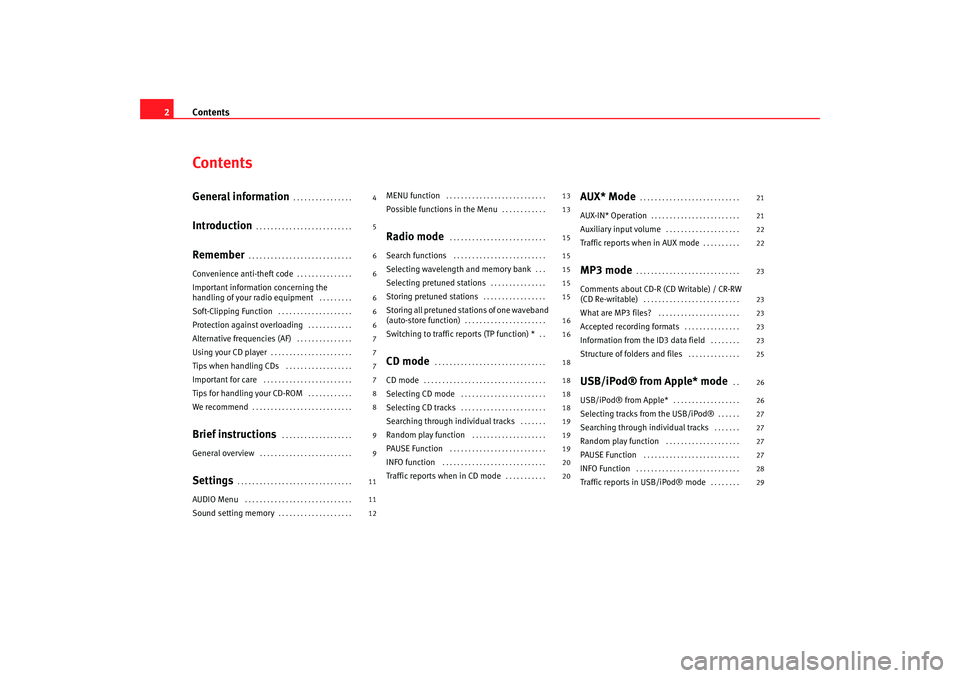
Contents
2ContentsGeneral information
. . . . . . . . . . . . . . . .
Introduction
. . . . . . . . . . . . . . . . . . . . . . . . . .
Remember
. . . . . . . . . . . . . . . . . . . . . . . . . . . .
Convenience anti-theft code
. . . . . . . . . . . . . . .
Important information concerning the
handling of your radio equipment
. . . . . . . . .
Soft-Clipping Function
. . . . . . . . . . . . . . . . . . . .
Protection against overloading
. . . . . . . . . . . .
Alternative frequencies (AF)
. . . . . . . . . . . . . . .
Using your CD player
. . . . . . . . . . . . . . . . . . . . . .
Tips when handling CDs
. . . . . . . . . . . . . . . . . .
Important for care
. . . . . . . . . . . . . . . . . . . . . . . .
Tips for handling your CD-ROM
. . . . . . . . . . . .
We recommend
. . . . . . . . . . . . . . . . . . . . . . . . . . .
Brief instructions
. . . . . . . . . . . . . . . . . . .
General overview
. . . . . . . . . . . . . . . . . . . . . . . . .
Settings
. . . . . . . . . . . . . . . . . . . . . . . . . . . . . . .
AUDIO Menu
. . . . . . . . . . . . . . . . . . . . . . . . . . . . .
Sound setting memory
. . . . . . . . . . . . . . . . . . . .
MENU function
. . . . . . . . . . . . . . . . . . . . . . . . . . .
Possible functions in the Menu
. . . . . . . . . . . .
Radio mode
. . . . . . . . . . . . . . . . . . . . . . . . . .
Search functions
. . . . . . . . . . . . . . . . . . . . . . . . .
Selecting wavelength and memory bank
. . .
Selecting pretuned stations
. . . . . . . . . . . . . . .
Storing pretuned stations
. . . . . . . . . . . . . . . . .
Storing all pretuned stations of one waveband
(auto-store function)
. . . . . . . . . . . . . . . . . . . . . .
Switching to traffic reports (TP function) *
. .
CD mode
. . . . . . . . . . . . . . . . . . . . . . . . . . . . . .
CD mode
. . . . . . . . . . . . . . . . . . . . . . . . . . . . . . . . .
Selecting CD mode
. . . . . . . . . . . . . . . . . . . . . . .
Selecting CD tracks
. . . . . . . . . . . . . . . . . . . . . . .
Searching through individual tracks
. . . . . . .
Random play function
. . . . . . . . . . . . . . . . . . . .
PAUSE Function
. . . . . . . . . . . . . . . . . . . . . . . . . .
INFO function
. . . . . . . . . . . . . . . . . . . . . . . . . . . .
Traffic reports when in CD mode
. . . . . . . . . . .
AUX* Mode
. . . . . . . . . . . . . . . . . . . . . . . . . . .
AUX-IN* Operation
. . . . . . . . . . . . . . . . . . . . . . . .
Auxiliary input volume
. . . . . . . . . . . . . . . . . . . .
Traffic reports when in AUX mode
. . . . . . . . . .
MP3 mode
. . . . . . . . . . . . . . . . . . . . . . . . . . . .
Comments about CD-R (CD Writable) / CR-RW
(CD Re-writable)
. . . . . . . . . . . . . . . . . . . . . . . . . .
What are MP3 files?
. . . . . . . . . . . . . . . . . . . . . .
Accepted recording formats
. . . . . . . . . . . . . . .
Information from the ID3 data field
. . . . . . . .
Structure of folders and files
. . . . . . . . . . . . . .
USB/iPod® from Apple* mode
. .
USB/iPod® from Apple*
. . . . . . . . . . . . . . . . . .
Selecting tracks from the USB/iPod®
. . . . . .
Searching through individual tracks
. . . . . . .
Random play function
. . . . . . . . . . . . . . . . . . . .
PAUSE Function
. . . . . . . . . . . . . . . . . . . . . . . . . .
INFO Function
. . . . . . . . . . . . . . . . . . . . . . . . . . . .
Traffic reports in USB/iPod® mode
. . . . . . . .
4
5
6
6
6
6
6
7
7
7
7
8
8
9
9
11
11
12 13
13
15
15
15
15
15
16
16
18
18
18
18
19
19
19
20
20
21
21
22
22
23
23
23
23
23
25
26
26
27
27
27
27
28
29
Car stereo_EN.book Seite 2 Di
enstag, 18. März 2008 4:15 16
Page 10 of 54
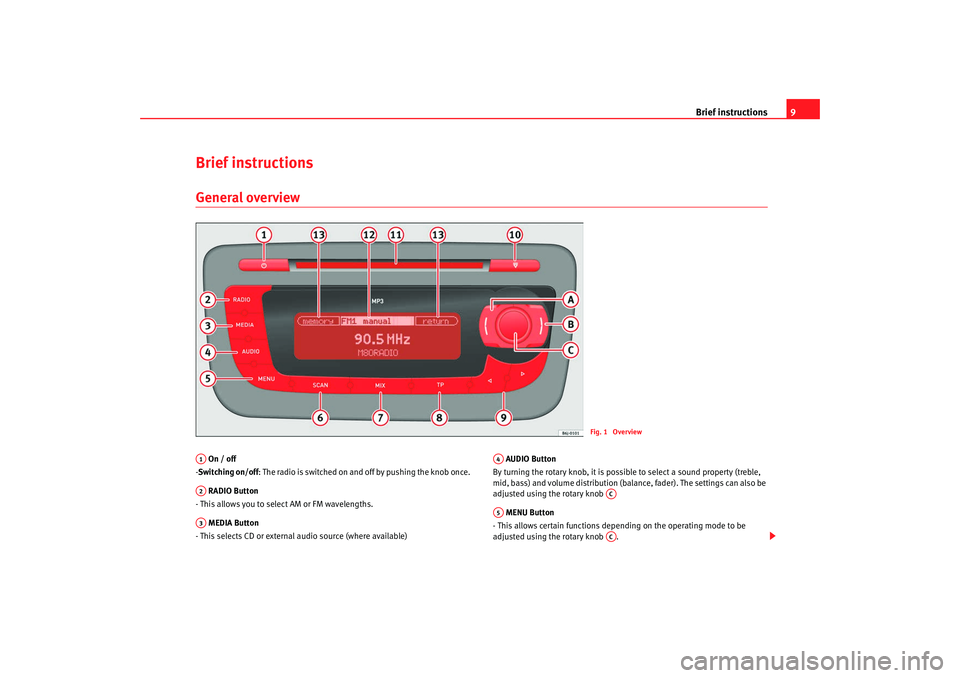
Brief instructions9
Brief instructions General overview On / off
- Switching on/off : The radio is switched on and off by pushing the knob once.
RADIO Button
- This allows you to select AM or FM wavelengths.
MEDIA Button
- This selects CD or external audio source (where available) AUDIO Button
By turning the rotary knob, it is possible to select a sound property (treble,
mid, bass) and volume distribution (bal ance, fader). The settings can also be
adjusted using the rotary knob
MENU Button
- This allows certain functions depending on the operating mode to be
adjusted using the rotary knob .
Fig. 1 Overview
A1A2A3
A4
AC
A5
AC
Car stereo_EN.book Seite 9 Di enstag, 18. März 2008 4:15 16
Page 16 of 54

Radio mode15
Radio modeSearch functionsRadio stations can be selected manually or an automatic search can be
carried out.
Automatic station search
To automatically search for stations on the same wavelength, press
o .
The station search mode is determined by the setting of the “seek” function
in the menu ⇒page 13.
Manual station search
- Press the button.
- Press the function keys
or .
- Press the button to return to automatic search mode.
SCAN function
When the SCAN function is active, all st ations with a good reception will be
played for 5 seconds each. To select a station, stop the SCAN function whilst
the required station is being played.
You start and stop the SCAN function by briefly pressing the function key
SCAN.
If the tuned station is already stored, the corresponding pre-tuning button
number will be displayed.
Selecting wavelength and memory bank – Press the function key
– Turn button to select the wavelength (FM or AM) and the required memory bank (2 FM banks and 2 AM banks).
NoteIf the equipment is not in radio mode (e.g. it is in CD mode) on pressing the
RADIO button, the radio tunes into the last selected station (where available),
irrespective of whether it is on FM or AM.Selecting pretuned stations– Press the button
– Turn button to select the freq uency or name of the required
station.
– Press button to confirm the selection.Storing pretuned stations– Press button
manualreturn
radio
ACmemoryACACAA
memory
Car stereo_EN.book Seite 15 Dienstag, 18. März 2008 4:15 16
Page 21 of 54
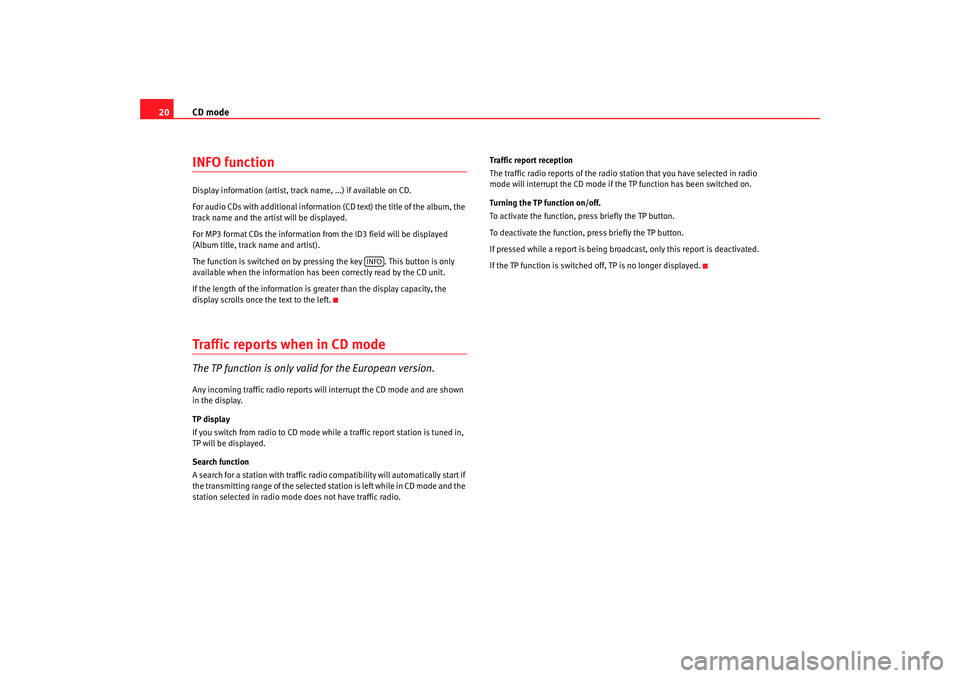
CD mode
20INFO functionDisplay information (artist, track name, ...) if available on CD.
For audio CDs with additional information (CD text) the title of the album, the
track name and the artist will be displayed.
For MP3 format CDs the information fr om the ID3 field will be displayed
(Album title, track name and artist).
The function is switched on by pressing the key . This button is only
available when the information has been correctly read by the CD unit.
If the length of the information is greater than the display capacity, the
display scrolls once the text to the left.Traffic reports when in CD modeThe TP function is only valid for the European version.Any incoming traffic radio reports will interrupt the CD mode and ar e shown
in the display.
TP display
If you switch from radio to CD mode while a traffic report station is tuned in,
TP will be displayed.
Search function
A search for a station with traffic radio compatibility will automatically start if
the transmitting range of the selected station is left while in CD mode and the
station selected in radio mode does not have traffic radio. Traffic report reception
The traffic radio reports of the radio station that you have selected in radio
mode will interrupt the CD mode if the TP function has been switched on.
Turning the TP function on/off.
To activate the function, press briefly the TP button.
To deactivate the function, press briefly the TP button.
If pressed while a report is being broadcast, only this report is deactivated.
If the TP function is switched off, TP is no longer displayed.
INFO
Car stereo_EN.book Seite 20 Dienstag, 18. März 2008 4:15 16
Page 29 of 54
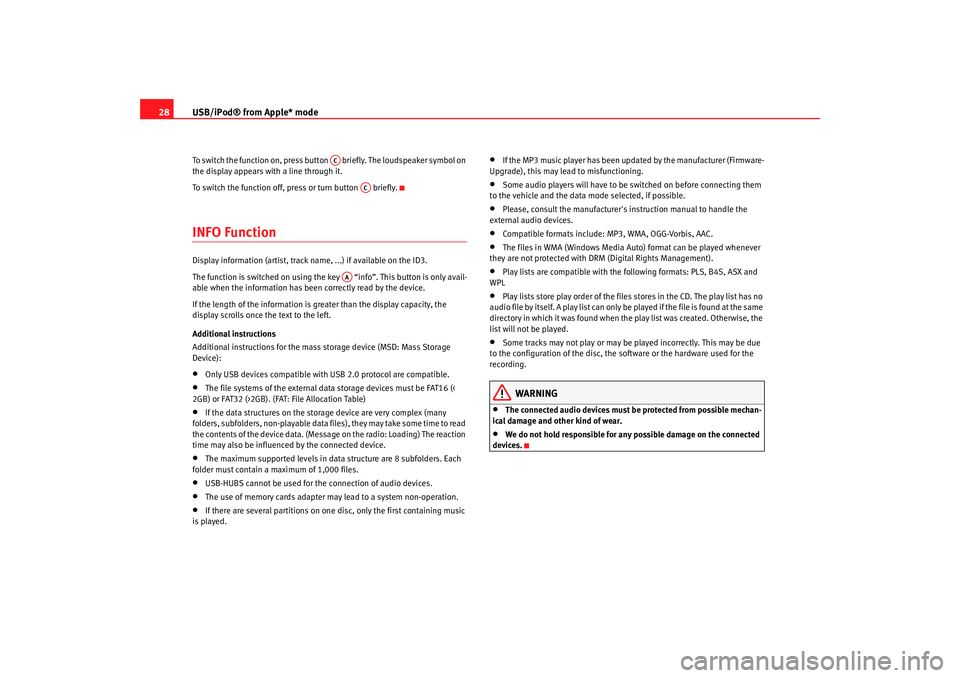
USB/iPod® from Apple* mode
28To switch the function on, press button briefly. The loudspeaker symbol on
the display appears with a line through it.
To switch the function off, press or turn button briefly.INFO FunctionDisplay information (artist, track name, ...) if available on the ID3.
The function is switched on using the key “info”. This button is only avail-
able when the information has been correctly read by the device.
If the length of the information is greater than the display capacity, the
display scrolls once the text to the left.
Additional instructions
Additional instructions for the mass storage device (MSD: Mass Storage
Device):•
Only USB devices compatible with USB 2.0 protocol are compatible.
•
The file systems of the external data storage devices must be FAT16 (<
2GB) or FAT32 (>2GB). (FAT: File Allocation Table)
•
If the data structures on the storage device are very complex (many
folders, subfolders, non-playable data fi les), they may take some time to read
the contents of the device data. (Message on the radio: Loading) The reaction
time may also be influenced by the connected device.
•
The maximum supported levels in data structure are 8 subfolders. Each
folder must contain a maximum of 1,000 files.
•
USB-HUBS cannot be used for the connection of audio devices.
•
The use of memory cards adapter may lead to a system non-operation.
•
If there are several partitions on one disc, only the first containing music
is played.
•
If the MP3 music player has been updated by the manufacturer (Firmware-
Upgrade), this may lead to misfunctioning.
•
Some audio players will have to be switched on before connecting them
to the vehicle and the data mode selected, if possible.
•
Please, consult the manufacturer's instruction manual to handle the
external audio devices.
•
Compatible formats include: MP3, WMA, OGG-Vorbis, AAC.
•
The files in WMA (Windows Media Auto) format can be played whenever
they are not protected with DRM (Digital Rights Management).
•
Play lists are compatible with the following formats: PLS, B4S, ASX and
WPL
•
Play lists store play order of the files stores in the CD. The play list has no
audio file by itself. A play list can only be played if the file is found at the same
directory in which it was found when the play list was created. Otherwise, the
list will not be played.
•
Some tracks may not play or may be played incorrectly. This may be due
to the configuration of the disc, the so ftware or the hardware used for the
recording.
WARNING
•
The connected audio devices must be protected from possible mechan-
ical damage and other kind of wear.
•
We do not hold responsible for any possible damage on the connected
devices.
AC
AC
AA
Car stereo_EN.book Seite 28 Dienstag, 18. März 2008 4:15 16
Page 53 of 54
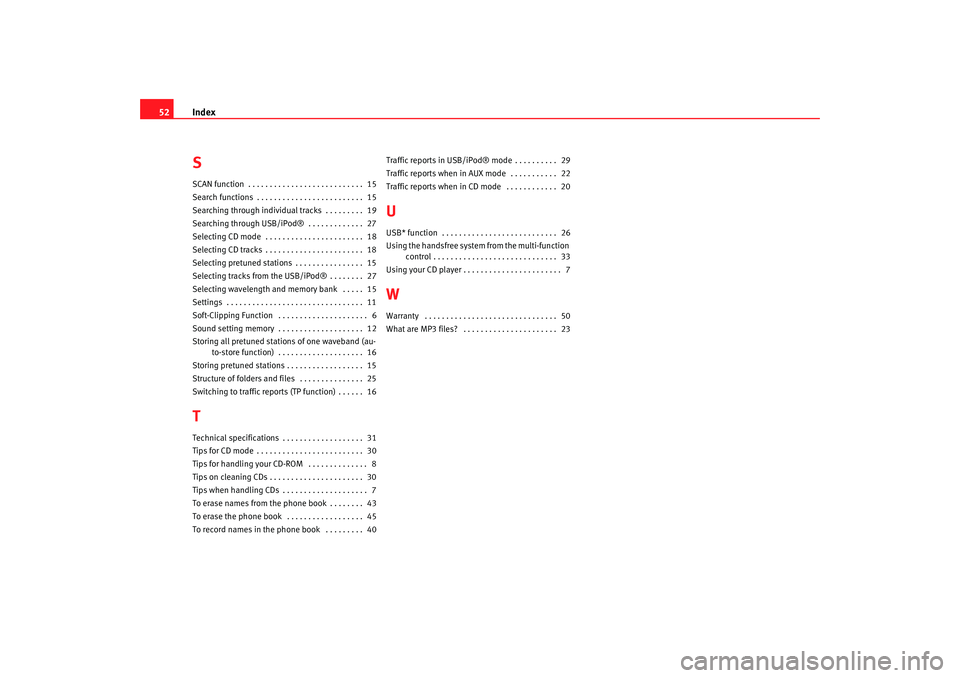
Index
52SSCAN function . . . . . . . . . . . . . . . . . . . . . . . . . . . 15
Search functions . . . . . . . . . . . . . . . . . . . . . . . . . 15
Searching through individual tracks . . . . . . . . . 19
Searching through USB/iPod® . . . . . . . . . . . . . 27
Selecting CD mode . . . . . . . . . . . . . . . . . . . . . . . 18
Selecting CD tracks . . . . . . . . . . . . . . . . . . . . . . . 18
Selecting pretuned stations . . . . . . . . . . . . . . . . 15
Selecting tracks from the USB/iPod® . . . . . . . . 27
Selecting wavelength and me mory bank . . . . . 15
Settings . . . . . . . . . . . . . . . . . . . . . . . . . . . . . . . . 11
Soft-Clipping Function . . . . . . . . . . . . . . . . . . . . . 6
Sound setting memory . . . . . . . . . . . . . . . . . . . . 12
Storing all pretuned stations of one waveband (au- to-store function) . . . . . . . . . . . . . . . . . . . . 16
Storing pretuned stations . . . . . . . . . . . . . . . . . . 15
Structure of folders and files . . . . . . . . . . . . . . . 25
Switching to traffic reports (TP function) . . . . . . 16TTechnical specifications . . . . . . . . . . . . . . . . . . . 31
Tips for CD mode . . . . . . . . . . . . . . . . . . . . . . . . . 30
Tips for handling your CD-ROM . . . . . . . . . . . . . . 8
Tips on cleaning CDs . . . . . . . . . . . . . . . . . . . . . . 30
Tips when handling CDs . . . . . . . . . . . . . . . . . . . . 7
To erase names from the phone book . . . . . . . . 43
To erase the phone book . . . . . . . . . . . . . . . . . . 45
To record names in the phone book . . . . . . . . . 40 Traffic reports in USB/iPod® mode . . . . . . . . . . 29
Traffic reports when in AUX mode . . . . . . . . . . . 22
Traffic reports when in CD mode . . . . . . . . . . . . 20
UUSB* function . . . . . . . . . . . . . . . . . . . . . . . . . . . 26
Using the handsfree system from the multi-function
control . . . . . . . . . . . . . . . . . . . . . . . . . . . . . 33
Using your CD player . . . . . . . . . . . . . . . . . . . . . . . 7WWarranty . . . . . . . . . . . . . . . . . . . . . . . . . . . . . . . 50
What are MP3 files? . . . . . . . . . . . . . . . . . . . . . . 23
Car stereo_EN.book Seite 52 Dienstag, 18. März 2008 4:15 16