2008 RENAULT SCENIC ignition
[x] Cancel search: ignitionPage 2 of 128

AUTOMATIC TRANSMISSION
Fault finding – Introduction23A
23A - 2V4 MR-372-J84-23A050$066.mif
123A
SIEMENS TA2000
Vdiag No.: 10-11-15AUTOMATIC TRANSMISSION
Fault finding – Introduction
1. SCOPE OF THIS DOCUMENT
This document presents the fault finding procedure applicable to all computers with the following specifications:
2. PREREQUISITES FOR FAULT FINDING
Documentation type
Fault finding procedures (this manual):
–Assisted fault finding (integrated into the diagnostic tool), Dialogys.
Wiring Diagrams:
–Visu-Schéma (CD-ROM), paper.
Type of diagnostic tools
–CLIP
Special tooling required
3. RECAP
Procedure
To run fault finding on the vehicle computers, switch on the ignition.
Proceed as follows:
–Connect the diagnostic tool and perform the required operations. Vehicle(s): MEGANE II and SCENIC II
Function concerned: Automatic transmissionName of computer: Siemens TA 2000
Vdiag No.: 10-11-15
Special tooling required
Multimeter
Elé. 1681Universal bornier
WARNING
Computer supply for the fault finding procedure:
To run fault finding on the vehicle computers, proceed as follows:
–Renault card on the card holder (keyless vehicle scenario 1 (basic, not hands-free) and scenario 2 (top of the
range, hands-free)
–Long press (more than 5 seconds) on Start button without start-up conditions
–Then connect the diagnostic tool and perform the required operations.
DP0TA2000_V10_PRELI/DP0TA2000_V11_PRELI/DP0TA2000_V15_PRELI
MR-372-J84-23A050$066.mif
Page 3 of 128

AUTOMATIC TRANSMISSION
Fault finding – Introduction23A
23A - 3V4 MR-372-J84-23A050$066.mif
SIEMENS TA2000
Vdiag No.: 10-11-15
To cut off + after ignition, proceed as follows:
–Disconnect the diagnostic tool.
–Press the Start button twice briefly (less than 3 seconds).
–Ensure that the + after ignition feed has been cut off by checking that the computer indicator lights on the
instrument panel have gone out.
Faults
Faults are declared either present or stored (depending on whether they appeared in a certain context and
disappeared since, or whether they remain present but have not been diagnosed within the current context).
The present or stored status of faults should be taken into consideration when the diagnostic tool is switched on
after the + after ignition feed (without any system components being active).
For a present fault, apply the procedure described in the Interpretation of faults section.
For a stored fault, note the faults displayed and apply the instructions in the Notes section.
If the fault is confirmed when the instructions in the Notes section are applied, the fault is present. Deal with the fault
If the fault is not confirmed, check:
–the electrical lines which correspond to the fault,
–the connectors for these lines (for oxidation, bent pins, etc.),
–the resistance of the component detected as faulty,
–the condition of the wires (melted or split insulation, wear).
Conformity check
The aim of the conformity check is to check data that does not produce a fault on the diagnostic tool because the
data is inconsistent. Therefore, this stage is used to:
–carry out fault finding on faults that do not have a fault display, and which may correspond to a customer
complaint.
–check that the system is operating correctly and that there is no risk of a fault recurring after repairs.
This section gives the fault finding procedures for statuses and parameters and the conditions for checking them.
If a status is not behaving normally or a parameter is outside the permitted tolerance values, consult the
corresponding fault finding page.
Customer complaints - Fault finding chart
If the test with the diagnostic tool is OK but the customer complaint is still present, the fault should be processed by
customer complaint. Note:
The left and right-hand xenon bulb computers are supplied when the dipped headlights are lit.
Therefore fault finding can only be carried out on them after the ignition has been switched on in fault finding mode
(forced + after ignition feed) and the dipped headlights have been switched on.
A synopsis of the general procedure to follow is provided on the following page in the form of a flow chart.
Page 10 of 128

AUTOMATIC TRANSMISSION
Fault finding – System operation23A
23A-10V4 MR-372-J84-23A050$132.mif
SIEMENS TA2000
Vdiag No.: 10-11-15
COMPUTER INPUTS AND OUTPUTS
INPUTS OUTPUTS
Diagnostic socket
Automatic
transmission
computer
Solenoid valve control
+ battery feed
+ after ignition feed + warning lights display
Intersystem signals + diagnostic
socketIntersystem signal + diagnostic
socket
Driver actions (brake light switch,
gear selector, multifunction
switch)Gear lever lock
AUTO sensors (turbine speed, oil
pressure, oil temperature)Reversing lights
Earth
Wire connection
Multiplexed connections
Page 11 of 128

AUTOMATIC TRANSMISSION
Fault finding – Replacement of components23A
23A - 11V4 MR-372-J84-23A050$198.mif
SIEMENS TA2000
Vdiag No.: 10-11-15AUTOMATIC TRANSMISSION
Fault finding – Replacement of components
REPLACING THE COMPUTER
If Techline approves the computer replacement, proceed as follows:
–Note the gearbox oil condition meter code in the Identification menu: ID018 Oil condition meter and the
date of the last gearbox oil service ID017: Gearbox oil service date.
–Switch off the ignition.
–Replace the computer.
–If necessary, change the computer configuration in the Enter configuration menu.
–Enter the VIN into the computer with diagnostic tool command VP001 Enter VIN.
–Enter the oil condition meter code from the old automatic transmission computer (found in the Identification
menu) using command VP015 Transfer oil condition meter.
–Enter the gearbox oil service date with command VP016 Enter gearbox oil service date.
–Enter the After-Sales service date with diagnostic tool command VP009 Enter last After-Sales service
date,
–Carry out a check with the diagnostic tool, on the Identification screen.
–Switch off the ignition.
REPLACING AN AUTOMATIC TRANSMISSION COMPONENT
For the replacement of the other components which make up the automatic transmission, (see MR 364 Mechanical,
23A, Automatic transmission (For MEGANE II) and see MR 370 Mechanical, 23A, Automatic transmission
(For SCENIC II)).
After the replacement of one or more gearbox components, or after reprogramming, auto-program the solenoid
valves using command RZ005: Self-adapting programs (see Dealing with command modes). IT IS ESSENTIAL TO CONTACT YOUR TECHLINE BEFORE REPLACING AN AUTOMATIC TRANSMISSION
COMPUTER.
MR-372-J84-23A050$198.mif
Page 12 of 128

AUTOMATIC TRANSMISSION
Fault finding – Replacement of components23A
23A - 12V4 MR-372-J84-23A050$198.mif
SIEMENS TA2000
Vdiag No.: 10-11-15
PROGRAMMING
●VP001 Enter VIN:
As it is necessary to enter the VIN each time dialogue is established with the diagnostic tool, it must be
programmed into each vehicle computer whenever a computer is replaced.
Programming procedure:
–Connect the diagnostic tool.
–Consult the fault finding procedure for the automatic transmission.
–Select configuration VP001 Enter VIN.
–Enter the VIN.
–Exit fault finding mode.
–Switch off the ignition.
–Wait for the end of Power-latch: over 10 seconds.
●VP009 Enter last After-Sales operation date:
Every time work is carried out on the automatic transmission in the workshop, enter the date of the
operation.
Select command VP009 Enter last After-Sales operation date on the diagnostic tool, then use the tool's
keypad to enter the date of the operation.
●VP015 Transfer oil condition meter:
Transfer the oil wear counter code from the old computer.
Select command VP015 Transfer oil wear counter on the diagnostic tool, then use the keypad to enter
the code found on the replaced computer.
●VP016 Enter gearbox oil service date:
Select command VP016 Enter gearbox oil service date on the diagnostic tool, then use the keypad to
enter the date found on the replaced computer.
* The immobiliser warning light will flash a few seconds after the ignition is switched off.
Page 14 of 128

AUTOMATIC TRANSMISSION
Fault finding – Replacement of components23A
23A - 14V4 MR-372-J84-23A050$198.mif
SIEMENS TA2000
Vdiag No.: 10-11-15
For SCENIC II only
CONFIGURATIONS OF THE AUTOMATIC TRANSMISSION COMPUTER CF322: ENGINE TORQUE CONTROL
FUNCTION
–This function reduces engine torque when shifting gears.
–To apply this configuration, the vehicle must have the ignition on, engine stopped and gear lever in position P
or N.
–This function tells the computer what torque to apply to the engine when changing gears.
–Select configuration CF322 "Engine torque control function".
–Configure the computer WITH or WITHOUT.
–Exit fault finding mode.
–Switch off the ignition.
–Wait 15 seconds for the power-latch to end.
–re-read the configuration for confirmation.
CF314 "ELECTRONIC STABILITY PROGRAM (ESP)"
–This function limits over- or under-steering by braking certain wheels and controlling engine torque.
–To apply this configuration, the vehicle must have the ignition on, engine stopped and gear lever in position P
or N.
–This function lets the automatic transmission computer downshift for ESP adjustments.
–Select configuration CF314 "Electronic stability program (ESP)".
–Configure the computer WITH or WITHOUT.
–Exit fault finding mode.
–Switch off the ignition.
–Wait 15 seconds for the power-latch to end.
–re-read the configuration for confirmation.
CF325 "SHIFT LOCK CONNECTION FAULT FINDING"
–To apply this configuration, the vehicle must have the ignition on, engine stopped and gear lever in position P
or N.
–Select configuration CF325 "Shift lock connection fault finding".
–Configure the computer WITH or WITHOUT.
–Exit fault finding mode.
–Switch off the ignition.
–Wait 15 seconds for the power-latch to end.
–re-read the configuration for confirmation.
Page 17 of 128
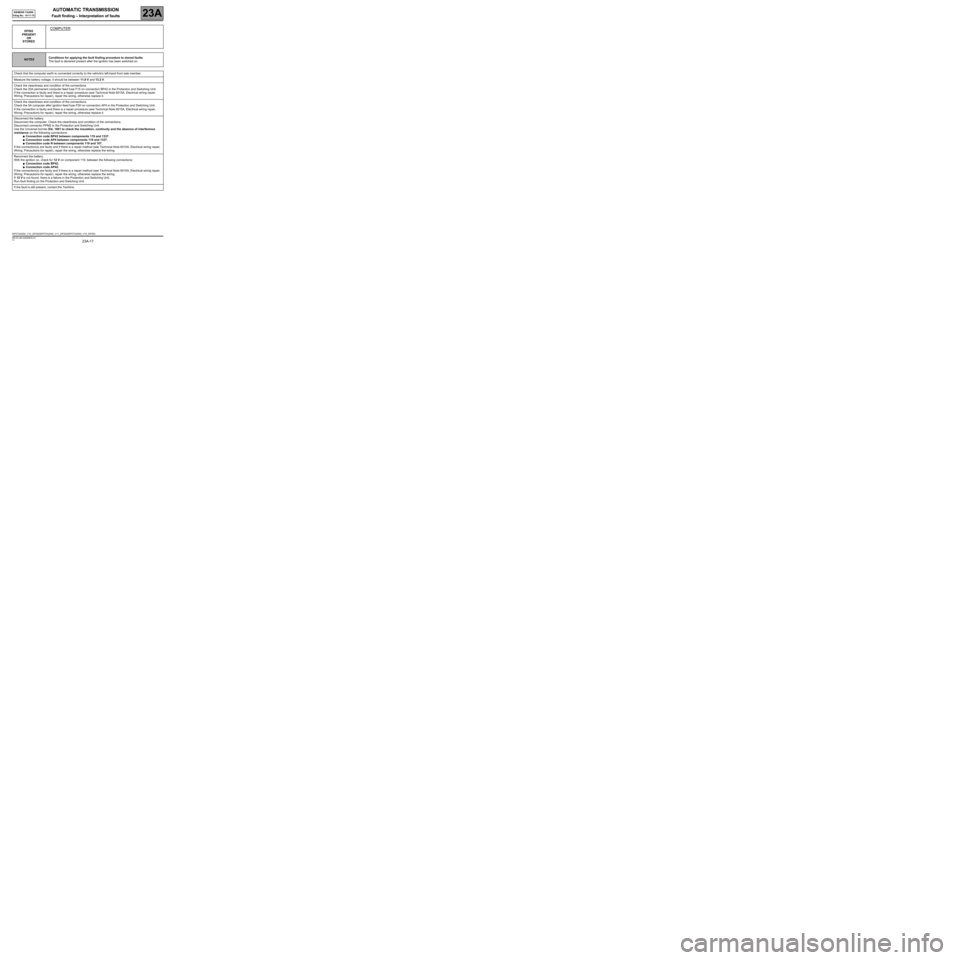
AUTOMATIC TRANSMISSION
Fault finding – Interpretation of faults23A
23A-17V4 MR-372-J84-23A050$330.mif
SIEMENS TA2000
Vdiag No.: 10-11-15AUTOMATIC TRANSMISSION
Fault finding – Interpretation of faults
DF002
PRESENT
OR
STOREDCOMPUTER
NOTESConditions for applying the fault finding procedure to stored faults:
The fault is declared present after the ignition has been switched on.
Check that the computer earth is connected correctly to the vehicle's left-hand front side member.
Measure the battery voltage, it should be between 11.8 V and 13.2 V.
Check the cleanliness and condition of the connections.
Check the 20A permanent computer feed fuse F15 on connection BP42 in the Protection and Switching Unit.
If the connection is faulty and there is a repair procedure (see Technical Note 6015A, Electrical wiring repair,
Wiring: Precautions for repair), repair the wiring, otherwise replace it.
Check the cleanliness and condition of the connections.
Check the 5A computer after ignition feed fuse F5H on connection AP4 in the Protection and Switching Unit.
If the connection is faulty and there is a repair procedure (see Technical Note 6015A, Electrical wiring repair,
Wiring: Precautions for repair), repair the wiring, otherwise replace it.
Disconnect the battery.
Disconnect the computer. Check the cleanliness and condition of the connections.
Disconnect connector PPM2 in the Protection and Switching Unit.
Use the Universal bornier Elé. 1681 to check the insulation, continuity and the absence of interference
resistance on the following connections:
●Connection code BP42 between components 119 and 1337.
●Connection code AP4 between components 119 and 1337.
●Connection code N between components 119 and 107.
If the connection(s) are faulty and if there is a repair method (see Technical Note 6015A, Electrical wiring repair,
Wiring: Precautions for repair), repair the wiring, otherwise replace the wiring.
Reconnect the battery.
With the ignition on, check for 12 V on component 119, between the following connections:
●Connection code BP42.
●Connection code AP42.
If the connection(s) are faulty and if there is a repair method (see Technical Note 6015A, Electrical wiring repair,
Wiring: Precautions for repair), repair the wiring, otherwise replace the wiring.
If 12 V is not found, there is a failure in the Protection and Switching Unit.
Run fault finding on the Protection and Switching Unit.
If the fault is still present, contact the Techline.
DPOTA2000_V10_DF002/DPOTA2000_V11_DF002/DPOTA2000_V15_DF002
MR-372-J84-23A050$330.mif
Page 18 of 128

AUTOMATIC TRANSMISSION
Fault finding – Interpretation of faults23A
23A-18V4 MR-372-J84-23A050$330.mif
SIEMENS TA2000
Vdiag No.: 10-11-15
DF003
PRESENT
OR
STOREDANALOGUE SENSOR SUPPLY
NOTESIf fault DF002 Computer is present or stored, deal with it first.
Conditions for applying the fault finding procedure to stored faults:
The fault is declared present after the ignition has been switched on.
Disconnect the battery.
Check the condition and cleanliness of the modular connector connections.
Disconnect the computer. Check the cleanliness and condition of the connections.
Check the insulation, continuity and the absence of interference resistance to earth, to + 12 V of the following
connections:
●Connection code 5U between components 119 and 781.
●Connection code 5V between components 119 and 781.
●Connection code 5BC between components 119 and 754.
●Connection code 5BB, between components 119 and 754.
If the connection(s) are faulty and if there is a repair method (see Technical Note 6015A, Electrical wiring repair,
Wiring: Precautions for repair), repair the wiring, otherwise replace the wiring.
Reconnect the modular connector.
Measure the resistance of component 781 between the following connections:
●Connection code 5U.
●Connection code 5V.
If the connection or connections are faulty and there is a repair procedure (see Technical Note 6015A, Electrical
wiring repair, Wiring: Precautions for repair), repair the wiring, otherwise replace it.
The value should be approximately 20 kΩ.
If the resistance is not correct, either the sensor or the harness is damaged.
Measure the resistance of component 754 between the following connections:
●Connection code 5BC.
●Connection code 5BB.
If the connection or connections are faulty and there is a repair procedure (see Technical Note 6015A, Electrical
wiring repair, Wiring: Precautions for repair), repair the wiring, otherwise replace it.
The resistance should be between 2360 and 2660 ΩΩ Ω Ω
at a temperature of approximately 20˚C.
If the resistance is not correct, either the sensor or the harness is damaged.
If the fault is still present, contact the Techline.
If the fault does not disappear, deal with the other faults then go to the conformity check.
AFTER REPAIRDeal with any other faults. Clear the fault memory.
Switch off the ignition and carry out a road test followed by a test with the
diagnostic tool.
DP0TA2000_V10_DF003/DP0TA2000_V11_DF003/DP0TA2000_V15_DF003