2008 PONTIAC GRAND PRIX Engine oil
[x] Cancel search: Engine oilPage 172 of 450

OIL LIFE REMAINING:Press the gages button until
OIL LIFE REMAINING is displayed. This screen
indicates the percentage of oil life in the vehicle’s engine
that has not degraded. SeeEngine Oil on page 5-15
for more information.
After the oil has been changed in the vehicle, reset the
ENGINE OIL MONITOR screen in the options menu.
To reset the engine oil monitor system, seeEngine Oil
Life System on page 5-18.
Press the gages button again to advance to the
next screen.
TRANSMISSION FLUID TEMP:This screen displays
this message along with the temperature (F° or C°)
of the transmission �uid.
Press the gages button again to advance to the
next screen.
BATTERY:This screen displays the amount of volts
the battery is generating.
Your vehicle’s charging system regulates voltage based
on the state of the battery. The battery voltage may
�uctuate when viewing this information on the DIC.
This is normal.SeeElectric Power Management on page 3-22for more
information.
Press the gages button again to advance to the next
screen.
ENGINE HOURS:This screen shows the number of
cumulative hours the engine has operated while the key
was in ON/RUN. This screen cannot be reset.
Press the gages button to advance to the next screen.
MAXIMUM Gs:If you have the GXP option, this screen
will appear. The DIC monitors and keeps track of the
maximum levels for acceleration, deceleration, and
lateral-acceleration achieved since the screen was last
reset. When trying to select this screen while the vehicle
is moving, the message MAXIMUM Gs NOT AVAILABLE
WHILE MOVING will display. To view the maximum
accelerations achieved since last reset, stop the vehicle.
The values will then display. To reset the values to zero,
press and hold the set/reset button.
Press the gages button again to advance to the next
screen.
3-56
Page 174 of 450

AVERAGE SPEED:The average speed is displayed in
miles per hour (mph) or kilometers per hour (km/h).
The average speed is calculated from the various
vehicle speeds recorded since the last reset of this
menu item. To reset the average speed, press the
set/reset button. The display will return to zero.
Press the trip odometer button again to advance to
the next screen.
TIME ELAPSED:This screen can be used as a
stopwatch. The display can show the hours, minutes
and seconds. The elapsed time indicator will record up
to 99 hours, 59 minutes and 59 seconds, then it will
reset to zero and continue counting.
To set the time elapsed function:
1. Press the set/reset button for less than two seconds
to start or stop the timer.
2. Press and hold the set/reset button for more than
two seconds to reset the timer back to zero.
Press the trip odometer button again to advance to
the next screen.
Set/Reset
r(Set/Reset):Press this button to set or reset a
mode item when using the trip odometer or option
buttons.
Options
4(Options):Press this button to access the Date,
Language, Display Units, Daytime Display Enhancement,
Engine Oil Monitor System, Compass Calibration,
Personal Programming modes, and Tire Pressure
readings.
Date:This menu sets the date.
The time is set through the radio. SeeSetting the
Clock on page 3-95for more information.
To set the date:
1. Press the options button until the date is displayed
on the DIC.
2. Press the set/reset button to access the RESET
YEAR screen. The second position in the year
will be selected. Press and hold the set/reset button
to scroll through the available digits. Release the
button when the correct digit appears.
3. Press the options button to advance to the �rst
position in the year. Press and hold the set/reset
button to scroll through the available digits.
Release the button when the correct digit appears.
4. Press the options button to advance to the
months of the year.
3-58
Page 176 of 450
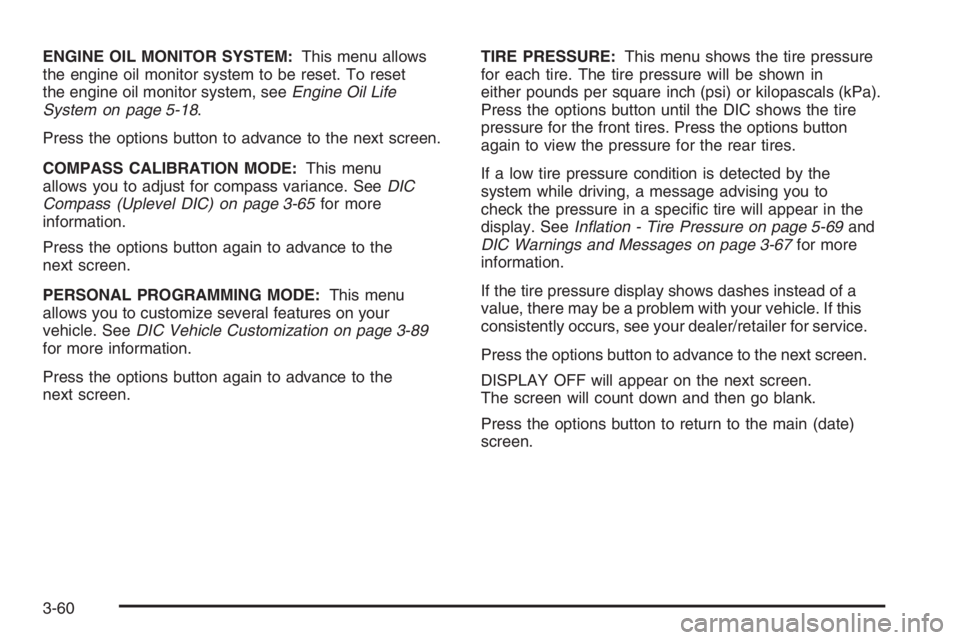
ENGINE OIL MONITOR SYSTEM:This menu allows
the engine oil monitor system to be reset. To reset
the engine oil monitor system, seeEngine Oil Life
System on page 5-18.
Press the options button to advance to the next screen.
COMPASS CALIBRATION MODE:This menu
allows you to adjust for compass variance. SeeDIC
Compass (Uplevel DIC) on page 3-65for more
information.
Press the options button again to advance to the
next screen.
PERSONAL PROGRAMMING MODE:This menu
allows you to customize several features on your
vehicle. SeeDIC Vehicle Customization on page 3-89
for more information.
Press the options button again to advance to the
next screen.TIRE PRESSURE:This menu shows the tire pressure
for each tire. The tire pressure will be shown in
either pounds per square inch (psi) or kilopascals (kPa).
Press the options button until the DIC shows the tire
pressure for the front tires. Press the options button
again to view the pressure for the rear tires.
If a low tire pressure condition is detected by the
system while driving, a message advising you to
check the pressure in a speci�c tire will appear in the
display. SeeInflation - Tire Pressure on page 5-69and
DIC Warnings and Messages on page 3-67for more
information.
If the tire pressure display shows dashes instead of a
value, there may be a problem with your vehicle. If this
consistently occurs, see your dealer/retailer for service.
Press the options button to advance to the next screen.
DISPLAY OFF will appear on the next screen.
The screen will count down and then go blank.
Press the options button to return to the main (date)
screen.
3-60
Page 179 of 450

To use the retro-active reset feature, press and hold the
set/reset button for at least three seconds. The trip
odometer will display the number of miles or kilometers
driven since the ignition was last turned on and the
vehicle began moving. Once the vehicle has begun
moving, the trip odometer will accumulate mileage. For
example, if the vehicle was driven 5.0 miles (8.0 km)
before the vehicle is started again, and then the
retro-active reset feature is activated, the display will
show 5.0 miles (8.0 km). As the vehicle begins moving,
the display will increase to 5.1 miles (8.2 km), 5.2 miles
(8.4 km), etc.
If the retro-active reset feature is activated after the
vehicle is started, but before it begins moving, the display
will show the number of miles or kilometers that were
driven during the last ignition cycle.
Press the trip odometer button again to access the
odometer.
Set/Reset
r(Set/Reset):Press this button to set or reset a
menu item when using the trip odometer or options
buttons.
Options
4(Options):Press this button to access the Date,
Language, Display Units, Daytime Display Enhancement,
Engine Oil Monitor System, Personal Programming
modes, and Tire Pressure readings.
Date:This menu sets the date.
The time is set through the radio. SeeSetting the
Clock on page 3-95for more information.
To set the date:
1. Press the options button until the date is displayed
on the DIC.
2. Press the set/reset button to access the RESET
YEAR screen. The second position in the year
will be selected. Press and hold the set/reset button
to scroll through the available digits. Release the
button when the correct digit appears.
3. Press the options button to advance to the �rst
position in the year. Press and hold the set/reset
button to scroll through the available digits. Release
the button when the correct digit appears.
4. Press the options button to advance to the months
of the year.
3-63
Page 181 of 450
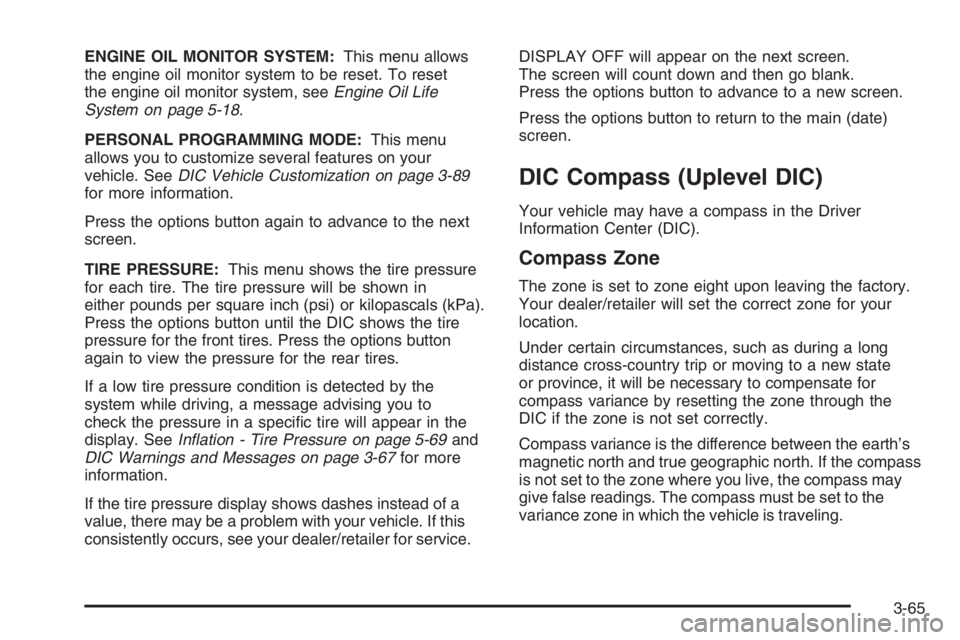
ENGINE OIL MONITOR SYSTEM:This menu allows
the engine oil monitor system to be reset. To reset
the engine oil monitor system, seeEngine Oil Life
System on page 5-18.
PERSONAL PROGRAMMING MODE:This menu
allows you to customize several features on your
vehicle. SeeDIC Vehicle Customization on page 3-89
for more information.
Press the options button again to advance to the next
screen.
TIRE PRESSURE:This menu shows the tire pressure
for each tire. The tire pressure will be shown in
either pounds per square inch (psi) or kilopascals (kPa).
Press the options button until the DIC shows the tire
pressure for the front tires. Press the options button
again to view the pressure for the rear tires.
If a low tire pressure condition is detected by the
system while driving, a message advising you to
check the pressure in a speci�c tire will appear in the
display. SeeInflation - Tire Pressure on page 5-69and
DIC Warnings and Messages on page 3-67for more
information.
If the tire pressure display shows dashes instead of a
value, there may be a problem with your vehicle. If this
consistently occurs, see your dealer/retailer for service.DISPLAY OFF will appear on the next screen.
The screen will count down and then go blank.
Press the options button to advance to a new screen.
Press the options button to return to the main (date)
screen.
DIC Compass (Uplevel DIC)
Your vehicle may have a compass in the Driver
Information Center (DIC).
Compass Zone
The zone is set to zone eight upon leaving the factory.
Your dealer/retailer will set the correct zone for your
location.
Under certain circumstances, such as during a long
distance cross-country trip or moving to a new state
or province, it will be necessary to compensate for
compass variance by resetting the zone through the
DIC if the zone is not set correctly.
Compass variance is the difference between the earth’s
magnetic north and true geographic north. If the compass
is not set to the zone where you live, the compass may
give false readings. The compass must be set to the
variance zone in which the vehicle is traveling.
3-65
Page 184 of 450

AJAR
This symbol appears
with this message.
This message displays when a door or the trunk is not
closed properly. If your vehicle has the remote start
feature, this message also displays when the hood is not
closed properly. The graphic highlights the area that
is not closed properly. Make sure that the area indicated
is closed completely.
This message displays while the ignition is in ON/RUN.
A chime sounds for two seconds when the gear
position is shifted out of PARK (P). Press the set/reset
button to acknowledge this message and to clear it
from the screen.
This message continues to display for three seconds if
it has not been acknowledged when the engine is
turned off. It also re-displays for three seconds if the
message has been acknowledged, but the condition still
exists when the engine is turned off.
If the condition still exists, the message re-appears
when the engine is turned on.
BATTERY SAVER ACTIVE
This message displays when the system detects that the
battery voltage is dropping beyond a reasonable level.
The battery saver system starts reducing certain features
of the vehicle which you may be able to notice. At the point
that the features are disabled, this message is displayed.
It means that the vehicle is trying to save the charge in
the battery. Turn off all unnecessary accessories to allow
the battery to recharge. The normal battery voltage range
is 11.5 to 15.5 volts. If your vehicle has the uplevel DIC,
you can monitor battery voltage on the DIC by pressing
the gages button until BATTERY appears.
CHANGE OIL SOON
This symbol comes on
with this message.
This message displays when service is required for the
vehicle. See your dealer/retailer. SeeEngine Oil on
page 5-15andScheduled Maintenance on page 6-4for
more information.
3-68
Page 185 of 450
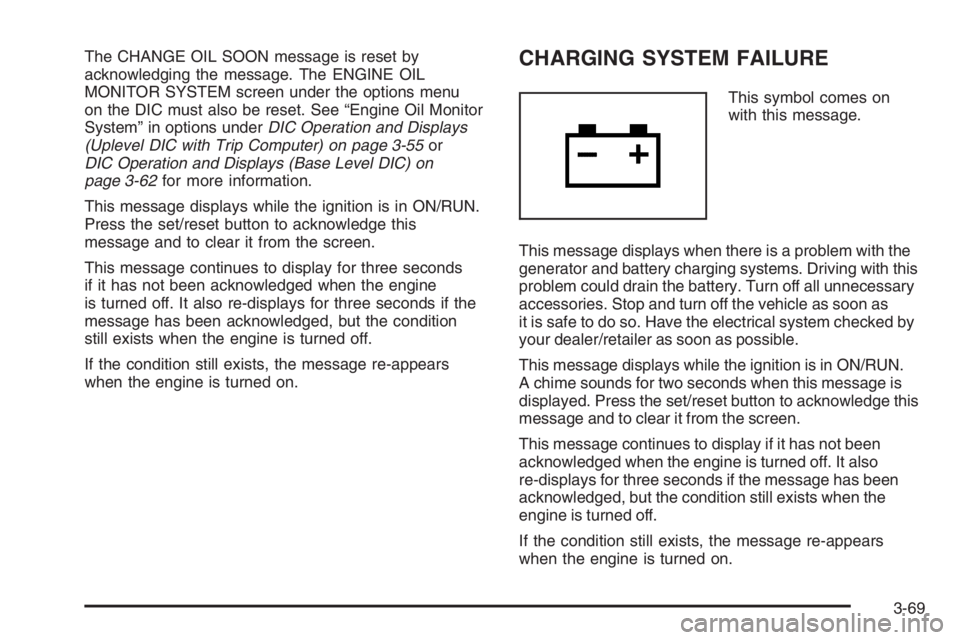
The CHANGE OIL SOON message is reset by
acknowledging the message. The ENGINE OIL
MONITOR SYSTEM screen under the options menu
on the DIC must also be reset. See “Engine Oil Monitor
System” in options underDIC Operation and Displays
(Uplevel DIC with Trip Computer) on page 3-55or
DIC Operation and Displays (Base Level DIC) on
page 3-62for more information.
This message displays while the ignition is in ON/RUN.
Press the set/reset button to acknowledge this
message and to clear it from the screen.
This message continues to display for three seconds
if it has not been acknowledged when the engine
is turned off. It also re-displays for three seconds if the
message has been acknowledged, but the condition
still exists when the engine is turned off.
If the condition still exists, the message re-appears
when the engine is turned on.CHARGING SYSTEM FAILURE
This symbol comes on
with this message.
This message displays when there is a problem with the
generator and battery charging systems. Driving with this
problem could drain the battery. Turn off all unnecessary
accessories. Stop and turn off the vehicle as soon as
it is safe to do so. Have the electrical system checked by
your dealer/retailer as soon as possible.
This message displays while the ignition is in ON/RUN.
A chime sounds for two seconds when this message is
displayed. Press the set/reset button to acknowledge this
message and to clear it from the screen.
This message continues to display if it has not been
acknowledged when the engine is turned off. It also
re-displays for three seconds if the message has been
acknowledged, but the condition still exists when the
engine is turned off.
If the condition still exists, the message re-appears
when the engine is turned on.
3-69
Page 188 of 450
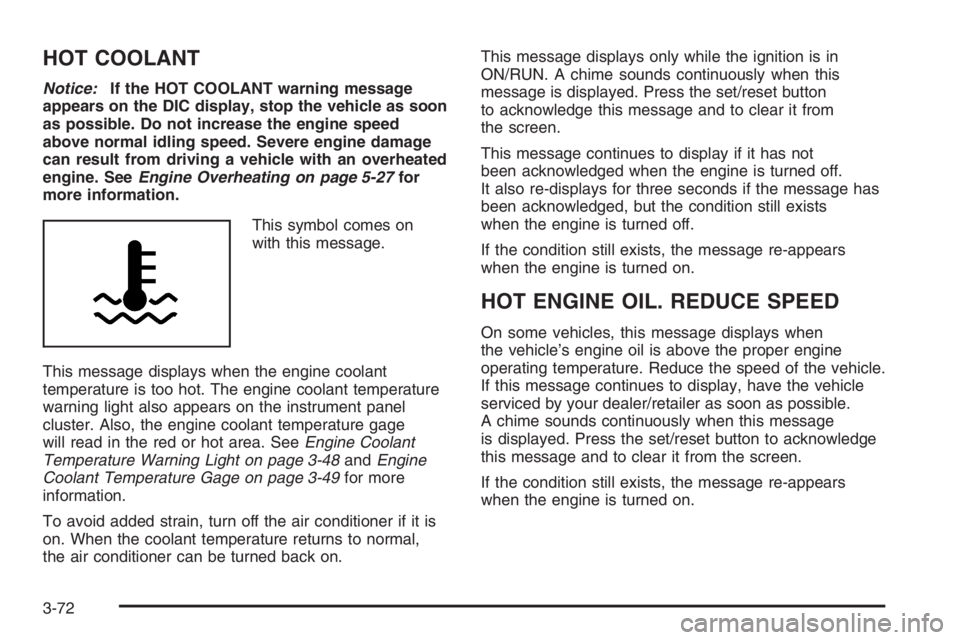
HOT COOLANT
Notice:If the HOT COOLANT warning message
appears on the DIC display, stop the vehicle as soon
as possible. Do not increase the engine speed
above normal idling speed. Severe engine damage
can result from driving a vehicle with an overheated
engine. SeeEngine Overheating on page 5-27for
more information.
This symbol comes on
with this message.
This message displays when the engine coolant
temperature is too hot. The engine coolant temperature
warning light also appears on the instrument panel
cluster. Also, the engine coolant temperature gage
will read in the red or hot area. SeeEngine Coolant
Temperature Warning Light on page 3-48andEngine
Coolant Temperature Gage on page 3-49for more
information.
To avoid added strain, turn off the air conditioner if it is
on. When the coolant temperature returns to normal,
the air conditioner can be turned back on.This message displays only while the ignition is in
ON/RUN. A chime sounds continuously when this
message is displayed. Press the set/reset button
to acknowledge this message and to clear it from
the screen.
This message continues to display if it has not
been acknowledged when the engine is turned off.
It also re-displays for three seconds if the message has
been acknowledged, but the condition still exists
when the engine is turned off.
If the condition still exists, the message re-appears
when the engine is turned on.
HOT ENGINE OIL. REDUCE SPEED
On some vehicles, this message displays when
the vehicle’s engine oil is above the proper engine
operating temperature. Reduce the speed of the vehicle.
If this message continues to display, have the vehicle
serviced by your dealer/retailer as soon as possible.
A chime sounds continuously when this message
is displayed. Press the set/reset button to acknowledge
this message and to clear it from the screen.
If the condition still exists, the message re-appears
when the engine is turned on.
3-72