2008 PONTIAC GRAND PRIX radio antenna
[x] Cancel search: radio antennaPage 118 of 450

Fog Lamp Light............................................3-53
Cruise Control Light......................................3-53
Highbeam On Light.......................................3-54
Fuel Gage...................................................3-54
Driver Information Center (DIC).......................3-55
DIC Operation and Displays
(Uplevel DIC with Trip Computer)................3-55
DIC Operation and Displays
(Base Level DIC).......................................3-62
DIC Compass (Uplevel DIC)...........................3-65
DIC Warnings and Messages.........................3-67
DIC Vehicle Customization.............................3-89Audio System(s).............................................3-94
Setting the Clock..........................................3-95
Radio(s)......................................................3-95
Using an MP3............................................3-109
XM Radio Messages...................................3-114
Theft-Deterrent Feature................................3-115
Audio Steering Wheel Controls......................3-115
Radio Reception.........................................3-116
Backglass Antenna......................................3-117
XM™ Satellite Radio Antenna System............3-118
Chime Level Adjustment...............................3-118
Section 3 Instrument Panel
3-2
Page 233 of 450
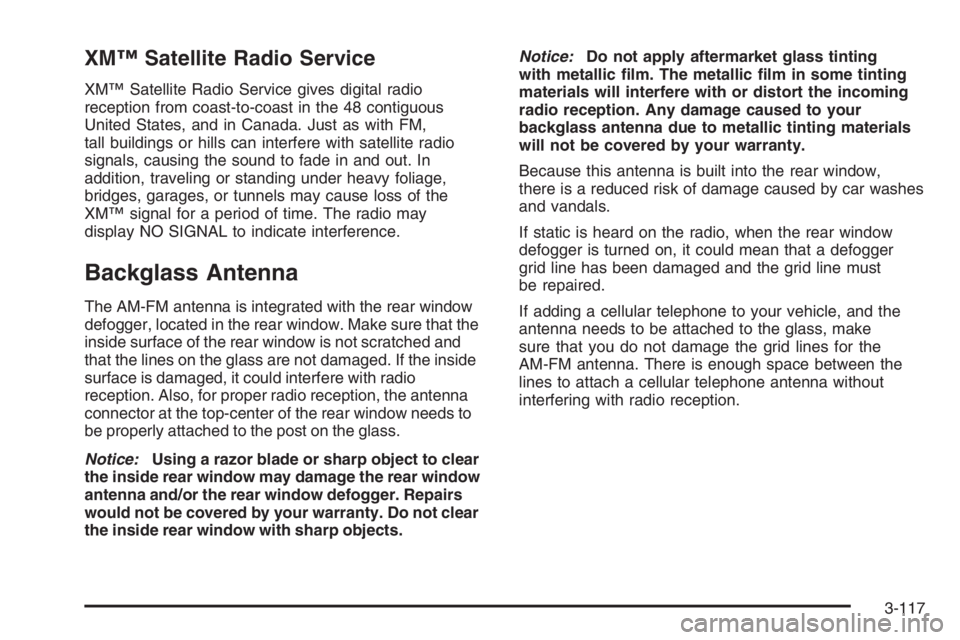
XM™ Satellite Radio Service
XM™ Satellite Radio Service gives digital radio
reception from coast-to-coast in the 48 contiguous
United States, and in Canada. Just as with FM,
tall buildings or hills can interfere with satellite radio
signals, causing the sound to fade in and out. In
addition, traveling or standing under heavy foliage,
bridges, garages, or tunnels may cause loss of the
XM™ signal for a period of time. The radio may
display NO SIGNAL to indicate interference.
Backglass Antenna
The AM-FM antenna is integrated with the rear window
defogger, located in the rear window. Make sure that the
inside surface of the rear window is not scratched and
that the lines on the glass are not damaged. If the inside
surface is damaged, it could interfere with radio
reception. Also, for proper radio reception, the antenna
connector at the top-center of the rear window needs to
be properly attached to the post on the glass.
Notice:Using a razor blade or sharp object to clear
the inside rear window may damage the rear window
antenna and/or the rear window defogger. Repairs
would not be covered by your warranty. Do not clear
the inside rear window with sharp objects.Notice:Do not apply aftermarket glass tinting
with metallic �lm. The metallic �lm in some tinting
materials will interfere with or distort the incoming
radio reception. Any damage caused to your
backglass antenna due to metallic tinting materials
will not be covered by your warranty.
Because this antenna is built into the rear window,
there is a reduced risk of damage caused by car washes
and vandals.
If static is heard on the radio, when the rear window
defogger is turned on, it could mean that a defogger
grid line has been damaged and the grid line must
be repaired.
If adding a cellular telephone to your vehicle, and the
antenna needs to be attached to the glass, make
sure that you do not damage the grid lines for the
AM-FM antenna. There is enough space between the
lines to attach a cellular telephone antenna without
interfering with radio reception.
3-117
Page 234 of 450

XM™ Satellite Radio Antenna
System
The XM™ Satellite Radio antenna is located on the
roof of the vehicle. Keep this antenna clear of snow
and ice build up for clear radio reception.
If the vehicle has a sunroof, the performance of the
XM™ system may be affected if the sunroof is open.
Loading items onto the roof of the vehicle can
interfere with the performance of the XM™ system.
Make sure the XM™ Satellite Radio antenna is
not obstructed.
Chime Level Adjustment
The radio is used to adjust the vehicle’s chime level.
To change the volume level of the chime, press and hold
pushbutton 6 with the ignition on and the radio power
off. The volume level will change from the normal
level to loud, and LOUD will appear on the radio display.
To change back to the default or normal setting,
press and hold pushbutton 6 again. The volume level
will change from the loud level to normal, and NORMAL
will appear on the radio display. Each time the chime
volume is changed, three chimes will sound to indicate
the new volume selected. Removing the radio and
not replacing it with a factory radio or chime module will
disable vehicle chimes.
3-118
Page 437 of 450

A
Accessories and Modi�cations............................ 5-3
Adding Equipment to Your Airbag-Equipped
Vehicle.......................................................1-65
Additives, Fuel................................................. 5-6
Add-On Electrical Equipment...........................5-120
Air Cleaner/Filter, Engine.................................5-20
Air Conditioning......................................3-28, 3-32
Airbag
Passenger Status Indicator...........................3-43
Readiness Light..........................................3-42
Airbag System................................................1-52
What Will You See After an Airbag In�ates?....1-58
When Should an Airbag In�ate?....................1-57
Where Are the Airbags?...............................1-55
Airbag Systems
Adding Equipment to Your Airbag-Equipped
Vehicle...................................................1-65
How Does an Airbag Restrain?......................1-58
Passenger Sensing System...........................1-60
Servicing Your Airbag-Equipped Vehicle..........1-64
What Makes an Airbag In�ate?......................1-58
Antenna, Backglass.......................................3-117
Antenna, XM™ Satellite Radio Antenna
System.....................................................3-118
Antilock Brake System (ABS)............................. 4-4
Anti-lock Brake, System Warning Light...............3-47Appearance Care
Aluminum Wheels......................................5-116
Care of Safety Belts...................................5-114
Chemical Paint Spotting..............................5-118
Cleaning Exterior Lamps/Lenses..................5-115
Fabric/Carpet............................................5-111
Finish Care...............................................5-115
Finish Damage..........................................5-117
Instrument Panel, Vinyl, and Other
Plastic Surfaces.....................................5-113
Interior Cleaning........................................5-109
Leather....................................................5-112
Sheet Metal Damage..................................5-117
Tires........................................................5-117
Ultra Lux Suede........................................5-113
Underbody Maintenance.............................5-117
Vehicle Care/Appearance Materials...............5-118
Washing Your Vehicle.................................5-114
Weatherstrips............................................5-114
Windshield and Wiper Blades......................5-116
Appointments, Scheduling Service....................... 7-9
Ashtray.........................................................3-27
Audio System.................................................3-94
Audio Steering Wheel Controls....................3-115
Backglass Antenna.....................................3-117
Chime Level Adjustment.............................3-118
Radio Reception........................................3-116
Setting the Clock.........................................3-95
1
Page 438 of 450

Audio System (cont.)
Theft-Deterrent Feature...............................3-115
XM™ Satellite Radio Antenna System...........3-118
Audio System(s).............................................3-95
Automatic Transmission
Fluid..........................................................5-22
Operation...................................................2-28
B
Backglass Antenna........................................3-117
Battery..........................................................5-45
Electric Power Management..........................3-22
Exterior Lighting Battery Saver......................3-19
Run-Down Protection...................................3-22
Brake
Emergencies................................................ 4-5
Brakes..........................................................5-41
System Warning Light..................................3-45
Braking........................................................... 4-3
Braking in Emergencies..................................... 4-5
Break-In, New Vehicle.....................................2-23
Bulb Replacement...........................................5-54
Back-Up Lamps...........................................5-59
Front Turn Signal, Parking and Fog Lamps.....5-57
Halogen Bulbs............................................5-54
Headlamp Aiming........................................5-51Bulb Replacement (cont.)
License Plate Lamps....................................5-60
Replacement Bulbs......................................5-60
Taillamps, Turn Signal, and Stoplamps............5-58
Buying New Tires...........................................5-78
C
Calibration.....................................................3-65
California Fuel.................................................. 5-6
California Perchlorate Materials Requirements....... 5-4
California Proposition 65 Warning....................... 5-3
Canadian Owners................................................ ii
Capacities and Speci�cations..........................5-128
Carbon Monoxide...................2-14, 2-36, 4-17, 4-29
Care of
Safety Belts..............................................5-114
CD, MP3 .....................................................3-109
Center Console Storage Area...........................2-44
Chains, Tire...................................................5-84
Check
Engine Light...............................................3-50
Checking Things Under the Hood......................5-10
Chemical Paint Spotting.................................5-118
Child Restraints
Child Restraint Systems...............................1-35
Infants and Young Children...........................1-32
2
Page 450 of 450

V
Vehicle
Control........................................................ 4-3
Damage Warnings........................................... iv
Loading......................................................4-22
Symbols......................................................... iv
Vehicle Customization, DIC..............................3-89
Vehicle Data Recording and Privacy..................7-16
Vehicle Identi�cation
Number (VIN)............................................5-119
Service Parts Identi�cation Label..................5-120
Vehicle, Remote Start....................................... 2-7
Ventilation Adjustment......................................3-36
Visors...........................................................2-18
W
Warning Lights, Gages and Indicators................3-38
Warnings
DIC Warnings and Messages........................3-67
Hazard Warning Flashers............................... 3-6
Other Warning Devices.................................. 3-6
Safety and Symbols......................................... iii
Vehicle Damage.............................................. ivWheels
Alignment and Tire Balance..........................5-82
Different Size..............................................5-80
Replacement...............................................5-82
Where to Put the Restraint...............................1-38
Windows.......................................................2-16
Power ........................................................2-17
Windshield
Replacement...............................................5-61
Washer Fluid..............................................5-40
Wiper Blade Replacement.............................5-61
Wiper Blades, Cleaning..............................5-116
Wiper Fuses.............................................5-121
Wiper Lever................................................3-10
Winter Driving................................................4-17X
XM Radio Messages.....................................3-114
XM™ Satellite Radio Antenna System..............3-118
Y
Your Vehicle and the Environment....................... 6-2
14