2008 PONTIAC GRAND PRIX charging
[x] Cancel search: chargingPage 107 of 450

Torque Lock
If you are parking on a hill and you do not shift your
transmission into PARK (P) properly, the weight of the
vehicle may put too much force on the parking pawl
in the transmission. You may �nd it difficult to pull the
shift lever out of PARK (P). This is called torque lock.
To prevent torque lock, set the parking brake and
then shift into PARK (P) properly before you leave the
driver’s seat. To �nd out how, seeShifting Into PARK (P)
on page 2-34.
When you are ready to drive, move the shift lever out
of PARK (P)beforeyou release the parking brake.
If torque lock does occur, you may need to have another
vehicle push your vehicle a little uphill to take some of
the pressure from the parking pawl in the transmission,
so you can pull the shift lever out of PARK (P).
Shifting Out of PARK (P)
This vehicle has an electronic shift lock release system.
The shift lock release is designed to:
Prevent ignition key removal unless the shift lever is
in PARK (P) with the shift lever button fully released,
and
Prevent movement of the shift lever out of PARK (P),
unless the ignition is in ON/RUN and the regular
brake pedal is applied.
The shift lock release is always functional except in the
case of an uncharged or low voltage (less than 9 volt)
battery.
If your vehicle has an uncharged battery or a battery
with low voltage, try charging or jump starting the
battery. SeeJump Starting on page 5-46for more
information.
To shift out of PARK (P) use the following:
1. Apply the brake pedal.
2. Press the shift lever button.
3. Move the shift lever to the desired position.
2-35
Page 138 of 450

Electric Power Management
The vehicle has Electric Power Management (EPM) that
estimates the battery’s temperature and state of charge.
It then adjusts the voltage for best performance and
extended life of the battery.
When the battery’s state of charge is low, the voltage is
raised slightly to quickly put the charge back in. When the
state of charge is high, the voltage is lowered slightly to
prevent overcharging. If the vehicle has a voltmeter gage
or voltage display on the Driver Information Center (DIC),
you may see the voltage move up or down. This is
normal. If there is a problem, an alert will be displayed.
The battery can be discharged at idle if the electrical
loads are very high. This is true for all vehicles.
This is because the generator (alternator) may not be
spinning fast enough at idle to produce all the power
that is needed for very high electrical loads.
A high electrical load occurs when several of the
following loads are on: headlamps, high beams, fog
lamps, rear window defogger, climate control fan at
high speed, heated seats, engine cooling fans, trailer
loads, and loads plugged into accessory power outlets.
EPM works to prevent excessive discharge of the
battery. It does this by balancing the generator’s output
and the vehicle’s electrical needs. It can increase
engine idle speed to generate more power, whenever
needed. It can temporarily reduce the power demands
of some accessories.Normally, these actions occur in steps or levels, without
being noticeable. In rare cases at the highest levels
of corrective action, this action may be noticeable to
the driver. If so, a Driver Information Center (DIC)
message might be displayed, such as Battery Saver
Active. If this message is displayed, it is recommended
that the driver reduce the electrical loads as much
as possible. SeeDIC Warnings and Messages
on page 3-67.
Battery Run-Down Protection
The vehicle has a feature to help prevent the battery
from draining in case the interior, trunk, or underhood
lamps are accidentally left on. If any of these lamps are
left on while the ignition is in LOCK/OFF, they will
automatically turn off after 10 minutes. The lamps will not
come back on again until any of the following are done:
The ignition is turned to ON/RUN or
ACC/ACCESSORY.
The interior lamps control is turned completely to
the right, then back slightly to the left.
Open, or close and reopen, a door that is closed.
If the vehicle has less than 15 miles (25 km) on the
odometer, the battery saver will turn off the lamps
after only three minutes.
3-22
Page 172 of 450

OIL LIFE REMAINING:Press the gages button until
OIL LIFE REMAINING is displayed. This screen
indicates the percentage of oil life in the vehicle’s engine
that has not degraded. SeeEngine Oil on page 5-15
for more information.
After the oil has been changed in the vehicle, reset the
ENGINE OIL MONITOR screen in the options menu.
To reset the engine oil monitor system, seeEngine Oil
Life System on page 5-18.
Press the gages button again to advance to the
next screen.
TRANSMISSION FLUID TEMP:This screen displays
this message along with the temperature (F° or C°)
of the transmission �uid.
Press the gages button again to advance to the
next screen.
BATTERY:This screen displays the amount of volts
the battery is generating.
Your vehicle’s charging system regulates voltage based
on the state of the battery. The battery voltage may
�uctuate when viewing this information on the DIC.
This is normal.SeeElectric Power Management on page 3-22for more
information.
Press the gages button again to advance to the next
screen.
ENGINE HOURS:This screen shows the number of
cumulative hours the engine has operated while the key
was in ON/RUN. This screen cannot be reset.
Press the gages button to advance to the next screen.
MAXIMUM Gs:If you have the GXP option, this screen
will appear. The DIC monitors and keeps track of the
maximum levels for acceleration, deceleration, and
lateral-acceleration achieved since the screen was last
reset. When trying to select this screen while the vehicle
is moving, the message MAXIMUM Gs NOT AVAILABLE
WHILE MOVING will display. To view the maximum
accelerations achieved since last reset, stop the vehicle.
The values will then display. To reset the values to zero,
press and hold the set/reset button.
Press the gages button again to advance to the next
screen.
3-56
Page 185 of 450
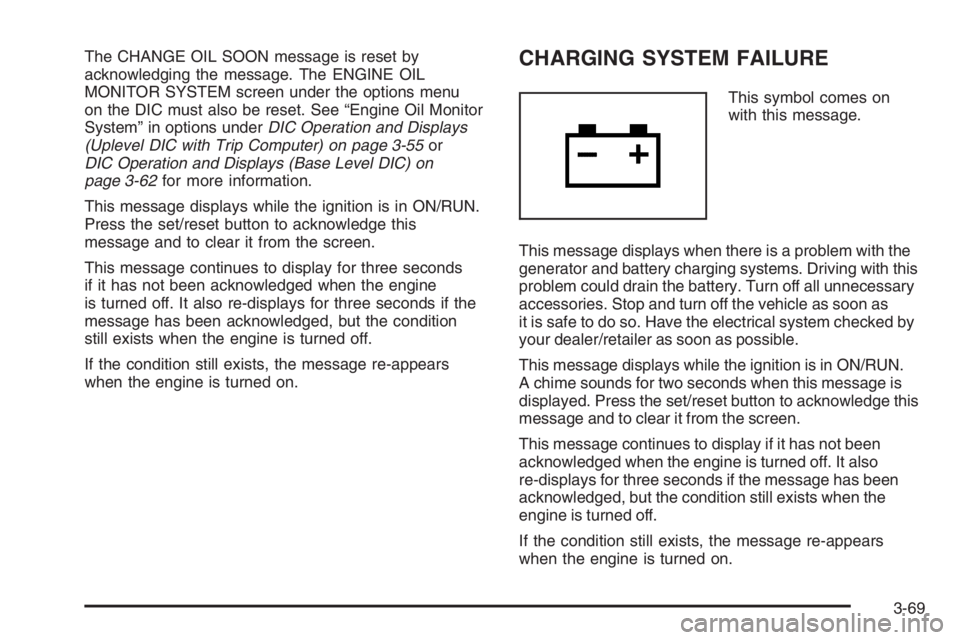
The CHANGE OIL SOON message is reset by
acknowledging the message. The ENGINE OIL
MONITOR SYSTEM screen under the options menu
on the DIC must also be reset. See “Engine Oil Monitor
System” in options underDIC Operation and Displays
(Uplevel DIC with Trip Computer) on page 3-55or
DIC Operation and Displays (Base Level DIC) on
page 3-62for more information.
This message displays while the ignition is in ON/RUN.
Press the set/reset button to acknowledge this
message and to clear it from the screen.
This message continues to display for three seconds
if it has not been acknowledged when the engine
is turned off. It also re-displays for three seconds if the
message has been acknowledged, but the condition
still exists when the engine is turned off.
If the condition still exists, the message re-appears
when the engine is turned on.CHARGING SYSTEM FAILURE
This symbol comes on
with this message.
This message displays when there is a problem with the
generator and battery charging systems. Driving with this
problem could drain the battery. Turn off all unnecessary
accessories. Stop and turn off the vehicle as soon as
it is safe to do so. Have the electrical system checked by
your dealer/retailer as soon as possible.
This message displays while the ignition is in ON/RUN.
A chime sounds for two seconds when this message is
displayed. Press the set/reset button to acknowledge this
message and to clear it from the screen.
This message continues to display if it has not been
acknowledged when the engine is turned off. It also
re-displays for three seconds if the message has been
acknowledged, but the condition still exists when the
engine is turned off.
If the condition still exists, the message re-appears
when the engine is turned on.
3-69