Page 388 of 2771
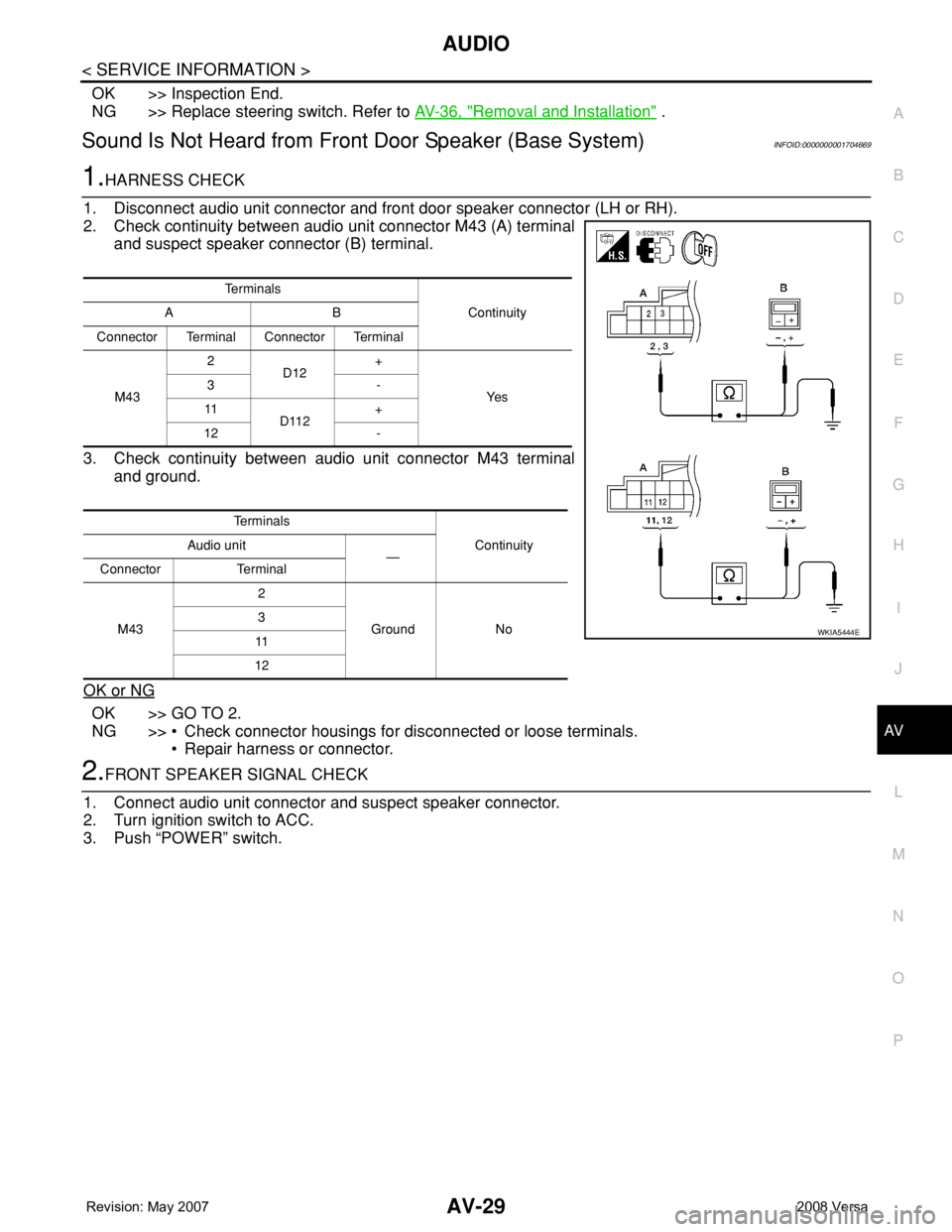
AUDIO
AV-29
< SERVICE INFORMATION >
C
D
E
F
G
H
I
J
L
MA
B
AV
N
O
P
OK >> Inspection End.
NG >> Replace steering switch. Refer to AV-36, "
Removal and Installation" .
Sound Is Not Heard from Front Door Speaker (Base System)INFOID:0000000001704669
1.HARNESS CHECK
1. Disconnect audio unit connector and front door speaker connector (LH or RH).
2. Check continuity between audio unit connector M43 (A) terminal
and suspect speaker connector (B) terminal.
3. Check continuity between audio unit connector M43 terminal
and ground.
OK or NG
OK >> GO TO 2.
NG >> • Check connector housings for disconnected or loose terminals.
• Repair harness or connector.
2.FRONT SPEAKER SIGNAL CHECK
1. Connect audio unit connector and suspect speaker connector.
2. Turn ignition switch to ACC.
3. Push “POWER” switch.
Te r m i n a l s
Continuity A B
Connector Terminal Connector Terminal
M432
D12+
Ye s 3-
11
D112+
12 -
Te r m i n a l s
Continuity Audio unit
—
Connector Terminal
M432
Ground No 3
11
12
WKIA5444E
Page 390 of 2771
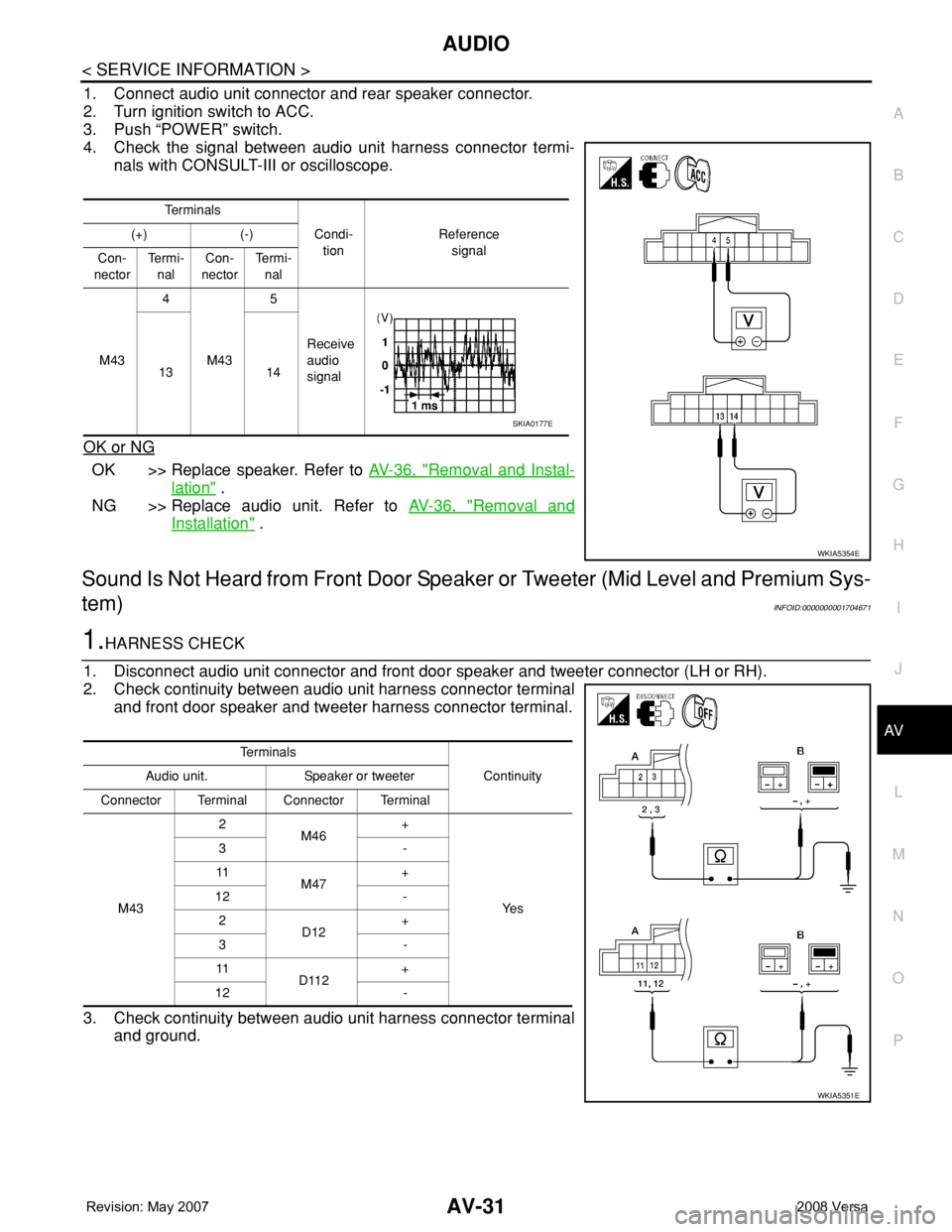
AUDIO
AV-31
< SERVICE INFORMATION >
C
D
E
F
G
H
I
J
L
MA
B
AV
N
O
P
1. Connect audio unit connector and rear speaker connector.
2. Turn ignition switch to ACC.
3. Push “POWER” switch.
4. Check the signal between audio unit harness connector termi-
nals with CONSULT-III or oscilloscope.
OK or NG
OK >> Replace speaker. Refer to AV-36, "Removal and Instal-
lation" .
NG >> Replace audio unit. Refer to AV-36, "
Removal and
Installation" .
Sound Is Not Heard from Front Door Speaker or Tweeter (Mid Level and Premium Sys-
tem)
INFOID:0000000001704671
1.HARNESS CHECK
1. Disconnect audio unit connector and front door speaker and tweeter connector (LH or RH).
2. Check continuity between audio unit harness connector terminal
and front door speaker and tweeter harness connector terminal.
3. Check continuity between audio unit harness connector terminal
and ground.
Te r m i n a l s
Condi-
tionReference
signal (+) (-)
Con-
nectorTe r m i -
nalCon-
nectorTe r m i -
nal
M434
M435
Receive
audio
signal 13 14
WKIA5354E
SKIA0177E
Te r m i n a l s
Continuity Audio unit. Speaker or tweeter
Connector Terminal Connector Terminal
M432
M46+
Ye s 3-
11
M47+
12 -
2
D12+
3-
11
D112+
12 -
WKIA5351E
Page 391 of 2771
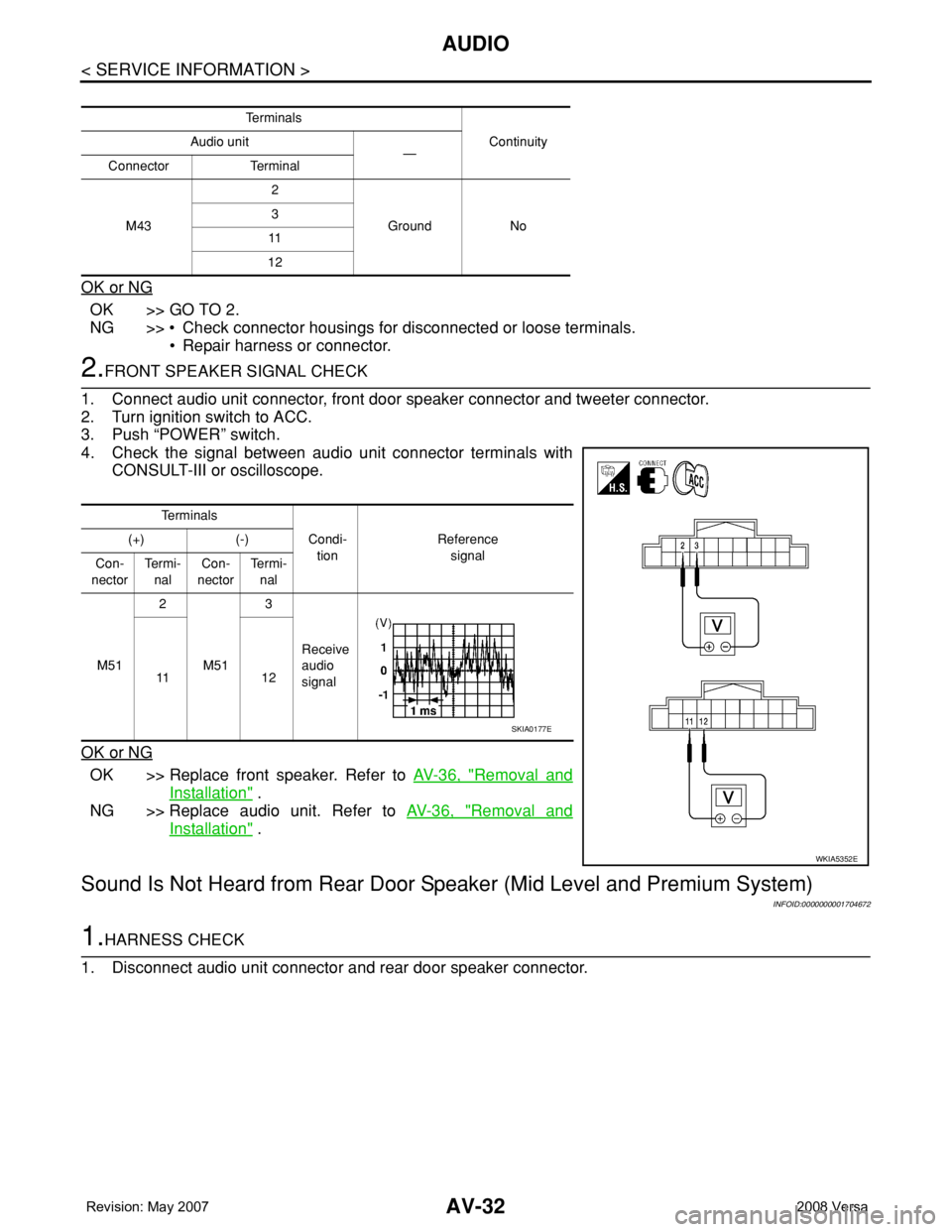
AV-32
< SERVICE INFORMATION >
AUDIO
OK or NG
OK >> GO TO 2.
NG >> • Check connector housings for disconnected or loose terminals.
• Repair harness or connector.
2.FRONT SPEAKER SIGNAL CHECK
1. Connect audio unit connector, front door speaker connector and tweeter connector.
2. Turn ignition switch to ACC.
3. Push “POWER” switch.
4. Check the signal between audio unit connector terminals with
CONSULT-III or oscilloscope.
OK or NG
OK >> Replace front speaker. Refer to AV-36, "Removal and
Installation" .
NG >> Replace audio unit. Refer to AV-36, "
Removal and
Installation" .
Sound Is Not Heard from Rear Door Speaker (Mid Level and Premium System)
INFOID:0000000001704672
1.HARNESS CHECK
1. Disconnect audio unit connector and rear door speaker connector.
Te r m i n a l s
Continuity Audio unit
—
Connector Terminal
M432
Ground No 3
11
12
Te r m i n a l s
Condi-
tionReference
signal (+) (-)
Con-
nectorTe r m i -
nalCon-
nectorTe r m i -
nal
M512
M513
Receive
audio
signal 11 1 2
WKIA5352E
SKIA0177E
Page 392 of 2771
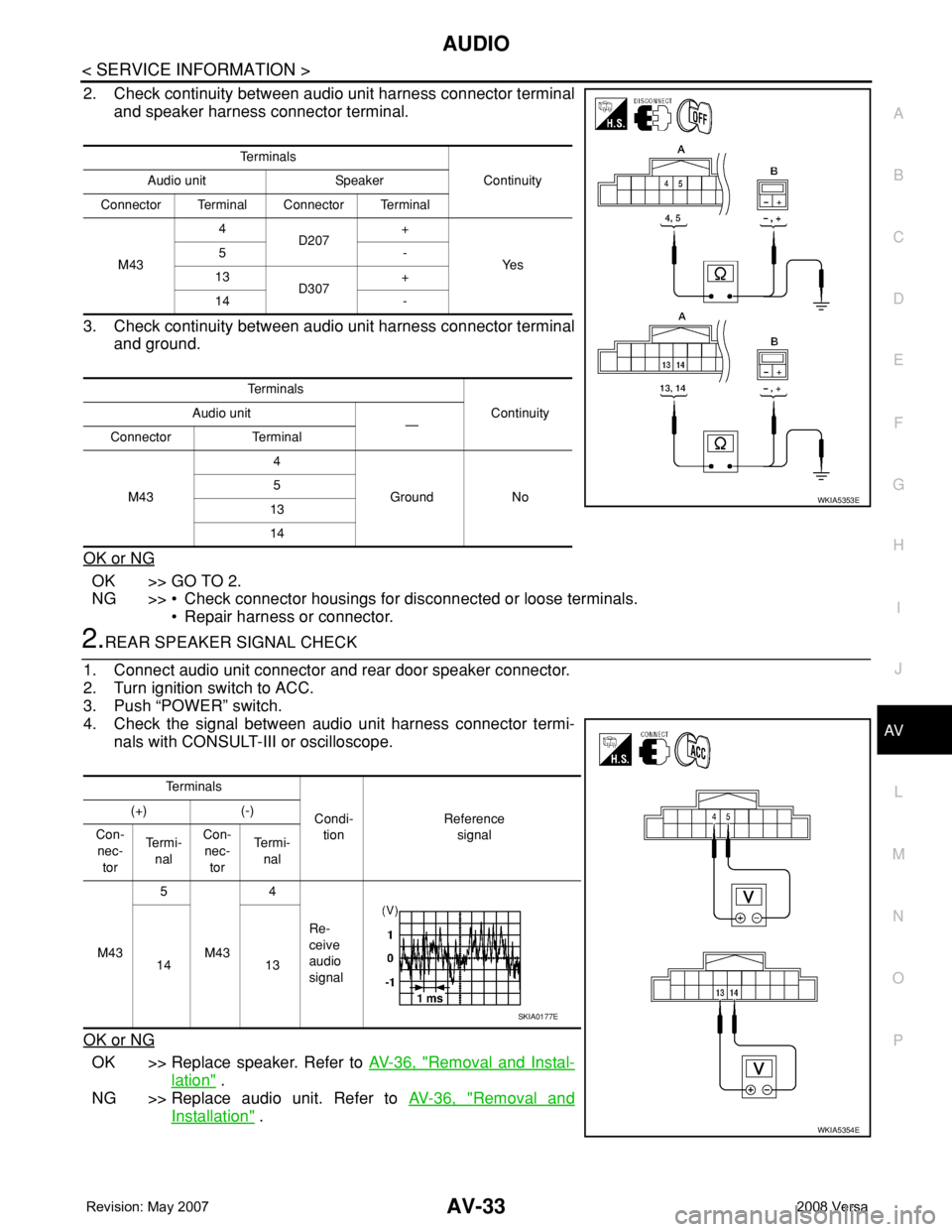
AUDIO
AV-33
< SERVICE INFORMATION >
C
D
E
F
G
H
I
J
L
MA
B
AV
N
O
P
2. Check continuity between audio unit harness connector terminal
and speaker harness connector terminal.
3. Check continuity between audio unit harness connector terminal
and ground.
OK or NG
OK >> GO TO 2.
NG >> • Check connector housings for disconnected or loose terminals.
• Repair harness or connector.
2.REAR SPEAKER SIGNAL CHECK
1. Connect audio unit connector and rear door speaker connector.
2. Turn ignition switch to ACC.
3. Push “POWER” switch.
4. Check the signal between audio unit harness connector termi-
nals with CONSULT-III or oscilloscope.
OK or NG
OK >> Replace speaker. Refer to AV-36, "Removal and Instal-
lation" .
NG >> Replace audio unit. Refer to AV-36, "
Removal and
Installation" .
Te r m i n a l s
Continuity Audio unit Speaker
Connector Terminal Connector Terminal
M434
D207+
Ye s 5-
13
D307+
14 -
Te r m i n a l s
Continuity Audio unit
—
Connector Terminal
M434
Ground No 5
13
14
WKIA5353E
Te r m i n a l s
Condi-
tionReference
signal (+) (-)
Con-
nec-
torTe r m i -
nalCon-
nec-
torTe r m i -
nal
M435
M434
Re-
ceive
audio
signal 14 13
WKIA5354E
SKIA0177E
Page 393 of 2771
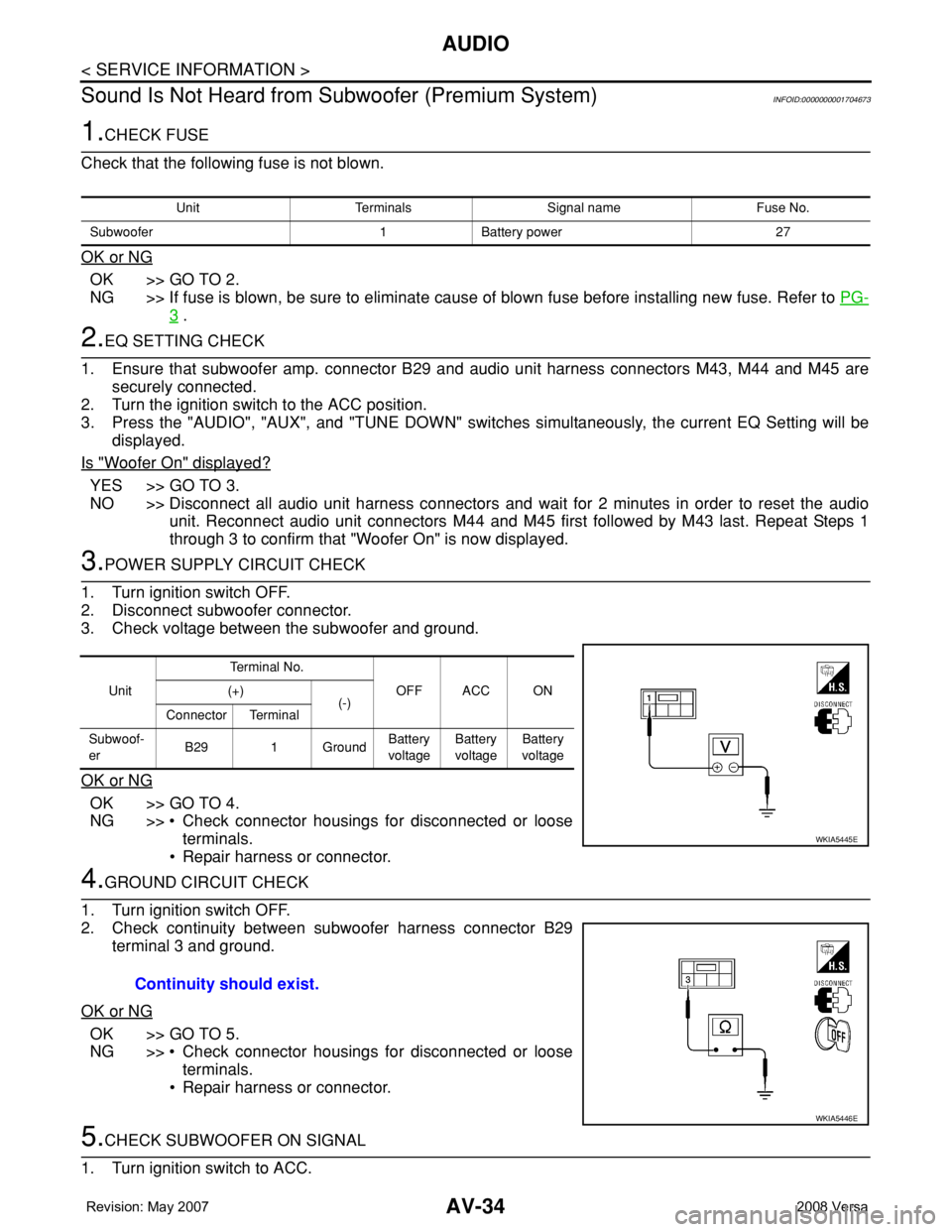
AV-34
< SERVICE INFORMATION >
AUDIO
Sound Is Not Heard from Subwoofer (Premium System)
INFOID:0000000001704673
1.CHECK FUSE
Check that the following fuse is not blown.
OK or NG
OK >> GO TO 2.
NG >> If fuse is blown, be sure to eliminate cause of blown fuse before installing new fuse. Refer to PG-
3 .
2.EQ SETTING CHECK
1. Ensure that subwoofer amp. connector B29 and audio unit harness connectors M43, M44 and M45 are
securely connected.
2. Turn the ignition switch to the ACC position.
3. Press the "AUDIO", "AUX", and "TUNE DOWN" switches simultaneously, the current EQ Setting will be
displayed.
Is "Woofer On" displayed?
YES >> GO TO 3.
NO >> Disconnect all audio unit harness connectors and wait for 2 minutes in order to reset the audio
unit. Reconnect audio unit connectors M44 and M45 first followed by M43 last. Repeat Steps 1
through 3 to confirm that "Woofer On" is now displayed.
3.POWER SUPPLY CIRCUIT CHECK
1. Turn ignition switch OFF.
2. Disconnect subwoofer connector.
3. Check voltage between the subwoofer and ground.
OK or NG
OK >> GO TO 4.
NG >> • Check connector housings for disconnected or loose
terminals.
• Repair harness or connector.
4.GROUND CIRCUIT CHECK
1. Turn ignition switch OFF.
2. Check continuity between subwoofer harness connector B29
terminal 3 and ground.
OK or NG
OK >> GO TO 5.
NG >> • Check connector housings for disconnected or loose
terminals.
• Repair harness or connector.
5.CHECK SUBWOOFER ON SIGNAL
1. Turn ignition switch to ACC.
Unit Terminals Signal name Fuse No.
Subwoofer 1 Battery power 27
UnitTe r m i n a l N o .
OFF ACC ON (+)
(-)
Connector Terminal
Subwoof-
erB29 1 GroundBattery
voltageBattery
voltageBattery
voltage
WKIA5445E
Continuity should exist.
WKIA5446E
Page 394 of 2771
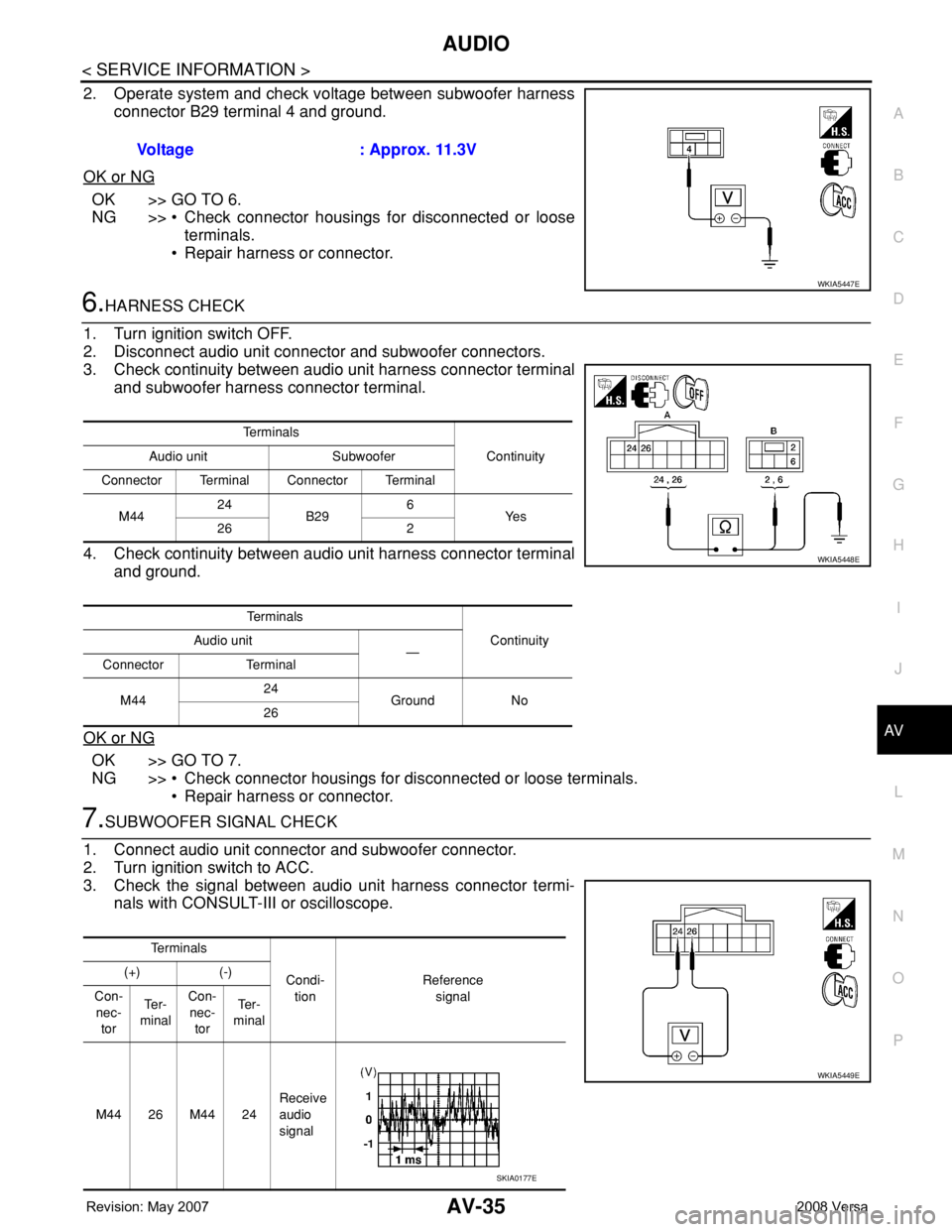
AUDIO
AV-35
< SERVICE INFORMATION >
C
D
E
F
G
H
I
J
L
MA
B
AV
N
O
P
2. Operate system and check voltage between subwoofer harness
connector B29 terminal 4 and ground.
OK or NG
OK >> GO TO 6.
NG >> • Check connector housings for disconnected or loose
terminals.
• Repair harness or connector.
6.HARNESS CHECK
1. Turn ignition switch OFF.
2. Disconnect audio unit connector and subwoofer connectors.
3. Check continuity between audio unit harness connector terminal
and subwoofer harness connector terminal.
4. Check continuity between audio unit harness connector terminal
and ground.
OK or NG
OK >> GO TO 7.
NG >> • Check connector housings for disconnected or loose terminals.
• Repair harness or connector.
7.SUBWOOFER SIGNAL CHECK
1. Connect audio unit connector and subwoofer connector.
2. Turn ignition switch to ACC.
3. Check the signal between audio unit harness connector termi-
nals with CONSULT-III or oscilloscope.Voltage : Approx. 11.3V
WKIA5447E
Te r m i n a l s
Continuity Audio unit Subwoofer
Connector Terminal Connector Terminal
M4424
B296
Ye s
26 2
Te r m i n a l s
Continuity Audio unit
—
Connector Terminal
M4424
Ground No
26
WKIA5448E
Te r m i n a l s
Condi-
tionReference
signal (+) (-)
Con-
nec-
torTe r -
minalCon-
nec-
torTe r -
minal
M4426M4424Receive
audio
signal
WKIA5449E
SKIA0177E
Page 398 of 2771
AUDIO
AV-39
< SERVICE INFORMATION >
C
D
E
F
G
H
I
J
L
MA
B
AV
N
O
P
2. Disconnect the satellite radio antenna connectors.
3. Detach the satellite radio antenna feeder harness clips.
4. Remove the satellite radio antenna nut and remove the satellite
radio antenna from the roof.
Installation
Installation is in the reverse order of removal.
STEERING WHEEL AUDIO CONTROL SWITCHES
Removal
1. Remove the steering wheel. Refer to PS-7, "Removal and Installation".
2. Remove the steering wheel finisher cover.
3. Remove the screws and the steering wheel audio control switches.
Installation
Installation is in the reverse order of removal.
SUBWOOFER
LKIA0679E
1. Steering wheel finisher cover 2. Steering wheel 3. Steering wheel audio control switch-
es
A. Screws
LKIA0769E
Page 402 of 2771
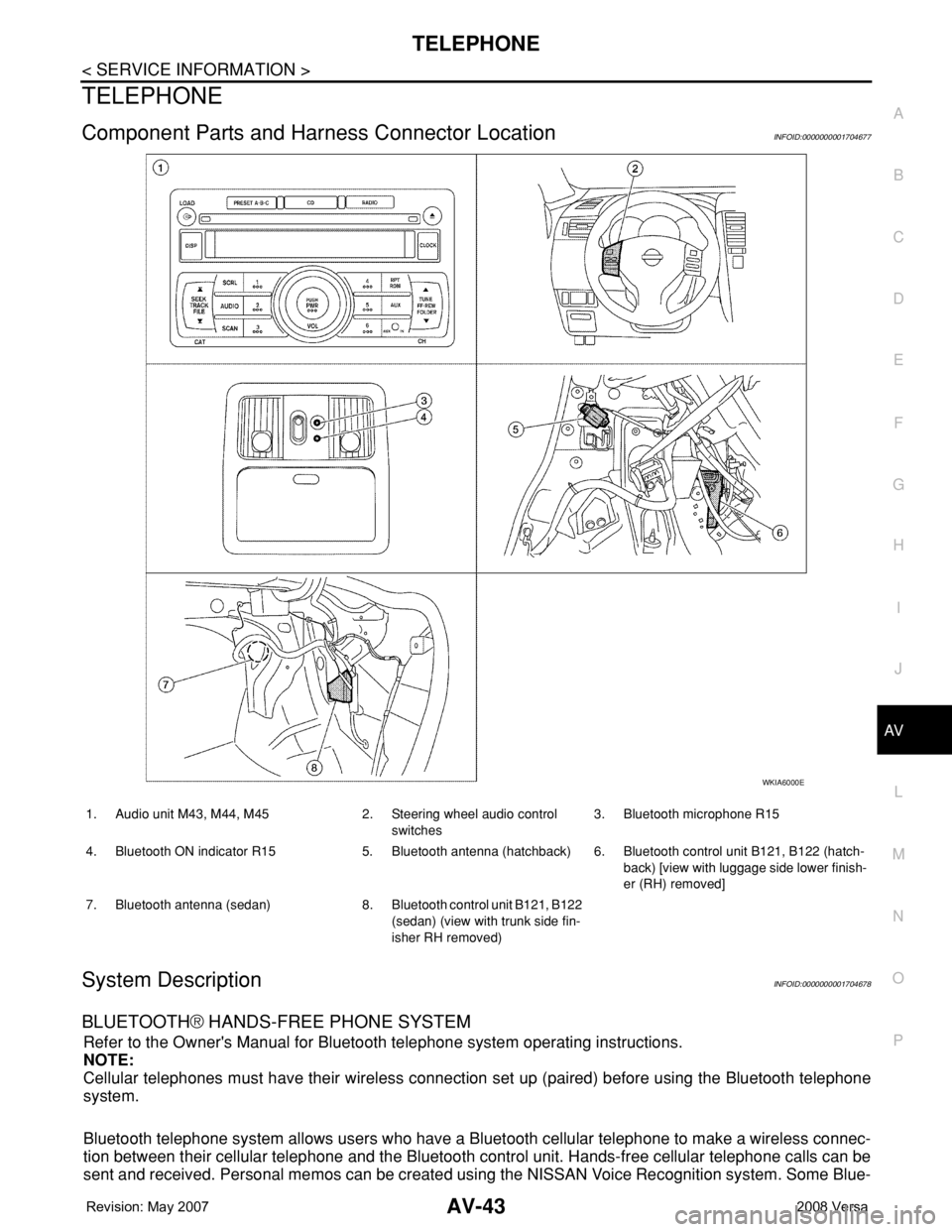
TELEPHONE
AV-43
< SERVICE INFORMATION >
C
D
E
F
G
H
I
J
L
MA
B
AV
N
O
P
TELEPHONE
Component Parts and Harness Connector LocationINFOID:0000000001704677
System DescriptionINFOID:0000000001704678
BLUETOOTH® HANDS-FREE PHONE SYSTEM
Refer to the Owner's Manual for Bluetooth telephone system operating instructions.
NOTE:
Cellular telephones must have their wireless connection set up (paired) before using the Bluetooth telephone
system.
Bluetooth telephone system allows users who have a Bluetooth cellular telephone to make a wireless connec-
tion between their cellular telephone and the Bluetooth control unit. Hands-free cellular telephone calls can be
sent and received. Personal memos can be created using the NISSAN Voice Recognition system. Some Blue-
WKIA6000E
1. Audio unit M43, M44, M45 2. Steering wheel audio control
switches3. Bluetooth microphone R15
4. Bluetooth ON indicator R15 5. Bluetooth antenna (hatchback) 6. Bluetooth control unit B121, B122 (hatch-
back) [view with luggage side lower finish-
er (RH) removed]
7. Bluetooth antenna (sedan) 8. Bluetooth control unit B121, B122
(sedan) (view with trunk side fin-
isher RH removed)