2008 NISSAN TEANA window
[x] Cancel search: windowPage 2601 of 5121
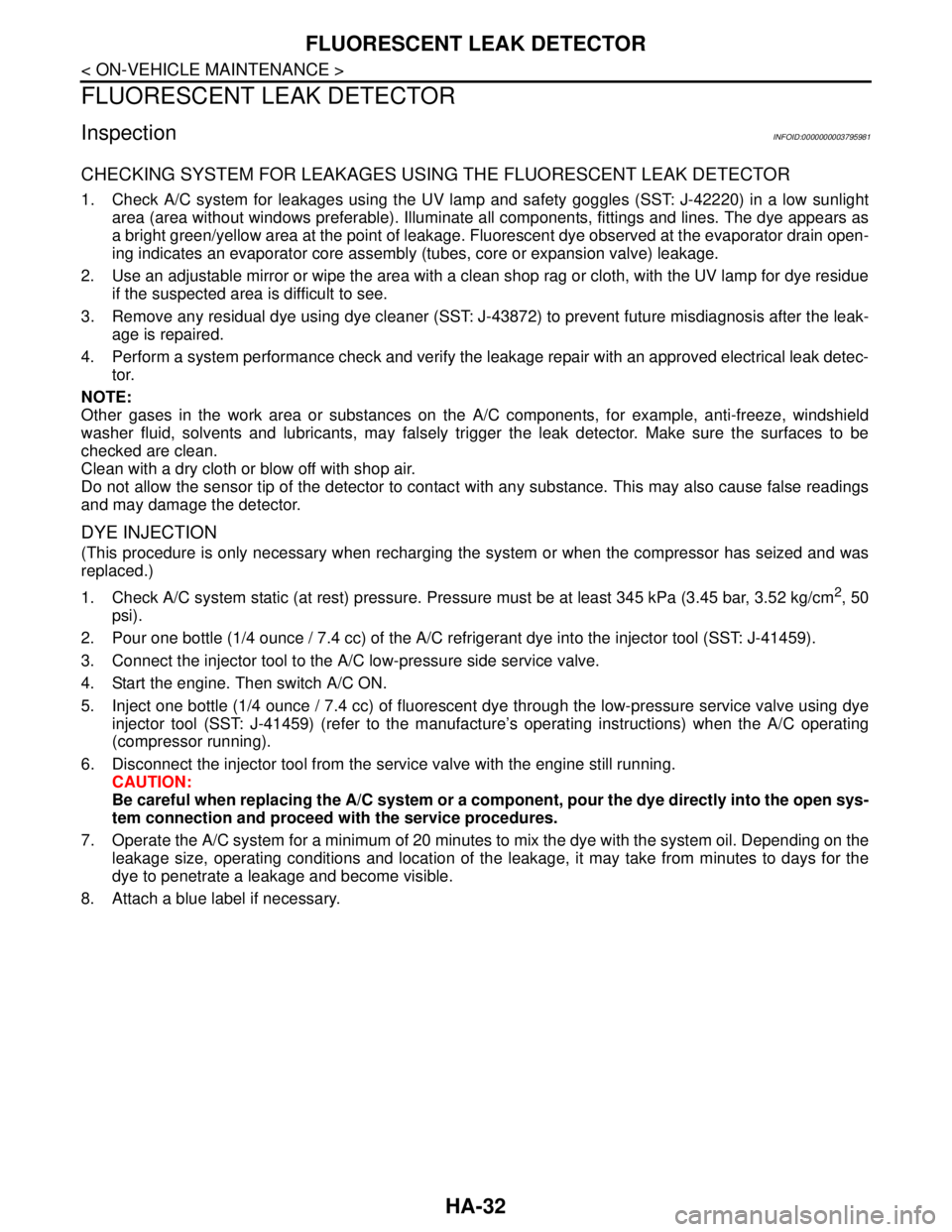
HA-32
< ON-VEHICLE MAINTENANCE >
FLUORESCENT LEAK DETECTOR
FLUORESCENT LEAK DETECTOR
InspectionINFOID:0000000003795981
CHECKING SYSTEM FOR LEAKAGES USING THE FLUORESCENT LEAK DETECTOR
1. Check A/C system for leakages using the UV lamp and safety goggles (SST: J-42220) in a low sunlight
area (area without windows preferable). Illuminate all components, fittings and lines. The dye appears as
a bright green/yellow area at the point of leakage. Fluorescent dye observed at the evaporator drain open-
ing indicates an evaporator core assembly (tubes, core or expansion valve) leakage.
2. Use an adjustable mirror or wipe the area with a clean shop rag or cloth, with the UV lamp for dye residue
if the suspected area is difficult to see.
3. Remove any residual dye using dye cleaner (SST: J-43872) to prevent future misdiagnosis after the leak-
age is repaired.
4. Perform a system performance check and verify the leakage repair with an approved electrical leak detec-
tor.
NOTE:
Other gases in the work area or substances on the A/C components, for example, anti-freeze, windshield
washer fluid, solvents and lubricants, may falsely trigger the leak detector. Make sure the surfaces to be
checked are clean.
Clean with a dry cloth or blow off with shop air.
Do not allow the sensor tip of the detector to contact with any substance. This may also cause false readings
and may damage the detector.
DYE INJECTION
(This procedure is only necessary when recharging the system or when the compressor has seized and was
replaced.)
1. Check A/C system static (at rest) pressure. Pressure must be at least 345 kPa (3.45 bar, 3.52 kg/cm
2, 50
psi).
2. Pour one bottle (1/4 ounce / 7.4 cc) of the A/C refrigerant dye into the injector tool (SST: J-41459).
3. Connect the injector tool to the A/C low-pressure side service valve.
4. Start the engine. Then switch A/C ON.
5. Inject one bottle (1/4 ounce / 7.4 cc) of fluorescent dye through the low-pressure service valve using dye
injector tool (SST: J-41459) (refer to the manufacture’s operating instructions) when the A/C operating
(compressor running).
6. Disconnect the injector tool from the service valve with the engine still running.
CAUTION:
Be careful when replacing the A/C system or a component, pour the dye directly into the open sys-
tem connection and proceed with the service procedures.
7. Operate the A/C system for a minimum of 20 minutes to mix the dye with the system oil. Depending on the
leakage size, operating conditions and location of the leakage, it may take from minutes to days for the
dye to penetrate a leakage and become visible.
8. Attach a blue label if necessary.
Page 2646 of 5121
![NISSAN TEANA 2008 Service Manual HAC-18
< FUNCTION DIAGNOSIS >[WITHOUT 7 INCH DISPLAY]
AUTOMATIC AIR CONDITIONER SYSTEM
A/C Control
MODE Switch
The air discharge outlets are controlled with this switch.
Temperature Control Switch (Dr NISSAN TEANA 2008 Service Manual HAC-18
< FUNCTION DIAGNOSIS >[WITHOUT 7 INCH DISPLAY]
AUTOMATIC AIR CONDITIONER SYSTEM
A/C Control
MODE Switch
The air discharge outlets are controlled with this switch.
Temperature Control Switch (Dr](/manual-img/5/57391/w960_57391-2645.png)
HAC-18
< FUNCTION DIAGNOSIS >[WITHOUT 7 INCH DISPLAY]
AUTOMATIC AIR CONDITIONER SYSTEM
A/C Control
MODE Switch
The air discharge outlets are controlled with this switch.
Temperature Control Switch (Driver Side)
The set temperature is increased or decreased with this switch.
Temperature Control Switch (Passenger Side)
The set temperature is increased or decreased with this switch.
When the temperature control switch is pressed, DUAL switch indicator is turned ON.
AUTO Switch
The compressor, intake door, air mix doors, mode doors and blower speed are automatically controlled so
that the in-vehicle temperature will reach, and be maintained at the set temperature selected by the operator.
When pressing the AUTO switch, air inlet, air outlet, fan speed, and discharge air temperature are automati-
cally controlled.
Defroster (DEF) Switch
Mode doors are set to the defrost position with this switch. Also, intake door is set to the outside air position,
and compressor turns ON.
A/C Switch
Compressor turns ON or OFF with this switch.
(Pressing the A/C switch when the A/C switch is ON turns OFF the A/C switch and compressor.)
Fan Control Dial
The blower speed is manually controlled with this dial. Seven speeds are available for manual control (as
shown on the display screen).
OFF Switch
Compressor and blower turn OFF, air inlet sets to FRE, and mode the position is set to foot position.
Rear Window Defogger Switch
When indicator is ON, rear window is defogged.
Recirculation (REC) Switch
When REC switch is ON, REC switch indicator turns ON, and air inlet is fixed to REC.
When REC switch is pressed for approximately 1.5 seconds or longer, REC and FRE switch indicators blink
twice. Then, automatic control mode is entered. Inlet status is displayed even during automatic control.
When FRE switch is turned ON, REC switch is automatically turned OFF (fixed to FRE mode). REC mode
can be re-entered by pressing REC switch again.
JPIIA0883ZZ
1.Temperature control switch (passen-
ger side)2. MODE switch 3. Recirculation (REC) switch
4. Fan control dial 5. Defroster (DEF) switch 6. AUTO switch
7.Temperature control switch (driver
side)8. A/C switch 9. Rear window defogger switch
10. OFF switch 11. Fresh (FRE) switch 12. DUAL switch
Page 2704 of 5121
![NISSAN TEANA 2008 Service Manual HAC-76
< ECU DIAGNOSIS >[WITHOUT 7 INCH DISPLAY]
A/C AUTO AMP.
Te r m i n a l N o .
(Wire color)Description
ConditionVa l u e
(Approx.)
+−Signal nameInput/
Output
6
(L)Ground TX (AMP > SW·DISP) I NISSAN TEANA 2008 Service Manual HAC-76
< ECU DIAGNOSIS >[WITHOUT 7 INCH DISPLAY]
A/C AUTO AMP.
Te r m i n a l N o .
(Wire color)Description
ConditionVa l u e
(Approx.)
+−Signal nameInput/
Output
6
(L)Ground TX (AMP > SW·DISP) I](/manual-img/5/57391/w960_57391-2703.png)
HAC-76
< ECU DIAGNOSIS >[WITHOUT 7 INCH DISPLAY]
A/C AUTO AMP.
Te r m i n a l N o .
(Wire color)Description
ConditionVa l u e
(Approx.)
+−Signal nameInput/
Output
6
(L)Ground TX (AMP > SW·DISP) Input — —
7
(P)Ground RX (SW > AMP) Output — —
10
(L/R)Ground LAN signalInput/
Output—
11
(L/W)GroundPower supply for each door
motorInput Ignition switch ON Battery voltage
15
(O)Ground Sunload sensor signal Input — —
16
(R/G)Ground Intake sensor signal Input — —
17
(V/W)Ground ACC Power supply — Ignition switch ACC Battery voltage
19
(B)Ground Ground — Ignition switch ON 0 V
20
(G/W)Ground IGN Power supply — Ignition switch ON Battery voltage
26
(GR)GroundRear window defogger feed-
back signalInputRear window defogger switch:
OFF0 V
Rear window defogger switch:
ON12 V
27
(GR/W)GroundRear window defogger ON
signalOutput—12 V
When rear window defogger
switch is pushed.0 V
32
(L/Y)Ground Blower motor control signal Output Ignition switch ON
Blower speed: 1st speed
(manual)
34
(P)GroundA/C auto amp. connection
recognition signalOutput Ignition switch ON 5V
35
(O/B)Ground Ambient sensor signal Input — —
36
(LG)Ground In-vehicle sensor signal Input — —
37
(B/Y)Ground Sensor ground — Ignition switch ON 0 V
39
(B)Ground Ground — Ignition switch ON 0 V
40
(Y/R)Ground BATT Power supply — Ignition switch OFF Battery voltage
SJIA1453J
JSIIA0096ZZ
Page 2751 of 5121
![NISSAN TEANA 2008 Service Manual AUTOMATIC AIR CONDITIONER SYSTEM
HAC-123
< FUNCTION DIAGNOSIS >[WITH 7 INCH DISPLAY]
C
D
E
F
G
H
J
K
L
MA
B
HAC
N
O
P A/C Control
MODE Switch
The air discharge outlets are controlled with this switch. NISSAN TEANA 2008 Service Manual AUTOMATIC AIR CONDITIONER SYSTEM
HAC-123
< FUNCTION DIAGNOSIS >[WITH 7 INCH DISPLAY]
C
D
E
F
G
H
J
K
L
MA
B
HAC
N
O
P A/C Control
MODE Switch
The air discharge outlets are controlled with this switch.](/manual-img/5/57391/w960_57391-2750.png)
AUTOMATIC AIR CONDITIONER SYSTEM
HAC-123
< FUNCTION DIAGNOSIS >[WITH 7 INCH DISPLAY]
C
D
E
F
G
H
J
K
L
MA
B
HAC
N
O
P A/C Control
MODE Switch
The air discharge outlets are controlled with this switch.
Temperature Control Dial (Driver Side)
The set temperature is increased or decreased with this dial.
Temperature Control Dial (Passenger Side)
The set temperature is increased or decreased with this dial.
When the temperature control dial is turned, DUAL switch indicator is turned ON.
AUTO Switch
The compressor, intake door, air mix doors, mode doors and blower speed are automatically controlled so
that the in-vehicle temperature will reach, and be maintained at the set temperature selected by the operator.
When pressing the AUTO switch, air inlet, air outlet, fan speed, and discharge air temperature are automati-
cally controlled.
Defroster (DEF) Switch
Mode doors are set to the defrost position with this switch. Also, intake door is set to the outside air position,
and compressor turns ON.
A/C Switch
Compressor turns ON or OFF with this switch.
(Pressing the A/C switch when the A/C switch is ON turns OFF the A/C switch and compressor.)
Fan Control Dial
The blower speed is manually controlled with this dial. Seven speeds are available for manual control (as
shown on the display screen).
OFF Switch
Compressor and blower turn OFF, air inlet sets to FRE, and mode the position is set to foot position.
Rear Window Defogger Switch
When indicator is ON, rear window is defogged.
Recirculation (REC) Switch
When REC switch is ON, REC switch indicator turns ON, and air inlet is fixed to REC.
When REC switch is pressed for approximately 1.5 seconds or longer, REC and FRE switch indicators blink
twice. Then, automatic control mode is entered. Inlet status is displayed even during automatic control.
JPIIA1006ZZ
1.Temperature control dial (passenger
side)2. MODE switch 3. Fresh (FRE) switch
4. Fan control dial 5. Recirculation (REC) switch 6. A/C switch
7. Temperature control dial (driver side) 8. AUTO switch 9. Defroster (DEF) switch
10. OFF switch 11. Rear window defogger switch 12. DUAL switch
Page 2761 of 5121
![NISSAN TEANA 2008 Service Manual AUTOMATIC AIR CONDITIONER SYSTEM
HAC-133
< FUNCTION DIAGNOSIS >[WITH 7 INCH DISPLAY]
C
D
E
F
G
H
J
K
L
MA
B
HAC
N
O
P
WITH INTELLIGENT AIR CONDITIONER SYSTEM : System DescriptionINFOID:000000000388470 NISSAN TEANA 2008 Service Manual AUTOMATIC AIR CONDITIONER SYSTEM
HAC-133
< FUNCTION DIAGNOSIS >[WITH 7 INCH DISPLAY]
C
D
E
F
G
H
J
K
L
MA
B
HAC
N
O
P
WITH INTELLIGENT AIR CONDITIONER SYSTEM : System DescriptionINFOID:000000000388470](/manual-img/5/57391/w960_57391-2760.png)
AUTOMATIC AIR CONDITIONER SYSTEM
HAC-133
< FUNCTION DIAGNOSIS >[WITH 7 INCH DISPLAY]
C
D
E
F
G
H
J
K
L
MA
B
HAC
N
O
P
WITH INTELLIGENT AIR CONDITIONER SYSTEM : System DescriptionINFOID:0000000003884705
CONTROL OPERATION
Display
The operation status of the system is displayed on the screen.
Preset Switch
MODE Switch
The air discharge outlets are controlled with this switch.
Temperature Control Dial (Driver Side)
The set temperature is increased or decreased with this dial.
Temperature Control Dial (Passenger Side)
The set temperature is increased or decreased with this dial.
When the temperature control dial is turned, DUAL switch indicator is turned ON.
AUTO Switch
The compressor, intake door, air mix doors, mode doors and blower speed are automatically controlled so
that the in-vehicle temperature will reach, and be maintained at the set temperature selected by the operator.
When pressing the AUTO switch, air inlet, air outlet, fan speed, and discharge air temperature are automati-
cally controlled.
Defroster (DEF) Switch
Mode doors are set to the defrost position with this switch. Also, intake door is set to the outside air position,
and compressor turns ON.
JPIIA1022GB
JPIIA1005ZZ
1.Temperature control dial (passenger
side)2. MODE switch 3. CLEAN switch
4. Fan control dial 5. Intake switch 6. A/C switch
7. Temperature control dial (driver side) 8. AUTO switch 9. Defroster (DEF) switch
10. OFF switch 11. Rear window defogger switch 12. DUAL switch
Page 2762 of 5121
![NISSAN TEANA 2008 Service Manual HAC-134
< FUNCTION DIAGNOSIS >[WITH 7 INCH DISPLAY]
AUTOMATIC AIR CONDITIONER SYSTEM
CLEAN Switch
When the blower motor is operated, the indicator lamp of the clean switch illuminates by pressing th NISSAN TEANA 2008 Service Manual HAC-134
< FUNCTION DIAGNOSIS >[WITH 7 INCH DISPLAY]
AUTOMATIC AIR CONDITIONER SYSTEM
CLEAN Switch
When the blower motor is operated, the indicator lamp of the clean switch illuminates by pressing th](/manual-img/5/57391/w960_57391-2761.png)
HAC-134
< FUNCTION DIAGNOSIS >[WITH 7 INCH DISPLAY]
AUTOMATIC AIR CONDITIONER SYSTEM
CLEAN Switch
When the blower motor is operated, the indicator lamp of the clean switch illuminates by pressing the clean
switch. The air inlets are fixed to recirculation for approximately 5 minutes. After approximately 5 minutes
have passed, they change to the automatic re-circulation control system. The Plasmacluster ion generation
function operates for approximately 30 minutes (Blower motor operate) in clean mode after the clean switch
is ON. After approximately 30 minutes have passed, the vehicle is driven between ion control mode (approx-
imately 15 minutes) and clean mode (approximately 30 minutes) alternately.
NOTE:
When the clean switch is not ON
Ignition switch: OFF
Blower motor: OFF
Mode position: Defroster (DEF)
Ambient temperature: At about 0°C or below (Reactivate at about 2°C or above)
When the gas sensor is malfunctioning
The Plasmacluster ion generation function changes automatically to the ion control mode by turning the
clean switch OFF, and then operates for approximately 15 minutes. Then, it is operated between the clean
mode (approximately 15 minutes) and clean mode (approximately 15 minutes) alternately.
When the clean switch is ON, the A/C switch is also turned ON in synchronization with the clean switch.
NOTE:
The A/C switch becomes deactivate and the clean switch is turned OFF in synchronization with the A/C
switch by the clean switch interlocking movement change function.
Press the intake switch or defroster (DEF) switch when releasing the automatic recirculation control system.
A/C Switch
Compressor turns ON or OFF with this switch.
(Pressing the A/C switch when the A/C switch is ON turns OFF the A/C switch and compressor.)
Fan Control Dial
The blower speed is manually controlled with this dial. Seven speeds are available for manual control (as
shown on the display screen).
OFF Switch
Compressor and blower turn OFF, intake door and the mode doors are automatically controlled.
Rear Window Defogger Switch
When indicator is ON, rear window is defogged.
Intake Switch
When the intake switch is ON, the intake switch indicator is turned ON, and air inlet is set to REC.
When the intake switch is pressed again, the intake switch indicator is turned OFF, and air inlet is set to FRE.
When the intake switch indicator is turned OFF, shifting mode position to DEF, intake switch is automatically
turned OFF (set to FRE mode). REC mode can be re-entered by pressing intake switch again.
DUAL Switch
When the DUAL switch indicator is ON, the driver side and passenger side, temperature can each be set
independently.
When the DUAL switch indicator is OFF, the driver side setting temperature is applied to both sides.
Page 2893 of 5121
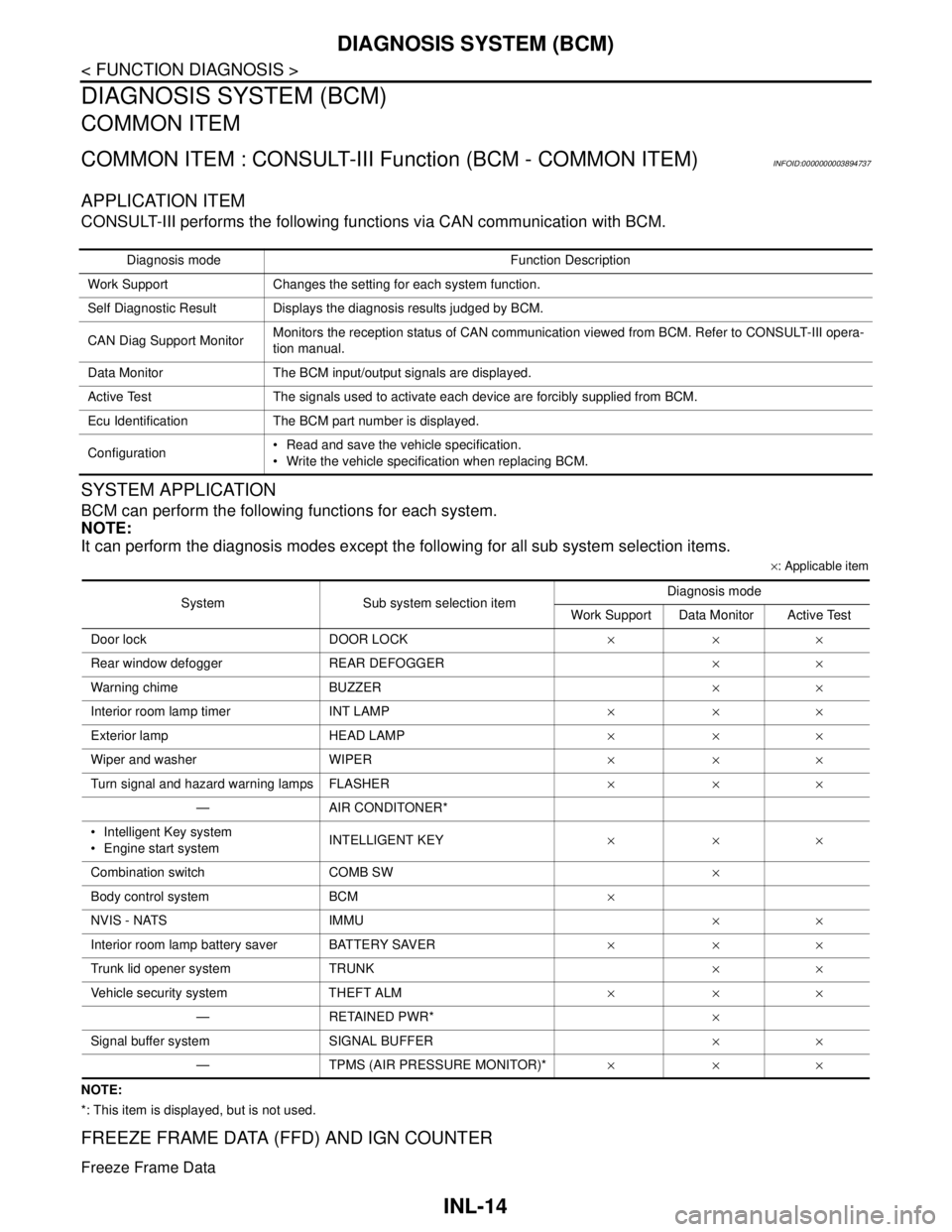
INL-14
< FUNCTION DIAGNOSIS >
DIAGNOSIS SYSTEM (BCM)
DIAGNOSIS SYSTEM (BCM)
COMMON ITEM
COMMON ITEM : CONSULT-III Function (BCM - COMMON ITEM)INFOID:0000000003894737
APPLICATION ITEM
CONSULT-III performs the following functions via CAN communication with BCM.
SYSTEM APPLICATION
BCM can perform the following functions for each system.
NOTE:
It can perform the diagnosis modes except the following for all sub system selection items.
×: Applicable item
NOTE:
*: This item is displayed, but is not used.
FREEZE FRAME DATA (FFD) AND IGN COUNTER
Freeze Frame Data
Diagnosis mode Function Description
Work Support Changes the setting for each system function.
Self Diagnostic Result Displays the diagnosis results judged by BCM.
CAN Diag Support MonitorMonitors the reception status of CAN communication viewed from BCM. Refer to CONSULT-III opera-
tion manual.
Data Monitor The BCM input/output signals are displayed.
Active Test The signals used to activate each device are forcibly supplied from BCM.
Ecu Identification The BCM part number is displayed.
Configuration Read and save the vehicle specification.
Write the vehicle specification when replacing BCM.
System Sub system selection itemDiagnosis mode
Work Support Data Monitor Active Test
Door lock DOOR LOCK×××
Rear window defogger REAR DEFOGGER××
Warning chime BUZZER××
Interior room lamp timer INT LAMP×××
Exterior lamp HEAD LAMP×××
Wiper and washer WIPER×××
Turn signal and hazard warning lamps FLASHER×××
— AIR CONDITONER*
Intelligent Key system
Engine start systemINTELLIGENT KEY×××
Combination switch COMB SW×
Body control system BCM×
NVIS - NATS IMMU××
Interior room lamp battery saver BATTERY SAVER×××
Trunk lid opener system TRUNK××
Vehicle security system THEFT ALM×××
— RETAINED PWR*×
Signal buffer system SIGNAL BUFFER××
— TPMS (AIR PRESSURE MONITOR)*×××
Page 2933 of 5121
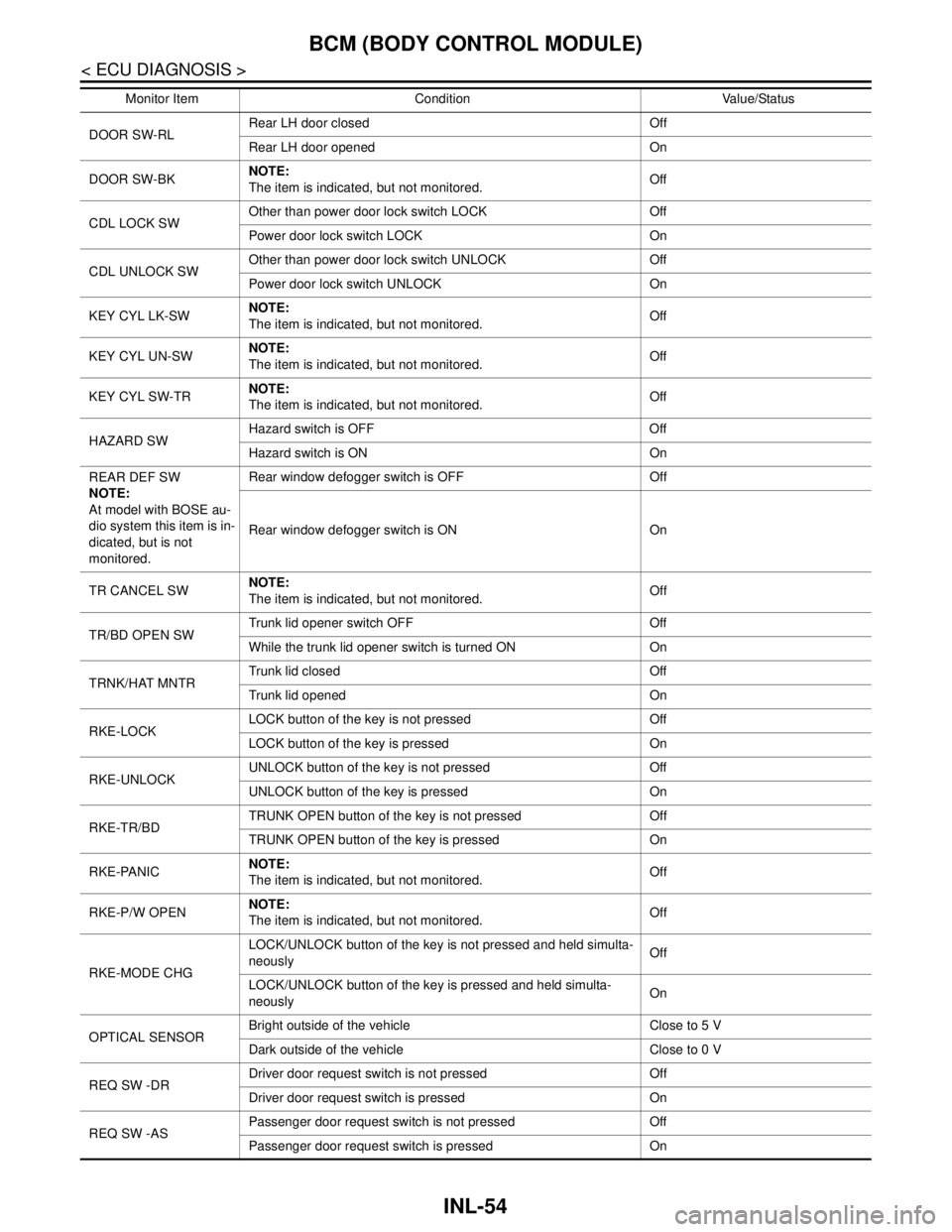
INL-54
< ECU DIAGNOSIS >
BCM (BODY CONTROL MODULE)
DOOR SW-RLRear LH door closed Off
Rear LH door opened On
DOOR SW-BKNOTE:
The item is indicated, but not monitored. Off
CDL LOCK SWOther than power door lock switch LOCK Off
Power door lock switch LOCK On
CDL UNLOCK SWOther than power door lock switch UNLOCK Off
Power door lock switch UNLOCK On
KEY CYL LK-SWNOTE:
The item is indicated, but not monitored. Off
KEY CYL UN-SWNOTE:
The item is indicated, but not monitored. Off
KEY CYL SW-TRNOTE:
The item is indicated, but not monitored. Off
HAZARD SWHazard switch is OFF Off
Hazard switch is ON On
REAR DEF SW
NOTE:
At model with BOSE au-
dio system this item is in-
dicated, but is not
monitored.Rear window defogger switch is OFF Off
Rear window defogger switch is ON On
TR CANCEL SWNOTE:
The item is indicated, but not monitored. Off
TR/BD OPEN SWTrunk lid opener switch OFF Off
While the trunk lid opener switch is turned ON On
TRNK/HAT MNTRTrunk lid closed Off
Trunk lid opened On
RKE-LOCKLOCK button of the key is not pressed Off
LOCK button of the key is pressed On
RKE-UNLOCKUNLOCK button of the key is not pressed Off
UNLOCK button of the key is pressed On
RKE-TR/BDTRUNK OPEN button of the key is not pressed Off
TRUNK OPEN button of the key is pressed On
RKE-PANICNOTE:
The item is indicated, but not monitored. Off
RKE-P/W OPENNOTE:
The item is indicated, but not monitored. Off
RKE-MODE CHGLOCK/UNLOCK button of the key is not pressed and held simulta-
neouslyOff
LOCK/UNLOCK button of the key is pressed and held simulta-
neouslyOn
OPTICAL SENSORBright outside of the vehicle Close to 5 V
Dark outside of the vehicle Close to 0 V
REQ SW -DRDriver door request switch is not pressed Off
Driver door request switch is pressed On
REQ SW -ASPassenger door request switch is not pressed Off
Passenger door request switch is pressed On Monitor Item Condition Value/Status