2008 NISSAN TEANA horn
[x] Cancel search: hornPage 1 of 5121

MODEL J32 SERIES
© 2008 NISSAN INTERNATIONAL SA
Allrightsreserved.NopartofthisElectronicServiceManualmaybereproducedorstoredinaretrievalsystem,ortransmittedinanyform,or by any means, electronic, mechanical, photocopying, recording or otherwise, without the prior written permission of Nissan InternationalSA, Switzerland.
AGENERALINFORMATION
BENGINE
DTRANSMISSION&DRIVELINE
ESUSPENSION
FBRAKES
GSTEERING
HRESTRAINTS
IVENTILATION,HEATER&AIRCONDITIONER
JBODYINTERIOR
KBODYEXTERIOR,DOOR,ROOF&VEHICLESECURITY
LDRIVERCONTROLS
MELECTRICAL&POWERCONTROL
NDRIVERINFORMATION&MULTIMEDIA
PMAINTENANCE
GIGeneralInformation
EMEngineMechanical
LUEngineLubricationSystem
COEngineCoolingSystem
ECEngineControlSystem
FLFuelSystem
EXExhaustSystem
STRStartingSystem
ACCAcceleratorControlSystem
TMTransaxle &Transmission
FAXFrontAxle
RAXRearAxle
FSUFrontSuspension
RSURearSuspension
WTRoadWheels &Tires
BRBrakeSystem
PBParkingBrakeSystem
BRCBrakeControlSystem
STSteeringSystem
STCSteeringControlSystem
SBSeatBelt
SRSRSAirbag
SRCSRSAirbagControlSystem
VTLVentilationSystem
HAHeater &AirConditioningSystem
HACHeater &AirConditioningControlSystem
INTInterior
IPInstrumentPanel
SESeat
ADPAutomaticDrivePositioner
DLKDoor &Lock
SECSecurityControlSystem
GWGlass &WindowSystem
PWCPowerWindowControlSystem
RFRoof
EXTExterior
MIRMirrors
EXLExteriorLightingSystem
INLInteriorLightingSystem
WWWiper &Washer
DEFDefogger
HRNHorn
PWOPowerOutlet
BCSBodyControlSystem
LANLANSystem
PCSPowerControlSystem
CHGChargingSystem
PGPowerSupply,Ground&CircuitElements
MWIMeter,WarningLamp&Indicator
WCSWarningChimeSystem
AVAudio,Visual&NavigationSystem
MAMaintenance
QUICKREFERENCEINDEX
A
B
C
D
E
F
G
H
I
J
K
L
M
N
O
P
M
Publication Number:
SM8E00-1J32E0E
Page 842 of 5121
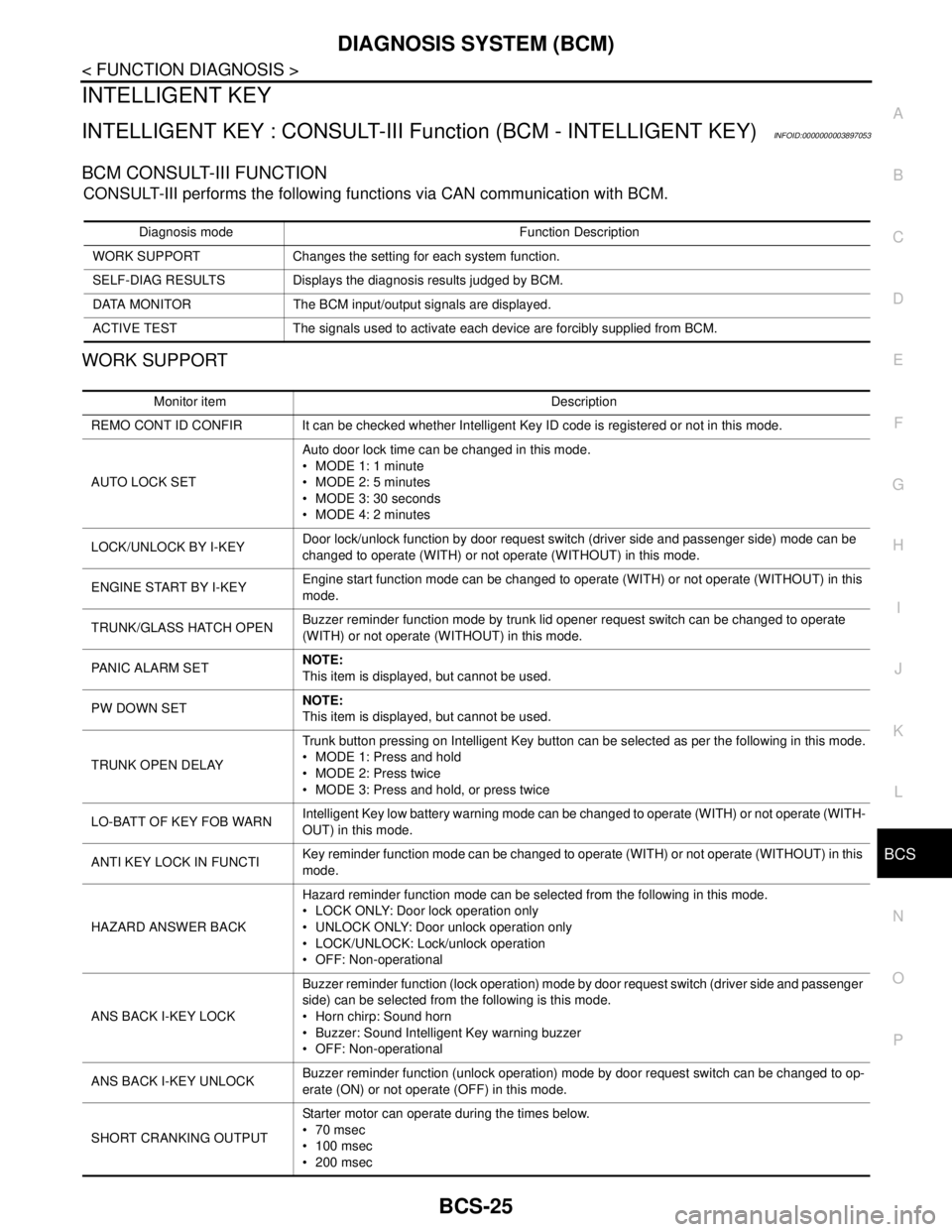
BCS
DIAGNOSIS SYSTEM (BCM)
BCS-25
< FUNCTION DIAGNOSIS >
C
D
E
F
G
H
I
J
K
L B A
O
P N
INTELLIGENT KEY
INTELLIGENT KEY : CONSULT-III Function (BCM - INTELLIGENT KEY)INFOID:0000000003897053
BCM CONSULT-III FUNCTION
CONSULT-III performs the following functions via CAN communication with BCM.
WORK SUPPORT
Diagnosis mode Function Description
WORK SUPPORT Changes the setting for each system function.
SELF-DIAG RESULTS Displays the diagnosis results judged by BCM.
DATA MONITOR The BCM input/output signals are displayed.
ACTIVE TEST The signals used to activate each device are forcibly supplied from BCM.
Monitor item Description
REMO CONT ID CONFIR It can be checked whether Intelligent Key ID code is registered or not in this mode.
AUTO LOCK SETAuto door lock time can be changed in this mode.
MODE 1: 1 minute
MODE 2: 5 minutes
MODE 3: 30 seconds
MODE 4: 2 minutes
LOCK/UNLOCK BY I-KEYDoor lock/unlock function by door request switch (driver side and passenger side) mode can be
changed to operate (WITH) or not operate (WITHOUT) in this mode.
ENGINE START BY I-KEYEngine start function mode can be changed to operate (WITH) or not operate (WITHOUT) in this
mode.
TRUNK/GLASS HATCH OPENBuzzer reminder function mode by trunk lid opener request switch can be changed to operate
(WITH) or not operate (WITHOUT) in this mode.
PANIC ALARM SETNOTE:
This item is displayed, but cannot be used.
PW DOWN SETNOTE:
This item is displayed, but cannot be used.
TRUNK OPEN DELAYTrunk button pressing on Intelligent Key button can be selected as per the following in this mode.
MODE 1: Press and hold
MODE 2: Press twice
MODE 3: Press and hold, or press twice
LO-BATT OF KEY FOB WARNIntelligent Key low battery warning mode can be changed to operate (WITH) or not operate (WITH-
OUT) in this mode.
ANTI KEY LOCK IN FUNCTIKey reminder function mode can be changed to operate (WITH) or not operate (WITHOUT) in this
mode.
HAZARD ANSWER BACKHazard reminder function mode can be selected from the following in this mode.
LOCK ONLY: Door lock operation only
UNLOCK ONLY: Door unlock operation only
LOCK/UNLOCK: Lock/unlock operation
OFF: Non-operational
ANS BACK I-KEY LOCKBuzzer reminder function (lock operation) mode by door request switch (driver side and passenger
side) can be selected from the following is this mode.
Horn chirp: Sound horn
Buzzer: Sound Intelligent Key warning buzzer
OFF: Non-operational
ANS BACK I-KEY UNLOCKBuzzer reminder function (unlock operation) mode by door request switch can be changed to op-
erate (ON) or not operate (OFF) in this mode.
SHORT CRANKING OUTPUTStarter motor can operate during the times below.
70 msec
100 msec
200 msec
Page 843 of 5121

BCS-26
< FUNCTION DIAGNOSIS >
DIAGNOSIS SYSTEM (BCM)
SELF-DIAG RESULT
Refer to BCS-74, "DTCIndex".
DATA MONITOR
INSIDE ANT DIAGNOSIS This function allows inside key antenna self-diagnosis.
HORN WITH KEYLESS LOCKHorn reminder function mode by Intelligent Key button can be changed to operate (ON) or not op-
erate (OFF) in this mode. Monitor item Description
Monitor Item Condition
REQ SW -DR Indicates [ON/OFF] condition of door request switch (driver side).
REQ SW -AS Indicates [ON/OFF] condition of door request switch (passenger side).
REQ SW -BD/TR Indicates [ON/OFF] condition of trunk lid opener request switch.
PUSH SW Indicates [ON/OFF] condition of push-button ignition switch.
IGN RLY2 -F/B Indicates [ON/OFF] condition of ignition relay 2.
CLUCH SWNOTE:
This item is displayed, but cannot be monitored.
BRAKE SW 1 Indicates [ON/OFF] condition of brake switch.
DETE/CANCL SW Indicates [ON/OFF] condition of the P position.
SFT PN/N SW Indicates [ON/OFF] condition of the P or N position.
S/L -LOCK Indicates [ON/OFF] condition of steering lock unit (LOCK).
S/L -UNLOCK Indicates [ON/OFF] condition of steering lock unit (UNLOCK).
S/L RELAY -F/B Indicates [ON/OFF] condition of steering lock relay.
UNLK SEN -DR Indicates [ON/OFF] condition of driver door UNLOCK status.
PUSH SW -IPDM Indicates [ON/OFF] condition of push-button ignition switch.
IGN RLY1 -F/B Indicates [ON/OFF] condition of ignition relay 1.
DETE SW -IPDM Indicates [ON/OFF] condition of the P position.
SFT PN -IPDM Indicates [ON/OFF] condition of the P or N position.
SFT P -MET Indicates [ON/OFF] condition of the P position.
SFT N -MET Indicates [ON/OFF] condition of the N position.
ENGINE STATE Indicates [STOP/STALL/CRANK/RUN] condition of engine states.
S/L LOCK-IPDM Indicates [ON/OFF] condition of steering lock unit (LOCK).
S/L UNLK-IPDM Indicates [ON/OFF] condition of steering lock unit (UNLOCK).
S/L RELAY-REQ Indicates [ON/OFF] condition of steering lock relay.
VEH SPEED 1 Displays the vehicle speed signal received from combination meter by numerical value [Km/h].
VEH SPEED 2 Displays the vehicle speed signal received from ABS, VDC or CVT by numerical value [Km/h].
DOOR STAT-DR Indicates [LOCK/READY/UNLK] condition of driver side door status.
DOOR STAT-AS Indicates [LOCK/READY/UNLK] condition of passenger side door status.
ID OK FLAG Indicates [SET/RESET] condition of key ID.
PRMT ENG STRT Indicates [SET/RESET] condition of engine start possibility.
PRMT RKE STRTNOTE:
This item is displayed, but cannot be monitored.
KEY SW -SLOT Indicates [ON/OFF] condition of key slot.
TRNK/HAT MNTR Indicates [ON/OFF] condition of trunk lid.
RKE-LOCK Indicates [ON/OFF] condition of LOCK signal from Intelligent Key.
RKE-UNLOCK Indicates [ON/OFF] condition of UNLOCK signal from Intelligent Key.
RKE-TR/BD Indicates [ON/OFF] condition of TRUNK OPEN signal from Intelligent Key.
Page 844 of 5121

BCS
DIAGNOSIS SYSTEM (BCM)
BCS-27
< FUNCTION DIAGNOSIS >
C
D
E
F
G
H
I
J
K
L B A
O
P N
ACTIVE TEST
RKE-PANICNOTE:
This item is displayed, but cannot be monitored.
RKE-P/W OPENNOTE:
This item is displayed, but cannot be monitored.
RKE-MODE CHG Indicates [ON/OFF] condition of MODE CHANGE signal from Intelligent Key.
RKE OPE COUN1When remote keyless entry receiver receives the signal transmitted while operating on Intelligent Key, the
numerical values start changing.
RKE OPE COUN2NOTE:
This item is displayed, but cannot be monitored. Monitor Item Condition
Test item Description
BATTERY SAVERThis test is able to check interior room lamp operation.
The interior room lamp will be activated when “ON” on CONSULT-III screen is touched.
PW REMOTO DOWN SETNOTE:
This item is displayed, but cannot be used.
OUTSIDE BUZZERThis test is able to check Intelligent Key warning buzzer operation.
The Intelligent Key warning buzzer will be activated when “ON” on CONSULT-III screen is touched.
INSIDE BUZZERThis test is able to check warning chime in combination meter operation.
Take away warning chime sounds when “TAKE OUT” on CONSULT-III screen is touched.
Key warning chime sounds when “KEY” on CONSULT-III screen is touched.
P position warning chime sounds when “KNOB” on CONSULT-III screen is touched.
INDICATORThis test is able to check warning lamp operation.
“KEY” Warning lamp illuminates when “RED ON” on CONSULT-III screen is touched.
“KEY” Warning lamp blinks when “RED IND” on CONSULT-III screen is touched.
INT LAMPThis test is able to check interior room lamp operation.
The interior room lamp will be activated when “ON” on CONSULT-III screen is touched.
LCDThis test is able to check meter display information
Engine start information displays when “BP N” on CONSULT-III screen is touched.
Engine start information displays when “BP I” on CONSULT-III screen is touched.
Key ID warning displays when “ID NG” on CONSULT-III screen is touched.
Steering lock information displays when “ROTAT” on CONSULT-III screen is touched.
P position warning displays when “SFT P” on CONSULT-III screen is touched.
Intelligent Key insert information displays when “INSRT” on CONSULT-III screen is touched.
Intelligent Key low battery warning displays when “BATT” on CONSULT-III screen is touched.
Take away warning displays when “OUTKEY” on CONSULT-III screen is touched.
OFF position warning displays when “LK WN” on CONSULT-III screen is touched.
TRUNK/GLASS HATCHThis test is able to check trunk lid opener actuator open operation.
This actuator opens when “OPEN” on CONSULT-III screen is touched.
FLASHERThis test is able to check security hazard lamp operation.
The hazard lamps will be activated when “RH” or “LH”on CONSULT-III screen is touched.
HORNThis test is able to check horn operation.
The horn will be activated when “ON” on CONSULT-III screen is touched.
P RANGEThis test is able to check control device power supply
Control device power is supplied when “ON” on CONSULT-III screen is touched.
ENGINE SW ILLUMIThis test is able to check push-ignition switch illumination operation.
Push-ignition switch illumination illuminates when “ON” on CONSULT-III screen is touched.
LOCK INDICATORThis test is able to check LOCK indicator in push-ignition switch operation.
LOCK indicator in push-ignition switch illuminates when “ON” on CONSULT-III screen is touched.
ACC INDICATORThis test is able to check ACC indicator in push-ignition switch operation.
ACC indicator in push-ignition switch illuminates when “ON” on CONSULT-III screen is touched.
IGNITION ON INDThis test is able to check ON indicator in push-ignition switch operation.
ON indicator in push-ignition switch illuminates when “ON” on CONSULT-III screen is touched.
Page 1135 of 5121
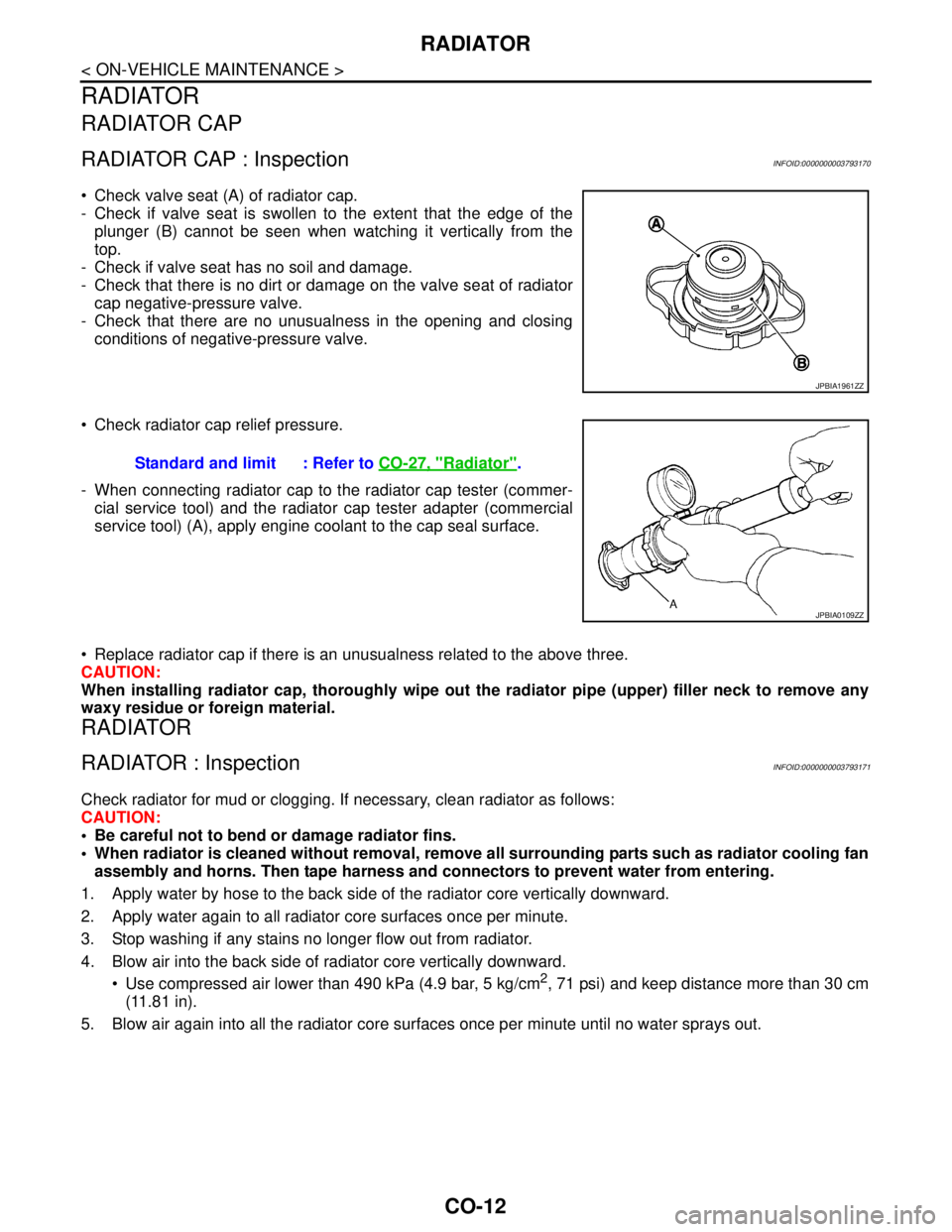
CO-12
< ON-VEHICLE MAINTENANCE >
RADIATOR
RADIATOR
RADIATOR CAP
RADIATOR CAP : InspectionINFOID:0000000003793170
Check valve seat (A) of radiator cap.
- Check if valve seat is swollen to the extent that the edge of the
plunger (B) cannot be seen when watching it vertically from the
top.
- Check if valve seat has no soil and damage.
- Check that there is no dirt or damage on the valve seat of radiator
cap negative-pressure valve.
- Check that there are no unusualness in the opening and closing
conditions of negative-pressure valve.
Check radiator cap relief pressure.
- When connecting radiator cap to the radiator cap tester (commer-
cial service tool) and the radiator cap tester adapter (commercial
service tool) (A), apply engine coolant to the cap seal surface.
Replace radiator cap if there is an unusualness related to the above three.
CAUTION:
When installing radiator cap, thoroughly wipe out the radiator pipe (upper) filler neck to remove any
waxy residue or foreign material.
RADIATOR
RADIATOR : InspectionINFOID:0000000003793171
Check radiator for mud or clogging. If necessary, clean radiator as follows:
CAUTION:
Be careful not to bend or damage radiator fins.
When radiator is cleaned without removal, remove all surrounding parts such as radiator cooling fan
assembly and horns. Then tape harness and connectors to prevent water from entering.
1. Apply water by hose to the back side of the radiator core vertically downward.
2. Apply water again to all radiator core surfaces once per minute.
3. Stop washing if any stains no longer flow out from radiator.
4. Blow air into the back side of radiator core vertically downward.
Use compressed air lower than 490 kPa (4.9 bar, 5 kg/cm
2, 71 psi) and keep distance more than 30 cm
(11.81 in).
5. Blow air again into all the radiator core surfaces once per minute until no water sprays out.
JPBIA1961ZZ
Standard and limit : Refer to CO-27, "Radiator".
JPBIA0109ZZ
Page 1137 of 5121
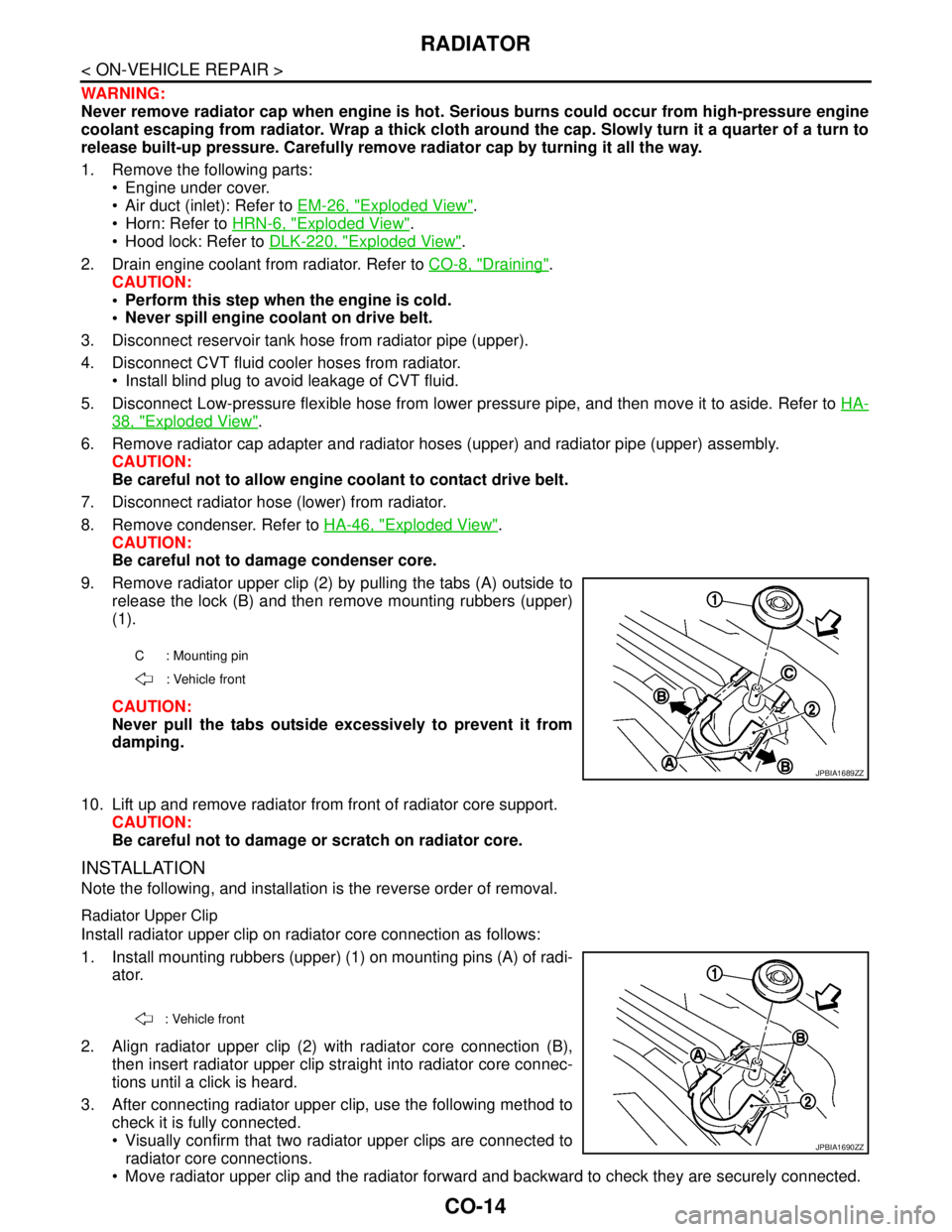
CO-14
< ON-VEHICLE REPAIR >
RADIATOR
WARNING:
Never remove radiator cap when engine is hot. Serious burns could occur from high-pressure engine
coolant escaping from radiator. Wrap a thick cloth around the cap. Slowly turn it a quarter of a turn to
release built-up pressure. Carefully remove radiator cap by turning it all the way.
1. Remove the following parts:
Engine under cover.
Air duct (inlet): Refer to EM-26, "
Exploded View".
Horn: Refer to HRN-6, "
Exploded View".
Hood lock: Refer to DLK-220, "
Exploded View".
2. Drain engine coolant from radiator. Refer to CO-8, "
Draining".
CAUTION:
Perform this step when the engine is cold.
Never spill engine coolant on drive belt.
3. Disconnect reservoir tank hose from radiator pipe (upper).
4. Disconnect CVT fluid cooler hoses from radiator.
Install blind plug to avoid leakage of CVT fluid.
5. Disconnect Low-pressure flexible hose from lower pressure pipe, and then move it to aside. Refer to HA-
38, "Exploded View".
6. Remove radiator cap adapter and radiator hoses (upper) and radiator pipe (upper) assembly.
CAUTION:
Be careful not to allow engine coolant to contact drive belt.
7. Disconnect radiator hose (lower) from radiator.
8. Remove condenser. Refer to HA-46, "
Exploded View".
CAUTION:
Be careful not to damage condenser core.
9. Remove radiator upper clip (2) by pulling the tabs (A) outside to
release the lock (B) and then remove mounting rubbers (upper)
(1).
CAUTION:
Never pull the tabs outside excessively to prevent it from
damping.
10. Lift up and remove radiator from front of radiator core support.
CAUTION:
Be careful not to damage or scratch on radiator core.
INSTALLATION
Note the following, and installation is the reverse order of removal.
Radiator Upper Clip
Install radiator upper clip on radiator core connection as follows:
1. Install mounting rubbers (upper) (1) on mounting pins (A) of radi-
ator.
2. Align radiator upper clip (2) with radiator core connection (B),
then insert radiator upper clip straight into radiator core connec-
tions until a click is heard.
3. After connecting radiator upper clip, use the following method to
check it is fully connected.
Visually confirm that two radiator upper clips are connected to
radiator core connections.
Move radiator upper clip and the radiator forward and backward to check they are securely connected.
C : Mounting pin
: Vehicle front
JPBIA1689ZZ
: Vehicle front
JPBIA1690ZZ
Page 1219 of 5121
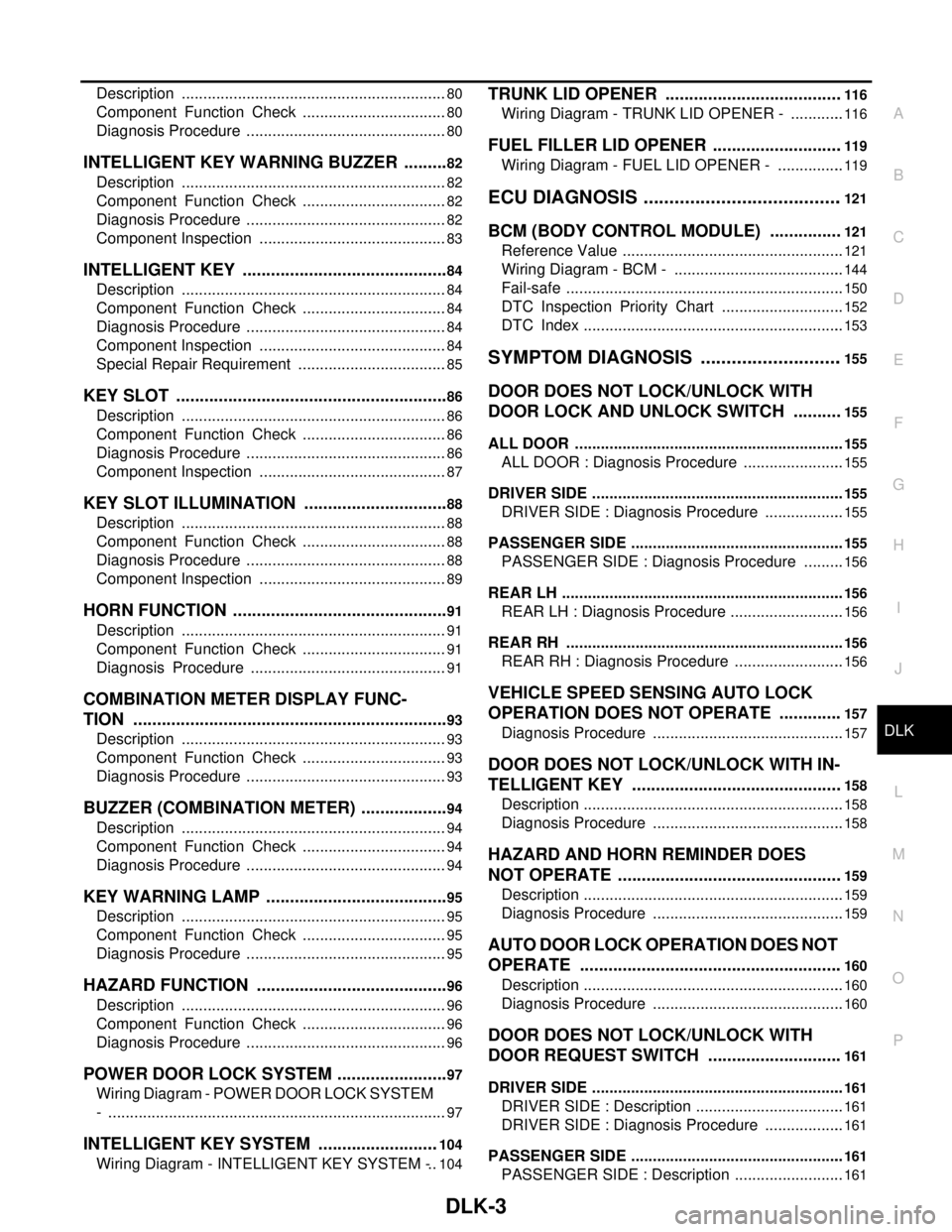
DLK-3
C
D
E
F
G
H
I
J
L
MA
B
DLK
N
O
P Description ..............................................................
80
Component Function Check ..................................80
Diagnosis Procedure ...............................................80
INTELLIGENT KEY WARNING BUZZER ..........82
Description ..............................................................82
Component Function Check ..................................82
Diagnosis Procedure ...............................................82
Component Inspection ............................................83
INTELLIGENT KEY ............................................84
Description ..............................................................84
Component Function Check ..................................84
Diagnosis Procedure ...............................................84
Component Inspection ............................................84
Special Repair Requirement ...................................85
KEY SLOT ..........................................................86
Description ..............................................................86
Component Function Check ..................................86
Diagnosis Procedure ...............................................86
Component Inspection ............................................87
KEY SLOT ILLUMINATION ...............................88
Description ..............................................................88
Component Function Check ..................................88
Diagnosis Procedure ...............................................88
Component Inspection ............................................89
HORN FUNCTION ..............................................91
Description ..............................................................91
Component Function Check ..................................91
Diagnosis Procedure ..............................................91
COMBINATION METER DISPLAY FUNC-
TION ...................................................................
93
Description ..............................................................93
Component Function Check ..................................93
Diagnosis Procedure ...............................................93
BUZZER (COMBINATION METER) ...................94
Description ..............................................................94
Component Function Check ..................................94
Diagnosis Procedure ...............................................94
KEY WARNING LAMP .......................................95
Description ..............................................................95
Component Function Check ..................................95
Diagnosis Procedure ...............................................95
HAZARD FUNCTION .........................................96
Description ..............................................................96
Component Function Check ..................................96
Diagnosis Procedure ...............................................96
POWER DOOR LOCK SYSTEM ........................97
Wiring Diagram - POWER DOOR LOCK SYSTEM
- ...............................................................................
97
INTELLIGENT KEY SYSTEM ..........................104
Wiring Diagram - INTELLIGENT KEY SYSTEM - ..104
TRUNK LID OPENER .....................................116
Wiring Diagram - TRUNK LID OPENER - .............116
FUEL FILLER LID OPENER ...........................119
Wiring Diagram - FUEL LID OPENER - ................119
ECU DIAGNOSIS .......................................121
BCM (BODY CONTROL MODULE) ...............121
Reference Value ....................................................121
Wiring Diagram - BCM - ........................................144
Fail-safe .................................................................150
DTC Inspection Priority Chart .............................152
DTC Index .............................................................153
SYMPTOM DIAGNOSIS ............................155
DOOR DOES NOT LOCK/UNLOCK WITH
DOOR LOCK AND UNLOCK SWITCH ..........
155
ALL DOOR ...............................................................155
ALL DOOR : Diagnosis Procedure ........................155
DRIVER SIDE ...........................................................155
DRIVER SIDE : Diagnosis Procedure ...................155
PASSENGER SIDE ..................................................155
PASSENGER SIDE : Diagnosis Procedure ..........156
REAR LH ..................................................................156
REAR LH : Diagnosis Procedure ...........................156
REAR RH .................................................................156
REAR RH : Diagnosis Procedure ..........................156
VEHICLE SPEED SENSING AUTO LOCK
OPERATION DOES NOT OPERATE .............
157
Diagnosis Procedure .............................................157
DOOR DOES NOT LOCK/UNLOCK WITH IN-
TELLIGENT KEY ............................................
158
Description .............................................................158
Diagnosis Procedure .............................................158
HAZARD AND HORN REMINDER DOES
NOT OPERATE ...............................................
159
Description .............................................................159
Diagnosis Procedure .............................................159
AUTO DOOR LOCK OPERATION DOES NOT
OPERATE .......................................................
160
Description .............................................................160
Diagnosis Procedure .............................................160
DOOR DOES NOT LOCK/UNLOCK WITH
DOOR REQUEST SWITCH ............................
161
DRIVER SIDE ...........................................................161
DRIVER SIDE : Description ...................................161
DRIVER SIDE : Diagnosis Procedure ...................161
PASSENGER SIDE ..................................................161
PASSENGER SIDE : Description ..........................161
Page 1241 of 5121
![NISSAN TEANA 2008 Service Manual INTELLIGENT KEY SYSTEM
DLK-25
< FUNCTION DIAGNOSIS >[WITH INTELLIGENT KEY SYSTEM]
C
D
E
F
G
H
I
J
L
MA
B
DLK
N
O
P
REMOTE KEYLESS ENTRY FUNCTION : System DiagramINFOID:0000000003794750
REMOTE KEYLESS NISSAN TEANA 2008 Service Manual INTELLIGENT KEY SYSTEM
DLK-25
< FUNCTION DIAGNOSIS >[WITH INTELLIGENT KEY SYSTEM]
C
D
E
F
G
H
I
J
L
MA
B
DLK
N
O
P
REMOTE KEYLESS ENTRY FUNCTION : System DiagramINFOID:0000000003794750
REMOTE KEYLESS](/manual-img/5/57391/w960_57391-1240.png)
INTELLIGENT KEY SYSTEM
DLK-25
< FUNCTION DIAGNOSIS >[WITH INTELLIGENT KEY SYSTEM]
C
D
E
F
G
H
I
J
L
MA
B
DLK
N
O
P
REMOTE KEYLESS ENTRY FUNCTION : System DiagramINFOID:0000000003794750
REMOTE KEYLESS ENTRY FUNCTION : System DescriptionINFOID:0000000003794751
The Intelligent Key has the same functions as the remote control entry system. Therefore, it can be used in the
same manner as the remote controller by operating the door lock/unlock button.
OPERATION
Remote keyless entry system controls operation of the following items
Door lock/unlock
Trunk lid open
Hazard and horn reminder
Auto door lock
OPERATION AREA
To ensure the Intelligent Key works effectively, use within 1 m (3 ft) range of each door, however the operable
range may differ according to surroundings.
DOOR LOCK/UNLOCK FUNCTION
When door lock/unlock button of the Intelligent Key is pressed, lock signal or unlock signal is transmitted
from Intelligent Key to BCM via remote keyless entry receiver.
When BCM receives the door lock/unlock signal, it operates door lock actuator, blinks the hazard lamp (lock:
2 time, unlock: 1 times) and inputs horn chirp signal to IPDM E/R at the same time as a reminder.
IPDM E/R honks horn (lock: 2 time) as a reminder
OPERATION CONDITION
TRUNK LID OPENER FUNCTION
When trunk lid button of Intelligent Key is pressed for more than 1 second, trunk lid open. For a detailed
description, refer to DLK-21, "
TRUNK OPEN FUNCTION : System Description".
HAZARD AND HORN REMINDER FUNCTION
When doors are locked or unlocked by Intelligent Key, BCM blinks hazard warning lamps as a reminder.
The hazard and horn reminder has a horn chirp mode (C mode) and a non-horn chirp mode (S mode).
Operating Function of Hazard and Horn Reminder
JMKIA2480GB
Remote controller operation Operation condition Operation
Lock All doors closed All doors lock
Unlock Intelligent Key is out of key slot All doors unlock