2008 NISSAN LATIO sensor
[x] Cancel search: sensorPage 2688 of 2771
![NISSAN LATIO 2008 Service Repair Manual EPS SYSTEM
STC-5
< SERVICE INFORMATION >[EPS]
C
D
E
F
H
I
J
K
L
MA
B
STC
N
O
P
SchematicINFOID:0000000001703873
COMPONENTS FUNCTION DESCRIPTION
CAN CommunicationINFOID:0000000001703874
SYSTEM DESCRIPT NISSAN LATIO 2008 Service Repair Manual EPS SYSTEM
STC-5
< SERVICE INFORMATION >[EPS]
C
D
E
F
H
I
J
K
L
MA
B
STC
N
O
P
SchematicINFOID:0000000001703873
COMPONENTS FUNCTION DESCRIPTION
CAN CommunicationINFOID:0000000001703874
SYSTEM DESCRIPT](/manual-img/5/57360/w960_57360-2687.png)
EPS SYSTEM
STC-5
< SERVICE INFORMATION >[EPS]
C
D
E
F
H
I
J
K
L
MA
B
STC
N
O
P
SchematicINFOID:0000000001703873
COMPONENTS FUNCTION DESCRIPTION
CAN CommunicationINFOID:0000000001703874
SYSTEM DESCRIPTION
CAN (Controller Area Network) is a serial communication line for real time application. It is an on-vehicle mul-
tiplex communication line with high data communication speed and excellent error detection ability. Many elec-
tronic control units are equipped onto a vehicle, and each control unit shares information and links with other
control units during operation (not independent). In CAN communication, control units are connected with 2
communication lines (CAN-H line, CAN-L line) allowing a high rate of information transmission with less wiring.
Each control unit transmits/receives data but selectively reads required data only.
For details, refer to LAN-23, "
CAN System Specification Chart".
WGIA0187E
Component parts Function
EPS control unit
(Electric power steering control unit)• Outputs optimum assist torque signal to EPS motor.
• Reduces output signals to EPS motor and protects EPS motor and EPS control unit when us-
ing power steering continuously and excessively.
• As a fail-safe function, turned off output signal to EPS motor and then enters a manual steer-
ing state, if malfunction is detected in EPS system.
EPS motor Products assist torque by control signal from EPS control unit.
Torque sensor Detects steering wheel turning force and outputs sensor signal to EPS control unit.
Reduction gear Increases motor-produced assist torque by worm gear and transmits it to column shaft.
EPS warning lamp Illuminates if malfunction is detected in electrical system of EPS system.
ECMTransmits the following signals via CAN communication to EPS control unit.
• Engine status signal
ABS actuator and electric unit (con-
trol unit) (With ABS)Transmits the following signals via CAN communication to EPS control unit.
• Vehicle speed signal
Combination meterTransmits the following signals via CAN communication to EPS control unit.
• Vehicle speed signal
TCM (Without ABS)Transmits the following signals via CAN communication to EPS control unit.
• Vehicle speed signal
Page 2693 of 2771
![NISSAN LATIO 2008 Service Repair Manual STC-10
< SERVICE INFORMATION >[EPS]
TROUBLE DIAGNOSIS
*1 : In the front of the value, “L” is displayed at steering left and “R” is displayed at steering right.
*2 : Almost in accordance with t NISSAN LATIO 2008 Service Repair Manual STC-10
< SERVICE INFORMATION >[EPS]
TROUBLE DIAGNOSIS
*1 : In the front of the value, “L” is displayed at steering left and “R” is displayed at steering right.
*2 : Almost in accordance with t](/manual-img/5/57360/w960_57360-2692.png)
STC-10
< SERVICE INFORMATION >[EPS]
TROUBLE DIAGNOSIS
*1 : In the front of the value, “L” is displayed at steering left and “R” is displayed at steering right.
*2 : Almost in accordance with the value of “MOTOR SIG”. It is not a malfunction though these values are not accorded when steering
quickly.
*3 : It is not a malfunction, though it might not be corresponding just after ignition switch is turned ON.
*4 : It turns to OFF after waiting for a short period of time.
EPS Terminal and Reference ValueINFOID:0000000001703880
EPS HARNESS CONNECTOR TERMINAL LAYOUT
TERMINALS AND REFERENCE VALUES FOR EPS CONTROL UNIT
Monitor item (Unit) Content Condition Display value
MOTOR VOL (V)Power supply voltage for
EPS control unitIgnition switch: ON Battery voltage
TORQUE SENSOR (Nm)Steering wheel turning
forceEngine runningSteering wheel: Not
steering (There is no
steering force) 0.00 Nm
Steering wheel: Steer-
ing0 – 8.19 Nm
*1 (The value
is changed according to
steering left or right)
MOTOR SIG (A)Command current to EPS
motorEngine runningSteering wheel: Not
steering (There is no
steering force)0.00 A
Steering wheel: Steer-
ing0 – 65.00 A (The value is
changed according to
steering left or right)
MOTOR CURRENT (A)Consumption current of
EPS motorEngine runningSteering wheel: Not
steering (There is no
steering force)0.00 A
Steering wheel: Steer-
ing0 – 65.00 A
*2 (The value
is changed according to
steering left or right)
VEHICLE SPEED (km/h) or (mph) Vehicle speedVehicle stopped 0 km/h (0 mph)
While drivingApproximately equal to
the indication on speed-
ometer (Inside of ±10%)
*3
WARNING LAMP (ON/OFF)EPS warning lamp condi-
tionEPS warning lamp: ON ON
EPS warning lamp: OFF OFF
DERATING STAT (ON/OFF) Protect overload status Engine runningSteering wheel: Nor-
mal steeringOFF
Steering wheel: Steer-
ing over the stopON
*4
ENGINE STATUS (RUN/STOP) Engine statusEngine stopped
(Engine speed: Less than 400 rpm)STOP
Engine running
(Engine speed: 400 rpm or more)RUN
SGIA1624E
Page 2694 of 2771
![NISSAN LATIO 2008 Service Repair Manual TROUBLE DIAGNOSIS
STC-11
< SERVICE INFORMATION >[EPS]
C
D
E
F
H
I
J
K
L
MA
B
STC
N
O
P
Data are reference values and are measured between each terminal and ground.
CAUTION:
When using a circuit tester NISSAN LATIO 2008 Service Repair Manual TROUBLE DIAGNOSIS
STC-11
< SERVICE INFORMATION >[EPS]
C
D
E
F
H
I
J
K
L
MA
B
STC
N
O
P
Data are reference values and are measured between each terminal and ground.
CAUTION:
When using a circuit tester](/manual-img/5/57360/w960_57360-2693.png)
TROUBLE DIAGNOSIS
STC-11
< SERVICE INFORMATION >[EPS]
C
D
E
F
H
I
J
K
L
MA
B
STC
N
O
P
Data are reference values and are measured between each terminal and ground.
CAUTION:
When using a circuit tester to measure voltage for inspection, be sure not to extend forcibly any connector terminals.
CONSULT-III Function (EPS)INFOID:0000000001703881
FUNCTION
CONSULT-III can display each diagnostic item using the diagnostic test modes shown following.
SELF-DIAG RESULTS MODE
Display Item List
Te r m i n a lWire
colorItem Condition Data (Approx.)
4 V Torque sensor sub Engine runningSteering wheel: Not steering
(There in no steering force)2.5 V
Steering wheel: Steering1.7 V – 3.3 V
(The value is changed accord-
ing to steering left or right)
5 BR Torque sensor power supplyIgnition switch: ON 8 V
Ignition switch: OFF 0 V
6 G Torque sensor main Engine runningSteering wheel: Not steering
(There is no steering force)2.5 V
Steering wheel: Steering1.7 V – 3.3 V
(The value is changed accord-
ing to steering left or right)
7 R Torque sensor ground Always 0 V
9 L CAN-H — —
10 O Power supplyIgnition switch: ON Battery voltage
Ignition switch: OFF 0 V
16 P CAN-L — —
17 R Power supply (Memory back-up)Ignition switch: ON Battery voltage
Ignition switch: OFF Battery voltage
18 B Ground Always 0 V
19 — Motor (+) — —
20 — Motor (–) — —
Diagnostic test mode Function Reference page
Self-diagnostic results • Self-diagnostic results can be read and erased quickly."SELF-DIAG
RESULTS
MODE"
Data monitor • Input/Output data in the EPS control unit can be read."DATA MONI-
TOR"
CAN diagnostic support monitor • The results of transmit/receive diagnosis of CAN communication can be read.LAN-6
ECU part number • EPS control unit part number can be read."EPS CON-
TROL UNIT
PART NUM-
BER"
Page 2695 of 2771
![NISSAN LATIO 2008 Service Repair Manual STC-12
< SERVICE INFORMATION >[EPS]
TROUBLE DIAGNOSIS
CAUTION:
If “CAN COMM CIRCUIT [U1000]” is displayed with other DTCs, first perform the trouble diagnosis for CAN communication
line.
How to Er NISSAN LATIO 2008 Service Repair Manual STC-12
< SERVICE INFORMATION >[EPS]
TROUBLE DIAGNOSIS
CAUTION:
If “CAN COMM CIRCUIT [U1000]” is displayed with other DTCs, first perform the trouble diagnosis for CAN communication
line.
How to Er](/manual-img/5/57360/w960_57360-2694.png)
STC-12
< SERVICE INFORMATION >[EPS]
TROUBLE DIAGNOSIS
CAUTION:
If “CAN COMM CIRCUIT [U1000]” is displayed with other DTCs, first perform the trouble diagnosis for CAN communication
line.
How to Erase Self-Diagnostic Results
1. Perform applicable inspection of malfunctioning item and then repair or replace.
2. Turn ignition switch “OFF” to erase memory.
3. Turn ignition switch “ON” and select “SELF-DIAG RESULTS” mode with CONSULT-III.
4. Touch “ERASE” on CONSULT-III screen to erase DTC memory.
CAUTION:
If memory cannot be erased, perform diagnosis.
DATA MONITOR
Display Item List
EPS CONTROL UNIT PART NUMBER
Display a part number of EPS control unit carried by a vehicle.
Item
(CONSULT-III screen terms)Diagnostic item is detected when.... Check item
BATTERY VOLT
[C1601]When the power supply malfunction supplied to EPS control unit is
detected.STC-14, "
DTC C1601
BATTERY VOLT"
TORQUE SENSOR
[C1604]When the torque sensor malfunction assembled in steering column
assembly is detected. STC-15, "DTC C1604
TORQUE SENSOR"
EPS MOTOR
[C1606]When the motor driver malfunction of EPS control unit or EPS motor
malfunction is detected.STC-16, "DTC C1606
EPS MOTOR"
EEPROM
[C1607]When the memory (EEPROM) system malfunction is detected in
EPS control unit.STC-17, "DTC C1607
EEPROM"
CONTROL UNIT
[C1608]When the internal malfunction is detected in EPS control unit.STC-17, "DTC C1608
CONTROL UNIT"
CAN VHCL SPEED
[C1609]When the malfunction is detected in vehicle speed signal received
with CAN communication.STC-18, "DTC C1609
CAN VHCL SPEED"
CAN ENG RPM
[C1610]When the malfunction is detected in engine status signal received
with CAN communication.STC-19, "DTC C1610
CAN ENG RPM"
CAN COMM CIRCUIT
[U1000]When EPS control unit is not transmitting or receiving CAN commu-
nication signal 2 seconds or more.STC-19, "DTC U1000
CAN COMM CIRCUIT"
NO DTC IS DETECTED.
FURTHER TESTING MAY BE RE-
QUIRED.No NG item has been detected. —
Monitor item (Unit) Remarks
MOTOR VOL (V) Power supply voltage for EPS control unit is displayed
TORQUE SENSOR (Nm) Steering wheel turning force detected by torque sensor is displayed
MOTOR SIG (A) Current commanded value to EPS motor is displayed
MOTOR CURRENT (A) Current value consumed by EPS motor is displayed
VEHICLE SPEED (km/h) or (mph) Vehicle speed is displayed from vehicle speed signal with CAN communication
WARNING LAMP (ON/OFF) EPS warning lamp control status is displayed
DERATING STAT (ON/OFF) Protect overload status is displayed
ENGINE STATUS (STOP/RUN) Engine speed is displayed from engine status signal with CAN communication
Page 2696 of 2771
![NISSAN LATIO 2008 Service Repair Manual TROUBLE DIAGNOSIS
STC-13
< SERVICE INFORMATION >[EPS]
C
D
E
F
H
I
J
K
L
MA
B
STC
N
O
P
Symptom ChartINFOID:0000000001703882
If EPS warning lamp turns ON, perform self-diagnosis. Refer to STC-11, " NISSAN LATIO 2008 Service Repair Manual TROUBLE DIAGNOSIS
STC-13
< SERVICE INFORMATION >[EPS]
C
D
E
F
H
I
J
K
L
MA
B
STC
N
O
P
Symptom ChartINFOID:0000000001703882
If EPS warning lamp turns ON, perform self-diagnosis. Refer to STC-11, "](/manual-img/5/57360/w960_57360-2695.png)
TROUBLE DIAGNOSIS
STC-13
< SERVICE INFORMATION >[EPS]
C
D
E
F
H
I
J
K
L
MA
B
STC
N
O
P
Symptom ChartINFOID:0000000001703882
If EPS warning lamp turns ON, perform self-diagnosis. Refer to STC-11, "CONSULT-III Function (EPS)" .
Symptom Condition Check item Reference page
EPS warning lamp does not turn ON when ig-
nition switch to “ON”.
(EPS warning lamp check)Ignition switch: ONCAN communication line
STC-21
Combination meter
EPS warning lamp does not turn OFF for sev-
eral seconds after starting the engineEngine runningCAN communication line
STC-21
Power supply and ground for
EPS control unit
Torque sensor
EPS motor
Vehicle speed signal
Engine status signal
Combination meter
Steering wheel turning force is heavy or light,
while driving• While driving
• Steering wheel turningCAN communication line
STC-22
Vehicle speed signal
Engine status signal
EPS motor
Steering wheel turning force
(Mechanical malfunction)
Unbalance steering wheel turning force and
return between right and left, while driving• While driving
• Steering wheel turningWheel alignment
STC-23
Steering wheel turning force
(Mechanical malfunction)
Unbalance steering wheel turning force,
while driving (Torque variation)• While driving
• Steering wheel turningSteering column intermediate
shaft installation condition
STC-24
Steering wheel turning force
(Mechanical malfunction)
Page 2698 of 2771
![NISSAN LATIO 2008 Service Repair Manual TROUBLE DIAGNOSIS FOR SYSTEM
STC-15
< SERVICE INFORMATION >[EPS]
C
D
E
F
H
I
J
K
L
MA
B
STC
N
O
P
3. Check continuity between EPS control unit harness connector
(A) terminal and ground.
Also check har NISSAN LATIO 2008 Service Repair Manual TROUBLE DIAGNOSIS FOR SYSTEM
STC-15
< SERVICE INFORMATION >[EPS]
C
D
E
F
H
I
J
K
L
MA
B
STC
N
O
P
3. Check continuity between EPS control unit harness connector
(A) terminal and ground.
Also check har](/manual-img/5/57360/w960_57360-2697.png)
TROUBLE DIAGNOSIS FOR SYSTEM
STC-15
< SERVICE INFORMATION >[EPS]
C
D
E
F
H
I
J
K
L
MA
B
STC
N
O
P
3. Check continuity between EPS control unit harness connector
(A) terminal and ground.
Also check harness for short to power.
4. Connect EPS control unit harness connector.
OK or NG
OK >> GO TO 3.
NG >> Repair open circuit or short to ground or short to power
in harness or connectors.
3.CHECK DTC
Start engine.
Does EPS warning lamp turn OFF?
YES >>INSPECTION END
NO >> Perform self-diagnosis, repair or replace damaged parts. Refer to STC-11, "
CONSULT-III Func-
tion (EPS)".
DTC C1604 TORQUE SENSORINFOID:0000000001703884
CONSULT-III REFERENCE VALUE IN DATA MONITOR MODE
Data are reference value.
*: In the front of the value, “L” is displayed at steering left and “R” is displayed at steering right.
TERMINALS AND REFERENCE VALUES FOR EPS CONTROL UNIT
Refer to STC-10, "EPS Terminal and Reference Value".
DIAGNOSTIC PROCEDURE
1.CHECK TORQUE SENSOR SIGNAL
With CONSULT-III
1. Start engine.
2. Select “DATA MONITOR” mode for “EPS” with CONSULT-III.
3. Check the value of “TORQUE SENSOR”. Refer to STC-9, "
EPS Control Unit Input/Output Signal Refer-
ence Value".
Without CONSULT-III1. Start engine.
2. Check voltage between EPS control unit harness connector M53 terminals 4, 5, 6, 7 and ground. Refer to
STC-10, "
EPS Terminal and Reference Value".
OK or NG
OK >> GO TO 3.
NG >> GO TO 2.
2.CHECK HARNESS AND CONNECTOR
1. Turn ignition switch “OFF”.
2. Disconnect EPS control unit harness connector and torque sensor harness connector.
Connector Terminal Continuity
M54 18 Yes
SGIA1628E
Monitor item (Unit) Content Condition Display value
TORQUE SENSOR (Nm) Steering wheel turning force Engine runningSteering wheel: Not steering
(There is no steering force)0.00 Nm
Steering wheel: Steering0 – 8.19 Nm*
(The value is changed
according to steering
left or right)
Page 2699 of 2771
![NISSAN LATIO 2008 Service Repair Manual STC-16
< SERVICE INFORMATION >[EPS]
TROUBLE DIAGNOSIS FOR SYSTEM
3. Check continuity between EPS control unit harness connector
(A) M53 terminals 4, 5, 6, 7 and torque sensor harness connec-
tor (B) M NISSAN LATIO 2008 Service Repair Manual STC-16
< SERVICE INFORMATION >[EPS]
TROUBLE DIAGNOSIS FOR SYSTEM
3. Check continuity between EPS control unit harness connector
(A) M53 terminals 4, 5, 6, 7 and torque sensor harness connec-
tor (B) M](/manual-img/5/57360/w960_57360-2698.png)
STC-16
< SERVICE INFORMATION >[EPS]
TROUBLE DIAGNOSIS FOR SYSTEM
3. Check continuity between EPS control unit harness connector
(A) M53 terminals 4, 5, 6, 7 and torque sensor harness connec-
tor (B) M63 terminals 1, 2, 3, 4.
Also check harness for short to ground and short to power.
4. Connect EPS control unit harness connector and torque sensor harness connector.
OK or NG
OK >> GO TO 3.
NG >> Repair or replace damaged parts.
3.CHECK EPS CONTROL UNIT
Check EPS control unit input/output signal. Refer to STC-9, "
EPS Control Unit Input/Output Signal Reference
Va l u e".
OK or NG
OK >> GO TO 4.
NG >> Check EPS control unit pin terminals for damage or loose connection with harness connector. If
any items are damaged, repair or replace damaged parts.
4.CHECK DTC
Perform the self-diagnosis, after driving the vehicle for a while.
OK or NG
OK >>INSPECTION END
NG >> Torque sensor is malfunctioning. Replace steering column assembly. Refer to PS-9, "
Removal
and Installation".
DTC C1606 EPS MOTORINFOID:0000000001703885
CONSULT-III REFERENCE VALUE IN DATA MONITOR MODE
Data are reference value.
* : Almost in accordance with the value of “MOTOR SIG”. It is not a malfunction though these values are not accorded when steering
quickly.
TERMINALS AND REFERENCE VALUES FOR EPS CONTROL UNIT
Refer to STC-10, "EPS Terminal and Reference Value".
DIAGNOSTIC PROCEDURE
1.CHECK EPS MOTOR SIGNAL
Terminal Continuity
4 – 3
Ye s 5 – 2
6 – 1
7 – 4
SGIA1629E
Monitor item (Unit) Content Condition Display value
MOTOR SIG (A)Command current to EPS
motorEngine runningSteering wheel: Not steering
(There is no steering force)0.00 A
Steering wheel: Steering0 – 65.00 A
(The value is changed
according to steering left
or right)
MOTOR CURRENT (A)Consumption current of
EPS motorEngine runningSteering wheel: Not steering
(There is no steering force)0.00 A
Steering wheel: Steering0 – 65.00 A*
(The value is changed
according to steering left
or right)
Page 2709 of 2771
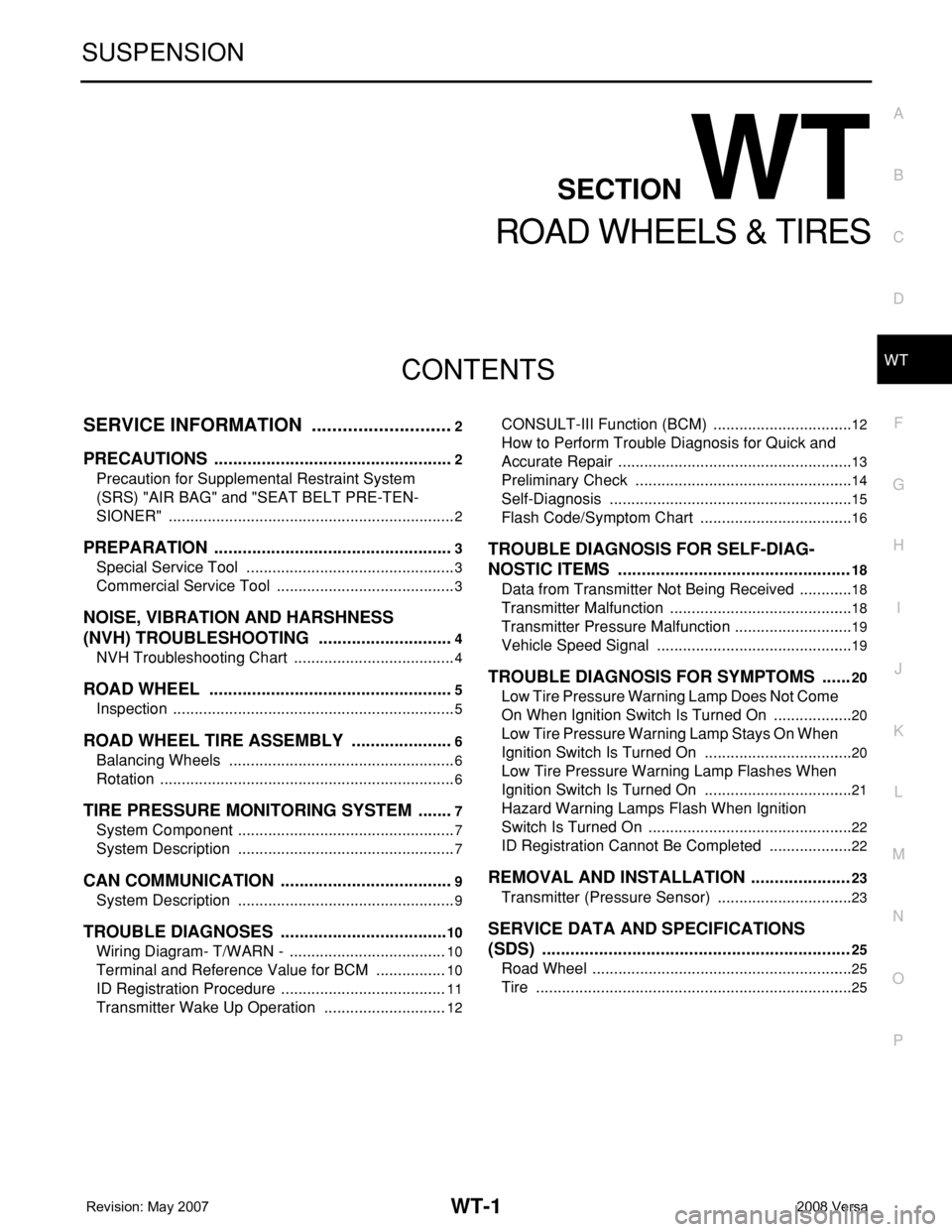
WT-1
SUSPENSION
C
D
F
G
H
I
J
K
L
M
SECTION WT
A
B
WT
N
O
PCONTENTS
ROAD WHEELS & TIRES
SERVICE INFORMATION ............................2
PRECAUTIONS ...................................................2
Precaution for Supplemental Restraint System
(SRS) "AIR BAG" and "SEAT BELT PRE-TEN-
SIONER" ...................................................................
2
PREPARATION ...................................................3
Special Service Tool .................................................3
Commercial Service Tool ..........................................3
NOISE, VIBRATION AND HARSHNESS
(NVH) TROUBLESHOOTING .............................
4
NVH Troubleshooting Chart ......................................4
ROAD WHEEL ....................................................5
Inspection ..................................................................5
ROAD WHEEL TIRE ASSEMBLY ......................6
Balancing Wheels .....................................................6
Rotation .....................................................................6
TIRE PRESSURE MONITORING SYSTEM ........7
System Component ...................................................7
System Description ...................................................7
CAN COMMUNICATION .....................................9
System Description ...................................................9
TROUBLE DIAGNOSES ....................................10
Wiring Diagram- T/WARN - .....................................10
Terminal and Reference Value for BCM .................10
ID Registration Procedure .......................................11
Transmitter Wake Up Operation .............................12
CONSULT-III Function (BCM) .................................12
How to Perform Trouble Diagnosis for Quick and
Accurate Repair .......................................................
13
Preliminary Check ...................................................14
Self-Diagnosis .........................................................15
Flash Code/Symptom Chart ....................................16
TROUBLE DIAGNOSIS FOR SELF-DIAG-
NOSTIC ITEMS .................................................
18
Data from Transmitter Not Being Received .............18
Transmitter Malfunction ...........................................18
Transmitter Pressure Malfunction ............................19
Vehicle Speed Signal ..............................................19
TROUBLE DIAGNOSIS FOR SYMPTOMS ......20
Low Tire Pressure Warning Lamp Does Not Come
On When Ignition Switch Is Turned On ...................
20
Low Tire Pressure Warning Lamp Stays On When
Ignition Switch Is Turned On ...................................
20
Low Tire Pressure Warning Lamp Flashes When
Ignition Switch Is Turned On ...................................
21
Hazard Warning Lamps Flash When Ignition
Switch Is Turned On ................................................
22
ID Registration Cannot Be Completed ....................22
REMOVAL AND INSTALLATION .....................23
Transmitter (Pressure Sensor) ................................23
SERVICE DATA AND SPECIFICATIONS
(SDS) .................................................................
25
Road Wheel .............................................................25
Tire ..........................................................................25