2008 NISSAN LATIO sensor
[x] Cancel search: sensorPage 1275 of 2771
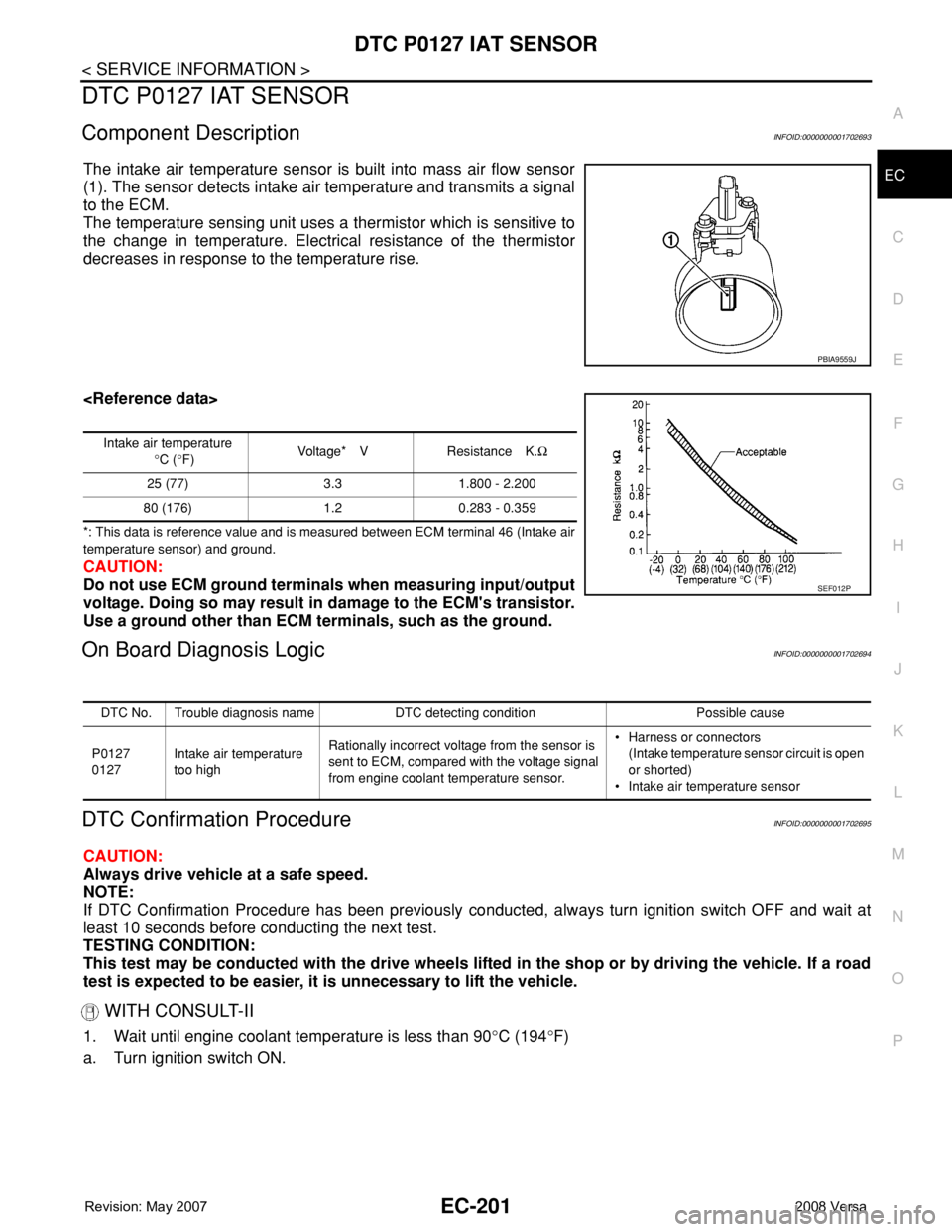
DTC P0127 IAT SENSOR
EC-201
< SERVICE INFORMATION >
C
D
E
F
G
H
I
J
K
L
MA
EC
N
P O
DTC P0127 IAT SENSOR
Component DescriptionINFOID:0000000001702693
The intake air temperature sensor is built into mass air flow sensor
(1). The sensor detects intake air temperature and transmits a signal
to the ECM.
The temperature sensing unit uses a thermistor which is sensitive to
the change in temperature. Electrical resistance of the thermistor
decreases in response to the temperature rise.
*: This data is reference value and is measured between ECM terminal 46 (Intake air
temperature sensor) and ground.
CAUTION:
Do not use ECM ground terminals when measuring input/output
voltage. Doing so may result in damage to the ECM's transistor.
Use a ground other than ECM terminals, such as the ground.
On Board Diagnosis LogicINFOID:0000000001702694
DTC Confirmation ProcedureINFOID:0000000001702695
CAUTION:
Always drive vehicle at a safe speed.
NOTE:
If DTC Confirmation Procedure has been previously conducted, always turn ignition switch OFF and wait at
least 10 seconds before conducting the next test.
TESTING CONDITION:
This test may be conducted with the drive wheels lifted in the shop or by driving the vehicle. If a road
test is expected to be easier, it is unnecessary to lift the vehicle.
WITH CONSULT-II
1. Wait until engine coolant temperature is less than 90°C (194°F)
a. Turn ignition switch ON.
PBIA9559J
Intake air temperature
°C (°F)Voltage* V Resistance K.Ω
25 (77) 3.3 1.800 - 2.200
80 (176) 1.2 0.283 - 0.359
SEF012P
DTC No. Trouble diagnosis name DTC detecting condition Possible cause
P0127
0127Intake air temperature
too highRationally incorrect voltage from the sensor is
sent to ECM, compared with the voltage signal
from engine coolant temperature sensor.• Harness or connectors
(Intake temperature sensor circuit is open
or shorted)
• Intake air temperature sensor
Page 1276 of 2771
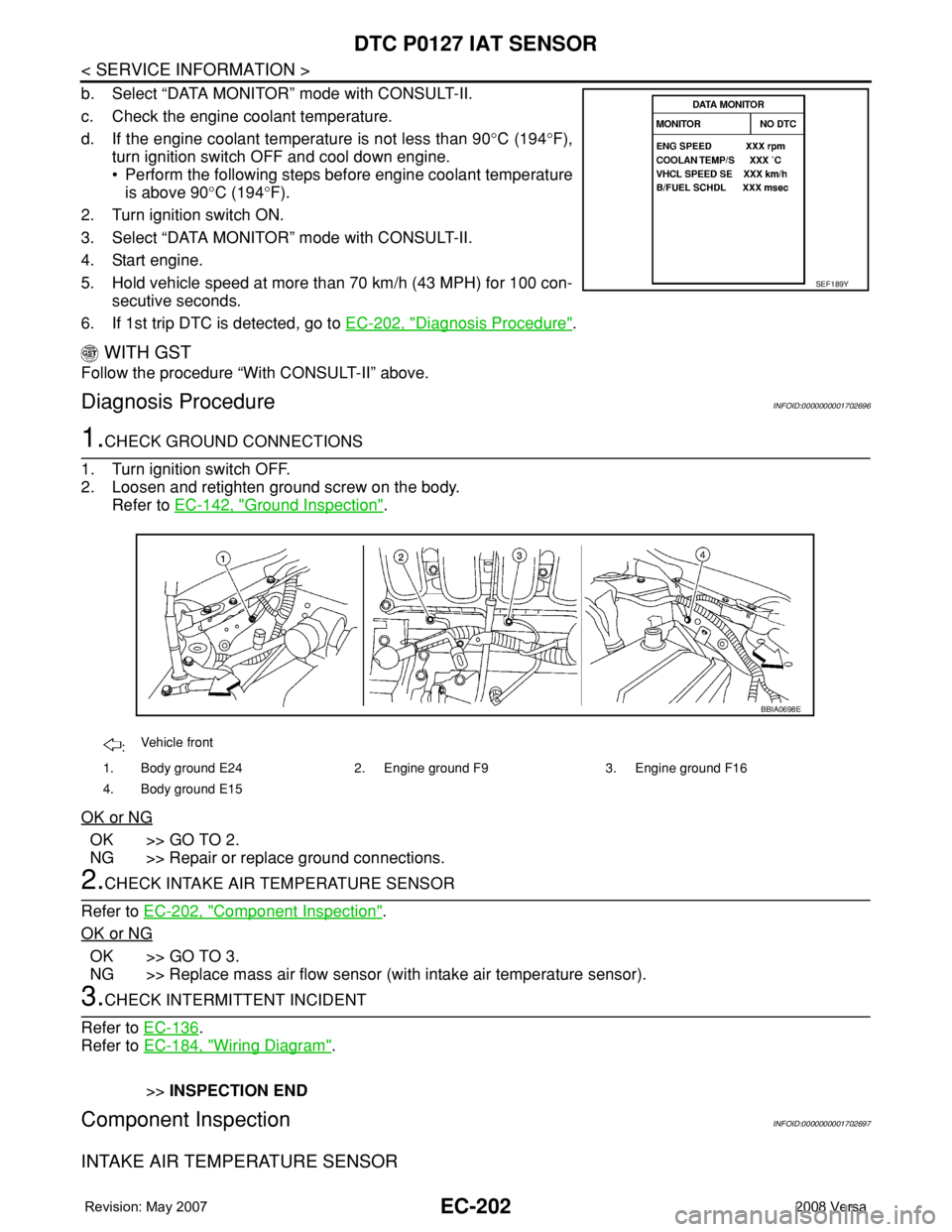
EC-202
< SERVICE INFORMATION >
DTC P0127 IAT SENSOR
b. Select “DATA MONITOR” mode with CONSULT-II.
c. Check the engine coolant temperature.
d. If the engine coolant temperature is not less than 90°C (194°F),
turn ignition switch OFF and cool down engine.
• Perform the following steps before engine coolant temperature
is above 90°C (194°F).
2. Turn ignition switch ON.
3. Select “DATA MONITOR” mode with CONSULT-II.
4. Start engine.
5. Hold vehicle speed at more than 70 km/h (43 MPH) for 100 con-
secutive seconds.
6. If 1st trip DTC is detected, go to EC-202, "
Diagnosis Procedure".
WITH GST
Follow the procedure “With CONSULT-II” above.
Diagnosis ProcedureINFOID:0000000001702696
1.CHECK GROUND CONNECTIONS
1. Turn ignition switch OFF.
2. Loosen and retighten ground screw on the body.
Refer to EC-142, "
Ground Inspection".
OK or NG
OK >> GO TO 2.
NG >> Repair or replace ground connections.
2.CHECK INTAKE AIR TEMPERATURE SENSOR
Refer to EC-202, "
Component Inspection".
OK or NG
OK >> GO TO 3.
NG >> Replace mass air flow sensor (with intake air temperature sensor).
3.CHECK INTERMITTENT INCIDENT
Refer to EC-136
.
Refer to EC-184, "
Wiring Diagram".
>>INSPECTION END
Component InspectionINFOID:0000000001702697
INTAKE AIR TEMPERATURE SENSOR
SEF189Y
:Vehicle front
1. Body ground E24 2. Engine ground F9 3. Engine ground F16
4. Body ground E15
BBIA0698E
Page 1277 of 2771
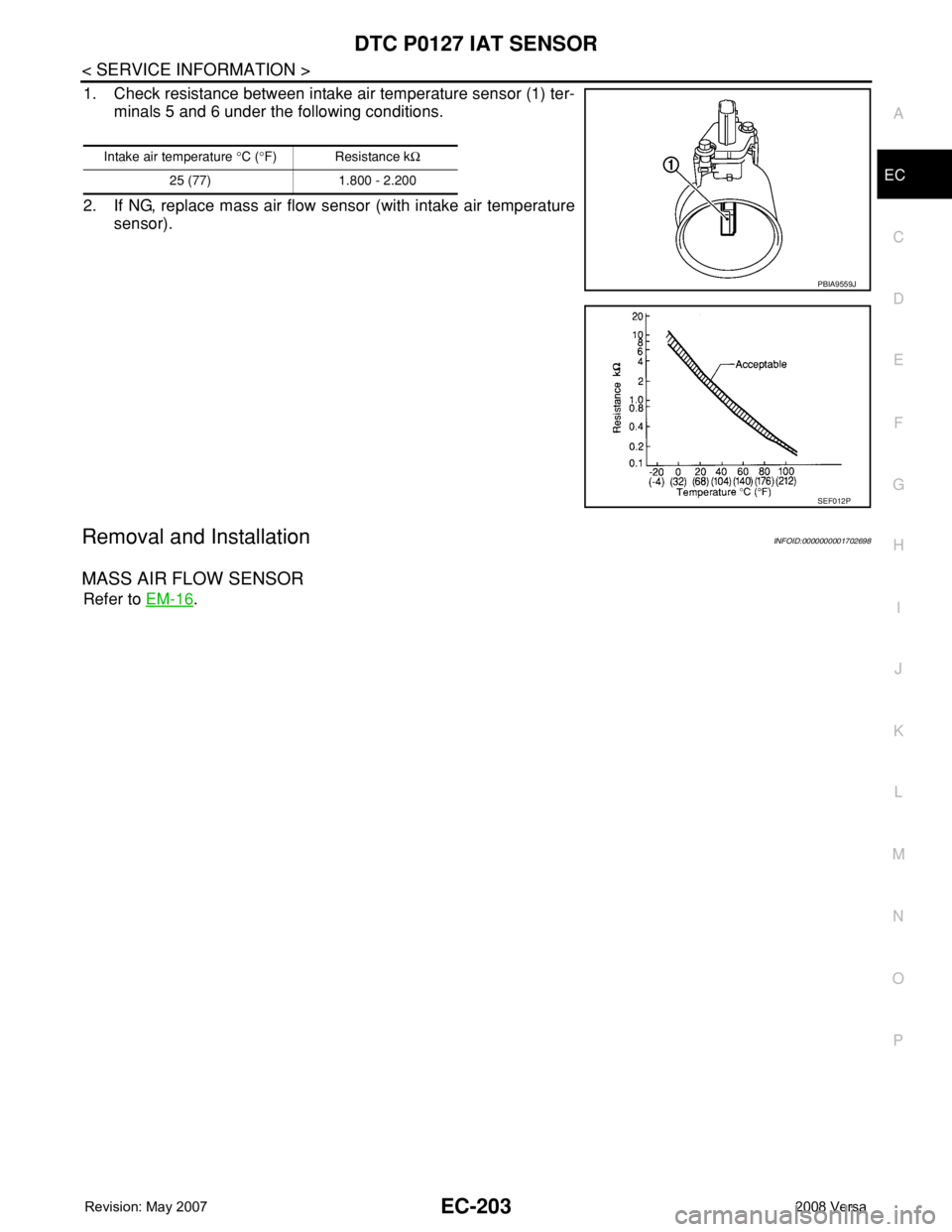
DTC P0127 IAT SENSOR
EC-203
< SERVICE INFORMATION >
C
D
E
F
G
H
I
J
K
L
MA
EC
N
P O
1. Check resistance between intake air temperature sensor (1) ter-
minals 5 and 6 under the following conditions.
2. If NG, replace mass air flow sensor (with intake air temperature
sensor).
Removal and InstallationINFOID:0000000001702698
MASS AIR FLOW SENSOR
Refer to EM-16.
Intake air temperature °C (°F) Resistance kΩ
25 (77) 1.800 - 2.200
PBIA9559J
SEF012P
Page 1278 of 2771
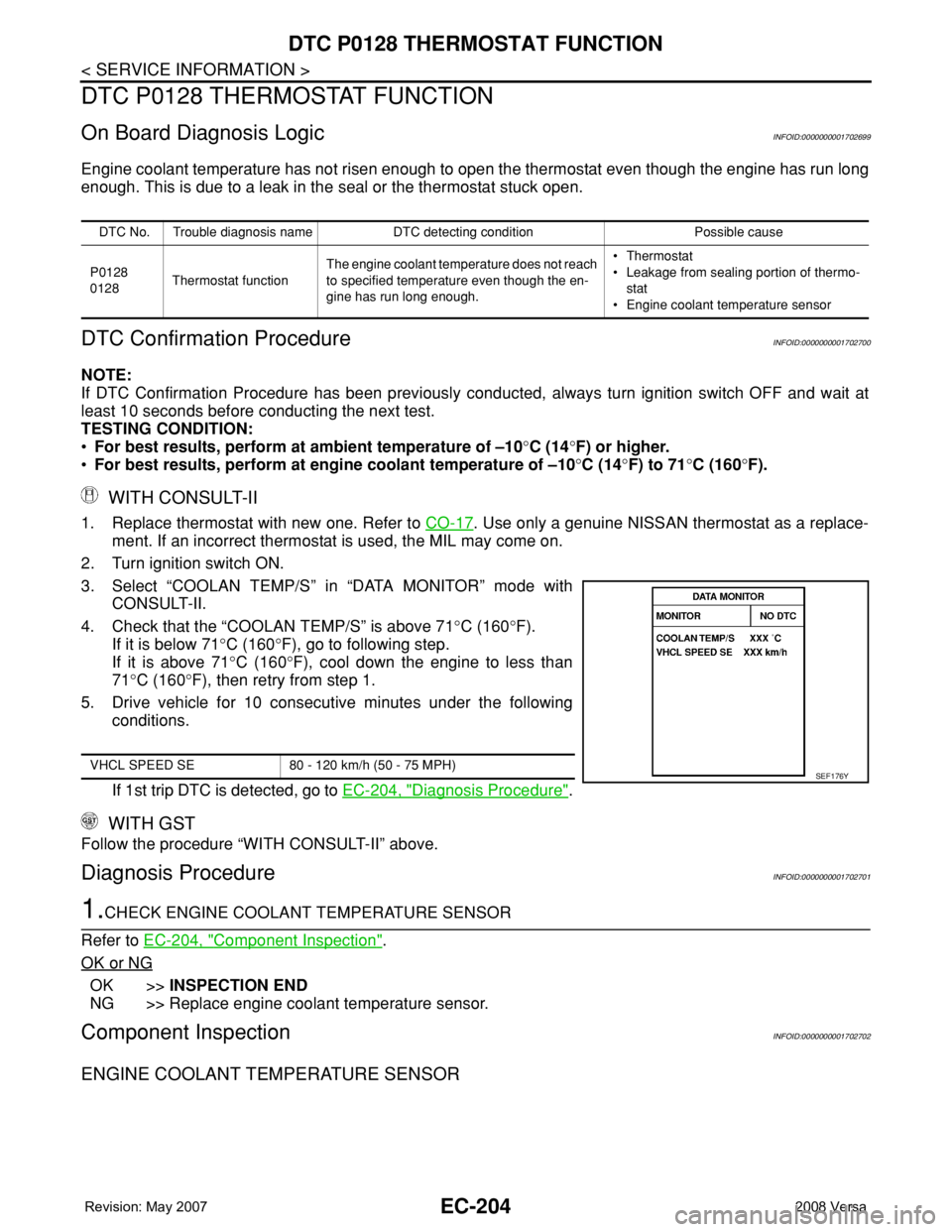
EC-204
< SERVICE INFORMATION >
DTC P0128 THERMOSTAT FUNCTION
DTC P0128 THERMOSTAT FUNCTION
On Board Diagnosis LogicINFOID:0000000001702699
Engine coolant temperature has not risen enough to open the thermostat even though the engine has run long
enough. This is due to a leak in the seal or the thermostat stuck open.
DTC Confirmation ProcedureINFOID:0000000001702700
NOTE:
If DTC Confirmation Procedure has been previously conducted, always turn ignition switch OFF and wait at
least 10 seconds before conducting the next test.
TESTING CONDITION:
•For best results, perform at ambient temperature of –10°C (14°F) or higher.
•For best results, perform at engine coolant temperature of –10°C (14°F) to 71°C (160°F).
WITH CONSULT-II
1. Replace thermostat with new one. Refer to CO-17. Use only a genuine NISSAN thermostat as a replace-
ment. If an incorrect thermostat is used, the MIL may come on.
2. Turn ignition switch ON.
3. Select “COOLAN TEMP/S” in “DATA MONITOR” mode with
CONSULT-II.
4. Check that the “COOLAN TEMP/S” is above 71°C (160°F).
If it is below 71°C (160°F), go to following step.
If it is above 71°C (160°F), cool down the engine to less than
71°C (160°F), then retry from step 1.
5. Drive vehicle for 10 consecutive minutes under the following
conditions.
If 1st trip DTC is detected, go to EC-204, "
Diagnosis Procedure".
WITH GST
Follow the procedure “WITH CONSULT-II” above.
Diagnosis ProcedureINFOID:0000000001702701
1.CHECK ENGINE COOLANT TEMPERATURE SENSOR
Refer to EC-204, "
Component Inspection".
OK or NG
OK >>INSPECTION END
NG >> Replace engine coolant temperature sensor.
Component InspectionINFOID:0000000001702702
ENGINE COOLANT TEMPERATURE SENSOR
DTC No. Trouble diagnosis name DTC detecting condition Possible cause
P0128
0128Thermostat functionThe engine coolant temperature does not reach
to specified temperature even though the en-
gine has run long enough.•Thermostat
• Leakage from sealing portion of thermo-
stat
• Engine coolant temperature sensor
VHCL SPEED SE 80 - 120 km/h (50 - 75 MPH)SEF176Y
Page 1279 of 2771
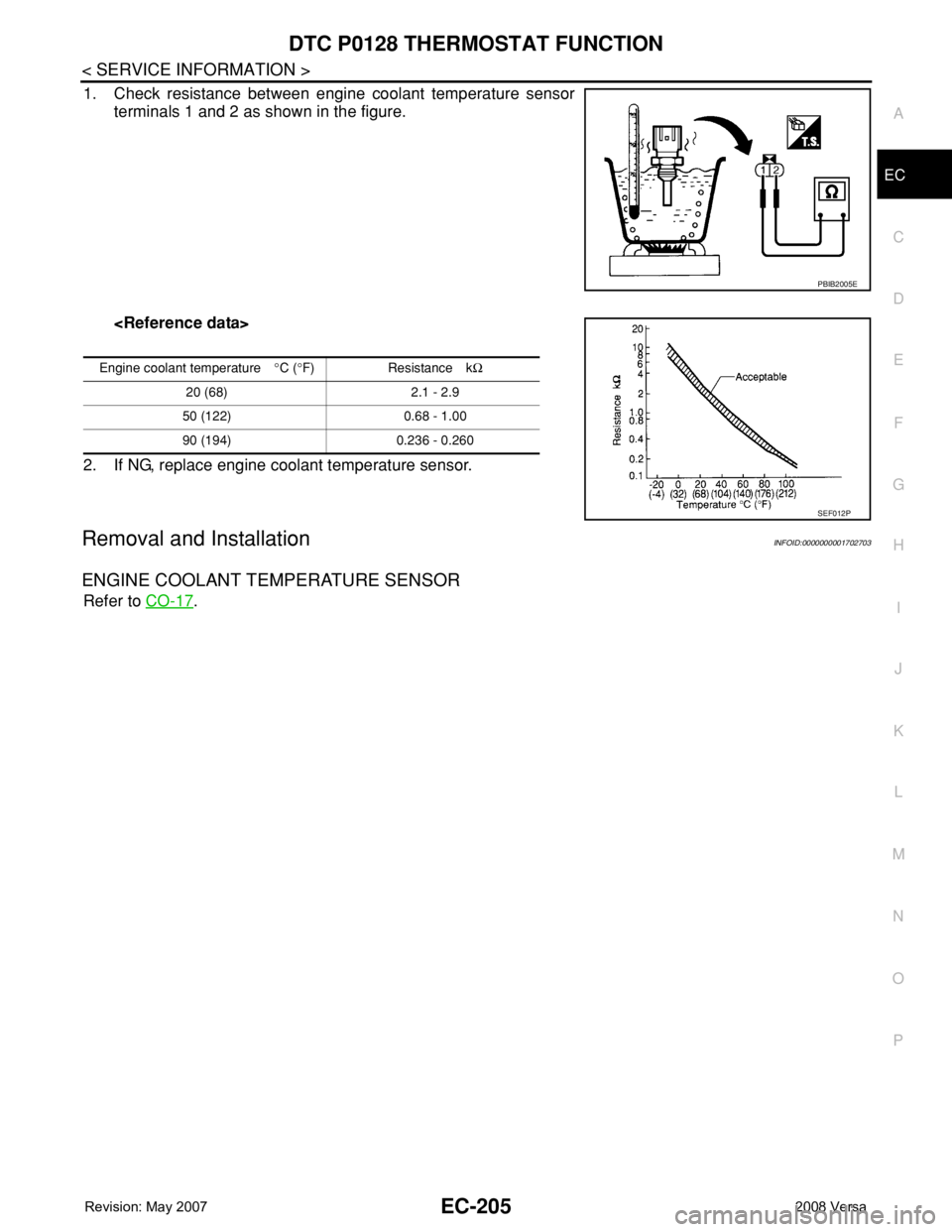
DTC P0128 THERMOSTAT FUNCTION
EC-205
< SERVICE INFORMATION >
C
D
E
F
G
H
I
J
K
L
MA
EC
N
P O
1. Check resistance between engine coolant temperature sensor
terminals 1 and 2 as shown in the figure.
2. If NG, replace engine coolant temperature sensor.
Removal and InstallationINFOID:0000000001702703
ENGINE COOLANT TEMPERATURE SENSOR
Refer to CO-17.
PBIB2005E
Engine coolant temperature°C (°F) Resistance kΩ
20 (68) 2.1 - 2.9
50 (122) 0.68 - 1.00
90 (194) 0.236 - 0.260
SEF012P
Page 1280 of 2771
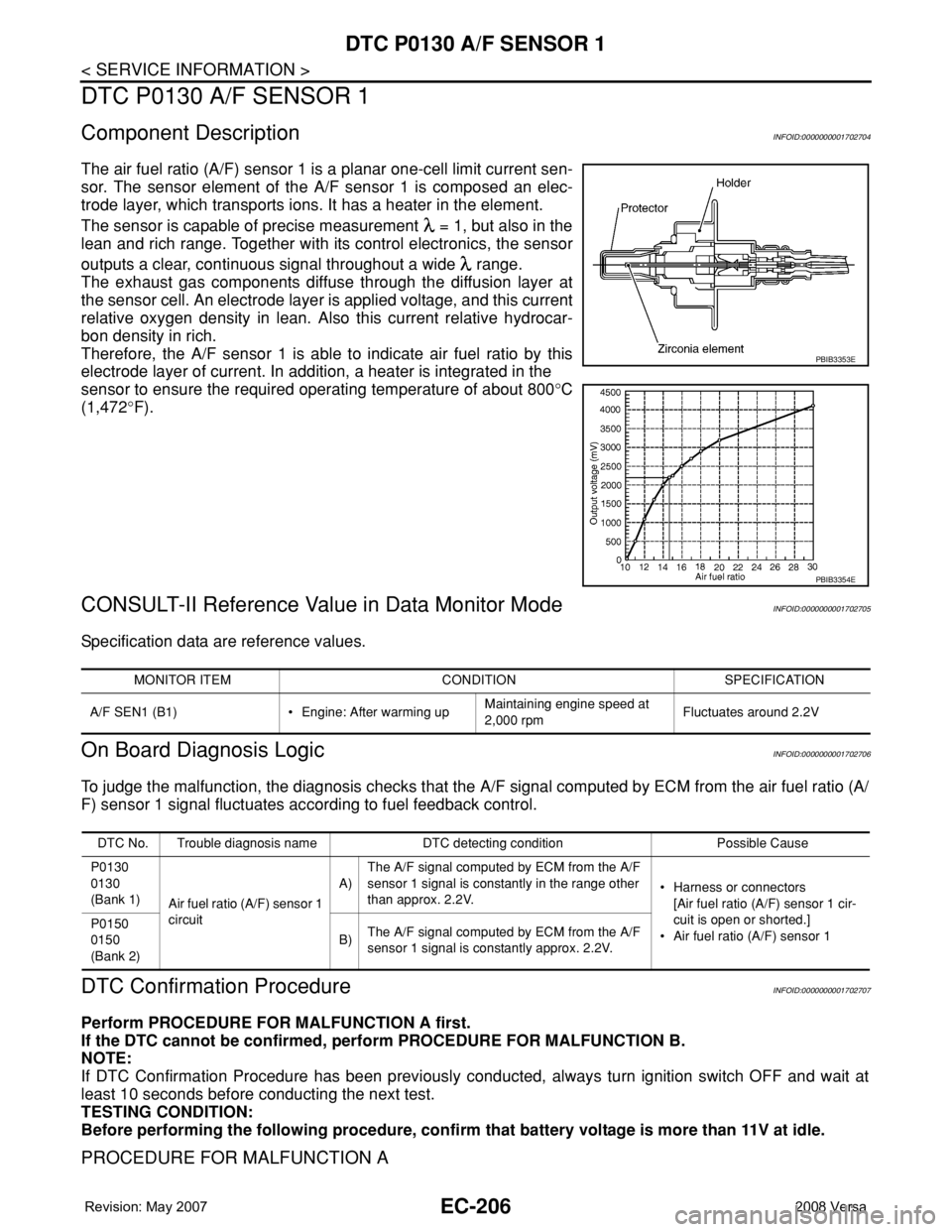
EC-206
< SERVICE INFORMATION >
DTC P0130 A/F SENSOR 1
DTC P0130 A/F SENSOR 1
Component DescriptionINFOID:0000000001702704
The air fuel ratio (A/F) sensor 1 is a planar one-cell limit current sen-
sor. The sensor element of the A/F sensor 1 is composed an elec-
trode layer, which transports ions. It has a heater in the element.
The sensor is capable of precise measurement = 1, but also in the
lean and rich range. Together with its control electronics, the sensor
outputs a clear, continuous signal throughout a wide range.
The exhaust gas components diffuse through the diffusion layer at
the sensor cell. An electrode layer is applied voltage, and this current
relative oxygen density in lean. Also this current relative hydrocar-
bon density in rich.
Therefore, the A/F sensor 1 is able to indicate air fuel ratio by this
electrode layer of current. In addition, a heater is integrated in the
sensor to ensure the required operating temperature of about 800°C
(1,472°F).
CONSULT-II Reference Value in Data Monitor ModeINFOID:0000000001702705
Specification data are reference values.
On Board Diagnosis LogicINFOID:0000000001702706
To judge the malfunction, the diagnosis checks that the A/F signal computed by ECM from the air fuel ratio (A/
F) sensor 1 signal fluctuates according to fuel feedback control.
DTC Confirmation ProcedureINFOID:0000000001702707
Perform PROCEDURE FOR MALFUNCTION A first.
If the DTC cannot be confirmed, perform PROCEDURE FOR MALFUNCTION B.
NOTE:
If DTC Confirmation Procedure has been previously conducted, always turn ignition switch OFF and wait at
least 10 seconds before conducting the next test.
TESTING CONDITION:
Before performing the following procedure, confirm that battery voltage is more than 11V at idle.
PROCEDURE FOR MALFUNCTION A
PBIB3353E
PBIB3354E
MONITOR ITEM CONDITION SPECIFICATION
A/F SEN1 (B1) • Engine: After warming upMaintaining engine speed at
2,000 rpmFluctuates around 2.2V
DTC No. Trouble diagnosis name DTC detecting condition Possible Cause
P0130
0130
(Bank 1)
Air fuel ratio (A/F) sensor 1
circuitA)The A/F signal computed by ECM from the A/F
sensor 1 signal is constantly in the range other
than approx. 2.2V.• Harness or connectors
[Air fuel ratio (A/F) sensor 1 cir-
cuit is open or shorted.]
• Air fuel ratio (A/F) sensor 1 P0150
0150
(Bank 2)B)The A/F signal computed by ECM from the A/F
sensor 1 signal is constantly approx. 2.2V.
Page 1281 of 2771
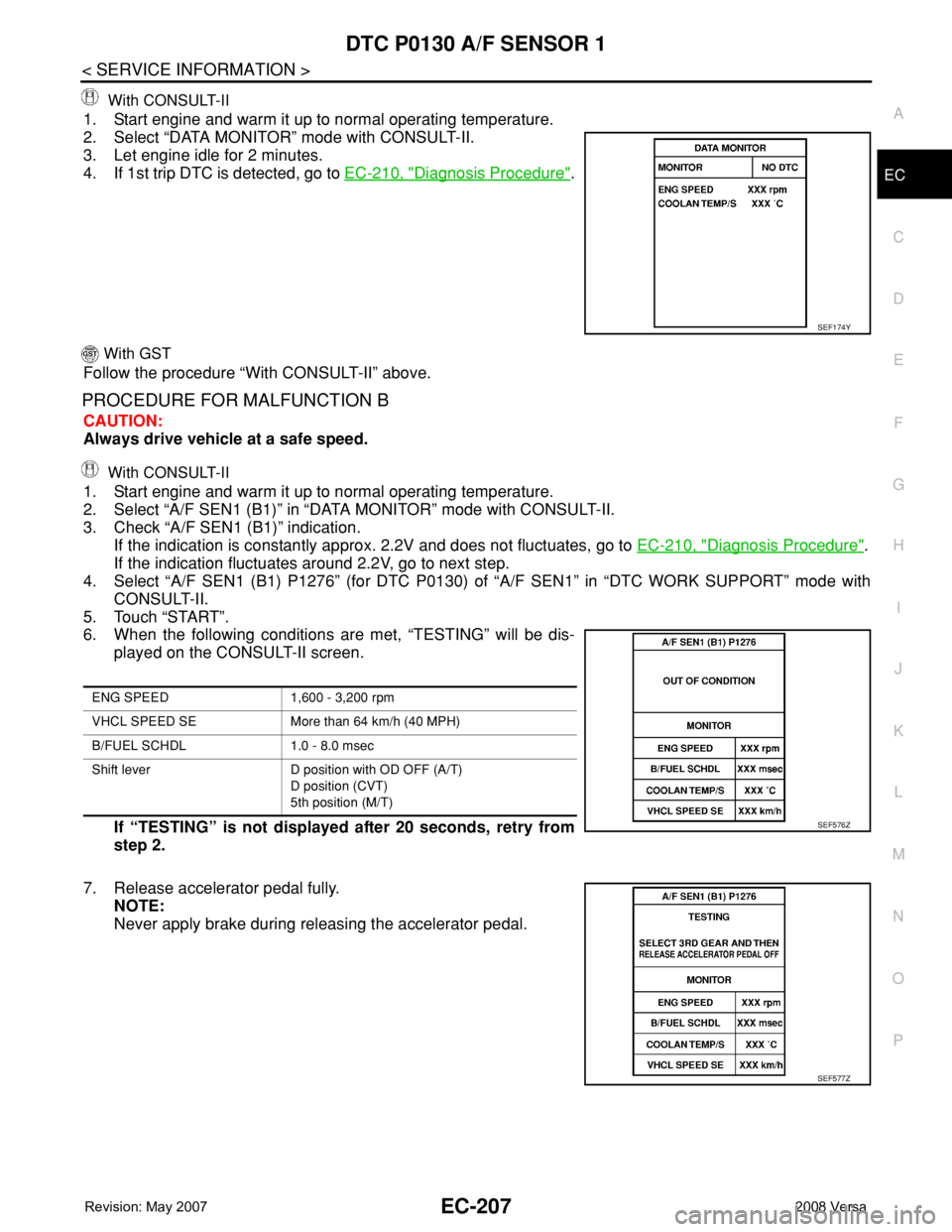
DTC P0130 A/F SENSOR 1
EC-207
< SERVICE INFORMATION >
C
D
E
F
G
H
I
J
K
L
MA
EC
N
P O With CONSULT-II
1. Start engine and warm it up to normal operating temperature.
2. Select “DATA MONITOR” mode with CONSULT-II.
3. Let engine idle for 2 minutes.
4. If 1st trip DTC is detected, go to EC-210, "
Diagnosis Procedure".
With GST
Follow the procedure “With CONSULT-II” above.
PROCEDURE FOR MALFUNCTION B
CAUTION:
Always drive vehicle at a safe speed.
With CONSULT-II
1. Start engine and warm it up to normal operating temperature.
2. Select “A/F SEN1 (B1)” in “DATA MONITOR” mode with CONSULT-II.
3. Check “A/F SEN1 (B1)” indication.
If the indication is constantly approx. 2.2V and does not fluctuates, go to EC-210, "
Diagnosis Procedure".
If the indication fluctuates around 2.2V, go to next step.
4. Select “A/F SEN1 (B1) P1276” (for DTC P0130) of “A/F SEN1” in “DTC WORK SUPPORT” mode with
CONSULT-II.
5. Touch “START”.
6. When the following conditions are met, “TESTING” will be dis-
played on the CONSULT-II screen.
If “TESTING” is not displayed after 20 seconds, retry from
step 2.
7. Release accelerator pedal fully.
NOTE:
Never apply brake during releasing the accelerator pedal.
SEF174Y
ENG SPEED 1,600 - 3,200 rpm
VHCL SPEED SE More than 64 km/h (40 MPH)
B/FUEL SCHDL 1.0 - 8.0 msec
Shift lever D position with OD OFF (A/T)
D position (CVT)
5th position (M/T)
SEF576Z
SEF577Z
Page 1282 of 2771
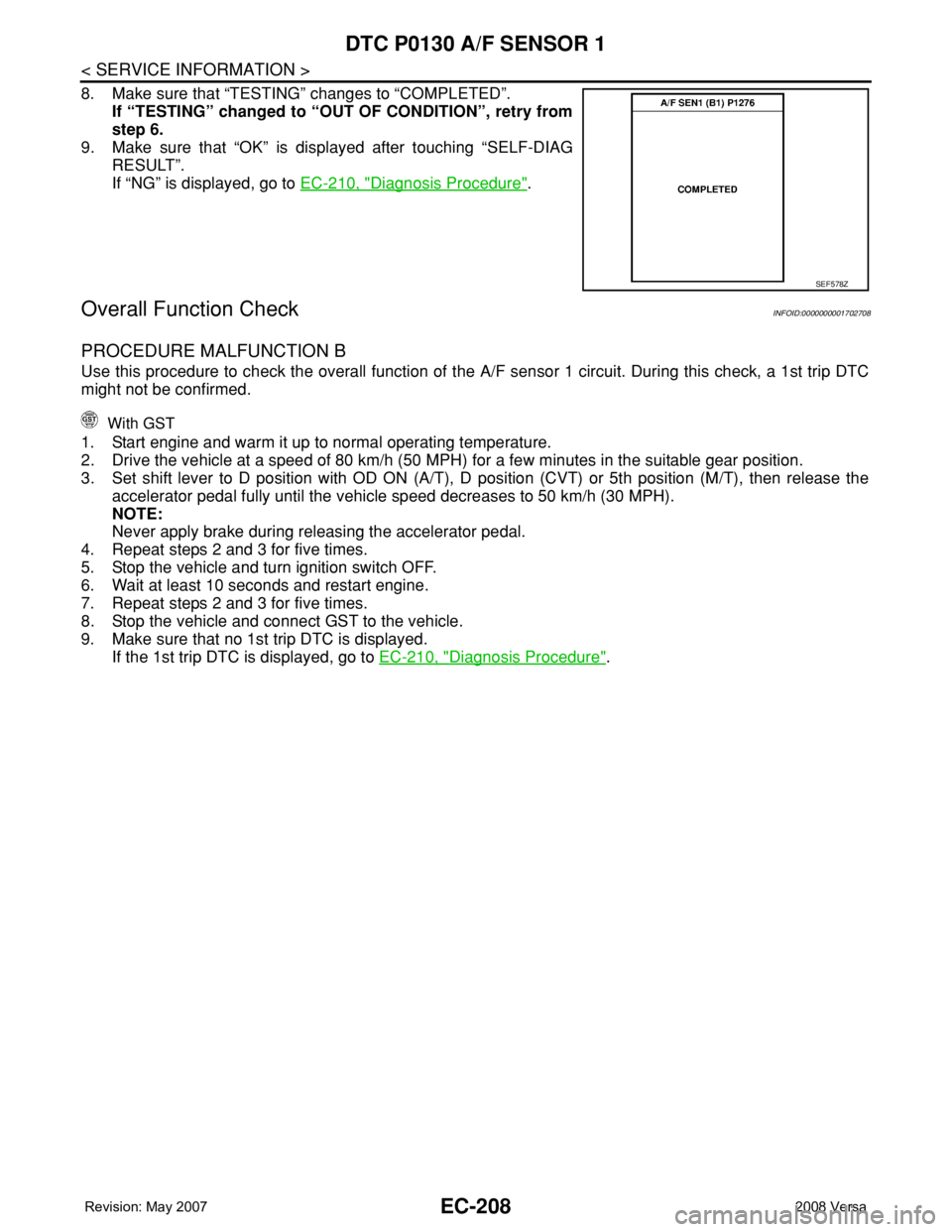
EC-208
< SERVICE INFORMATION >
DTC P0130 A/F SENSOR 1
8. Make sure that “TESTING” changes to “COMPLETED”.
If “TESTING” changed to “OUT OF CONDITION”, retry from
step 6.
9. Make sure that “OK” is displayed after touching “SELF-DIAG
RESULT”.
If “NG” is displayed, go to EC-210, "
Diagnosis Procedure".
Overall Function CheckINFOID:0000000001702708
PROCEDURE MALFUNCTION B
Use this procedure to check the overall function of the A/F sensor 1 circuit. During this check, a 1st trip DTC
might not be confirmed.
With GST
1. Start engine and warm it up to normal operating temperature.
2. Drive the vehicle at a speed of 80 km/h (50 MPH) for a few minutes in the suitable gear position.
3. Set shift lever to D position with OD ON (A/T), D position (CVT) or 5th position (M/T), then release the
accelerator pedal fully until the vehicle speed decreases to 50 km/h (30 MPH).
NOTE:
Never apply brake during releasing the accelerator pedal.
4. Repeat steps 2 and 3 for five times.
5. Stop the vehicle and turn ignition switch OFF.
6. Wait at least 10 seconds and restart engine.
7. Repeat steps 2 and 3 for five times.
8. Stop the vehicle and connect GST to the vehicle.
9. Make sure that no 1st trip DTC is displayed.
If the 1st trip DTC is displayed, go to EC-210, "
Diagnosis Procedure".
SEF578Z