2008 MITSUBISHI GRANDIS heating
[x] Cancel search: heatingPage 56 of 458

2-8 Seat and seat belts
2
Heated seats*
E00401100205
The heated seats can be operated with the ignition switch in the
“ON” position.
The indication lamp (A) will illuminate while the heater is on.
NOTE●Do not place heavy objects on the seat or stick pins, nee-
dles, or other pointed objects into it.
●When cleaning the seat, do not use benzene, gasoline,
alcohol, or other organic solvents; this might damage the
surface of the seat and also the heater element.
●If water or any other liquid is spilled on the seat, allow it
to dry thoroughly before attempting to use the heater.
1- Heater high (for quick heating).
2- Heater off.
3- Heater low (to keep the seat warm).
CAUTION
!●Operate in the high position for quick heating. Once
the seat is warm, set the heater to low to keep it
warm. Slight variations in seat temperature may be
felt while using the heated seats. This is caused by
the operation of the heater’s internal thermostat and
does not indicate a malfunction.
●If the following types of persons use the heated seats,
they might become too hot or receive minor burns
(red skin, heat blisters, etc.):
• Children, elderly or ill people
• People with sensitive skin
• Excessively tired people
• People under the influence of alcohol or sleep
inducing medication (cold medicine, etc.)
●Do not use a blanket, cushion, or other material with
high heat insulation properties on the seat while
using the heater; this might cause the heater element
to overheat.●Turn the heater off immediately if it appears to be
malfunctioning during use.
CAUTION
!
BK-XP08E1ENUK.en-uk.book Page 8 Monday, August 13, 2007 2:20 PM
Page 132 of 458
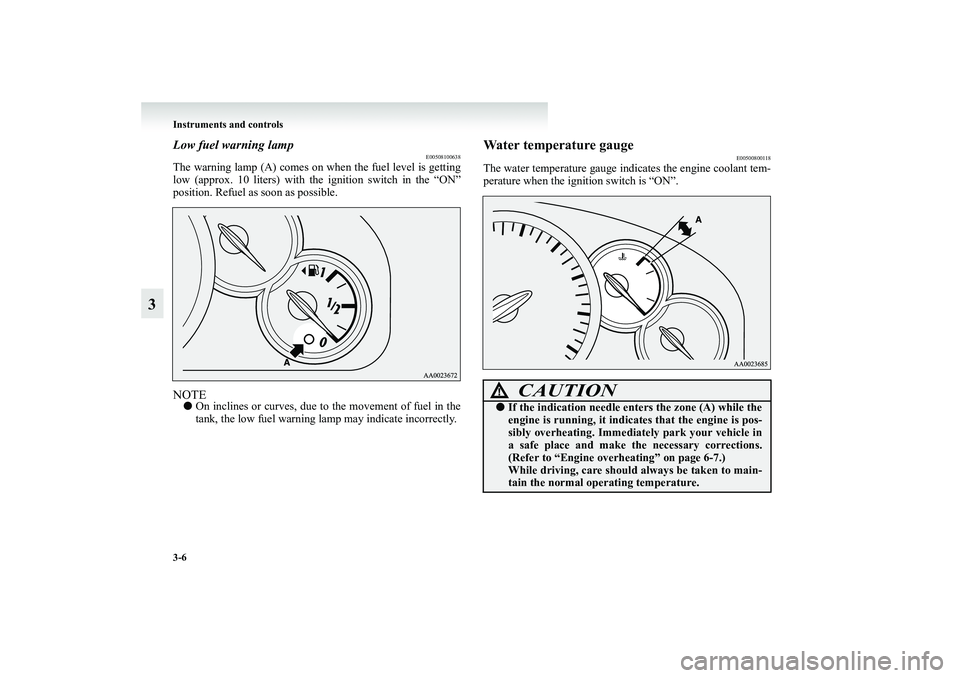
3-6 Instruments and controls
3
Low fuel warning lamp
E00508100638
The warning lamp (A) comes on when the fuel level is getting
low (approx. 10 liters) with the ignition switch in the “ON”
position. Refuel as soon as possible.NOTE●On inclines or curves, due to the movement of fuel in the
tank, the low fuel warning lamp may indicate incorrectly.
Water temperature gauge
E00500800118
The water temperature gauge indicates the engine coolant tem-
perature when the ignition switch is “ON”.
CAUTION
!●If the indication needle enters the zone (A) while the
engine is running, it indicates that the engine is pos-
sibly overheating. Immediately park your vehicle in
a safe place and make the necessary corrections.
(Refer to “Engine overheating” on page 6-7.)
While driving, care should always be taken to main-
tain the normal operating temperature.
BK-XP08E1ENUK.en-uk.book Page 6 Monday, August 13, 2007 2:20 PM
Page 201 of 458

Starting and driving
4-29
4
Selector lever positions (Main gate)
E00603800077
“P” PARKThis position locks the transmission to prevent the vehicle
from moving. The engine can be started in this position.“R” REVERSEMove the lever to this position only after the vehicle has come
to a complete stop.“N” NEUTRALAt this position the transmission is disengaged. It is the same as
the neutral position on a M/T, and should be used when the
vehicle is stationary for an extended length of time during driv-
ing, such as in a traffic jam.
CAUTION
!●If a malfunction occurs in the A/T while driving, the
“N” indication lamp will blink.
In this case, immediately park your vehicle in a safe
place and follow these procedure:
(The “N” indication lamp warning function does not
operate with the selector lever in the “P” (PARK),
“R” (REVERSE) or “N” (NEUTRAL) position.)
[The “N” indication lamp blinks rapidly (twice per
second)]
The automatic transmission fluid is overheating.
Park your vehicle in a safe place but do not turn off
the engine. Move the selector lever to the
“P” (PARK) position and open the bonnet. Keep the
engine idling.
After a while, move the selector lever to the
“D” (DRIVE) position and confirm that the
“N” indication lamp stops blinking. It is safe to con-
tinue driving if the “N” indication lamp no longer
blinks.
If the “N” indication lamp continues blinking or
blinks intermittently, we recommend you to have
your vehicle inspected.
[The “N” indication lamp blinks slowly (once per
second)]
The A/T safety device may be operating due to a
malfunction.
We recommend you to have your vehicle inspected
as soon as possible.
CAUTION
!●Never shift into the “P” (PARK) or “R”
(REVERSE) position while the vehicle is in motion.
If the lever is shifted into the “P” (PARK) or “R”
(REVERSE) position while the vehicle is in motion,
the transmission may be damaged.
WARNING
!●Never move the selector lever to the “N” (NEU-
TRAL) position while driving. A serious accident
could occur since you could accidentally move the
lever into the “P” (PARK) or “R” (REVERSE) posi-
tion or you will lose engine braking.
BK-XP08E1ENUK.en-uk.book Page 29 Monday, August 13, 2007 2:20 PM
Page 207 of 458

Starting and driving
4-35
4 Braking
E00607000888
All the parts of the brake system are critical to safety. We rec-
ommend you to have the vehicle checked at regular intervals
according to the service booklet.Brake systemThe service brake is divided into two brake circuits so that
when one brake circuit fails, the other is available to stop the
vehicle. In this situation, even if the brake pedal moves down
to the very end of its possible stroke, keep it pressed down
hard; stop driving as soon as possible and have the brake sys-
tem repaired.Power brakesYour vehicle is equipped with power brakes for more braking
force with less brake pedal effort.
Your brakes are designed to operate at full capacity, even if the
power assist is not being used.
If the power assist is not being used, the effort needed to press
the brake pedal is greater.
If you should lose the power assist for some reason, the brakes
will still work.If the power brake unit or either of the two brake hydraulic sys-
tems stops working properly, the rest of the brake system will
still work, but the vehicle will not slow down as quickly.
You will know this has happened if you find you need to press
the brake down further, or harder when slowing down or stop-
ping, or if the brake warning lamp comes on.
Wa r n i n g l a m pThe brake warning lamp illuminates to indicate a fault in the
braking system. Read “Brake warning lamp” on page 3-10.When brakes are wetCheck the brake system while driving at a low speed immedi-
ately after starting, especially when the brakes are wet, to con-
firm they work normally.
A film of water can be formed on the brake discs and prevent
normal braking after driving in heavy rain or through large
puddles, or after the vehicle is washed. If this occurs, dry the
brakes out by driving slowly while lightly depressing the brake
pedal.
CAUTION
!●Avoid driving habits that cause heavy braking and
never “ride” the brakes by resting your foot on the
brake pedal while driving.
It causes brake overheating and fade.
WARNING
!●Never coast downhill with the engine OFF. Keep the
engine running whenever your vehicle is in motion.
If you turn off the engine while driving, the power
brake booster will stop working and your brakes
will not work as well.●If the power assist is lost or if either brake hydraulic
system stops working properly, have your vehicle
checked immediately.
BK-XP08E1ENUK.en-uk.book Page 35 Monday, August 13, 2007 2:20 PM
Page 208 of 458

4-36 Starting and driving
4
When driving downhillIt is important to take advantage of the engine braking by shift-
ing to a lower shift position while driving on steep downhill
roads in order to prevent the brakes from overheating.Brake pads●With new brake pads, avoid where possible sudden full
application of the brakes for the first 200 km (124 miles)
of driving.
●The disc brakes are provided with a warning device which
emits a shrieking metallic sound while braking if the
brake pads have reached their limit.
If you hear this sound, have the brake pads replaced.
Anti-lock brake system (ABS)
E00607100560
Environmental conditions can have an effect on braking. Dur-
ing sudden braking when there is snow, ice, oil, water etc. on
the road surface, a skid may occur. In this situation, steering
control and braking effectiveness is reduced and the stopping
distance is increased. The vehicle may also go into an uncon-
trolled spin.
The ABS helps prevent the wheels from locking during brak-
ing, thus maintaining directional stability, ensuring controlla-
bility and providing optimum braking force.Driving hints●With ABS fitted, steering during sudden braking (when
the ABS functions) differs slightly from when the brakes
are not being applied.
Steer the vehicle carefully in these conditions.
●Always maintain the same distance from the vehicle in
front of you as you would for a vehicle not equipped with
ABS.
Compared with vehicles not fitted with ABS, your vehicle
may require a longer stopping distance in the following
cases:
• Driving on gravel or snow-covered roads.
• Driving with tyre chains installed.
• Driving on roads where the road surface is pitted or has
other differences in surface height.
• Driving on bumpy roads or other poor driving surfaces.
WARNING
!●Do not leave any objects near the brake pedal or let
a floor mat slide under it; doing so could prevent the
full pedal stroke that would be necessary in an emer-
gency. Make sure that the pedal can be operated
freely at all times. Make sure the floor mat is
securely held in place.
WARNING
!●Driving with worn brake pads will make it harder to
stop, and can cause an accident.
BK-XP08E1ENUK.en-uk.book Page 36 Monday, August 13, 2007 2:20 PM
Page 243 of 458

For pleasant driving
5-9
5
Temperature control dial
E00703000360
Turn the temperature control dial clockwise to make the air
warmer. Turn it anticlockwise to make the air cooler.
NOTE●While the engine coolant temperature is low, the tempera-
ture of the air from the heater will be cool/cold until the
engine warms up, even if you have selected warm air with
the dial.
●When the temperature is set to the highest or the lowest,
the air selection and the air conditioning will be automati-
cally changed as follows.
Also, manually operated after an automatic changeover,
manual operation will be selected.
• Quick Heating (When the temperature is set to the high-
est setting)
Outside air will be introduced and the air conditioning
will stop.
• Quick Cooling (When the temperature is set to the low-
est setting)
Inside air will be recirculated and the air conditioning
will operate.
BK-XP08E1ENUK.en-uk.book Page 9 Monday, August 13, 2007 2:20 PM
Page 290 of 458

5-56 For pleasant driving
5
The lighter will automatically return to its original position
with a “click” when ready. Pull it out for use.
After use, insert the lighter to its original position in the socket.NOTE●Do not leave the cigarette lighter removed from its socket,
because the socket might become clogged by foreign
material and be short-circuited.1- Push all the way in.
CAUTION
!●Do not touch heating element or lighter housing,
hold the knob only to prevent burns.●Do not allow children to operate or play with the cig-
arette lighter as burns may occur.RHD
●Something is wrong with the cigarette lighter if it
does not pop back out within approximately 30 sec-
onds of being pushed in.
Leaving the cigarette lighter pushed in for an
extended period could cause fire. If it does not pop
out by itself, we recommend you to have it checked.●Do not leave the cigarette lighter pushed in or insert
the cigarette lighter from another vehicle. Other-
wise, the lighter may overheat and cause fire.●It is recommended that only the lighter be inserted
in its socket.
Use of “plug-in” type accessories may damage the
socket and result in poor retention of the lighter.●When the cigarette lighter socket is used as a power
source for an electric appliance, be sure that the
electric appliance operates at 12 V and has an elec-
tric capacity of 120 W or less. In addition, long use
of the electric appliance without running the engine
may run down the battery.
CAUTION
!
BK-XP08E1ENUK.en-uk.book Page 56 Monday, August 13, 2007 2:20 PM
Page 313 of 458

6
For emergencies
If the vehicle breaks down . . . . . . . . . . . . . . . . . . .6- 2
Emergency starting . . . . . . . . . . . . . . . . . . . . . . . .6- 2
Engine overheating . . . . . . . . . . . . . . . . . . . . . . . .6- 7
Tools and jack . . . . . . . . . . . . . . . . . . . . . . . . . . . .6- 10
Jacking up the vehicle . . . . . . . . . . . . . . . . . . . . . .6- 13
Spare wheel . . . . . . . . . . . . . . . . . . . . . . . . . . . . . .6- 16
How to change a tyre . . . . . . . . . . . . . . . . . . . . . . .6- 20
Towing . . . . . . . . . . . . . . . . . . . . . . . . . . . . . . . . . .6- 28
Operation under adverse driving conditions . . . . .6- 35
BK-XP08E1ENUK.en-uk.book Page 1 Monday, August 13, 2007 2:20 PM