Page 163 of 458
Instruments and controls
3-37
3 Turn/Lane-change signals
E00506500393
The turn-signal lamps flash when the switch is operated (with
the ignition switch “ON”). At the same time, the turn signal
indicator flashes.
CAUTION
!●If the warning lamp stays on or does not illuminate
when the ignition switch is turned “ON”, it indicates
that the automatic headlamp levelling device is not
functioning.
We recommend you to have your vehicle inspected.
1- Turn-signals
When making a normal turn, use position (1). The lever will
return automatically when cornering is completed.
There are times when the lever will not return after corner-
ing. This occurs when the steering wheel is turned only
slightly.
In such cases, return the lever by hand.
2- Lane-change signals
When changing lanes, use position (2). It will return to the
neutral position when released.
BK-XP08E1ENUK.en-uk.book Page 37 Monday, August 13, 2007 2:20 PM
Page 164 of 458

3-38 Instruments and controls
3
NOTE●If the lamp flashes unusually quickly, the bulb in a turn-
signal lamp may have burned out. We recommend you to
have the vehicle inspected.
●It is possible to activate the following functions. For fur-
ther information, we recommend you to consult a MIT-
SUBISHI MOTORS Authorized Service Point.
On a vehicle equipped with a Multi Display Station
(MDS), the functions can be adjusted on the screen. For
details, refer to a separate operation manual.
• Sounding of a buzzer as the turn-signal lamps flash
• Flashing of the turn-signal lamps and the indication
lamp in the meter when the lever is operated with the
ignition switch in the “ACC” position
Hazard warning flasher switch
E00506600567
Use the hazard warning flasher switch when the vehicle has to
be parked on the road for any emergency.
The hazard warning flashers can always be operated, regard-
less of the position of the ignition key.
Push the switch to turn on the hazard warning flashers; push
the switch again to turn them off.
When this switch is operated, all turn-signal lamps flash con-
tinuously, as do the turn-signal indication lamps in the instru-
ment cluster.
BK-XP08E1ENUK.en-uk.book Page 38 Monday, August 13, 2007 2:20 PM
Page 165 of 458

Instruments and controls
3-39
3
NOTE●If the lamps are kept flashing for a long time, the battery
will be discharged, resulting in hard engine starting or no
start condition.
●It is possible to cause a buzzer to sound in time with flash-
ing of the turn-signal lamps. For further information, we
recommend you to consult a MITSUBISHI MOTORS
Authorized Service Point.
On a vehicle equipped with a Multi Display Station
(MDS), the functions can be adjusted on the screen. For
details, refer to a separate operation manual.
Fog lamp switch
E00506700018
Front fog lamp switch
E00508300050
The front fog lamps can be operated when the headlamps or
tail lamps are turned on. Push the switch to turn on the front
fog lamps, push the switch again to turn them off.
The indicator lamp in the instrument cluster will illuminate
while the front fog lamps are on.NOTE●The front fog lamps are automatically turned off when the
headlamps and tail lamps turn off. To turn on the front fog
lamps again, push the switch again when the headlamps or
tail lamps are turned on.
BK-XP08E1ENUK.en-uk.book Page 39 Monday, August 13, 2007 2:20 PM
Page 264 of 458
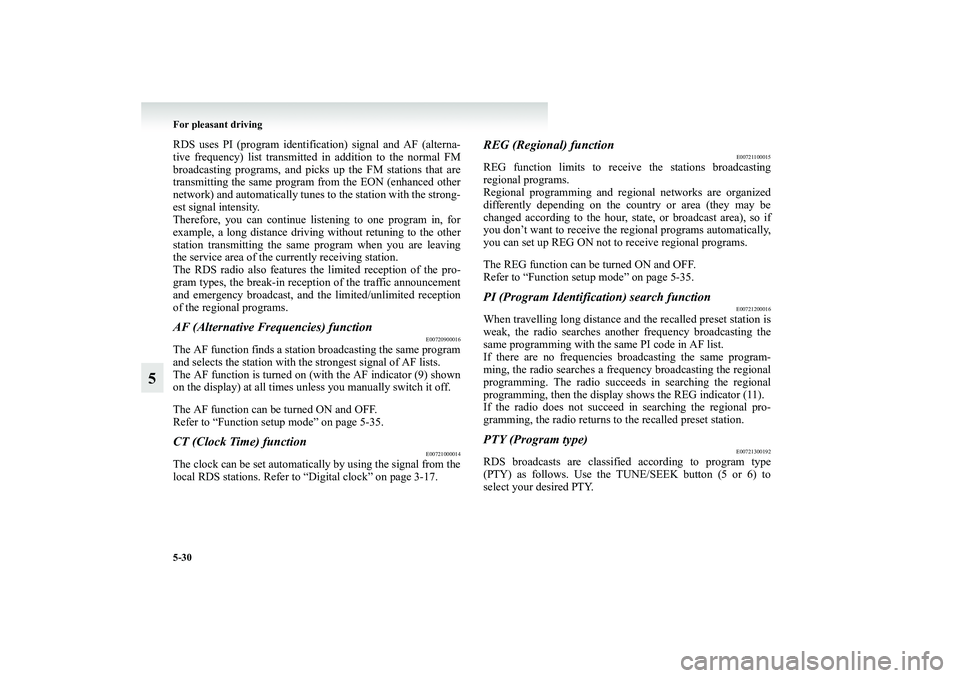
5-30 For pleasant driving
5
RDS uses PI (program identification) signal and AF (alterna-
tive frequency) list transmitted in addition to the normal FM
broadcasting programs, and picks up the FM stations that are
transmitting the same program from the EON (enhanced other
network) and automatically tunes to the station with the strong-
est signal intensity.
Therefore, you can continue listening to one program in, for
example, a long distance driving without retuning to the other
station transmitting the same program when you are leaving
the service area of the currently receiving station.
The RDS radio also features the limited reception of the pro-
gram types, the break-in reception of the traffic announcement
and emergency broadcast, and the limited/unlimited reception
of the regional programs.AF (Alternative Frequencies) function
E00720900016
The AF function finds a station broadcasting the same program
and selects the station with the strongest signal of AF lists.
The AF function is turned on (with the AF indicator (9) shown
on the display) at all times unless you manually switch it off.
The AF function can be turned ON and OFF.
Refer to “Function setup mode” on page 5-35.CT (Clock Time) function
E00721000014
The clock can be set automatically by using the signal from the
local RDS stations. Refer to “Digital clock” on page 3-17.
REG (Regional) function
E00721100015
REG function limits to receive the stations broadcasting
regional programs.
Regional programming and regional networks are organized
differently depending on the country or area (they may be
changed according to the hour, state, or broadcast area), so if
you don’t want to receive the regional programs automatically,
you can set up REG ON not to receive regional programs.
The REG function can be turned ON and OFF.
Refer to “Function setup mode” on page 5-35.PI (Program Identification) search function
E00721200016
When travelling long distance and the recalled preset station is
weak, the radio searches another frequency broadcasting the
same programming with the same PI code in AF list.
If there are no frequencies broadcasting the same program-
ming, the radio searches a frequency broadcasting the regional
programming. The radio succeeds in searching the regional
programming, then the display shows the REG indicator (11).
If the radio does not succeed in searching the regional pro-
gramming, the radio returns to the recalled preset station.PTY (Program type)
E00721300192
RDS broadcasts are classified according to program type
(PTY) as follows. Use the TUNE/SEEK button (5 or 6) to
select your desired PTY.
BK-XP08E1ENUK.en-uk.book Page 30 Monday, August 13, 2007 2:20 PM
Page 268 of 458
5-34 For pleasant driving
5
TP (Traffic information Program) search function
E00721800012
The traffic information program standby function is turned on
(with the TP indicator (12) shown on the display) and after
about 45 seconds since the RDS indicator (10) turns off due to
weak signal or the tuning station is changed over from a TP
station to a station which does not broadcast traffic informa-
tion, the sound will beep 5 times and seeks out a TP station in
all frequencies automatically.
The TP search function can be turned ON and OFF.
Refer to “Function setup mode” on page 5-35.
BK-XP08E1ENUK.en-uk.book Page 34 Monday, August 13, 2007 2:20 PM
Page 325 of 458

For emergencies
6-13
6 Jacking up the vehicle
E00801000992
1. Park the vehicle on level and stable ground.
2. Set the parking brake firmly.
3. On vehicles with manual transmission, turn the ignition
key to the “LOCK” position, move the gearshift lever to
the “R” (Reverse) position.
On vehicles with automatic transmission, move the selec-
tor lever to the “P” (PARK) position, turn the ignition key
to the “LOCK” position.
4. Turn on the hazard flashers and set up a warning triangle,
flashing signal lamp, etc., at an adequate distance from the
vehicle, and have all your passengers leave the vehicle.5. To prevent the vehicle from rolling when it is raised on the
jack, place a chock or block (A) at the tyre that is diago-
nally opposite from the tyre (B) you are changing.
NOTE●The chock shown in the illustration does not come with
your vehicle. It is recommended that you keep one in the
vehicle for use if needed.
●If a chock is not available, use a stone or any other object
that is large enough to hold the wheel in position.
WARNING
!●Be sure to apply a chock to the correct tyre when
jacking up the vehicle. If the vehicle moves while
jacked up, the jack could slip out of position, leading
to an accident.
BK-XP08E1ENUK.en-uk.book Page 13 Monday, August 13, 2007 2:20 PM
Page 332 of 458
6-20 For emergencies
6
3. Tighten the holder mounting bolt securely with the wheel
nut wrench.
4. Fit the cover over the hanger mounting bolt.
5. After tightening the bolt, try joggling the spare wheel to
confirm that there is no play in the hanger.
How to change a tyre
E00801201542
Before changing a tyre, first stop your vehicle in a safe, flat
location.
1. Park the vehicle on level and stable ground.
2. Set the parking brake firmly.
3. On vehicles with manual transmission, turn the ignition
key to the “LOCK” position, move the gearshift lever to
the “R” (Reverse) position.
On vehicles with automatic transmission, move the selec-
tor lever to the “P” (PARK) position, turn the ignition key
to the “LOCK” position.
4. Turn on the hazard flashers and set up a warning triangle,
flashing signal lamp, etc., at an adequate distance from the
vehicle, and have all your passengers leave the vehicle.
BK-XP08E1ENUK.en-uk.book Page 20 Monday, August 13, 2007 2:20 PM
Page 400 of 458

8-44 Maintenance
8
Bulb capacity
E01003200043
When replacing a bulb, use a new bulb with the same wattage
and colour.Outside
E01003301487
Codes in parentheses indicate bulb types.Codes in parentheses indicate bulb types.
NOTE●The side turn-signal lamps, stop and tail lamps and high-
mounted stop lamp use LEDs rather than bulbs. For repair
and replacement, we recommend you to consult a special-
ist.
1- Front turn-signal lamps: 21 W (W21W)
2- Headlamps, high beam: 65 W (H9)
3- Front fog lamps: 51 W (HB4)
4- Headlamps, low beam
Halogen lamp: 55 W (H1)
Discharge lamp: 35 W (D2R)
5- Position lamps: 5 W (W5W)
6- Side turn-signal lamps
7- High-mounted stop lamp
8- Stop and tail lamps
9- Rear fog lamp (LHD vehicles): 21 W (W21W)
Reversing lamp (RHD vehicles): 21 W (W21W)
10- Licence plate lamps: 5 W (W5W)
11- Reversing lamp (LHD vehicles): 21 W (W21W)
Rear fog lamp (RHD vehicles): 21 W (W21W)
12- Rear turn-signal lamps: 21 W (WY21W)
BK-XP08E1ENUK.en-uk.book Page 44 Monday, August 13, 2007 2:20 PM