Page 250 of 801
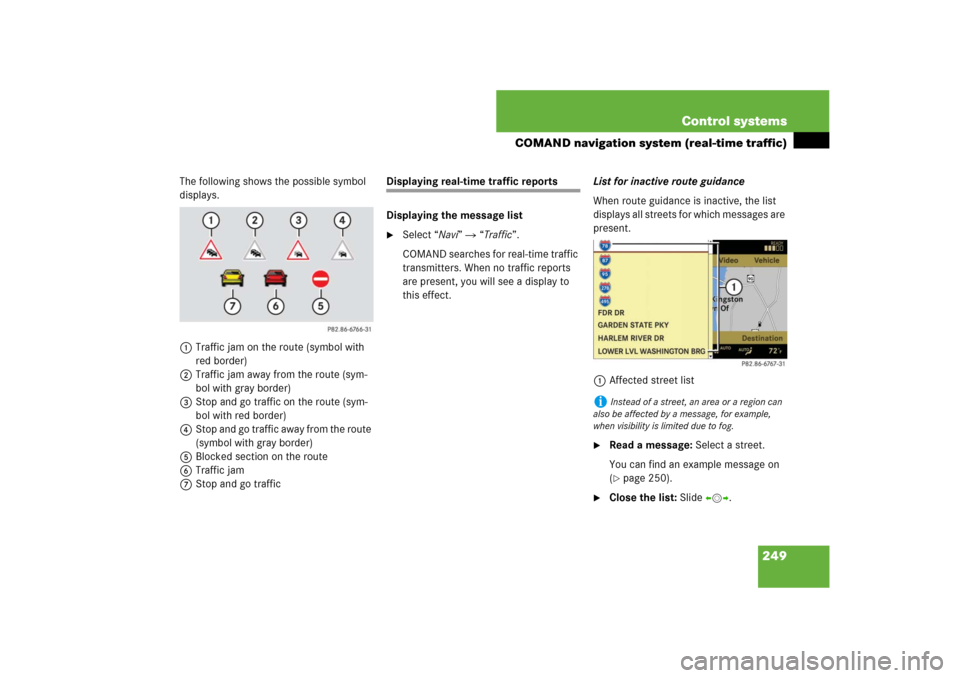
249 Control systems
COMAND navigation system (real-time traffic)
The following shows the possible symbol
displays.
1Traffic jam on the route (symbol with
red border)
2Traffic jam away from the route (sym-
bol with gray border)
3Stop and go traffic on the route (sym-
bol with red border)
4Stop and go traffic away from the route
(symbol with gray border)
5Blocked section on the route
6Traffic jam
7Stop and go traffic
Displaying real-time traffic reports
Displaying the message list�
Select “Navi” � “Traffic”.
COMAND searches for real-time traffic
transmitters. When no traffic reports
are present, you will see a display to
this effect.List for inactive route guidance
When route guidance is inactive, the list
displays all streets for which messages are
present.
1Affected street list
�
Read a message: Select a street.
You can find an example message on
(�page 250).
�
Close the list: Slide omp.
i
Instead of a street, an area or a region can
also be affected by a message, for example,
when visibility is limited due to fog.
Page 251 of 801
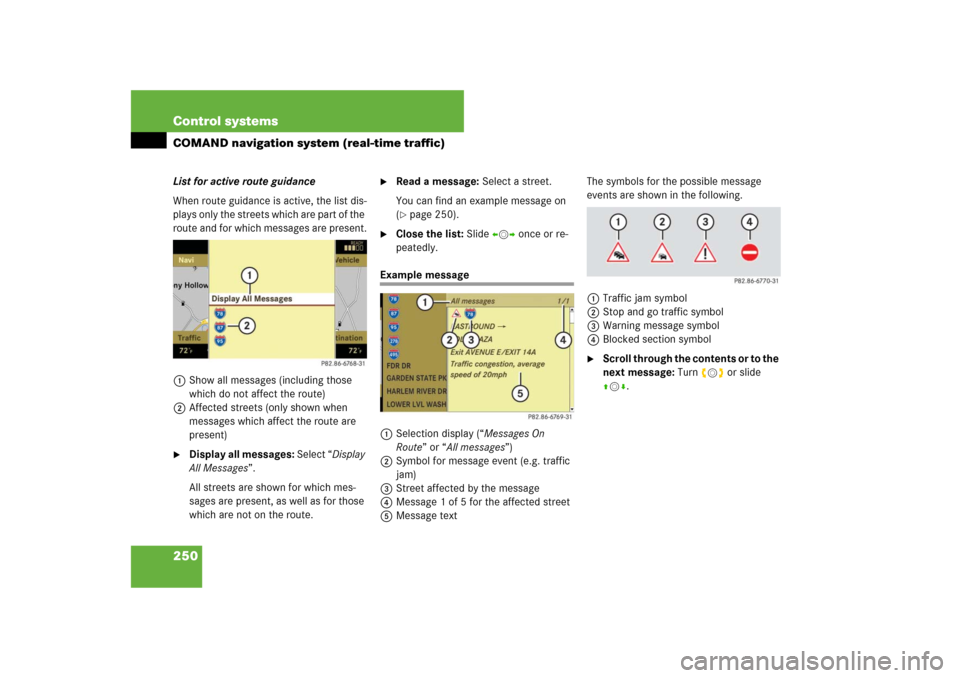
250 Control systemsCOMAND navigation system (real-time traffic)List for active route guidance
When route guidance is active, the list dis-
plays only the streets which are part of the
route and for which messages are present.
1Show all messages (including those
which do not affect the route)
2Affected streets (only shown when
messages which affect the route are
present)�
Display all messages: Select “Display
All Messages”.
All streets are shown for which mes-
sages are present, as well as for those
which are not on the route.
�
Read a message: Select a street.
You can find an example message on
(�page 250).
�
Close the list: Slide omp once or re-
peatedly.
Example message
1Selection display (“Messages On
Route” or “All messages”)
2Symbol for message event (e.g. traffic
jam)
3Street affected by the message
4Message 1 of 5 for the affected street
5Message textThe symbols for the possible message
events are shown in the following.
1Traffic jam symbol
2Stop and go traffic symbol
3Warning message symbol
4Blocked section symbol
�
Scroll through the contents or to the
next message: Turn ymz or slide
qmr.
Page 252 of 801
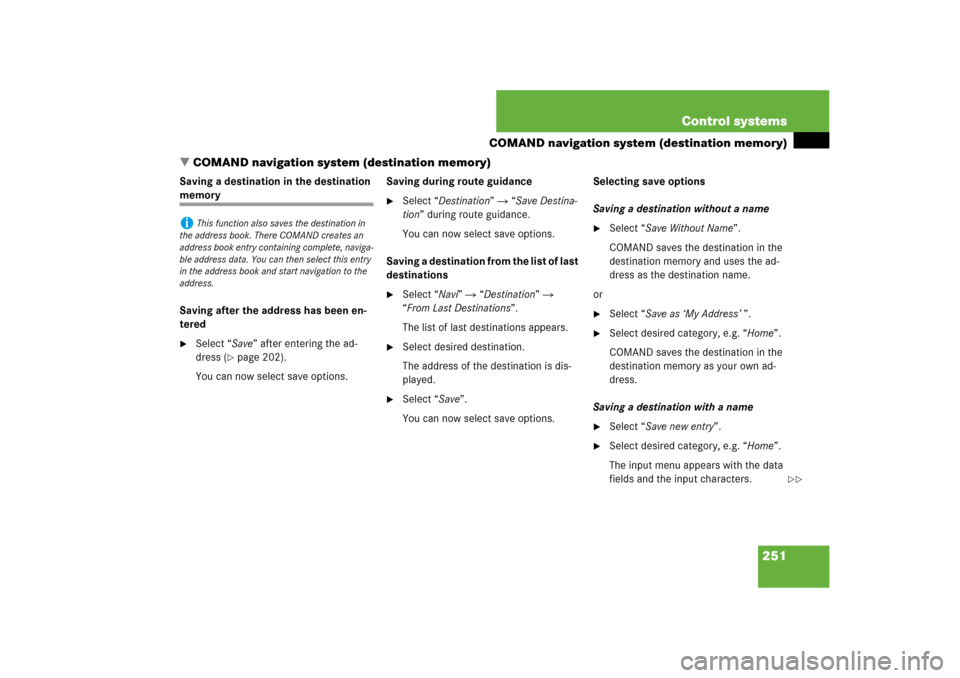
251 Control systems
COMAND navigation system (destination memory)
�COMAND navigation system (destination memory)
Saving a destination in the destination memory
Saving after the address has been en-
tered�
Select “Save” after entering the ad-
dress (
�page 202).
You can now select save options.Saving during route guidance
�
Select “Destination” � “Save Destina-
tion” during route guidance.
You can now select save options.
Saving a destination from the list of last
destinations
�
Select “Navi” � “Destination” �
“From Last Destinations”.
The list of last destinations appears.
�
Select desired destination.
The address of the destination is dis-
played.
�
Select “Save”.
You can now select save options.Selecting save options
Saving a destination without a name
�
Select “Save Without Name”.
COMAND saves the destination in the
destination memory and uses the ad-
dress as the destination name.
or
�
Select “Save as ‘My Address’ ”.
�
Select desired category, e.g. “Home”.
COMAND saves the destination in the
destination memory as your own ad-
dress.
Saving a destination with a name
�
Select “Save new entry”.
�
Select desired category, e.g. “Home”.
The input menu appears with the data
fields and the input characters.
i
This function also saves the destination in
the address book. There COMAND creates an
address book entry containing complete, naviga-
ble address data. You can then select this entry
in the address book and start navigation to the
address.
��
Page 253 of 801
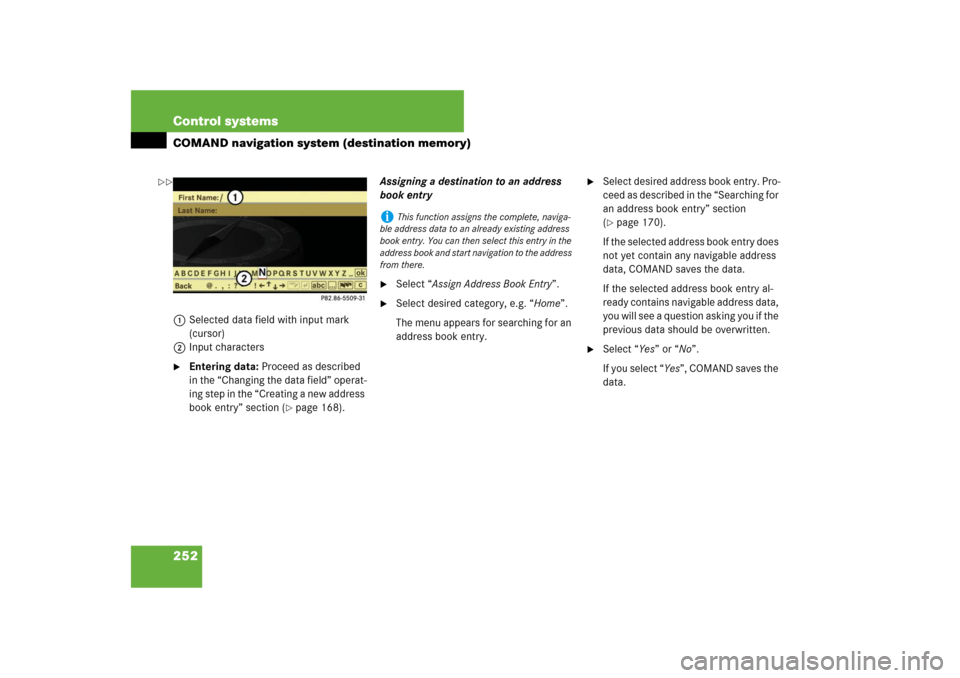
252 Control systemsCOMAND navigation system (destination memory)1Selected data field with input mark
(cursor)
2Input characters�
Entering data: Proceed as described
in the “Changing the data field” operat-
ing step in the “Creating a new address
book entry” section (
�page 168).Assigning a destination to an address
book entry
�
Select “Assign Address Book Entry”.
�
Select desired category, e.g. “Home”.
The menu appears for searching for an
address book entry.
�
Select desired address book entry. Pro-
ceed as described in the “Searching for
an address book entry” section
(�page 170).
If the selected address book entry does
not yet contain any navigable address
data, COMAND saves the data.
If the selected address book entry al-
ready contains navigable address data,
you will see a question asking you if the
previous data should be overwritten.
�
Select “Yes” or “No”.
If you select “Yes”, COMAND saves the
data.
i
This function assigns the complete, naviga-
ble address data to an already existing address
book entry. You can then select this entry in the
address book and start navigation to the address
from there.
��
Page 254 of 801
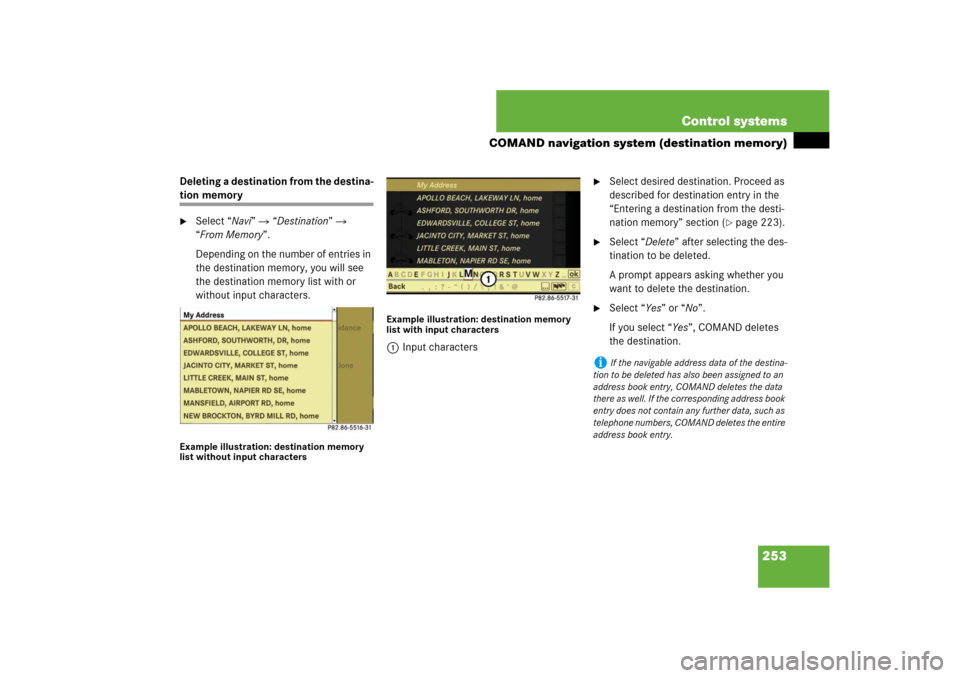
253 Control systems
COMAND navigation system (destination memory)
Deleting a destination from the destina-tion memory�
Select “Navi” � “Destination” �
“From Memory”.
Depending on the number of entries in
the destination memory, you will see
the destination memory list with or
without input characters.
Example illustration: destination memory
list without input charactersExample illustration: destination memory
list with input characters
1Input characters
�
Select desired destination. Proceed as
described for destination entry in the
“Entering a destination from the desti-
nation memory” section (
�page 223).
�
Select “Delete” after selecting the des-
tination to be deleted.
A prompt appears asking whether you
want to delete the destination.
�
Select “Yes” or “No”.
If you select “Yes”, COMAND deletes
the destination.
i
If the navigable address data of the destina-
tion to be deleted has also been assigned to an
address book entry, COMAND deletes the data
there as well. If the corresponding address book
entry does not contain any further data, such as
telephone numbers, COMAND deletes the entire
address book entry.
Page 255 of 801
254 Control systemsCOMAND navigation system (destination memory)Own address
Assigning your address for the first
time or changing your own address
Assigning and/or changing your own ad-
dress�
Select “Navi” � “Destination” �
“From Memory”.
Depending on the number of entries in
the destination memory, you will see
the destination memory list with or
without input characters.
Example illustration: destination memory
list without input charactersIn the destination memory list without in-
put characters, the “My Address” entry is
automatically highlighted.
Example illustration: destination memory
list with input characters1Input characters
In the destination memory list with input
characters 1, the input characters are au-
tomatically activated.
i
The destination memory always contains an
entry called “My Address”. You can save your
home address, for example, under this entry.
Page 256 of 801

255 Control systems
COMAND navigation system (destination memory)
�
Destination memory list without in-
put characters: Press n immediately.
or
�
Destination memory list with input
characters: Slide qm repeatedly until
the input characters disappear.
The list entry “My Address” is automat-
ically highlighted as long as you have
not entered any characters using the
input characters.�
If you have entered characters
from the list of input characters:
Rotate ymz or slide qm repeatedly
until the list entry “My Address” is
highlighted.
�
Press n.
Further operation depends on whether you
want to enter the address manually or use
an address book entry as your own ad-
dress.Entering an address manually
�
If you want to assign your own ad-
dress for the first time: Select “Save
new entry”.
or
�
If you want to change your own ad-
dress: Select “Change” � “Save new
entry”.
In both cases, the address input menu ap-
pears.
�
Enter the address. Proceed as de-
scribed for destination entry in the “En-
tering a destination by address”
section (
�page 202).
�
Select “Save” after entering the ad-
dress.
Your address is saved.Using the address book entry as your
own address
�
If you want to assign your own ad-
dress for the first time:
Select “Assign Address Book Entry”.
or
�
If you want to change your own ad-
dress: Select “Change” � “Assign Ad-
dress Book Entry”.
In both cases, the menu appears for
searching for an address book entry.
�
Select desired address book entry. Pro-
ceed as described in the “Searching for
an address book entry” section
(�page 170).
Once the address data is complete and if it
matches the digital map data, COMAND
saves the entry as your own address in the
destination memory.
If address data is still missing or if it cannot
be found on the digital map, a message ap-
pears indicating that the address is incom-
plete.
��
Page 257 of 801
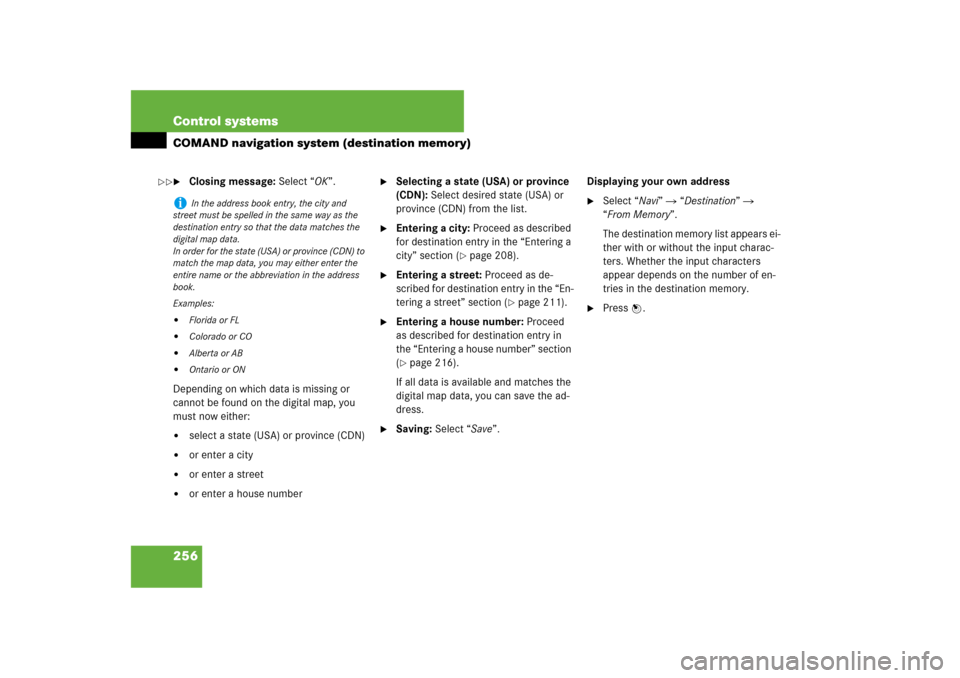
256 Control systemsCOMAND navigation system (destination memory)�
Closing message: Select “OK”.
Depending on which data is missing or
cannot be found on the digital map, you
must now either:
�
select a state (USA) or province (CDN)
�
or enter a city
�
or enter a street
�
or enter a house number
�
Selecting a state (USA) or province
(CDN): Select desired state (USA) or
province (CDN) from the list.
�
Entering a city: Proceed as described
for destination entry in the “Entering a
city” section (
�page 208).
�
Entering a street: Proceed as de-
scribed for destination entry in the “En-
tering a street” section (
�page 211).
�
Entering a house number: Proceed
as described for destination entry in
the “Entering a house number” section
(�page 216).
If all data is available and matches the
digital map data, you can save the ad-
dress.
�
Saving: Select “Save”.Displaying your own address
�
Select “Navi” � “Destination” �
“From Memory”.
The destination memory list appears ei-
ther with or without the input charac-
ters. Whether the input characters
appear depends on the number of en-
tries in the destination memory.
�
Press n.
i
In the address book entry, the city and
street must be spelled in the same way as the
destination entry so that the data matches the
digital map data.
In order for the state (USA) or province (CDN) to
match the map data, you may either enter the
entire name or the abbreviation in the address
book.
Examples:
�
Florida or FL
�
Colorado or CO
�
Alberta or AB
�
Ontario or ON
��