2008 MERCEDES-BENZ R-Class CD changer
[x] Cancel search: CD changerPage 219 of 232
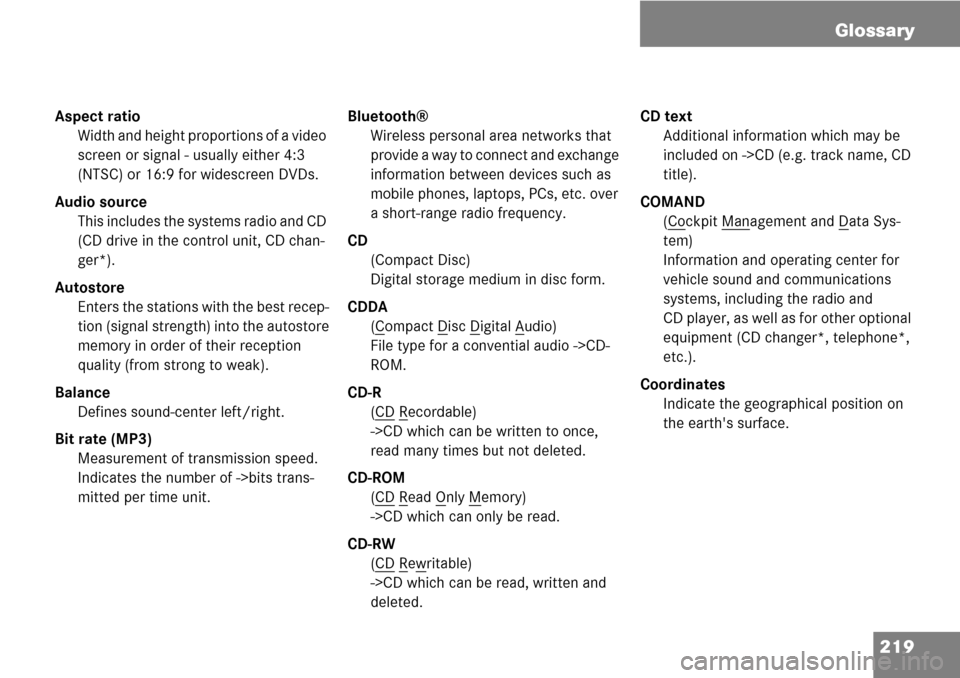
219 Glossary
Aspect ratio
Width and height proportions of a video
screen or signal - usually either 4:3
(NTSC) or 16:9 for widescreen DVDs.
Audio source
This includes the systems radio and CD
(CD drive in the control unit, CD chan-
ger*).
Autostore
Enters the stations with the best recep-
tion (signal strength) into the autostore
memory in order of their reception
quality (from strong to weak).
Balance
Defines sound-center left/right.
Bit rate (MP3)
Measurement of transmission speed.
Indicates the number of ->bits trans-
mitted per time unit.Bluetooth®
Wireless personal area networks that
provide a way to connect and exchange
information between devices such as
mobile phones, laptops, PCs, etc. over
a short-range radio frequency.
CD
(Compact Disc)
Digital storage medium in disc form.
CDDA
(C
ompact Disc Digital Audio)
File type for a convential audio ->CD-
ROM.
CD-R
(CD
Recordable)
->CD which can be written to once,
read many times but not deleted.
CD-ROM
(CD
Read Only Memory)
->CD which can only be read.
CD-RW
(CD
Rewritable)
->CD which can be read, written and
deleted.CD text
Additional information which may be
included on ->CD (e.g. track name, CD
title).
COMAND
(Co
ckpit Management and Data Sys-
tem)
Information and operating center for
vehicle sound and communications
systems, including the radio and
CD player, as well as for other optional
equipment (CD changer*, telephone*,
etc.).
Coordinates
Indicate the geographical position on
the earth's surface.
Page 225 of 232

225 Index
A
Accepting
call . . . . . . . . . . . . . . . . . . . . . . . . . 131
Activating
destination memory . . . . . . . . . . . . 193
DVD menu. . . . . . . . . . . . . . . . . . . . 103
Enter street menu . . . . . . . . . . . . . . 150
last destinations . . . . . . . . . . . . . . . 191
Navigation main menu . . . . . . . . . . 146
Setting menu (DVD mode) . . . . . . . 103
System main menu . . . . . . . . . . . . . 208
the help screen . . . . . . . . . . . . . . . . 211
today’s plan . . . . . . . . . . . . . . . . . . 201
Active call. . . . . . . . . . . . . . . . . . . . . 136
Actvating
sound functions* . . . . . . . . . . . . . . . 42
Adding
destination to today’s plan . . . . . . . 201
Adjust
balance/fader . . . . . . . . . . . . . . . . . . 39
Adjusting
brightness, contrast and color . . . . 106
display brightness . . . . . . . . . . . . . . 210
display brightness (rear seat
entertainment*) . . . . . . . . . . . . 95, 109headset volume (rear audio
operation*) . . . . . . . . . . . . . . . . . . . . 86
headset volume (rear seat
entertainment*) . . . . . . . . . . . . . . . . 95
tone (DVD mode) . . . . . . . . . . . . . . 105
volume . . . . . . . . . . . . . . . . . . . . . . . 38
Altering
map scale . . . . . . . . . . . . . . . . . . . . 171
AM Band . . . . . . . . . . . . . . . . . . . . . . . 46
Arriving
at destination . . . . . . . . . . . . . . . . . 177
Automatic map toggling . . . . . . . . . 189
AUX operation . . . . . . . . . . . . . . . . . . 81
B
Balance control . . . . . . . . . . . . . . . . . 39
Bass. . . . . . . . . . . . . . . . . . . . . . . . . . . 40
Begin dialing. . . . . . . . . . . . . . . . . . . 133
Bluetooth®
notes about . . . . . . . . . . . . . . . . . . . 125
C
CALC RTE. . . . . . . . . . . . . . . . . . . . . . 167
CALL CONNECTED . . . . . . . . . . 217, 218
CALL FAILED. . . . . . . . . . . . . . . 125, 133
Calling up
main menus . . . . . . . . . . . . . . . . . . . 34Cancelling
route guidance . . . . . . . . . . . . . . . . 177
CD
fast forward/reverse. . . . . . . . . . . . . 68
general information . . . . . . . . . . . . . . 53
loading
into the COMAND . . . . . . . . . . . . . 54
playback mode . . . . . . . . . . . . . . . . . 69
playback mode (rear seat entertain-
ment*). . . . . . . . . . . . . . . . . . . . . . . . 97
Repeat track . . . . . . . . . . . . . . . . . . . 69
switching to CD operation . . . . . . . . 63
Track mix . . . . . . . . . . . . . . . . . . . . . 69
track select . . . . . . . . . . . . . . . . . . . . 66
CD changer*
accessing . . . . . . . . . . . . . . . . . . . . . 57
CD mix . . . . . . . . . . . . . . . . . . . . . . . 69
loading CDs . . . . . . . . . . . . . . . . . . . . 58
playback options . . . . . . . . . . . . . . . . 69
Repeat CD . . . . . . . . . . . . . . . . . . . . . 70
retracting . . . . . . . . . . . . . . . . . . . . . 57
selecting a CD . . . . . . . . . . . . . . . . . . 65
CD/DVD
general information . . . . . . . . . . . . . . 87
Index
Page 227 of 232

227 Index
I
Important notes
telephone* . . . . . . . . . . . . . . . . . . . 122
Incoming call . . . . . . . . . . . . . . . . . . 131
Information. . . . . . . . . . . . . . . . . . . . 218
L
Loading
CD
into the CD changer* . . . . . . . . . . 58
into the COMAND . . . . . . . . . . . . . 54
into the RSE CD/DVD player. . . . . 93
MP3 CD
into the CD changer* . . . . . . . . . . 58
into the COMAND . . . . . . . . . . . . . 74
navigation DVD
into the COMAND . . . . . . . . . . . . 143
LOGIC7 Surround. . . . . . . . . . . . . . . . 41
M
Making
a conference call . . . . . . . . . . . . . . 138
display settings . . . . . . . . . . . . . . . . 210
Map orientation
Heading Up . . . . . . . . . . . . . . . . . . . 171
North Up . . . . . . . . . . . . . . . . . . . . . 171Memory
destination memory . . . . . . . . . . . . 192
last destinations . . . . . . . . . . . . . . . 191
Memory functions
radio operation . . . . . . . . . . . . . . . . . 50
Menu
functions . . . . . . . . . . . . . . . . . . . . . . 35
main area . . . . . . . . . . . . . . . . . . . . . 34
soft keys area . . . . . . . . . . . . . . . . . . 34
status bar . . . . . . . . . . . . . . . . . . . . . 34
Menu display . . . . . . . . . . . . . . . . . . . 34
Menu system . . . . . . . . . . . . . . . . . . . 34
Monitor off /on (rear seat entertain-
ment*). . . . . . . . . . . . . . . . . . . . . . . . 111
MP3 CD
CD mix . . . . . . . . . . . . . . . . . . . . . . . 80
fast forward/reverse . . . . . . . . . . . . 79
loading (see CD) . . . . . . . . . . . . . . . . 74
MP3 track scan . . . . . . . . . . . . . . . . . 78
playback options . . . . . . . . . . . . . . . . 79
Repeat folder . . . . . . . . . . . . . . . . . . 80
Repeat track . . . . . . . . . . . . . . . . . . . 80
selecting a folder . . . . . . . . . . . . . . . 75
selecting a folder (rear seat
entertainment*) . . . . . . . . . . . . . . . . 98
switching to MP3 CD mode . . . . . . . 74
track select . . . . . . . . . . . . . . . . . . . . 77Muting
CD operation . . . . . . . . . . . . . . . . . . . 68
MP3 CD operation. . . . . . . . . . . . . . . 79
satellite radio* operation . . . . . . . . 116
Muting (rear seat entertainment*). 110
N
Navigation
Important notes . . . . . . . . . . . . . . . 142
Navigation displays. . . . . . . . . . . . . 169
Navigation DVD . . . . . . . . . . . . . . . . 143
loading/ejecting . . . . . . . . . . . . . . . 143
NAVIGATION IS INITIALIZING. PLEASE
WAIT.. . . . . . . . . . . . . . . . . . . . . . . . . 206
NO SERV . . . . . . . . . . . . . . . . . . . . . . 131
O
OFF MAP . . . . . . . . . . . . . . . . . . . . . . 177
OFF ROAD . . . . . . . . . . . . . . . . . . . . . 176
Opening
the Audio menu . . . . . . . . . . . . . . . . . 44
Page 228 of 232

228 Index
Operating elements
CD . . . . . . . . . . . . . . . . . . . . . . . . . . . 14
CD changer* . . . . . . . . . . . . . . . . . . . 16
MP3 CD . . . . . . . . . . . . . . . . . . . . . . . 18
navigation . . . . . . . . . . . . . . . . . . . . . 24
radio . . . . . . . . . . . . . . . . . . . . . . . . . 12
Satellite radio* . . . . . . . . . . . . . . . . . 20
service. . . . . . . . . . . . . . . . . . . . . . . . 26
telephone* . . . . . . . . . . . . . . . . . . . . 22
Outgoing calls . . . . . . . . . . . . . . . . . 132
P
Partially digitized areas. . . . . . . . . . 172
Phone book. . . . . . . . . . . . . . . . . . . . 139
PHONE NOT AVAILABLE . . . . . . . . . 125
PHONE NOT INSERTED . . . . . . . . . . 125
PHONE OFF. . . . . . . . . . . . . . . . . . . . 126
PIN BLOCKED. PLEASE ENTER PUK
ON CELL PHONE. . . . . . . . . . . . . . . . 130
PIN-code
entering . . . . . . . . . . . . . . . . . . . . . . 129
Playback options
CD . . . . . . . . . . . . . . . . . . . . . . . . . . . 69
PLEASE INSERT SIM CARD (EMERGEN-
CY CALL 911 ONLY POSSIBLE WITH
PHONE) . . . . . . . . . . . . . . 125, 126, 130
PLEASE WAIT, LOADING DISC... (rear
seat entertainment*). . . . . . . . . . 93, 94PRESS ANY KEY TO CONTINUE...
(rear seat entertainment
operation*) . . . . . . . . . . . . . . . . . . . . . 94
Program category . . . . . . . . . . . . . . 117
PUK
entering . . . . . . . . . . . . . . . . . . . . . . 130
Q
Quick-dialing. . . . . . . . . . . . . . . . . . . 136
R
Radio operation
muting . . . . . . . . . . . . . . . . . . . . . . . . 45
Radio station
saving station manually. . . . . . . . . . . 50
Rear Audio operation*. . . . . . . . . . . . 84
Rear monitor (rear seat
entertainment*). . . . . . . . . . . . . . . . . 90
Rear Seat Entertainment (RSE)
operation*. . . . . . . . . . . . . . . . . . . . . . 87
Recalculating . . . . . . . . . . . . . . . . . . 167
Redial. . . . . . . . . . . . . . . . . . . . . . . . . 133
Rejecting
call. . . . . . . . . . . . . . . . . . . . . . . . . . 131
Remote control (rear seat
entertainment*). . . . . . . . . . . . . . . . . 90
Replacing
batteries (remote control) . . . . . . . . 112Resetting
all settings to the factory
settings . . . . . . . . . . . . . . . . . 211, 214
Roadside Assistance . . . . . . . . . . . . 217
ROAMING. . . . . . . . . . . . . . . . . . . . . . 131
Route calculation. . . . . . . . . . . . . . . 167
Route guidance. . . . . . . . . . . . . . . . . 167
OFF MAP . . . . . . . . . . . . . . . . . . . . . 177
OFF ROAD . . . . . . . . . . . . . . . . . . . . 176
unverified roads. . . . . . . . . . . . . . . . 172
verified roads . . . . . . . . . . . . . . . . . 172
RSE CD/DVD player (rear seat enter-
tainment*). . . . . . . . . . . . . . . . . . . . . . 90
S
Satellite radio*
important notes. . . . . . . . . . . . . . . . 114
memory functions . . . . . . . . . . . . . . 118
Satellite radio* operation
automatic tuning . . . . . . . . . . . . . . . 117
Saving
current location . . . . . . . . . . . . . . . . 185
destination . . . . . . . . . . . . . . . . . . . 192
radio station . . . . . . . . . . . . . . . . . . . 50
Page 229 of 232

229 Index
Selecting
an audio source . . . . . . . . . . . . . . . . 45
CD (CD changer* only) . . . . . . . . . . . 65
city . . . . . . . . . . . . . . . . . . . . . . . . . 159
cross street. . . . . . . . . . . . . . . . . . . 156
detour . . . . . . . . . . . . . . . . . . . . . . . 180
folder (MP3 CD) . . . . . . . . . . . . . . . . 75
folder (rear seat entertainment*) . . . 98
frequency (audio search function) . . 33
map orientation . . . . . . . . . . . . . . . 171
memory (audio search function) . . . . 33
satellite radio* station . . . . . . . . . . 117
source of the speakers . . . . . . . . . . 110
street . . . . . . . . . . . . . . . . . . . . . . . 153
the audio source (rear audio
operation*) . . . . . . . . . . . . . . . . . . . . 85
time zone . . . . . . . . . . . . . . . . . . . . 208
via folder list . . . . . . . . . . . . . . . . . . . 75
Setting
bass and treble (rear seat
entertainment*) . . . . . . . . . . . . . . . 111
display dimming characteristics . . . 210
map view. . . . . . . . . . . . . . . . . . . . . 187
POI Icons displays. . . . . . . . . . . . . . 186
routing mode . . . . . . . . . . . . . . . . . 148
SIM-CARD BLOCKED . . . . . . . . . . . . 130
Software Updates . . . . . . . . . . . . . . 204
Sound functions*. . . . . . . . . . . . . 41, 42Speed-dialling. . . . . . . . . . . . . . . . . . 136
Starting
individualization . . . . . . . . . . . . . . . 212
route guidance . . . . . . . . . . . . . . . . 167
Station
satellite radio* station
station selection via direct channel
entry . . . . . . . . . . . . . . . . . . . . . . 118
Subscribing
to satellite radio* . . . . . . . . . . . . . . 115
Subsequent dialing . . . . . . . . . . . . . 133
Switching
between the rear monitors (rear seat en-
tertainment*) . . . . . . . . . . . . . . . . . . 89
to AUX mode (rear seat
entertainment*) . . . . . . . . . . . . . . . 107
to CD mode (rear seat
entertainment*) . . . . . . . . . . . . . . . . 96
to CD operation . . . . . . . . . . . . . . . . 63
to DVD mode (rear seat
entertainment*) . . . . . . . . . . . . . . . 101
to MP3 CD mode . . . . . . . . . . . . . . . 74
to MP3 CD mode (rear seat
entertainment*) . . . . . . . . . . . . . . . . 98
to telephone* operation . . . . . . . . . 130Switching off
COMAND. . . . . . . . . . . . . . . . . . . . . . 37
hands-free microphone . . . . . . . . . . 137
rear audio operation* . . . . . . . . . . . . 86
telephone operation . . . . . . . . . . . . 126
the rear monitor* . . . . . . . . . . . . . . . 93
Switching on
CD operation
CD changer* . . . . . . . . . . . . . . . . . 64
CD drive in the COMAND. . . . . . . . 64
COMAND. . . . . . . . . . . . . . . . . . . . . . 37
hands-free microphone . . . . . . . . . . 137
satellite radio* operation . . . . . . . . 116
telephone operation . . . . . . . . . . . . 126
the rear monitor* . . . . . . . . . . . . . . . 92
T
Tele Aid* . . . . . . . . . . . . . . . . . . . . . . 217
TELEPHONE BEING ACTIVATED,
PLEASE WAIT.. . . . . . . . . . . . . . . . . . 124
TELEPHONE BEING DEACTIVATED,
PLEASE WAIT . . . . . . . . . . . . . . . . . . 126
TELEPHONE NOT INSERTED . . . . . . 131
The unlock code
entering . . . . . . . . . . . . . . . . . . . . . . 129
Three-way calling. . . . . . . . . . . . . . . 137
Track select . . . . . . . . . . . . . . . . . . . . 66