2008 MERCEDES-BENZ E-CLASS ESTATE rear view mirror
[x] Cancel search: rear view mirrorPage 13 of 401
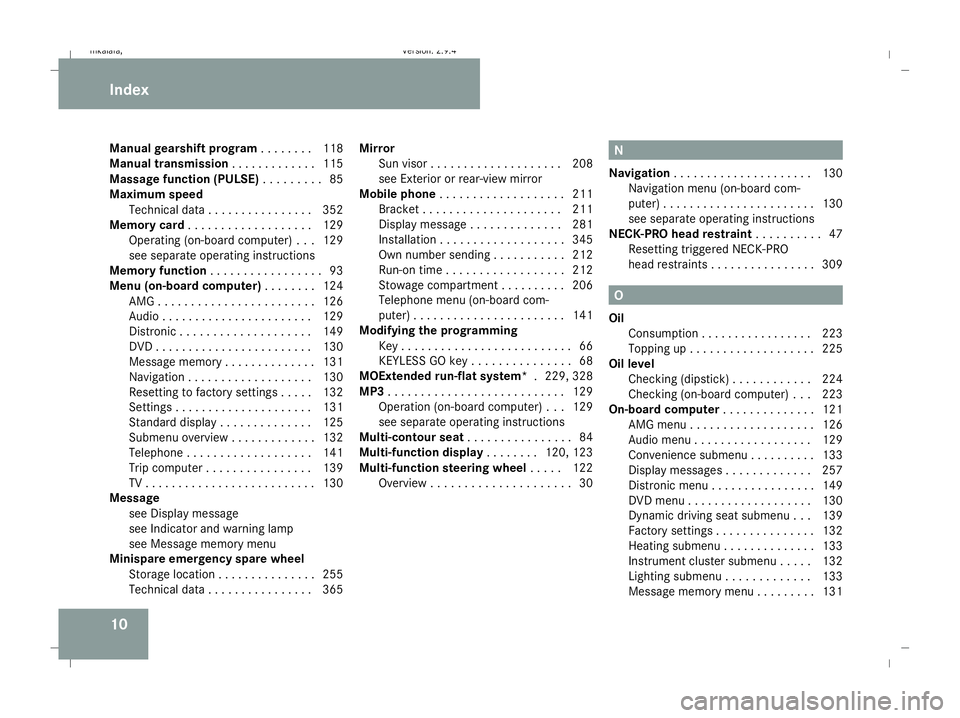
10
Manual gearshift program
. . . . . . ..118
Manual transmission . . . . . . . . . . . ..115
Massage function (PULSE) . . . . . . . ..85
Maximum speed Technical data . . . . . . . . . . . . . . . .352
Memory card . . . . . . . . . . . . . . . . . . .129
Operating (on-board computer) . . .129
see separate operating instructions
Memory function . . . . . . . . . . . . . . . . .93
Menu (on-board computer) . . . . . . ..124
AMG . . . . . . . . . . . . . . . . . . . . . . . .126
Audi o.. . . . . . . . . . . . . . . . . . . . . .129
Distronic . . . . . . . . . . . . . . . . . . . .149
DVD . . . . . . . . . . . . . . . . . . . . . . . .130
Message memory . . . . . . . . . . . . . .131
Navigation . . . . . . . . . . . . . . . . . . .130
Resetting to factory settings . . . . .132
Settings . . . . . . . . . . . . . . . . . . . . .131
Standard displa y.. . . . . . . . . . . . .125
Submenu overview . . . . . . . . . . . . .132
Telephone . . . . . . . . . . . . . . . . . . .141
Trip computer . . . . . . . . . . . . . . . .139
TV . . . . . . . . . . . . . . . . . . . . . . . . . .130
Message
see Display message
see Indicator and warning lamp
see Message memory menu
Minispare emergency spare wheel
Storage location . . . . . . . . . . . . . . .255
Technical data . . . . . . . . . . . . . . . .365 Mirror
Sun viso r.. . . . . . . . . . . . . . . . . . .208
see Exterior or rear-view mirror
Mobile phone . . . . . . . . . . . . . . . . . . .211
Bracket . . . . . . . . . . . . . . . . . . . . .211
Display message . . . . . . . . . . . . . .281
Installatio n.. . . . . . . . . . . . . . . . . .345
Own number sending . . . . . . . . . . .212
Run-on time . . . . . . . . . . . . . . . . . .212
Stowage compartment . . . . . . . . . .206
Telephone menu (on-board com-
puter) . . . . . . . . . . . . . . . . . . . . . . .141
Modifying the programming
Key . . . . . . . . . . . . . . . . . . . . . . . . . .66
KEYLESS GO key . . . . . . . . . . . . . . .68
MOExtended run-flat system* .229, 328
MP3 . . . . . . . . . . . . . . . . . . . . . . . . . . .129
Operation (on-board computer) . . .129
see separate operating instructions
Multi-contour seat . . . . . . . . . . . . . . ..84
Multi-function display . . . . . . ..120, 123
Multi-function steering wheel . . . ..122
Overview . . . . . . . . . . . . . . . . . . . . .30 N
Navigation . . . . . . . . . . . . . . . . . . . . .130
Navigation menu (on-board com-
puter) . . . . . . . . . . . . . . . . . . . . . . .130
see separate operating instructions
NECK-PRO head restraint . . . . . . . . ..47
Resetting triggered NECK-PRO
head restraints . . . . . . . . . . . . . . . .309 O
Oil Consumption . . . . . . . . . . . . . . . . .223
Topping up . . . . . . . . . . . . . . . . . . .225
Oil level
Checking (dipstick) . . . . . . . . . . . .224
Checking (on-board computer) . . .223
On-board computer . . . . . . . . . . . . ..121
AMG menu . . . . . . . . . . . . . . . . . . .126
Audio menu . . . . . . . . . . . . . . . . . .129
Convenience submenu . . . . . . . . . .133
Display messages . . . . . . . . . . . . .257
Distronic menu . . . . . . . . . . . . . . . .149
DVD menu . . . . . . . . . . . . . . . . . . .130
Dynamic driving seat submenu . . .139
Factory settings . . . . . . . . . . . . . . .132
Heating submenu . . . . . . . . . . . . . .133
Instrument cluster submenu . . . . .132
Lighting submenu . . . . . . . . . . . . .133
Message memory menu . . . . . . . . .131 Index
211_AKB; 2; 5, en-GB
mkalafa,
Version: 2.9.4 2008-02-29T16:57:07+01:00 - Seite 10Dateiname: 6515_3416_02_buchblock.pdf; preflight
Page 14 of 401
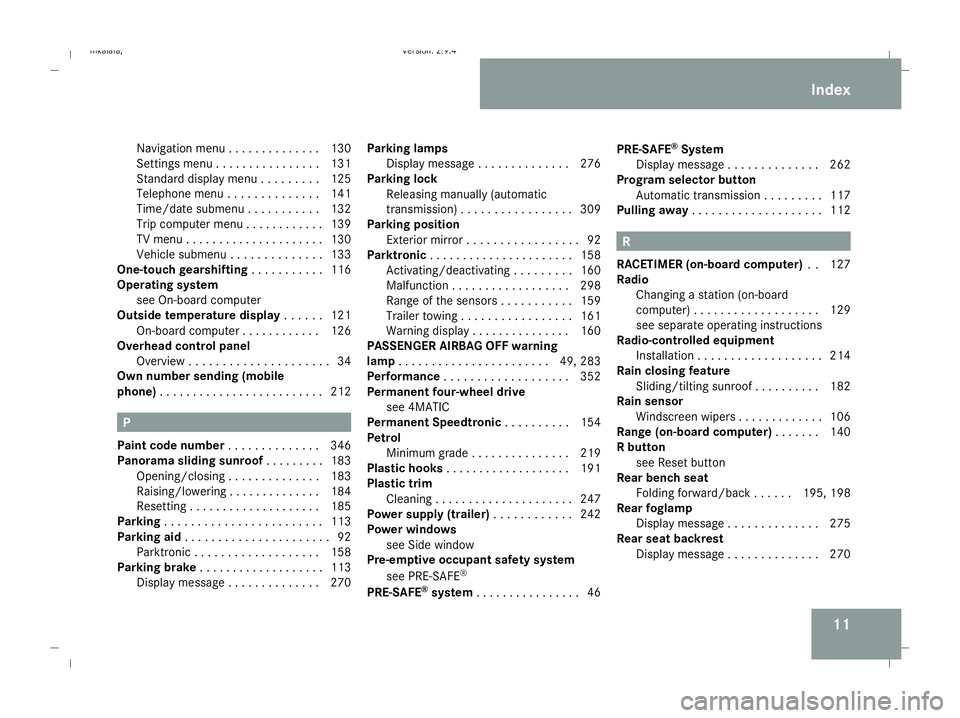
11
Navigation men
u.. . . . . . . . . . . . .130
Settings menu . . . . . . . . . . . . . . . .131
Standard display menu . . . . . . . . .125
Telephone menu . . . . . . . . . . . . . .141
Time/date submenu . . . . . . . . . . .132
Trip computer menu . . . . . . . . . . . .139
TV menu . . . . . . . . . . . . . . . . . . . . .130
Vehicle submenu . . . . . . . . . . . . . .133
One-touch gearshifting . . . . . . . . . ..116
Operating system see On-board computer
Outside temperature display . . . . ..121
On-board computer . . . . . . . . . . . .126
Overhead control panel
Overview . . . . . . . . . . . . . . . . . . . . .34
Own number sending (mobile
phone) . . . . . . . . . . . . . . . . . . . . . . . . .212 P
Paint code number . . . . . . . . . . . . ..346
Panorama sliding sunroof . . . . . . . ..183
Opening/closing . . . . . . . . . . . . . .183
Raising/lowering . . . . . . . . . . . . . .184
Resetting . . . . . . . . . . . . . . . . . . . .185
Parking . . . . . . . . . . . . . . . . . . . . . . . .113
Parking aid . . . . . . . . . . . . . . . . . . . . . .92
Parktronic . . . . . . . . . . . . . . . . . . .158
Parking brake . . . . . . . . . . . . . . . . . . .113
Display message . . . . . . . . . . . . . .270 Parking lamps
Display message . . . . . . . . . . . . . .276
Parking lock
Releasing manually (automatic
transmission) . . . . . . . . . . . . . . . . .309
Parking position
Exterior mirror . . . . . . . . . . . . . . . . .92
Parktronic . . . . . . . . . . . . . . . . . . . . . .158
Activating/deactivating . . . . . . . . .160
Malfunction . . . . . . . . . . . . . . . . . .298
Range of the sensors . . . . . . . . . . .159
Trailer towing . . . . . . . . . . . . . . . . .161
Warning display . . . . . . . . . . . . . . .160
PASSENGER AIRBAG OFF warning
lamp . . . . . . . . . . . . . . . . . . . . . . .49, 283
Performance . . . . . . . . . . . . . . . . . . .352
Permanent four-wheel drive see 4MATIC
Permanent Speedtronic . . . . . . . . ..154
Petrol Minimum grad e.. . . . . . . . . . . . . .219
Plastic hooks . . . . . . . . . . . . . . . . . . .191
Plastic trim Cleaning . . . . . . . . . . . . . . . . . . . . .247
Power supply (trailer) . . . . . . . . . . ..242
Power windows see Side window
Pre-emptive occupant safety system
see PRE-SAFE ®
PRE-SAFE ®
system . . . . . . . . . . . . . . . .46PRE-SAFE
®
System
Display message . . . . . . . . . . . . . .262
Program selector button
Automatic transmission . . . . . . . . .117
Pulling away . . . . . . . . . . . . . . . . . . . .112 R
RACETIMER (on-board computer) ..1 27
Radio Changing a station (on-board
computer) . . . . . . . . . . . . . . . . . . .129
see separate operating instructions
Radio-controlled equipment
Installatio n.. . . . . . . . . . . . . . . . . .214
Rain closing feature
Sliding/tilting sunroo f.. . . . . . . ..182
Rain sensor
Windscreen wipers . . . . . . . . . . . . .106
Range (on-board computer) . . . . . ..140
R button see Reset button
Rear bench seat
Folding forward/back . . . . . .195, 198
Rear foglamp
Display message . . . . . . . . . . . . . .275
Rear seat backrest
Display message . . . . . . . . . . . . . .270 Index
211_AKB; 2; 5, en-GB
mkalafa,
Version: 2.9.4
2008-02-29T16:57:07+01:00 - Seite 11 Dateiname: 6515_3416_02_buchblock.pdf; preflight
Page 15 of 401
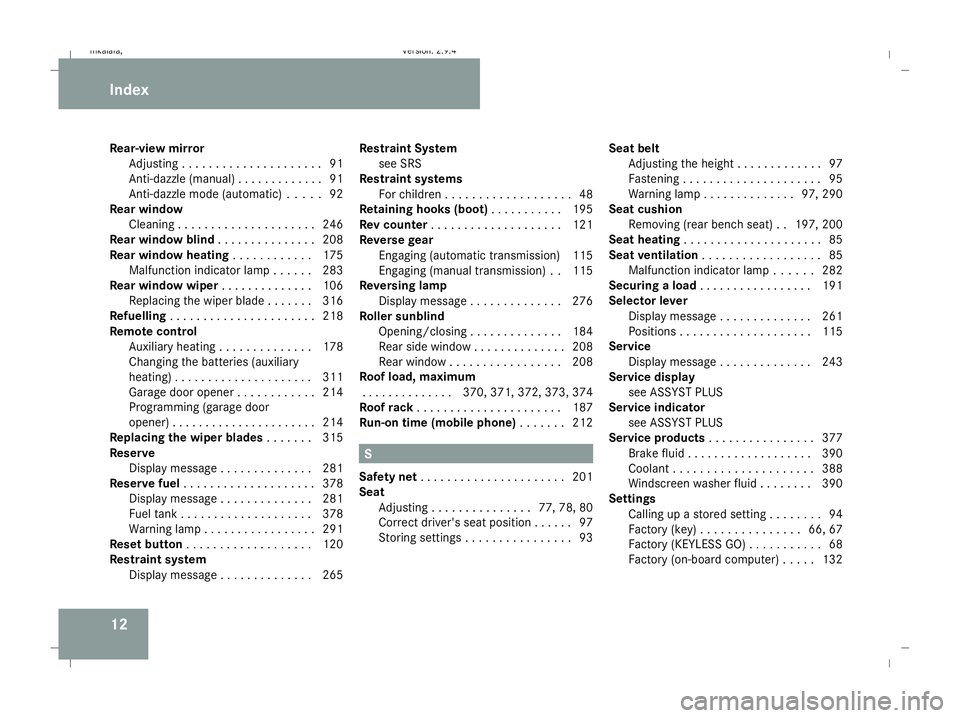
12
Rear-view mirror
Adjustin g.. . . . . . . . . . . . . . . . . . . .91
Anti-dazzle (manual) . . . . . . . . . . . . .91
Anti-dazzle mode (automatic) . . . . .92
Rear window
Cleaning . . . . . . . . . . . . . . . . . . . . .246
Rear window blind . . . . . . . . . . . . . ..208
Rear window heating . . . . . . . . . . ..175
Malfunction indicator lamp . . . . . .283
Rear window wiper . . . . . . . . . . . . ..106
Replacing the wiper blade . . . . . . .316
Refuelling . . . . . . . . . . . . . . . . . . . . . .218
Remote control Auxiliary heating . . . . . . . . . . . . . .178
Changing the batteries (auxiliary
heating) . . . . . . . . . . . . . . . . . . . . .311
Garage door opene r.. . . . . . . . . . .214
Programming (garage door
opener) . . . . . . . . . . . . . . . . . . . . . .214
Replacing the wiper blades . . . . . ..315
Reserve Display message . . . . . . . . . . . . . .281
Reserve fuel . . . . . . . . . . . . . . . . . . . .378
Display message . . . . . . . . . . . . . .281
Fuel tank . . . . . . . . . . . . . . . . . . . .378
Warning lamp . . . . . . . . . . . . . . . . .291
Reset button . . . . . . . . . . . . . . . . . . .120
Restraint system Display message . . . . . . . . . . . . . .265 Restraint System
see SRS
Restraint systems
For children . . . . . . . . . . . . . . . . . . .48
Retaining hooks (boot) . . . . . . . . . ..195
Rev counter . . . . . . . . . . . . . . . . . . . .121
Reverse gear Engaging (automatic transmission) 115
Engaging (manual transmission) . .115
Reversing lamp
Display message . . . . . . . . . . . . . .276
Roller sunblind
Opening/closing . . . . . . . . . . . . . .184
Rear side window . . . . . . . . . . . . . .208
Rear window . . . . . . . . . . . . . . . . .208
Roof load, maximum
. . . . . . . . . . . . . .370, 371, 372, 373, 374
Roof rack . . . . . . . . . . . . . . . . . . . . . .187
Run-on time (mobile phone) . . . . . ..212 S
Safety net . . . . . . . . . . . . . . . . . . . . . .201
Seat Adjusting . . . . . . . . . . . . . . .77, 78, 80
Correct driver's seat position . . . . . .97
Storing settings . . . . . . . . . . . . . . . .93Seat belt
Adjusting the height . . . . . . . . . . . . .97
Fastening . . . . . . . . . . . . . . . . . . . . .95
Warning lamp . . . . . . . . . . . . . .97, 290
Seat cushion
Removing (rear bench seat) . .197, 200
Seat heating . . . . . . . . . . . . . . . . . . . . .85
Seat ventilation . . . . . . . . . . . . . . . . . .85
Malfunction indicator lamp . . . . . .282
Securing a load . . . . . . . . . . . . . . . . .191
Selector lever Display message . . . . . . . . . . . . . .261
Positions . . . . . . . . . . . . . . . . . . . .115
Service
Display message . . . . . . . . . . . . . .243
Service display
see ASSYST PLUS
Service indicator
see ASSYST PLUS
Service products . . . . . . . . . . . . . . . .377
Brake fluid . . . . . . . . . . . . . . . . . . .390
Coolant . . . . . . . . . . . . . . . . . . . . .388
Windscreen washer fluid . . . . . . . .390
Settings
Calling up a stored setting . . . . . . . .94
Factory (key ).. . . . . . . . . . . . . .66, 67
Factory (KEYLESS GO) . . . . . . . . . . .68
Factory (on-board computer) . . . . .132 Index
211_AKB; 2; 5, en-GB
mkalafa,
Version: 2.9.4 2008-02-29T16:57:07+01:00 - Seite 12Dateiname: 6515_3416_02_buchblock.pdf; preflight
Page 24 of 401
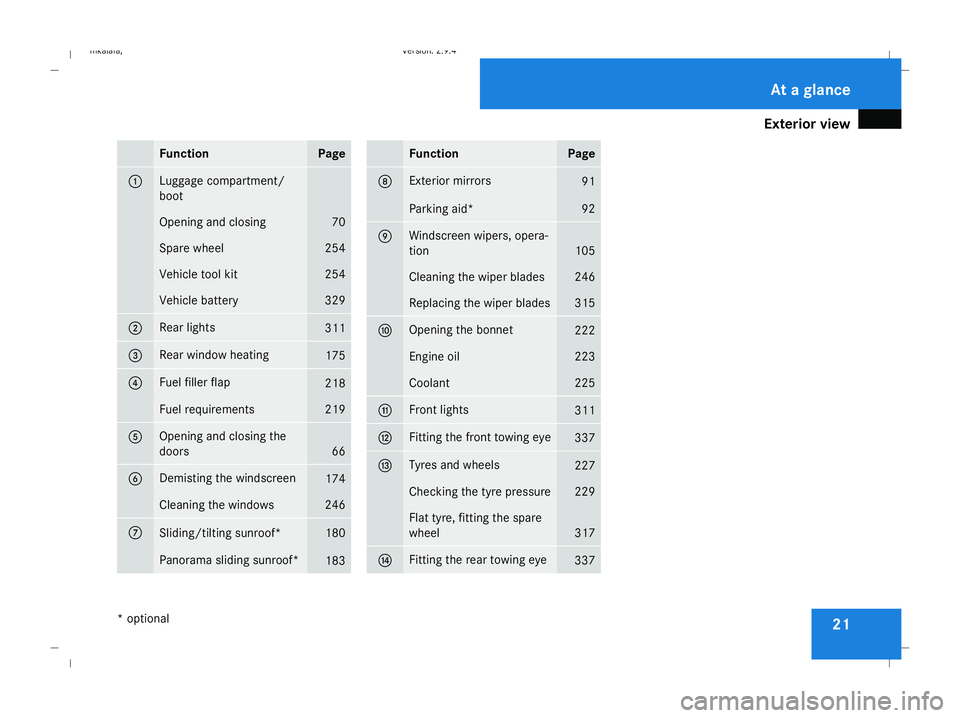
Exterior view
21Function Page
1 Luggage compartment/
boot Opening and closing 70
Spare wheel 254
Vehicle tool kit 254
Vehicle battery 329
2 Rear lights
311
3 Rear window heating
175
4 Fuel filler flap
218
Fuel requirements 219
5 Opening and closing the
doors 66
6 Demisting the windscreen
174
Cleaning the windows 246
7
Sliding/tilting sunroof* 180
Panorama sliding sunroof*
183 Function Page
8 Exterior mirrors
91
Parking aid* 92
9 Windscreen wipers, opera-
tion
105
Cleaning the wiper blades 246
Replacing the wiper blades 315
a Opening the bonnet
222
Engine oil 223
Coolant 225
b Front lights
311
c Fitting the front towing eye
337
d Tyres and wheels
227
Checking the tyre pressure 229
Flat tyre, fitting the spare
wheel
317
e Fitting the rear towing eye
337 At a glance
* optional
211_AKB; 2; 5, en-GB
mkalafa,
Version: 2.9.4
2008-02-29T16:57:07+01:00 - Seite 21 Dateiname: 6515_3416_02_buchblock.pdf; preflight
Page 37 of 401
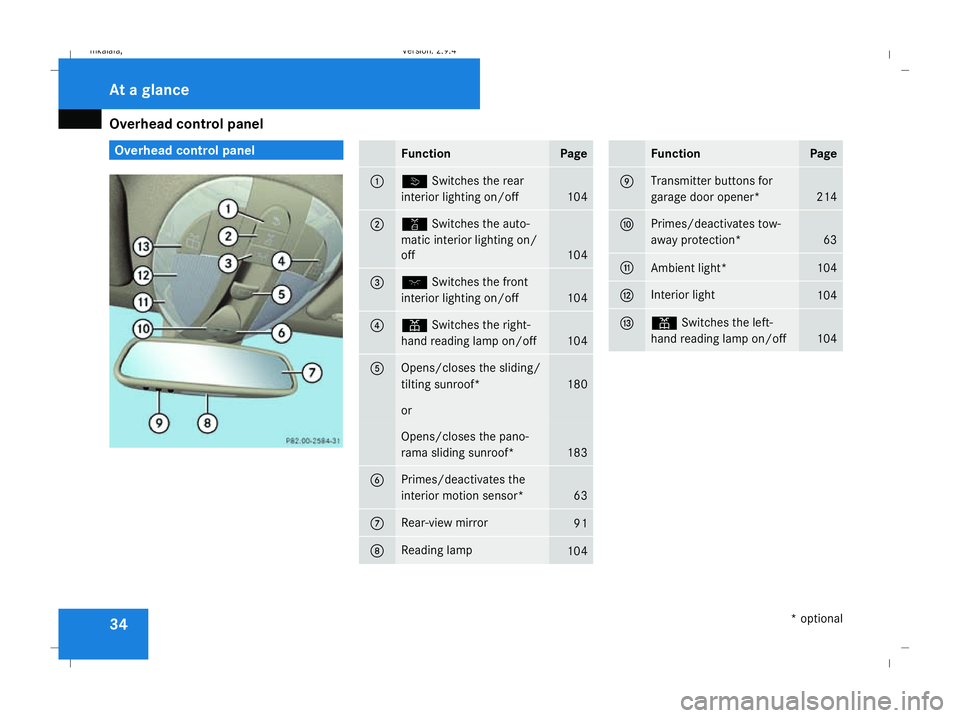
Overhead control panel
34 Overhead control panel
Function Page
1 ò
Switches the rear
interior lighting on/off 104
2 ¡
Switches the auto-
matic interior lighting on/
off 104
3 ð
Switches the front
interior lighting on/off 104
4 X
Switches the right-
hand reading lamp on/off 104
5 Opens/closes the sliding/
tilting sunroof*
180
or
Opens/closes the pano-
rama sliding sunroof*
183
6 Primes/deactivates the
interior motion sensor*
63
7 Rear-view mirror
91
8 Reading lamp
104 Function Page
9 Transmitter buttons for
garage door opener*
214
a Primes/deactivates tow-
away protection*
63
b
Ambient light* 104
c Interior light
104
d X
Switches the left-
hand reading lamp on/off 104At a glance
* optional
211_AKB; 2; 5, en-GB
mkalafa,
Version: 2.9.4 2008-02-29T16:57:07+01:00 - Seite 34Dateiname: 6515_3416_02_buchblock.pdf; preflight
Page 66 of 401
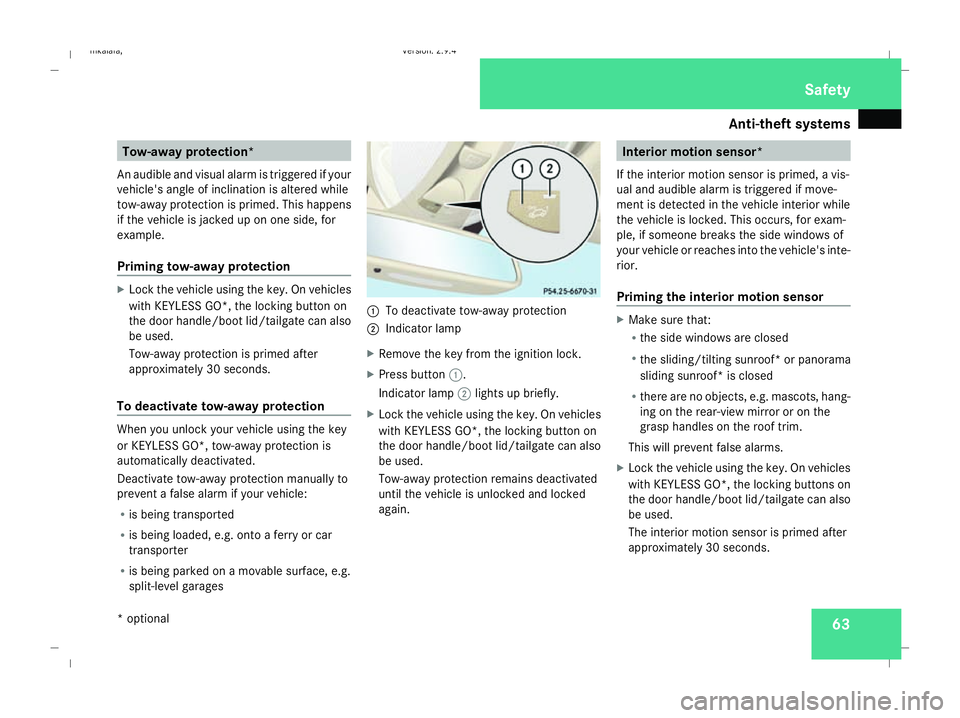
Anti-theft syste
ms 63Tow-away protection*
An audible and visual alarm is triggered if your
vehicle's angle of inclination is altered while
tow-away protection is primed. This happens
if the vehicle is jacked up on one side, for
example.
Priming tow-away protection X
Lock the vehicle using the key. On vehicles
with KEYLESS GO*, the locking button on
the door handle/boot lid/tailgate can also
be used.
Tow-away protection is primed after
approximately 30 seconds.
To deactivate tow-away protection When you unlock your vehicle using the key
or KEYLESS GO
*,tow-away protection is
automatically deactivated.
Deactivate tow-away protection manually to
prevent a false alarm if your vehicle:
R is being transported
R is being loaded, e.g. onto a ferry or car
transporter
R is being parked on a movable surface, e.g.
split-level garages 1
To deactivate tow-away protection
2 Indicator lamp
X Remove the key from the ignition lock.
X Press button 1.
Indicator lamp 2lights up briefly.
X Lock the vehicle using the key. On vehicles
with KEYLESS GO*, the locking button on
the door handle/boot lid/tailgate can also
be used.
Tow-away protection remains deactivated
until the vehicle is unlocked and locked
again. Interior motion sensor*
If the interior motion sensor is primed, a vis-
ual and audible alarm is triggered if move-
ment is detected in the vehicle interior while
the vehicle is locked. This occurs, for exam-
ple, if someone breaks the side windows of
your vehicle or reaches into the vehicle's inte-
rior.
Priming the interior motion sensor X
Make sure that:
R
the side windows are closed
R the sliding/tilting sunroof* or panorama
sliding sunroof* is closed
R there are no objects, e.g. mascots, hang-
ing on the rear-view mirror or on the
grasp handles on the roof trim.
This will prevent false alarms.
X Lock the vehicle using the key. On vehicles
with KEYLESS GO*, the locking buttons on
the door handle/boot lid/tailgate can also
be used.
The interior motion sensor is primed after
approximately 30 seconds. Safety
* optional
211_AKB; 2; 5, en-GB
mkalafa
,V ersion: 2.9.4
2008-02-29T16:57:07+01:00 - Seite 63 ZDateiname: 6515_3416_02_buchblock.pdf; preflight
Page 94 of 401
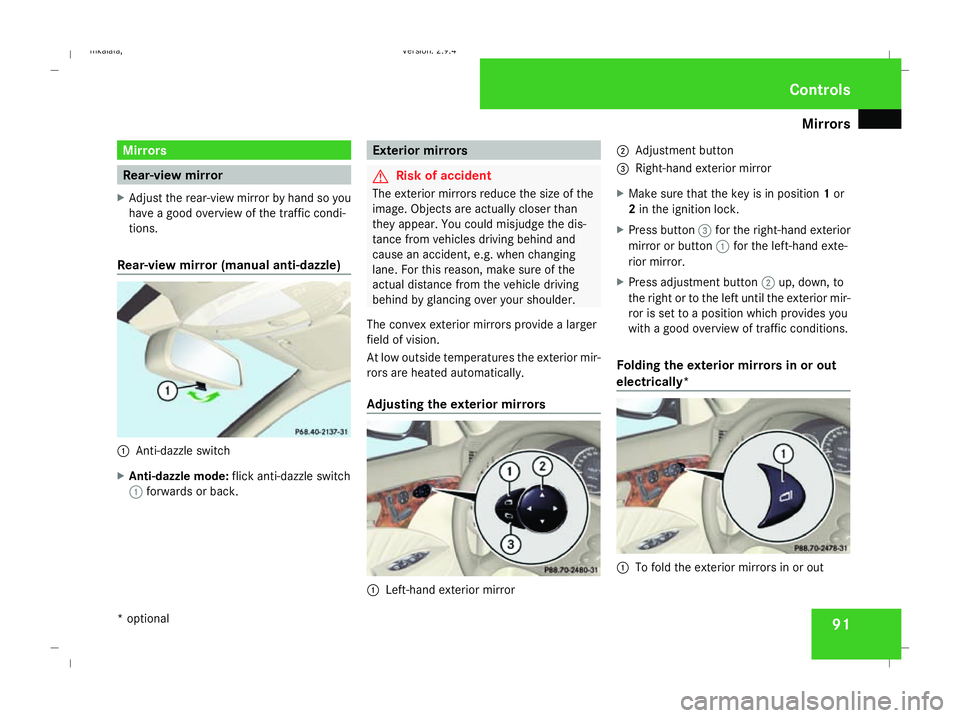
Mirrors
91Mirrors
Rear-view mirror
X Adjust the rear-view mirror by hand so you
have a good overview of the traffic condi-
tions.
Rear-view mirror (manual anti-dazzle) 1
Anti-dazzle switch
X Anti-dazzle mode: flick anti-dazzle switch
1 forwards or back. Exterior mirrors
G
Risk of accident
The exterior mirrors reduce the size of the
image. Objects are actually closer than
they appear. You could misjudge the dis-
tance from vehicles driving behind and
cause an accident, e.g. when changing
lane. For this reason, make sure of the
actual distance from the vehicle driving
behind by glancing over your shoulder.
The convex exterior mirrors provide a larger
field of vision.
At low outside temperatures the exterior mir-
rors are heated automatically.
Adjusting the exterior mirrors 1
Left-hand exterior mirror 2
Adjustment button
3 Right-hand exterior mirror
X Make sure that the key is in position 1or
2 in the ignition lock.
X Press button 3for the right-hand exterior
mirror or button 1for the left-hand exte-
rior mirror.
X Press adjustment button 2up, down, to
the right or to the left until the exterior mir-
ror is set to a position which provides you
with a good overview of traffic conditions.
Folding the exterior mirrors in or out
electrically* 1
To fold the exterior mirrors in or out Controls
* optional
211_AKB; 2; 5, en-GB
mkalafa,
Version: 2.9.4 2008-02-29T16:57:07+01:00 - Seite 91 ZDateiname: 6515_3416_02_buchblock.pdf; preflight
Page 95 of 401
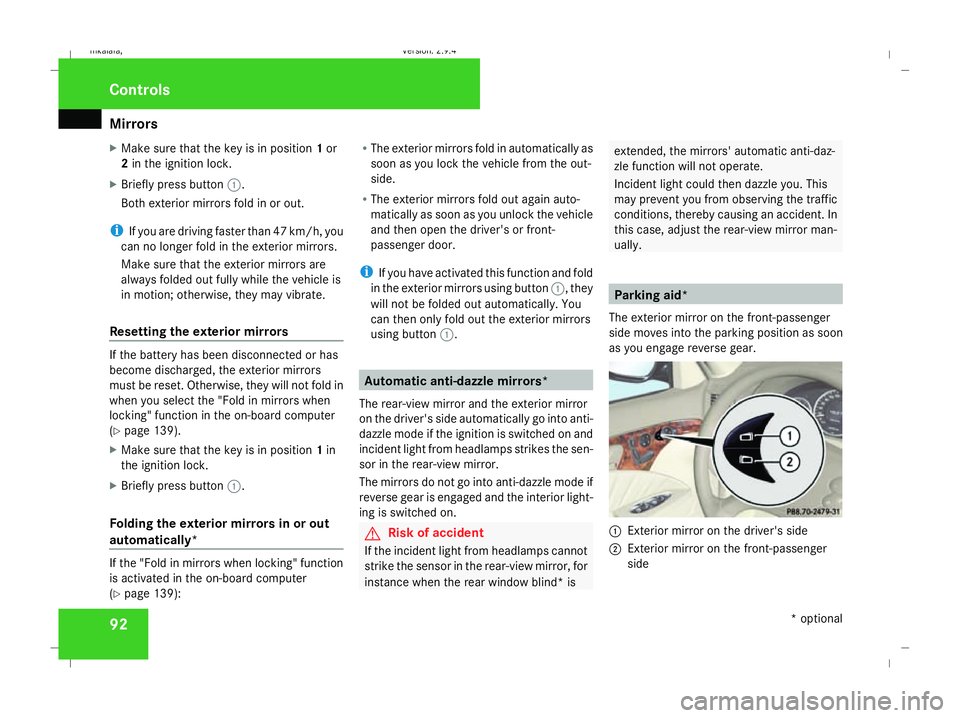
Mirrors
92
X
Make sure that the key is in position 1or
2 in the ignition lock.
X Briefly press button 1.
Both exterior mirrors fold in or out.
i If you are driving faster than 47 km/h, you
can no longer fold in the exterior mirrors.
Make sure that the exterior mirrors are
always folded out fully while the vehicle is
in motion; otherwise, they may vibrate.
Resetting the exterior mirrors If the battery has been disconnected or has
become discharged, the exterior mirrors
must be reset. Otherwise, they will not fold in
when you select the "Fold in mirrors when
locking" function in the on-board computer
(Y page 139).
X Make sure that the key is in position 1in
the ignition lock.
X Briefly press button 1.
Folding the exterior mirrors in or out
automatically* If the "Fold in mirrors when locking" function
is activated in the on-board computer
(Y page 139): R
The exterior mirrors fold in automatically as
soon as you lock the vehicle from the out-
side.
R The exterior mirrors fold out again auto-
matically as soon as you unlock the vehicle
and then open the driver's or front-
passenger door.
i If you have activated this function and fold
in the exterior mirrors using button 1, they
will not be folded out automatically. You
can then only fold out the exterior mirrors
using button 1. Automatic anti-dazzle mirrors*
The rear-view mirror and the exterior mirror
on the driver's side automatically go into anti-
dazzle mode if the ignition is switched on and
incident light from headlamps strikes the sen-
sor in the rear-view mirror.
The mirrors do not go into anti-dazzle mode if
reverse gear is engaged and the interior light-
ing is switched on. G
Risk of accident
If the incident light from headlamps cannot
strike the sensor in the rear-view mirror, for
instance when the rear window blind* is extended, the mirrors' automatic anti-daz-
zle function will not operate.
Incident light could then dazzle you. This
may prevent you from observing the traffic
conditions, thereby causing an accident. In
this case, adjust the rear-view mirror man-
ually. Parking aid*
The exterior mirror on the front-passenger
side moves into the parking position as soon
as you engage reverse gear. 1
Exterior mirror on the driver's side
2 Exterior mirror on the front-passenger
side Controls
* optional
211_AKB; 2; 5, en-GB
mkalafa,
Version: 2.9.4
2008-02-29T16:57:07+01:00 - Seite 92 Dateiname: 6515_3416_02_buchblock.pdf; preflight