Page 152 of 509

151 Controls in detail
Control system
�Control system
The control system is activated as soon as
the SmartKey in the starter switch is
turned to position2 or as soon as the
KEYLESS-GO* start/stop button (Canada
only) is in position 2. The control system
enables you to:
�call up information about your vehicle
�change vehicle settings
For example, you can use the control
system to find out when your vehicle is
next due for service, to call up statistical
data on your vehicle, and much more.
The control system relays information to
the multifunction display.
Multifunction display
1Text field
2Line for main menus
3Temperature
4Current program mode
(automatic transmission*)
5Current gear selector lever
position/gear range
(automatic transmission*)
Additional speedometer
(manual transmission)
6Digital clock
Settings, functions, submenus as well as
any malfunctions are shown to you in the
text field.
Warning!G
A driver’s attention to the road and traffic
conditions must always be his/her primary
focus when driving.
For your safety and the safety of others,
selecting features through the multifunction
steering wheel should only be done by the
driver when traffic and road conditions
permit it to be done safely.
Bear in mind that at a speed of just 30 mph
(approximately 50 km/h), your vehicle is
covering a distance of 44 feet
(approximately 14 m) every second.
Page 168 of 509
167 Controls in detail
Control system
Instrument clusterTime/DateLightingVehicleConvenience
(�page 168)(�page 170)(�page 171)(�page 173)(�page 174)
Select speedometer
display modeSet the time (hours)Setting daytime running
lamp mode (USA only)Set automatic
lockingActivate easy-entry/exit
feature* (Canada only)
Switch the additional
speedometer on or off
(vehicles with manual
transmission)Set the time (minutes)Setting locator lightingSetting fold-in function*
for exterior rear view
mirrors
Permanent display
(vehicles with automatic
transmission*)Set the date (month)Setting night security
illumination
Set the date (day)Setting interior lighting
delayed shut-off
Set the date (year)
Page 173 of 509
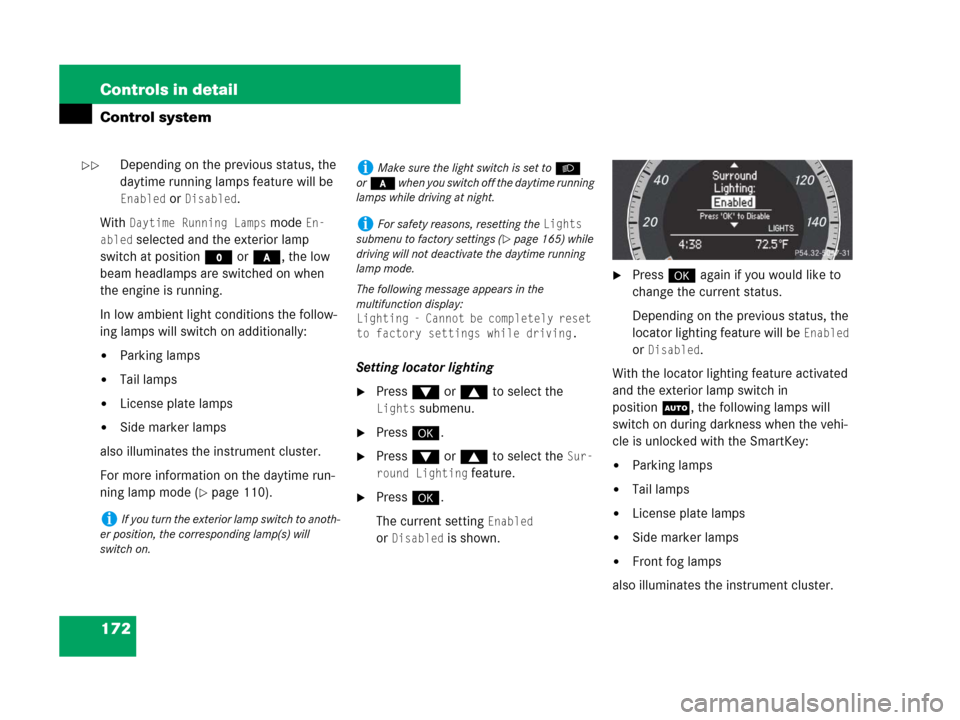
172 Controls in detail
Control system
Depending on the previous status, the
daytime running lamps feature will be
Enabled orDisabled.
With
Daytime Running Lamps mode En-
abled
selected and the exterior lamp
switch at position M or *, the low
beam headlamps are switched on when
the engine is running.
In low ambient light conditions the follow-
ing lamps will switch on additionally:
�Parking lamps
�Tail lamps
�License plate lamps
�Side marker lamps
also illuminates the instrument cluster.
For more information on the daytime run-
ning lamp mode (
�page 110).Setting locator lighting
�Press % or $ to select the
Lights submenu.
�Press #.
�Press % or $ to select the Sur-
round Lighting
feature.
�Press #.
The current setting
Enabled
or
Disabled is shown.
�Press # again if you would like to
change the current status.
Depending on the previous status, the
locator lighting feature will be
Enabled
or
Disabled.
With the locator lighting feature activated
and the exterior lamp switch in
positionU, the following lamps will
switch on during darkness when the vehi-
cle is unlocked with the SmartKey:
�Parking lamps
�Tail lamps
�License plate lamps
�Side marker lamps
�Front fog lamps
also illuminates the instrument cluster.
iIf you turn the exterior lamp switch to anoth-
er position, the corresponding lamp(s) will
switch on.
iMake sure the light switch is set toB
or* when you switch off the daytime running
lamps while driving at night.
iFor safety reasons, resetting the Lights
submenu to factory settings (
�page 165) while
driving will not deactivate the daytime running
lamp mode.
The following message appears in the
multifunction display:
Lighting - Cannot be completely reset
to factory settings while driving.
��
Page 174 of 509
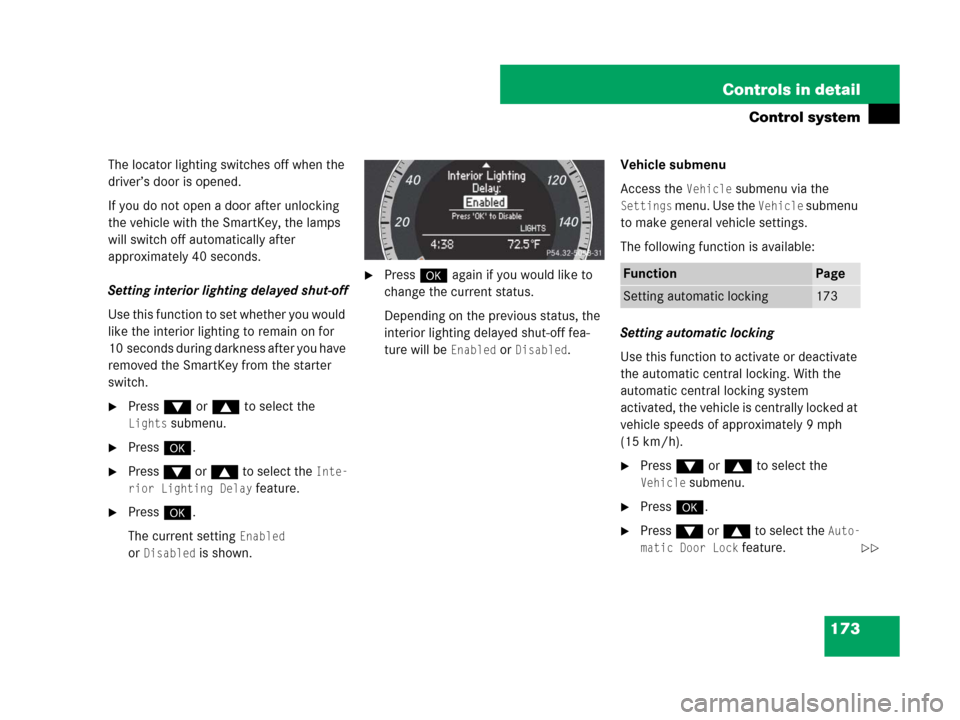
173 Controls in detail
Control system
The locator lighting switches off when the
driver’s door is opened.
If you do not open a door after unlocking
the vehicle with the SmartKey, the lamps
will switch off automatically after
approximately 40 seconds.
Setting interior lighting delayed shut-off
Use this function to set whether you would
like the interior lighting to remain on for
10 seconds during darkness after you have
removed the SmartKey from the starter
switch.
�Press % or $ to select the
Lights submenu.
�Press #.
�Press % or $ to select the Inte-
rior Lighting Delay
feature.
�Press #.
The current setting
Enabled
or
Disabled is shown.
�Press # again if you would like to
change the current status.
Depending on the previous status, the
interior lighting delayed shut-off fea-
ture will be
Enabled orDisabled.Vehicle submenu
Access the
Vehicle submenu via the
Settings menu. Use the Vehicle submenu
to make general vehicle settings.
The following function is available:
Setting automatic locking
Use this function to activate or deactivate
the automatic central locking. With the
automatic central locking system
activated, the vehicle is centrally locked at
vehicle speeds of approximately 9 mph
(15 km/h).
�Press % or $ to select the
Vehicle submenu.
�Press #.
�Press % or $ to select the Auto-
matic Door Lock
feature.
FunctionPage
Setting automatic locking173
��
Page 175 of 509
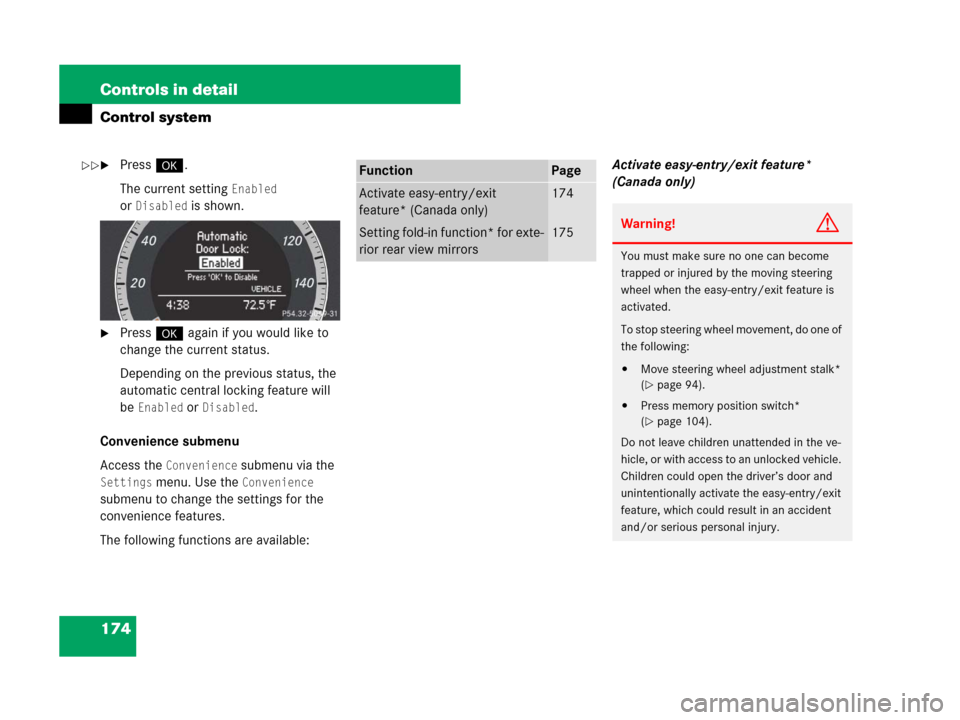
174 Controls in detail
Control system
�Press #.
The current setting
Enabled
or
Disabled is shown.
�Press # again if you would like to
change the current status.
Depending on the previous status, the
automatic central locking feature will
be
Enabled orDisabled.
Convenience submenu
Access the
Convenience submenu via the
Settings menu. Use the Convenience
submenu to change the settings for the
convenience features.
The following functions are available:Activate easy-entry/exit feature*
(Canada only)
FunctionPage
Activate easy-entry/exit
feature* (Canada only)174
Setting fold-in function* for exte-
rior rear view mirrors175Warning!G
You must make sure no one can become
trapped or injured by the moving steering
wheel when the easy-entry/exit feature is
activated.
To stop steering wheel movement, do one of
the following:
�Move steering wheel adjustment stalk*
(
�page 94).
�Press memory position switch*
(
�page 104).
Do not leave children unattended in the ve-
hicle, or with access to an unlocked vehicle.
Children could open the driver’s door and
unintentionally activate the easy-entry/exit
feature, which could result in an accident
and/or serious personal injury.
��
Page 176 of 509
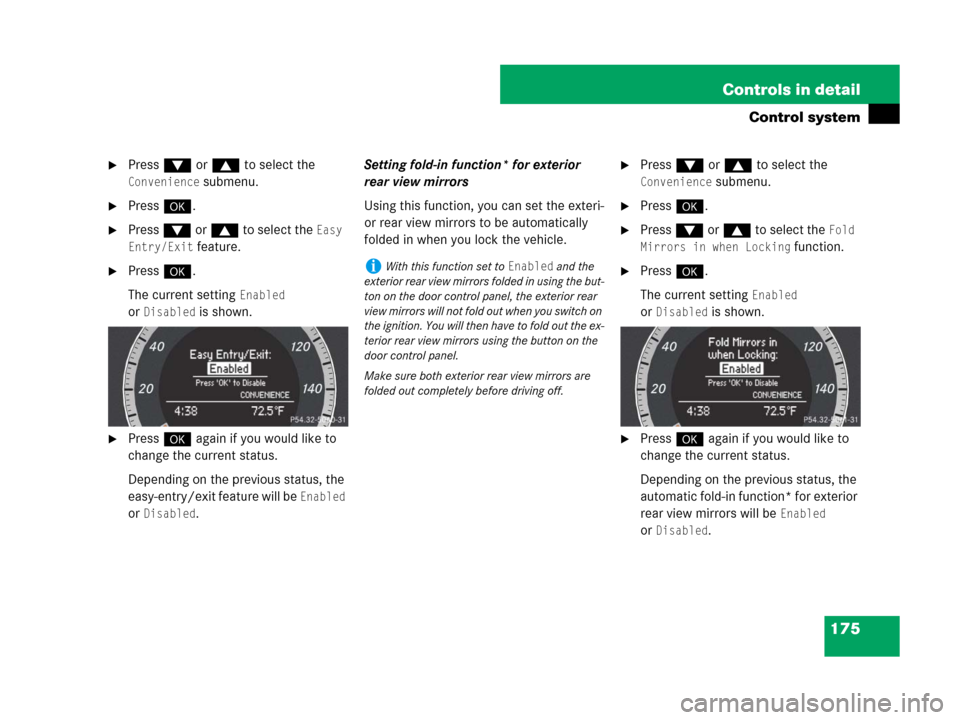
175 Controls in detail
Control system
�Press % or $ to select the
Convenience submenu.
�Press #.
�Press % or $ to select the Easy
Entry/Exit
feature.
�Press #.
The current setting
Enabled
or
Disabled is shown.
�Press # again if you would like to
change the current status.
Depending on the previous status, the
easy-entry/exit feature will be
Enabled
or
Disabled.Setting fold-in function* for exterior
rear view mirrors
Using this function, you can set the exteri-
or rear view mirrors to be automatically
folded in when you lock the vehicle.
�Press % or $ to select the
Convenience submenu.
�Press #.
�Press % or $ to select the Fold
Mirrors in when Locking
function.
�Press #.
The current setting
Enabled
or
Disabled is shown.
�Press # again if you would like to
change the current status.
Depending on the previous status, the
automatic fold-in function* for exterior
rear view mirrors will be
Enabled
or
Disabled.
iWith this function set to Enabled and the
exterior rear view mirrors folded in using the but-
ton on the door control panel, the exterior rear
view mirrors will not fold out when you switch on
the ignition. You will then have to fold out the ex-
terior rear view mirrors using the button on the
door control panel.
Make sure both exterior rear view mirrors are
folded out completely before driving off.
Page 226 of 509
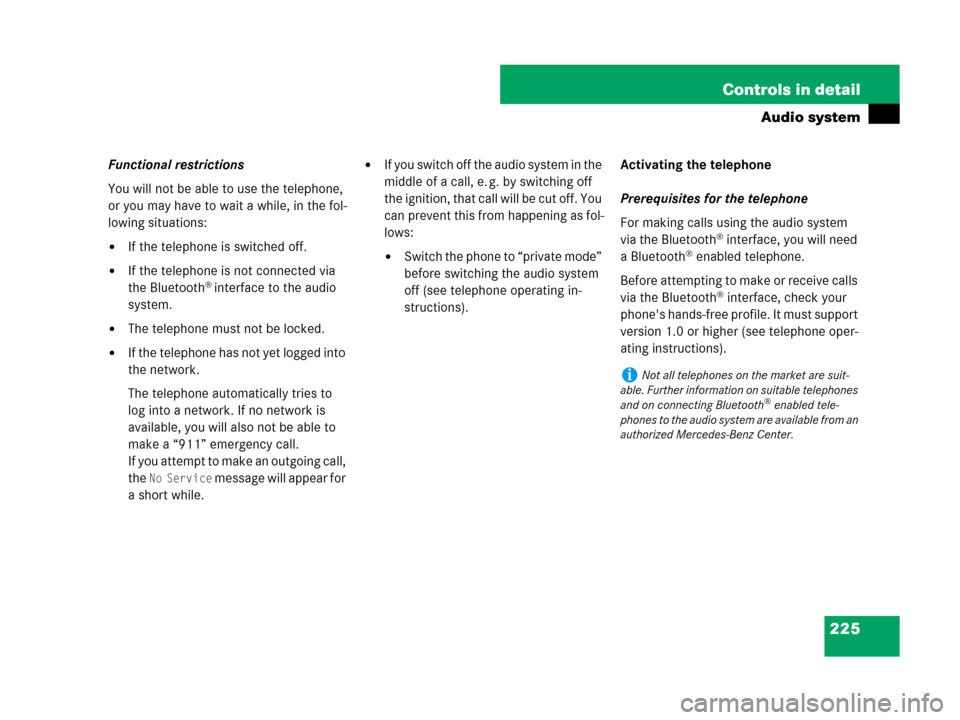
225 Controls in detail
Audio system
Functional restrictions
You will not be able to use the telephone,
or you may have to wait a while, in the fol-
lowing situations:
�If the telephone is switched off.
�If the telephone is not connected via
the Bluetooth® interface to the audio
system.
�The telephone must not be locked.
�If the telephone has not yet logged into
the network.
The telephone automatically tries to
log into a network. If no network is
available, you will also not be able to
make a “911” emergency call.
If you attempt to make an outgoing call,
the
No Service message will appear for
a short while.
�If you switch off the audio system in the
middle of a call, e. g. by switching off
the ignition, that call will be cut off. You
can prevent this from happening as fol-
lows:
�Switch the phone to “private mode”
before switching the audio system
off (see telephone operating in-
structions).Activating the telephone
Prerequisites for the telephone
For making calls using the audio system
via the Bluetooth
® interface, you will need
a Bluetooth® enabled telephone.
Before attempting to make or receive calls
via the Bluetooth
® interface, check your
phone's hands-free profile. It must support
version 1.0 or higher (see telephone oper-
ating instructions).
iNot all telephones on the market are suit-
able. Further information on suitable telephones
and on connecting Bluetooth
® enabled tele-
phones to the audio system are available from an
authorized Mercedes-Benz Center.
Page 232 of 509

231 Controls in detail
Audio system
“911” emergency call
The following describes how to dial a “911”
emergency call using the audio system
head unit when a Mercedes-Benz specified
mobile phone* is connected via the Blue-
tooth
® interface to the audio system. Un-
less otherwise specified, the descriptions
refer to the audio system head unit. Consult the separate telephone operating
instructions that came with your mobile
phone* for information on how to place a
“911” emergency call on the mobile
phone*.
The following conditions must be met for a
“911” emergency call via the audio
system:
�Telephone must be switched on.
�The corresponding mobile communica-
tions network must be available.
If you cannot make an emergency call, you
will have to initiate rescue measures your-
self. GSM network phones
Placing a “911” emergency call using
audio control unit with the phone un-
locked
�Press hbutton to switch to tele-
phone mode.
�Enter 911 using the number keypad on
the audio control unit.
�Press sbutton.
or
�Press n for dialing to begin.
DIALING appears in the audio display
while the telephone establishes the
connection.
�Wait until the emergency call center
answers, then describe the emergency.
iThe “911” emergency call system is a public
service. Using it without due cause is a criminal
offense.
iThis function places a call to the local 911
provider. It does not initiate a Tele Aid call.
iEmergency calls may not be possible with all
telephone networks or if certain network serv-
ices and/or telephone functions are active.
Check with your local service providers.