Page 10 of 509
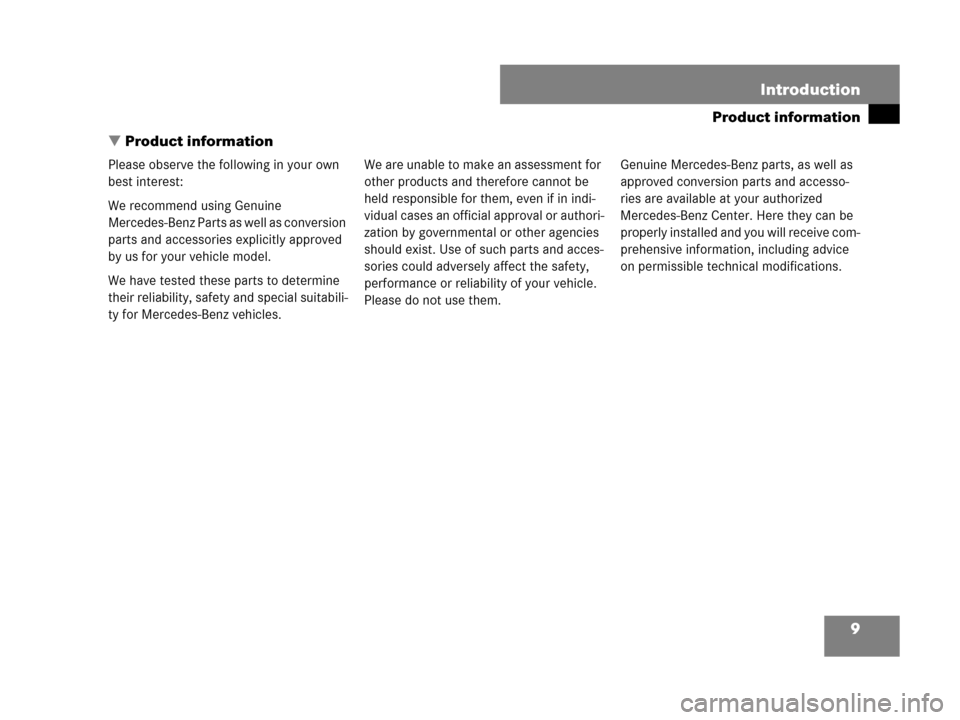
9
Product information
�
Introduction
Product information
Please observe the following in your own
best interest:
We recommend using Genuine
Mercedes-Benz Parts as well as conversion
parts and accessories explicitly approved
by us for your vehicle model.
We have tested these parts to determine
their reliability, safety and special suitabili-
ty for Mercedes-Benz vehicles.We are unable to make an assessment for
other products and therefore cannot be
held responsible for them, even if in indi-
vidual cases an official approval or authori-
zation by governmental or other agencies
should exist. Use of such parts and acces-
sories could adversely affect the safety,
performance or reliability of your vehicle.
Please do not use them.Genuine Mercedes-Benz parts, as well as
approved conversion parts and accesso-
ries are available at your authorized
Mercedes-Benz Center. Here they can be
properly installed and you will receive com-
prehensive information, including advice
on permissible technical modifications.
Page 40 of 509
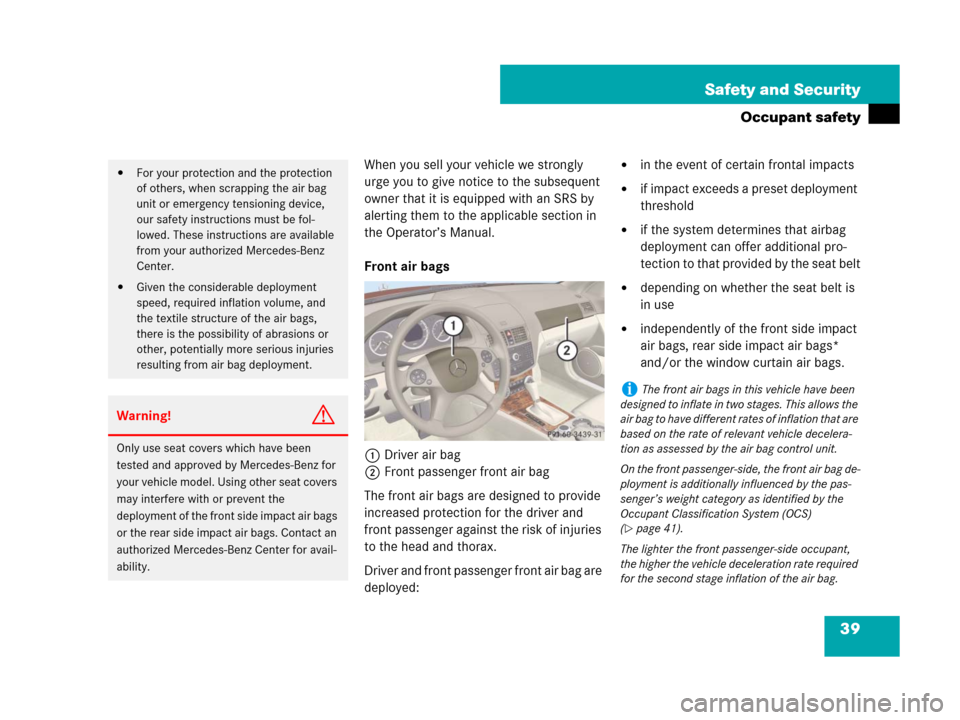
39 Safety and Security
Occupant safety
When you sell your vehicle we strongly
urge you to give notice to the subsequent
owner that it is equipped with an SRS by
alerting them to the applicable section in
the Operator’s Manual.
Front air bags
1Driver air bag
2Front passenger front air bag
The front air bags are designed to provide
increased protection for the driver and
front passenger against the risk of injuries
to the head and thorax.
Driver and front passenger front air bag are
deployed:�in the event of certain frontal impacts
�if impact exceeds a preset deployment
threshold
�if the system determines that airbag
deployment can offer additional pro-
tection to that provided by the seat belt
�depending on whether the seat belt is
in use
�independently of the front side impact
air bags, rear side impact air bags*
and/or the window curtain air bags.
�For your protection and the protection
of others, when scrapping the air bag
unit or emergency tensioning device,
our safety instructions must be fol-
lowed. These instructions are available
from your authorized Mercedes-Benz
Center.
�Given the considerable deployment
speed, required inflation volume, and
the textile structure of the air bags,
there is the possibility of abrasions or
other, potentially more serious injuries
resulting from air bag deployment.
Warning!G
Only use seat covers which have been
tested and approved by Mercedes-Benz for
your vehicle model. Using other seat covers
may interfere with or prevent the
deployment of the front side impact air bags
or the rear side impact air bags. Contact an
authorized Mercedes-Benz Center for avail-
ability.
iThe front air bags in this vehicle have been
designed to inflate in two stages. This allows the
air bag to have different rates of inflation that are
based on the rate of relevant vehicle decelera-
tion as assessed by the air bag control unit.
On the front passenger-side, the front air bag de-
ployment is additionally influenced by the pas-
senger’s weight category as identified by the
Occupant Classification System (OCS)
(
�page 41).
The lighter the front passenger-side occupant,
the higher the vehicle deceleration rate required
for the second stage inflation of the air bag.
Page 84 of 509
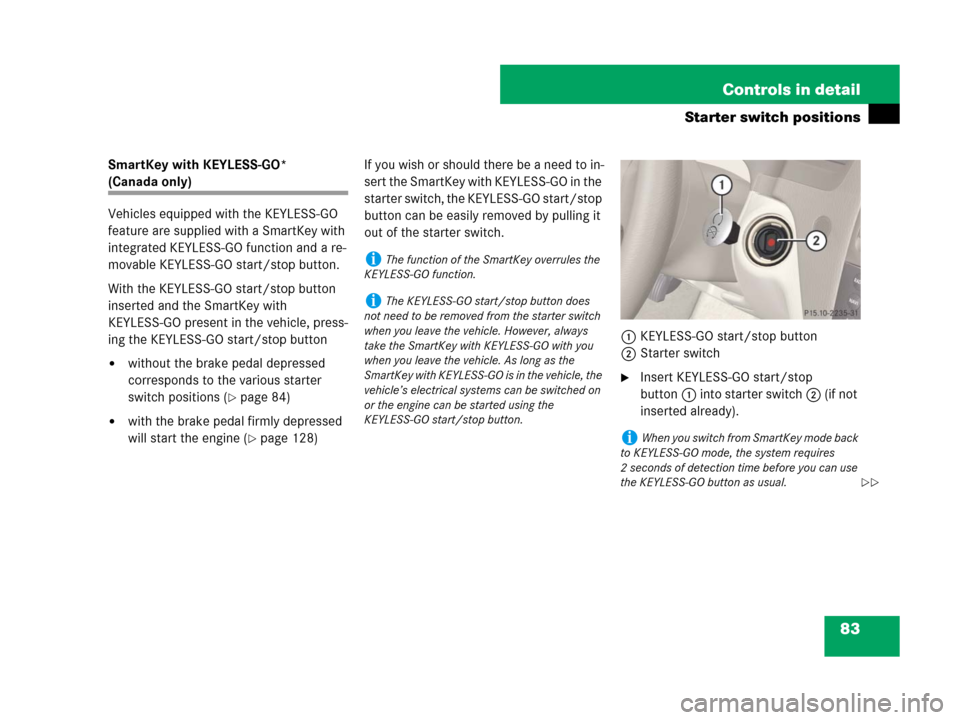
83 Controls in detail
Starter switch positions
SmartKey with KEYLESS-GO*
(Canada only)
Vehicles equipped with the KEYLESS-GO
feature are supplied with a SmartKey with
integrated KEYLESS-GO function and a re-
movable KEYLESS-GO start/stop button.
With the KEYLESS-GO start/stop button
inserted and the SmartKey with
KEYLESS-GO present in the vehicle, press-
ing the KEYLESS-GO start/stop button
�without the brake pedal depressed
corresponds to the various starter
switch positions (
�page 84)
�with the brake pedal firmly depressed
will start the engine (
�page 128)If you wish or should there be a need to in-
sert the SmartKey with KEYLESS-GO in the
starter switch, the KEYLESS-GO start/stop
button can be easily removed by pulling it
out of the starter switch.
1KEYLESS-GO start/stop button
2Starter switch
�Insert KEYLESS-GO start/stop
button1 into starter switch 2 (if not
inserted already).
iThe function of the SmartKey overrules the
KEYLESS-GO function.
iThe KEYLESS-GO start/stop button does
not need to be removed from the starter switch
when you leave the vehicle. However, always
take the SmartKey with KEYLESS-GO with you
when you leave the vehicle. As long as the
SmartKey with KEYLESS-GO is in the vehicle, the
vehicle’s electrical systems can be switched on
or the engine can be started using the
KEYLESS-GO start/stop button.
iWhen you switch from SmartKey mode back
to KEYLESS-GO mode, the system requires
2 seconds of detection time before you can use
the KEYLESS-GO button as usual.
��
Page 145 of 509

144 Controls in detail
Automatic transmission*
Automatic shift program
The program mode selector switch is
located on the lower part of the center
console.
Program mode selector switch
C Comfort For comfort driving
S Sport For standard drivingThe selected program mode appears in the
multifunction display.
1Selected program mode (comfort or
sport)
�Press program mode selector switch
repeatedly until the letter of the
desired program mode appears in the
multifunction display.
SelectCfor comfort driving:
�The vehicle starts out in second
gear (both forward and reverse) for
gentler starts. This does not apply if
full throttle is applied or gear
range1 is selected.
�Traction and driving stability are
improved on icy roads.
�Upshifts occur earlier even when
you give more gas. The engine then
operates at lower rpms and the
wheels are less likely to spin.
SelectSfor standard driving:
�The vehicle starts out in first gear.
�Upshifts occur later.
!Never change the program mode when the
gear selector lever is out of park positionP. This
could result in a change of driving characteristics
for which you may not be prepared.
iThe last selected program mode (CorS) is
switched on when the engine is restarted.
Page 147 of 509
146 Controls in detail
Automatic transmission*
Emergency operation
(Limp-Home Mode)
If vehicle acceleration becomes less re-
sponsive or sluggish or the transmission
no longer shifts, the transmission is most
likely operating in limp-home (emergency
operation) mode. In this mode only second
gear and reverse gear can be selected.
�Stop the vehicle in a safe location.
�Move the gear selector lever to park
positionP.
�Turn off the engine.
�Wait at least 10 seconds before
restarting.
�Restart the engine.
�Move the gear selector lever to
positionD (for second gear) or
positionR.
�Have the transmission checked at an
authorized Mercedes-Benz Center as
soon as possible.
Page 152 of 509

151 Controls in detail
Control system
�Control system
The control system is activated as soon as
the SmartKey in the starter switch is
turned to position2 or as soon as the
KEYLESS-GO* start/stop button (Canada
only) is in position 2. The control system
enables you to:
�call up information about your vehicle
�change vehicle settings
For example, you can use the control
system to find out when your vehicle is
next due for service, to call up statistical
data on your vehicle, and much more.
The control system relays information to
the multifunction display.
Multifunction display
1Text field
2Line for main menus
3Temperature
4Current program mode
(automatic transmission*)
5Current gear selector lever
position/gear range
(automatic transmission*)
Additional speedometer
(manual transmission)
6Digital clock
Settings, functions, submenus as well as
any malfunctions are shown to you in the
text field.
Warning!G
A driver’s attention to the road and traffic
conditions must always be his/her primary
focus when driving.
For your safety and the safety of others,
selecting features through the multifunction
steering wheel should only be done by the
driver when traffic and road conditions
permit it to be done safely.
Bear in mind that at a speed of just 30 mph
(approximately 50 km/h), your vehicle is
covering a distance of 44 feet
(approximately 14 m) every second.
Page 168 of 509
167 Controls in detail
Control system
Instrument clusterTime/DateLightingVehicleConvenience
(�page 168)(�page 170)(�page 171)(�page 173)(�page 174)
Select speedometer
display modeSet the time (hours)Setting daytime running
lamp mode (USA only)Set automatic
lockingActivate easy-entry/exit
feature* (Canada only)
Switch the additional
speedometer on or off
(vehicles with manual
transmission)Set the time (minutes)Setting locator lightingSetting fold-in function*
for exterior rear view
mirrors
Permanent display
(vehicles with automatic
transmission*)Set the date (month)Setting night security
illumination
Set the date (day)Setting interior lighting
delayed shut-off
Set the date (year)
Page 178 of 509

177 Controls in detail
Audio system
Operating safetyAudio system components
With the audio system you can operate the
following main functions:
�audio function with the radio, Sat*,
disc (CD audio or MP3 mode)
�the telephone* with the phone book
�various system settings
The audio system consists of the following:
�audio control unit
�audio display
�audio controller with back and delete
button
In addition, the audio system can also be
operated with the multifunction steering
wheel (
�page 152).
In these instructions, the keypad (right
side of audio control unit) and the function
buttons are referred to as “buttons”.Audio control unit
With the audio control unit you can:
�switch the audio system on/off
�adjust the volume
�select the operating modes
�enter telephone numbers and accept,
reject, initiate and end telephone calls
�load and eject CDs
Warning!G
Any alterations made to electronic
components can cause malfunctions.
The radio, amplifier, CD changer*, satellite
radio*, and telephone* are interconnected.
When one of the components is not opera-
tional or has not been removed/replaced
properly, the function of other components
may be impaired.
This condition might seriously impair the
operating safety of your vehicle.
We recommend that you have any service
work on electronic components carried out
at an authorized Mercedes-Benz Center.