Page 200 of 225
199 Voice Control
External equipment (AUX)
“Next group”/“Previous group”
With the “Next group”/“Previous group”
commands, you can select the next or pre-
vious group on the inserted audio DVD.
“Next folder”/“Previous folder”
With the “Next folder”/“Previous folder”
commands, you can select a folder on the
inserted CD/DVD in MP3 mode.
“Memory card”
With the “Memory card” command, you
can switch to the PCMCIA card on the
COMAND system.
“DVD video”
With the “DVD video” command, you can
start a video DVD on the COMAND system.
“Hard disk”
With the “Hard disk” command, you can
change to the internal hard disk (Music
Register) of COMAND.You can use the “Audio Aux” command to
activate the aux input.
External equipment (AUX)
Audio aux
Page 201 of 225
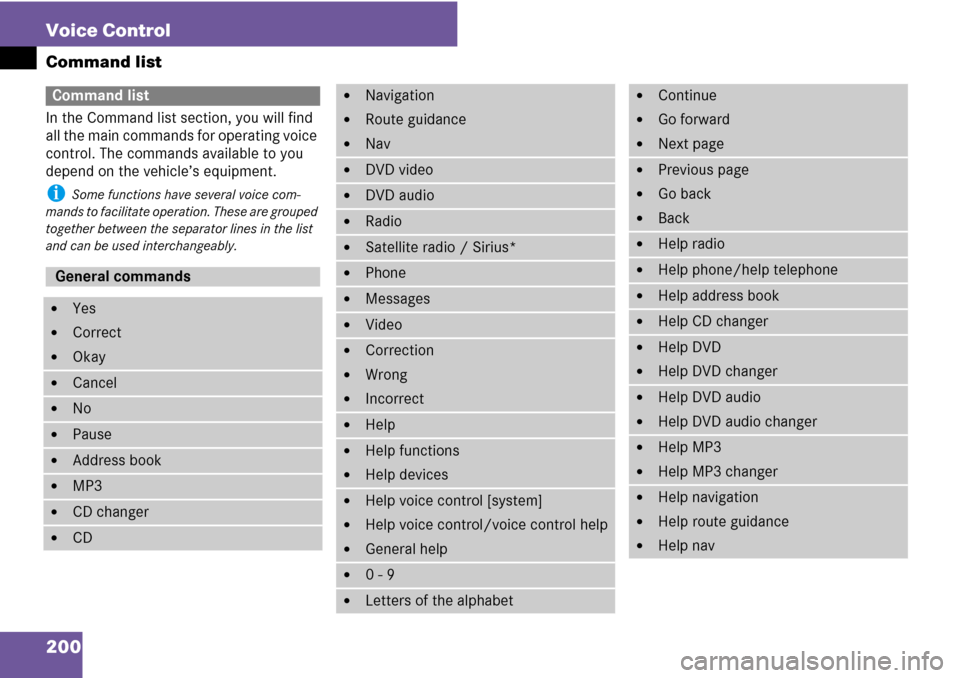
200 Voice Control
Command list
In the Command list section, you will find
all the main commands for operating voice
control. The commands available to you
depend on the vehicle’s equipment.
i Some functions have several voice com-
mands to facilitate operation. These are grouped
together between the separator lines in the list
and can be used interchangeably.
Command list
General commands
�Yes
�Correct
�Okay
�Cancel
�No
�Pause
�Address book
�MP3
�CD changer
�CD
�Navigation
�Route guidance
�Nav
�DVD video
�DVD audio
�Radio
�Satellite radio / Sirius*
�Phone
�Messages
�Video
�Correction
�Wrong
�Incorrect
�Help
�Help functions
�Help devices
�Help voice control [system]
�Help voice control/voice control help
�General help
�0 - 9
�Letters of the alphabet
�Continue
�Go forward
�Next page
�Previous page
�Go back
�Back
�Help radio
�Help phone/help telephone
�Help address book
�Help CD changer
�Help DVD
�Help DVD changer
�Help DVD audio
�Help DVD audio changer
�Help MP3
�Help MP3 changer
�Help navigation
�Help route guidance
�Help nav
Page 202 of 225
201 Voice Control
Command list
Phone commands
�Phone
�Telephone on/phone on
�Save
�Save PIN/PIN code
�Save name
�Save number
�Save phone number
�Dial PIN
�Dial PIN code
�Dial PIN number
�Dial number
�Dial phone number
�Confirm
�Confirm PIN
�Confirm PIN code
�Confirm PIN number
�Confirm number
�Confirm phone number
�Enter PIN
�Enter PIN code
�Enter PIN number
�List phone book
�Read out phone book
�Redial
�Redial last number
�Redial last phone number
�Correction
�Incorrect
�Wrong PIN
�Wrong PIN code
�Wrong PIN number
�Wrong number
�Wrong phone number
�Delete
�Delete PIN
�Delete PIN code
�Delete PIN number
�Delete name
�Delete phone number
Page 203 of 225
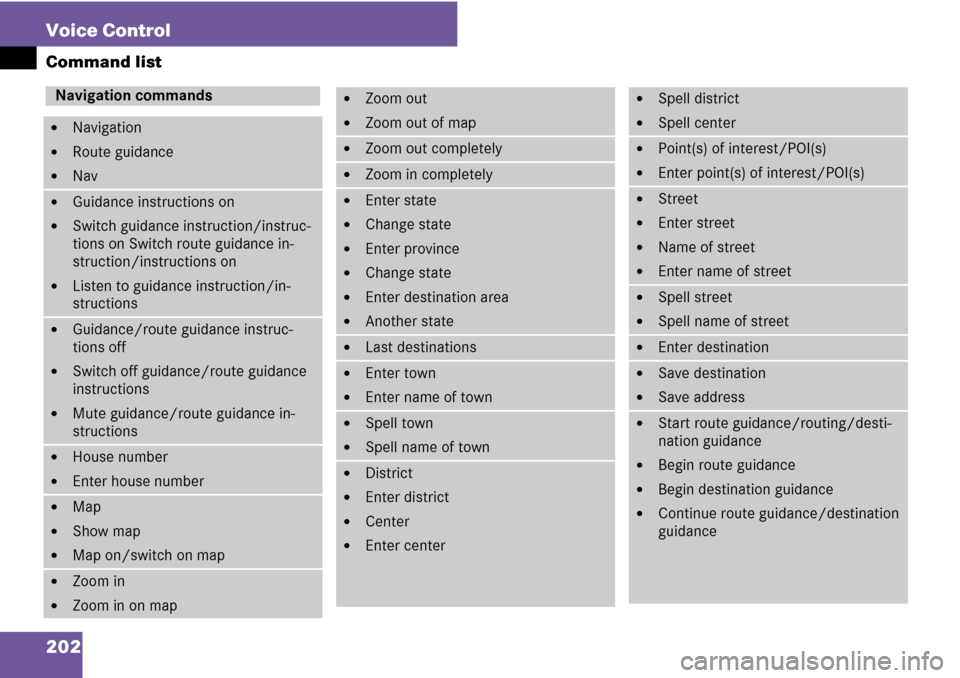
202 Voice Control
Command list
Navigation commands
�Navigation
�Route guidance
�Nav
�Guidance instructions on
�Switch guidance instruction/instruc-
tions on Switch route guidance in-
struction/instructions on
�Listen to guidance instruction/in-
structions
�Guidance/route guidance instruc-
tions off
�Switch off guidance/route guidance
instructions
�Mute guidance/route guidance in-
structions
�House number
�Enter house number
�Map
�Show map
�Map on/switch on map
�Zoom in
�Zoom in on map
�Zoom out
�Zoom out of map
�Zoom out completely
�Zoom in completely
�Enter state
�Change state
�Enter province
�Change state
�Enter destination area
�Another state
�Last destinations
�Enter town
�Enter name of town
�Spell town
�Spell name of town
�District
�Enter district
�Center
�Enter center
�Spell district
�Spell center
�Point(s) of interest/POI(s)
�Enter point(s) of interest/POI(s)
�Street
�Enter street
�Name of street
�Enter name of street
�Spell street
�Spell name of street
�Enter destination
�Save destination
�Save address
�Start route guidance/routing/desti-
nation guidance
�Begin route guidance
�Begin destination guidance
�Continue route guidance/destination
guidance
Page 204 of 225
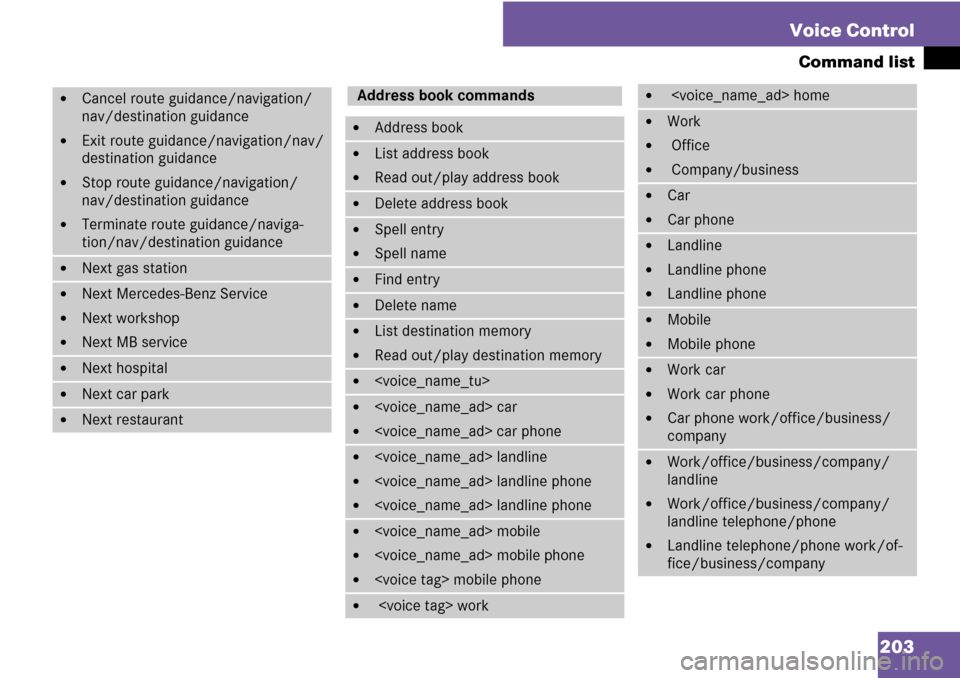
203 Voice Control
Command list
�Cancel route guidance/navigation/
nav/destination guidance
�Exit route guidance/navigation/nav/
destination guidance
�Stop route guidance/navigation/
nav/destination guidance
�Terminate route guidance/naviga-
tion/nav/destination guidance
�Next gas station
�Next Mercedes-Benz Service
�Next workshop
�Next MB service
�Next hospital
�Next car park
�Next restaurant
Address book commands
�Address book
�List address book
�Read out/play address book
�Delete address book
�Spell entry
�Spell name
�Find entry
�Delete name
�List destination memory
�Read out/play destination memory
�
� car
� car phone
� landline
� landline phone
� landline phone
� mobile
� mobile phone
� mobile phone
� work
� home
�Work
� Office
� Company/business
�Car
�Car phone
�Landline
�Landline phone
�Landline phone
�Mobile
�Mobile phone
�Work car
�Work car phone
�Car phone work/office/business/
company
�Work/office/business/company/
landline
�Work/office/business/company/
landline telephone/phone
�Landline telephone/phone work/of-
fice/business/company
Page 205 of 225
204 Voice Control
Command list
�Work/office/business/company/
mobile
�Work/office/business/company/
phone
�Mobile phone work/office/business/
company
�Home
�Home car
�Home car phone
�Car phone home
�Home landline
�Home landline telephone/phone
�Landline telephone/phone home
�Home mobile
�Home mobile phone
�Mobile phone home
�Dial name
�Save name
�Save number
�Save telephone/phone number
�Accept
�Accept PIN
�Accept name
�Accept phone number
�Okay
�Finished
�<1> - <6>
�Select 1 - select 6
�Number 1 - number 6
Audio and video commands
�Audio
Radio
�Radio on
�87 7 megahertz - 107 9 megahertz
�87 point 7 to 107 point 9
�87 point 7 megahertz to 107 point 9
megahertz
�Frequency 87 7 - frequency 107 9
�Frequency 87 point 7 - frequency 107
point 9
�Frequency 87 point 7 megahertz - fre-
quency 107 point 9 megahertz
�FM
�AM
�Weatherband
�Next station
�Other station
�Station search
�Station
�Delete station
Page 206 of 225
205 Voice Control
Command list
�Save station
�Select station
�List station list
�Read out station list
�Delete station list
�Previous station
�Last station
Satellite Radio* (SIRIUS)
�Satellite Radio* on/SIRIUS on
�Next channel
�Other channel
�Channel
�Delete channel
�Save channel
�Select channel
�List channel list
�Read out channel list
�Delete channel list
�Last channel
�Previous channel
�Next category
�Previous category
�Category
�Select category
�List category list
�Read out category list
�Previous category
�Last category
CD changer
�CD changer
�Next CD
�Other CD
�Previous CD
�Last CD
�Next track
�Other track
�Previous track
�Last track
�Repeat/replay track
�CD 1 to CD 6
�CD number 1 - CD number 6
�Track 1 - Track 99
�Track number 1 - Track number 99
Page 207 of 225
206 Voice Control
Command list
MP3
�MP3
�MP3 changer (on)
�Next MP3
�Other MP3
�Previous MP3
�Last MP3
�Repeat/replay MP3
�Next directory
�Other directory
�Previous directory
�Last directory
�Next track
�Other track
�Previous track
�Last track
�Repeat/replay track
�Track 1 - Track 99
�Track number 1 - Track number 99
�MP3 1 - MP3 6
�MP3 number 1 - MP3 number 6
Hard disk
�Hard disk
�Music register
Memory card
�Memory card
DVD audio
�DVD audio
�DVD audio changer on
�Next DVD audio
�Other DVD audio
�Previous DVD audio
�Last DVD audio
�Next directory
�Other directory
�Previous directory
�Last directory
�Next group
�Other group
�Previous group
�Last group
�Group 1 - 9
�Group number 1 - 9
�Next track
�Other track