Page 107 of 493
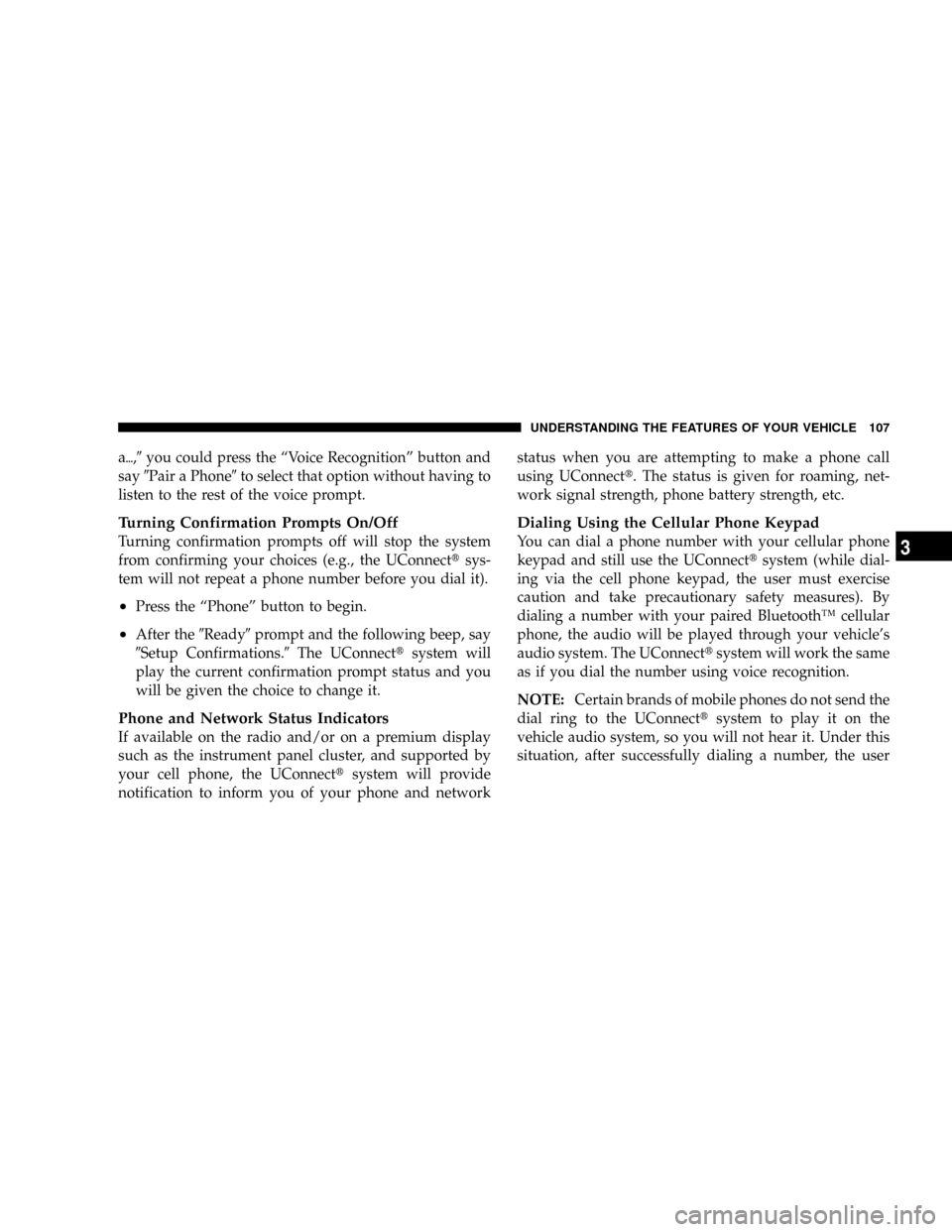
a{,9you could press the ªVoice Recognitionº button and
say9Pair a Phone9to select that option without having to
listen to the rest of the voice prompt.
Turning Confirmation Prompts On/Off
Turning confirmation prompts off will stop the system
from confirming your choices (e.g., the UConnecttsys-
tem will not repeat a phone number before you dial it).
²Press the ªPhoneº button to begin.
²After the9Ready9prompt and the following beep, say
9Setup Confirmations.9The UConnecttsystem will
play the current confirmation prompt status and you
will be given the choice to change it.
Phone and Network Status Indicators
If available on the radio and/or on a premium display
such as the instrument panel cluster, and supported by
your cell phone, the UConnecttsystem will provide
notification to inform you of your phone and networkstatus when you are attempting to make a phone call
using UConnectt. The status is given for roaming, net-
work signal strength, phone battery strength, etc.
Dialing Using the Cellular Phone Keypad
You can dial a phone number with your cellular phone
keypad and still use the UConnecttsystem (while dial-
ing via the cell phone keypad, the user must exercise
caution and take precautionary safety measures). By
dialing a number with your paired BluetoothŸ cellular
phone, the audio will be played through your vehicle's
audio system. The UConnecttsystem will work the same
as if you dial the number using voice recognition.
NOTE:Certain brands of mobile phones do not send the
dial ring to the UConnecttsystem to play it on the
vehicle audio system, so you will not hear it. Under this
situation, after successfully dialing a number, the user
UNDERSTANDING THE FEATURES OF YOUR VEHICLE 107
3
Page 133 of 493
LIGHTS
Exterior & Interior Lighting Control
The Multi-Function Control Lever on the left side
of the steering column controls the operation of
the headlights, parking lights, turn signal lights,
instrument panel lights, instrument panel light dimming,
interior lights, and fog lights (if equipped).
Headlights & Parking Lights
Turn the end of the Multi-Function Control Lever to the
first detent for parking light operation. Turn the end of
the lever to the second detent for headlight operation.
Headlight Switch
UNDERSTANDING THE FEATURES OF YOUR VEHICLE 133
3
Page 135 of 493

interval begins when you turn off the headlights. Only
the headlights will illuminate during this time.
If you turn the headlights, or parking lights, or ignition
switch on again, the system will cancel the delay.
If you turn the headlights off before the ignition, they will
turn off in the normal manner.
The Headlight delay time is programmable on vehicles
equipped with the Electronic Vehicle Information Center
(EVIC). For details, refer to ªDelay Turning Headlights
Off,º under ªPersonal Settings (Customer Programmable
Features),º under ªElectronic Vehicle Information Center
(EVIC)º in Section 4 of this manual.Daytime Running Lights (DRL) Ð If Equipped
The high beam headlights will turn on as Daytime
Running Lights (DRL) and operate at DRL (lower) inten-
sity, whenever the ignition is on, the engine is running,
the headlight switch is off, the parking brake is off, the
turn signal is off, and the selector lever is in any position
except ªPº (Park).
NOTE:The Daytime Running Lights will turn off
automatically when the turn signal is in operation and
turn on again when the turn signal is not operating.
Lights-On Reminder
If the headlights or parking lights are on after the ignition
is turned to the LOCK position, a chime will sound to
alert the driver when the driver's door is opened.
UNDERSTANDING THE FEATURES OF YOUR VEHICLE 135
3
Page 136 of 493
Fog Lights Ð If Equipped
To activate the front fog lights, turn on the parking
lights or the low beam headlights and pull out on
the end of the Multi-Function Control Lever.
NOTE:The front fog lights will only operate with the
headlights on low beam. Selecting high beam headlights
will turn off the front fog lights.
Turn Signals
Move the Multi-Function Lever upward or downward
and the corresponding turn signal indicator on the in-
strument panel will flash to show proper operation of the
front and rear turn signal lights.
Front Fog Light Control
Turn Signal Control
136 UNDERSTANDING THE FEATURES OF YOUR VEHICLE
Page 137 of 493
You can signal a lane change by moving the lever upward
or downward partially without moving beyond the de-
tent.
If either turn signal indicator has a very fast flash rate,
check for a defective outside light bulb. If an indicator
fails to light when the lever is moved, see your autho-
rized dealer for service.
Highbeam/Lowbeam Select Switch
Push the Multi-Function Control Lever away from you to
switch the headlights to HIGH beam. Pull the Lever
toward you, to switch the headlights back to LOW beam.
Flash to Pass
You can signal another vehicle with your headlights by
lightly pulling the Multi-Function Control Lever toward
you. This will cause the headlights to turn on at high
beam and remain on until the lever is released.
Highbeam Functions
UNDERSTANDING THE FEATURES OF YOUR VEHICLE 137
3
Page 154 of 493
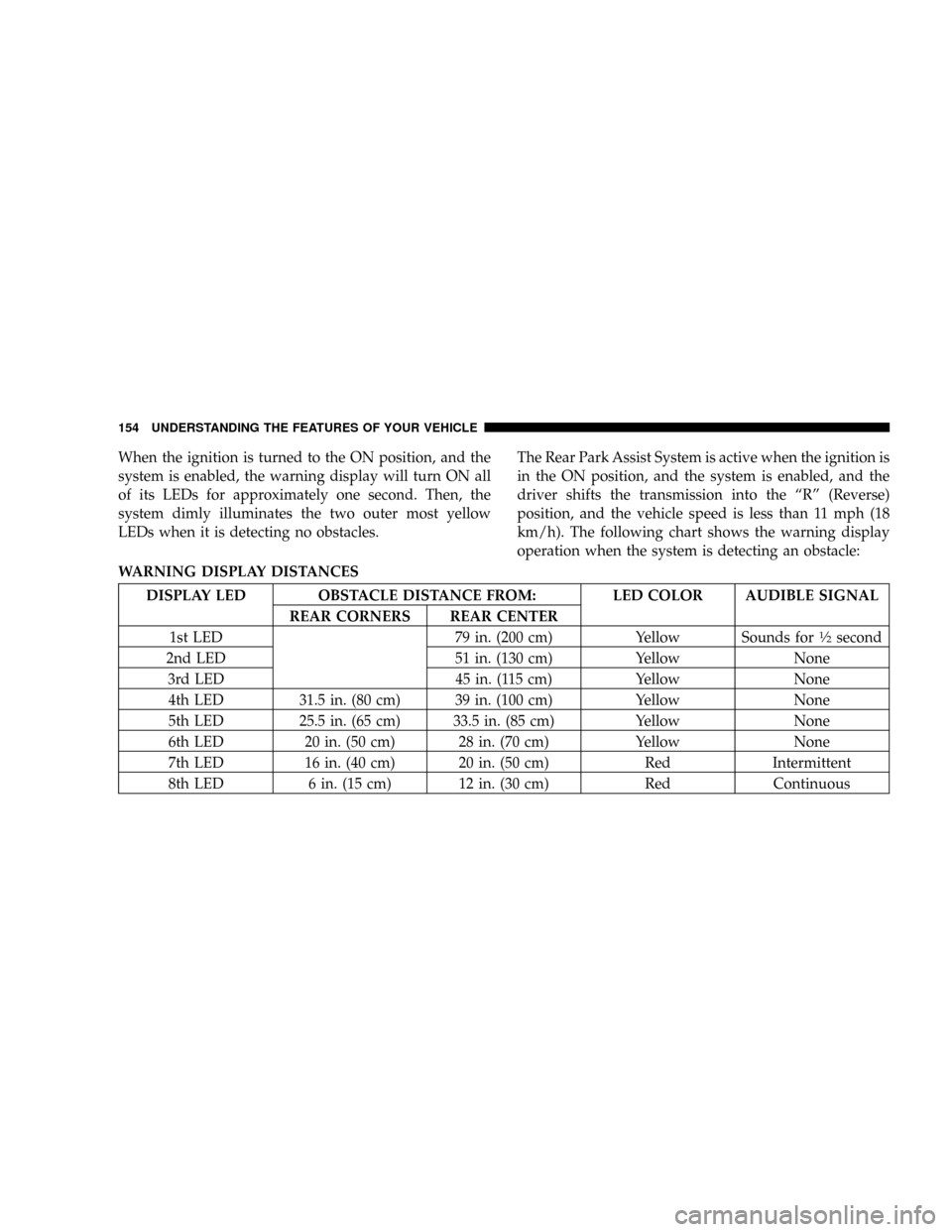
When the ignition is turned to the ON position, and the
system is enabled, the warning display will turn ON all
of its LEDs for approximately one second. Then, the
system dimly illuminates the two outer most yellow
LEDs when it is detecting no obstacles.The Rear Park Assist System is active when the ignition is
in the ON position, and the system is enabled, and the
driver shifts the transmission into the ªRº (Reverse)
position, and the vehicle speed is less than 11 mph (18
km/h). The following chart shows the warning display
operation when the system is detecting an obstacle:
WARNING DISPLAY DISTANCES
DISPLAY LED OBSTACLE DISTANCE FROM: LED COLOR AUDIBLE SIGNAL
REAR CORNERS REAR CENTER
1st LED 79 in. (200 cm) Yellow Sounds for
1¤2second
2nd LED 51 in. (130 cm) Yellow None
3rd LED 45 in. (115 cm) Yellow None
4th LED 31.5 in. (80 cm) 39 in. (100 cm) Yellow None
5th LED 25.5 in. (65 cm) 33.5 in. (85 cm) Yellow None
6th LED 20 in. (50 cm) 28 in. (70 cm) Yellow None
7th LED 16 in. (40 cm) 20 in. (50 cm) Red Intermittent
8th LED 6 in. (15 cm) 12 in. (30 cm) Red Continuous
154 UNDERSTANDING THE FEATURES OF YOUR VEHICLE
Page 156 of 493
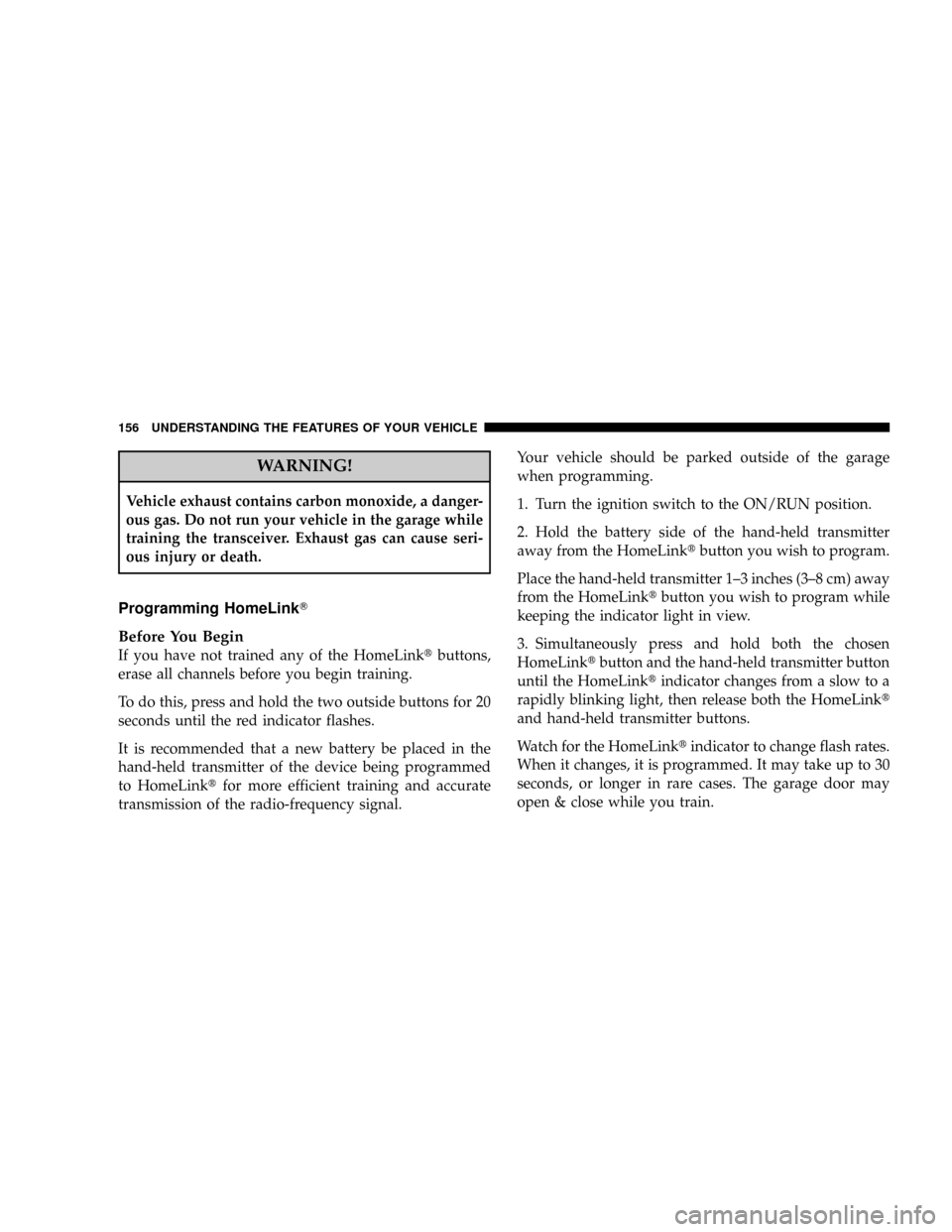
WARNING!
Vehicle exhaust contains carbon monoxide, a danger-
ous gas. Do not run your vehicle in the garage while
training the transceiver. Exhaust gas can cause seri-
ous injury or death.
Programming HomeLinkT
Before You Begin
If you have not trained any of the HomeLinktbuttons,
erase all channels before you begin training.
To do this, press and hold the two outside buttons for 20
seconds until the red indicator flashes.
It is recommended that a new battery be placed in the
hand-held transmitter of the device being programmed
to HomeLinktfor more efficient training and accurate
transmission of the radio-frequency signal.Your vehicle should be parked outside of the garage
when programming.
1. Turn the ignition switch to the ON/RUN position.
2. Hold the battery side of the hand-held transmitter
away from the HomeLinktbutton you wish to program.
Place the hand-held transmitter 1±3 inches (3±8 cm) away
from the HomeLinktbutton you wish to program while
keeping the indicator light in view.
3. Simultaneously press and hold both the chosen
HomeLinktbutton and the hand-held transmitter button
until the HomeLinktindicator changes from a slow to a
rapidly blinking light, then release both the HomeLinkt
and hand-held transmitter buttons.
Watch for the HomeLinktindicator to change flash rates.
When it changes, it is programmed. It may take up to 30
seconds, or longer in rare cases. The garage door may
open & close while you train.
156 UNDERSTANDING THE FEATURES OF YOUR VEHICLE
Page 194 of 493
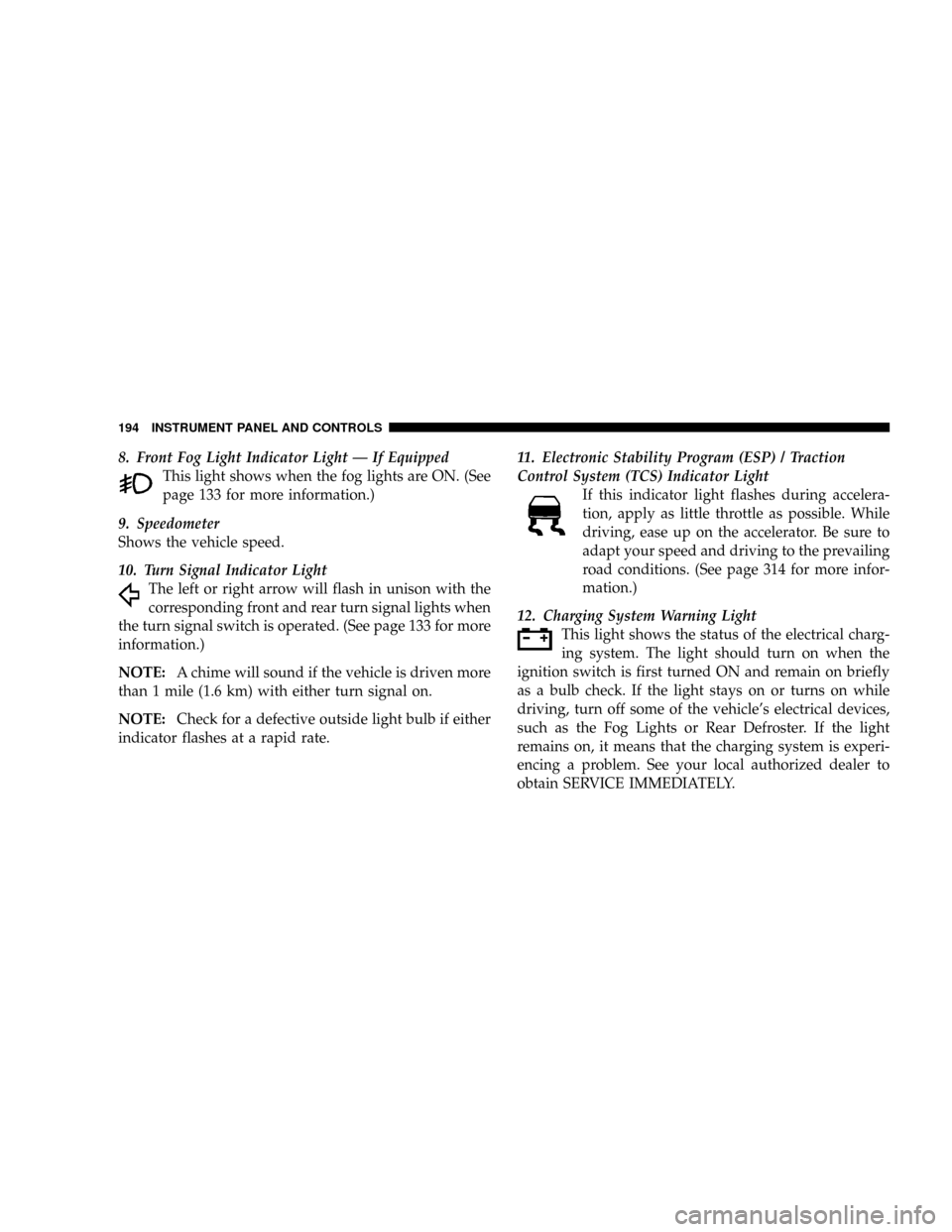
8. Front Fog Light Indicator Light Ð If Equipped
This light shows when the fog lights are ON. (See
page 133 for more information.)
9. Speedometer
Shows the vehicle speed.
10. Turn Signal Indicator Light
The left or right arrow will flash in unison with the
corresponding front and rear turn signal lights when
the turn signal switch is operated. (See page 133 for more
information.)
NOTE:A chime will sound if the vehicle is driven more
than 1 mile (1.6 km) with either turn signal on.
NOTE:Check for a defective outside light bulb if either
indicator flashes at a rapid rate.11. Electronic Stability Program (ESP) / Traction
Control System (TCS) Indicator Light
If this indicator light flashes during accelera-
tion, apply as little throttle as possible. While
driving, ease up on the accelerator. Be sure to
adapt your speed and driving to the prevailing
road conditions. (See page 314 for more infor-
mation.)
12. Charging System Warning Light
This light shows the status of the electrical charg-
ing system. The light should turn on when the
ignition switch is first turned ON and remain on briefly
as a bulb check. If the light stays on or turns on while
driving, turn off some of the vehicle's electrical devices,
such as the Fog Lights or Rear Defroster. If the light
remains on, it means that the charging system is experi-
encing a problem. See your local authorized dealer to
obtain SERVICE IMMEDIATELY.
194 INSTRUMENT PANEL AND CONTROLS