Page 61 of 493

will cause the system to turn the airbag on. In this case,
the OCS has classified the occupant of the seat as an
adult. An adult occupant needs to sit in a normal position
(with their feet on or near the floor) in order to be
properly classified. Reclining the seat back too far may
change how an occupant is classified by the OCS.
Drivers and adult passengers should verify that the
ªPAD Indicator Lightº is not illuminated when an adult
is riding in the front passenger seat. If an adult occu-
pant's weight is transferred to another part of the vehicle
(like the door or instrument panel), the weight sensors in
the seat may not properly classify the occupant. Objects
lodged under the seat or between the seat and the center
console can prevent the occupant's weight from being
measured properly and may result in the occupant being
improperly classified. Ensure that the front passenger
seat back does not touch anything placed on the back seatbecause this can also affect occupant classification. Also,
if you fold down the rear seat check to be sure it doesn't
touch the front passenger seat.
If the front passenger seat is damaged in any way, it
should only be serviced by an authorized dealer. If the
seat is removed (or even if the seat attachment bolts are
loosened or tightened in any way), take the vehicle to an
authorized dealer.
If there is a fault present in the OCS, the ªAirbag Warning
Lightº (a red light located in the center of the instrument
cluster directly in front of the driver) will be turned on.
This indicates that you should take the vehicle to an
authorized dealer. The ªAirbag Warning Lightº is turned
on whenever there is a fault that can affect the operation
of the airbag system. If there is a fault present in the OCS,
both the ªPAD Indicator Lightº and the ªAirbag Warning
Lightº are illuminated to show that the passenger airbag
is turned off until the fault is cleared. If an object is
THINGS TO KNOW BEFORE STARTING YOUR VEHICLE 61
2
Page 170 of 493
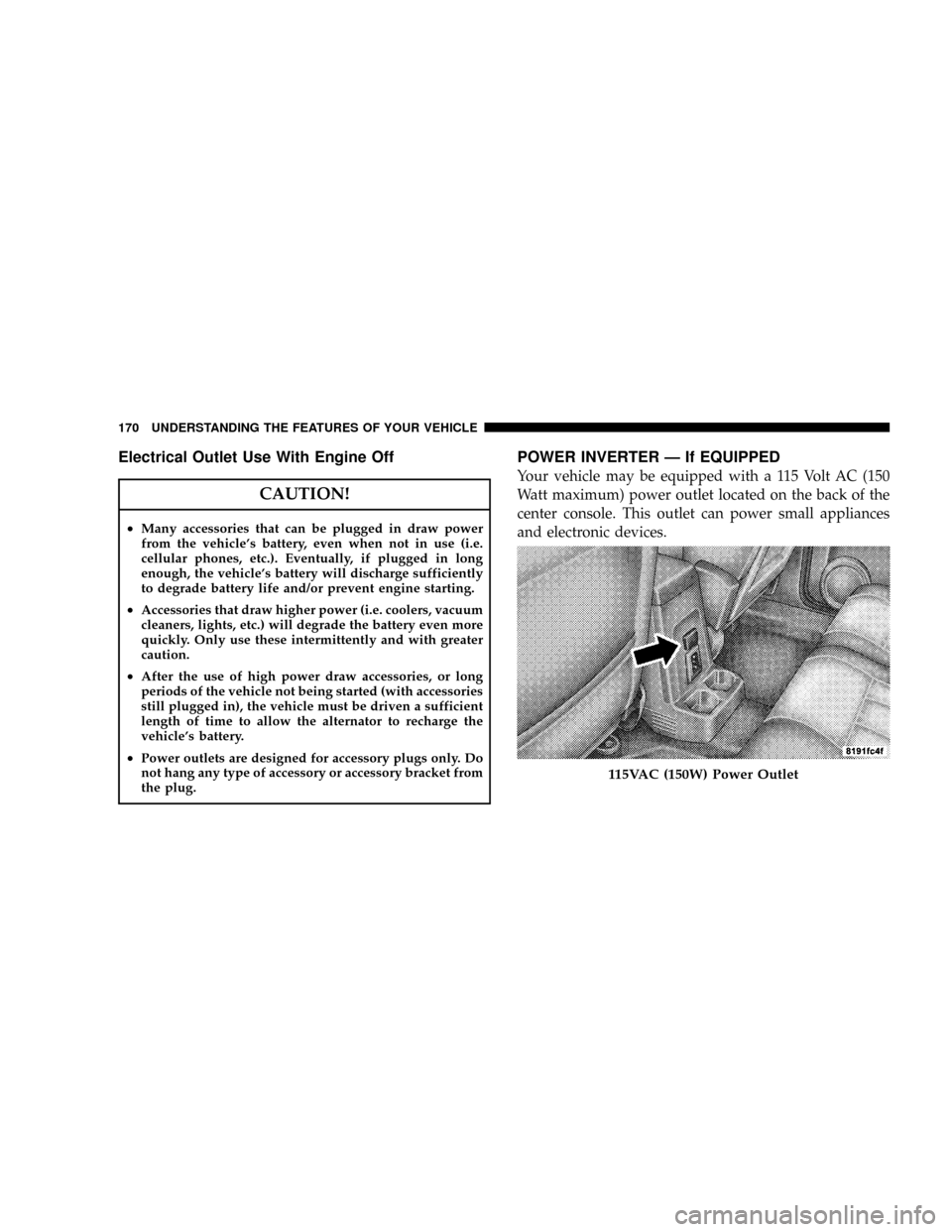
Electrical Outlet Use With Engine Off
CAUTION!
²Many accessories that can be plugged in draw power
from the vehicle's battery, even when not in use (i.e.
cellular phones, etc.). Eventually, if plugged in long
enough, the vehicle's battery will discharge sufficiently
to degrade battery life and/or prevent engine starting.
²Accessories that draw higher power (i.e. coolers, vacuum
cleaners, lights, etc.) will degrade the battery even more
quickly. Only use these intermittently and with greater
caution.
²After the use of high power draw accessories, or long
periods of the vehicle not being started (with accessories
still plugged in), the vehicle must be driven a sufficient
length of time to allow the alternator to recharge the
vehicle's battery.
²Power outlets are designed for accessory plugs only. Do
not hang any type of accessory or accessory bracket from
the plug.
POWER INVERTER Ð If EQUIPPED
Your vehicle may be equipped with a 115 Volt AC (150
Watt maximum) power outlet located on the back of the
center console. This outlet can power small appliances
and electronic devices.
115VAC (150W) Power Outlet
170 UNDERSTANDING THE FEATURES OF YOUR VEHICLE
Page 172 of 493
CUP HOLDERS
Front and rear cup holders are located in the center
console.
Front Cup Holders
Rear Cup Holders
172 UNDERSTANDING THE FEATURES OF YOUR VEHICLE
Page 173 of 493
STORAGE
Front Storage Compartment
The front storage compartment (located on the left side of
the instrument panel) can hold cell phones, PDA's, and
other small items.
Console Storage Compartment
To open, press the latch and lift the cover.
Front Storage Compartment
Center Console
UNDERSTANDING THE FEATURES OF YOUR VEHICLE 173
3
Page 174 of 493
The center console has a removable storage tray, which
can hold cell phones, PDA's, and other small items.CARGO AREA FEATURES
Cargo Load Floor
The cargo load floor system has a load capacity of 400 lbs
(181 kg). The load floor has a built-in storage bin that can
hold a variety of items. The underside of the storage bin
cover also contains a plastic lined tray. The cover can be
installed with either side facing up for added utility.
To provide additional storage area, each rear seat can be
folded flat. This allows for extended cargo space and still
maintains some rear seating room. Refer to ªSeatsº in this
Section for additional information on the 60/40 Split
Folding Rear Seat with Fold Flat feature.
Accessing the Storage Bin
NOTE: The spring-loaded latches that retain the
storage bin cover to the cargo load floor should not be
used as cargo tie-downs.
1. Flip the spring-loaded latch pull-loops up.
Removable Storage Tray
174 UNDERSTANDING THE FEATURES OF YOUR VEHICLE
Page 294 of 493

Shift Positions
The electronic transfer case switch is located on the center
console next to the gear selector lever.
2WD
Rear Wheel Drive High Range - Normal street and
highway driving. Dry hard surfaced roads.4WD Lock
4-Wheel-Drive High Range - Locks the front driveshaft
and rear driveshaft together and forces the front and rear
wheels to rotate at the same speed. Additional traction
for loose or slippery road surfaces only.
4WD Low
4-Wheel-Drive Low Range - Low speed 4-wheel drive
that locks the front driveshaft and rear driveshaft to-
gether and forces the front and rear wheels to rotate at the
same speed. Additional traction and maximum pulling
power for loose or slippery road surfaces only. Do not
exceed 25 mph (40 km/h). This position allows engine
starting without depressing the clutch pedal on vehicles
equipped with a manual transmission. Refer to ªClutch
Interlocking Ignition Systemº under ªManual Transmis-
sionº or to ªStarting Proceduresº in this section for
details.
4WD Control Switch
294 STARTING AND OPERATING
Page 300 of 493

Shift Positions
The electronic transfer case switch is located on the center
console next to the gear selector lever.
2WD
Rear Wheel Drive High Range - Normal street and
highway driving. Dry hard surfaced roads.4WD Auto
4-Wheel-Drive Auto High Range ± This active on-
demand position makes available optimum traction for a
wide range of conditions, while maximizing driver con-
venience. This position is always in 4-wheel drive mode,
with a normal 42% front axle, 58% rear axle torque split.
The system also anticipates and prevents slip by redirect-
ing torque as necessary, up to 100% to the front or rear
axle, if needed.
4WD Low
4-Wheel-Drive Low Range - Low speed 4-wheel drive
that locks the front driveshaft and rear driveshaft to-
gether and forces the front and rear wheels to rotate at the
same speed. Additional traction and maximum pulling
power for loose or slippery road surfaces only. Do not
exceed 25 mph (40 km/h). This position allows engine
starting without depressing the clutch pedal on vehicles
equipped with a manual transmission. Refer to ªClutch
4WD Control Switch
300 STARTING AND OPERATING
Page 443 of 493
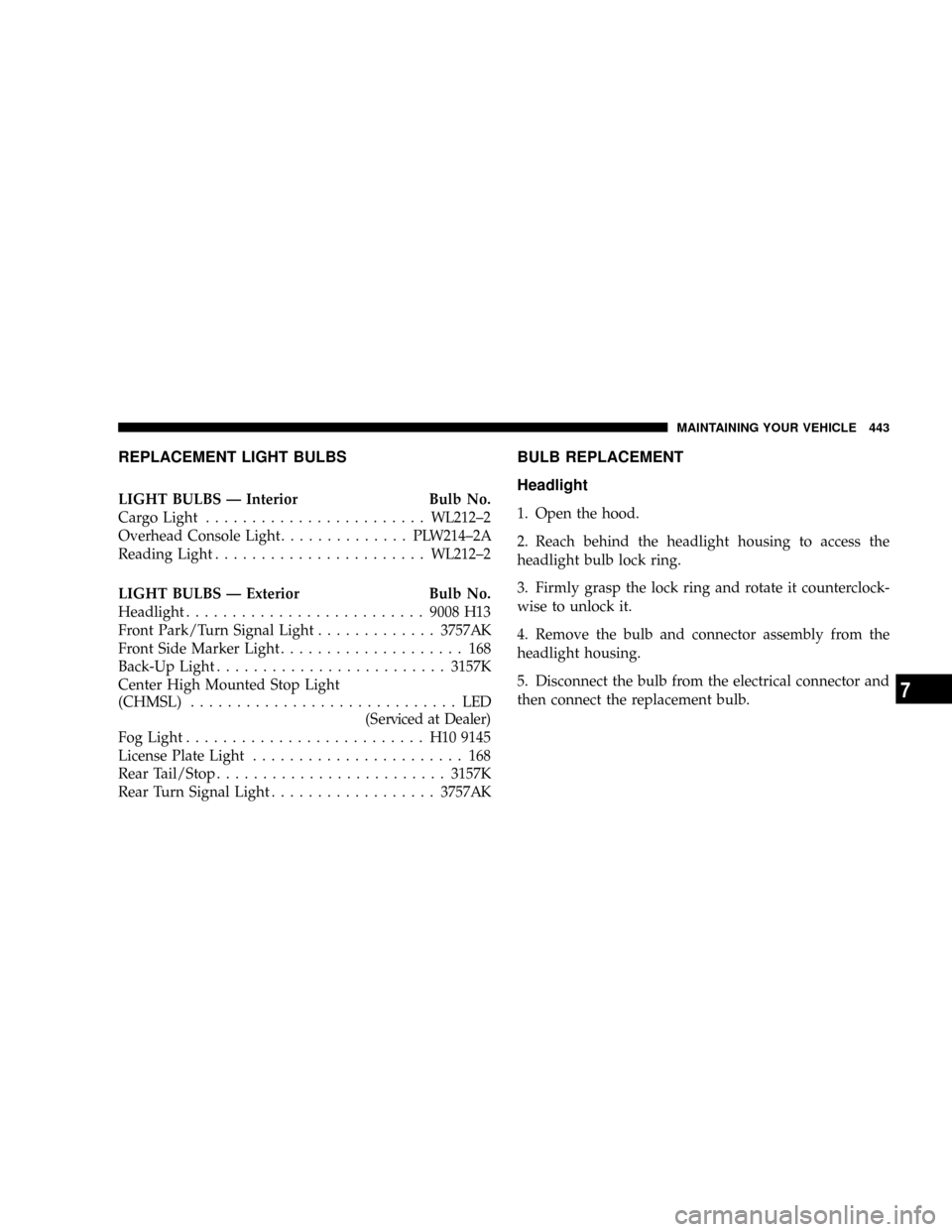
REPLACEMENT LIGHT BULBS
LIGHT BULBS Ð Interior Bulb No.
Cargo Light........................WL212±2
Overhead Console Light.............. PLW214±2A
Reading Light.......................WL212±2
LIGHT BULBS Ð Exterior Bulb No.
Headlight..........................9008 H13
Front Park/Turn Signal Light.............3757AK
Front Side Marker Light.................... 168
Back-Up Light.........................3157K
Center High Mounted Stop Light
(CHMSL)............................. LED
(Serviced at Dealer)
Fog Light.......................... H109145
License Plate Light....................... 168
Rear Tail/Stop.........................3157K
Rear Turn Signal Light..................3757AK
BULB REPLACEMENT
Headlight
1. Open the hood.
2. Reach behind the headlight housing to access the
headlight bulb lock ring.
3. Firmly grasp the lock ring and rotate it counterclock-
wise to unlock it.
4. Remove the bulb and connector assembly from the
headlight housing.
5. Disconnect the bulb from the electrical connector and
then connect the replacement bulb.
MAINTAINING YOUR VEHICLE 443
7