Page 185 of 493
INSTRUMENT PANEL AND CONTROLS
CONTENTS
mInstrument Panel Features.................188
mInstrument Cluster......................189
mInstrument Cluster Descriptions............190
mElectronic Vehicle Information Center (EVIC) Ð
If Equipped...........................206
NElectronic Vehicle Information Center (EVIC)
Displays............................208
NOil Change Required...................209
NTrip Functions.......................210
NCompass Display.....................212NTelephone (UConnectŸ) Ð If Equipped.....214
NPersonal Settings (Customer Programmable
Features)...........................216
mRadio General Information................221
NRadio Broadcast Signals.................221
NTwo Types Of Signals..................221
NElectrical Disturbances..................221
NAM Reception.......................221
NFM Reception........................2214
Page 186 of 493

mSales Code REQ Ð AM/FM Stereo Radio And
6±Disc CD/DVD Changer (MP3/WMA AUX
Jack)................................222
NOperating Instructions - Radio Mode.......223
NOperation Instructions - (Disc Mode For CD
And MP3/WMA Audio Play, DVD-Video)....231
NNotes On Playing MP3/WMA Files........233
NList Button (Disc Mode For MP3/WMA
Play)..............................235
NInfo Button (Disc Mode For MP3/WMA
Play)..............................235
mSales Code RER Ð Multimedia System Ð
If Equipped...........................237
NOperating Instructions Ð Satellite Radio.....239NOperating Instructions Ð Hands-Free
Communication (UConnectŸ) (If Equipped) . . 239
NClock Setting Procedure.................239
mSales Code RES Ð AM/FM Stereo Radio With
CD Player (MP3 AUX Jack)................241
NOperating Instructions - Radio Mode.......242
NOperation Instructions - CD Mode For CD
And MP3 Audio Play..................247
NNotes On Playing MP3 Files.............250
NList Button (CD Mode For MP3 Play).......252
NInfo Button (CD Mode For MP3 Play).......252
mSatellite Radio (RSC) Ð If Equipped
(RER/REQ/REN Radios Only).............254
NSystem Activation.....................254
186 INSTRUMENT PANEL AND CONTROLS
Page 187 of 493
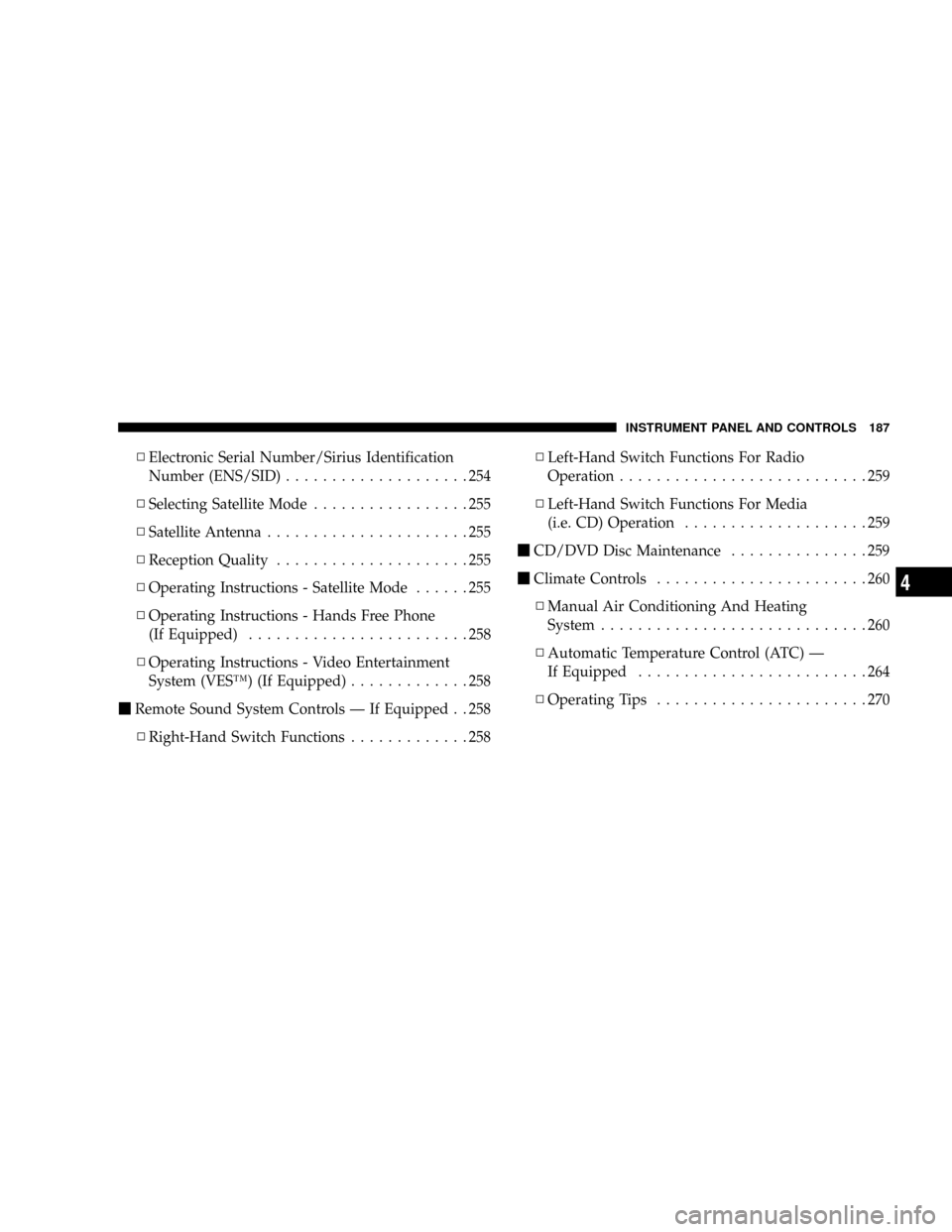
NElectronic Serial Number/Sirius Identification
Number (ENS/SID)....................254
NSelecting Satellite Mode.................255
NSatellite Antenna......................255
NReception Quality.....................255
NOperating Instructions - Satellite Mode......255
NOperating Instructions - Hands Free Phone
(If Equipped)........................258
NOperating Instructions - Video Entertainment
System (VESŸ) (If Equipped).............258
mRemote Sound System Controls Ð If Equipped . . 258
NRight-Hand Switch Functions.............258NLeft-Hand Switch Functions For Radio
Operation...........................259
NLeft-Hand Switch Functions For Media
(i.e. CD) Operation....................259
mCD/DVD Disc Maintenance...............259
mClimate Controls.......................260
NManual Air Conditioning And Heating
System.............................260
NAutomatic Temperature Control (ATC) Ð
If Equipped.........................264
NOperating Tips.......................270
INSTRUMENT PANEL AND CONTROLS 187
4
Page 188 of 493
INSTRUMENT PANEL FEATURES
1 Ð Air Outlet 5 Ð Radio 9 Ð Lower Switch Bank
2 Ð Instrument Cluster 6 Ð Glove Box 10 Ð Storage Bin*
3 Ð Storage Tray 7 Ð Climate Control * If Equipped
4 Ð Center Air Outlet 8 Ð Power Outlet 188 INSTRUMENT PANEL AND CONTROLS
Page 216 of 493
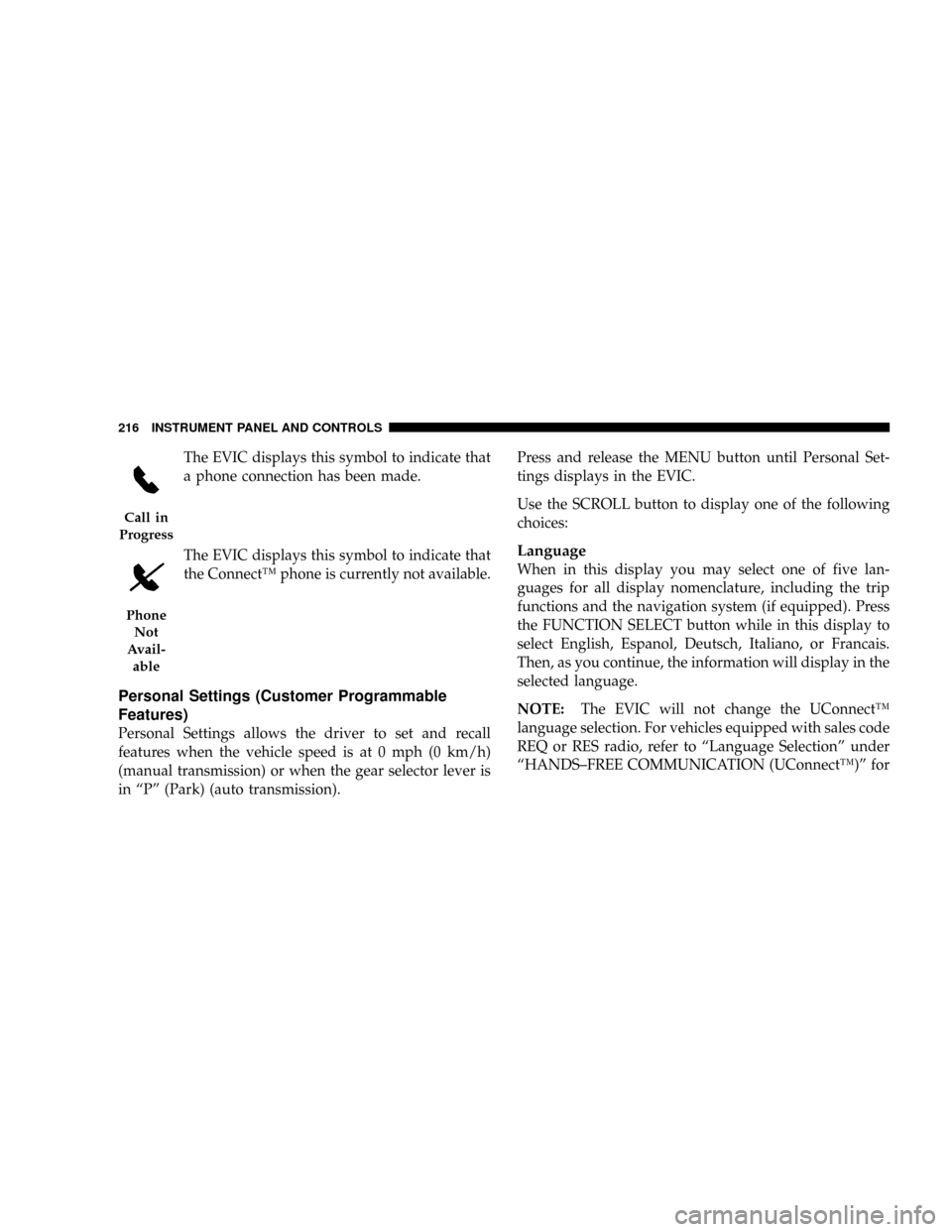
The EVIC displays this symbol to indicate that
a phone connection has been made.
The EVIC displays this symbol to indicate that
the ConnectŸ phone is currently not available.
Personal Settings (Customer Programmable
Features)
Personal Settings allows the driver to set and recall
features when the vehicle speed is at 0 mph (0 km/h)
(manual transmission) or when the gear selector lever is
in ªPº (Park) (auto transmission).Press and release the MENU button until Personal Set-
tings displays in the EVIC.
Use the SCROLL button to display one of the following
choices:
Language
When in this display you may select one of five lan-
guages for all display nomenclature, including the trip
functions and the navigation system (if equipped). Press
the FUNCTION SELECT button while in this display to
select English, Espanol, Deutsch, Italiano, or Francais.
Then, as you continue, the information will display in the
selected language.
NOTE:The EVIC will not change the UConnectŸ
language selection. For vehicles equipped with sales code
REQ or RES radio, refer to ªLanguage Selectionº under
ªHANDS±FREE COMMUNICATION (UConnectŸ)º for
Call in
Progress
Phone
Not
Avail-
able
216 INSTRUMENT PANEL AND CONTROLS
Page 217 of 493
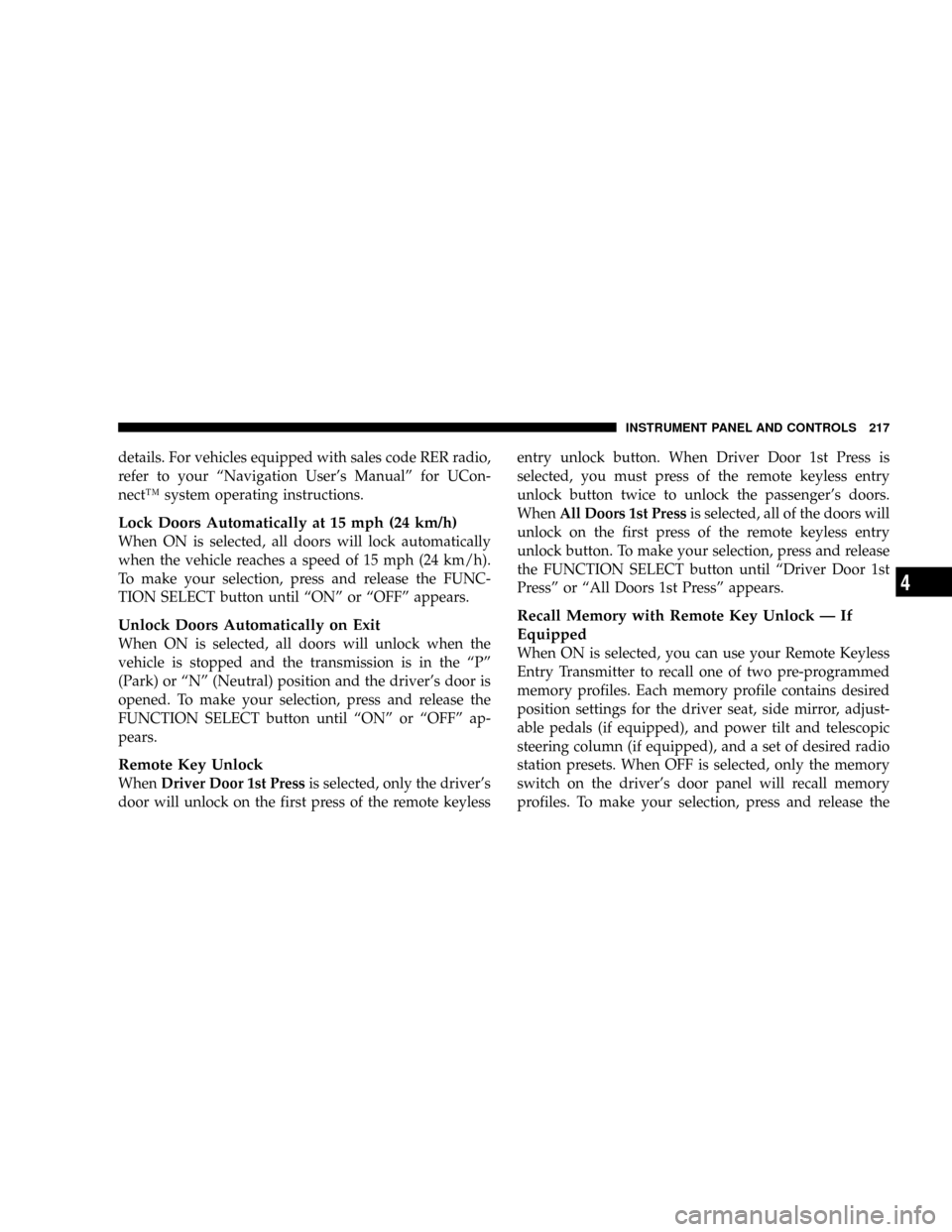
details. For vehicles equipped with sales code RER radio,
refer to your ªNavigation User's Manualº for UCon-
nectŸ system operating instructions.
Lock Doors Automatically at 15 mph (24 km/h)
When ON is selected, all doors will lock automatically
when the vehicle reaches a speed of 15 mph (24 km/h).
To make your selection, press and release the FUNC-
TION SELECT button until ªONº or ªOFFº appears.
Unlock Doors Automatically on Exit
When ON is selected, all doors will unlock when the
vehicle is stopped and the transmission is in the ªPº
(Park) or ªNº (Neutral) position and the driver's door is
opened. To make your selection, press and release the
FUNCTION SELECT button until ªONº or ªOFFº ap-
pears.
Remote Key Unlock
WhenDriver Door 1st Pressis selected, only the driver's
door will unlock on the first press of the remote keylessentry unlock button. When Driver Door 1st Press is
selected, you must press of the remote keyless entry
unlock button twice to unlock the passenger's doors.
WhenAll Doors 1st Pressis selected, all of the doors will
unlock on the first press of the remote keyless entry
unlock button. To make your selection, press and release
the FUNCTION SELECT button until ªDriver Door 1st
Pressº or ªAll Doors 1st Pressº appears.
Recall Memory with Remote Key Unlock Ð If
Equipped
When ON is selected, you can use your Remote Keyless
Entry Transmitter to recall one of two pre-programmed
memory profiles. Each memory profile contains desired
position settings for the driver seat, side mirror, adjust-
able pedals (if equipped), and power tilt and telescopic
steering column (if equipped), and a set of desired radio
station presets. When OFF is selected, only the memory
switch on the driver's door panel will recall memory
profiles. To make your selection, press and release the
INSTRUMENT PANEL AND CONTROLS 217
4
Page 219 of 493
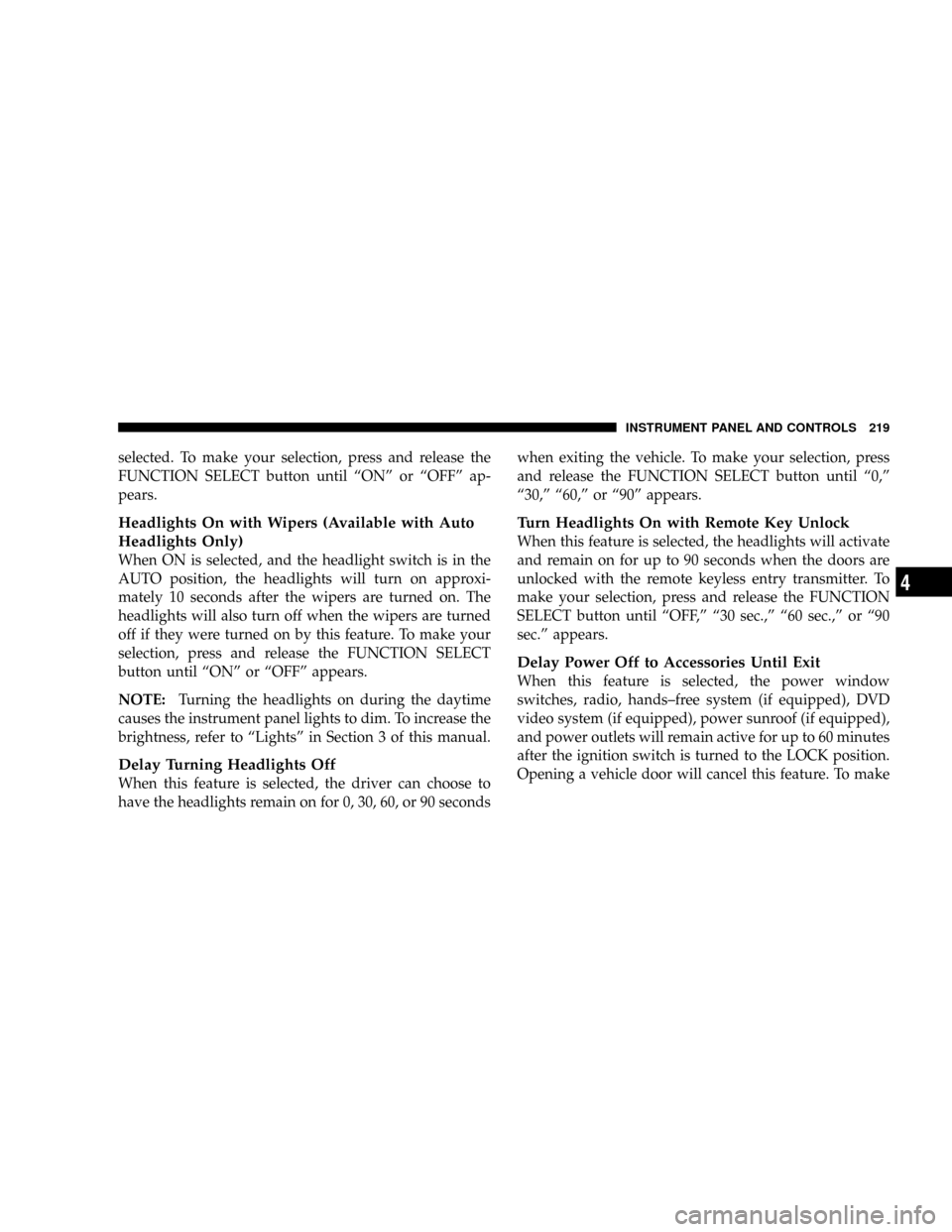
selected. To make your selection, press and release the
FUNCTION SELECT button until ªONº or ªOFFº ap-
pears.
Headlights On with Wipers (Available with Auto
Headlights Only)
When ON is selected, and the headlight switch is in the
AUTO position, the headlights will turn on approxi-
mately 10 seconds after the wipers are turned on. The
headlights will also turn off when the wipers are turned
off if they were turned on by this feature. To make your
selection, press and release the FUNCTION SELECT
button until ªONº or ªOFFº appears.
NOTE:Turning the headlights on during the daytime
causes the instrument panel lights to dim. To increase the
brightness, refer to ªLightsº in Section 3 of this manual.
Delay Turning Headlights Off
When this feature is selected, the driver can choose to
have the headlights remain on for 0, 30, 60, or 90 secondswhen exiting the vehicle. To make your selection, press
and release the FUNCTION SELECT button until ª0,º
ª30,º ª60,º or ª90º appears.
Turn Headlights On with Remote Key Unlock
When this feature is selected, the headlights will activate
and remain on for up to 90 seconds when the doors are
unlocked with the remote keyless entry transmitter. To
make your selection, press and release the FUNCTION
SELECT button until ªOFF,º ª30 sec.,º ª60 sec.,º or ª90
sec.º appears.
Delay Power Off to Accessories Until Exit
When this feature is selected, the power window
switches, radio, hands±free system (if equipped), DVD
video system (if equipped), power sunroof (if equipped),
and power outlets will remain active for up to 60 minutes
after the ignition switch is turned to the LOCK position.
Opening a vehicle door will cancel this feature. To make
INSTRUMENT PANEL AND CONTROLS 219
4
Page 221 of 493
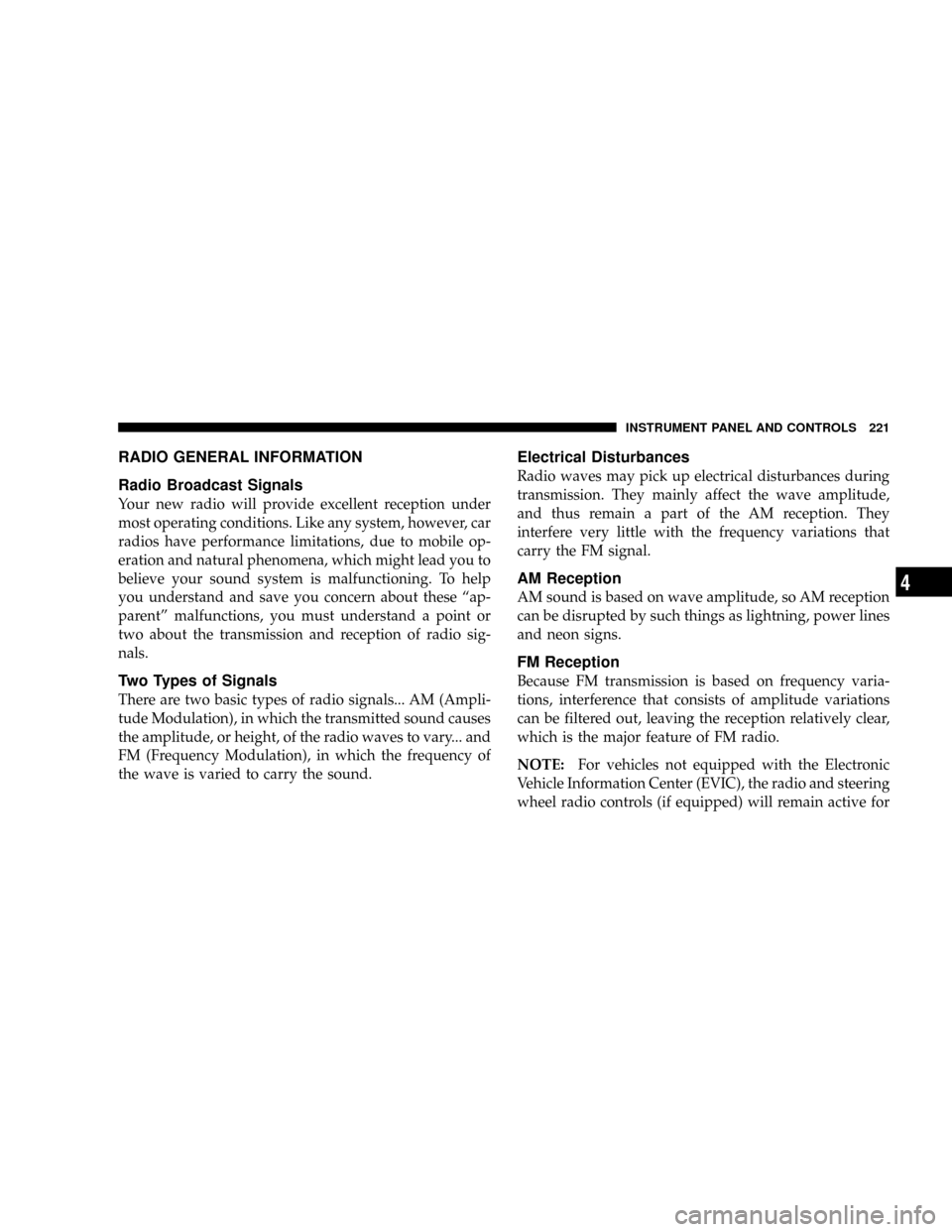
RADIO GENERAL INFORMATION
Radio Broadcast Signals
Your new radio will provide excellent reception under
most operating conditions. Like any system, however, car
radios have performance limitations, due to mobile op-
eration and natural phenomena, which might lead you to
believe your sound system is malfunctioning. To help
you understand and save you concern about these ªap-
parentº malfunctions, you must understand a point or
two about the transmission and reception of radio sig-
nals.
Two Types of Signals
There are two basic types of radio signals... AM (Ampli-
tude Modulation), in which the transmitted sound causes
the amplitude, or height, of the radio waves to vary... and
FM (Frequency Modulation), in which the frequency of
the wave is varied to carry the sound.
Electrical Disturbances
Radio waves may pick up electrical disturbances during
transmission. They mainly affect the wave amplitude,
and thus remain a part of the AM reception. They
interfere very little with the frequency variations that
carry the FM signal.
AM Reception
AM sound is based on wave amplitude, so AM reception
can be disrupted by such things as lightning, power lines
and neon signs.
FM Reception
Because FM transmission is based on frequency varia-
tions, interference that consists of amplitude variations
can be filtered out, leaving the reception relatively clear,
which is the major feature of FM radio.
NOTE:For vehicles not equipped with the Electronic
Vehicle Information Center (EVIC), the radio and steering
wheel radio controls (if equipped) will remain active for
INSTRUMENT PANEL AND CONTROLS 221
4