2008 JEEP LIBERTY start stop button
[x] Cancel search: start stop buttonPage 38 of 493

will remain active for 45 seconds after the ignition switch
is turned to the LOCK position. Opening either front
door will cancel this feature.
For vehicles equipped with the EVIC, the power window
switches will remain active for up to 10 minutes after the
ignition switch is turned to the LOCK position. Opening
either front door will cancel this feature. The time is
programmable. For details, refer to ªDelay Power Off to
Accessories Until Exit,º under ªPersonal Settings (Cus-
tomer Programmable Features),º under ªElectronic Ve-
hicle Information Center (EVIC)º in Section 4 of this
manual.
NOTE:
²If the window runs into any obstacle during auto-
closure, it will reverse direction and then stop. Remove
the obstacle and use the window switch again to close
the window.
²Any impact due to rough road conditions may trigger
the auto reverse function unexpectedly during auto-
closure. If this happens, pull the switch lightly to the
first detent and hold to close window manually.
WARNING!
There is no anti-pinch protection when the window
is almost closed. Be sure to clear all objects from the
window before closing.
Window Lockout Switch
The window lockout switch on the driver's door trim
panel allows you to disable the window control on the
other doors. To disable the window control on the other
doors, press and release the window lock button (setting
it in the down position). To enable the window controls,
press and release the window lock button again (setting
it in the up position).
38 THINGS TO KNOW BEFORE STARTING YOUR VEHICLE
Page 199 of 493

the air conditioner is on, turn it off. Also, shift the
transmission into ªNº (Neutral) and idle the vehicle. If
the needle remains on the ªHº mark, turn the engine off
immediately and call for service. (See page 384 for more
information.)
NOTE:The gauge pointer will remain near its last
reading when the engine is turned off. It will return to a
true reading when the engine is restarted.
CAUTION!
Do not leave your vehicle unattended with the en-
gine running, as you would not be able to react to the
temperature indicator if the engine overheats.24. Transmission Temperature Warning Light Ð If
Equipped
This light indicates that the transmission fluid
temperature is running hot. This may occur
with severe usage, such as trailer towing. If this
light turns on, safely pull over and stop the
vehicle. Then, shift the transmission into ªNº (Neutral)
and run the engine at idle or faster until the light turns
off.
25. Trip Odometer Button
Changing the Display
Press and release this button once to change the display
from odometer to ªTrip A.º Press and release it again to
change the display from ªTrip Aº to ªTrip B.º On vehicles
equipped with a Base Cluster, press and release it once
again to display the outside temperature. On vehicles
equipped with a Mid Line Cluster, press and release it
INSTRUMENT PANEL AND CONTROLS 199
4
Page 285 of 493
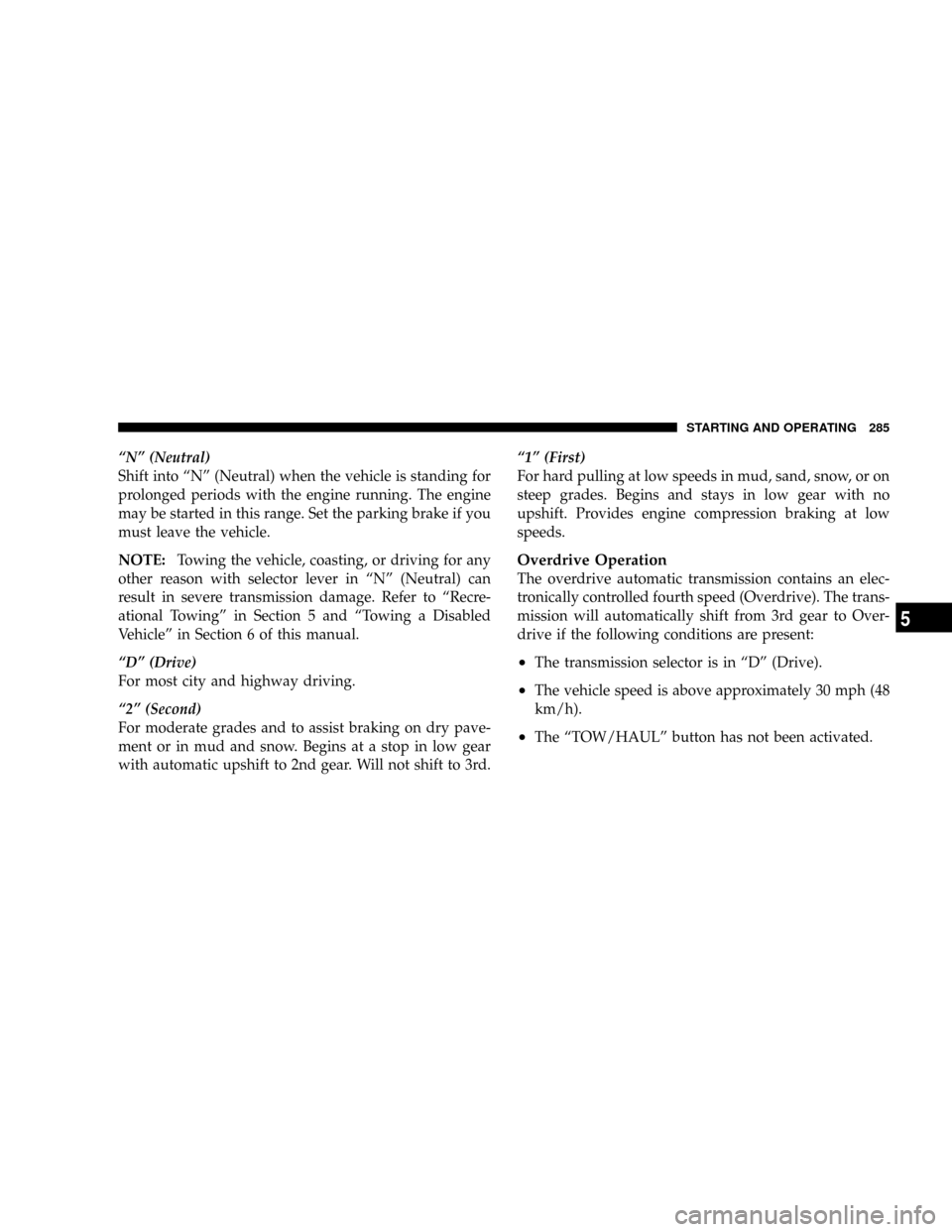
ªNº (Neutral)
Shift into ªNº (Neutral) when the vehicle is standing for
prolonged periods with the engine running. The engine
may be started in this range. Set the parking brake if you
must leave the vehicle.
NOTE:Towing the vehicle, coasting, or driving for any
other reason with selector lever in ªNº (Neutral) can
result in severe transmission damage. Refer to ªRecre-
ational Towingº in Section 5 and ªTowing a Disabled
Vehicleº in Section 6 of this manual.
ªDº (Drive)
For most city and highway driving.
ª2º (Second)
For moderate grades and to assist braking on dry pave-
ment or in mud and snow. Begins at a stop in low gear
with automatic upshift to 2nd gear. Will not shift to 3rd.ª1º (First)
For hard pulling at low speeds in mud, sand, snow, or on
steep grades. Begins and stays in low gear with no
upshift. Provides engine compression braking at low
speeds.
Overdrive Operation
The overdrive automatic transmission contains an elec-
tronically controlled fourth speed (Overdrive). The trans-
mission will automatically shift from 3rd gear to Over-
drive if the following conditions are present:
²The transmission selector is in ªDº (Drive).
²The vehicle speed is above approximately 30 mph (48
km/h).
²The ªTOW/HAULº button has not been activated.
STARTING AND OPERATING 285
5
Page 327 of 493

mode is overcome, turn ESP back on by momentarily
depressing the ªESP OFFº button. This may be done
while the vehicle is in motion.
Full Off Ð 4WD Vehicles in 4WD High & 4WD Low
Range
The ªFull Offº mode is intended for off-highway and
off-road use when ESP stability features could inhibit
vehicle maneuverability due to trail conditions.
The ªESP OFFº button is located in the lower switch bank
below the climate Control. To enter ªFull Offº mode,
depress and hold the ªESP Offº button for 5 seconds
while the vehicle is stopped with the engine running.
After 5 seconds, the ªESP/TCS Indicatorº light will
illuminate and an ªESP Offº message will appear in the
odometer. Press and release the trip odometer button
located on the instrument cluster to turn off this message.
In this mode, ESP and TCS are turned off (except for the
ªlimited slipº feature described in the TCS section) untilthe vehicle reaches a speed of 40 mph. At speeds over 40
mph, the system automatically switches to ªPartial Offº
mode, described above. When the vehicle speed returns
to less than 35 mph, the ESP system will return to ªFull
Offº mode. The ªESP/TCS Indicatorº light is always
illuminated when ESP is off. To turn ESP on again,
momentarily depress the ªESP Offº button. This will
restore the normal ªESP Onº mode of operation.
NOTE:
²ªFull Offº is the only operating mode for ESP in 4WD
low range. Therefore, ESP system will be in this mode
whenever the vehicle is started in 4WD low range or
the transfer case is shifted into 4WD low range.
²The ªESP OFFº message will display and a chime will
sound when the gear selector is moved from any
position to the ªPº (Park) position and then moved out
of the ªPº (Park) position. This will occur even if the
message was cleared previously.
STARTING AND OPERATING 327
5
Page 377 of 493
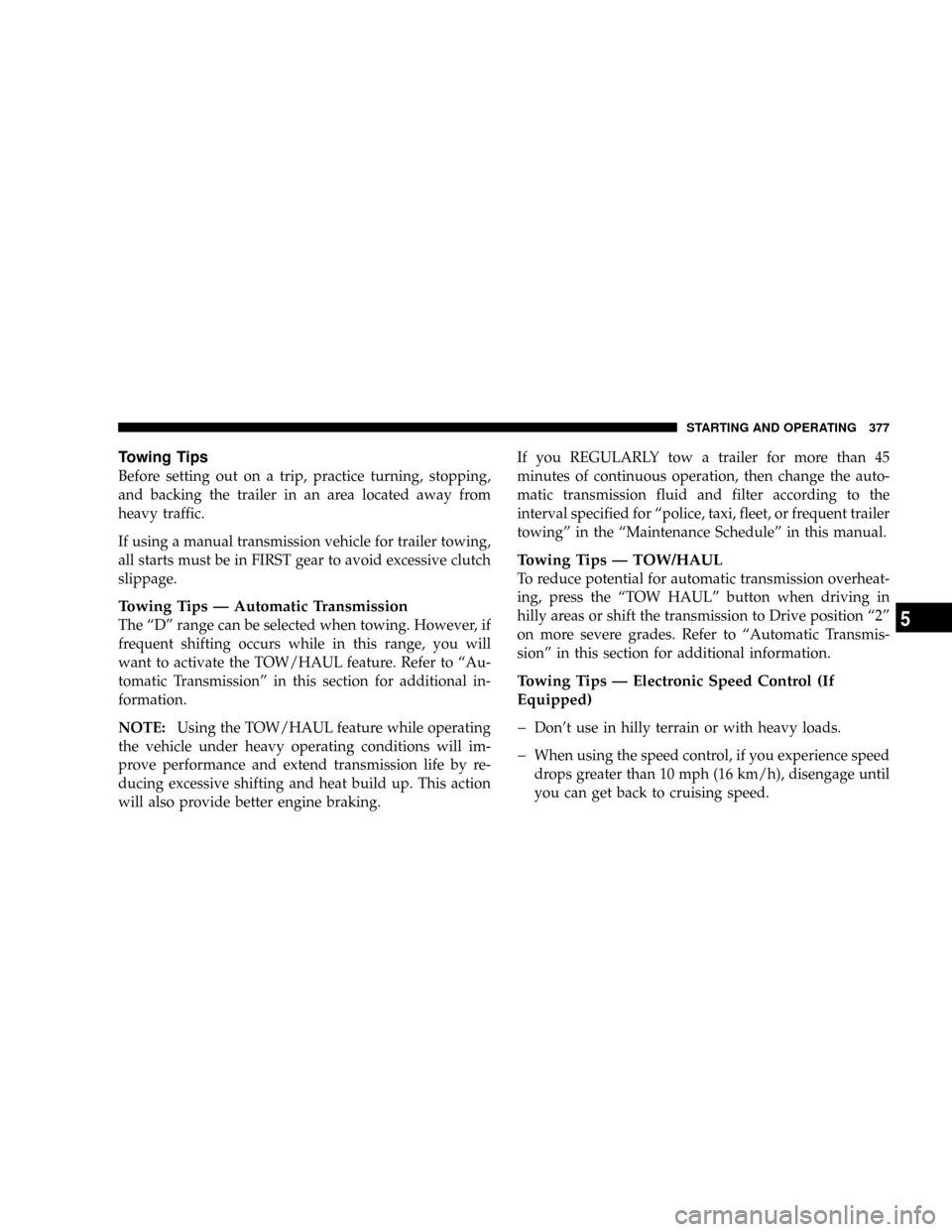
Towing Tips
Before setting out on a trip, practice turning, stopping,
and backing the trailer in an area located away from
heavy traffic.
If using a manual transmission vehicle for trailer towing,
all starts must be in FIRST gear to avoid excessive clutch
slippage.
Towing Tips Ð Automatic Transmission
The ªDº range can be selected when towing. However, if
frequent shifting occurs while in this range, you will
want to activate the TOW/HAUL feature. Refer to ªAu-
tomatic Transmissionº in this section for additional in-
formation.
NOTE:Using the TOW/HAUL feature while operating
the vehicle under heavy operating conditions will im-
prove performance and extend transmission life by re-
ducing excessive shifting and heat build up. This action
will also provide better engine braking.If you REGULARLY tow a trailer for more than 45
minutes of continuous operation, then change the auto-
matic transmission fluid and filter according to the
interval specified for ªpolice, taxi, fleet, or frequent trailer
towingº in the ªMaintenance Scheduleº in this manual.
Towing Tips Ð TOW/HAUL
To reduce potential for automatic transmission overheat-
ing, press the ªTOW HAULº button when driving in
hilly areas or shift the transmission to Drive position ª2º
on more severe grades. Refer to ªAutomatic Transmis-
sionº in this section for additional information.
Towing Tips Ð Electronic Speed Control (If
Equipped)
þ
Don't use in hilly terrain or with heavy loads.
þWhen using the speed control, if you experience speed
drops greater than 10 mph (16 km/h), disengage until
you can get back to cruising speed.
STARTING AND OPERATING 377
5
Page 378 of 493

þUse speed control in flat terrain and with light loads to
maximize fuel efficiency.
Towing Tips Ð Cooling System
To reduce potential for engine and transmission over-
heating, take the following actions:
þCity Driving
When stopped for short periods of time, put transmission
in neutral and increase engine idle speed.
þHighway Driving
Reduce speed.
þAir Conditioning
Turn off temporarily.
þRefer to ªCooling Systemº under ªMaintenance Pro-
ceduresº in Section 7 of this manual for more informa-
tion.
RECREATIONAL TOWING (BEHIND
MOTORHOME, ETC.)
Towing ± 2WD Models
Recreational towing is not allowed.
CAUTION!
Towing with the rear wheels on the ground can result
in severe transmission damage.
Towing Ð 4WD Models
The transfer case must be shifted into Neutral (N) for
recreational towing. The Neutral (N) selection button is
located at the top of the 4WD Control Switch. Shifts into
and out of transfer case Neutral (N) can take place with
the selector switch in any mode position.
378 STARTING AND OPERATING
Page 381 of 493
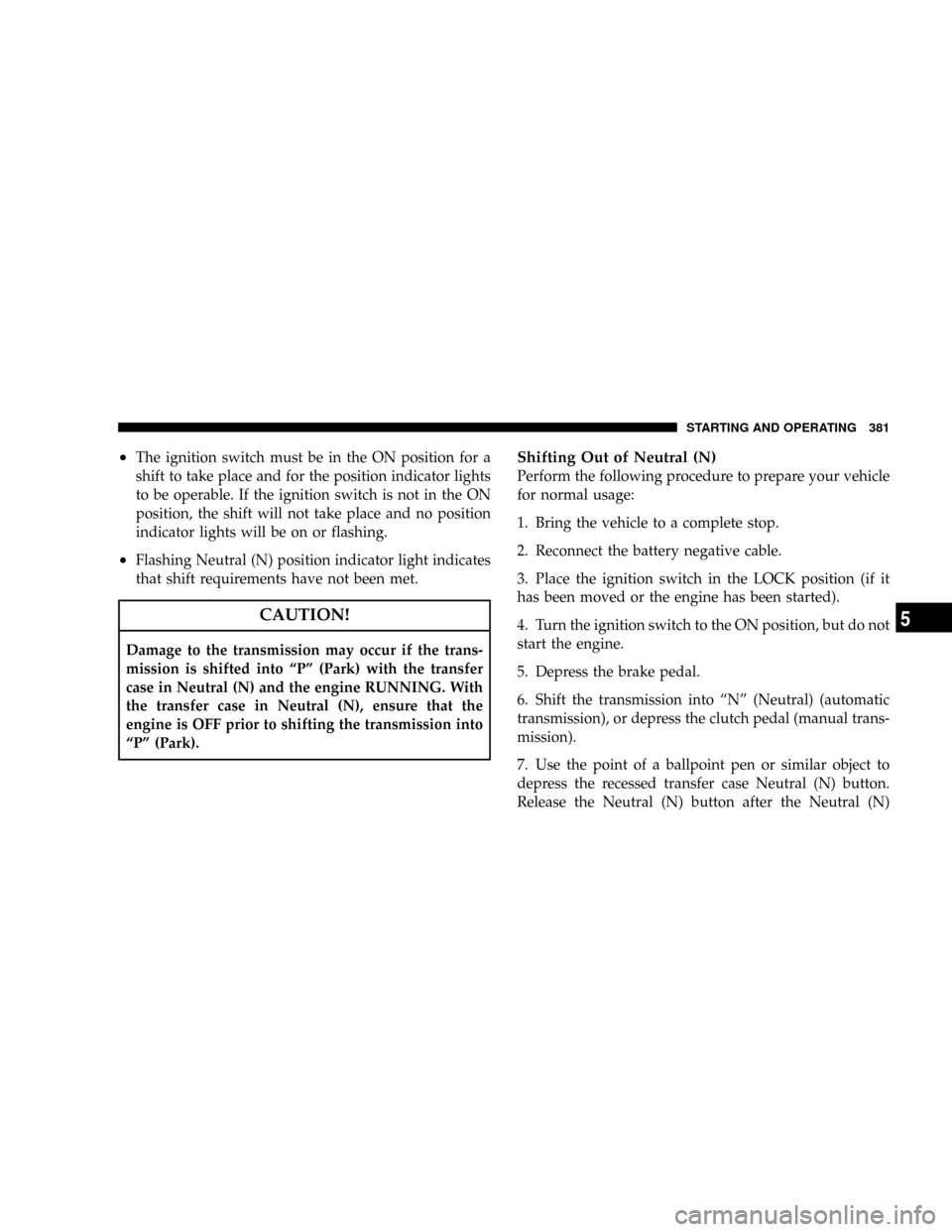
²The ignition switch must be in the ON position for a
shift to take place and for the position indicator lights
to be operable. If the ignition switch is not in the ON
position, the shift will not take place and no position
indicator lights will be on or flashing.
²Flashing Neutral (N) position indicator light indicates
that shift requirements have not been met.
CAUTION!
Damage to the transmission may occur if the trans-
mission is shifted into ªPº (Park) with the transfer
case in Neutral (N) and the engine RUNNING. With
the transfer case in Neutral (N), ensure that the
engine is OFF prior to shifting the transmission into
ªPº (Park).
Shifting Out of Neutral (N)
Perform the following procedure to prepare your vehicle
for normal usage:
1. Bring the vehicle to a complete stop.
2. Reconnect the battery negative cable.
3. Place the ignition switch in the LOCK position (if it
has been moved or the engine has been started).
4. Turn the ignition switch to the ON position, but do not
start the engine.
5. Depress the brake pedal.
6. Shift the transmission into ªNº (Neutral) (automatic
transmission), or depress the clutch pedal (manual trans-
mission).
7. Use the point of a ballpoint pen or similar object to
depress the recessed transfer case Neutral (N) button.
Release the Neutral (N) button after the Neutral (N)
STARTING AND OPERATING 381
5
Page 493 of 493
INTRODUCTION INTRODUCTION ROLLOVER WARNING HOW TO USE THIS MANUAL WARNINGS AND CAUTIONS VEHICLE IDENTIFICATION NUMBER VEHICLE MODIFICATIONS / ALTERATIONS THINGS TO KNOW BEFORE STARTING YOUR VEHICLE A
WORD ABOUT YOUR KEYS Ignition Key RemovalKey-In-Ignition ReminderSENTRY KEY Replacement KeysCustomer Key ProgrammingGeneral InformationSTEERING WHEEL LOCK - IF EQUIPPED To Manually Lock the Steering WheelTo Release the Steering Wheel
LockSECURITY ALARM SYSTEM - IF EQUIPPED Rearming of the SystemTo Arm the SystemTo Disarm the SystemILLUMINATED ENTRY SYSTEM REMOTE KEYLESS ENTRY To Unlock the Doors and LiftgateTo Lock the Doors and LiftgateTo Unlatch the Liftgate Flip-Up
WindowUsing the Panic AlarmProgramming Additional TransmittersBattery ReplacementGeneral InformationREMOTE STARTING SYSTEM - IF EQUIPPED HowTo Use Remote StartDOOR LOCKS Manual Door LocksPower Door LocksChild-Protection Door Lock System
(Rear Doors)WINDOWS Power WindowsWind BuffetingLIFTGATE OCCUPANT RESTRAINTS Lap/Shoulder BeltsLap/Shoulder Belt Untwisting ProcedureSeat Belt PretensionersEnhanced Seat Belt Use Reminder System (BeltAlert)Automatic Locking Mode - If Equipped
Energy Management FeatureSeat Belts and Pregnant WomenSeat Belt ExtenderDriver and Front Passenger Supplemental Restraint System (SRS) - AirbagChild RestraintENGINE BREAK-IN RECOMMENDATIONS SAFETY TIPS Transporting PassengersLock Your Vehicle
Exhaust GasSafety Checks You Should Make Inside The VehiclePeriodic Safety Checks You Should Make Outside The VehicleUNDERSTANDING THE FEATURES OFYOUR VEHICLE MIRRORS Inside Day/Night MirrorAutomatic Dimming Mirror - If EquippedOutside
MirrorsExterior Mirrors Folding Feature - If EquippedPower Remote Control MirrorsHeated Remote Control Mirrors - If EquippedIlluminated Vanity Mirrors - If EquippedHANDS-FREE COMMUNICATION (UConnect) - IF EQUIPPED OperationPhone Call FeaturesUConnect
System FeaturesAdvanced Phone ConnectivityThings You Should Know About Your UConnect SystemGeneral InformationSEATS Manual Front Seat AdjustmentsPower Seat - If EquippedHead RestraintsHeated Seats - If Equipped60/40 Split Folding Rear Seat with Fold
Flat FeatureDRIVER MEMORY SEAT - IF EQUIPPED Programming The Memory FeatureLinking and Unlinking the Remote Keyless (RKE) Transmitter to the MemoryFeatureMemory Position RecallEasy Entry/Exit Seat (Available with Memory Seat Only)TO OPEN AND
CLOSE THE HOOD LIGHTS Exterior and Interior Lighting ControlHeadlights and Parking LightsAutomatic Headlights - If EquippedHeadlights with Wipers (Available with Auto Headlights Only)Headlight Time Delay - If EquippedDaytime Running Lights (DRL) - If Equipped
Lights-On ReminderFog Lights - If EquippedTurn SignalsHighbeam/Lowbeam Select SwitchFlash to PassInterior LightsWINDSHIELD WIPERS AND WASHERSIntermittent Wiper SystemMist FeatureHeadlights with Wipers (Available with Auto Headlights Only)Rain Sensing
Wipers - If EquippedWindshield WashersAdding Washer FluidTILT STEERING COLUMN ELECTRONIC SPEED CONTROL - IF EQUIPPED Electronic Speed Control OperationTo ActivateTo Set At A Desired SpeedTo DeactivateTo Resume SpeedTo Vary The Speed Setting
To Accelerate For PassingREAR PARK ASSIST SYSTEM - IF EQUIPPED System Usage PrecautionsEnabling and Disabling the SystemSystem OperationGARAGE DOOR OPENER - IF EQUIPPED Programming HomeLinkGate Operator/Canadian ProgrammingUsing
HomeLinkReprogramming a Single HomeLink ButtonSecurityTroubleshooting TipsGeneral InformationPOWER SUNROOF - IF EQUIPPED Opening Sunroof - ExpressClosing Sunroof - ExpressPinch Protect FeaturePinch Protect OverrideVenting Sunroof - ExpressSunshade
OperationWind BuffetingSunroof MaintenanceIgnition Off OperationSKY SLIDER FULL LENGTH OPEN ROOF Sky Slider Usage PrecautionsPower Top ControlOpening the Sky SliderClosing the Sky SliderAnti-Pinch Protect FeatureWind BuffetingSky Slider Maintenance
ELECTRICAL POWER OUTLET Electrical Outlet Use With Engine OffPOWER INVERTER - If EQUIPPED CUP HOLDERS STORAGE Front Storage CompartmentConsole Storage CompartmentCARGO AREA FEATURES Cargo Load FloorREAR WINDOW FEATURES
Rear Window Wiper/Washer - If EquippedRear Window Defroster - If EquippedROOF LUGGAGE RACK - IF EQUIPPED INSTRUMENT PANEL AND CONTROLS INSTRUMENT PANEL FEATURES INSTRUMENT CLUSTER INSTRUMENT CLUSTER DESCRIPTIONS
ELECTRONIC VEHICLE INFORMATION CENTER (EVIC) - IF EQUIPPED Electronic Vehicle Information Center (EVIC) DisplaysOil Change RequiredTrip FunctionsCompass DisplayTelephone (UConnect) - If EquippedPersonal Settings (Customer Programmable Features)
RADIO GENERAL INFORMATION Radio Broadcast SignalsTwo Types of SignalsElectrical DisturbancesAM ReceptionFM ReceptionSALES CODE REQ - AM/FM STEREO RADIO AND 6-DISC CD/DVD CHANGER (MP3/WMA AUX JACK) Operating Instructions - Radio
ModeOperation Instructions - (DISC MODE for CD and MP3/WMA Audio Play, DVD-VIDEO)Notes On Playing MP3/WMA FilesLIST Button (DISC Mode for MP3/WMA Play)INFO Button (DISC Mode for MP3/WMA Play)SALES CODE RER - MULTIMEDIA SYSTEM - IF
EQUIPPED Operating Instructions - Satellite RadioOperating Instructions - Hands-Free Communication (UConnect) (If Equipped)Clock Setting ProcedureSALES CODE RES - AM/FM STEREO RADIO WITH CD PLAYER (MP3 AUX JACK) Operating Instructions - Radio
ModeOperation Instructions - CD MODE for CD and MP3 Audio PlayNotes On Playing MP3 FilesLIST Button (CD Mode for MP3 Play)INFO Button (CD Mode for MP3 Play)SATELLITE RADIO (RSC) - IF EQUIPPED (RER/REQ/REN RADIOS ONLY) System Activation
Electronic Serial Number/Sirius Identification Number (ENS/SID)Selecting Satellite ModeSatellite AntennaReception QualityOperating Instructions - Satellite ModeOperating Instructions - Hands Free Phone (If Equipped)Operating Instructions - Video Entertainment System
(VES) (If Equipped)REMOTE SOUND SYSTEM CONTROLS - IF EQUIPPED Right-Hand Switch FunctionsLeft-Hand Switch Functions for Radio OperationLeft-Hand Switch Functions for Media (i.e. CD) OperationCD/DVD DISC MAINTENANCE CLIMATE CONTROLS
Manual Air Conditioning and Heating System Automatic Temperature Control (ATC) - If Equipped Operating TipsSTARTING AND OPERATING STARTING PROCEDURES Automatic TransmissionManual Transmission - If EquippedNormal StartingExtreme Cold Weather
(below -20 degrees F or -29 degrees C)If Engine Fails to StartAfter StartingENGINE BLOCK HEATER - IF EQUIPPED AUTOMATIC TRANSMISSION Shift Lock Manual Override - If EquippedBrake/Transmission Interlock System4-Speed Automatic TransmissionMANUAL
TRANSMISSION - IF EQUIPPED Clutch Interlocking Ignition System6-Speed Manual TransmissionFOUR-WHEEL DRIVE OPERATION MP1522 Command-Trac Transfer Case - If EquippedMP3022 Selec-Trac II Transfer Case - If EquippedON-ROAD DRIVING TIPS
OFF-ROAD DRIVING TIPS When To Use 4WD Low RangeDriving Through WaterDriving In Snow, Mud and SandHill ClimbingTraction DownhillAfter Driving Off-RoadPARKING BRAKE ANTI-LOCK BRAKE SYSTEM POWER STEERING ELECTRONIC BRAKE CONTROL
SYSTEM ABS (Anti-Lock Brake System)TCS (Traction Control System)BAS (Brake Assist System)ERM (Electronic Roll Mitigation)TSC (Trailer Sway Control) - If EquippedHSA (Hill Start Assist)HDC (Hill Descent Control) - If EquippedESP (Electronic Stability Program)
ESP/BAS Warning Light and ESP/TCS Indicator LightTIRE SAFETY INFORMATION Tire Markings Tire Identification Number (TIN)Tire Loading and Tire PressureTIRES - GENERAL INFORMATION Tire PressureTire Inflation PressuresTire Pressures for High Speed
OperationRadial-Ply TiresTire SpinningTread Wear IndicatorsLife of TireReplacement TiresAlignment and BalanceTIRE CHAINS TIRE ROTATION RECOMMENDATIONS TIRE PRESSURE MONITOR SYSTEM (TPMS) - IF EQUIPPED Base System - If EquippedPremium
System - If EquippedGeneral InformationFUEL REQUIREMENTS Reformulated GasolineGasoline/Oxygenate BlendsMMT In GasolineMaterials Added to FuelFuel System CautionsCarbon Monoxide WarningsADDING FUEL Fuel Filler Cap (Gas Cap)Loose Fuel Filler Cap
MessageVEHICLE LOADING Certification LabelTRAILER TOWING Common Towing DefinitionsTrailer Hitch ClassificationTrailer Towing Weights (Maximum Trailer Weight Ratings)Trailer and Tongue WeightTowing RequirementsTowing TipsRECREATIONAL TOWING
(BEHIND MOTORHOME, ETC.) Towing - 2WD ModelsTowing - 4WD ModelsWHAT TO DO IN EMERGENCIES IF YOUR ENGINE OVERHEATS JACKING AND TIRE CHANGING Jack LocationSpare Tire StowageSpare Tire RemovalPreparations For JackingJacking
InstructionsJUMP STARTING TOWING A DISABLED VEHICLE MAINTAINING YOUR VEHICLE 3.7L ENGINE COMPARTMENT ONBOARD DIAGNOSTIC SYSTEM - OBD II Loose FuelFiller Cap MessageEMISSIONS INSPECTION AND MAINTENANCE PROGRAMS
REPLACEMENT PARTS DEALER SERVICE MAINTENANCE PROCEDURES Engine OilEngine Oil FilterDrive Belts - Check Condition and TensionSpark PlugsEngine Air Cleaner FilterFuel FilterCatalytic ConverterCrankcase Emission Control SystemMaintenance-Free
BatteryAir Conditioner MaintenanceA/C Air Filter - If EquippedPower Steering - Fluid CheckDriveline and Steering Component LubricationBody LubricationWindshield Wiper BladesWindshield and Rear Window WashersExhaust SystemCooling SystemHoses and
Vacuum/Vapor HarnessesFuel SystemBrake SystemClutch Hydraulic System - Manual Transmission (If Equipped)Automatic TransmissionManual Transmission - If EquippedTransfer CaseFront/Rear Axle FluidAppearance Care And Protection From CorrosionSKY SLIDER
TOP CARE WashingGeneral CleaningAdditional Cleaning ProcedureProtectionWeather Strip CareFUSES (INTEGRATED POWER MODULE) REPLACEMENT LIGHT BULBS BULB REPLACEMENT HeadlightFront Turn Signal and Front Side Marker LightsFront Fog Light
Rear Tail/Stop, Turn Signal, and Back-Up LightsFLUID CAPACITIES FLUIDS, LUBRICANTS, AND GENUINE PARTS EngineChassisMAINTENANCE SCHEDULES EMISSION CONTROL SYSTEM MAINTENANCE MAINTENANCE SCHEDULE Required Maintenance
IntervalsIF YOU NEED CONSUMER ASSISTANCE SUGGESTIONS FOR OBTAINING SERVICE FOR YOUR VEHICLE Prepare For The AppointmentPrepare A ListBe Reasonable With RequestsIF YOU NEED ASSISTANCE WARRANTY INFORMATION (U.S. Vehicles
Only) MOPAR PARTS REPORTING SAFETY DEFECTS In CanadaPUBLICATION ORDER FORMS DEPARTMENT OF TRANSPORTATION UNIFORM TIRE QUALITY GRADES TreadwearTraction GradesTemperature GradesINDEX