2008 JEEP LIBERTY change time
[x] Cancel search: change timePage 21 of 493
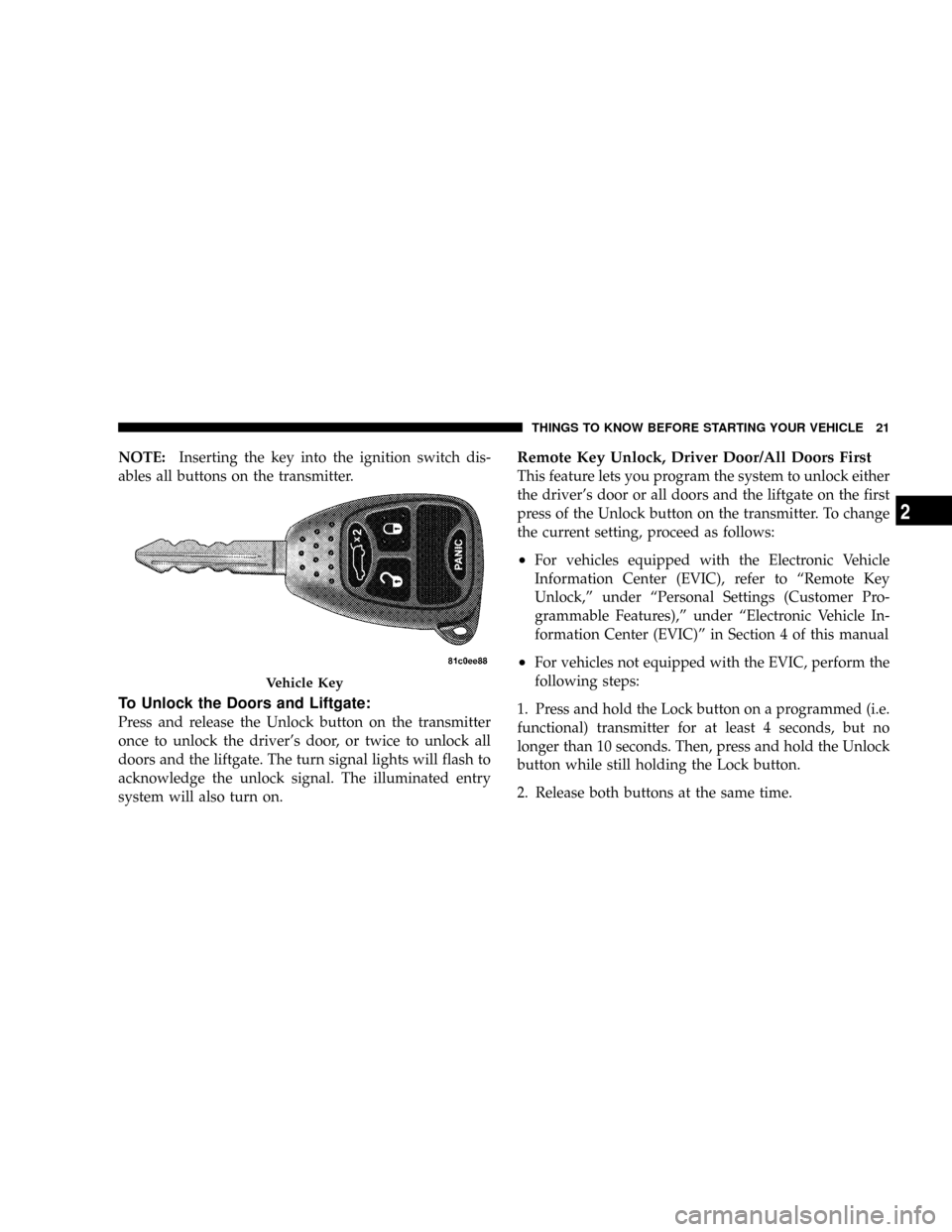
NOTE:Inserting the key into the ignition switch dis-
ables all buttons on the transmitter.
To Unlock the Doors and Liftgate:
Press and release the Unlock button on the transmitter
once to unlock the driver's door, or twice to unlock all
doors and the liftgate. The turn signal lights will flash to
acknowledge the unlock signal. The illuminated entry
system will also turn on.
Remote Key Unlock, Driver Door/All Doors First
This feature lets you program the system to unlock either
the driver's door or all doors and the liftgate on the first
press of the Unlock button on the transmitter. To change
the current setting, proceed as follows:
²For vehicles equipped with the Electronic Vehicle
Information Center (EVIC), refer to ªRemote Key
Unlock,º under ªPersonal Settings (Customer Pro-
grammable Features),º under ªElectronic Vehicle In-
formation Center (EVIC)º in Section 4 of this manual
²For vehicles not equipped with the EVIC, perform the
following steps:
1. Press and hold the Lock button on a programmed (i.e.
functional) transmitter for at least 4 seconds, but no
longer than 10 seconds. Then, press and hold the Unlock
button while still holding the Lock button.
2. Release both buttons at the same time.
Vehicle Key
THINGS TO KNOW BEFORE STARTING YOUR VEHICLE 21
2
Page 22 of 493

3. Test the feature from outside the vehicle by pressing
the Lock and Unlock buttons on the transmitter.
4. Repeat these steps if you want to return this feature to
its previous setting.
NOTE:Pressing the Lock button on the transmitter
while you are inside the vehicle will activate the Security
Alarm. Opening a door with the Security Alarm activated
will cause the alarm to sound. Press the Unlock button to
deactivate the Security Alarm.
Illuminated Approach Ð If Equipped
This feature activates the headlights for up to 90 seconds
when the doors are unlocked with the transmitter. The
time for this feature is programmable on vehicles
equipped with the Electronic Vehicle Information Center
(EVIC). For details, refer to ªIllumination Approach,º
under ªPersonal Settings (Customer Programmable Fea-
tures),º under ªElectronic Vehicle Information Center
(EVIC)º in Section 4 of this manual.
To Lock the Doors and Liftgate:
Press and release the Lock button on the transmitter to
lock all doors and the liftgate. The turn signal lights will
flash and the horn will chirp to acknowledge the lock
signal.
Sound Horn with Lock
This feature will cause the horn to chirp when the doors
are locked with the transmitter. This feature can be
turned on or turned off. To change the current setting,
proceed as follows:
²For vehicles equipped with the Electronic Vehicle
Information Center (EVIC), refer to ªSound Horn with
Remote Key Lock,º under ªPersonal Settings (Cus-
tomer Programmable Features),º under ªElectronic
Vehicle Information Center (EVIC)º in Section 4 of this
manual.
22 THINGS TO KNOW BEFORE STARTING YOUR VEHICLE
Page 23 of 493
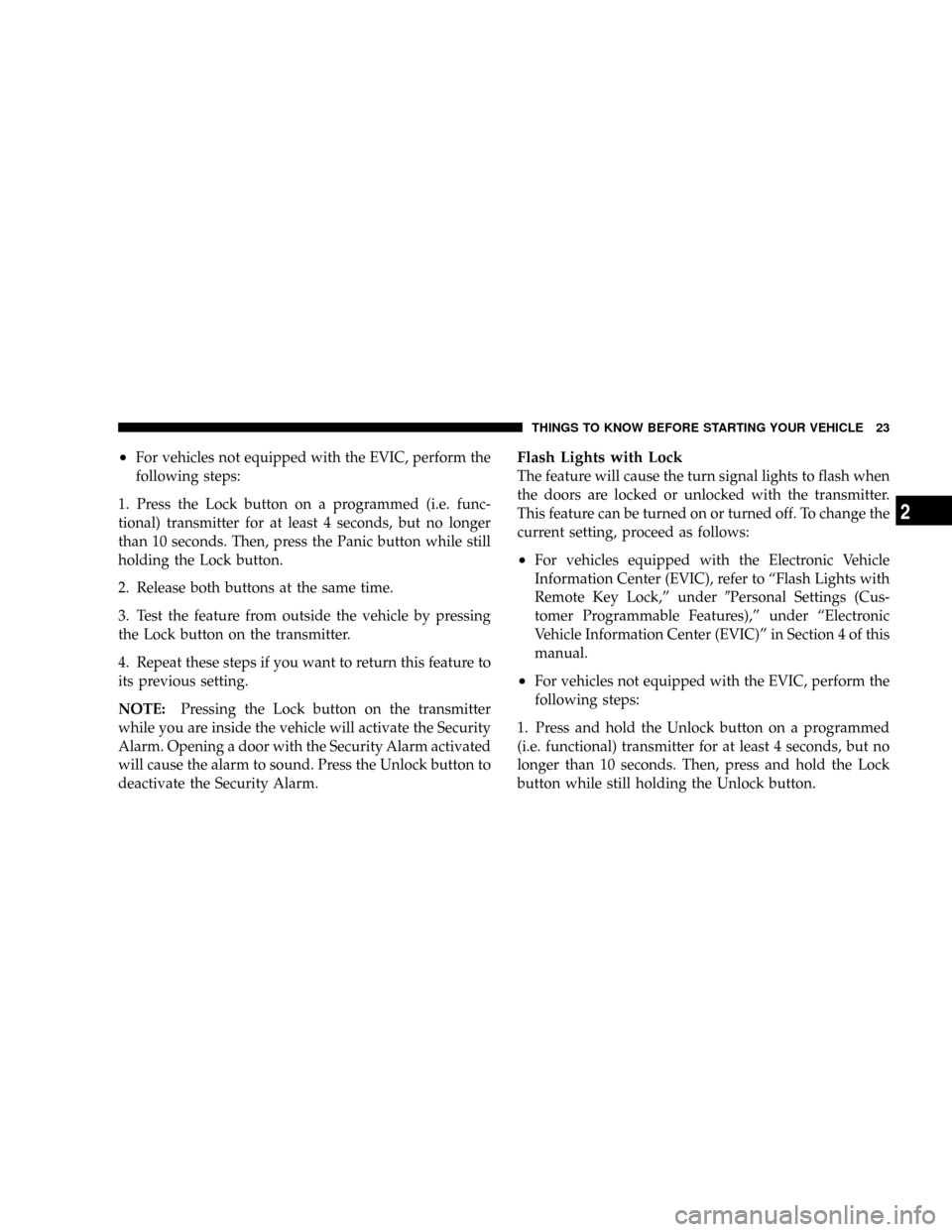
²For vehicles not equipped with the EVIC, perform the
following steps:
1. Press the Lock button on a programmed (i.e. func-
tional) transmitter for at least 4 seconds, but no longer
than 10 seconds. Then, press the Panic button while still
holding the Lock button.
2. Release both buttons at the same time.
3. Test the feature from outside the vehicle by pressing
the Lock button on the transmitter.
4. Repeat these steps if you want to return this feature to
its previous setting.
NOTE:Pressing the Lock button on the transmitter
while you are inside the vehicle will activate the Security
Alarm. Opening a door with the Security Alarm activated
will cause the alarm to sound. Press the Unlock button to
deactivate the Security Alarm.Flash Lights with Lock
The feature will cause the turn signal lights to flash when
the doors are locked or unlocked with the transmitter.
This feature can be turned on or turned off. To change the
current setting, proceed as follows:
²For vehicles equipped with the Electronic Vehicle
Information Center (EVIC), refer to ªFlash Lights with
Remote Key Lock,º under9Personal Settings (Cus-
tomer Programmable Features),º under ªElectronic
Vehicle Information Center (EVIC)º in Section 4 of this
manual.
²For vehicles not equipped with the EVIC, perform the
following steps:
1. Press and hold the Unlock button on a programmed
(i.e. functional) transmitter for at least 4 seconds, but no
longer than 10 seconds. Then, press and hold the Lock
button while still holding the Unlock button.
THINGS TO KNOW BEFORE STARTING YOUR VEHICLE 23
2
Page 64 of 493

WARNING!
Unapproved modifications or service procedures to
the front passenger seat assembly or its related com-
ponents may inadvertently change the airbag deploy-
ment in case of a frontal crash. This could result in
death or serious injury to the front seat passenger if
the vehicle is involved in an accident. A modified
vehicle may not comply with required Federal Motor
Vehicle Safety Standards (FMVSS).
If A Deployment Occurs
The airbag system is designed to deploy when the
Occupant Restraint Controller (ORC) detects a moderate-
to-severe collision, to help restrain the driver and front
passenger, and then to immediately deflate.NOTE:A collision that is not severe enough to need
airbag protection will not activate the system. This does
not mean something is wrong with the airbag system.
If you do have a collision, which deploys the airbags, any
or all of the following may occur:
²The nylon airbag material may sometimes cause abra-
sions and/or skin reddening to the driver and front
passenger as the airbags deploy and unfold. The
abrasions are similar to friction rope burns or those
you might get sliding along a carpet or gymnasium
floor. They are not caused by contact with chemicals.
They are not permanent and normally heal quickly.
However, if you haven't healed significantly within a
few days, or if you have any blistering, see your doctor
immediately.
64 THINGS TO KNOW BEFORE STARTING YOUR VEHICLE
Page 81 of 493
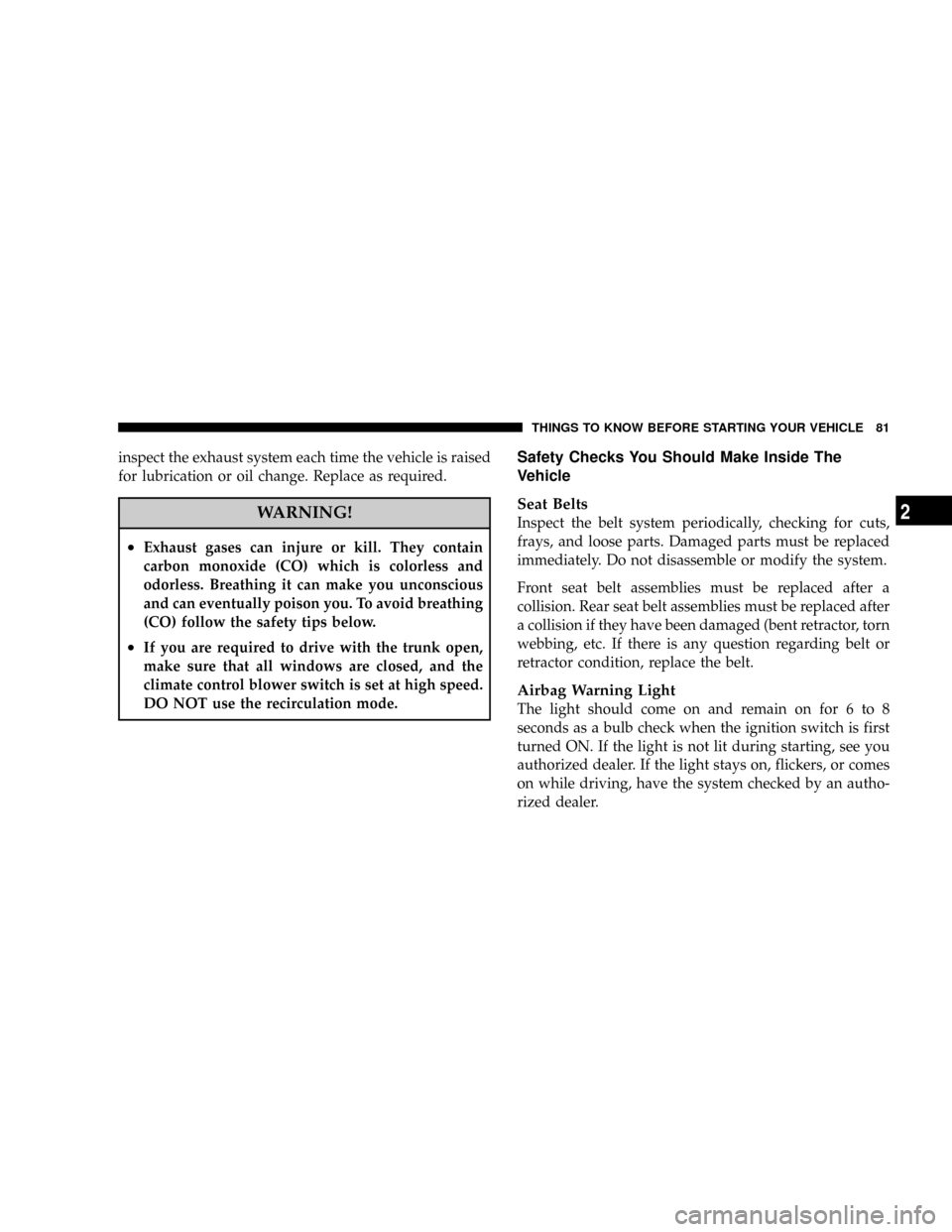
inspect the exhaust system each time the vehicle is raised
for lubrication or oil change. Replace as required.
WARNING!
²Exhaust gases can injure or kill. They contain
carbon monoxide (CO) which is colorless and
odorless. Breathing it can make you unconscious
and can eventually poison you. To avoid breathing
(CO) follow the safety tips below.
²If you are required to drive with the trunk open,
make sure that all windows are closed, and the
climate control blower switch is set at high speed.
DO NOT use the recirculation mode.
Safety Checks You Should Make Inside The
Vehicle
Seat Belts
Inspect the belt system periodically, checking for cuts,
frays, and loose parts. Damaged parts must be replaced
immediately. Do not disassemble or modify the system.
Front seat belt assemblies must be replaced after a
collision. Rear seat belt assemblies must be replaced after
a collision if they have been damaged (bent retractor, torn
webbing, etc. If there is any question regarding belt or
retractor condition, replace the belt.
Airbag Warning Light
The light should come on and remain on for 6 to 8
seconds as a bulb check when the ignition switch is first
turned ON. If the light is not lit during starting, see you
authorized dealer. If the light stays on, flickers, or comes
on while driving, have the system checked by an autho-
rized dealer.
THINGS TO KNOW BEFORE STARTING YOUR VEHICLE 81
2
Page 112 of 493
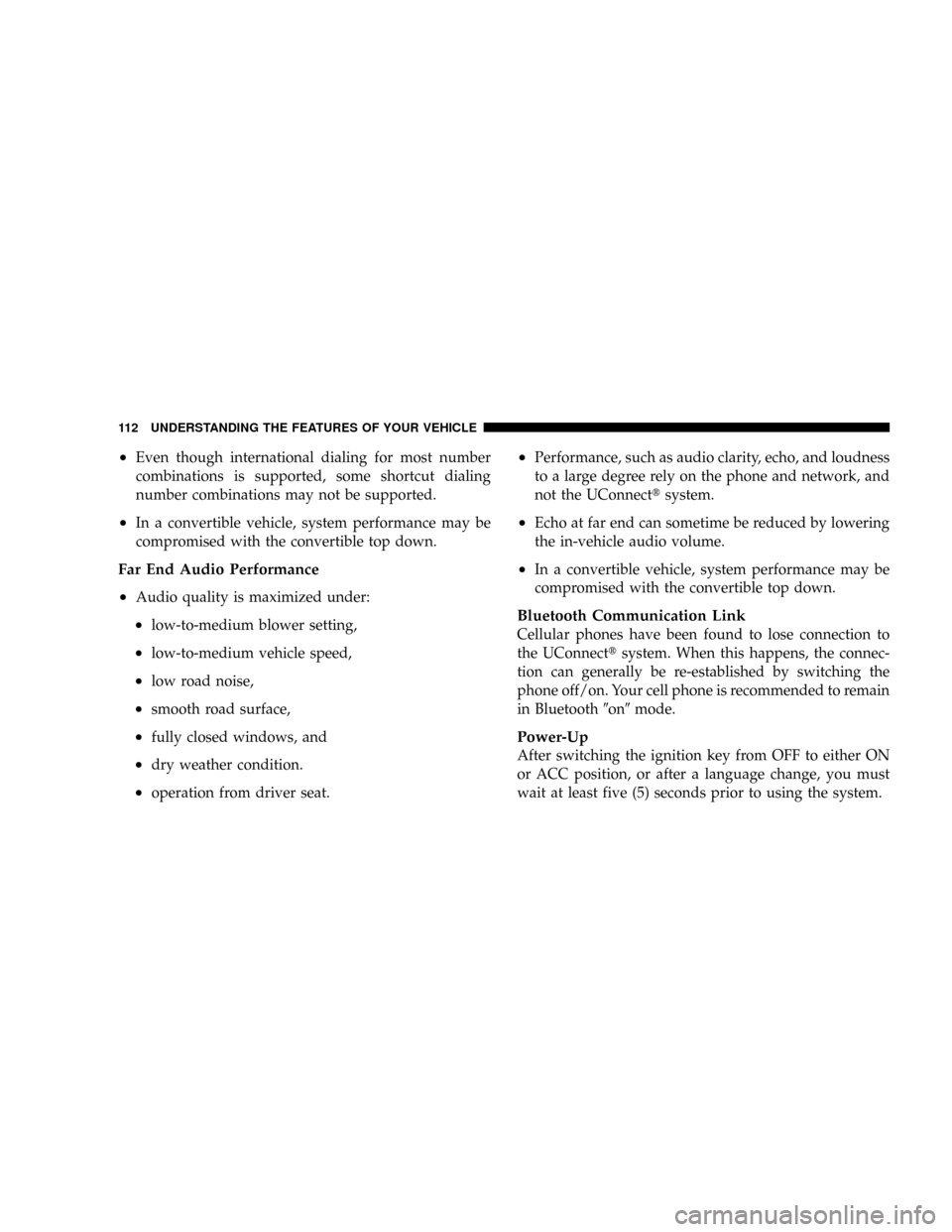
²Even though international dialing for most number
combinations is supported, some shortcut dialing
number combinations may not be supported.
²In a convertible vehicle, system performance may be
compromised with the convertible top down.
Far End Audio Performance
²
Audio quality is maximized under:
²low-to-medium blower setting,
²low-to-medium vehicle speed,
²low road noise,
²smooth road surface,
²fully closed windows, and
²dry weather condition.
²operation from driver seat.
²Performance, such as audio clarity, echo, and loudness
to a large degree rely on the phone and network, and
not the UConnecttsystem.
²Echo at far end can sometime be reduced by lowering
the in-vehicle audio volume.
²In a convertible vehicle, system performance may be
compromised with the convertible top down.
Bluetooth Communication Link
Cellular phones have been found to lose connection to
the UConnecttsystem. When this happens, the connec-
tion can generally be re-established by switching the
phone off/on. Your cell phone is recommended to remain
in Bluetooth9on9mode.
Power-Up
After switching the ignition key from OFF to either ON
or ACC position, or after a language change, you must
wait at least five (5) seconds prior to using the system.
112 UNDERSTANDING THE FEATURES OF YOUR VEHICLE
Page 124 of 493
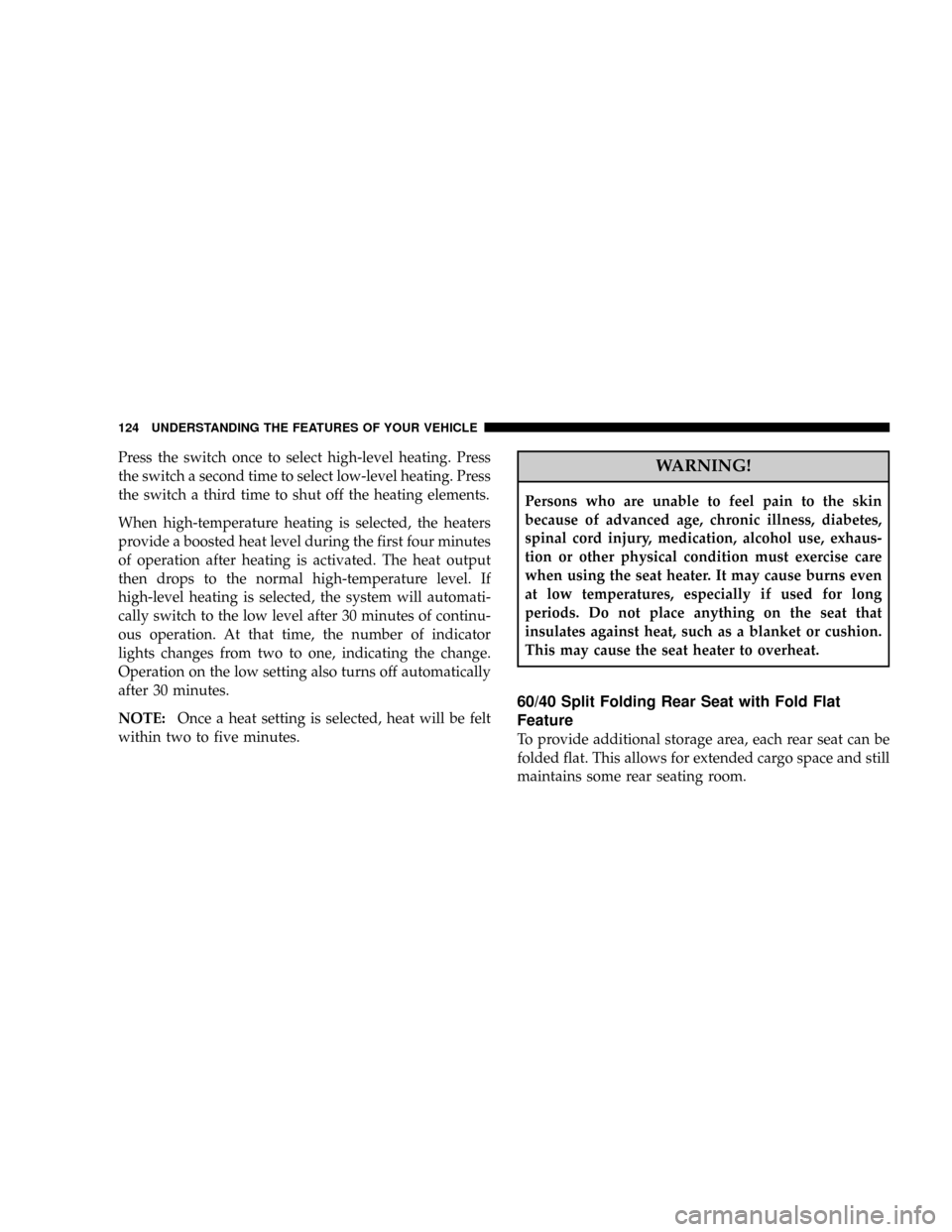
Press the switch once to select high-level heating. Press
the switch a second time to select low-level heating. Press
the switch a third time to shut off the heating elements.
When high-temperature heating is selected, the heaters
provide a boosted heat level during the first four minutes
of operation after heating is activated. The heat output
then drops to the normal high-temperature level. If
high-level heating is selected, the system will automati-
cally switch to the low level after 30 minutes of continu-
ous operation. At that time, the number of indicator
lights changes from two to one, indicating the change.
Operation on the low setting also turns off automatically
after 30 minutes.
NOTE:Once a heat setting is selected, heat will be felt
within two to five minutes.WARNING!
Persons who are unable to feel pain to the skin
because of advanced age, chronic illness, diabetes,
spinal cord injury, medication, alcohol use, exhaus-
tion or other physical condition must exercise care
when using the seat heater. It may cause burns even
at low temperatures, especially if used for long
periods. Do not place anything on the seat that
insulates against heat, such as a blanket or cushion.
This may cause the seat heater to overheat.
60/40 Split Folding Rear Seat with Fold Flat
Feature
To provide additional storage area, each rear seat can be
folded flat. This allows for extended cargo space and still
maintains some rear seating room.
124 UNDERSTANDING THE FEATURES OF YOUR VEHICLE
Page 139 of 493
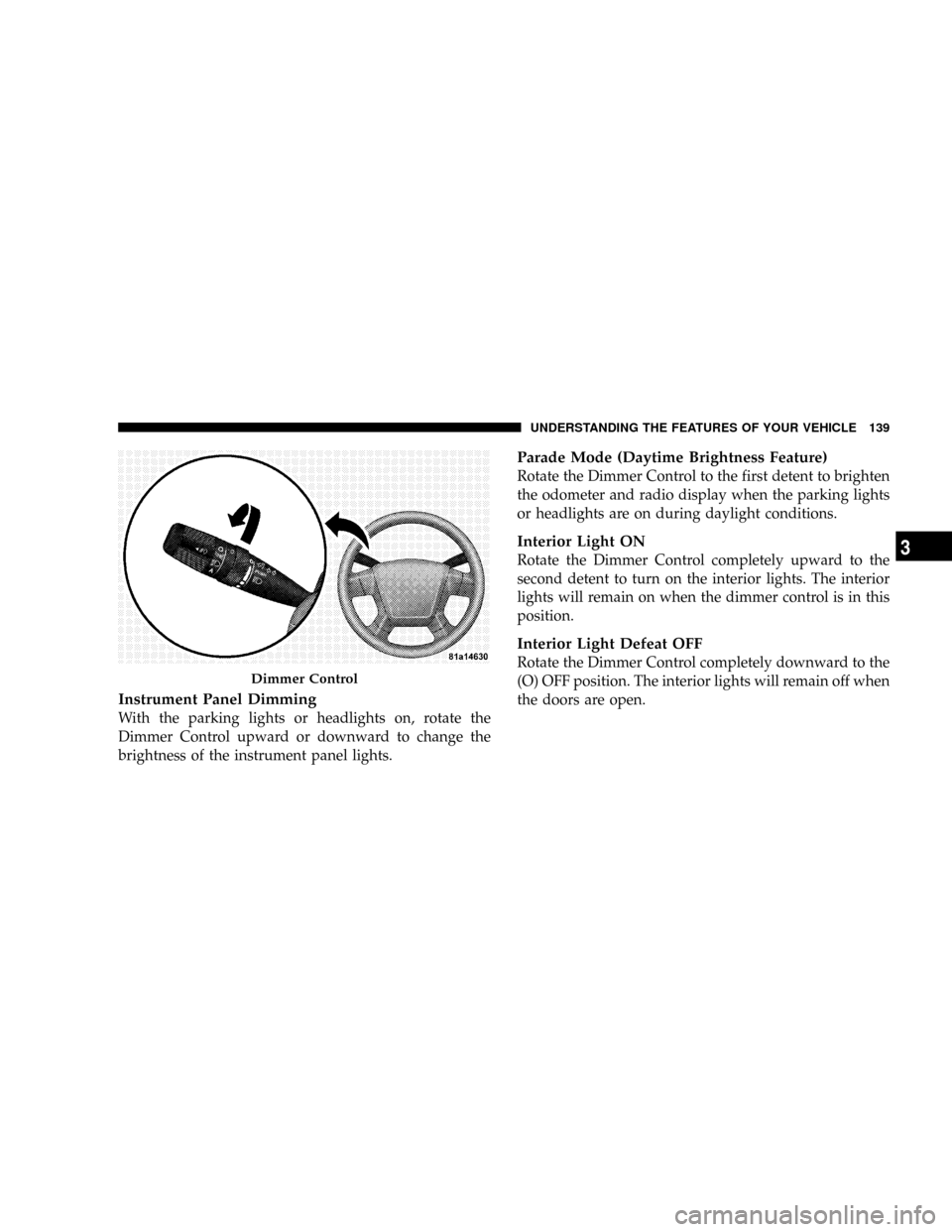
Instrument Panel Dimming
With the parking lights or headlights on, rotate the
Dimmer Control upward or downward to change the
brightness of the instrument panel lights.
Parade Mode (Daytime Brightness Feature)
Rotate the Dimmer Control to the first detent to brighten
the odometer and radio display when the parking lights
or headlights are on during daylight conditions.
Interior Light ON
Rotate the Dimmer Control completely upward to the
second detent to turn on the interior lights. The interior
lights will remain on when the dimmer control is in this
position.
Interior Light Defeat OFF
Rotate the Dimmer Control completely downward to the
(O) OFF position. The interior lights will remain off when
the doors are open.
Dimmer Control
UNDERSTANDING THE FEATURES OF YOUR VEHICLE 139
3