2008 JEEP LIBERTY change time
[x] Cancel search: change timePage 149 of 493
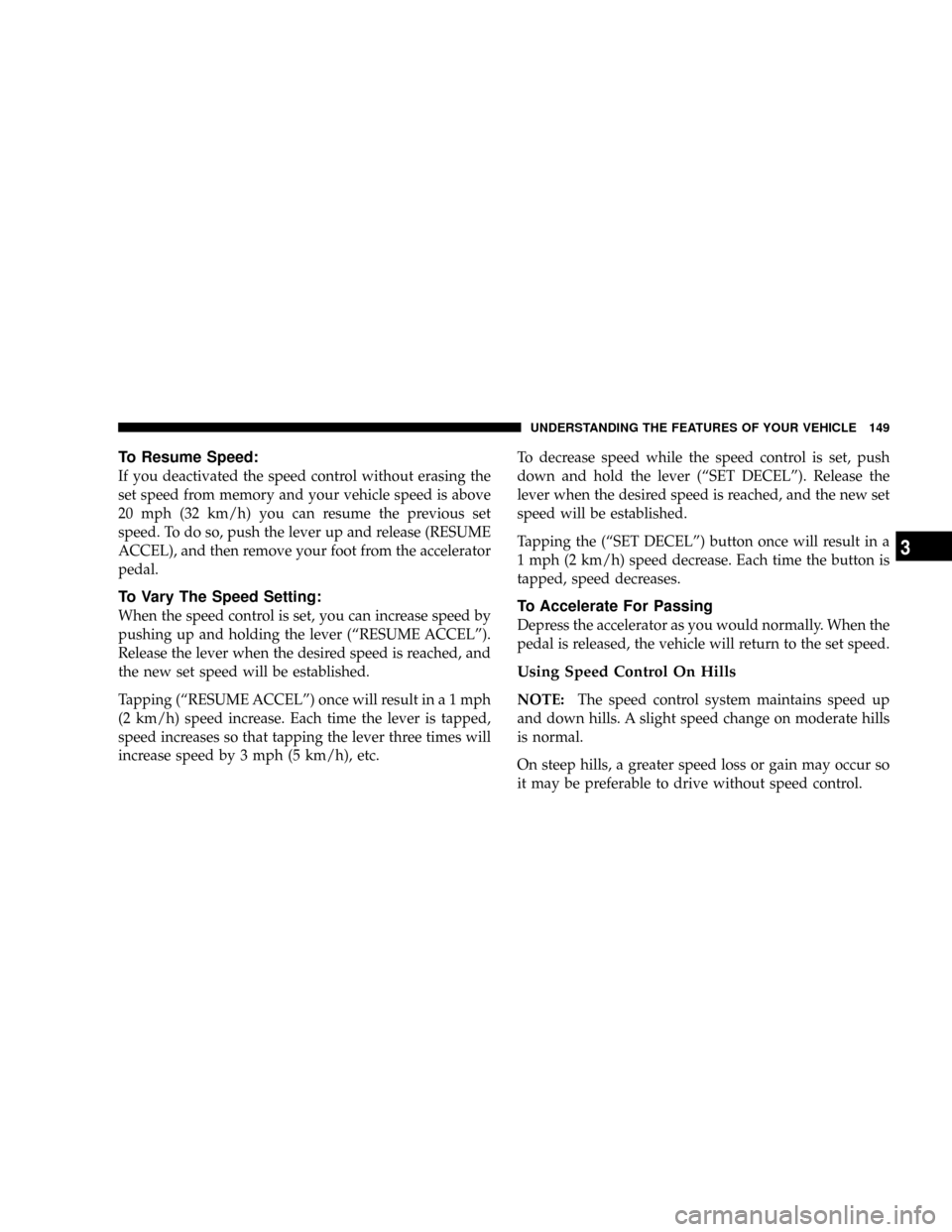
To Resume Speed:
If you deactivated the speed control without erasing the
set speed from memory and your vehicle speed is above
20 mph (32 km/h) you can resume the previous set
speed. To do so, push the lever up and release (RESUME
ACCEL), and then remove your foot from the accelerator
pedal.
To Vary The Speed Setting:
When the speed control is set, you can increase speed by
pushing up and holding the lever (ªRESUME ACCELº).
Release the lever when the desired speed is reached, and
the new set speed will be established.
Tapping (ªRESUME ACCELº) once will result ina1mph
(2 km/h) speed increase. Each time the lever is tapped,
speed increases so that tapping the lever three times will
increase speed by 3 mph (5 km/h), etc.To decrease speed while the speed control is set, push
down and hold the lever (ªSET DECELº). Release the
lever when the desired speed is reached, and the new set
speed will be established.
Tapping the (ªSET DECELº) button once will result in a
1 mph (2 km/h) speed decrease. Each time the button is
tapped, speed decreases.To Accelerate For Passing
Depress the accelerator as you would normally. When the
pedal is released, the vehicle will return to the set speed.
Using Speed Control On Hills
NOTE:The speed control system maintains speed up
and down hills. A slight speed change on moderate hills
is normal.
On steep hills, a greater speed loss or gain may occur so
it may be preferable to drive without speed control.
UNDERSTANDING THE FEATURES OF YOUR VEHICLE 149
3
Page 186 of 493

mSales Code REQ Ð AM/FM Stereo Radio And
6±Disc CD/DVD Changer (MP3/WMA AUX
Jack)................................222
NOperating Instructions - Radio Mode.......223
NOperation Instructions - (Disc Mode For CD
And MP3/WMA Audio Play, DVD-Video)....231
NNotes On Playing MP3/WMA Files........233
NList Button (Disc Mode For MP3/WMA
Play)..............................235
NInfo Button (Disc Mode For MP3/WMA
Play)..............................235
mSales Code RER Ð Multimedia System Ð
If Equipped...........................237
NOperating Instructions Ð Satellite Radio.....239NOperating Instructions Ð Hands-Free
Communication (UConnectŸ) (If Equipped) . . 239
NClock Setting Procedure.................239
mSales Code RES Ð AM/FM Stereo Radio With
CD Player (MP3 AUX Jack)................241
NOperating Instructions - Radio Mode.......242
NOperation Instructions - CD Mode For CD
And MP3 Audio Play..................247
NNotes On Playing MP3 Files.............250
NList Button (CD Mode For MP3 Play).......252
NInfo Button (CD Mode For MP3 Play).......252
mSatellite Radio (RSC) Ð If Equipped
(RER/REQ/REN Radios Only).............254
NSystem Activation.....................254
186 INSTRUMENT PANEL AND CONTROLS
Page 200 of 493

once again to display the outside temperature and com-
pass heading in the screen below the speedometer. Refer
to ªVacuum Fluorescent Displayº for details
Resetting the Trip Odometer
Display the trip mileage that you want to reset, ªTrip Aº
or ªTrip B.º Then push and hold the button (approxi-
mately 2 seconds) until the display resets to 0. The
odometer must be in Trip Mode to reset the trip odom-
eter.
26. 4WD Indicator Light Ð Vehicles Equipped with
Selec-TractII
This light alerts the driver that the vehicle is in
the full-time four-wheel drive auto mode. In
this mode, the system operates with a normal
torque split of 42% front axle and 58% rear axle.
It can redirect up to 100% of torque to the front or rear
axle, if necessary.(See page 292 for more information.)27. Odometer/Trip Odometer
The odometer shows the total distance the vehicle has
been driven. The trip odometer shows individual trip
mileage. Refer to ªTrip Odometer Buttonº for additional
information.
NOTE:U.S. federal regulations require upon transfer of
vehicle ownership, the seller certify the mileage the
vehicle has been driven. Therefore, if the odometer
reading is changed because of repair or replacement, be
sure to keep a record of the reading before and after the
service so that the correct mileage can be determined.
Vehicle Warning Messages
When the appropriate conditions exist, messages such as
ªdoorº (for door ajar), ªgATEº (for liftgate ajar), ªgLASSº
(for flip-up glass ajar), ªgASCAPº (for fuel cap fault), or
ªCHANgE OILº will display in the odometer.
200 INSTRUMENT PANEL AND CONTROLS
Page 201 of 493
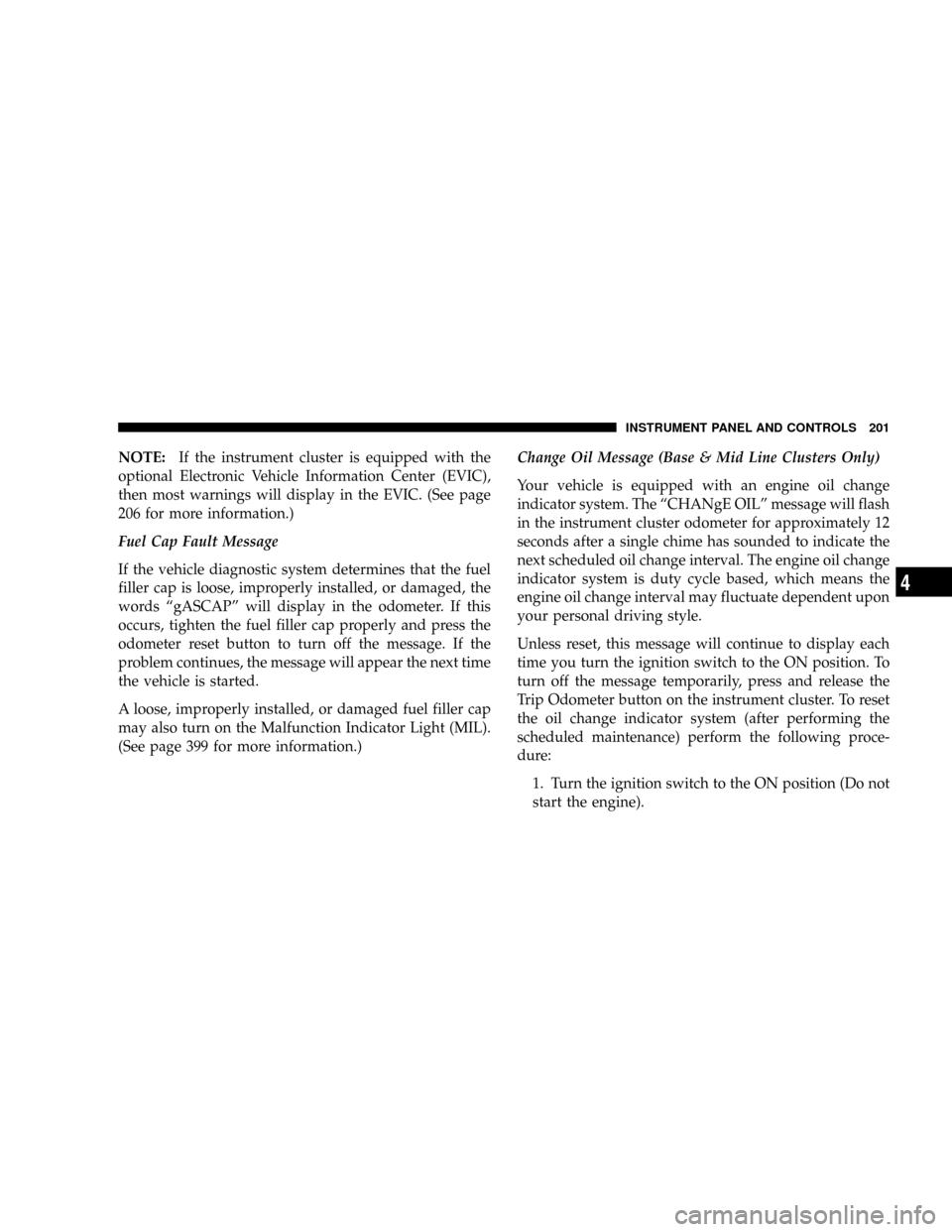
NOTE:If the instrument cluster is equipped with the
optional Electronic Vehicle Information Center (EVIC),
then most warnings will display in the EVIC. (See page
206 for more information.)
Fuel Cap Fault Message
If the vehicle diagnostic system determines that the fuel
filler cap is loose, improperly installed, or damaged, the
words ªgASCAPº will display in the odometer. If this
occurs, tighten the fuel filler cap properly and press the
odometer reset button to turn off the message. If the
problem continues, the message will appear the next time
the vehicle is started.
A loose, improperly installed, or damaged fuel filler cap
may also turn on the Malfunction Indicator Light (MIL).
(See page 399 for more information.)Change Oil Message (Base & Mid Line Clusters Only)
Your vehicle is equipped with an engine oil change
indicator system. The ªCHANgE OILº message will flash
in the instrument cluster odometer for approximately 12
seconds after a single chime has sounded to indicate the
next scheduled oil change interval. The engine oil change
indicator system is duty cycle based, which means the
engine oil change interval may fluctuate dependent upon
your personal driving style.
Unless reset, this message will continue to display each
time you turn the ignition switch to the ON position. To
turn off the message temporarily, press and release the
Trip Odometer button on the instrument cluster. To reset
the oil change indicator system (after performing the
scheduled maintenance) perform the following proce-
dure:
1. Turn the ignition switch to the ON position (Do not
start the engine).
INSTRUMENT PANEL AND CONTROLS 201
4
Page 202 of 493
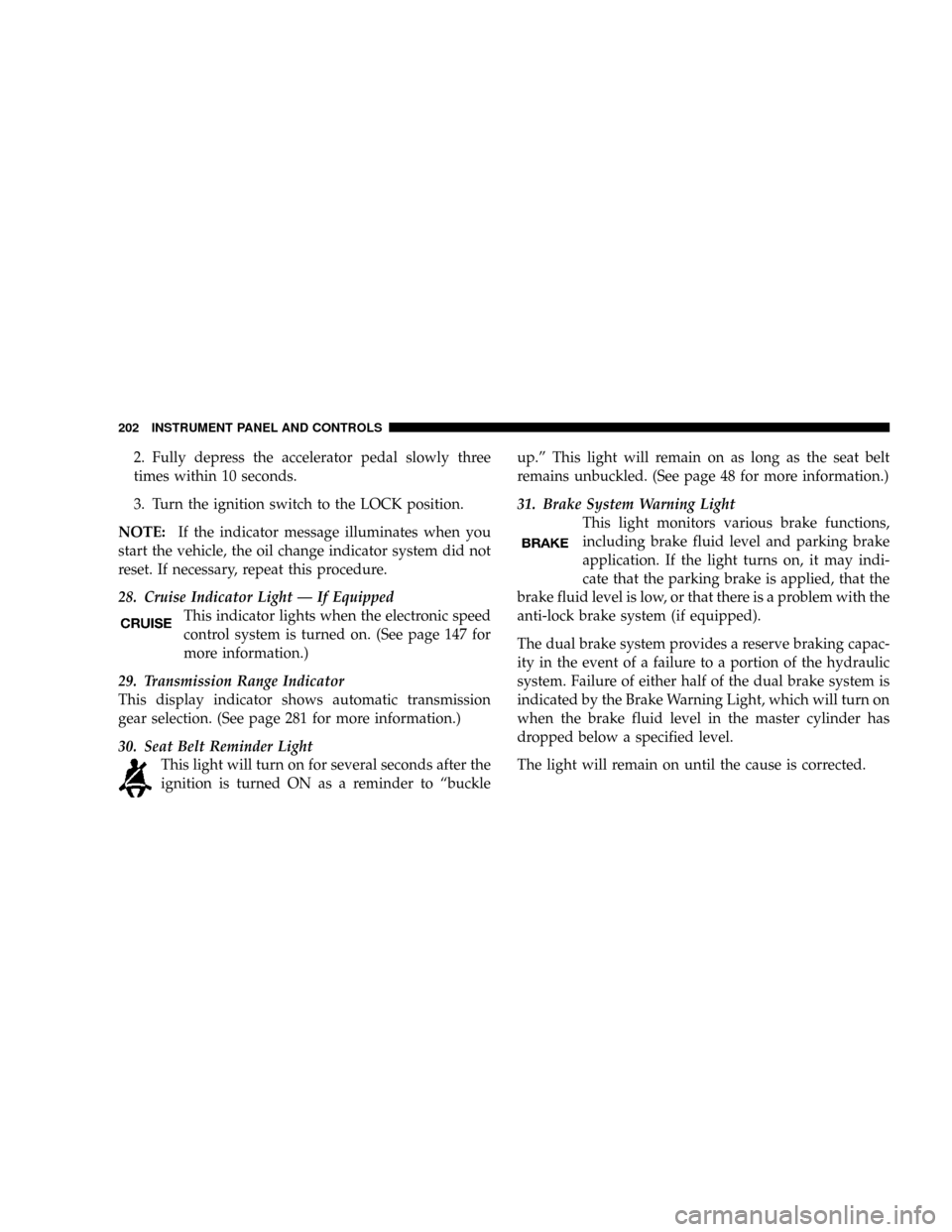
2. Fully depress the accelerator pedal slowly three
times within 10 seconds.
3. Turn the ignition switch to the LOCK position.
NOTE:If the indicator message illuminates when you
start the vehicle, the oil change indicator system did not
reset. If necessary, repeat this procedure.
28. Cruise Indicator Light Ð If Equipped
This indicator lights when the electronic speed
control system is turned on. (See page 147 for
more information.)
29. Transmission Range Indicator
This display indicator shows automatic transmission
gear selection. (See page 281 for more information.)
30. Seat Belt Reminder Light
This light will turn on for several seconds after the
ignition is turned ON as a reminder to ªbuckleup.º This light will remain on as long as the seat belt
remains unbuckled. (See page 48 for more information.)
31. Brake System Warning Light
This light monitors various brake functions,
including brake fluid level and parking brake
application. If the light turns on, it may indi-
cate that the parking brake is applied, that the
brake fluid level is low, or that there is a problem with the
anti-lock brake system (if equipped).
The dual brake system provides a reserve braking capac-
ity in the event of a failure to a portion of the hydraulic
system. Failure of either half of the dual brake system is
indicated by the Brake Warning Light, which will turn on
when the brake fluid level in the master cylinder has
dropped below a specified level.
The light will remain on until the cause is corrected.
202 INSTRUMENT PANEL AND CONTROLS
Page 210 of 493
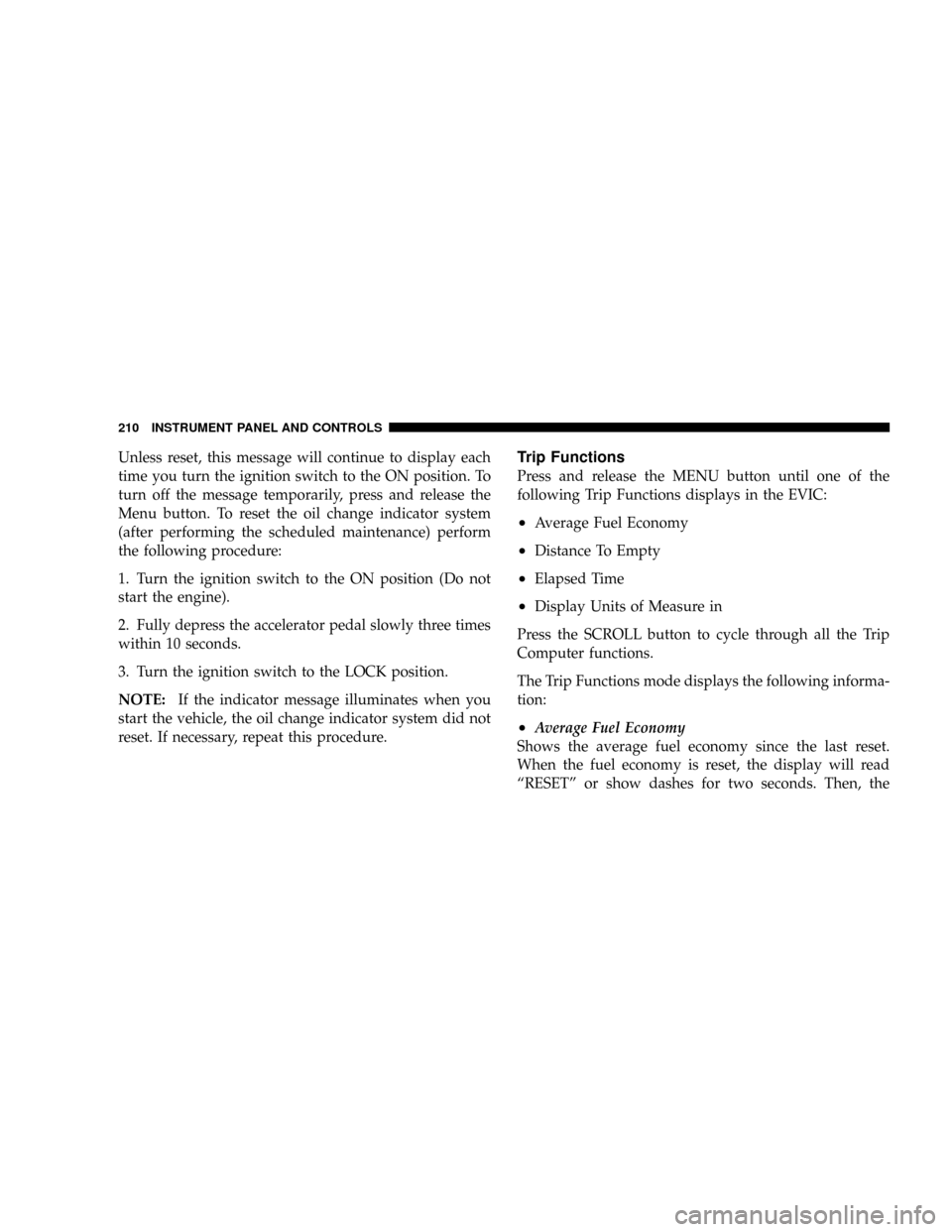
Unless reset, this message will continue to display each
time you turn the ignition switch to the ON position. To
turn off the message temporarily, press and release the
Menu button. To reset the oil change indicator system
(after performing the scheduled maintenance) perform
the following procedure:
1. Turn the ignition switch to the ON position (Do not
start the engine).
2. Fully depress the accelerator pedal slowly three times
within 10 seconds.
3. Turn the ignition switch to the LOCK position.
NOTE:If the indicator message illuminates when you
start the vehicle, the oil change indicator system did not
reset. If necessary, repeat this procedure.Trip Functions
Press and release the MENU button until one of the
following Trip Functions displays in the EVIC:
²Average Fuel Economy
²Distance To Empty
²Elapsed Time
²Display Units of Measure in
Press the SCROLL button to cycle through all the Trip
Computer functions.
The Trip Functions mode displays the following informa-
tion:
²Average Fuel Economy
Shows the average fuel economy since the last reset.
When the fuel economy is reset, the display will read
ªRESETº or show dashes for two seconds. Then, the
210 INSTRUMENT PANEL AND CONTROLS
Page 211 of 493

history information will be erased, and the averaging will
continue from the last fuel average reading before the
reset.
²Distance To Empty (DTE)
Shows the estimated distance that can be traveled with
the fuel remaining in the tank. This estimated distance is
determined by a weighted average of the instantaneous
and average fuel economy, according to the current fuel
tank level. DTE cannot be reset through the FUNCTION
SELECT button.
NOTE:Significant changes in driving style or vehicle
loading will greatly affect the actual drivable distance of
the vehicle, regardless of the DTE displayed value.
²When the DTE value is less than 30 miles (48 km)
estimated driving distance, the DTE display will
change to a text display of9LOW FUEL.9This display
will continue until the vehicle runs out of fuel. Addinga significant amount of fuel to the vehicle will turn off
the9LOW FUEL9text and a new DTE value will
display.
²Elapsed Time
Shows the total elapsed time of travel since the last reset
when the ignition switch is in the ACC position. Elapsed
time will increment when the ignition switch is in the ON
or START position.
²Display Units of Measure in:
To make your selection, press and release the FUNC-
TION SELECT button until ªUSº or ªMETRICº appears.
To Reset The Display
Reset will only occur while a resettable function is being
displayed. Press and release the FUNCTION SELECT
button once to clear the resettable function being dis-
played. To reset all resettable functions, press and release
the FUNCTION SELECT button a second time within 3
INSTRUMENT PANEL AND CONTROLS 211
4
Page 222 of 493
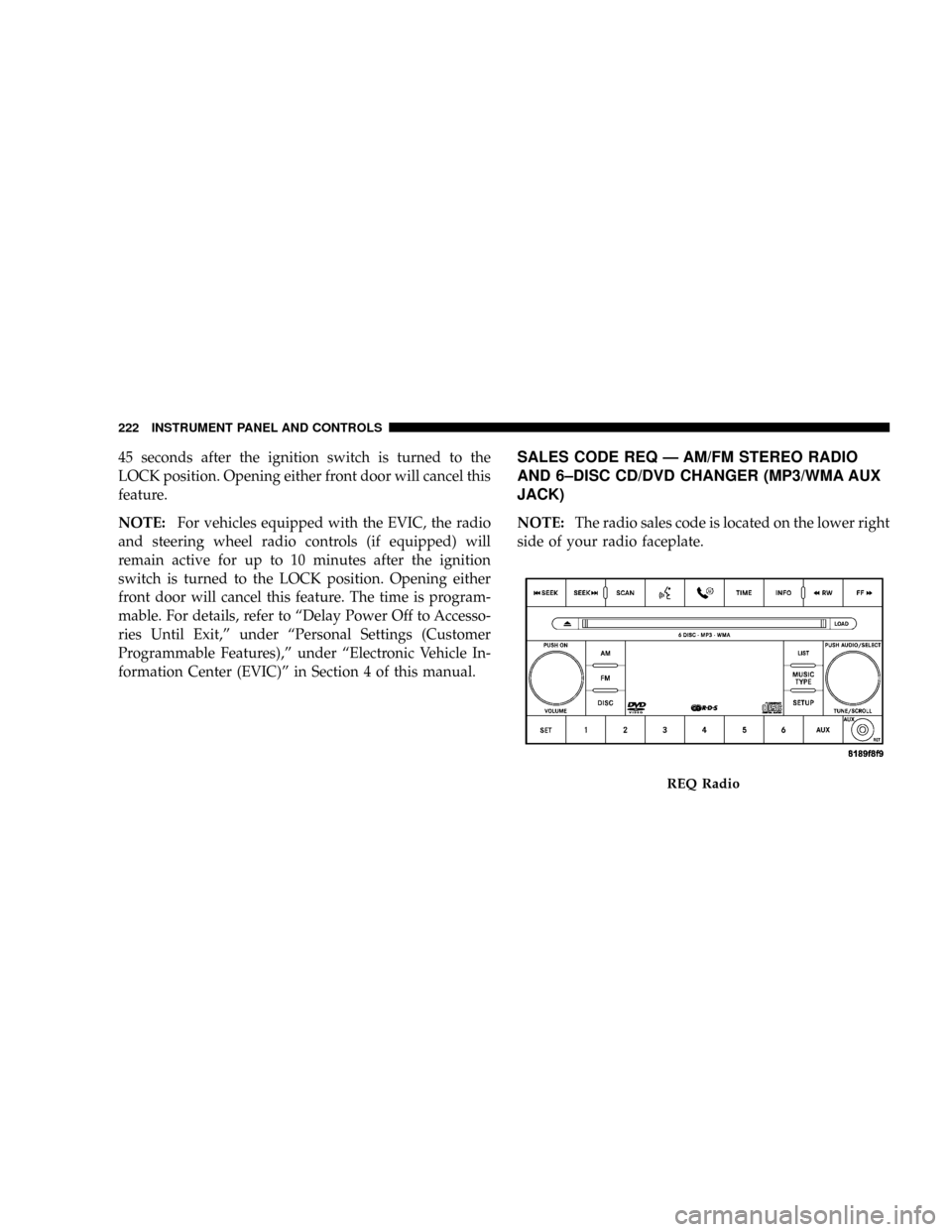
45 seconds after the ignition switch is turned to the
LOCK position. Opening either front door will cancel this
feature.
NOTE:For vehicles equipped with the EVIC, the radio
and steering wheel radio controls (if equipped) will
remain active for up to 10 minutes after the ignition
switch is turned to the LOCK position. Opening either
front door will cancel this feature. The time is program-
mable. For details, refer to ªDelay Power Off to Accesso-
ries Until Exit,º under ªPersonal Settings (Customer
Programmable Features),º under ªElectronic Vehicle In-
formation Center (EVIC)º in Section 4 of this manual.SALES CODE REQ Ð AM/FM STEREO RADIO
AND 6±DISC CD/DVD CHANGER (MP3/WMA AUX
JACK)
NOTE:The radio sales code is located on the lower right
side of your radio faceplate.
REQ Radio
222 INSTRUMENT PANEL AND CONTROLS