2008 JEEP LIBERTY sensor
[x] Cancel search: sensorPage 57 of 493
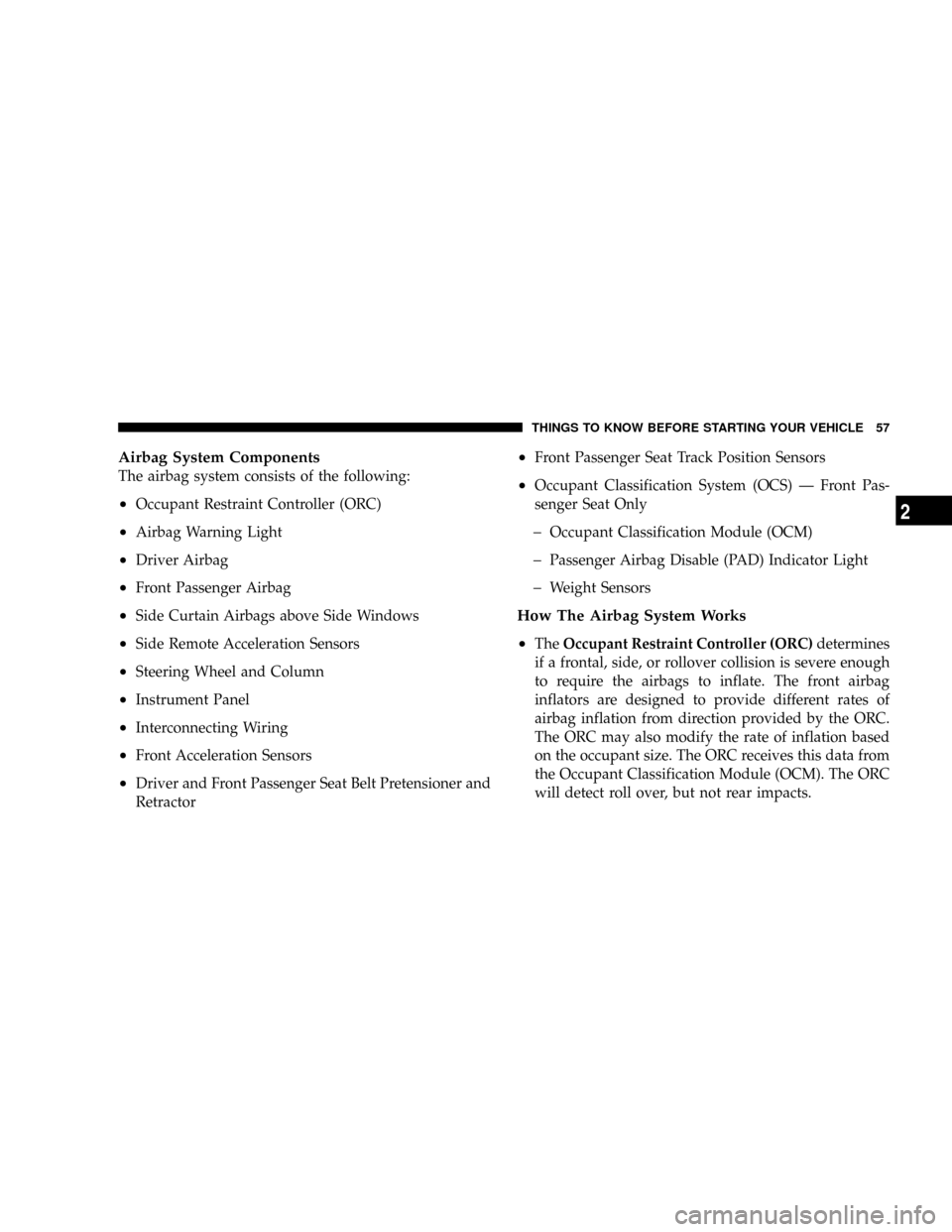
Airbag System Components
The airbag system consists of the following:
²Occupant Restraint Controller (ORC)
²Airbag Warning Light
²Driver Airbag
²Front Passenger Airbag
²Side Curtain Airbags above Side Windows
²Side Remote Acceleration Sensors
²Steering Wheel and Column
²Instrument Panel
²Interconnecting Wiring
²Front Acceleration Sensors
²Driver and Front Passenger Seat Belt Pretensioner and
Retractor
²Front Passenger Seat Track Position Sensors
²Occupant Classification System (OCS) Ð Front Pas-
senger Seat Only
þOccupant Classification Module (OCM)
þPassenger Airbag Disable (PAD) Indicator Light
þWeight Sensors
How The Airbag System Works
²
TheOccupant Restraint Controller (ORC)determines
if a frontal, side, or rollover collision is severe enough
to require the airbags to inflate. The front airbag
inflators are designed to provide different rates of
airbag inflation from direction provided by the ORC.
The ORC may also modify the rate of inflation based
on the occupant size. The ORC receives this data from
the Occupant Classification Module (OCM). The ORC
will detect roll over, but not rear impacts.
THINGS TO KNOW BEFORE STARTING YOUR VEHICLE 57
2
Page 60 of 493

is turned off and it will not inflate. If the ªPAD
Indicator Lightº is not illuminated,DO NOTassume
the airbag is turned off and move the child restraint to
the rear seat. A deploying passenger airbag can cause
death or serious injury to a child in a rear facing infant
seat.
NOTE:Even though this vehicle is equipped with an
Occupant Classification System, children 12 years and
under should always ride buckled up in a rear seat in an
appropriate child restraint.
Front Passenger
Seat OccupantPassenger Air-
bag Disable
(PAD) Indicator
LightAirbag Status
Adult OFF ON
Grocery Bags,
Heavy Brief-
cases, and Other
Relatively Light
ObjectsON OFF
Empty or Very
Small ObjectsOFF* OFF
* Since the system senses weight, some small objects
will turn the PAD Indicator Light on.
The OCS classifies an occupant using weight sensors
mounted in the base of the front passenger seat. Any
weight on the seat will be sensed by the system. Objects
hanging on the seat or other passengers pushing down
on the seat will also be sensed. The weight of an adult
60 THINGS TO KNOW BEFORE STARTING YOUR VEHICLE
Page 61 of 493

will cause the system to turn the airbag on. In this case,
the OCS has classified the occupant of the seat as an
adult. An adult occupant needs to sit in a normal position
(with their feet on or near the floor) in order to be
properly classified. Reclining the seat back too far may
change how an occupant is classified by the OCS.
Drivers and adult passengers should verify that the
ªPAD Indicator Lightº is not illuminated when an adult
is riding in the front passenger seat. If an adult occu-
pant's weight is transferred to another part of the vehicle
(like the door or instrument panel), the weight sensors in
the seat may not properly classify the occupant. Objects
lodged under the seat or between the seat and the center
console can prevent the occupant's weight from being
measured properly and may result in the occupant being
improperly classified. Ensure that the front passenger
seat back does not touch anything placed on the back seatbecause this can also affect occupant classification. Also,
if you fold down the rear seat check to be sure it doesn't
touch the front passenger seat.
If the front passenger seat is damaged in any way, it
should only be serviced by an authorized dealer. If the
seat is removed (or even if the seat attachment bolts are
loosened or tightened in any way), take the vehicle to an
authorized dealer.
If there is a fault present in the OCS, the ªAirbag Warning
Lightº (a red light located in the center of the instrument
cluster directly in front of the driver) will be turned on.
This indicates that you should take the vehicle to an
authorized dealer. The ªAirbag Warning Lightº is turned
on whenever there is a fault that can affect the operation
of the airbag system. If there is a fault present in the OCS,
both the ªPAD Indicator Lightº and the ªAirbag Warning
Lightº are illuminated to show that the passenger airbag
is turned off until the fault is cleared. If an object is
THINGS TO KNOW BEFORE STARTING YOUR VEHICLE 61
2
Page 62 of 493
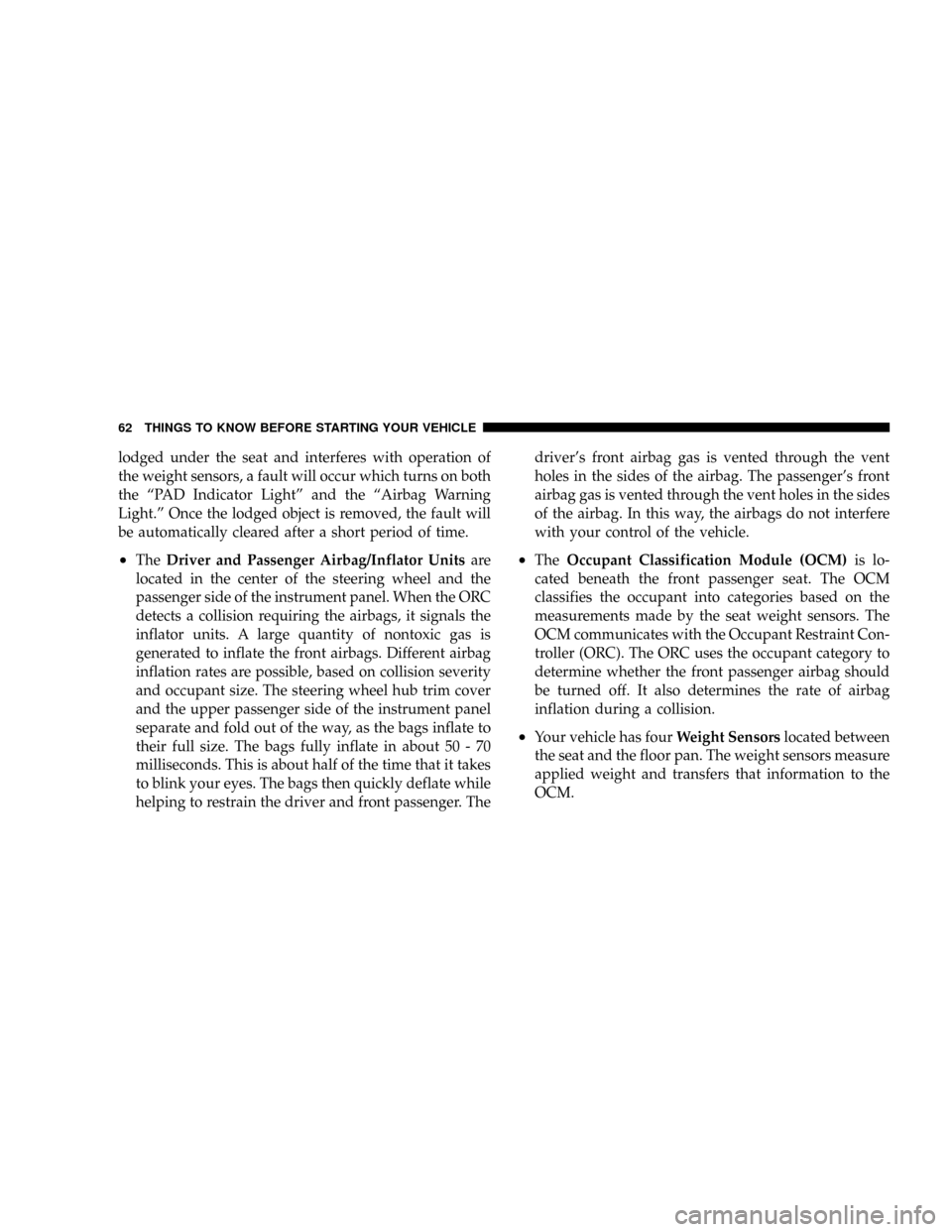
lodged under the seat and interferes with operation of
the weight sensors, a fault will occur which turns on both
the ªPAD Indicator Lightº and the ªAirbag Warning
Light.º Once the lodged object is removed, the fault will
be automatically cleared after a short period of time.
²TheDriver and Passenger Airbag/Inflator Unitsare
located in the center of the steering wheel and the
passenger side of the instrument panel. When the ORC
detects a collision requiring the airbags, it signals the
inflator units. A large quantity of nontoxic gas is
generated to inflate the front airbags. Different airbag
inflation rates are possible, based on collision severity
and occupant size. The steering wheel hub trim cover
and the upper passenger side of the instrument panel
separate and fold out of the way, as the bags inflate to
their full size. The bags fully inflate in about 50 - 70
milliseconds. This is about half of the time that it takes
to blink your eyes. The bags then quickly deflate while
helping to restrain the driver and front passenger. Thedriver's front airbag gas is vented through the vent
holes in the sides of the airbag. The passenger's front
airbag gas is vented through the vent holes in the sides
of the airbag. In this way, the airbags do not interfere
with your control of the vehicle.²TheOccupant Classification Module (OCM)is lo-
cated beneath the front passenger seat. The OCM
classifies the occupant into categories based on the
measurements made by the seat weight sensors. The
OCM communicates with the Occupant Restraint Con-
troller (ORC). The ORC uses the occupant category to
determine whether the front passenger airbag should
be turned off. It also determines the rate of airbag
inflation during a collision.
²Your vehicle has fourWeight Sensorslocated between
the seat and the floor pan. The weight sensors measure
applied weight and transfers that information to the
OCM.
62 THINGS TO KNOW BEFORE STARTING YOUR VEHICLE
Page 67 of 493

NOTE:Perchlorate Material ± special handling may
apply, See www.dtsc.ca.gov/hazardouswaste/perchlorate
Airbag Warning Light
You will want to have the airbag system ready to inflate
for your protection in an impact. The airbag system is
designed to be maintenance free. If any of the following
occurs, have an authorized dealer service the system
promptly:
²The Airbag Warning Light does not come on or flickers
during the 6 to 8 seconds when the ignition switch is
first turned on.
²The light remains on or flickers after the 6 to 8 second
interval.
²The light flickers or comes on and remains on while
driving.
Event Data Recorder (EDR)
In the event of an accident, your vehicle is designed to
record up to 5-seconds of specific vehicle data parameters
(see the following list) in an event data recorder prior to
the moment of airbag deployment, or near deployment,
and up to a quarter second of high-speed deceleration
data during and/or after air bag deployment or near-
deployment. EDR data are ONLY recorded if an airbag
deploys, or nearly deploys, and are otherwise unavail-
able.
NOTE:
²A near-deployment event occurs when the airbag
sensor detects severe vehicle deceleration usually in-
dicative of a crash, but not severe enough to warrant
airbag deployment.
²Under certain circumstances, EDR data may not be
recorded (e.g., loss of battery power).
THINGS TO KNOW BEFORE STARTING YOUR VEHICLE 67
2
Page 144 of 493
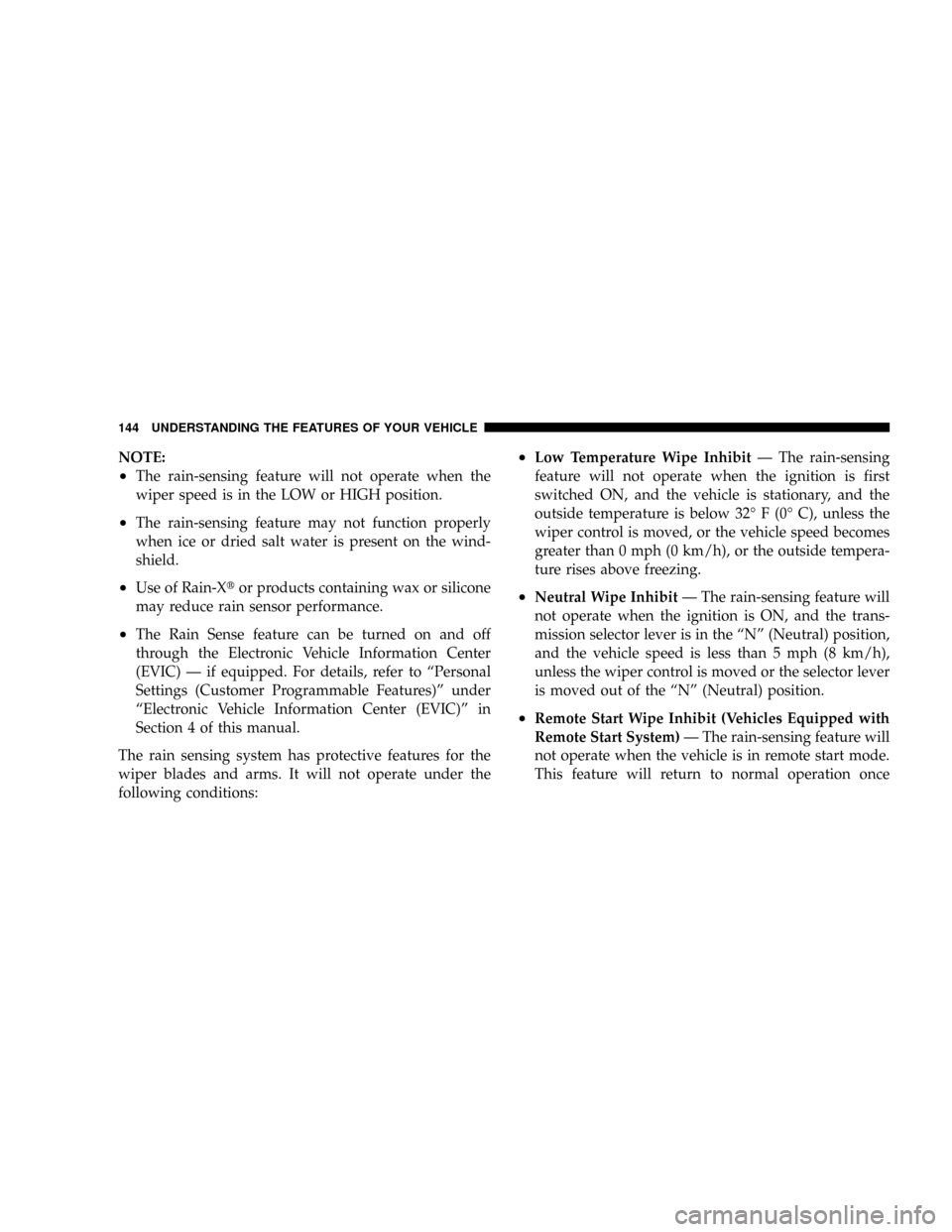
NOTE:
²The rain-sensing feature will not operate when the
wiper speed is in the LOW or HIGH position.
²The rain-sensing feature may not function properly
when ice or dried salt water is present on the wind-
shield.
²Use of Rain-Xtor products containing wax or silicone
may reduce rain sensor performance.
²The Rain Sense feature can be turned on and off
through the Electronic Vehicle Information Center
(EVIC) Ð if equipped. For details, refer to ªPersonal
Settings (Customer Programmable Features)º under
ªElectronic Vehicle Information Center (EVIC)º in
Section 4 of this manual.
The rain sensing system has protective features for the
wiper blades and arms. It will not operate under the
following conditions:
²Low Temperature Wipe InhibitÐ The rain-sensing
feature will not operate when the ignition is first
switched ON, and the vehicle is stationary, and the
outside temperature is below 32É F (0É C), unless the
wiper control is moved, or the vehicle speed becomes
greater than 0 mph (0 km/h), or the outside tempera-
ture rises above freezing.
²Neutral Wipe InhibitÐ The rain-sensing feature will
not operate when the ignition is ON, and the trans-
mission selector lever is in the ªNº (Neutral) position,
and the vehicle speed is less than 5 mph (8 km/h),
unless the wiper control is moved or the selector lever
is moved out of the ªNº (Neutral) position.
²Remote Start Wipe Inhibit (Vehicles Equipped with
Remote Start System)Ð The rain-sensing feature will
not operate when the vehicle is in remote start mode.
This feature will return to normal operation once
144 UNDERSTANDING THE FEATURES OF YOUR VEHICLE
Page 151 of 493
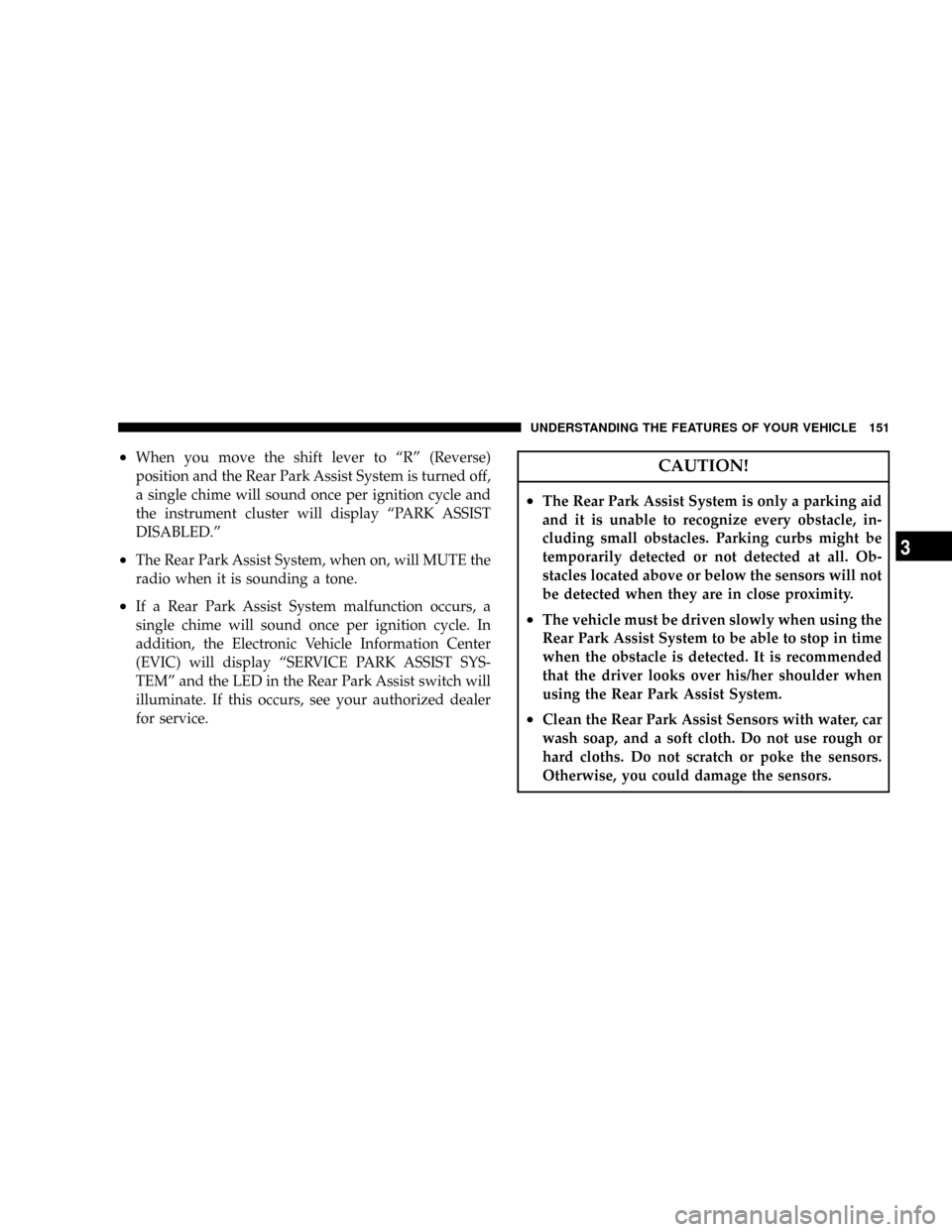
²When you move the shift lever to ªRº (Reverse)
position and the Rear Park Assist System is turned off,
a single chime will sound once per ignition cycle and
the instrument cluster will display ªPARK ASSIST
DISABLED.º
²The Rear Park Assist System, when on, will MUTE the
radio when it is sounding a tone.
²If a Rear Park Assist System malfunction occurs, a
single chime will sound once per ignition cycle. In
addition, the Electronic Vehicle Information Center
(EVIC) will display ªSERVICE PARK ASSIST SYS-
TEMº and the LED in the Rear Park Assist switch will
illuminate. If this occurs, see your authorized dealer
for service.
CAUTION!
²The Rear Park Assist System is only a parking aid
and it is unable to recognize every obstacle, in-
cluding small obstacles. Parking curbs might be
temporarily detected or not detected at all. Ob-
stacles located above or below the sensors will not
be detected when they are in close proximity.
²The vehicle must be driven slowly when using the
Rear Park Assist System to be able to stop in time
when the obstacle is detected. It is recommended
that the driver looks over his/her shoulder when
using the Rear Park Assist System.
²Clean the Rear Park Assist Sensors with water, car
wash soap, and a soft cloth. Do not use rough or
hard cloths. Do not scratch or poke the sensors.
Otherwise, you could damage the sensors.
UNDERSTANDING THE FEATURES OF YOUR VEHICLE 151
3
Page 152 of 493
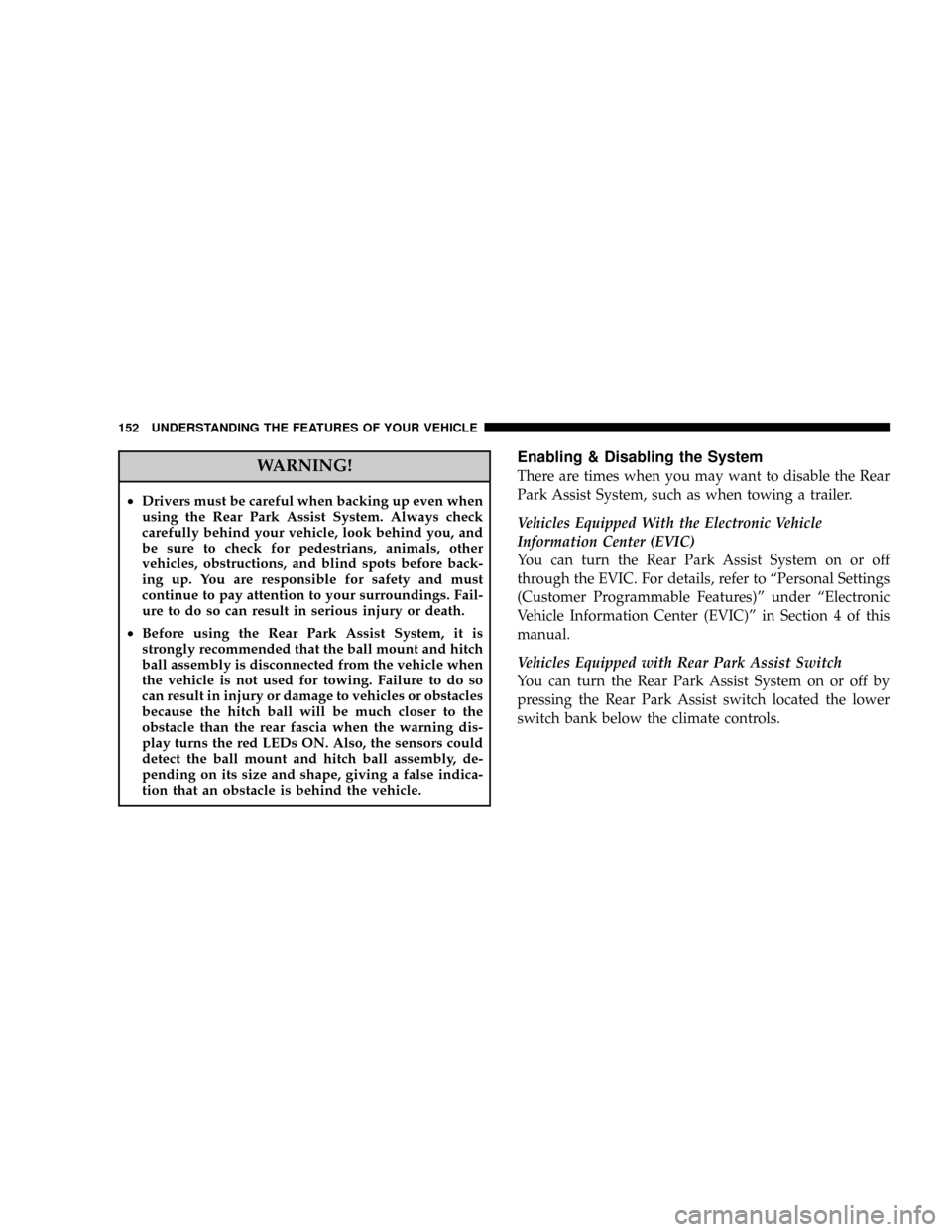
WARNING!
²Drivers must be careful when backing up even when
using the Rear Park Assist System. Always check
carefully behind your vehicle, look behind you, and
be sure to check for pedestrians, animals, other
vehicles, obstructions, and blind spots before back-
ing up. You are responsible for safety and must
continue to pay attention to your surroundings. Fail-
ure to do so can result in serious injury or death.
²Before using the Rear Park Assist System, it is
strongly recommended that the ball mount and hitch
ball assembly is disconnected from the vehicle when
the vehicle is not used for towing. Failure to do so
can result in injury or damage to vehicles or obstacles
because the hitch ball will be much closer to the
obstacle than the rear fascia when the warning dis-
play turns the red LEDs ON. Also, the sensors could
detect the ball mount and hitch ball assembly, de-
pending on its size and shape, giving a false indica-
tion that an obstacle is behind the vehicle.
Enabling & Disabling the System
There are times when you may want to disable the Rear
Park Assist System, such as when towing a trailer.
Vehicles Equipped With the Electronic Vehicle
Information Center (EVIC)
You can turn the Rear Park Assist System on or off
through the EVIC. For details, refer to ªPersonal Settings
(Customer Programmable Features)º under ªElectronic
Vehicle Information Center (EVIC)º in Section 4 of this
manual.
Vehicles Equipped with Rear Park Assist Switch
You can turn the Rear Park Assist System on or off by
pressing the Rear Park Assist switch located the lower
switch bank below the climate controls.
152 UNDERSTANDING THE FEATURES OF YOUR VEHICLE