Page 208 of 493
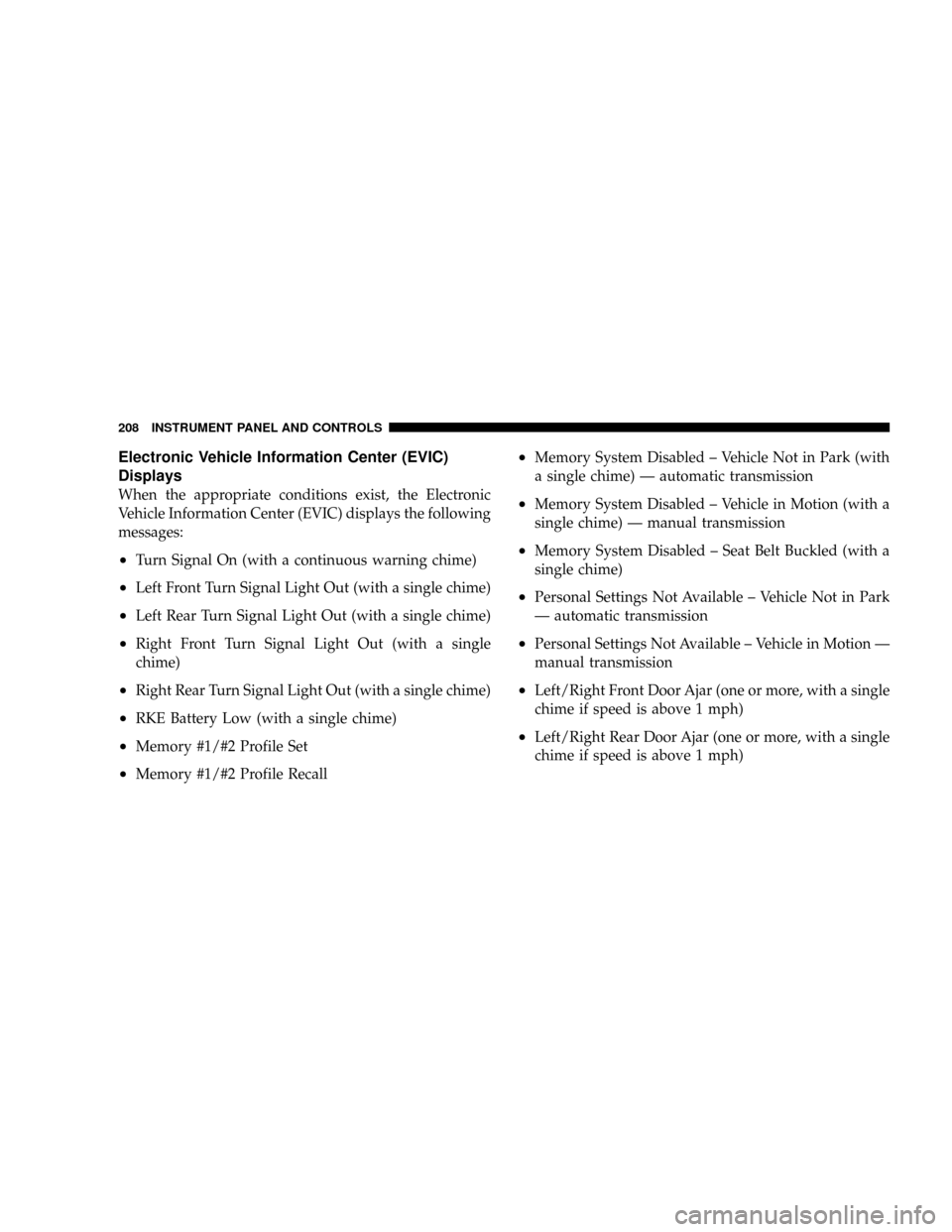
Electronic Vehicle Information Center (EVIC)
Displays
When the appropriate conditions exist, the Electronic
Vehicle Information Center (EVIC) displays the following
messages:
²Turn Signal On (with a continuous warning chime)
²Left Front Turn Signal Light Out (with a single chime)
²Left Rear Turn Signal Light Out (with a single chime)
²Right Front Turn Signal Light Out (with a single
chime)
²Right Rear Turn Signal Light Out (with a single chime)
²RKE Battery Low (with a single chime)
²Memory #1/#2 Profile Set
²Memory #1/#2 Profile Recall
²Memory System Disabled ± Vehicle Not in Park (with
a single chime) Ð automatic transmission
²Memory System Disabled ± Vehicle in Motion (with a
single chime) Ð manual transmission
²Memory System Disabled ± Seat Belt Buckled (with a
single chime)
²Personal Settings Not Available ± Vehicle Not in Park
Ð automatic transmission
²Personal Settings Not Available ± Vehicle in Motion Ð
manual transmission
²Left/Right Front Door Ajar (one or more, with a single
chime if speed is above 1 mph)
²Left/Right Rear Door Ajar (one or more, with a single
chime if speed is above 1 mph)
208 INSTRUMENT PANEL AND CONTROLS
Page 214 of 493

1. Turn the ignition switch ON.
2. Press and hold the compass button for approximately
2 seconds.
3. Press the SCROLL button until ªCompass Varianceº
message and the last variance zone number displays in
the EVIC.
4. Press and release FUNCTION SELECT button until
the proper variance zone is selected according to the
map.
5. Press and release the compass button to exit.
Telephone (UConnectŸ) Ð If Equipped
Press and release the MENU button until ªTelephoneº
displays in the EVIC.
When the appropriate conditions exist, the EVIC pro-
vides the following telephone information:
²Phone status: idle, voice mail, roaming, battery
strength, and signal strength in increments of 20
percent.
²Call status: Incoming call, connecting, connected, air-
time in minutes and seconds, call ended, call failed,
roaming, and no phone connection.
²UConnect Active.
²Caller ID phone number display.
When the appropriate conditions exist, and if supported
by the cell phone, the EVIC will display the following
telephone symbols:
The EVIC displays this symbol to indicate the
signal strength of the UConnectŸ phone. The
number of horizontal bars increases as the
strength of the UConnectŸ phone signal in-
creases.
Signal
Strength
214 INSTRUMENT PANEL AND CONTROLS
Page 218 of 493

FUNCTION SELECT button until ªONº or ªOFFº ap-
pears. Refer to ªDriver Memory Seatº in Section 3 of this
manual for more information.
Sound Horn with Remote Key Lock
When ON is selected, a short horn sound will occur when
the remote keyless entry ªLockº button is pressed. This
feature may be selected with or without the flash lights
on lock/unlock feature. To make your selection, press
and release the FUNCTION SELECT button until ªONº
or ªOFFº appears.
Rain Sensing Intermittent Wipers Ð If Equipped
When ON is selected, the system will automatically
activate the windshield wipers if it senses moisture on
the windshield. To make your selection, press and release
the FUNCTION SELECT button until ªONº or ªOFFº
appears. When OFF is selected, the system reverts to the
standard intermittent wiper operation.
Automatically Move Seat Back on Exit Ð If
Equipped
This feature provides automatic driver seat positioning to
enhance driver mobility when entering and exiting the
vehicle. To make your selection, press and release the
FUNCTION SELECT button until ªONº or ªOFFº ap-
pears.
NOTE:The seat will return to the memorized seat
location (if Recall Memory with Remote Key Unlock is set
to ON) when the remote keyless entry transmitter is used
to unlock the door. Refer to ªEasy Entry/Exit Seatº under
ªDriver Memory Seatº in Section 3 of this manual for
more information.
Flash Lights with Remote Key Lock
When ON is selected, the front and rear turn signals will
flash when the doors are locked or unlocked with the
remote keyless entry transmitter. This feature may be
selected with or without the sound horn on lock feature
218 INSTRUMENT PANEL AND CONTROLS
Page 310 of 493

WARNING!
²Always apply the parking brake fully when leav-
ing your vehicle or it may roll and cause damage or
injury. Also, be certain to leave an automatic
transmission in ªPº (Park) or a manual transmis-
sion in ªRº (Reverse) or 1st gear. Failure to do so
may allow the vehicle to roll and cause damage or
injury.
²Leaving children in a vehicle unattended is dan-
gerous for a number of reasons. A child or others
could be injured. Don't leave the keys in the
ignition. A child could operate power windows,
other controls, or move the vehicle.
²Be sure the parking brake is fully disengaged
before driving, failure to do so can lead to brake
problems due to excessive heating of the rear
brakes.When parking on a hill, turn the front wheels toward the
curb on a downhill grade and away from the curb on an
uphill grade.
The parking brake should always be applied whenever
the driver is not in the vehicle.
ANTI-LOCK BRAKE SYSTEM
The Anti-Lock Brake System (ABS) is designed to aid the
driver in maintaining vehicle control under adverse
braking conditions. The system operates with a separate
computer to modulate hydraulic pressure to prevent
wheel lock-up and help avoid skidding on slippery
surfaces.
All vehicle wheels and tires must be the same size and
type and tires must be properly inflated to produce
accurate signals for the computer.
310 STARTING AND OPERATING
Page 349 of 493

The matching full size spare wheel and tire assembly (if
equipped) has a tire pressure monitoring sensor. The
matching full size spare can be used in place of any of the
four road tires. The TPMS will only monitor the pressure
in the full size spare when it is used in place of a road tire.
Otherwise, a spare with a pressure below the low-
pressure limit will not cause the Tire Pressure Monitoring
Telltale Light to illuminate or the chime to sound.
Tire Pressure Monitoring Low Pressure Warnings
The Tire Pressure Monitoring Telltale Light will
illuminate in the instrument cluster and a chime
will sound when tire pressure is low in one or
more of the four active road tires. Should this occur, you
should stop as soon as possible, check the inflation
pressure of each tire on your vehicle, and inflate each tire
to the vehicle's recommended cold placard pressure
value. Once the system receives the updated tire pres-
sures, the system will automatically update and the Tire
Pressure Monitoring Telltale Light will turn off. Thevehicle may need to be driven for up to 10 minutes above
15 mph (25 km/h) in order for the TPMS to receive this
information.
Check TPMS Warning
When a system fault is detected, the Tire Pressure Moni-
toring Telltale Light will flash on and off for 75 seconds
and then remain on solid. The system fault will also
sound a chime. If the ignition key is cycled, this sequence
will repeat, providing the system fault still exists. The
Tire Pressure Monitoring Telltale Light will turn off when
the fault condition no longer exists. A system fault can
occur due to any of the following:
1. Jamming due to electronic devices or driving next to
facilities emitting the same Radio Frequencies as the TPM
sensors.
2. Installing some form of aftermarket window tinting
that affects radio wave signals.
STARTING AND OPERATING 349
5
Page 375 of 493
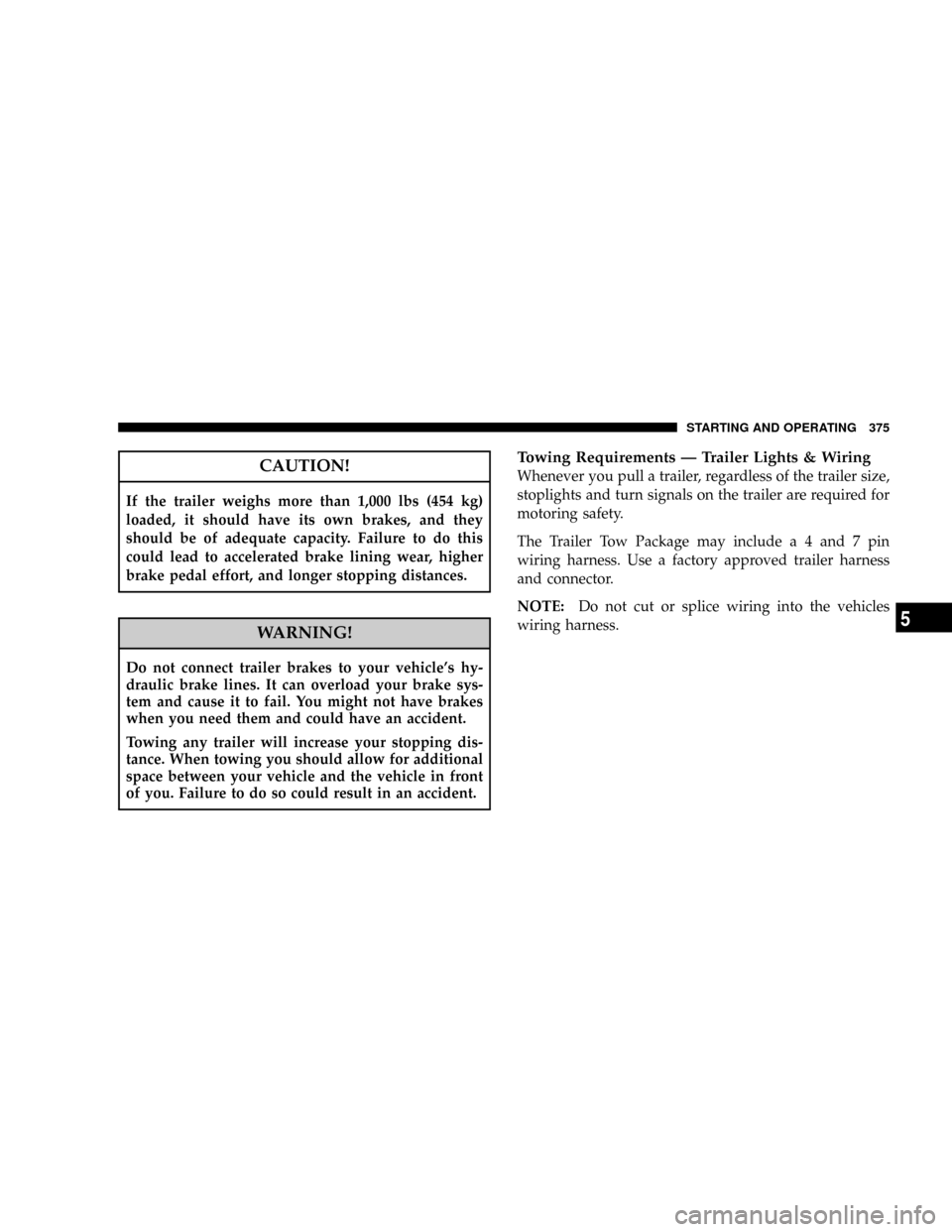
CAUTION!
If the trailer weighs more than 1,000 lbs (454 kg)
loaded, it should have its own brakes, and they
should be of adequate capacity. Failure to do this
could lead to accelerated brake lining wear, higher
brake pedal effort, and longer stopping distances.
WARNING!
Do not connect trailer brakes to your vehicle's hy-
draulic brake lines. It can overload your brake sys-
tem and cause it to fail. You might not have brakes
when you need them and could have an accident.
Towing any trailer will increase your stopping dis-
tance. When towing you should allow for additional
space between your vehicle and the vehicle in front
of you. Failure to do so could result in an accident.
Towing Requirements Ð Trailer Lights & Wiring
Whenever you pull a trailer, regardless of the trailer size,
stoplights and turn signals on the trailer are required for
motoring safety.
The Trailer Tow Package may includea4and7pin
wiring harness. Use a factory approved trailer harness
and connector.
NOTE:Do not cut or splice wiring into the vehicles
wiring harness.
STARTING AND OPERATING 375
5
Page 397 of 493
mReplacement Light Bulbs.................443
mBulb Replacement......................443
NHeadlight...........................443
NFront Turn Signal And Front Side Marker
Lights.............................444
NFront Fog Light......................445NRear Tail/Stop, Turn Signal, And Back-Up
Lights.............................445
mFluid Capacities........................447
mFluids, Lubricants, And Genuine Parts........448
NEngine.............................448
NChassis............................449
MAINTAINING YOUR VEHICLE 397
7
Page 443 of 493
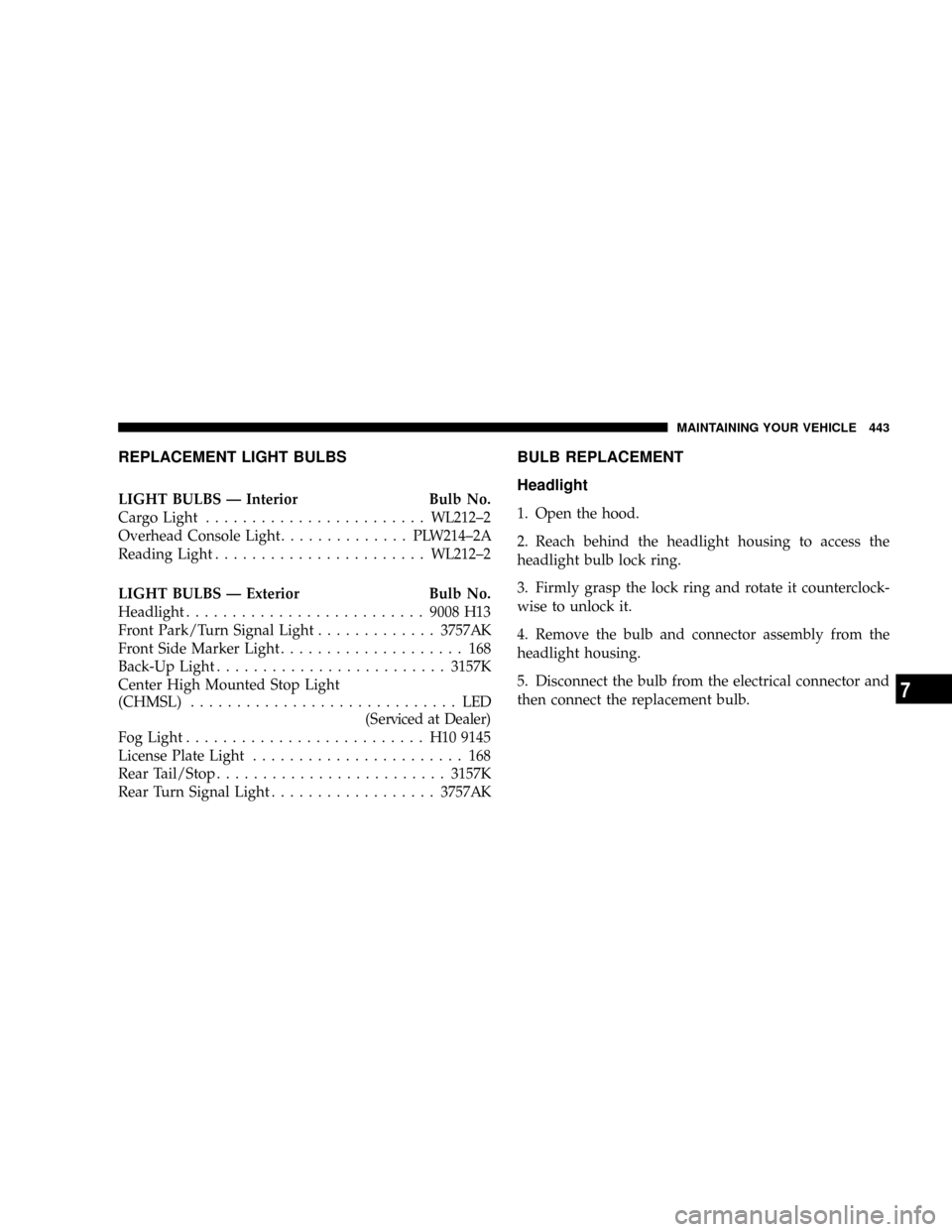
REPLACEMENT LIGHT BULBS
LIGHT BULBS Ð Interior Bulb No.
Cargo Light........................WL212±2
Overhead Console Light.............. PLW214±2A
Reading Light.......................WL212±2
LIGHT BULBS Ð Exterior Bulb No.
Headlight..........................9008 H13
Front Park/Turn Signal Light.............3757AK
Front Side Marker Light.................... 168
Back-Up Light.........................3157K
Center High Mounted Stop Light
(CHMSL)............................. LED
(Serviced at Dealer)
Fog Light.......................... H109145
License Plate Light....................... 168
Rear Tail/Stop.........................3157K
Rear Turn Signal Light..................3757AK
BULB REPLACEMENT
Headlight
1. Open the hood.
2. Reach behind the headlight housing to access the
headlight bulb lock ring.
3. Firmly grasp the lock ring and rotate it counterclock-
wise to unlock it.
4. Remove the bulb and connector assembly from the
headlight housing.
5. Disconnect the bulb from the electrical connector and
then connect the replacement bulb.
MAINTAINING YOUR VEHICLE 443
7