2008 INFINITI FX35 instrument
[x] Cancel search: instrumentPage 1311 of 3924
![INFINITI FX35 2008 Service Manual
ON BOARD DIAGNOSTIC (OBD) SYSTEMEC-71
< SERVICE INFORMATION > [VQ35DE]
C
D
E
F
G H
I
J
K L
M A
EC
NP
O
1. If the ignition switch stays ON after repair work, be su
re to turn ignition switch OFF once. INFINITI FX35 2008 Service Manual
ON BOARD DIAGNOSTIC (OBD) SYSTEMEC-71
< SERVICE INFORMATION > [VQ35DE]
C
D
E
F
G H
I
J
K L
M A
EC
NP
O
1. If the ignition switch stays ON after repair work, be su
re to turn ignition switch OFF once.](/manual-img/42/57017/w960_57017-1310.png)
ON BOARD DIAGNOSTIC (OBD) SYSTEMEC-71
< SERVICE INFORMATION > [VQ35DE]
C
D
E
F
G H
I
J
K L
M A
EC
NP
O
1. If the ignition switch stays ON after repair work, be su
re to turn ignition switch OFF once. Wait at least 10
seconds and then turn it ON (engine stopped) again.
2. Perform AT-38, "
OBD-II Diagnostic Trouble Code (DTC)". (The DTC in TCM will be erased.)
3. Select Service $04 with GST (Generic Scan Tool).
No Tools
NOTE:
If the DTC is not for A/T related items (see EC-17
), skip step 2.
1. If the ignition switch stays ON after repair work, be sure to turn ignition switch OFF once.
Wait at least 10 seconds and then turn it ON (engine stopped) again.
2. Perform AT-38, "
OBD-II Diagnostic Trouble Code (DTC)". (The DTC in TCM will be erased.)
3. Change the diagnostic test mode from Mode II to Mode I by depressing the accelerator pedal. Refer to
EC-71, "
Malfunction Indicator Lamp (MIL)".
If the battery is disconnected, the emission-relate d diagnostic information will be lost within 24
hours.
The following data are cleared when the ECM memory is erased.
- Diagnostic trouble codes
- 1st trip diagnostic trouble codes
- Freeze frame data
- 1st trip freeze frame data
- System readiness test (SRT) codes
- Test values
Actual work procedures are explained using a DTC as an ex ample. Be careful so that not only the DTC, but all
of the data listed above, are cleared from the ECM memory during work procedures.
Malfunction Indicator Lamp (MIL)INFOID:0000000001325917
DESCRIPTION
The MIL is located on the instrument panel.
1. The MIL will light up when the ignition switch is turned ON with-
out the engine running. This is a bulb check.
If the MIL does not light up, refer to DI-34
or see EC-591.
2. When the engine is start ed, the MIL should go off.
If the MIL remains on, the on board diagnostic system has
detected an engine system malfunction.
ON BOARD DIAGNOSTIC SYSTEM FUNCTION
The on board diagnostic system has the following three functions.
SEF217U
3AA93ABC3ACD3AC03ACA3AC03AC63AC53A913A773A893A873A873A8E3A773A983AC73AC93AC03AC3
3A893A873A873A8F3A773A9D3AAF3A8A3A8C3A863A9D3AAF3A8B3A8C
Page 1313 of 3924
![INFINITI FX35 2008 Service Manual
ON BOARD DIAGNOSTIC (OBD) SYSTEMEC-73
< SERVICE INFORMATION > [VQ35DE]
C
D
E
F
G H
I
J
K L
M A
EC
NP
O
Do not release the accelerator pedal for 10 seconds if
MIL may start blinking on the halfway of INFINITI FX35 2008 Service Manual
ON BOARD DIAGNOSTIC (OBD) SYSTEMEC-73
< SERVICE INFORMATION > [VQ35DE]
C
D
E
F
G H
I
J
K L
M A
EC
NP
O
Do not release the accelerator pedal for 10 seconds if
MIL may start blinking on the halfway of](/manual-img/42/57017/w960_57017-1312.png)
ON BOARD DIAGNOSTIC (OBD) SYSTEMEC-73
< SERVICE INFORMATION > [VQ35DE]
C
D
E
F
G H
I
J
K L
M A
EC
NP
O
Do not release the accelerator pedal for 10 seconds if
MIL may start blinking on the halfway of this
10 seconds. This blinking is displaying SRT stat us and is continued for another 10 seconds. For
the details, refer to EC-55, "
Emission-Related Diagnostic Information".
4. Fully release the accelerator pedal. ECM has entered to Diagnostic Test Mode II (Self-diagnostic results).
NOTE:
Wait until the same DTC (or 1st trip DTC) appears to confirm all DTCs certainly.
How to Erase Diagnostic Test Mode II (Self-Diagnostic Results)
1. Set ECM in Diagnostic Test Mode II (Self-diagnostic re sults). Refer to "How to Set Diagnostic Test Mode II
(Self-diagnostic Results)".
2. Fully depress the accelerator pedal and keep it for more than 10 seconds. The emission-related diagnostic information has been erased from the backup memory in the ECM.
3. Fully release the accelerator pedal, and confirm the DTC 0000 is displayed.
DIAGNOSTIC TEST MODE I — BULB CHECK
In this mode, the MIL on the instrument panel should st ay ON. If it remains OFF, check the bulb. Refer to DI-34
or see EC-591.
DIAGNOSTIC TEST MODE I — MALFUNCTION WARNING
This DTC number is clarified in Diagnostic Test Mode II (SELF-DIAGNOSTIC RESULTS)
DIAGNOSTIC TEST MODE II — SELF-DIAGNOSTIC RESULTS
In this mode, the DTC and 1st trip DTC are indicated by the number of blinks of the MIL as shown below.
The DTC and 1st trip DTC are displayed at the same time. If the MIL does not illuminate in diagnostic test
mode I (Malfunction warning), all displa yed items are 1st trip DTCs. If only one code is displayed when the MIL
illuminates in diagnostic test mode II (SELF-DIAGNOSTIC RESULTS), it is a DTC; if two or more codes are
displayed, they may be either DTCs or 1st trip DTCs. DTC No. is same as that of 1st trip DTC. These uniden-
PBIB0092E
MIL Condition
ON When the malfunction is detected.
OFF No malfunction.
3AA93ABC3ACD3AC03ACA3AC03AC63AC53A913A773A893A873A873A8E3A773A983AC73AC93AC03AC3
3A893A873A873A8F3A773A9D3AAF3A8A3A8C3A863A9D3AAF3A8B3A8C
Page 1349 of 3924
![INFINITI FX35 2008 Service Manual
TROUBLE DIAGNOSISEC-109
< SERVICE INFORMATION > [VQ35DE]
C
D
E
F
G H
I
J
K L
M A
EC
NP
O
ECM Harness Connector Terminal LayoutINFOID:0000000001325934
ECM Terminal and Reference ValueINFOID:0000000001 INFINITI FX35 2008 Service Manual
TROUBLE DIAGNOSISEC-109
< SERVICE INFORMATION > [VQ35DE]
C
D
E
F
G H
I
J
K L
M A
EC
NP
O
ECM Harness Connector Terminal LayoutINFOID:0000000001325934
ECM Terminal and Reference ValueINFOID:0000000001](/manual-img/42/57017/w960_57017-1348.png)
TROUBLE DIAGNOSISEC-109
< SERVICE INFORMATION > [VQ35DE]
C
D
E
F
G H
I
J
K L
M A
EC
NP
O
ECM Harness Connector Terminal LayoutINFOID:0000000001325934
ECM Terminal and Reference ValueINFOID:0000000001325935
PREPARATION
ECM is located behind the passenger side instrument lower panel.
For this inspection, remove passenger side instrument lower panel.
ECM INSPECTION TABLE
Specification data are reference values
and are measured between each terminal and ground.
Pulse signal is measured by CONSULT-III.
CAUTION:
Do not use ECM ground terminals wh en measuring input/output voltage. Doing so may result in dam-
age to the ECMs transistor. Use a ground ot her than ECM terminals, such as the ground.
PBIB3368E
PBIB1578E
TER-
MI-
NAL
NO. WIRE
COLOR ITEM CONDITION DATA (DC Voltage)
1 B ECM ground [Engine is running]
Idle speed Body ground
2R/L A/F sensor 1 heater
(bank 1) [Engine is running]
Warm-up condition
Idle speed Approximately 5V
3R Throttle contro
l motor relay
power supply [Ignition switch: ON] BATTERY VOLTAGE
(11 - 14V)
4L/W Throttle control motor
(Close) [Ignition switch: ON]
Engine stopped
Selector lever: D
Accelerator pedal: Fully released 0 - 14V
PBIB1584E
PBIB1104E
3AA93ABC3ACD3AC03ACA3AC03AC63AC53A913A773A893A873A873A8E3A773A983AC73AC93AC03AC3
3A893A873A873A8F3A773A9D3AAF3A8A3A8C3A863A9D3AAF3A8B3A8C
Page 1872 of 3924
![INFINITI FX35 2008 Service Manual
EC-632
< SERVICE INFORMATION >[VK45DE]
ON BOARD DIAGNOSTIC (OBD) SYSTEM
ON BOARD DIAGNO
STIC (OBD) SYSTEM
IntroductionINFOID:0000000001326510
The ECM has an on board diagnostic system, which detects INFINITI FX35 2008 Service Manual
EC-632
< SERVICE INFORMATION >[VK45DE]
ON BOARD DIAGNOSTIC (OBD) SYSTEM
ON BOARD DIAGNO
STIC (OBD) SYSTEM
IntroductionINFOID:0000000001326510
The ECM has an on board diagnostic system, which detects](/manual-img/42/57017/w960_57017-1871.png)
EC-632
< SERVICE INFORMATION >[VK45DE]
ON BOARD DIAGNOSTIC (OBD) SYSTEM
ON BOARD DIAGNO
STIC (OBD) SYSTEM
IntroductionINFOID:0000000001326510
The ECM has an on board diagnostic system, which detects malfunctions related to engine sensors or actua-
tors. The ECM also records various emission-related diagnostic information including:
The above information can be checked usi ng procedures listed in the table below.
×: Applicable —: Not applicable
*: When DTC and 1st trip DTC simultaneously appear on the display, they cannot be clearly distinguished from each other.
The malfunction indicator lamp (MIL) on the instrument panel lights up when the same malfunction is detected
in two consecutive trips (Two trip detection logic) , or when the ECM enters fail-safe mode. (Refer to EC-671,
"Fail-Safe Chart".)
Two Trip Detection LogicINFOID:0000000001326511
When a malfunction is detected for the first time, 1st tr ip DTC and 1st trip Freeze Frame data are stored in the
ECM memory. The MIL will not light up at this stage. <1st trip>
If the same malfunction is detected again during the next drive, the DTC and Freeze Frame data are stored in
the ECM memory, and the MIL lights up. The MIL lights up at the same time when the DTC is stored. <2nd
trip> The “trip” in the “Two Trip Detection Logic” m eans a driving mode in which self-diagnosis is performed
during vehicle operation. Specific on board diagnostic item s will cause the ECM to light up or blink the MIL,
and store DTC and Freeze Frame data, even in the 1st trip, as shown below.
× : Applicable —: Not applicable
When there is an open circuit on MIL circuit, the ECM c annot warn the driver by lighting up MIL when there is
malfunction on engine control system.
Emission-related diagnostic information Diagnostic service
Diagnostic Trouble Code (DTC) Service $03 of SAE J1979
Freeze Frame data Service $02 of SAE J1979
System Readiness Test (SRT) code Service $01 of SAE J1979
1st Trip Diagnostic Trouble Code (1st Trip DTC) Service $07 of SAE J1979
1st Trip Freeze Frame data
Test values and Test limits Service $06 of SAE J1979
Calibration ID Service $09 of SAE J1979
DTC 1st trip DTC Freeze
Frame data 1st trip Freeze
Frame data SRT code SRT status Test value
CONSULT-III ×× × × × × —
GST ×× × —×××
ECM ××*— — — ×—
Items MIL DTC 1st trip DTC
1st trip 2nd trip 1st trip
displaying 2nd trip
displaying 1st trip
displaying 2nd trip
display- ing
Blinking Lighting
up Blinking Lighting
up
Misfire (Possible three way catalyst
damage) — DTC: P0300 - P0308 is
being detected ×
———— — ×—
Misfire (Possible three way catalyst
damage) — DTC: P0300 - P0308 is
being detected ——
×—— ×——
One trip detection diagnoses (Re-
fer to EC-633, "
Emission-related
Diagnostic Information".) —
×—— ×———
Except above — — — ×— ×× —
3AA93ABC3ACD3AC03ACA3AC03AC63AC53A913A773A893A873A873A8E3A773A983AC73AC93AC03AC3
3A893A873A873A8F3A773A9D3AAF3A8A3A8C3A863A9D3AAF3A8B3A8C
Page 1889 of 3924
![INFINITI FX35 2008 Service Manual
ON BOARD DIAGNOSTIC (OBD) SYSTEMEC-649
< SERVICE INFORMATION > [VK45DE]
C
D
E
F
G H
I
J
K L
M A
EC
NP
O
Wait at least 10 seconds and then turn it ON (engine stopped) again.
2. Perform AT-38, "
OBD-I INFINITI FX35 2008 Service Manual
ON BOARD DIAGNOSTIC (OBD) SYSTEMEC-649
< SERVICE INFORMATION > [VK45DE]
C
D
E
F
G H
I
J
K L
M A
EC
NP
O
Wait at least 10 seconds and then turn it ON (engine stopped) again.
2. Perform AT-38, "
OBD-I](/manual-img/42/57017/w960_57017-1888.png)
ON BOARD DIAGNOSTIC (OBD) SYSTEMEC-649
< SERVICE INFORMATION > [VK45DE]
C
D
E
F
G H
I
J
K L
M A
EC
NP
O
Wait at least 10 seconds and then turn it ON (engine stopped) again.
2. Perform AT-38, "
OBD-II Diagnostic Trouble Code (DTC)". (The DTC in TCM will be erased)
3. Select Service $04 with GST (Generic Scan Tool).
NO TOOLS
NOTE:
If the DTC is not for AT related items (see EC-595
), skip step 2.
1. If the ignition switch stays ON after repair work, be sure to turn ignition switch OFF once.
Wait at least 10 seconds and then turn it ON (engine stopped) again.
2. Perform AT-38, "
OBD-II Diagnostic Trouble Code (DTC)". (The DTC in the TCM will be erased.)
3. Change the diagnostic test mode from Mode II to Mode I by depressing the accelerator pedal. Refer to
EC-649, "
Malfunction Indicator Lamp (MIL)".
If the battery is disconnected, the emission-relate d diagnostic information will be lost within 24
hours.
The following data are cleared when the ECM memory is erased.
- Diagnostic trouble codes
- 1st trip diagnostic trouble codes
- Freeze frame data
- 1st trip freeze frame data
- System readiness test (SRT) codes
- Test values
Actual work procedures are explained using a DTC as an ex ample. Be careful so that not only the DTC, but all
of the data listed above, are cleared from the ECM memory during work procedures.
Malfunction Indicator Lamp (MIL)INFOID:0000000001326513
DESCRIPTION
The MIL is located on the instrument panel.
1. The MIL will light up when the ignition switch is turned ON with- out the engine running. This is a bulb check.
If the MIL does not light up, refer to DI-34
, or see EC-1194.
2. When the engine is start ed, the MIL should go off.
If the MIL remains on, the on board diagnostic system has
detected an engine system malfunction.
ON BOARD DIAGNOSTIC SYSTEM FUNCTION
The on board diagnostic system has the following three functions.
SEF217U
3AA93ABC3ACD3AC03ACA3AC03AC63AC53A913A773A893A873A873A8E3A773A983AC73AC93AC03AC3
3A893A873A873A8F3A773A9D3AAF3A8A3A8C3A863A9D3AAF3A8B3A8C
Page 1891 of 3924
![INFINITI FX35 2008 Service Manual
ON BOARD DIAGNOSTIC (OBD) SYSTEMEC-651
< SERVICE INFORMATION > [VK45DE]
C
D
E
F
G H
I
J
K L
M A
EC
NP
O
Do not release the accelerator pedal for 10 seconds if
MIL may start blinking on the halfway o INFINITI FX35 2008 Service Manual
ON BOARD DIAGNOSTIC (OBD) SYSTEMEC-651
< SERVICE INFORMATION > [VK45DE]
C
D
E
F
G H
I
J
K L
M A
EC
NP
O
Do not release the accelerator pedal for 10 seconds if
MIL may start blinking on the halfway o](/manual-img/42/57017/w960_57017-1890.png)
ON BOARD DIAGNOSTIC (OBD) SYSTEMEC-651
< SERVICE INFORMATION > [VK45DE]
C
D
E
F
G H
I
J
K L
M A
EC
NP
O
Do not release the accelerator pedal for 10 seconds if
MIL may start blinking on the halfway of this
10 seconds. This blinking is displaying SRT stat us and is continued for another 10 seconds. For
the details, refer to EC-633, "
Emission-related Diagnostic Information".
4. Fully release the accelerator pedal. ECM has entered to Diagnostic Test Mode II (Self-diagnostic results).
NOTE:
Wait until the same DTC (or 1st trip DTC) appears to confirm all DTCs certainly.
How to Erase Diagnostic Test Mode II (Self-diagnostic Results)
1. Set ECM in Diagnostic Test Mode II (Self-diagnostic re sults). Refer to "How to Set Diagnostic Test Mode II
(Self-diagnostic Results)".
2. Fully depress the accelerator pedal and keep it for more than 10 seconds. The emission-related diagnostic information has been erased from the backup memory in the ECM.
3. Fully release the accelerator pedal, and confirm the DTC 0000 is displayed.
DIAGNOSTIC TEST MODE I — BULB CHECK
In this mode, the MIL on the instrument panel should st ay ON. If it remains OFF, check the bulb. Refer to DI-34
or see EC-1194.
DIAGNOSTIC TEST MODE I — MALFUNCTION WARNING
This DTC number is clarified in Diagnostic Test Mode II (SELF-DIAGNOSTIC RESULTS)
DIAGNOSTIC TEST MODE II — SELF-DIAGNOSTIC RESULTS
In this mode, the DTC and 1st trip DTC are indicated by the number of blinks of the MIL as shown below.
The DTC and 1st trip DTC are displayed at the same time. If the MIL does not illuminate in diagnostic test
mode I (Malfunction warning), all displa yed items are 1st trip DTCs. If only one code is displayed when the MIL
illuminates in diagnostic test mode II (SELF-DIAGNOSTIC RESULTS), it is a DTC; if two or more codes are
displayed, they may be either DTCs or 1st trip DTCs. DTC No. is same as that of 1st trip DTC. These uniden-
PBIB0092E
MIL Condition
ON When the malfunction is detected.
OFF No malfunction.
3AA93ABC3ACD3AC03ACA3AC03AC63AC53A913A773A893A873A873A8E3A773A983AC73AC93AC03AC3
3A893A873A873A8F3A773A9D3AAF3A8A3A8C3A863A9D3AAF3A8B3A8C
Page 1927 of 3924
![INFINITI FX35 2008 Service Manual
TROUBLE DIAGNOSISEC-687
< SERVICE INFORMATION > [VK45DE]
C
D
E
F
G H
I
J
K L
M A
EC
NP
O
ECM Harness Connector Terminal LayoutINFOID:0000000001326530
ECM Terminal and Reference ValueINFOID:0000000001 INFINITI FX35 2008 Service Manual
TROUBLE DIAGNOSISEC-687
< SERVICE INFORMATION > [VK45DE]
C
D
E
F
G H
I
J
K L
M A
EC
NP
O
ECM Harness Connector Terminal LayoutINFOID:0000000001326530
ECM Terminal and Reference ValueINFOID:0000000001](/manual-img/42/57017/w960_57017-1926.png)
TROUBLE DIAGNOSISEC-687
< SERVICE INFORMATION > [VK45DE]
C
D
E
F
G H
I
J
K L
M A
EC
NP
O
ECM Harness Connector Terminal LayoutINFOID:0000000001326530
ECM Terminal and Reference ValueINFOID:0000000001326531
PREPARATION
ECM (1) is located behind the passenger side instrument lower
panel. For this inspection, remove passenger side instrument lower
panel.
ECM INSPECTION TABLE
Specification data are reference values
and are measured between each terminal and ground.
Pulse signal is measured by CONSULT-III.
CAUTION:
Do not use ECM ground terminals wh en measuring input/output voltage. Doing so may result in dam-
age to the ECMs transistor. Use a ground ot her than ECM terminals, such as the ground.
PBIB3368E
PBIB3240E
TER-
MI-
NAL
NO. WIRE
COLOR ITEM CONDITION DATA (DC Voltage)
1 B ECM ground [Engine is running]
Idle speed Body ground
2P A/F sensor 1 heater
(Bank 1) [Engine is running]
Warm-up condition
Idle speed Approximately 5V
3P Throttle contro
l motor relay
power supply [Ignition switch: ON] BATTERY VOLTAGE
(11 - 14V)
4L/W Throttle control motor
(Close) [Ignition switch: ON]
Engine stopped
Selector lever: D
Accelerator pedal: Fully released 0 - 14V
PBIB1584E
PBIB1104E
3AA93ABC3ACD3AC03ACA3AC03AC63AC53A913A773A893A873A873A8E3A773A983AC73AC93AC03AC3
3A893A873A873A8F3A773A9D3AAF3A8A3A8C3A863A9D3AAF3A8B3A8C
Page 2443 of 3924
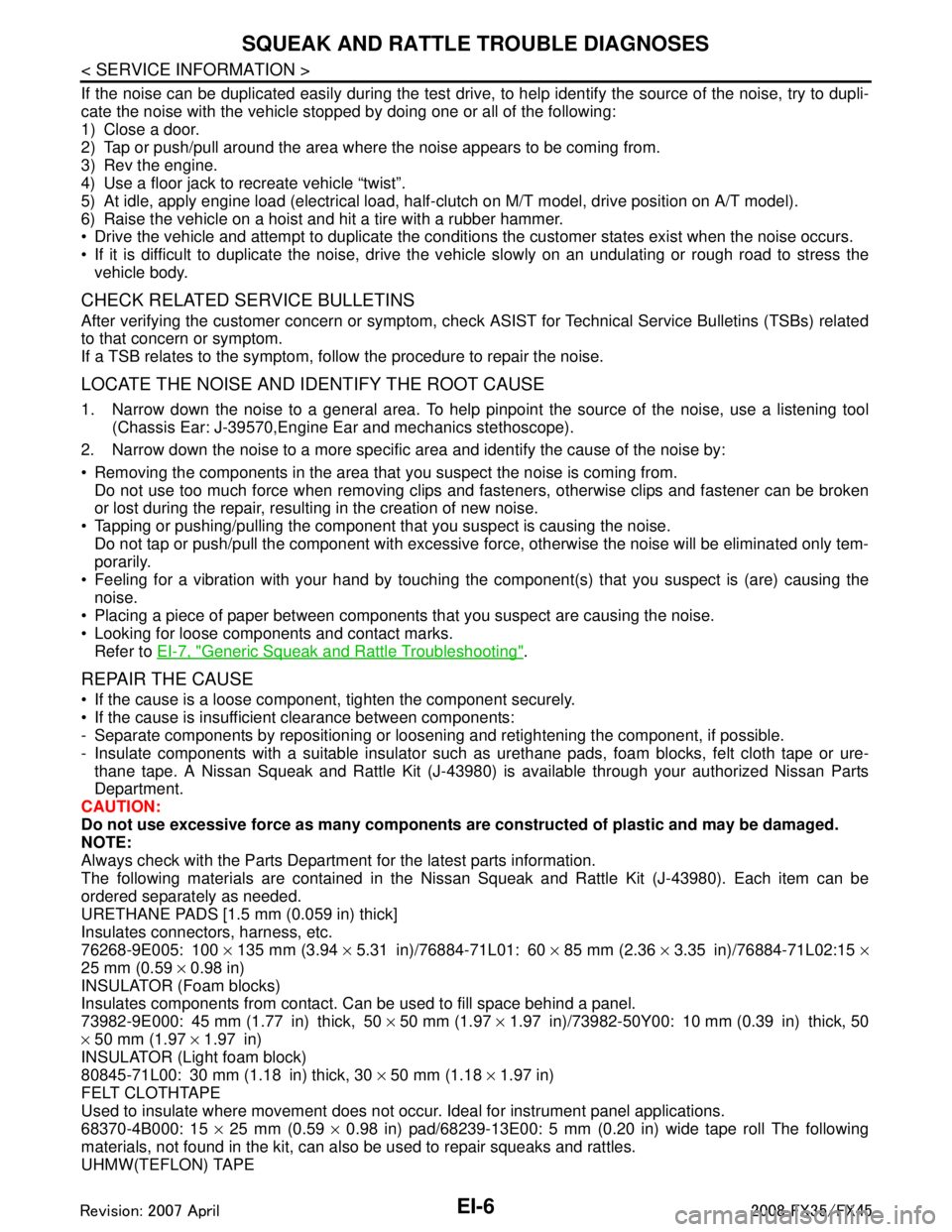
EI-6
< SERVICE INFORMATION >
SQUEAK AND RATTLE TROUBLE DIAGNOSES
If the noise can be duplicated easily during the test drive, to help identify the source of the noise, try to dupli-
cate the noise with the vehicle stopped by doing one or all of the following:
1) Close a door.
2) Tap or push/pull around the area where the noise appears to be coming from.
3) Rev the engine.
4) Use a floor jack to recreate vehicle “twist”.
5) At idle, apply engine load (electrical load, half- clutch on M/T model, drive position on A/T model).
6) Raise the vehicle on a hoist and hit a tire with a rubber hammer.
Drive the vehicle and attempt to duplicate the conditions the customer states exist when the noise occurs.
If it is difficult to duplicate the noise, drive the v ehicle slowly on an undulating or rough road to stress the
vehicle body.
CHECK RELATED SERVICE BULLETINS
After verifying the customer concern or symptom, chec k ASIST for Technical Service Bulletins (TSBs) related
to that concern or symptom.
If a TSB relates to the symptom, follo w the procedure to repair the noise.
LOCATE THE NOISE AND IDENTIFY THE ROOT CAUSE
1. Narrow down the noise to a general area. To help pi npoint the source of the noise, use a listening tool
(Chassis Ear: J-39570,Engine Ear and mechanics stethoscope).
2. Narrow down the noise to a more specific area and identify the cause of the noise by:
Removing the components in the area that you suspect the noise is coming from.
Do not use too much force when removing clips and fasteners, otherwise clips and fastener can be broken
or lost during the repair, resulting in the creation of new noise.
Tapping or pushing/pulling the component that you suspect is causing the noise.
Do not tap or push/pull the component with excessive force, otherwise the noise will be eliminated only tem-
porarily.
Feeling for a vibration with your hand by touching the component(s) that you suspect is (are) causing the
noise.
Placing a piece of paper between components that you suspect are causing the noise.
Looking for loose components and contact marks. Refer to EI-7, "
Generic Squeak and Rattle Troubleshooting".
REPAIR THE CAUSE
If the cause is a loose component, tighten the component securely.
If the cause is insufficient clearance between components:
- Separate components by repositioning or loos ening and retightening the component, if possible.
- Insulate components with a suitable insulator such as urethane pads, foam blocks, felt cloth tape or ure-
thane tape. A Nissan Squeak and Rattle Kit (J-43980) is available through your authorized Nissan Parts
Department.
CAUTION:
Do not use excessive force as many components are constructed of plastic and may be damaged.
NOTE:
Always check with the Parts Departm ent for the latest parts information.
The following materials are contained in the Nissan Squeak and Rattle Kit (J-43980). Each item can be
ordered separately as needed.
URETHANE PADS [1.5 mm (0.059 in) thick]
Insulates connectors, harness, etc.
76268-9E005: 100 × 135 mm (3.94 × 5.31 in)/76884-71L01: 60 × 85 mm (2.36 × 3.35 in)/76884-71L02:15 ×
25 mm (0.59 × 0.98 in)
INSULATOR (Foam blocks)
Insulates components from contact. Can be used to fill space behind a panel.
73982-9E000: 45 mm (1.77 in) thick, 50 × 50 mm (1.97 × 1.97 in)/73982-50Y00: 10 mm (0.39 in) thick, 50
× 50 mm (1.97 × 1.97 in)
INSULATOR (Light foam block)
80845-71L00: 30 mm (1.18 in) thick, 30 × 50 mm (1.18 × 1.97 in)
FELT CLOTHTAPE
Used to insulate where movement does not occu r. Ideal for instrument panel applications.
68370-4B000: 15 × 25 mm (0.59 × 0.98 in) pad/68239-13E00: 5 mm (0.20 in) wide tape roll The following
materials, not found in the kit, can al so be used to repair squeaks and rattles.
UHMW(TEFLON) TAPE
3AA93ABC3ACD3AC03ACA3AC03AC63AC53A913A773A893A873A873A8E3A773A983AC73AC93AC03AC3
3A893A873A873A8F3A773A9D3AAF3A8A3A8C3A863A9D3AAF3A8B3A8C