2008 INFINITI FX35 service
[x] Cancel search: servicePage 3896 of 3924
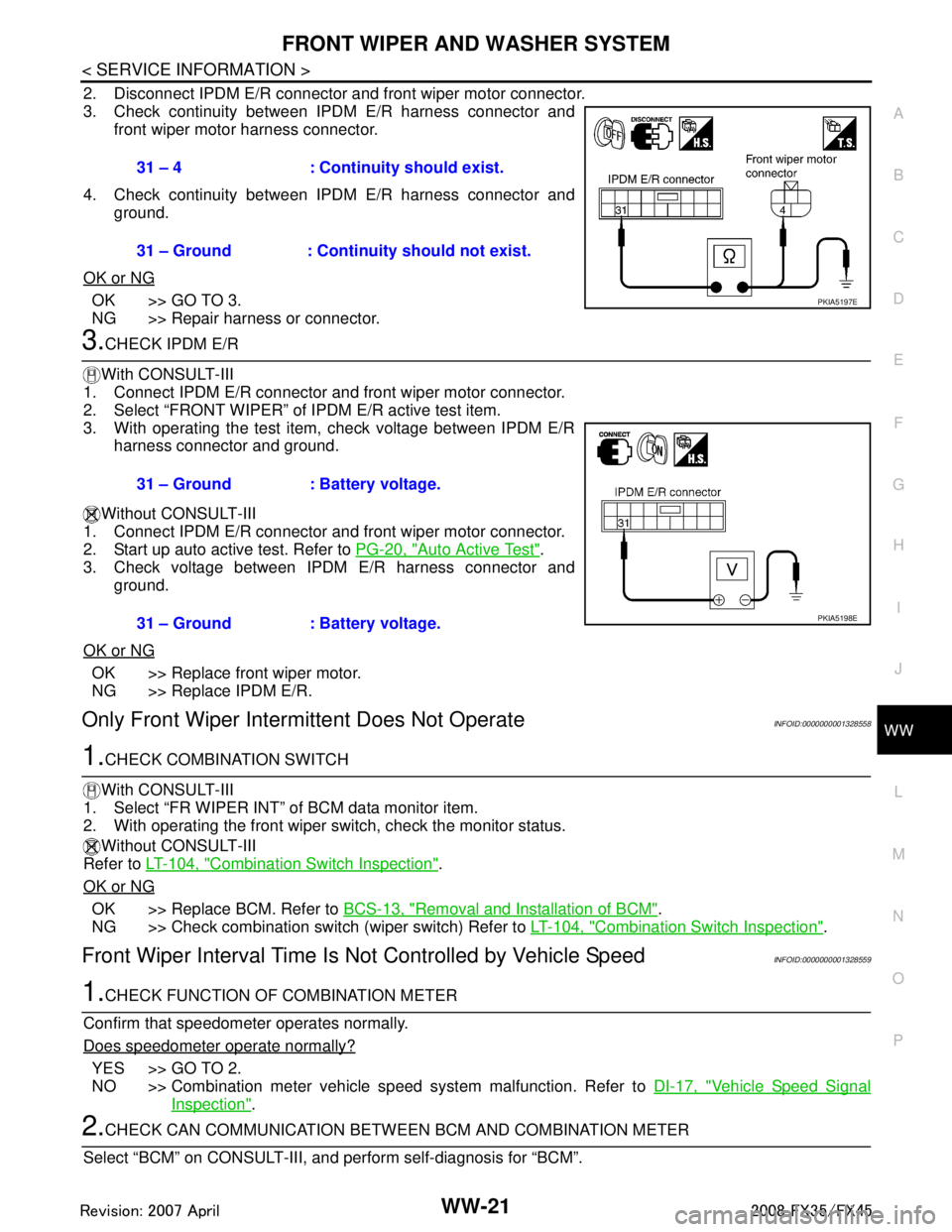
FRONT WIPER AND WASHER SYSTEMWW-21
< SERVICE INFORMATION >
C
DE
F
G H
I
J
L
M A
B
WW
N
O P
2. Disconnect IPDM E/R connector and front wiper motor connector.
3. Check continuity between IPDM E/R harness connector and front wiper motor harness connector.
4. Check continuity between IPDM E/R harness connector and ground.
OK or NG
OK >> GO TO 3.
NG >> Repair harness or connector.
3.CHECK IPDM E/R
With CONSULT-III
1. Connect IPDM E/R connector and front wiper motor connector.
2. Select “FRONT WIPER” of IPDM E/R active test item.
3. With operating the test item, check voltage between IPDM E/R harness connector and ground.
Without CONSULT-III
1. Connect IPDM E/R connector and front wiper motor connector.
2. Start up auto active test. Refer to PG-20, "
Auto Active Test".
3. Check voltage between IPDM E/R harness connector and
ground.
OK or NG
OK >> Replace front wiper motor.
NG >> Replace IPDM E/R.
Only Front Wiper Intermi ttent Does Not OperateINFOID:0000000001328558
1.CHECK COMBINATION SWITCH
With CONSULT-III
1. Select “FR WIPER INT” of BCM data monitor item.
2. With operating the front wiper switch, check the monitor status.
Without CONSULT-III
Refer to LT-104, "
Combination Switch Inspection".
OK or NG
OK >> Replace BCM. Refer to BCS-13, "Removal and Installation of BCM".
NG >> Check combination switch (wiper switch) Refer to LT-104, "
Combination Switch Inspection".
Front Wiper Interval Time Is Not Controlled by Vehicle SpeedINFOID:0000000001328559
1.CHECK FUNCTION OF COMBINATION METER
Confirm that speedometer operates normally.
Does speedometer operate normally?
YES >> GO TO 2.
NO >> Combination meter vehicle speed system malfunction. Refer to DI-17, "
Vehicle Speed Signal
Inspection".
2.CHECK CAN COMMUNICATION BETWEEN BCM AND COMBINATION METER
Select “BCM” on CONSULT-III, and perform self-diagnosis for “BCM”.
31 – 4 : Continui
ty should exist.
31 – Ground : Continuity should not exist.
PKIA5197E
31 – Ground : Battery voltage.
31 – Ground : Battery voltage.
PKIA5198E
3AA93ABC3ACD3AC03ACA3AC03AC63AC53A913A773A893A873A873A8E3A773A983AC73AC93AC03AC3
3A893A873A873A8F3A773A9D3AAF3A8A3A8C3A863A9D3AAF3A8B3A8C
Page 3897 of 3924
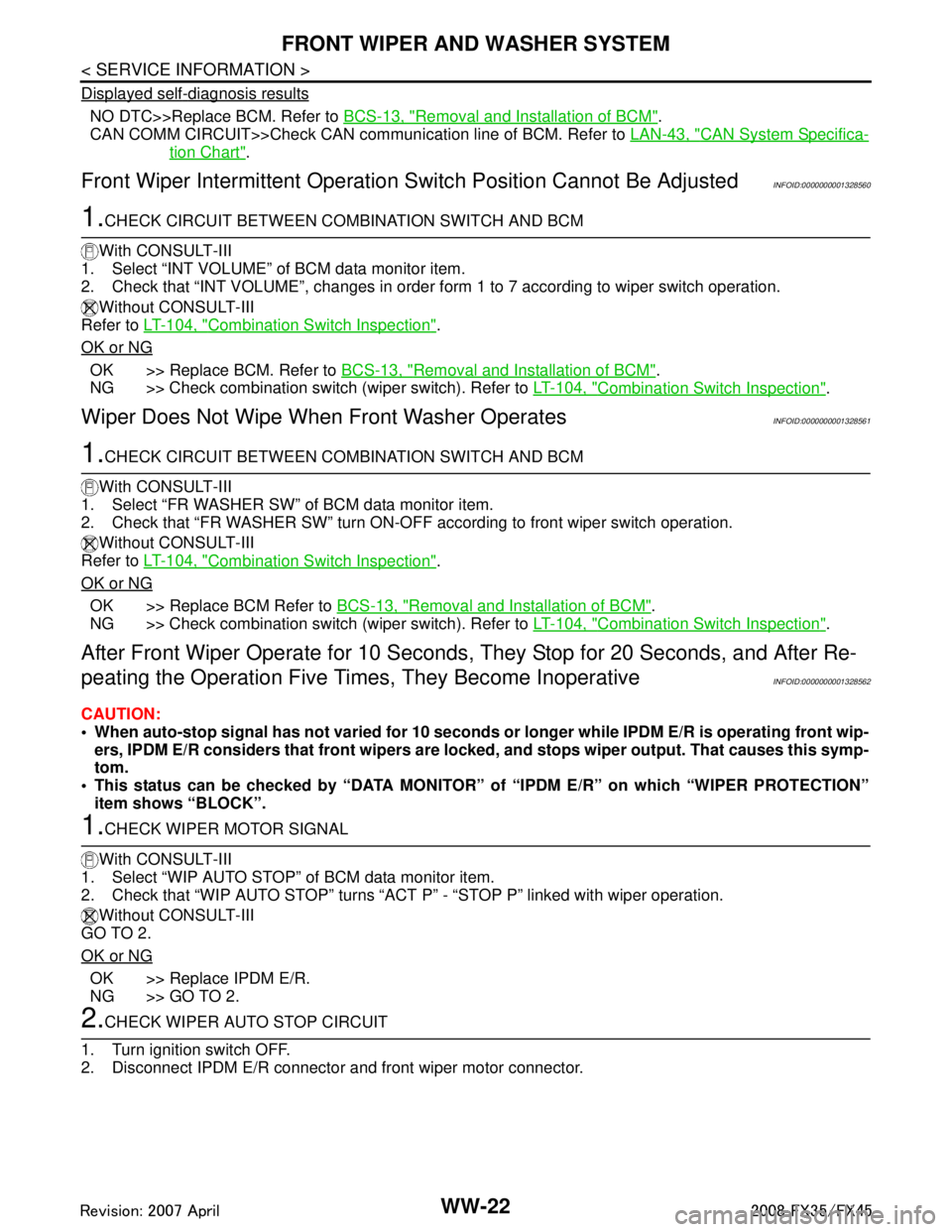
WW-22
< SERVICE INFORMATION >
FRONT WIPER AND WASHER SYSTEM
Displayed self-diagnosis results
NO DTC>>Replace BCM. Refer to BCS-13, "Removal and Installation of BCM".
CAN COMM CIRCUIT>>Check CAN communi cation line of BCM. Refer to LAN-43, "
CAN System Specifica-
tion Chart".
Front Wiper Intermittent Operation S witch Position Cannot Be AdjustedINFOID:0000000001328560
1.CHECK CIRCUIT BETWEEN COMB INATION SWITCH AND BCM
With CONSULT-III
1. Select “INT VOLUME” of BCM data monitor item.
2. Check that “INT VOLUME”, changes in order fo rm 1 to 7 according to wiper switch operation.
Without CONSULT-III
Refer to LT-104, "
Combination Switch Inspection".
OK or NG
OK >> Replace BCM. Refer to BCS-13, "Removal and Installation of BCM".
NG >> Check combination switch (wiper switch). Refer to LT-104, "
Combination Switch Inspection".
Wiper Does Not Wipe When Front Washer OperatesINFOID:0000000001328561
1.CHECK CIRCUIT BETWEEN COMB INATION SWITCH AND BCM
With CONSULT-III
1. Select “FR WASHER SW” of BCM data monitor item.
2. Check that “FR WASHER SW” turn ON-OFF according to front wiper switch operation.
Without CONSULT-III
Refer to LT-104, "
Combination Switch Inspection".
OK or NG
OK >> Replace BCM Refer to BCS-13, "Removal and Installation of BCM".
NG >> Check combination switch (wiper switch). Refer to LT-104, "
Combination Switch Inspection".
After Front Wiper Operate for 10 Seconds, They Stop for 20 Seconds, and After Re-
peating the Operation Five Time s, They Become Inoperative
INFOID:0000000001328562
CAUTION:
When auto-stop signal has not varied for 10 seconds or longer while IPDM E/R is operating front wip-
ers, IPDM E/R considers that front wipers are locked, and stops wiper output. That causes this symp-
tom.
This status can be checked by “DATA MONITOR” of “IPDM E/R” on which “WIPER PROTECTION”
item shows “BLOCK”.
1.CHECK WIPER MOTOR SIGNAL
With CONSULT-III
1. Select “WIP AUTO STOP” of BCM data monitor item.
2. Check that “WIP AUTO STOP” turns “ACT P” - “STOP P” linked with wiper operation.
Without CONSULT-III
GO TO 2.
OK or NG
OK >> Replace IPDM E/R.
NG >> GO TO 2.
2.CHECK WIPER AUTO STOP CIRCUIT
1. Turn ignition switch OFF.
2. Disconnect IPDM E/R connector and front wiper motor connector.
3AA93ABC3ACD3AC03ACA3AC03AC63AC53A913A773A893A873A873A8E3A773A983AC73AC93AC03AC3
3A893A873A873A8F3A773A9D3AAF3A8A3A8C3A863A9D3AAF3A8B3A8C
Page 3898 of 3924
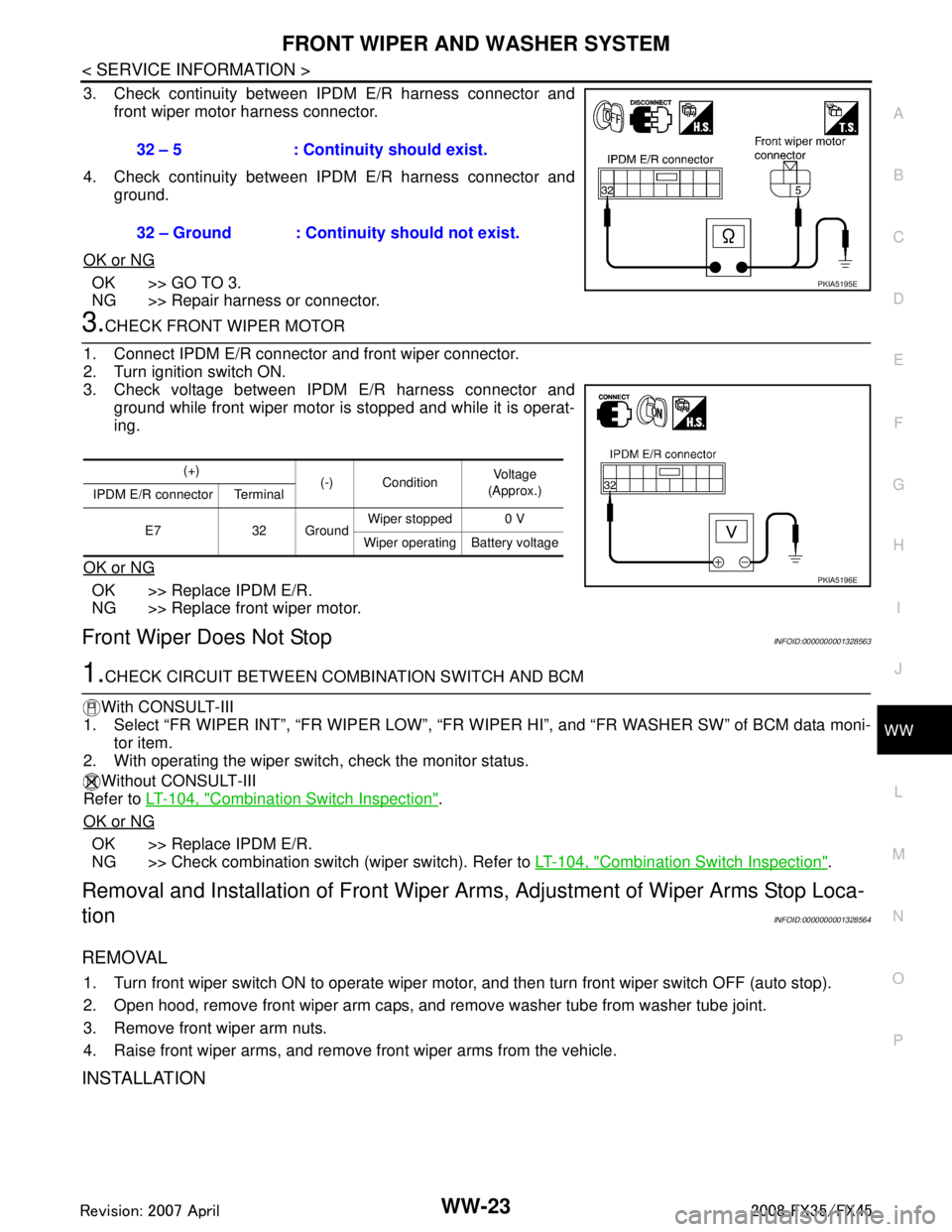
FRONT WIPER AND WASHER SYSTEMWW-23
< SERVICE INFORMATION >
C
DE
F
G H
I
J
L
M A
B
WW
N
O P
3. Check continuity between IPDM E/R harness connector and front wiper motor harness connector.
4. Check continuity between IPDM E/R harness connector and ground.
OK or NG
OK >> GO TO 3.
NG >> Repair harness or connector.
3.CHECK FRONT WIPER MOTOR
1. Connect IPDM E/R connector and front wiper connector.
2. Turn ignition switch ON.
3. Check voltage between IPDM E/R harness connector and ground while front wiper motor is stopped and while it is operat-
ing.
OK or NG
OK >> Replace IPDM E/R.
NG >> Replace front wiper motor.
Front Wiper Does Not StopINFOID:0000000001328563
1.CHECK CIRCUIT BETWEEN COMB INATION SWITCH AND BCM
With CONSULT-III
1. Select “FR WIPER INT”, “FR WI PER LOW”, “FR WIPER HI”, and “FR WASHER SW” of BCM data moni-
tor item.
2. With operating the wiper switch, check the monitor status.
Without CONSULT-III
Refer to LT-104, "
Combination Switch Inspection".
OK or NG
OK >> Replace IPDM E/R.
NG >> Check combination switch (wiper switch). Refer to LT-104, "
Combination Switch Inspection".
Removal and Installation of Front Wiper Arms, Adjustment of Wiper Arms Stop Loca-
tion
INFOID:0000000001328564
REMOVAL
1. Turn front wiper switch ON to operate wiper moto r, and then turn front wiper switch OFF (auto stop).
2. Open hood, remove front wiper arm caps, and remove washer tube from washer tube joint.
3. Remove front wiper arm nuts.
4. Raise front wiper arms, and remove front wiper arms from the vehicle.
INSTALLATION
32 – 5 : Continuity should exist.
32 – Ground : Continuity should not exist.
PKIA5195E
(+) (-) Condition Vo l ta g e
(Approx.)
IPDM E/R connector Terminal
E7 32 Ground Wiper stopped 0 V
Wiper operating Battery voltage
PKIA5196E
3AA93ABC3ACD3AC03ACA3AC03AC63AC53A913A773A893A873A873A8E3A773A983AC73AC93AC03AC3
3A893A873A873A8F3A773A9D3AAF3A8A3A8C3A863A9D3AAF3A8B3A8C
Page 3899 of 3924
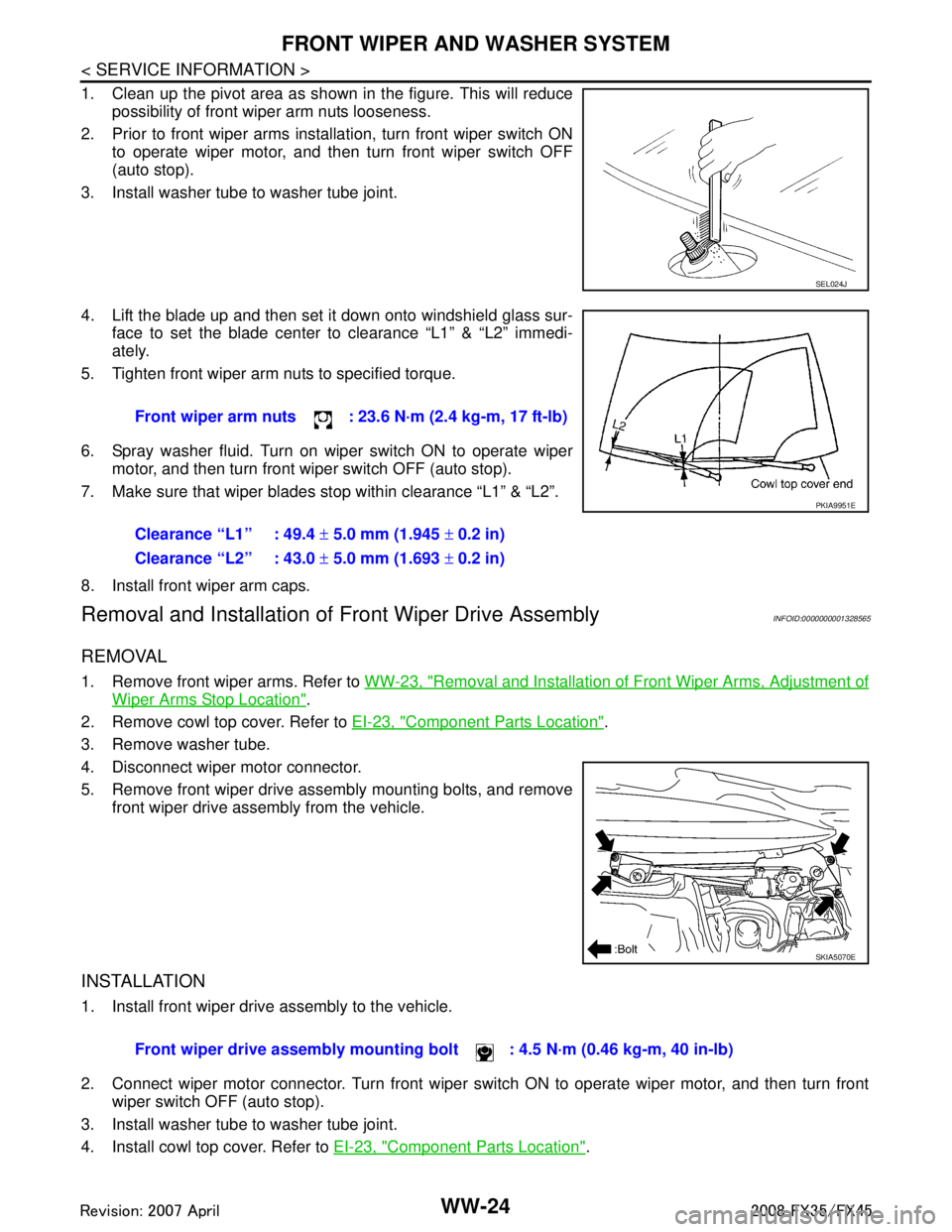
WW-24
< SERVICE INFORMATION >
FRONT WIPER AND WASHER SYSTEM
1. Clean up the pivot area as shown in the figure. This will reducepossibility of front wiper arm nuts looseness.
2. Prior to front wiper arms installation, turn front wiper switch ON to operate wiper motor, and then turn front wiper switch OFF
(auto stop).
3. Install washer tube to washer tube joint.
4. Lift the blade up and then set it down onto windshield glass sur- face to set the blade center to clearance “L1” & “L2” immedi-
ately.
5. Tighten front wiper arm nuts to specified torque.
6. Spray washer fluid. Turn on wiper switch ON to operate wiper motor, and then turn front wiper switch OFF (auto stop).
7. Make sure that wiper blades stop within clearance “L1” & “L2”.
8. Install front wiper arm caps.
Removal and Installation of Front Wiper Drive AssemblyINFOID:0000000001328565
REMOVAL
1. Remove front wiper arms. Refer to WW-23, "Removal and Installation of Front Wiper Arms, Adjustment of
Wiper Arms Stop Location".
2. Remove cowl top cover. Refer to EI-23, "
Component Parts Location".
3. Remove washer tube.
4. Disconnect wiper motor connector.
5. Remove front wiper drive assembly mounting bolts, and remove front wiper drive assembly from the vehicle.
INSTALLATION
1. Install front wiper drive assembly to the vehicle.
2. Connect wiper motor connector. Turn front wiper switch ON to operate wiper motor, and then turn frontwiper switch OFF (auto stop).
3. Install washer tube to washer tube joint.
4. Install cowl top cover. Refer to EI-23, "
Component Parts Location".
SEL024J
Front wiper arm nuts : 23.6 N·m (2.4 kg-m, 17 ft-lb)
Clearance “L1” : 49.4 ± 5.0 mm (1.945 ± 0.2 in)
Clearance “L2” : 43.0 ± 5.0 mm (1.693 ± 0.2 in)
PKIA9951E
SKIA5070E
Front wiper drive assembly mounting bo lt : 4.5 N·m (0.46 kg-m, 40 in-lb)
3AA93ABC3ACD3AC03ACA3AC03AC63AC53A913A773A893A873A873A8E3A773A983AC73AC93AC03AC3
3A893A873A873A8F3A773A9D3AAF3A8A3A8C3A863A9D3AAF3A8B3A8C
Page 3900 of 3924
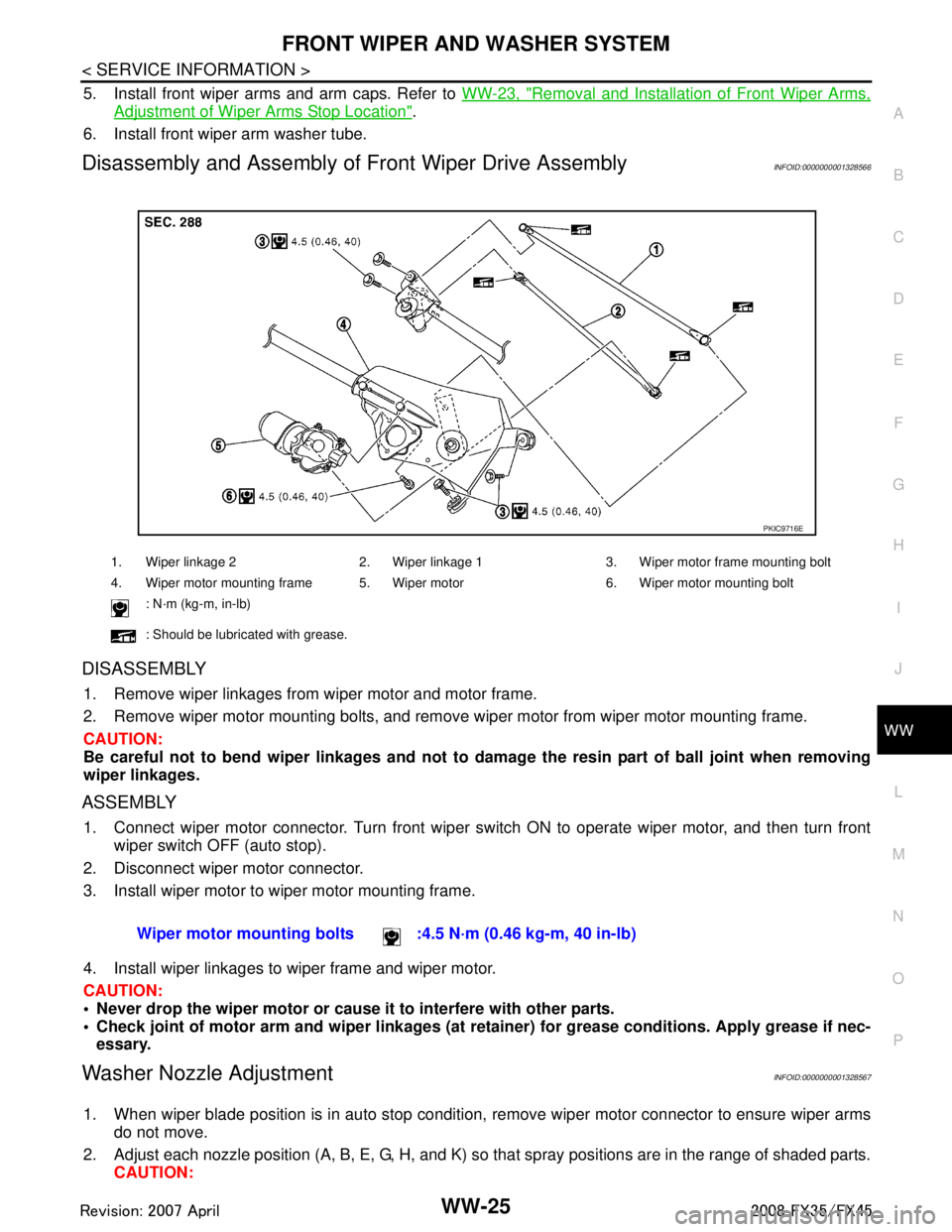
FRONT WIPER AND WASHER SYSTEMWW-25
< SERVICE INFORMATION >
C
DE
F
G H
I
J
L
M A
B
WW
N
O P
5. Install front wiper arms and arm caps. Refer to WW-23, "Removal and Installation of Front Wiper Arms,
Adjustment of Wiper Arms Stop Location".
6. Install front wiper arm washer tube.
Disassembly and Assembly of Front Wiper Drive AssemblyINFOID:0000000001328566
DISASSEMBLY
1. Remove wiper linkages from wiper motor and motor frame.
2. Remove wiper motor mounting bolts, and remove wiper motor from wiper motor mounting frame.
CAUTION:
Be careful not to bend wiper lin kages and not to damage the resin pa rt of ball joint when removing
wiper linkages.
ASSEMBLY
1. Connect wiper motor connector. Turn front wiper switch ON to operate wiper motor, and then turn front wiper switch OFF (auto stop).
2. Disconnect wiper motor connector.
3. Install wiper motor to wiper motor mounting frame.
4. Install wiper linkages to wiper frame and wiper motor.
CAUTION:
Never drop the wiper motor or cause it to interfere with other parts.
Check joint of motor arm and wiper linkages (at retainer) for grease conditions. Apply grease if nec-
essary.
Washer Nozzle AdjustmentINFOID:0000000001328567
1. When wiper blade position is in auto stop condition, remove wiper motor connector to ensure wiper arms
do not move.
2. Adjust each nozzle position (A, B, E, G, H, and K) so that spray positions are in the range of shaded parts.
CAUTION:
1. Wiper linkage 2 2. Wiper linkage 1 3. Wiper motor frame mounting bolt
4. Wiper motor mounting frame 5. Wiper motor 6. Wiper motor mounting bolt
: N·m (kg-m, in-lb)
: Should be lubricated with grease.
PKIC9716E
Wiper motor mounting bolts :4.5 N·m (0.46 kg-m, 40 in-lb)
3AA93ABC3ACD3AC03ACA3AC03AC63AC53A913A773A893A873A873A8E3A773A983AC73AC93AC03AC3
3A893A873A873A8F3A773A9D3AAF3A8A3A8C3A863A9D3AAF3A8B3A8C
Page 3901 of 3924

WW-26
< SERVICE INFORMATION >
FRONT WIPER AND WASHER SYSTEM
Only washer nozzles (A, B, E, G, H, and K) can be adjusted. Washer nozzles (C, D, F, I, J, and L)
cannot be adjusted because of fixed nozzles.
PKIB3558E
SKIA5073E
3AA93ABC3ACD3AC03ACA3AC03AC63AC53A913A773A893A873A873A8E3A773A983AC73AC93AC03AC3
3A893A873A873A8F3A773A9D3AAF3A8A3A8C3A863A9D3AAF3A8B3A8C
Page 3902 of 3924
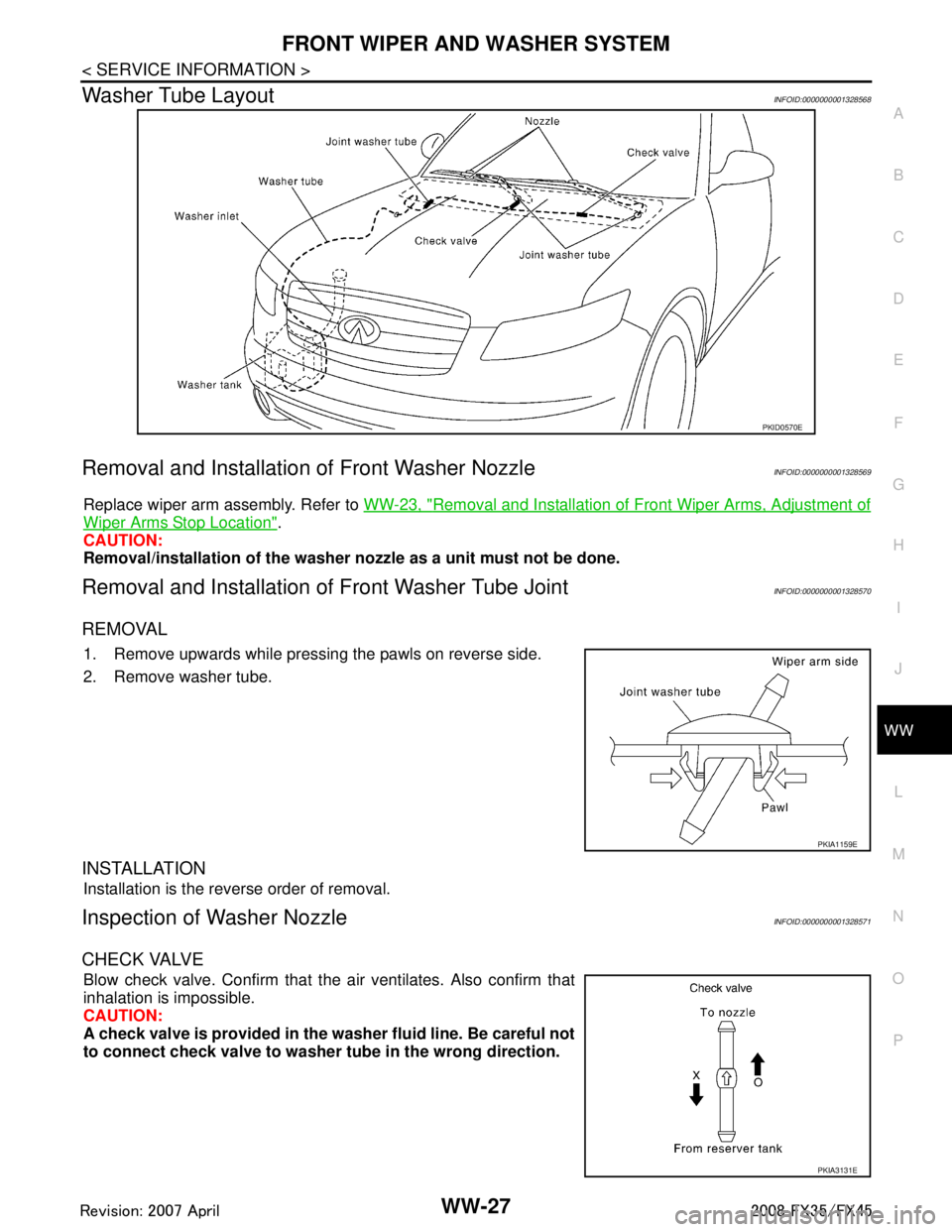
FRONT WIPER AND WASHER SYSTEMWW-27
< SERVICE INFORMATION >
C
DE
F
G H
I
J
L
M A
B
WW
N
O P
Washer Tube LayoutINFOID:0000000001328568
Removal and Installation of Front Washer NozzleINFOID:0000000001328569
Replace wiper arm assembly. Refer to WW-23, "Removal and Installation of Front Wiper Arms, Adjustment of
Wiper Arms Stop Location".
CAUTION:
Removal/installation of the washer no zzle as a unit must not be done.
Removal and Installation of Front Washer Tube JointINFOID:0000000001328570
REMOVAL
1. Remove upwards while pressing the pawls on reverse side.
2. Remove washer tube.
INSTALLATION
Installation is the reverse order of removal.
Inspection of Washer NozzleINFOID:0000000001328571
CHECK VALVE
Blow check valve. Confirm that t he air ventilates. Also confirm that
inhalation is impossible.
CAUTION:
A check valve is provided in the w asher fluid line. Be careful not
to connect check valve to washer tube in the wrong direction.
PKID0570E
PKIA1159E
PKIA3131E
3AA93ABC3ACD3AC03ACA3AC03AC63AC53A913A773A893A873A873A8E3A773A983AC73AC93AC03AC3
3A893A873A873A8F3A773A9D3AAF3A8A3A8C3A863A9D3AAF3A8B3A8C
Page 3903 of 3924
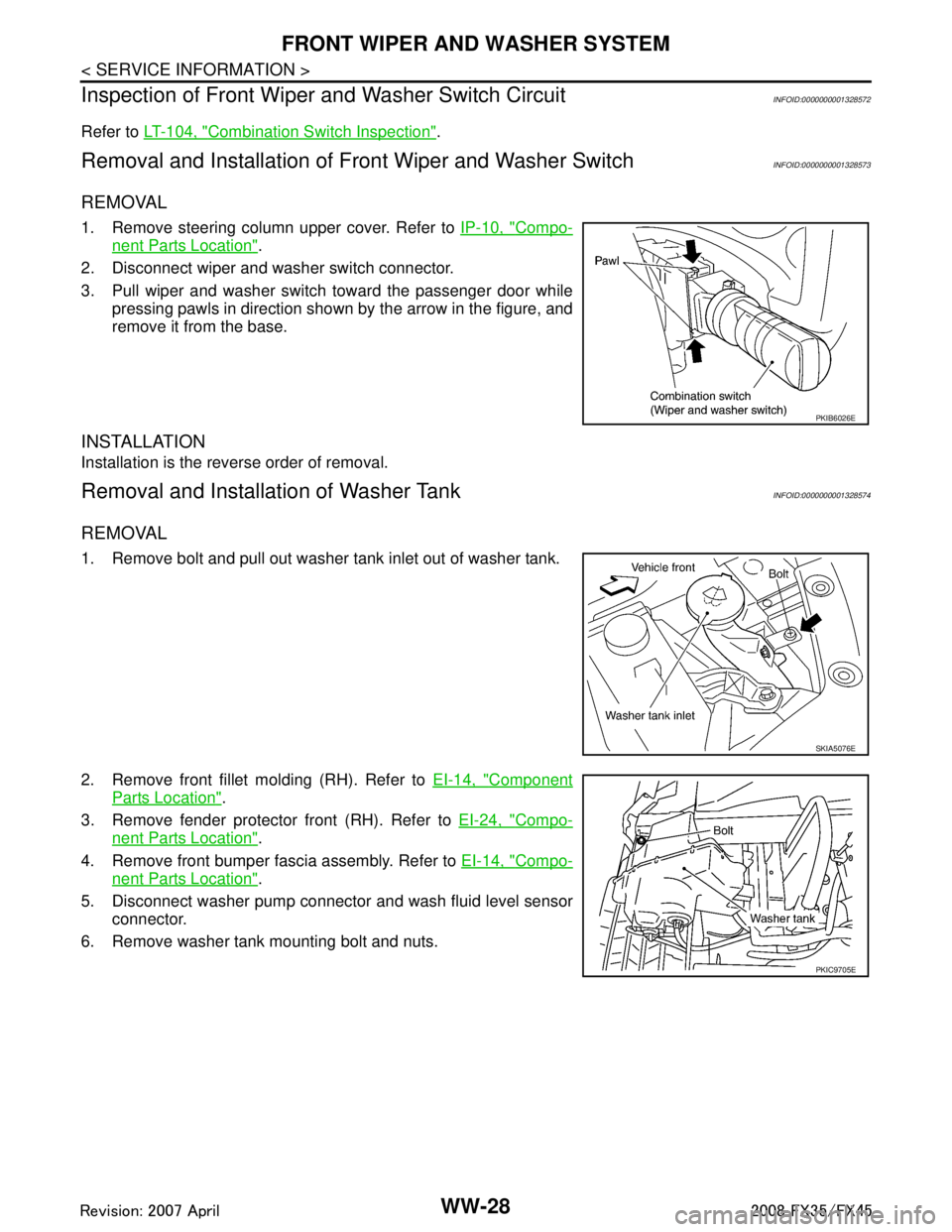
WW-28
< SERVICE INFORMATION >
FRONT WIPER AND WASHER SYSTEM
Inspection of Front Wiper and Washer Switch Circuit
INFOID:0000000001328572
Refer to LT-104, "Combination Switch Inspection".
Removal and Installation of Fr ont Wiper and Washer SwitchINFOID:0000000001328573
REMOVAL
1. Remove steering column upper cover. Refer to IP-10, "Compo-
nent Parts Location".
2. Disconnect wiper and washer switch connector.
3. Pull wiper and washer switch toward the passenger door while pressing pawls in direction shown by the arrow in the figure, and
remove it from the base.
INSTALLATION
Installation is the reverse order of removal.
Removal and Installation of Washer TankINFOID:0000000001328574
REMOVAL
1. Remove bolt and pull out washer tank inlet out of washer tank.
2. Remove front fillet molding (RH). Refer to EI-14, "
Component
Parts Location".
3. Remove fender protector front (RH). Refer to EI-24, "
Compo-
nent Parts Location".
4. Remove front bumper fascia assembly. Refer to EI-14, "
Compo-
nent Parts Location".
5. Disconnect washer pump connector and wash fluid level sensor connector.
6. Remove washer tank mounting bolt and nuts.
PKIB6026E
SKIA5076E
PKIC9705E
3AA93ABC3ACD3AC03ACA3AC03AC63AC53A913A773A893A873A873A8E3A773A983AC73AC93AC03AC3
3A893A873A873A8F3A773A9D3AAF3A8A3A8C3A863A9D3AAF3A8B3A8C