2008 INFINITI FX35 relay
[x] Cancel search: relayPage 173 of 3924
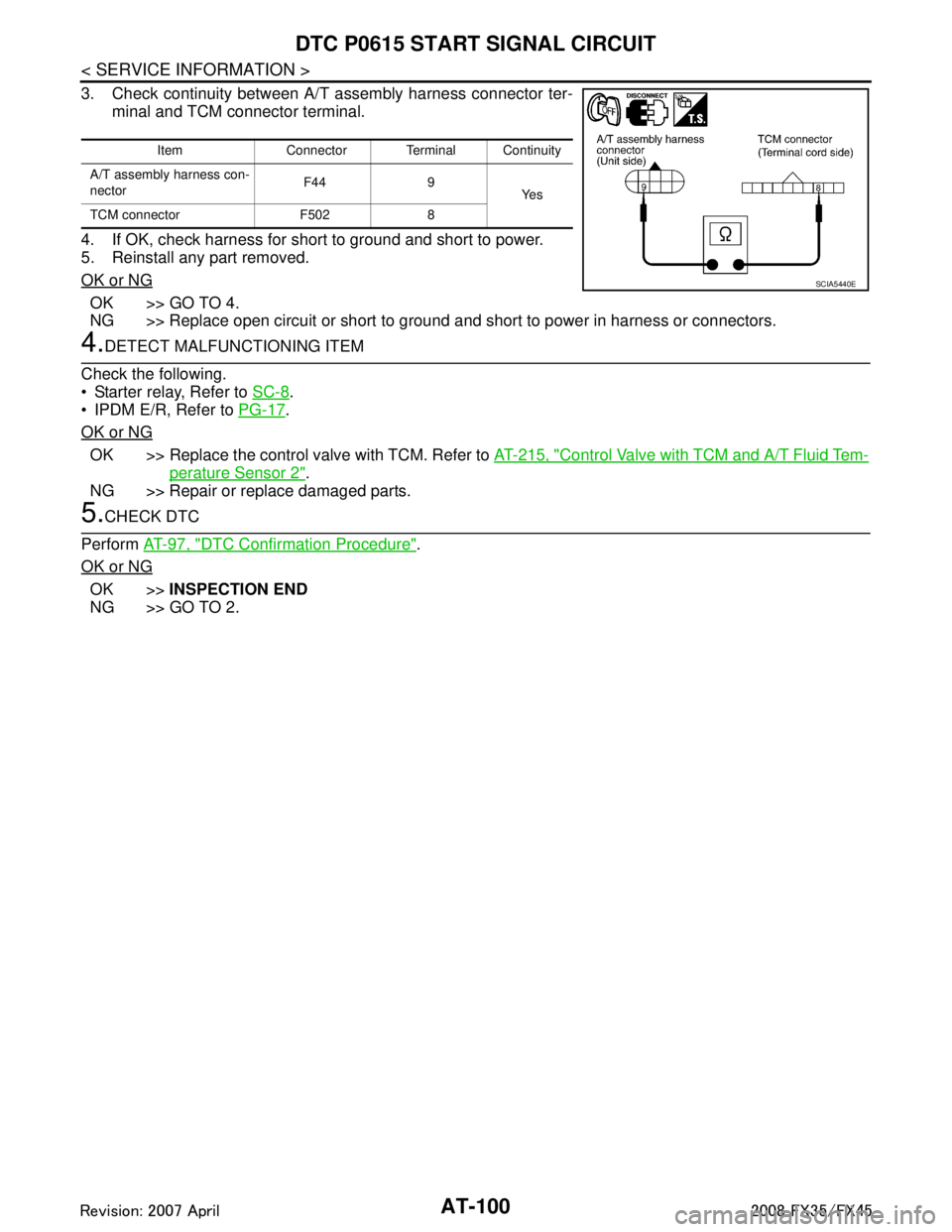
AT-100
< SERVICE INFORMATION >
DTC P0615 START SIGNAL CIRCUIT
3. Check continuity between A/T assembly harness connector ter-minal and TCM connector terminal.
4. If OK, check harness for short to ground and short to power.
5. Reinstall any part removed.
OK or NG
OK >> GO TO 4.
NG >> Replace open circuit or short to ground and short to power in harness or connectors.
4.DETECT MALFUNCTIONING ITEM
Check the following.
Starter relay, Refer to SC-8
.
IPDM E/R, Refer to PG-17
.
OK or NG
OK >> Replace the control valve with TCM. Refer to AT-215, "Control Valve with TCM and A/T Fluid Tem-
perature Sensor 2".
NG >> Repair or replace damaged parts.
5.CHECK DTC
Perform AT-97, "
DTC Confirmation Procedure".
OK or NG
OK >> INSPECTION END
NG >> GO TO 2.
Item Connector Terminal Continuity
A/T assembly harness con-
nector F44 9
Ye s
TCM connector F502 8
SCIA5440E
3AA93ABC3ACD3AC03ACA3AC03AC63AC53A913A773A893A873A873A8E3A773A983AC73AC93AC03AC3
3A893A873A873A8F3A773A9D3AAF3A8A3A8C3A863A9D3AAF3A8B3A8C
Page 231 of 3924

AT-158
< SERVICE INFORMATION >
DTC P1815 MANUAL MODE SWITCH
Diagnosis Procedure
INFOID:0000000001327325
1.CHECK CAN COMMUNICATION LINE
Perform the self-diagnosis.
Is a malfunction in the CAN communication indicated in the results?
YES >> Check CAN communication line. Refer to AT- 9 4.
NO >> GO TO 2.
2.CHECK MANUAL MODE SWITCH CIRCUIT
With CONSULT-III
1. Turn ignition switch ON.
2. Select “ECU INPUT SIGNALS” in “DATA MONI TOR” mode for “TRANSMISSION” with CONSULT-III.
3. Read out ON/OFF switching action of “MANU MO DE SW”, “NON M-MODE SW”, “UP SW LEVER”,
“DOWN SW LEVER”.
Without CONSULT-III
Drive vehicle in the manual mode, and confirm that the actual gear position and the meter's indication of the
position mutually coincide when the selector lever is shifted to the “+ (up)” or “- (down)” side (1st ⇔ 5th gear).
OK or NG
OK >> GO TO 4.
NG >> GO TO 3.
3.DETECT MALFUNCTIONING ITEM
Check the following.
Manual mode switch. Refer to AT-159, "Component Inspection".
Pin terminals for damage or loose connection with harness connector.
Open circuit or short to ground or short to power in harness or connector for A/T device (manual mode
switch).
Unified meter and A/C amp. Refer to DI-5
.
OK or NG
OK >> GO TO 4.
NG >> Repair or replace damaged parts.
4.CHECK DTC
Perform AT-155, "
DTC Confirmation Procedure".
OK or NG
OK >> INSPECTION END
NG >> GO TO 5.
9 GY Starter relay Selector lever in “N” and “P
” positions. Battery voltage
Selector lever in other positions. 0 V
Te r m i n a l
Wire
color Item Condition Data (Approx.)
Item name Condition Display Value
MANU MODE SW Manual shift gate position (neutral) ON
Other than the above OFF
NON M-MODE SW Manual shift gate position OFF
Other than the above ON
UP SW LEVER selector lever: +side ON
Other than the above OFF
DOWN SW LEVER selector lever: -side ON
Other than the above OFF
3AA93ABC3ACD3AC03ACA3AC03AC63AC53A913A773A893A873A873A8E3A773A983AC73AC93AC03AC3
3A893A873A873A8F3A773A9D3AAF3A8A3A8C3A863A9D3AAF3A8B3A8C
Page 422 of 3924
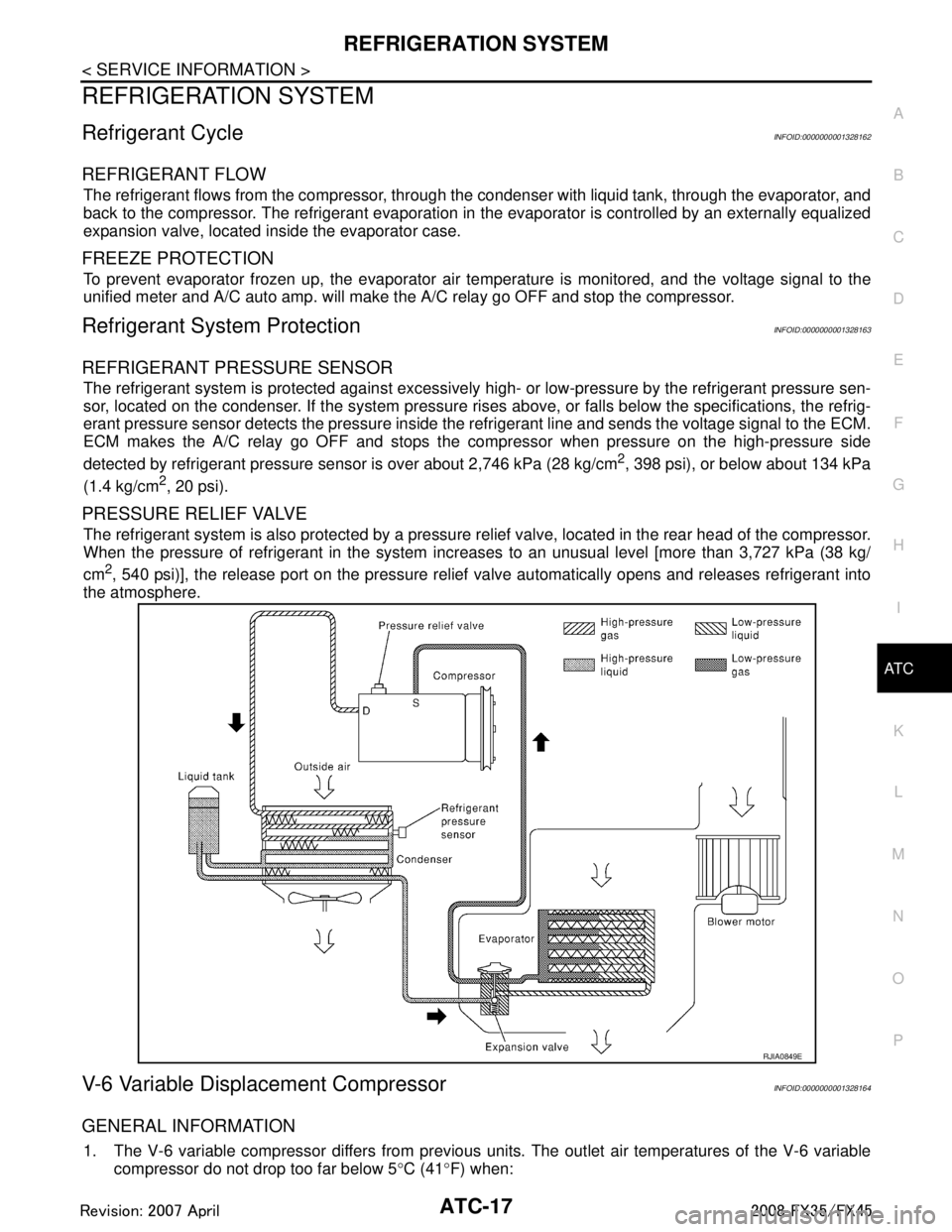
REFRIGERATION SYSTEMATC-17
< SERVICE INFORMATION >
C
DE
F
G H
I
K L
M A
B
AT C
N
O P
REFRIGERATION SYSTEM
Refrigerant CycleINFOID:0000000001328162
REFRIGERANT FLOW
The refrigerant flows from the compressor, through the condenser with liquid tank, through the evaporator, and
back to the compressor. The refrigerant evaporation in the evaporator is controlled by an externally equalized
expansion valve, located inside the evaporator case.
FREEZE PROTECTION
To prevent evaporator frozen up, the evaporator air te mperature is monitored, and the voltage signal to the
unified meter and A/C auto amp. will make t he A/C relay go OFF and stop the compressor.
Refrigerant System ProtectionINFOID:0000000001328163
REFRIGERANT PRESSURE SENSOR
The refrigerant system is protected against excessively high- or low-pressure by the refrigerant pressure sen-
sor, located on the condenser. If the system pressure rise s above, or falls below the specifications, the refrig-
erant pressure sensor detects the pressure inside t he refrigerant line and sends the voltage signal to the ECM.
ECM makes the A/C relay go OFF and stops the compressor when pressure on the high-pressure side
detected by refrigerant pressure sens or is over about 2,746 kPa (28 kg/cm
2, 398 psi), or below about 134 kPa
(1.4 kg/cm
2, 20 psi).
PRESSURE RELIEF VALVE
The refrigerant system is also protected by a pressure relief valve, located in the rear head of the compressor.
When the pressure of refrigerant in the system in creases to an unusual level [more than 3,727 kPa (38 kg/
cm
2, 540 psi)], the release port on the pressure relief valve automatically opens and releases refrigerant into
the atmosphere.
V-6 Variable Displacement CompressorINFOID:0000000001328164
GENERAL INFORMATION
1. The V-6 variable compressor differs from previous units. The outlet air temperatures of the V-6 variable
compressor do not drop too far below 5 °C (41 °F) when:
RJIA0849E
3AA93ABC3ACD3AC03ACA3AC03AC63AC53A913A773A893A873A873A8E3A773A983AC73AC93AC03AC3
3A893A873A873A8F3A773A9D3AAF3A8A3A8C3A863A9D3AAF3A8B3A8C
Page 431 of 3924

ATC-26
< SERVICE INFORMATION >
AIR CONDITIONER CONTROL
The air mix doors are automatically controlled so that in-vehicle temperature is maintained at a predetermined
value by the temperature setting, ambient temper ature, in-vehicle temperature and amount of sunload.
FAN SPEED CONTROL
Blower speed is automatically controlled by the temperature setting, ambient temperature, in-vehicle tempera-
ture, intake temperature, amount of sunload and air mix door position.
With pressing AUTO switch, the blower motor starts to gradually increase air flow volume.
When engine coolant temperature is low, the blower moto r operation is delayed to prevent cool air from flow-
ing.
INTAKE DOOR CONTROL
The intake doors are automatically controlled by the tem perature setting, ambient temperature, in-vehicle tem-
perature, intake temperature, amount of s unload and ON/OFF operation of the compressor.
MODE DOOR CONTROL
The mode door is automatically controlled by the temperat ure setting, ambient temperature, in-vehicle temper-
ature, intake temperature and amount of sunload.
MAGNET CLUTCH CONTROL
When A/C switch, AUTO switch or DEF switch is pr essed, unified meter and A/C amp. transmits compressor
ON signal to BCM.
BCM sends compressor ON signal to ECM, via CAN communication.
ECM judges whether compressor can be turned ON, based on each sensor status (refrigerant-pressure sen-
sor signal, throttle angle, etc.). If it judges compre ssor can be turned ON, it sends compressor ON signal to
IPDM E/R, via CAN communication.
Upon receipt of compressor ON signal from ECM, IPDM E/R turns air conditioner relay ON to operate com-
pressor.
When sending compressor ON signal to IPDM E/R via CAN communication, ECM simultaneously sends com-
pressor feedback signal to unified meter and A/C amp. via CAN communication.
Unified meter and A/C amp., then, uses input compressor feedback signal to control air inlet.
SELF-DIAGNOSIS SYSTEM
The self-diagnosis system is built into the unified mete r and A/C amp. to quickly locate the cause of malfunc-
tions.
RJIA1957E
3AA93ABC3ACD3AC03ACA3AC03AC63AC53A913A773A893A873A873A8E3A773A983AC73AC93AC03AC3
3A893A873A873A8F3A773A9D3AAF3A8A3A8C3A863A9D3AAF3A8B3A8C
Page 735 of 3924

BL-1
BODY
C
DE
F
G H
J
K L
M
SECTION BL
A
B
BL
N
O P
CONTENTS
BODY, LOCK & SECURITY SYSTEM
SERVICE INFORMATION .. ..........................4
DTC INDEX ..................................................... .....4
INTELLGENT KEY UNIT U1000 ...............................4
INTELLGENT KEY UNIT B2013-B2014 ............. ......4
ECM P1610-P1615 ...................................................4
PRECAUTIONS ...................................................5
Precaution for Supplemental Restraint System
(SRS) "AIR BAG" and "SEAT BELT PRE-TEN-
SIONER" ............................................................. ......
5
Precaution Necessary for Steering Wheel Rota-
tion After Battery Disconnect .....................................
5
Precaution for Work ..................................................5
PREPARATION ...................................................6
Special Service Tool ........................................... ......6
Commercial Service Tool ..........................................6
SQUEAK AND RATTLE TROUBLE DIAGNO-
SIS .......................................................................
7
Work Flow ........................................................... ......7
Generic Squeak and Rattle Troubleshooting ............9
Diagnostic Worksheet .............................................11
HOOD .................................................................13
Fitting Adjustment ............................................... ....13
Removal and Installation of Hood Assembly ...........14
Removal and Installation of Hood Lock Control ......15
Hood Lock Control Inspection ............................. ....16
RADIATOR CORE SUPPORT ...........................18
Removal and Installation ..................................... ....18
FRONT FENDER ................................................20
Removal and Installation ..................................... ....20
POWER DOOR LOCK SYSTEM ........................21
Component Parts and Harness Connector Loca-
tion ...................................................................... ....
21
System Description .................................................22
CAN Communication System Description ...............23
CAN Communication Unit .................................... ....23
Schematic/With Intelligent Key ................................24
Wiring Diagram - D/LOCK -/With Intelligent Key .....25
Schematic/Without Intellig ent Key ...........................30
Wiring Diagram - D/LOCK -/Without Intelligent
Key ...................................................................... ....
31
Terminal and Reference Value for BCM ..................35
Terminal and Reference Value for Intelligent Key
Unit (With Intelligent Key System) ...........................
35
Work Flow ................................................................36
CONSULT-III Function (BCM) .................................36
Trouble Diagnosis Chart by Symptom .....................37
Check BCM Power Supply and Ground Circuit .......37
Check Door Switch ..................................................38
Check Key Switch ....................................................42
Check Door Lock and Unlock Switch ......................43
Check Door Lock Actuator (Driver Side) .................45
Check Door Lock Actuator (Passenger Side and
Rear LH/RH) ............................................................
45
Check Fuel Lid Lock Actuator ..................................46
Check Front Door Key Cylinder Switch (Lock) ........47
Check Front Door Key Cylinder Switch (Unlock) .....47
Check Select Unlock Relay Circuit ..........................48
REMOTE KEYLESS ENTRY SYSTEM .............50
Component Parts and Harness Connector Loca-
tion ...........................................................................
50
System Description ..................................................50
CAN Communication System Description ...............53
CAN Communication Unit ........................................53
Schematic ................................................................54
Wiring Diagram - KEYLES - ....................................55
Terminal and Reference Value for BCM ..................58
Terminal and Reference Value for IPDM E/R ..........59
CONSULT-III Function (BCM) .................................60
Work Flow ................................................................62
Trouble Diagnosis Chart by Symptom .....................62
Check Key Fob Battery and Function ......................63
Check ACC Switch ..................................................64
Check Door Switch ..................................................65
Check Key Switch ....................................................68
3AA93ABC3ACD3AC03ACA3AC03AC63AC53A913A773A893A873A873A8E3A773A983AC73AC93AC03AC3
3A893A873A873A8F3A773A9D3AAF3A8A3A8C3A863A9D3AAF3A8B3A8C
Page 736 of 3924

BL-2
Check Remote Keyless Entry Receiver ..................69
Check IPDM E/R Operation ....................................71
Check Hazard Warning Lamp Function ..................72
Check Horn Function ..............................................72
Check Headlamp Function .....................................72
Check Map Lamp and Ignition Keyhole Illumina-
tion Function ...........................................................
72
ID Code Entry Procedure .......................................73
Removal and Installation of Remote keyless Entry
receiver ................................................................ ...
75
Key Fob Battery Replacement ................................75
INTELLIGENT KEY SYSTEM ............................76
Component Parts and Harness Connector Loca-
tion ....................................................................... ...
76
System Description .................................................78
CAN Communication System Description ..............83
CAN Communication Unit .......................................84
Schematic ...............................................................84
Wiring Diagram - I/KEY - ........................ ................86
Terminal and Reference Value for INTELLIGENT
KEY UNIT ........... ................................. ...................
99
Terminal and Reference Value for Steering Lock
unit ....................................................................... ..
101
Terminal and Reference Value for BCM ................101
Terminal and Reference Value for IPDM E/R ........102
Diagnosis Procedure .............................................103
CONSULT-III Functions (INTELLIGENT KEY) ......103
CONSULT-III Application Item ............................. ..104
List of Operation Related Parts .............................105
Trouble Diagnosis Symptom Chart ........................106
Check CAN Communication System Inspection ....111
Check Intelligent Key Unit Power Supply and
Ground Circuit ..................................................... ..
111
Check Key Switch (Intelligent Key Unit Input) .......112
Check Key Switch (BCM Input) ........................... ..113
Check Ignition Knob Switch ...................................114
Check Door Switch ................................................115
Check Unlock Sensor ............................................117
Check Door Request Switch ..................................119
Check Intelligent Key Warning Buzzer ..................120
Check Outside Key Antenna ............................... ..121
Check Inside Key Antenna ....................................123
Check Steering Lock Unit ......................................124
Check Stop Lamp Switch ......................................126
Check Park Position Switch ...................................126
Check Select Unlock Relay ...................................128
Check Hazard Function .........................................128
Check Horn Function .............................................129
Check Headlamp Function ....................................129
Check IPDM E/R Operation ...................................129
Removal and Installation of Intelligent Key Unit ....130
Intelligent Key Battery Re placement .....................130
DOOR .............................................................. .131
Fitting Adjustment ................................................ ..131
Removal and Installation of Front Door .................132
Removal and Installation of Rear Door ..................133
Removal and Installation of Door Weatherstrip .....134
FRONT DOOR LOCK .......................................135
Removal and Installation ...................................... .135
REAR DOOR LOCK .........................................138
Removal and Installation ...................................... .138
BACK DOOR .................................................. ..141
Fitting Adjustment ................................................ .141
Back Door Assembly .............................................141
Removal and Installation of Back Door Striker .....142
Removal and Installation of Back Door Stay .........143
Removal and Installation of Dave Tail Male & Fe-
male ..................................................................... .
144
Removal and Installation of Back Door Weather-
strip .......................................................................
144
BACK DOOR LOCK ASSEMBLY ....................146
Removal and Installation of Back Door Lock &
Closure Assembly ................................................ .
146
Removal and Installation of Back Door Opener
Switch ...................................................................
146
Disassembly and Assembly ..................................147
BACK DOOR AUTO CLOSURE SYSTEM ......148
Component Parts and Harness Connector Loca-
tion ....................................................................... .
148
System Description ...............................................148
Wiring Diagram - B/CLOS - ...................................150
Terminal and Reference Value for Back Door Clo-
sure Control Unit ...................................................
152
Work Flow .............................................................153
Preliminary Check .................................................153
Trouble Diagnosis Chart by Symptom ..................153
Check Back Door Closure Control Unit Power
Supply and Ground Circuit ....................................
153
Check Half-Latch Switch .......................................154
Check Close Switch ..............................................155
Check Open Switch ..............................................156
Check Back Door Opener Switch (With Intelligent
Key) ...................................................................... .
157
Check Back Door Opener Switch (Without Intelli-
gent Key) ...............................................................
159
Check Unlock Sensor (Without Intelligent Key) ....160
Check Closure Motor ........................................... .161
Removal and Installation of Back Door Closer
Control Unit ...........................................................
162
VEHICLE SECURITY (THEFT WARNING)
SYSTEM ...........................................................
163
Component Parts and Harness Connector Loca-
tion ....................................................................... .
163
System Description ...............................................164
CAN Communication System Description ............166
CAN Communication Unit .....................................166
Schematic .............................................................167
Wiring Diagram - VEHSEC - .................................168
Terminal and Reference Value for BCM ...............173
Terminal and Reference Value for IPDM E/R .......174
CONSULT-III Function ..........................................174
Trouble Diagnosis .................................................176
3AA93ABC3ACD3AC03ACA3AC03AC63AC53A913A773A893A873A873A8E3A773A983AC73AC93AC03AC3
3A893A873A873A8F3A773A9D3AAF3A8A3A8C3A863A9D3AAF3A8B3A8C
Page 771 of 3924

POWER DOOR LOCK SYSTEMBL-37
< SERVICE INFORMATION >
C
DE
F
G H
J
K L
M A
B
BL
N
O P
Trouble Diagnosis Chart by SymptomINFOID:0000000001327801
Always check the “Work Flow” before troubleshooting. Refer to BL-36, "Work Flow".
*1: Lock operation
*
2: Unlock operation
*
3: Driver side
*
4: Except driver side
Check BCM Power Supply and Ground CircuitINFOID:0000000001327802
1.CHECK FUSE AND FUSIBLE LINK
Check 50A fusible link (letter M, located in the fuse and fusible link box).
Check 15A fuse [No. 22, located in the fuse block (J/B)].
Test item in “DOOR LOCK” Content
ALL LOCK This test is able to check all door lock actuators lock operation.
These actuators lock when “ALL LOCK” on CONSULT-III screen is touched.
ALL UNLOCK This test is able to check all door lock actuators unlock operation.
These actuators unlock when “ALL UNLOCK” on CONSULT-III screen is touched.
DR UNLOCK This test is able to check door lock actuator (driver side) unlock operation.
This actuator unlock when “DR UNLOCK” on CONSULT-III screen is touched.
OTHER UNLOCK This test is able to check all door lock actuators (except driver side) unlock operation.
These actuators unlock when “OTHER UNLOCK” on CONSULT-III screen is touched.
Symptom Diagnoses service procedure Reference
page
Key reminder door system does not operate properly. 1.Check key reminder door mode.*
*: Key reminder door mode can be changed.
First check key reminder door mode.
BL-36
2. Check BCM power supply and ground cir-
cuit
BL-37
3. Check key switch.
BL-42
4. Check door switch. BL-38
5. Replace BCM.BCS-13
Power door lock does not operate with door lock and unlock switch. 2. Check BCM power supply and ground cir-
cuit
BL-372. Check door lock and unlock switch.
BL-37
3. Replace BCM.BCS-13
Power door lock does not operate with door key cylinder operation.
(Power door lock operate properly with door lock and unlock switch.) 1. Check front door key cylinder switch.
BL-47*1
BL-47*2
2. Replace power window main switch. –
Specific door lock actuator does not operate. 1. Check door lock actuator.
BL-45
*3
BL-45*4
2. Replace BCM.
BCS-13
Rear door lock actuator (LH and RH) does not operate.*
*: Only model with intelligent key system. 1. Check select unlock relay circuit.
BL-48
Select unlock does not operate.
(All other power door lock system is “OK”.) 1. Check select unlock mode.*
*: Select unlock mode can be changed.
First check select unlock mode.
BL-36
2. Replace BCM.
BCS-13
Fuel lid lock actuator does not operate.
(All door lock actuators operates properly.) 1.Check fuel lid lock actuator.
BL-46
3AA93ABC3ACD3AC03ACA3AC03AC63AC53A913A773A893A873A873A8E3A773A983AC73AC93AC03AC3
3A893A873A873A8F3A773A9D3AAF3A8A3A8C3A863A9D3AAF3A8B3A8C
Page 782 of 3924

BL-48
< SERVICE INFORMATION >
POWER DOOR LOCK SYSTEM
Without CONSULT-III
Check voltage between main power window switch (door lock and
unlock switch) connector and ground.
OK or NG
OK >> Front door key cylinder switch circuit driver side (unlock) is OK.
NG >> GO TO 2.
2.CHECK FRONT DOOR KEY CYLINDER SWITCH
1. Disconnect front door key cylinder switch driver side connector.
2. Check continuity between front door key cylinder switch driver side terminals 5 and 6.
OK or NG
OK >> Check the following. Front door key cylinder switch driver side ground circuit
Harness for open or short between power window main switch (door lock and unlock switch)and front door key cylinder switch driver side
NG >> Replace front door key cylinder switch driver side.
Check Select Unlock Relay CircuitINFOID:0000000001327811
1.CHECK SELECT UNLOCK CIRCUIT
1. Turn ignition switch OFF.
2. Disconnect BCM, rear door lock actuator (LH and RH), and passenger side select unlock relay connector.
3. Check continuity between BCM connector M4 terminal 50 and passenger side select unlock relay connector M30 terminal 4.
4. Check continuity between passenger side select unlock relay connector M30 terminal 4 and ground.KEY CYL UN-SW : ON
Connector
Terminal (Wire color)
Front door key cylinder
switch position Voltage (V)
(Approx.)
(+) (-)
D6 6 (OR) Ground Neutral / Lock 5
Unlock 0
PIIA6205E
Terminal Front door key cylinder switch position Continuity
56 Neutral / Lock No
Unlock Yes
PIIA6544E
50 (PU) – 4 (PU) : Continuity should exist.
4 (PU) – Ground : Continuity should not exist.
PIIB0403E
3AA93ABC3ACD3AC03ACA3AC03AC63AC53A913A773A893A873A873A8E3A773A983AC73AC93AC03AC3
3A893A873A873A8F3A773A9D3AAF3A8A3A8C3A863A9D3AAF3A8B3A8C