2008 INFINITI FX35 display
[x] Cancel search: displayPage 686 of 3924
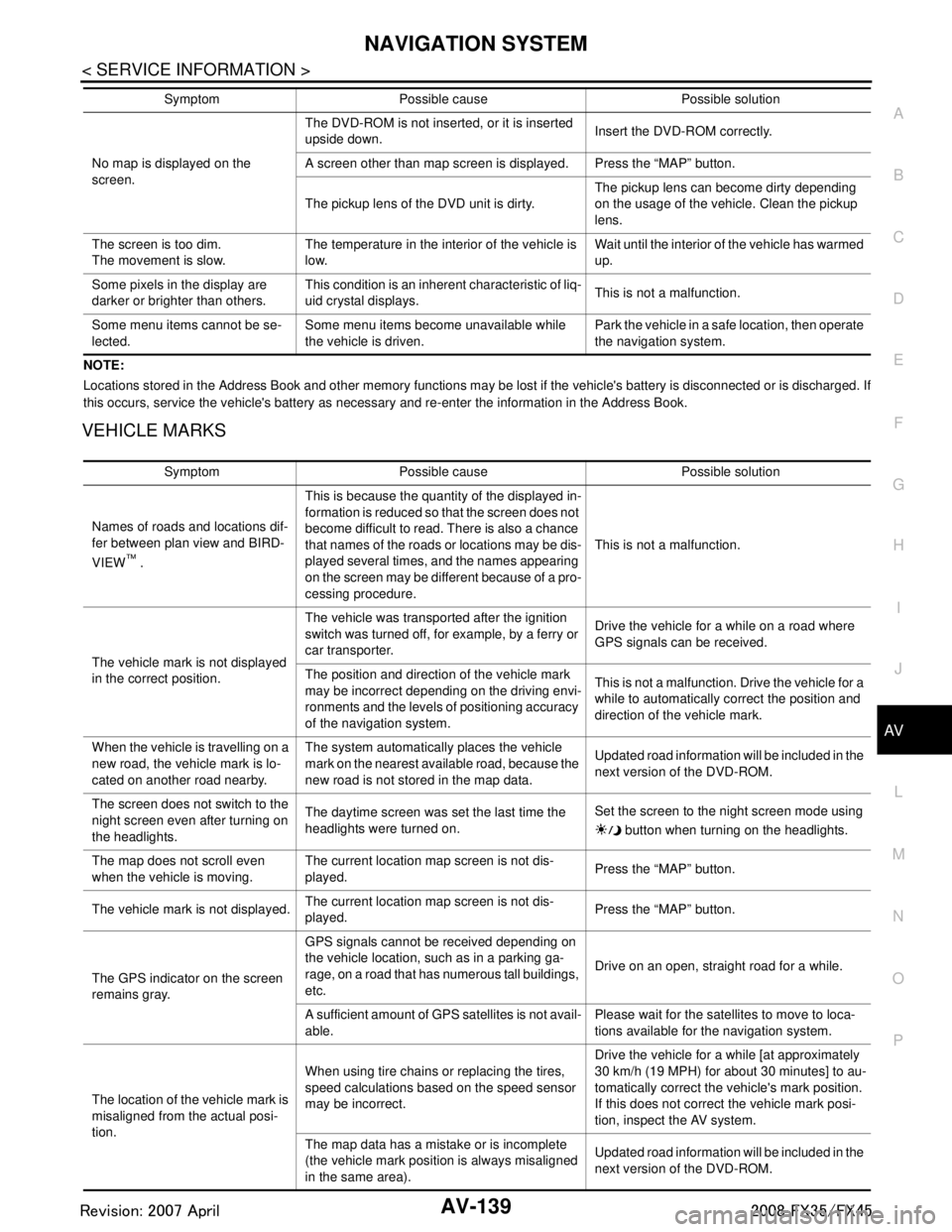
NAVIGATION SYSTEMAV-139
< SERVICE INFORMATION >
C
DE
F
G H
I
J
L
M A
B
AV
N
O P
NOTE:
Locations stored in the Address Book and other memory functions may be lost if the vehicle's battery is disconnected or is disc harged. If
this occurs, service the vehicle's battery as necessary and re-enter the information in the Address Book.
VEHICLE MARKS
No map is displayed on the
screen. The DVD-ROM is not inserted, or it is inserted
upside down.
Insert the DVD-ROM correctly.
A screen other than map screen is displayed. Press the “MAP” button.
The pickup lens of the DVD unit is dirty. The pickup lens can become dirty depending
on the usage of the vehicle. Clean the pickup
lens.
The screen is too dim.
The movement is slow. The temperature in the interior of the vehicle is
low. Wait until the interior of the vehicle has warmed
up.
Some pixels in the display are
darker or brighter than others. This condition is an inherent characteristic of liq-
uid crystal displays.
This is not a malfunction.
Some menu items cannot be se-
lected. Some menu items become unavailable while
the vehicle is driven. Park the vehicle in a safe location, then operate
the navigation system.
Symptom Possible cause Possible solution
Symptom Possible cause Possible solution
Names of roads and locations dif-
fer between plan view and BIRD-
VIEW
™ . This is because the quantity of the displayed in-
formation is reduced so that the screen does not
become difficult to read. There is also a chance
that names of the roads or locations may be dis-
played several times, and the names appearing
on the screen may be different because of a pro-
cessing procedure.
This is not a malfunction.
The vehicle mark is not displayed
in the correct position. The vehicle was transported after the ignition
switch was turned off, for example, by a ferry or
car transporter.
Drive the vehicle for a while on a road where
GPS signals can be received.
The position and direction of the vehicle mark
may be incorrect depending on the driving envi-
ronments and the levels of positioning accuracy
of the navigation system. This is not a malfunction. Drive the vehicle for a
while to automatically correct the position and
direction of the vehicle mark.
When the vehicle is travelling on a
new road, the vehicle mark is lo-
cated on another road nearby. The system automatically places the vehicle
mark on the nearest available road, because the
new road is not stored in the map data.
Updated road information will be included in the
next version of the DVD-ROM.
The screen does not switch to the
night screen even after turning on
the headlights. The daytime screen was set the last time the
headlights were turned on.
Set the screen to the night screen mode using
button when turning on the headlights.
The map does not scroll even
when the vehicle is moving. The current location map screen is not dis-
played.
Press the “MAP” button.
The vehicle mark is not displayed. The current location map screen is not dis-
played. Press the “MAP” button.
The GPS indicator on the screen
remains gray. GPS signals cannot be received depending on
the vehicle location, such as in a parking ga-
rage, on a road that has numerous tall buildings,
etc.
Drive on an open, straight road for a while.
A sufficient amount of GPS satellites is not avail-
able. Please wait for the satellites to move to loca-
tions available for the navigation system.
The location of the vehicle mark is
misaligned from the actual posi-
tion. When using tire chains or replacing the tires,
speed calculations based on the speed sensor
may be incorrect.
Drive the vehicle for a while [at approximately
30 km/h (19 MPH) for about 30 minutes] to au-
tomatically correct the vehicle's mark position.
If this does not correct the vehicle mark posi-
tion, inspect the AV system.
The map data has a mistake or is incomplete
(the vehicle mark position is always misaligned
in the same area). Updated road information will be included in the
next version of the DVD-ROM.
3AA93ABC3ACD3AC03ACA3AC03AC63AC53A913A773A893A873A873A8E3A773A983AC73AC93AC03AC3
3A893A873A873A8F3A773A9D3AAF3A8A3A8C3A863A9D3AAF3A8B3A8C
Page 687 of 3924
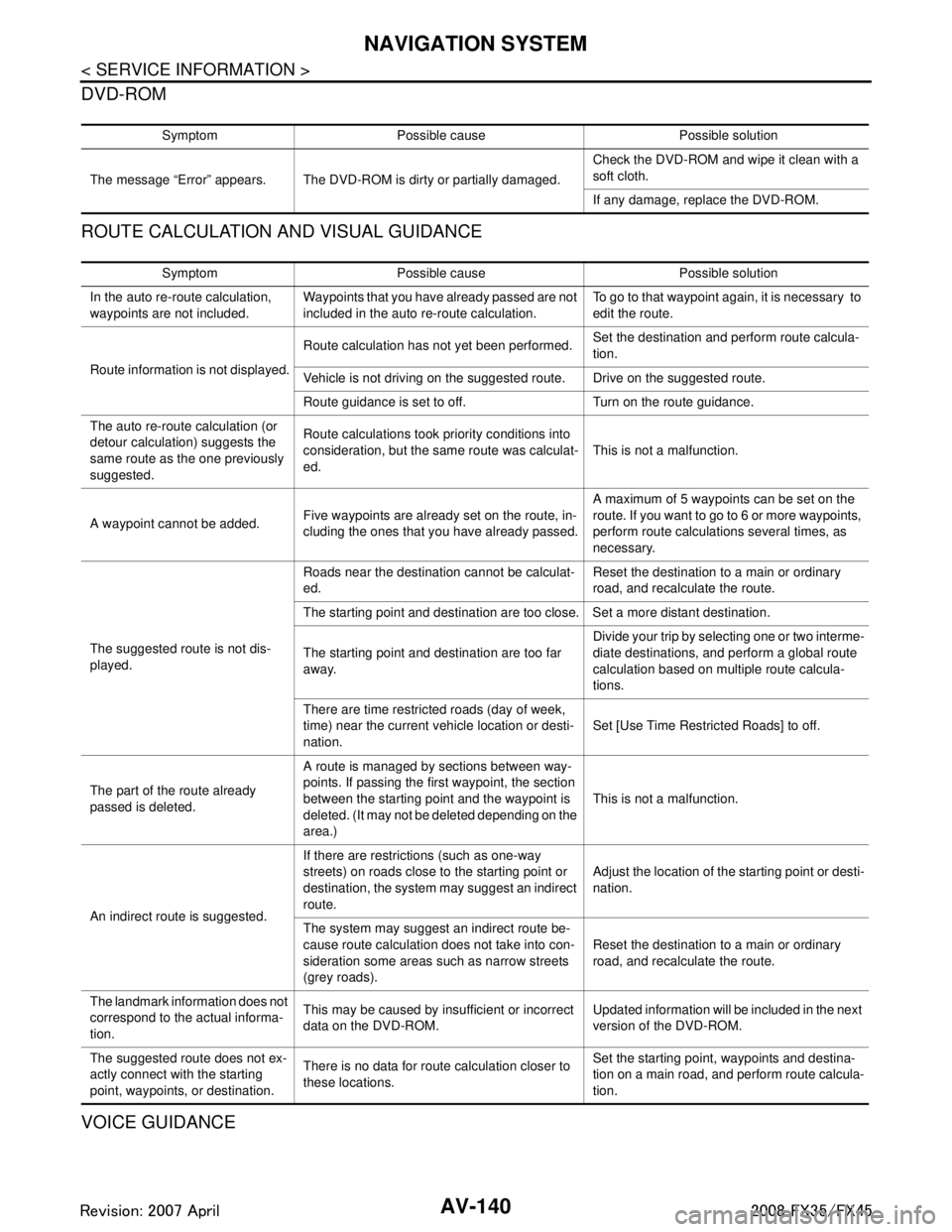
AV-140
< SERVICE INFORMATION >
NAVIGATION SYSTEM
DVD-ROM
ROUTE CALCULATION AND VISUAL GUIDANCE
VOICE GUIDANCE
Symptom Possible cause Possible solution
The message “Error” appears. The DVD-ROM is dirty or partially damaged. Check the DVD-ROM and wipe it clean with a
soft cloth.
If any damage, replace the DVD-ROM.
Symptom Possible cause Possible solution
In the auto re-route calculation,
waypoints are not included. Waypoints that you have already passed are not
included in the auto re-route calculation. To go to that waypoint again, it is necessary to
edit the route.
Route information is not displayed. Route calculation has not yet been performed.
Set the destination and perform route calcula-
tion.
Vehicle is not driving on the suggested route. Drive on the suggested route.
Route guidance is set to off. Turn on the route guidance.
The auto re-route calculation (or
detour calculation) suggests the
same route as the one previously
suggested. Route calculations took priority conditions into
consideration, but the same route was calculat-
ed.
This is not a malfunction.
A waypoint cannot be added. Five waypoints are already set on the route, in-
cluding the ones that you have already passed. A maximum of 5 waypoints can be set on the
route. If you want to go to 6 or more waypoints,
perform route calculations several times, as
necessary.
The suggested route is not dis-
played. Roads near the destination cannot be calculat-
ed.
Reset the destination to a main or ordinary
road, and recalculate the route.
The starting point and destination are too close. Set a more distant destination.
The starting point and destination are too far
away. Divide your trip by selecting one or two interme-
diate destinations, and perform a global route
calculation based on multiple route calcula-
tions.
There are time restricted roads (day of week,
time) near the current vehicle location or desti-
nation. Set [Use Time Restricted Roads] to off.
The part of the route already
passed is deleted. A route is managed by sections between way-
points. If passing the first waypoint, the section
between the starting point and the waypoint is
deleted. (It may not be deleted depending on the
area.)
This is not a malfunction.
An indirect route is suggested. If there are restrictions (such as one-way
streets) on roads close to the starting point or
destination, the system may suggest an indirect
route.
Adjust the location of the starting point or desti-
nation.
The system may suggest an indirect route be-
cause route calculation does not take into con-
sideration some areas such as narrow streets
(grey roads). Reset the destination to a main or ordinary
road, and recalculate the route.
The landmark information does not
correspond to the actual informa-
tion. This may be caused by insufficient or incorrect
data on the DVD-ROM.
Updated information will be included in the next
version of the DVD-ROM.
The suggested route does not ex-
actly connect with the starting
point, waypoints, or destination. There is no data for route calculation closer to
these locations. Set the starting point, waypoints and destina-
tion on a main road, and perform route calcula-
tion.
3AA93ABC3ACD3AC03ACA3AC03AC63AC53A913A773A893A873A873A8E3A773A983AC73AC93AC03AC3
3A893A873A873A8F3A773A9D3AAF3A8A3A8C3A863A9D3AAF3A8B3A8C
Page 689 of 3924

AV-142
< SERVICE INFORMATION >
NAVIGATION SYSTEM
Removal and Installation of GPS Antenna
INFOID:0000000001328772
REMOVAL
1. Remove audio unit. Refer to AV-41, "Removal and Installation of Audio Unit".
2. Remove screw (1) and remove GPS antenna.
INSTALLATION
Installation is the reverse order of removal.
Removal and Installation of A/C and AV SwitchINFOID:0000000001328773
For A/C and AV switch removal and installation procedures, refer to AV-42, "Removal and Installation for A/C
and AV Switch".
Removal and Installation of Display UnitINFOID:0000000001328774
For display unit removal and installation procedures, refer to AV-42, "Disassembly and Assembly of Audio
Unit".
Removal and Installation of Display Control UnitINFOID:0000000001328775
For display control unit removal and installation procedures, refer to AV-86, "Removal and Installation of Dis-
play Control Unit"
SKIA5824E
3AA93ABC3ACD3AC03ACA3AC03AC63AC53A913A773A893A873A873A8E3A773A983AC73AC93AC03AC3
3A893A873A873A8F3A773A9D3AAF3A8A3A8C3A863A9D3AAF3A8B3A8C
Page 690 of 3924

INFINITI MOBILE ENTERTAINMENT SYSTEMAV-143
< SERVICE INFORMATION >
C
DE
F
G H
I
J
L
M A
B
AV
N
O P
INFINITI MOBILE ENTERTAINMENT SYSTEM
System DescriptionINFOID:0000000001328776
Refer to Owner's Manual for mobile enter tainment system operating instructions.
Power is supplied at all times
through 15A fuse (No. 32, located in the fuse and fusible link block)
to DVD player terminal 16
through DVD player terminals 31 and 32
to DVD display terminals 15 and 16.
With the ignition switch in the ACC or ON position, power is supplied
through 10A fuse [No. 6, located in the fuse block (J/B)]
to DVD player terminal 15
through DVD player terminal 21
to DVD display terminal 5.
Ground is supplied
to DVD player terminal 22
through body ground B15 and B45
to DVD player terminals 19, 27
through DVD display terminals 6, 10 and 12.
When DVD player power switch is ON, power is supplied
through DVD player terminal 9
to audio unit terminal 38 and
through audio unit terminal 40
to DVD player terminal 11.
When DVD player power switch is ON, DVD sound signals are supplied
through DVD player terminals 17, 18, and 20
to DVD display terminals 1, 2 and 4.
DVD sound can be heard by the head phone.
When rear AV switch is ON, audio signals are supplied
through DVD player terminals 1, 2, 3, and 4
to audio unit terminals 37, 39, 43, and 42.
DVD sound can be heard from the speaker.
When DVD player power switch is ON, video signals are supplied
through DVD player terminals 23 and 24
to DVD display terminals 7 and 8.
When remote controller is operat ed, operation signals are supplied
through DVD display terminal 14
to DVD player terminal 30 and
through DVD player terminal 29
to DVD display terminal 13.
Component Parts LocationINFOID:0000000001328777
SKIB8693E
3AA93ABC3ACD3AC03ACA3AC03AC63AC53A913A773A893A873A873A8E3A773A983AC73AC93AC03AC3
3A893A873A873A8F3A773A9D3AAF3A8A3A8C3A863A9D3AAF3A8B3A8C
Page 694 of 3924

INFINITI MOBILE ENTERTAINMENT SYSTEMAV-147
< SERVICE INFORMATION >
C
DE
F
G H
I
J
L
M A
B
AV
N
O P
Terminal and Reference Value for DVD DisplayINFOID:0000000001328780
29 (GY) GroundDVD communication
signal TX
(DVD - LCD) Output ACC
Press “POWER” switch of
DVD player
30 (BR) Ground DVD communication
signal RX
(LCD - DVD)
Input ACC
Press “POWER” switch
DVD player
31 (Y) Ground Battery power supply Output — — Battery voltage
32 (R) Te r m i n a l
(Wire color) ItemSignal
input/
output Condition
Reference value
(+) (–) Ignition
switch Operation
SKIB0322E
SKIA5832E
Te r m i n a l
(Wire color) ItemSignal
input/
output Condition
Reference value
(+) (–) Ignition
switch Operation
1 (G) 3 MES input signal
(common) Input ACC Play CD or DVD video Approx. 0 V
2 (L) 3 MES input signal (L+) Input ACC Play CD or DVD video 3—Shield —— — —
4 (Y) 3 MES input signal (R+) Input ACC Play cd or DVD video 5 (L) Ground Switch power Input ACC — Approx. 5 V
6 (LG) Ground Ground — ON — Approx. 0 V
SKIA5828E
SKIA5828E
3AA93ABC3ACD3AC03ACA3AC03AC63AC53A913A773A893A873A873A8E3A773A983AC73AC93AC03AC3
3A893A873A873A8F3A773A9D3AAF3A8A3A8C3A863A9D3AAF3A8B3A8C
Page 697 of 3924

AV-150
< SERVICE INFORMATION >
INFINITI MOBILE ENTERTAINMENT SYSTEM
6.CHECK CONTROL SIGNAL
Check voltage between DVD player harness connector M73 terminal
11 and ground.
OK or NG
OK >> Replace DVD player.
NG >> Replace audio unit.
Screen Is Not Shown (While So unds Come Out of an Audio Speaker, Did Not Do of a
Head Phone)
INFOID:0000000001328782
1.CHECK POWER SUPPLY CIRCUIT
1. Check voltage between DVD player harness connector B19 ter- minals 31, 32 and ground.
2. Turn ignition switch ACC.
3. Check voltage between DVD player harness connector B19 ter- minal 21 and ground.
OK or NG
OK >> GO TO 2.
NG >> Replace DVD player.
2.CHECK HARNESS
1. Turn ignition switch OFF.
2. Disconnect DVD display connector.
Te r m i n a l s
ConditionReference
value
(+) (–)
Connector Terminal Ground
M73 11 Ground Press “power”
switch of DVD play- er Approx. 5 V
SKIB0328E
31 , 32 – Ground : Battery voltage
SKIA5850E
21 – Ground : Approx. 5 V
SKIA7021E
3AA93ABC3ACD3AC03ACA3AC03AC63AC53A913A773A893A873A873A8E3A773A983AC73AC93AC03AC3
3A893A873A873A8F3A773A9D3AAF3A8A3A8C3A863A9D3AAF3A8B3A8C
Page 698 of 3924

INFINITI MOBILE ENTERTAINMENT SYSTEMAV-151
< SERVICE INFORMATION >
C
DE
F
G H
I
J
L
M A
B
AV
N
O P
3. Check continuity between DVD player harness connector B19 terminals 21, 31, 32 and DVD display harness connector B61
terminals 5, 15, 16.
4. Check continuity between DVD player harness connector B19 terminals 21, 31, 32 and ground.
5. Check continuity between DVD player harness connector B19 terminals 19, 27 and DVD display harness connector B61 termi-
nals 6, 10, 12.
6. Check continuity between DVD player harness connector B19 terminals 19, 27 and ground.
OK or NG
OK >> Replace DVD display.
NG >> Repair harness or connector.
Screen Is not Shown (Sounds Come Out of Both an Audio Speaker and a Head Phone)
INFOID:0000000001328783
1.CHECK HARNESS
1. Turn ignition switch OFF.
2. Disconnect DVD player and DVD display connectors.
3. Check continuity between DVD player harness connector B19 terminals 23, 24 and DVD display harness connector B61 termi-
nals 7, 8.
4. Check continuity between DVD player harness connector B19 terminals 23, 24 and ground.
OK or NG
OK >> GO TO 2.
NG >> Repair harness or connector.
2.CHECK VIDEO SIGNAL
1. Connect DVD player and DVD display connectors.
2. Turn ignition switch ACC. 21 – 5 : Continuity should exist.
31 – 15 : Continuity should exist.
32 – 16 : Continuity should exist.
21, 31, 32 – Ground : Cont
inuity should not exist.
19 – 6 : Continuity should exist.
27 – 10, 12 : Continuity should exist.
19, 27 – Ground : Contin uity should not exist.
SKIA7032E
PKIB6543E
23 – 7 : Continuity should exist.
24 – 8 : Continuity should exist.
23, 24 – Ground : Continuity should not exist.
SKIA7044E
3AA93ABC3ACD3AC03ACA3AC03AC63AC53A913A773A893A873A873A8E3A773A983AC73AC93AC03AC3
3A893A873A873A8F3A773A9D3AAF3A8A3A8C3A863A9D3AAF3A8B3A8C
Page 699 of 3924

AV-152
< SERVICE INFORMATION >
INFINITI MOBILE ENTERTAINMENT SYSTEM
3. Check the signal between DVD player harness connector B19terminal 23 and 24 with CONSULT-III or oscilloscope.
OK or NG
OK >> GO TO 3.
NG >> Replace DVD player.
3.CHECK HARNESS
1. Turn ignition switch OFF.
2. Disconnect DVD player and DVD display connectors.
3. Check continuity between DVD player harness connector B19 terminal 29 and DVD display harness connector B61 terminal
13.
4. Check continuity between DVD player harness connector B19 terminal 29 and ground.
OK or NG
OK >> GO TO 4.
NG >> Repair harness or connector.
4.CHECK DATA (DVD – LCD) SIGNAL
1. Connect DVD display and DVD player connectors.
2. Turn ignition switch ACC.
3. Check voltage between DVD display harness connector B61 ter- minal 13 and ground.
OK or NG
OK >> Replace DVD display.
NG >> Replace DVD player.
Head Phone Does Not SoundINFOID:0000000001328784
1.CHECK HEAD PHONE AND SIGNAL
Te r m i n a l Condition Reference value
(+) (–)
23 24 Play DVD video
SKIA7050E
SKIA8863J
29 – 13 : Continuity should exist.
29 – Ground : Continuity should not exist.
SKIB0333E
13 – 10:
SKIB0334ESKIB0322E
3AA93ABC3ACD3AC03ACA3AC03AC63AC53A913A773A893A873A873A8E3A773A983AC73AC93AC03AC3
3A893A873A873A8F3A773A9D3AAF3A8A3A8C3A863A9D3AAF3A8B3A8C