2008 INFINITI FX35 ad blue
[x] Cancel search: ad bluePage 630 of 3924

INTEGRATED DISPLAY SYSTEMAV-83
< SERVICE INFORMATION >
C
DE
F
G H
I
J
L
M A
B
AV
N
O P
Purple (Magenta) tinged screen
Check continuity between display control unit harness connector
(A) M76 terminal 52 and display harness connector (B) M63 termi-
nal 6.
Check continuity between display control unit harness connector
(A) M76 terminal 52 and ground.
Yellow tinged screen
Check continuity between display control unit harness connector
(A) M76 terminal 54 and display harness connector (B) M63 termi-
nal 18.
Check continuity between display control unit harness connector
(A) M76 terminal 54 and ground.
OK or NG
OK >> GO TO 2.
NG >> Repair harness or connector.
2.CHECK RGB SIGNAL
1. Connect display control unit and display connectors.
2. Turn ignition switch ON.
3. Start Confirmation/Adjustment mode. Refer to AV-75, "
Confirmation/Adjustment Mode".
4. Display color bar by selecting “Display Color Spectrum Bar” on Display Diagnosis screen. Refer to AV-75,
"Confirmation/Adjustment Mode".
5. Check the malfunctioning circuit according to the symptoms.
Light blue (Cyan) tinged screen
Check voltage waveform between display control unit harness con-
nector M76 terminal 50 and ground with CONSULT-III or oscillo-
scope.
Purple (Magenta) tinged screen 52 – 6 : Continuity should exist.
52 – Ground : Continuity should not exist.
SKIB7854E
54 – 18 : Continuity should exist.
54 – Ground : Continuity should not exist.
SKIB7855E
50 – Ground:
SKIB7856ESKIB7769E
3AA93ABC3ACD3AC03ACA3AC03AC63AC53A913A773A893A873A873A8E3A773A983AC73AC93AC03AC3
3A893A873A873A8F3A773A9D3AAF3A8A3A8C3A863A9D3AAF3A8B3A8C
Page 653 of 3924

AV-106
< SERVICE INFORMATION >
NAVIGATION SYSTEM
Terminal and Reference Va lue for NAVI Control Unit
INFOID:0000000001328747
Te r m i n a l
(Wire color) ItemSignal
input/
output Condition
Reference value
+– Ignition
switch Operation
1 (B) Ground Ground — ON — Approx. 0 V
2 (Y) Ground Battery power supply Input OFF — Battery voltage
5 (LG) Ground ACC power supply Input ACC — Battery voltage
12 (LG) 14 (PU) Voice guidance signal Output ON Press “GUIDE/VOICE”
button
13 — Shield — — — —
35 (B) Ground Ground — ON — Approx. 0 V
44 (R) Ground RGB sign al (R: red) Output ON Start Confirmation/Adjust-
ment (Navigation) mode,
and then display color bar by
selecting “Color Spectrum
bar” on Display Diagnosis
screen
45 (W) Ground RGB signal (G: green) Output ON Start Confirmation/Adjust-
ment (Navigation) mode,
and then display color bar by
selecting “Color Spectrum
bar” on Display Diagnosis
screen
46 (B) Ground RGB signal (B: blue) Output ON Start Confirmation/Adjust-
ment (Navigation) mode,
and then display color bar by
selecting “Color Spectrum
bar” on Display Diagnosis
screen
47 — Shield — — — —
48 (G) Ground RGB synchronizing
signal
Output ONWhen displaying RGB im-
age
49 — Shield — — — —
61 (R) Ground Illumination signal Input OFF Lighting switch ON Approx. 12 V
Lighting switch OFF Approx. 0 V
SKIB3609E
SKIB7360E
SKIB7361E
SKIB7362E
SKIB3603E
3AA93ABC3ACD3AC03ACA3AC03AC63AC53A913A773A893A873A873A8E3A773A983AC73AC93AC03AC3
3A893A873A873A8F3A773A9D3AAF3A8A3A8C3A863A9D3AAF3A8B3A8C
Page 657 of 3924

AV-110
< SERVICE INFORMATION >
NAVIGATION SYSTEM
46 (R) Ground RGB signal (G: green) Input ONStart Confirmation/Adjust-
ment (Navigation) mode,
and then display color bar by
selecting “Color Spectrum
bar” on Display Diagnosis
screen
47 — Shield — — — —
48 (B) Ground RGB signal (B: blue) Input ON Start Confirmation/Adjust-
ment (Navigation) mode,
and then display color bar by
selecting “Color Spectrum
bar” on Display Diagnosis
screen
49 — Shield — — — —
50 (G) Ground RGB signal (R: red) Output ON Start Confirmation/Adjust-
ment mode, and then dis-
play color bar by selecting
“Display Color Spectrum
Bar” on Display Diagnosis
screen
51 (B) Ground RGB area (YS) signal Output ON Set the selector lever in R
position, and then display
the rear view image
52 (Y) Ground RGB signal (G: green) Output ON Start Confirmation/Adjust-
ment mode, and then dis-
play color bar by selecting
“Display Color Spectrum
Bar” on Display Diagnosis
screen
53 (W) Ground Ve r t i c a l
synchronizing (VP)
signal Input ON —
Te r m i n a l
(Wire color) ItemSignal
input/
output Condition
Reference value
+– Ignition
switch Operation
SKIB7361E
SKIB7362E
SKIB7769E
SKIB3599E
SKIB7770E
SKIB3598E
3AA93ABC3ACD3AC03ACA3AC03AC63AC53A913A773A893A873A873A8E3A773A983AC73AC93AC03AC3
3A893A873A873A8F3A773A9D3AAF3A8A3A8C3A863A9D3AAF3A8B3A8C
Page 658 of 3924

NAVIGATION SYSTEMAV-111
< SERVICE INFORMATION >
C
DE
F
G H
I
J
L
M A
B
AV
N
O P
Terminal and Referenc e Value for DisplayINFOID:0000000001328749
54 (L) Ground RGB signal (B: blue) Output ON Start Confirmation/Adjust-
ment mode, and then dis-
play color bar by selecting
“Display Color Spectrum
Bar” on Display Diagnosis
screen
55 (R) Ground Horizontal
synchronizing (HP)
signal
Input ON —
56 (G) Ground RGB synchronizing
signal Output ONWhen displaying RGB im-
age
Te r m i n a l
(Wire color) ItemSignal
input/
output Condition
Reference value
+– Ignition
switch Operation
SKIB7771E
SKIB3601E
SKIB3603E
Te r m i n a l
(Wire color) ItemSignal
input/
output Condition
Reference value
+– Ignition
switch Operation
1 (B) Ground Ground — ON — Approx. 0 V
2 (W/G) Ground Power supply (Invert-
er)
Input ON — Approx. 9 V
3 (BR/W) Ground Power supply (Signal) Input ON — Approx. 9 V
6 (Y) Ground RGB signal (G: green) Input ON Start Confirmation/Adjust-
ment mode, and then dis-
play color bar by selecting
“Display Color Spectrum
Bar” on Display Diagnosis
screen
7—Shield —— — —
8 (R) Ground Horizontal
synchronizing (HP)
signal
Output ON —
SKIB7770E
SKIB3601E
3AA93ABC3ACD3AC03ACA3AC03AC63AC53A913A773A893A873A873A8E3A773A983AC73AC93AC03AC3
3A893A873A873A8F3A773A9D3AAF3A8A3A8C3A863A9D3AAF3A8B3A8C
Page 659 of 3924

AV-112
< SERVICE INFORMATION >
NAVIGATION SYSTEM
9 (B) Ground RGB area (YS) signal Input ONSet the selector lever in R
position, and then display
the rear view image
11 (PU) Ground Communication signal
(DCU-DSP)
Input ON —
13 (P) Ground Ground (Inverter) — ON — Approx. 0 V
14 (P/L) Ground Ground (Signal) — ON — Approx. 0 V
17 (G) Ground RGB sign al (R: red) Input ON Start Confirmation/Adjust-
ment mode, and then dis-
play color bar by selecting
“Display Color Spectrum
Bar” on Display Diagnosis
screen
18 (L) Ground RGB signal (B: blue) Input ON Start Confirmation/Adjust-
ment mode, and then dis-
play color bar by selecting
“Display Color Spectrum
Bar” on Display Diagnosis
screen
19 (G) Ground RGB synchronizing
signal Input ONWhen displaying RGB im-
age
20 (W) Ground Ve r t i c a l
synchronizing (VP)
signal Output ON —
21 — Shield — — — — Te r m i n a l
(Wire color) ItemSignal
input/
output Condition
Reference value
+– Ignition
switch Operation
SKIB3599E
SKIB3607E
SKIB7769E
SKIB7771E
SKIB3603E
SKIB3598E
3AA93ABC3ACD3AC03ACA3AC03AC63AC53A913A773A893A873A873A8E3A773A983AC73AC93AC03AC3
3A893A873A873A8F3A773A9D3AAF3A8A3A8C3A863A9D3AAF3A8B3A8C
Page 668 of 3924

NAVIGATION SYSTEMAV-121
< SERVICE INFORMATION >
C
DE
F
G H
I
J
L
M A
B
AV
N
O P
VEHICLE SIGNALS
A comparison check can be made of each actual vehicle signal and
the signals recognized by the display control unit.
NOTE:
In case of confirming light signal, set the following D/N mode to ON/
OFF of lighting switch (normal setting).
OFF: D (Day mode)
ON: N (Night mode)
Unless above setting, light signal (ON/OFF) may not be accurately
displayed.
AUTO CLIMATE CONTROL
Refer to ATC-43, "Self-Diagnosis Function".
NAVIGATION
Each diagnosis is shown by selecting each screen switch on Confir-
mation/Adjustment screen.
Display Diagnosis
R (red) signal error : Light blue (Cyan) tint
G (green) signal error : Purple (Magenta) tint
B (blue) signal error : Yellow tint
SKIB7778E
Diagnosis item Display Condition Remarks
Vehicle Speed ON When vehicle speed is more than 0 km/h (0 MPH)
Changes in indication may be delayed.
This is normal.
OFF When vehicle speed is 0 km/h (0 MPH)
— Ignition switch in ACC position
IGN ON Ignition switch ON
—
OFF Ignition switch ACC position
Reverse ON Selector lever in R position
Changes in indication may be delayed.
This is normal.
OFF Selector lever in any position other than R position
— Ignition switch in ACC position
IVCS OFF — This vehicle does not use it.
Light ON Lighting switch ON
—
OFF Lighting switch OFF
SKIB7386E
3AA93ABC3ACD3AC03ACA3AC03AC63AC53A913A773A893A873A873A8E3A773A983AC73AC93AC03AC3
3A893A873A873A8F3A773A9D3AAF3A8A3A8C3A863A9D3AAF3A8B3A8C
Page 669 of 3924

AV-122
< SERVICE INFORMATION >
NAVIGATION SYSTEM
Color tone and shading of the NAVI control unit-generated image can be checked by the display of a color bar
and a gray scale.
If RGB signal is malfunctioning, the tint of the color bar display is as follows.
Vehicle Signals
A comparison check can be made of each actual vehicle signal and
the signals recognized by the NAVI control unit.
Navigation
Steering Angle AdjustmentR (red) signal error : Light blue (Cyan) tint
G (green) signal error :
Purple (Magenta) tint
B (blue) signal error : Yellow tint
SKIB6976E
SKIB6977E
Diagnosis item Display Condition Remarks
Vehicle speed ON When vehicle speed is more than 0 km/h (0 MPH)
Changes in indication may be delayed.
This is normal.
OFF When vehicle speed is 0 km/h (0 MPH)
— Ignition switch in ACC position
Lights ON Lighting switch ON
—
OFF Lighting switch OFF
Ignition ON Ignition switch ON
—
OFF Ignition switch ACC position
Reverse ON Selector lever in R position
Changes in indication may be delayed.
This is normal.
OFF Selector lever in any position other than R position
— Ignition switch in ACC position
3AA93ABC3ACD3AC03ACA3AC03AC63AC53A913A773A893A873A873A8E3A773A983AC73AC93AC03AC3
3A893A873A873A8F3A773A9D3AAF3A8A3A8C3A863A9D3AAF3A8B3A8C
Page 679 of 3924
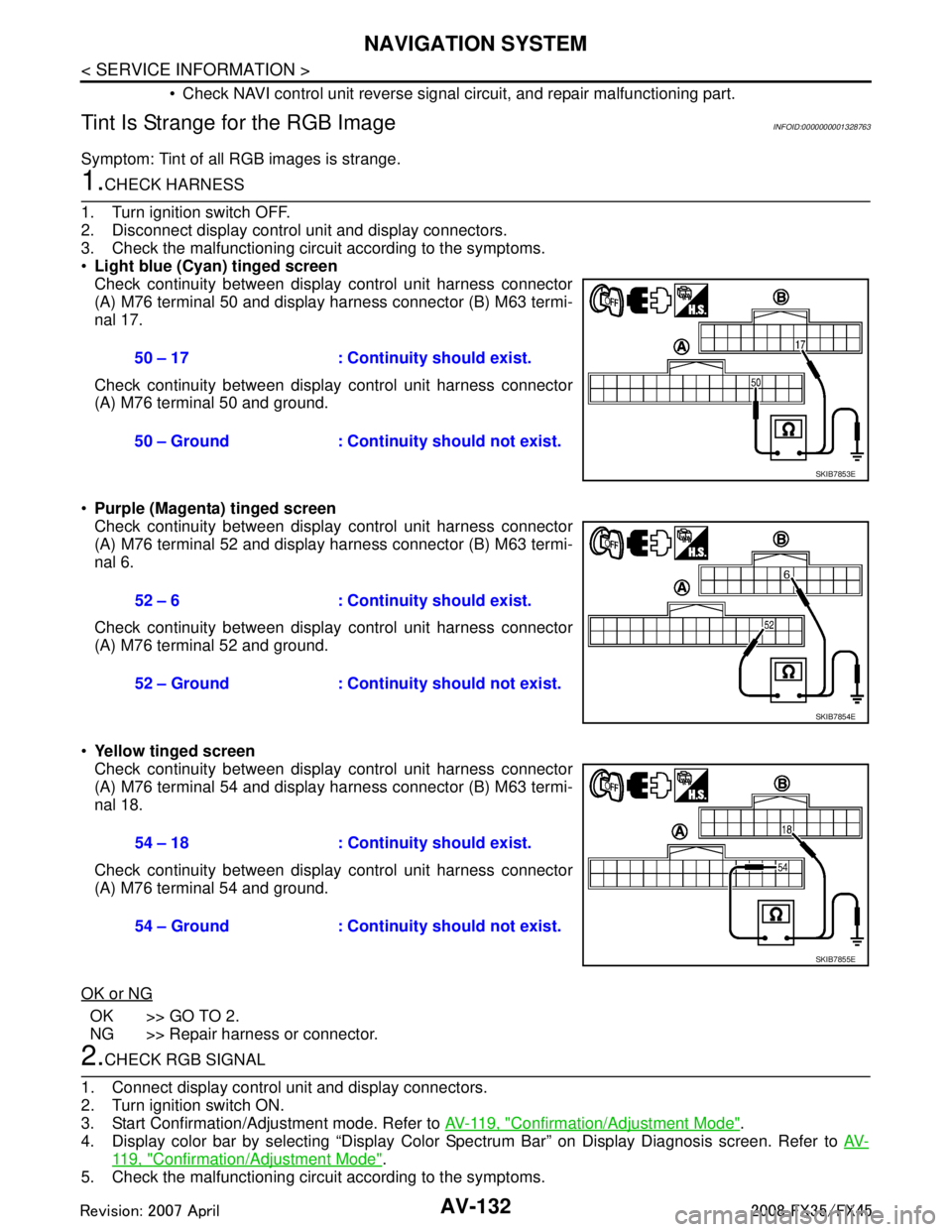
AV-132
< SERVICE INFORMATION >
NAVIGATION SYSTEM
Check NAVI control unit reverse signal circuit, and repair malfunctioning part.
Tint Is Strange for the RGB ImageINFOID:0000000001328763
Symptom: Tint of all RGB images is strange.
1.CHECK HARNESS
1. Turn ignition switch OFF.
2. Disconnect display control unit and display connectors.
3. Check the malfunctioning circuit according to the symptoms.
Light blue (Cyan) tinged screen
Check continuity between display control unit harness connector
(A) M76 terminal 50 and display harness connector (B) M63 termi-
nal 17.
Check continuity between display control unit harness connector
(A) M76 terminal 50 and ground.
Purple (Magenta) tinged screen
Check continuity between display control unit harness connector
(A) M76 terminal 52 and display harness connector (B) M63 termi-
nal 6.
Check continuity between display control unit harness connector
(A) M76 terminal 52 and ground.
Yellow tinged screen
Check continuity between display control unit harness connector
(A) M76 terminal 54 and display harness connector (B) M63 termi-
nal 18.
Check continuity between display control unit harness connector
(A) M76 terminal 54 and ground.
OK or NG
OK >> GO TO 2.
NG >> Repair harness or connector.
2.CHECK RGB SIGNAL
1. Connect display control unit and display connectors.
2. Turn ignition switch ON.
3. Start Confirmation/Adjustment mode. Refer to AV-119, "
Confirmation/Adjustment Mode".
4. Display color bar by selecting “Display Color Spectrum Bar” on Display Diagnosis screen. Refer to AV-
119, "Confirmation/Adjustment Mode".
5. Check the malfunctioning circuit according to the symptoms. 50 – 17 : Continuity should exist.
50 – Ground : Continuity should not exist.
SKIB7853E
52 – 6 : Continuity should exist.
52 – Ground : Continuity should not exist.
SKIB7854E
54 – 18 : Continuity should exist.
54 – Ground : Continuity should not exist.
SKIB7855E
3AA93ABC3ACD3AC03ACA3AC03AC63AC53A913A773A893A873A873A8E3A773A983AC73AC93AC03AC3
3A893A873A873A8F3A773A9D3AAF3A8A3A8C3A863A9D3AAF3A8B3A8C