2008 INFINITI FX35 no start
[x] Cancel search: no startPage 672 of 3924

NAVIGATION SYSTEMAV-125
< SERVICE INFORMATION >
C
DE
F
G H
I
J
L
M A
B
AV
N
O P
Erase the connection history of unit and error history that is recorded
in NAVI control unit (clear the connection history of the removed
unit).
CAN Diagnostic Support MonitorINFOID:0000000001328756
OPERATION PROCEDURE
1. Start the engine.
2. Turn the audio system OFF.
3. While pressing the “4” button, turn the volume control dial clock- wise or counterclockwise for 30 clicks or more. (When the self-
diagnosis mode is started, a short beep will be heard.)
Shifting from current screen to previous screen is performedby pressing “BACK” button.
4. The initial trouble diagnosis screen will be shown, and items “Self Diagnosis (DCU)”, “Self Diagnosis (NAVI)”, “Confirmation/
Adjustment” and “CAN DIAG SUPPORT MONITOR” will
become selective.
5. Select “CAN DIAG SUPPORT MONITOR”.
6. The transmitting/receiving of CAN communication can be moni- tored.
SKIB6979E
SKIB8642E
SKIB7874E
Item Content Error counter
(Reference value)
CAN_COMM OK/NG 0 - 50
CAN_CIRC_1 OK/UNKWN 0 - 50
CAN_CIRC_2 OK/UNKWN 0 - 50
CAN_CIRC_3 OK/UNKWN 0 - 50
CAN_CIRC_4 OK/UNKWN 0 - 50
CAN_CIRC_5 OK/UNKWN 0 - 50
CAN_CIRC_6 OK/UNKWN 0 - 50
CAN_CIRC_7 OK/UNKWN 0 - 50
SKIA4288E
3AA93ABC3ACD3AC03ACA3AC03AC63AC53A913A773A893A873A873A8E3A773A983AC73AC93AC03AC3
3A893A873A873A8F3A773A9D3AAF3A8A3A8C3A863A9D3AAF3A8B3A8C
Page 673 of 3924

AV-126
< SERVICE INFORMATION >
NAVIGATION SYSTEM
NOTE:
Counter shows the status of CAN communication.
A/C and AV Switch Self-Diagnosis FunctionINFOID:0000000001328757
Performing self-diagnosis makes it possible to check operation of A/C and AV switch indicator (LED) and other
switch.
STARTING THE SELF-DIAGNOSIS MODE
1. Turn ignition switch from OFF to ACC.
2. Within 10 seconds press and hold the switches “1” and “6”simultaneously for 3 seconds.
DIAGNOSIS FUNCTION
The following are checked: All the indicators (LED) in the A/C and AV switch.
Continuity of the switches by sounding the buzze r when the A/C and AV switch and audio steering wheel
switch is pressed.
Continuity of harness between A/C and AV switch and audio steering wheel switch.
NOTE:
Rear window defogger switch operation is not checked (No beep sound even under normal status).
EXITING THE SELF-DIAGNOSIS MODE
Turn ignition switch OFF.
CAN Communication CheckINFOID:0000000001328758
1.CHECK MONITOR DESCRIPTION
1. Start self-diagnosis of DCU. Refer to AV-114, "
Self-Diagnosis Mode (DCU)".
2. Select “CAN DIAG SUPPORT MONITOR”. Refer to AV-125,
"CAN Diagnostic Support Monitor".
CAN_CIRC_8 OK/UNKWN 0 - 50
CAN_CIRC_9 OK/UNKWN 0 - 50
SKIB8660E
Item content
Error counter
(Reference value)
Normal conditio n Error (Example)
CAN_COMM OK NG 0 - 50
CAN_CIRC_1 OK UNKWN 0 - 50
CAN_CIRC_2 OK UNKWN 0 - 50
CAN_CIRC_3 OK UNKWN 0 - 50
CAN_CIRC_4 OK UNKWN 0 - 50
CAN_CIRC_5 OK UNKWN 0 - 50
CAN_CIRC_6 OK UNKWN 0 - 50
CAN_CIRC_7 OK UNKWN 0 - 50
CAN_CIRC_8 OK UNKWN 0 - 50
CAN_CIRC_9 UNKWN UNKWN 0 - 50
PKIB6080E
3AA93ABC3ACD3AC03ACA3AC03AC63AC53A913A773A893A873A873A8E3A773A983AC73AC93AC03AC3
3A893A873A873A8F3A773A9D3AAF3A8A3A8C3A863A9D3AAF3A8B3A8C
Page 674 of 3924

NAVIGATION SYSTEMAV-127
< SERVICE INFORMATION >
C
DE
F
G H
I
J
L
M A
B
AV
N
O P
3. Record each item display description (OK/NG/UNK WN) displayed on the following CAN DIAG SUPPORT
MONITOR Check Sheet.
CAN DIAG SUPPORT MONITOR Check Sheet
>> After filling in CAN DIAG SUPPORT MONITOR Check Sheet, Go to LAN-43, "CAN System Spec-
ification Chart".
Unable to Operate System with A/C and AV SwitchINFOID:0000000001328759
Symptom: Unable to operate A/C system, audio sys tem and navigation system with A/C and AV switch.
(Unable to start self-diagnosis.)
1.CHECK CONDITION
1. Turn ignition switch ON.
2. Check if an image is displayed on the screen.
Is an image displayed on the screen?
YES >> GO TO 2.
NO >> Repair malfunctioning part. Refer to AV-128, "
All Images Are Not Displayed".
2.SELF-DIAGNOSIS OF A/C AND AV SWITCH
Start self-diagnosis of A/C and AV switch, and check the self-diagnosis result. Refer to AV-126, "
A/C and AV
Switch Self-Diagnosis Function".
OK or NG
OK >> GO TO 4.
NG >> GO TO 3.
3.CHECK A/C AND AV SWITCH POWE R SUPPLY AND GROUND CIRCUIT
1. Check voltage between A/C and AV switch harness connector terminals and ground.
2. Turn ignition switch OFF.
3. Disconnect A/C and AV switch connector.
Diagnosis item Screen display Diagnosis item Screen display CAN_COMM OK NG CAN_CIRC_5 OK UNKWN
CAN_CIRC_1 OK UNKWN CAN_CIRC_6 OK UNKWN
CAN_CIRC_2 OK UNKWN CAN_CIRC_7 OK UNKWN
CAN_CIRC_3 OK UNKWN CAN_CIRC_8 OK UNKWN
CAN_CIRC_4 OK UNKWN CAN_CIRC_9 OK UNKWN
Te r m i n a l s OFF ACC ON
(+)
(–)
Connector Terminal
M64 1
Ground Battery
voltage Battery
voltage Battery
voltage
20 V Battery
voltage Battery
voltage
SKIB7836E
3AA93ABC3ACD3AC03ACA3AC03AC63AC53A913A773A893A873A873A8E3A773A983AC73AC93AC03AC3
3A893A873A873A8F3A773A9D3AAF3A8A3A8C3A863A9D3AAF3A8B3A8C
Page 678 of 3924

NAVIGATION SYSTEMAV-131
< SERVICE INFORMATION >
C
DE
F
G H
I
J
L
M A
B
AV
N
O P
3. Check voltage waveform between display control unit harness connector M76 terminal 53 and ground with CONSULT-III or
oscilloscope.
OK or NG
OK >> GO TO 3.
NG >> Replace display.
3.CHECK HORIZONTAL SYNCHRONIZING (HP) SIGNAL
Check voltage waveform between display control unit harness con-
nector M76 terminal 55 and ground with CONSULT-III or oscillo-
scope.
OK or NG
OK >> Replace display control unit.
NG >> Replace display.
Vehicle Mark Is Not Displayed ProperlyINFOID:0000000001328762
Symptom: Vehicle mark is not displayed at the vehicle driving position properly.
1.NAVIGATION SYSTEM ADJUSTMENT
1. Select “Navigation” in Confirmation/Adjustment mode, and adjust items, “Steering Angle Adjustment” and
“Speed Calibration”. Refer to AV-119, "
Confirmation/Adjustment Mode".
2. Check symptom with driving.
Is any malfunction observed?
YES >> GO TO 2.
NO >> INSPECTION END
2.SELF-DIAGNOSIS OF NAVI
Start self-diagnosis of NAVI, and check any malfunction related to GPS. Refer to AV-117, "
Self-Diagnosis
Mode (NAVI)".
Is any malfunction related to GPS observed?
YES >> Repair malfunctioning part.
NO >> GO TO 3.
3.CHECK VEHICLE SIGNAL
Select “Vehicle Signals” in Confirmation/Adjustment mode, and check the vehicle speed signal and reverse
signal inputting to NAVI control unit. Refer to AV-119, "
Confirmation/Adjustment Mode".
OK or NG
OK >> Limit of position detection capacity.
NG >> Check NAVI control unit vehicle speed signal circuit, and repair malfunctioning part. 53 – Ground:
SKIB7851ESKIB3598E
55 – Ground:
SKIB7852ESKIB3601E
3AA93ABC3ACD3AC03ACA3AC03AC63AC53A913A773A893A873A873A8E3A773A983AC73AC93AC03AC3
3A893A873A873A8F3A773A9D3AAF3A8A3A8C3A863A9D3AAF3A8B3A8C
Page 679 of 3924
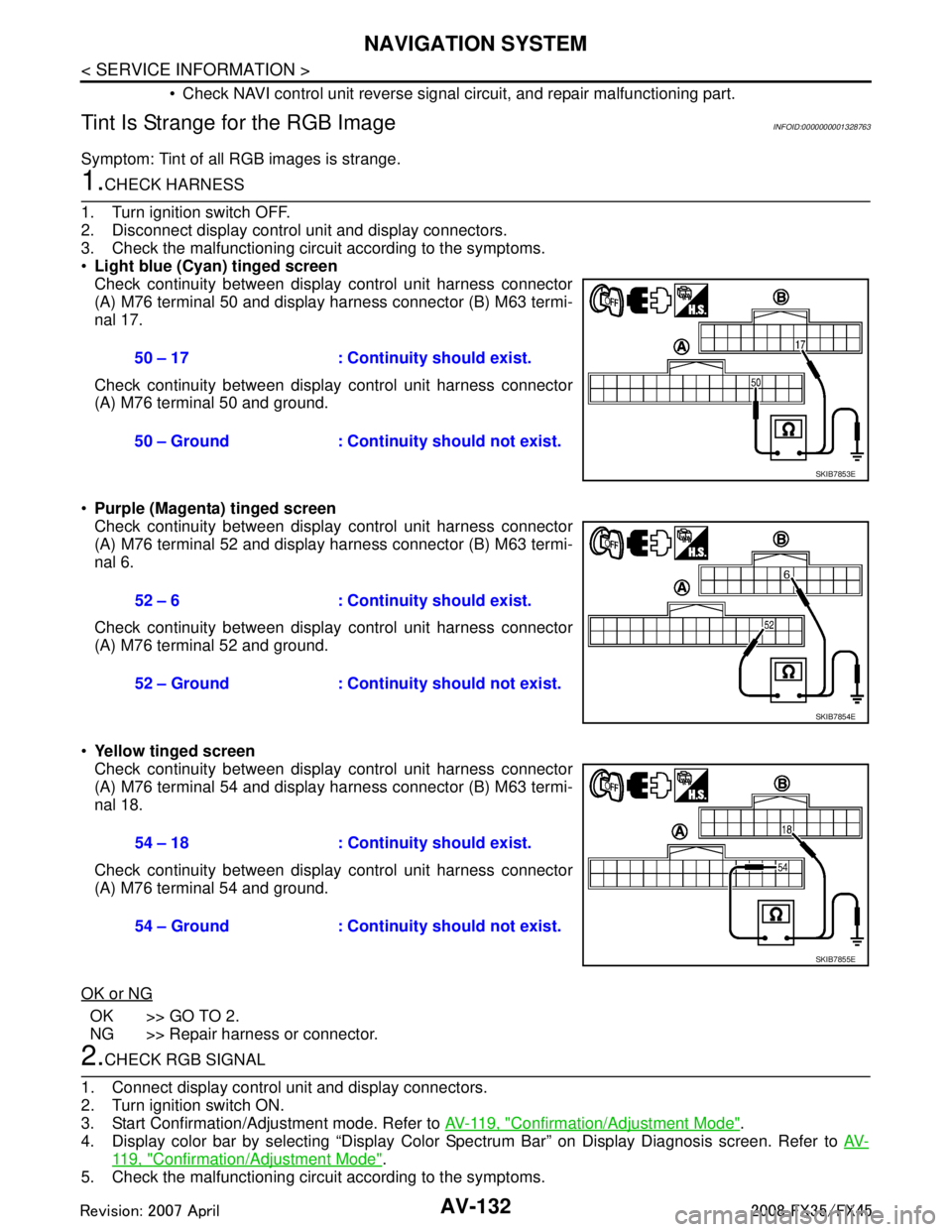
AV-132
< SERVICE INFORMATION >
NAVIGATION SYSTEM
Check NAVI control unit reverse signal circuit, and repair malfunctioning part.
Tint Is Strange for the RGB ImageINFOID:0000000001328763
Symptom: Tint of all RGB images is strange.
1.CHECK HARNESS
1. Turn ignition switch OFF.
2. Disconnect display control unit and display connectors.
3. Check the malfunctioning circuit according to the symptoms.
Light blue (Cyan) tinged screen
Check continuity between display control unit harness connector
(A) M76 terminal 50 and display harness connector (B) M63 termi-
nal 17.
Check continuity between display control unit harness connector
(A) M76 terminal 50 and ground.
Purple (Magenta) tinged screen
Check continuity between display control unit harness connector
(A) M76 terminal 52 and display harness connector (B) M63 termi-
nal 6.
Check continuity between display control unit harness connector
(A) M76 terminal 52 and ground.
Yellow tinged screen
Check continuity between display control unit harness connector
(A) M76 terminal 54 and display harness connector (B) M63 termi-
nal 18.
Check continuity between display control unit harness connector
(A) M76 terminal 54 and ground.
OK or NG
OK >> GO TO 2.
NG >> Repair harness or connector.
2.CHECK RGB SIGNAL
1. Connect display control unit and display connectors.
2. Turn ignition switch ON.
3. Start Confirmation/Adjustment mode. Refer to AV-119, "
Confirmation/Adjustment Mode".
4. Display color bar by selecting “Display Color Spectrum Bar” on Display Diagnosis screen. Refer to AV-
119, "Confirmation/Adjustment Mode".
5. Check the malfunctioning circuit according to the symptoms. 50 – 17 : Continuity should exist.
50 – Ground : Continuity should not exist.
SKIB7853E
52 – 6 : Continuity should exist.
52 – Ground : Continuity should not exist.
SKIB7854E
54 – 18 : Continuity should exist.
54 – Ground : Continuity should not exist.
SKIB7855E
3AA93ABC3ACD3AC03ACA3AC03AC63AC53A913A773A893A873A873A8E3A773A983AC73AC93AC03AC3
3A893A873A873A8F3A773A9D3AAF3A8A3A8C3A863A9D3AAF3A8B3A8C
Page 681 of 3924
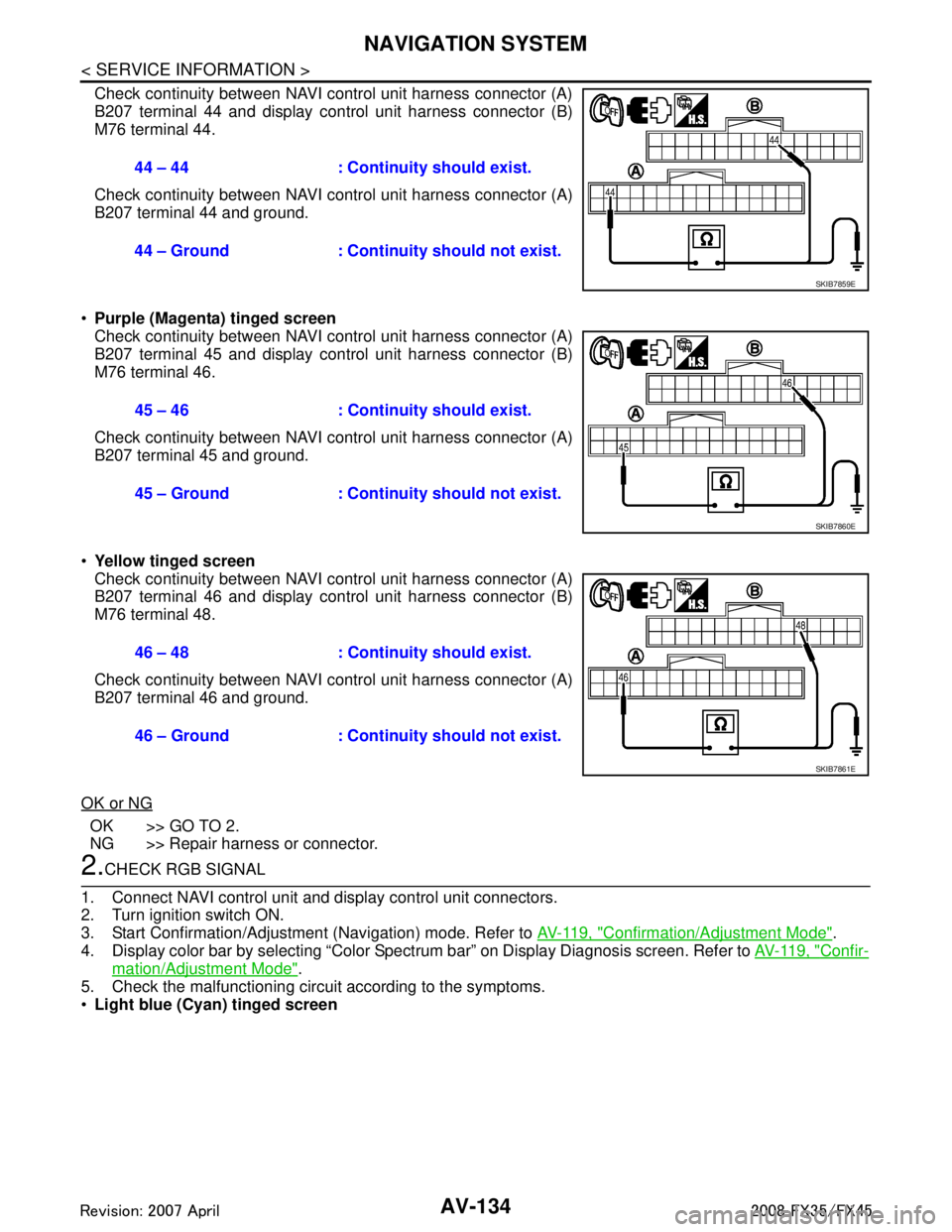
AV-134
< SERVICE INFORMATION >
NAVIGATION SYSTEM
Check continuity between NAVI control unit harness connector (A)
B207 terminal 44 and display control unit harness connector (B)
M76 terminal 44.
Check continuity between NAVI control unit harness connector (A)
B207 terminal 44 and ground.
Purple (Magenta) tinged screen
Check continuity between NAVI control unit harness connector (A)
B207 terminal 45 and display control unit harness connector (B)
M76 terminal 46.
Check continuity between NAVI control unit harness connector (A)
B207 terminal 45 and ground.
Yellow tinged screen
Check continuity between NAVI control unit harness connector (A)
B207 terminal 46 and display control unit harness connector (B)
M76 terminal 48.
Check continuity between NAVI control unit harness connector (A)
B207 terminal 46 and ground.
OK or NG
OK >> GO TO 2.
NG >> Repair harness or connector.
2.CHECK RGB SIGNAL
1. Connect NAVI control unit and display control unit connectors.
2. Turn ignition switch ON.
3. Start Confirmation/Adjustment (Navigation) mode. Refer to AV-119, "
Confirmation/Adjustment Mode".
4. Display color bar by selecting “Color Spectrum bar” on Display Diagnosis screen. Refer to AV-119, "
Confir-
mation/Adjustment Mode".
5. Check the malfunctioning circuit according to the symptoms.
Light blue (Cyan) tinged screen 44 – 44 : Continuity should exist.
44 – Ground : Continuity should not exist.
SKIB7859E
45 – 46 : Continuity should exist.
45 – Ground : Continuity should not exist.
SKIB7860E
46 – 48 : Continuity should exist.
46 – Ground : Continuity should not exist.
SKIB7861E
3AA93ABC3ACD3AC03ACA3AC03AC63AC53A913A773A893A873A873A8E3A773A983AC73AC93AC03AC3
3A893A873A873A8F3A773A9D3AAF3A8A3A8C3A863A9D3AAF3A8B3A8C
Page 687 of 3924
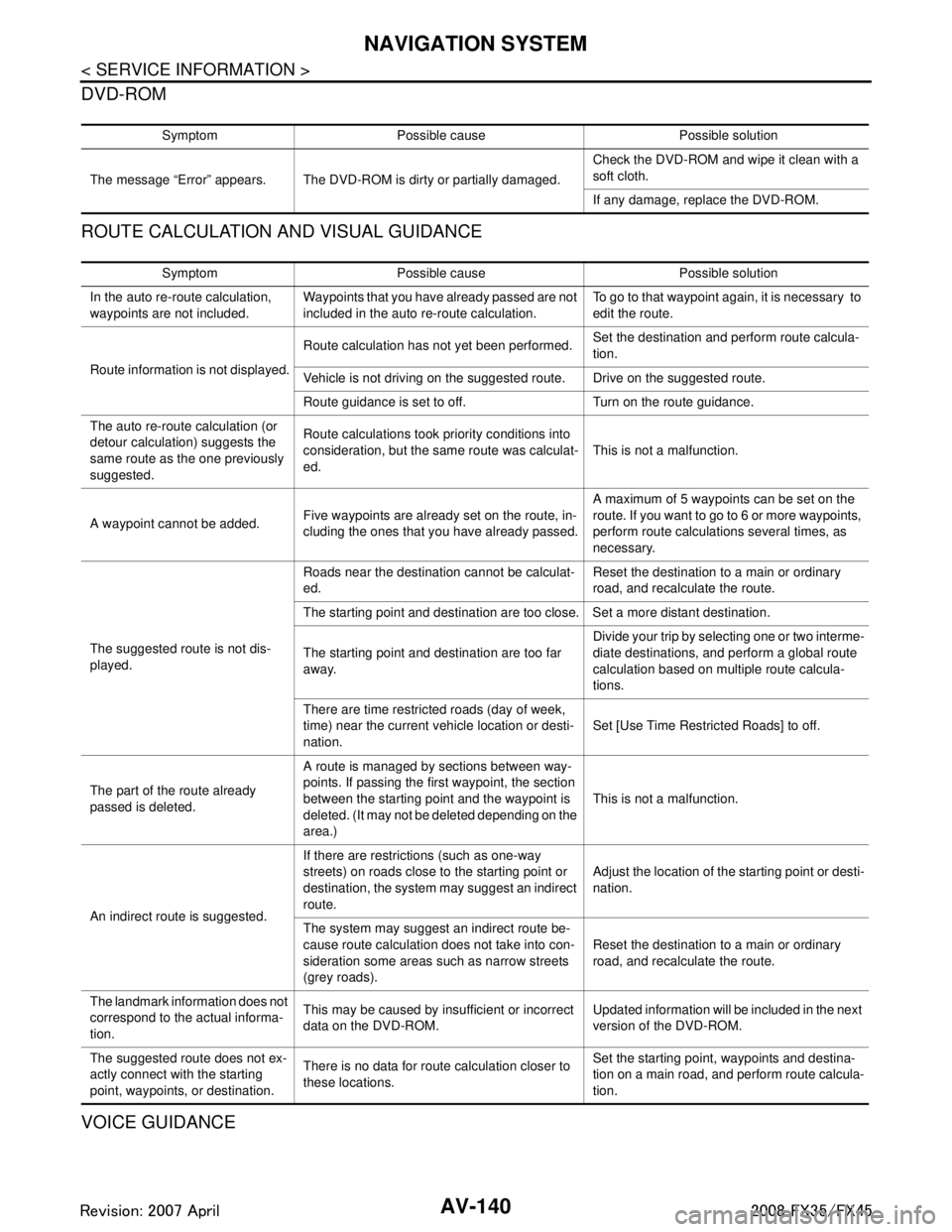
AV-140
< SERVICE INFORMATION >
NAVIGATION SYSTEM
DVD-ROM
ROUTE CALCULATION AND VISUAL GUIDANCE
VOICE GUIDANCE
Symptom Possible cause Possible solution
The message “Error” appears. The DVD-ROM is dirty or partially damaged. Check the DVD-ROM and wipe it clean with a
soft cloth.
If any damage, replace the DVD-ROM.
Symptom Possible cause Possible solution
In the auto re-route calculation,
waypoints are not included. Waypoints that you have already passed are not
included in the auto re-route calculation. To go to that waypoint again, it is necessary to
edit the route.
Route information is not displayed. Route calculation has not yet been performed.
Set the destination and perform route calcula-
tion.
Vehicle is not driving on the suggested route. Drive on the suggested route.
Route guidance is set to off. Turn on the route guidance.
The auto re-route calculation (or
detour calculation) suggests the
same route as the one previously
suggested. Route calculations took priority conditions into
consideration, but the same route was calculat-
ed.
This is not a malfunction.
A waypoint cannot be added. Five waypoints are already set on the route, in-
cluding the ones that you have already passed. A maximum of 5 waypoints can be set on the
route. If you want to go to 6 or more waypoints,
perform route calculations several times, as
necessary.
The suggested route is not dis-
played. Roads near the destination cannot be calculat-
ed.
Reset the destination to a main or ordinary
road, and recalculate the route.
The starting point and destination are too close. Set a more distant destination.
The starting point and destination are too far
away. Divide your trip by selecting one or two interme-
diate destinations, and perform a global route
calculation based on multiple route calcula-
tions.
There are time restricted roads (day of week,
time) near the current vehicle location or desti-
nation. Set [Use Time Restricted Roads] to off.
The part of the route already
passed is deleted. A route is managed by sections between way-
points. If passing the first waypoint, the section
between the starting point and the waypoint is
deleted. (It may not be deleted depending on the
area.)
This is not a malfunction.
An indirect route is suggested. If there are restrictions (such as one-way
streets) on roads close to the starting point or
destination, the system may suggest an indirect
route.
Adjust the location of the starting point or desti-
nation.
The system may suggest an indirect route be-
cause route calculation does not take into con-
sideration some areas such as narrow streets
(grey roads). Reset the destination to a main or ordinary
road, and recalculate the route.
The landmark information does not
correspond to the actual informa-
tion. This may be caused by insufficient or incorrect
data on the DVD-ROM.
Updated information will be included in the next
version of the DVD-ROM.
The suggested route does not ex-
actly connect with the starting
point, waypoints, or destination. There is no data for route calculation closer to
these locations. Set the starting point, waypoints and destina-
tion on a main road, and perform route calcula-
tion.
3AA93ABC3ACD3AC03ACA3AC03AC63AC53A913A773A893A873A873A8E3A773A983AC73AC93AC03AC3
3A893A873A873A8F3A773A9D3AAF3A8A3A8C3A863A9D3AAF3A8B3A8C
Page 705 of 3924

AV-158
< SERVICE INFORMATION >
TELEPHONE
TELEPHONE
System DescriptionINFOID:0000000001328789
HANDS-FREE PHONE SYSTEM
For Hands-free phone system operation information, refer to Owner's Manual.
TEL adapter unit has Bluetooth module. It can perform wireless hands-free telephone calls using a cellularphone in vehicle compartment.
5 or less cellular phones can be registered into the TEL adapter unit.
Hands-free phone mode starts by transmitting switch signal to TEL adapter unit when pressing button.
Hands-free phone mode ends by transmitting switch signal to TEL adapter unit when pressing button.
When uttering to the microphone, microphone signal (audio signal) is transmitted from the microphone to the
TEL adapter unit and transmitted to the cellular phone with the Bluetooth
® communication.
Audio sound is muted when turning audio ON while hands-free phone system works.
Sound signal transmits to receiver's telephone through microphone unit, TEL adapter unit, and TEL antenna when sending voice.
Sound signal outputs to front RH speakers through TEL antenna, TEL adapter unit, audio unit, and BOSE
speaker amp. when receiving voice.
SKIB8653E
3AA93ABC3ACD3AC03ACA3AC03AC63AC53A913A773A893A873A873A8E3A773A983AC73AC93AC03AC3
3A893A873A873A8F3A773A9D3AAF3A8A3A8C3A863A9D3AAF3A8B3A8C