2008 INFINITI FX35 ignition switch
[x] Cancel search: ignition switchPage 3192 of 3924
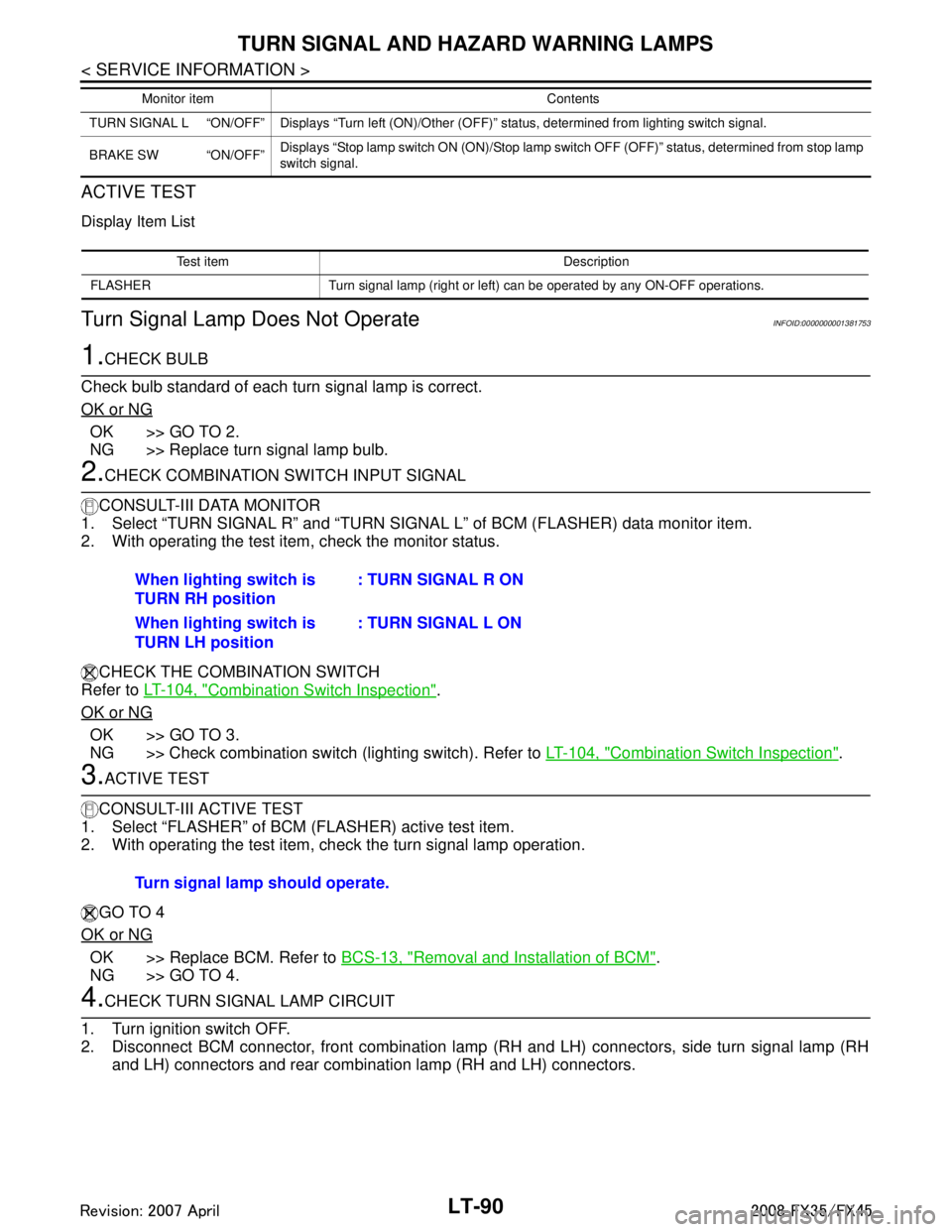
LT-90
< SERVICE INFORMATION >
TURN SIGNAL AND HAZARD WARNING LAMPS
ACTIVE TEST
Display Item List
Turn Signal Lamp Does Not OperateINFOID:0000000001381753
1.CHECK BULB
Check bulb standard of each turn signal lamp is correct.
OK or NG
OK >> GO TO 2.
NG >> Replace turn signal lamp bulb.
2.CHECK COMBINATION SWITCH INPUT SIGNAL
CONSULT-III DATA MONITOR
1. Select “TURN SIGNAL R” and “TURN SIGNAL L” of BCM (FLASHER) data monitor item.
2. With operating the test item, check the monitor status.
CHECK THE COMBINATION SWITCH
Refer to LT-104, "
Combination Switch Inspection".
OK or NG
OK >> GO TO 3.
NG >> Check combination switch (lighting switch). Refer to LT-104, "
Combination Switch Inspection".
3.ACTIVE TEST
CONSULT-III ACTIVE TEST
1. Select “FLASHER” of BCM (FLASHER) active test item.
2. With operating the test item, check the turn signal lamp operation.
GO TO 4
OK or NG
OK >> Replace BCM. Refer to BCS-13, "Removal and Installation of BCM".
NG >> GO TO 4.
4.CHECK TURN SIGNAL LAMP CIRCUIT
1. Turn ignition switch OFF.
2. Disconnect BCM connector, front combination lamp (RH and LH) connectors, side turn signal lamp (RH and LH) connectors and rear combination lamp (RH and LH) connectors.
TURN SIGNAL L “ON/OFF” Displays “Turn left (ON)/Other (O FF)” status, determined from lighting switch signal.
BRAKE SW “ON/OFF” Displays “Stop lamp switch ON (ON)/Stop lamp switch OFF (OFF)” status, determined from stop lamp
switch signal.
Monitor item Contents
Test item Description
FLASHER Turn signal lamp (right or left) can be operated by any ON-OFF operations.
When lighting switch is
TURN RH position : TURN SIGNAL R ON
When lighting switch is
TURN LH position : TURN SIGNAL L ON
Turn signal lamp should operate.
3AA93ABC3ACD3AC03ACA3AC03AC63AC53A913A773A893A873A873A8E3A773A983AC73AC93AC03AC3
3A893A873A873A8F3A773A9D3AAF3A8A3A8C3A863A9D3AAF3A8B3A8C
Page 3194 of 3924
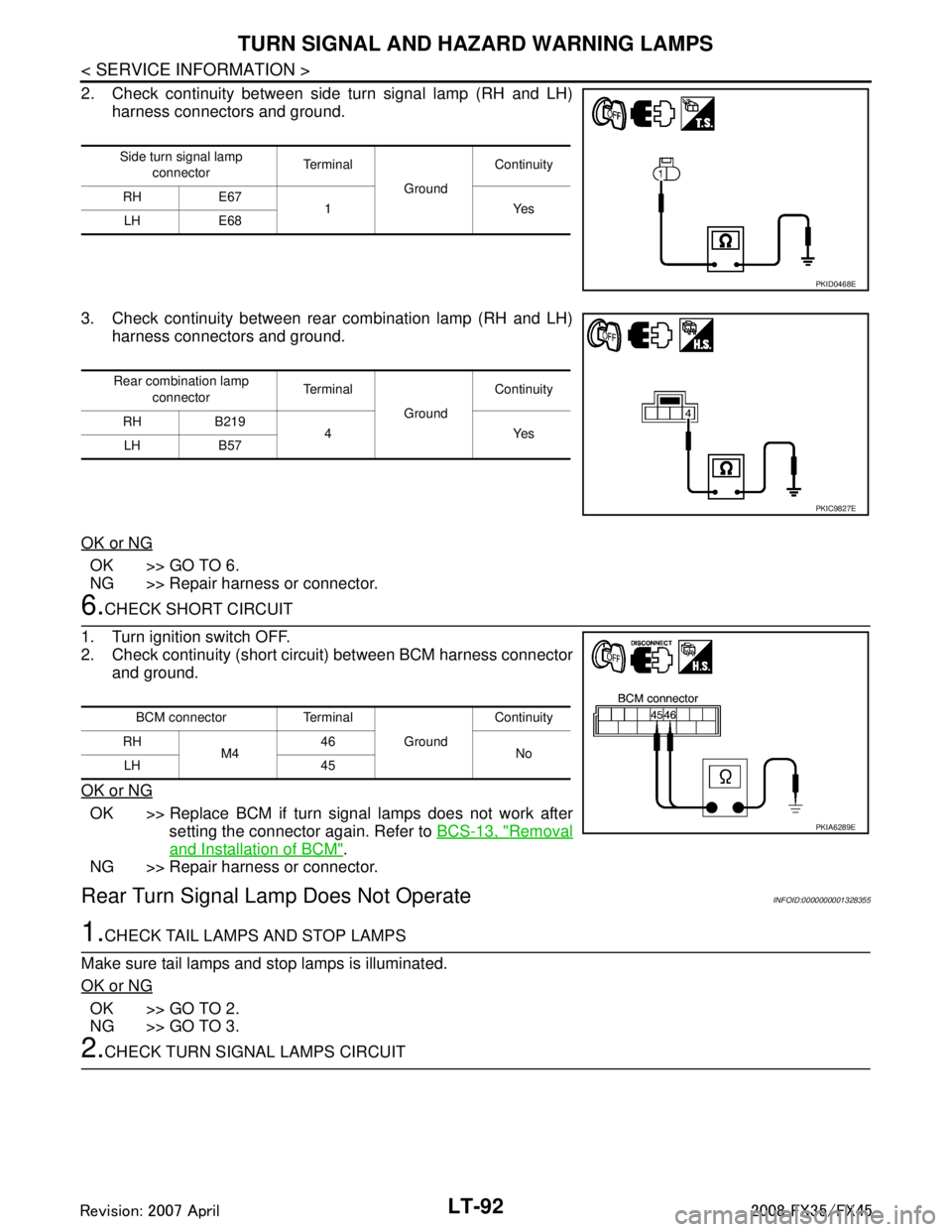
LT-92
< SERVICE INFORMATION >
TURN SIGNAL AND HAZARD WARNING LAMPS
2. Check continuity between side turn signal lamp (RH and LH)harness connectors and ground.
3. Check continuity between rear combination lamp (RH and LH) harness connectors and ground.
OK or NG
OK >> GO TO 6.
NG >> Repair harness or connector.
6.CHECK SHORT CIRCUIT
1. Turn ignition switch OFF.
2. Check continuity (short circuit) between BCM harness connector and ground.
OK or NG
OK >> Replace BCM if turn signal lamps does not work after setting the connector again. Refer to BCS-13, "
Removal
and Installation of BCM".
NG >> Repair harness or connector.
Rear Turn Signal Lam p Does Not OperateINFOID:0000000001328355
1.CHECK TAIL LAMPS AND STOP LAMPS
Make sure tail lamps and stop lamps is illuminated.
OK or NG
OK >> GO TO 2.
NG >> GO TO 3.
2.CHECK TURN SIGNAL LAMPS CIRCUIT
Side turn signal lamp connector Te r m i n a l
GroundContinuity
RH E67 1Yes
LH E68
PKID0468E
Rear combination lamp
connector Te r m i n a l
GroundContinuity
RH B219 4Yes
LH B57
PKIC9827E
BCM connector Terminal
GroundContinuity
RH M4 46
No
LH 45
PKIA6289E
3AA93ABC3ACD3AC03ACA3AC03AC63AC53A913A773A893A873A873A8E3A773A983AC73AC93AC03AC3
3A893A873A873A8F3A773A9D3AAF3A8A3A8C3A863A9D3AAF3A8B3A8C
Page 3196 of 3924
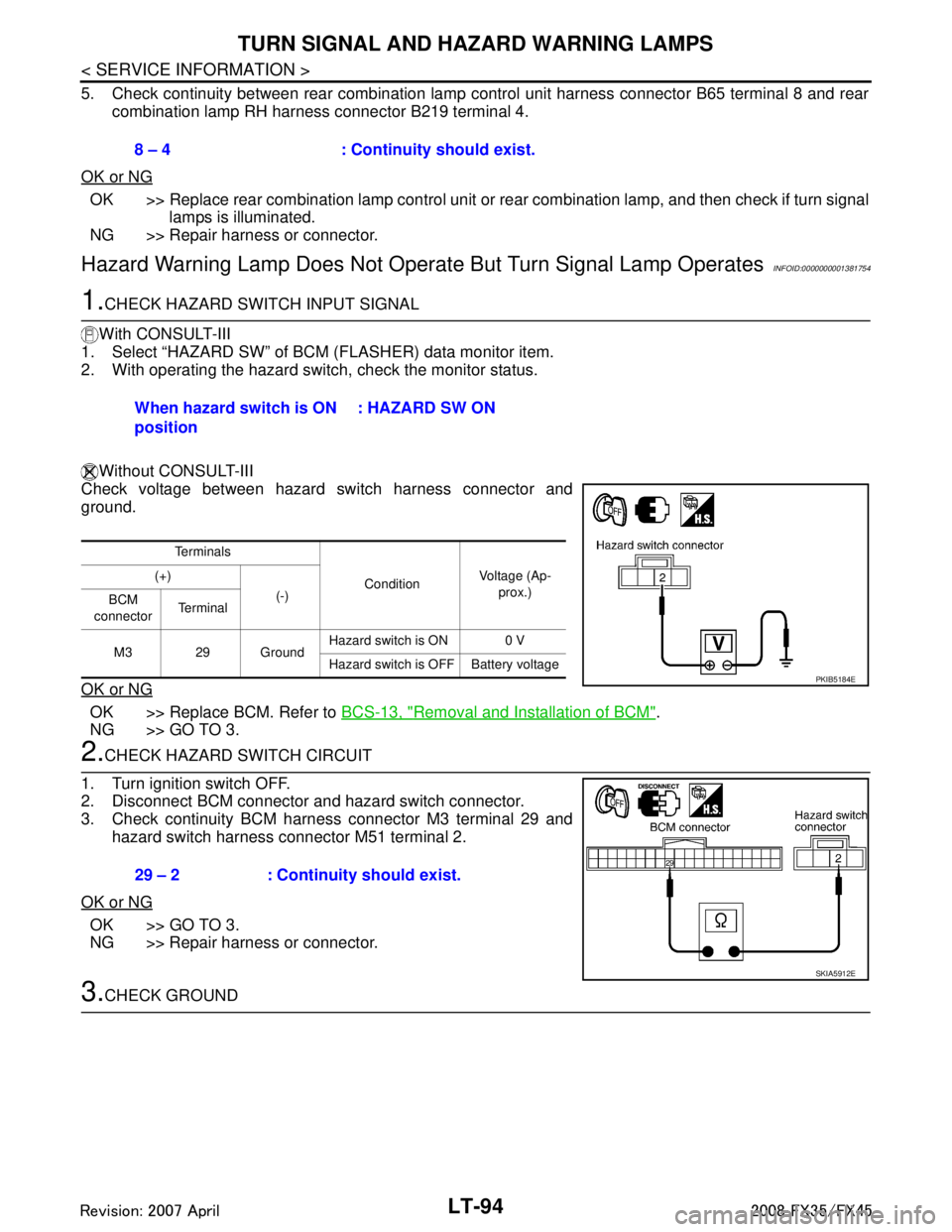
LT-94
< SERVICE INFORMATION >
TURN SIGNAL AND HAZARD WARNING LAMPS
5. Check continuity between rear combination lamp control unit harness connector B65 terminal 8 and rearcombination lamp RH harness connector B219 terminal 4.
OK or NG
OK >> Replace rear combination lamp control unit or rear combination lamp, and then check if turn signal
lamps is illuminated.
NG >> Repair harness or connector.
Hazard Warning Lamp Does Not Oper ate But Turn Signal Lamp OperatesINFOID:0000000001381754
1.CHECK HAZARD SWITCH INPUT SIGNAL
With CONSULT-III
1. Select “HAZARD SW” of BCM (FLASHER) data monitor item.
2. With operating the hazard switch, check the monitor status.
Without CONSULT-III
Check voltage between hazard switch harness connector and
ground.
OK or NG
OK >> Replace BCM. Refer to BCS-13, "Removal and Installation of BCM".
NG >> GO TO 3.
2.CHECK HAZARD SWITCH CIRCUIT
1. Turn ignition switch OFF.
2. Disconnect BCM connector and hazard switch connector.
3. Check continuity BCM harness connector M3 terminal 29 and
hazard switch harness connector M51 terminal 2.
OK or NG
OK >> GO TO 3.
NG >> Repair harness or connector.
3.CHECK GROUND 8 – 4 : Continuity should exist.
When hazard switch is ON
position
: HAZARD SW ON
Te r m i n a l s
ConditionVoltage (Ap-
prox.)
(+)
(-)
BCM
connector Te r m i n a l
M3 29 Ground Hazard switch is ON 0 V
Hazard switch is OFF Battery voltage
PKIB5184E
29 – 2 : Continuity should exist.
SKIA5912E
3AA93ABC3ACD3AC03ACA3AC03AC63AC53A913A773A893A873A873A8E3A773A983AC73AC93AC03AC3
3A893A873A873A8F3A773A9D3AAF3A8A3A8C3A863A9D3AAF3A8B3A8C
Page 3203 of 3924
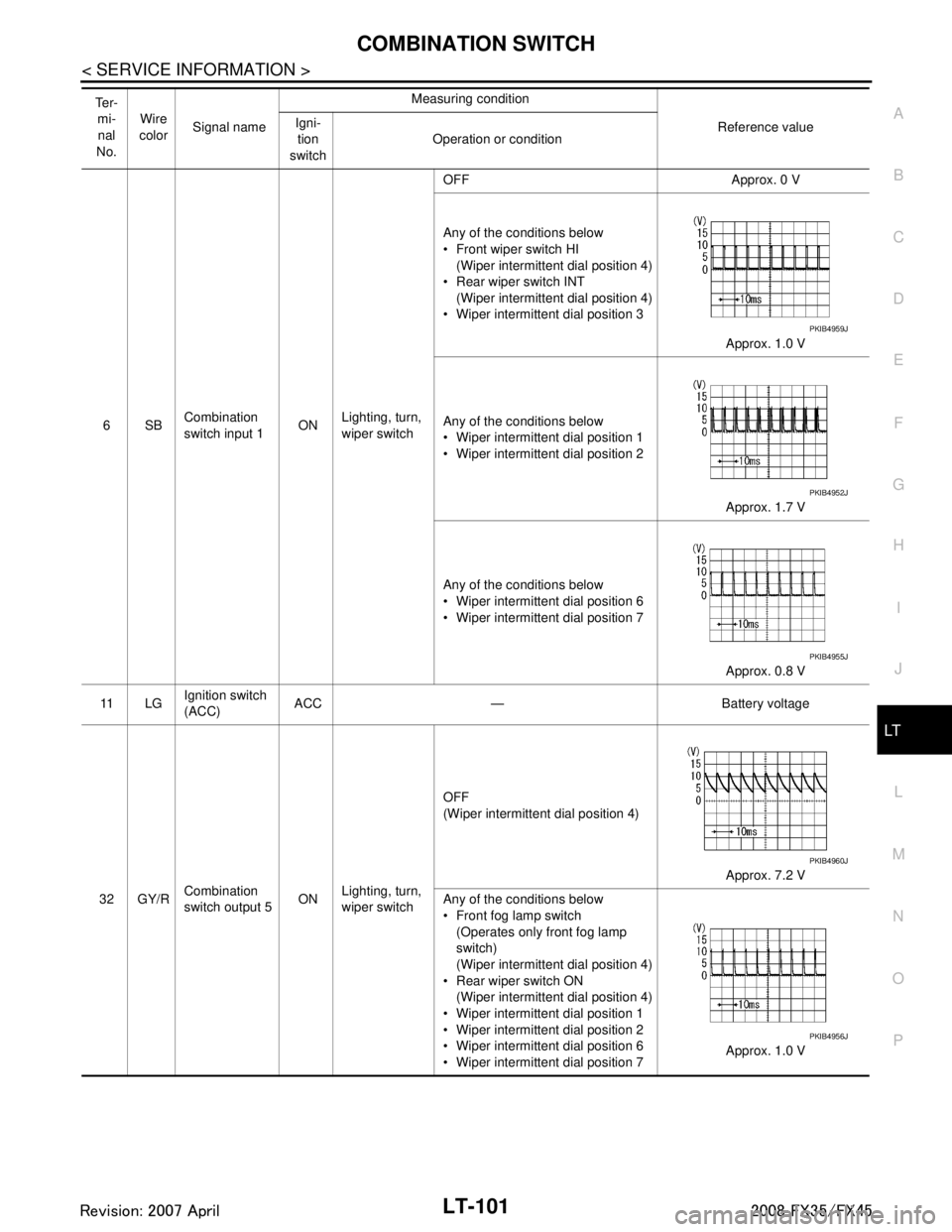
COMBINATION SWITCHLT-101
< SERVICE INFORMATION >
C
DE
F
G H
I
J
L
M A
B
LT
N
O P
6SB Combination
switch input 1
ONLighting, turn,
wiper switch OFF Approx. 0 V
Any of the conditions below
Front wiper switch HI
(Wiper intermittent dial position 4)
Rear wiper switch INT (Wiper intermittent dial position 4)
Wiper intermittent dial position 3
Approx. 1.0 V
Any of the conditions below
Wiper intermittent dial position 1
Wiper intermittent dial position 2 Approx. 1.7 V
Any of the conditions below
Wiper intermittent dial position 6
Wiper intermittent dial position 7 Approx. 0.8 V
11 L G Ignition switch
(ACC)
ACC — Battery voltage
32 GY/R Combination
switch output 5 ONLighting, turn,
wiper switch OFF
(Wiper intermittent dial position 4)
Approx. 7.2 V
Any of the conditions below
Front fog lamp switch (Operates only front fog lamp
switch)
(Wiper intermittent dial position 4)
Rear wiper switch ON
(Wiper intermittent dial position 4)
Wiper intermittent dial position 1
Wiper intermittent dial position 2
Wiper intermittent dial position 6
Wiper intermittent dial position 7 Approx. 1.0 V
Te r -
mi-nal
No. Wire
color Signal name Measuring condition
Reference value
Igni-
tion
switch Operation or condition
PKIB4959J
PKIB4952J
PKIB4955J
PKIB4960J
PKIB4956J
3AA93ABC3ACD3AC03ACA3AC03AC63AC53A913A773A893A873A873A8E3A773A983AC73AC93AC03AC3
3A893A873A873A8F3A773A9D3AAF3A8A3A8C3A863A9D3AAF3A8B3A8C
Page 3205 of 3924
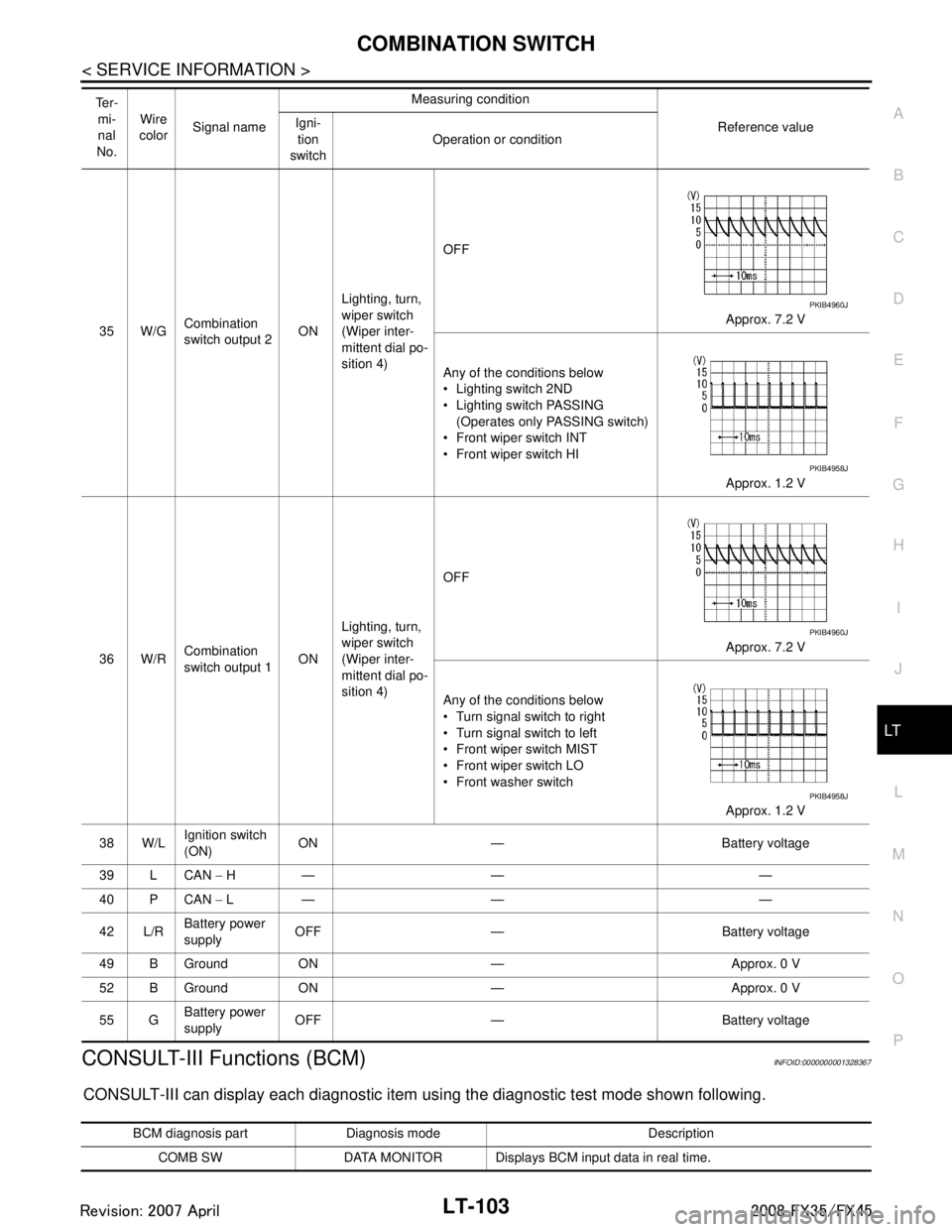
COMBINATION SWITCHLT-103
< SERVICE INFORMATION >
C
DE
F
G H
I
J
L
M A
B
LT
N
O P
CONSULT-III Functions (BCM)INFOID:0000000001328367
CONSULT-III can display each diagnostic item using the diagnostic test mode shown following.
35 W/GCombination
switch output 2 ONLighting, turn,
wiper switch
(Wiper inter-
mittent dial po-
sition 4) OFF
Approx. 7.2 V
Any of the conditions below
Lighting switch 2ND
Lighting switch PASSING (Operates only PASSING switch)
Front wiper switch INT
Front wiper switch HI
Approx. 1.2 V
36 W/R Combination
switch output 1 ONLighting, turn,
wiper switch
(Wiper inter-
mittent dial po-
sition 4) OFF
Approx. 7.2 V
Any of the conditions below
Turn signal switch to right
Turn signal switch to left
Front wiper switch MIST
Front wiper switch LO
Front washer switch Approx. 1.2 V
38 W/L Ignition switch
(ON)
ON — Battery voltage
39 L CAN − H— — —
40 P CAN − L— — —
42 L/R Battery power
supply OFF — Battery voltage
49 B Ground ON — Approx. 0 V
52 B Ground ON — Approx. 0 V
55 G Battery power
supply OFF — Battery voltage
Te r -
mi-nal
No. Wire
color Signal name Measuring condition
Reference value
Igni-
tion
switch Operation or condition
PKIB4960J
PKIB4958J
PKIB4960J
PKIB4958J
BCM diagnosis part Diagnosis mode Description
COMB SW DATA MONITOR Displays BCM input data in real time.
3AA93ABC3ACD3AC03ACA3AC03AC63AC53A913A773A893A873A873A8E3A773A983AC73AC93AC03AC3
3A893A873A873A8F3A773A9D3AAF3A8A3A8C3A863A9D3AAF3A8B3A8C
Page 3207 of 3924
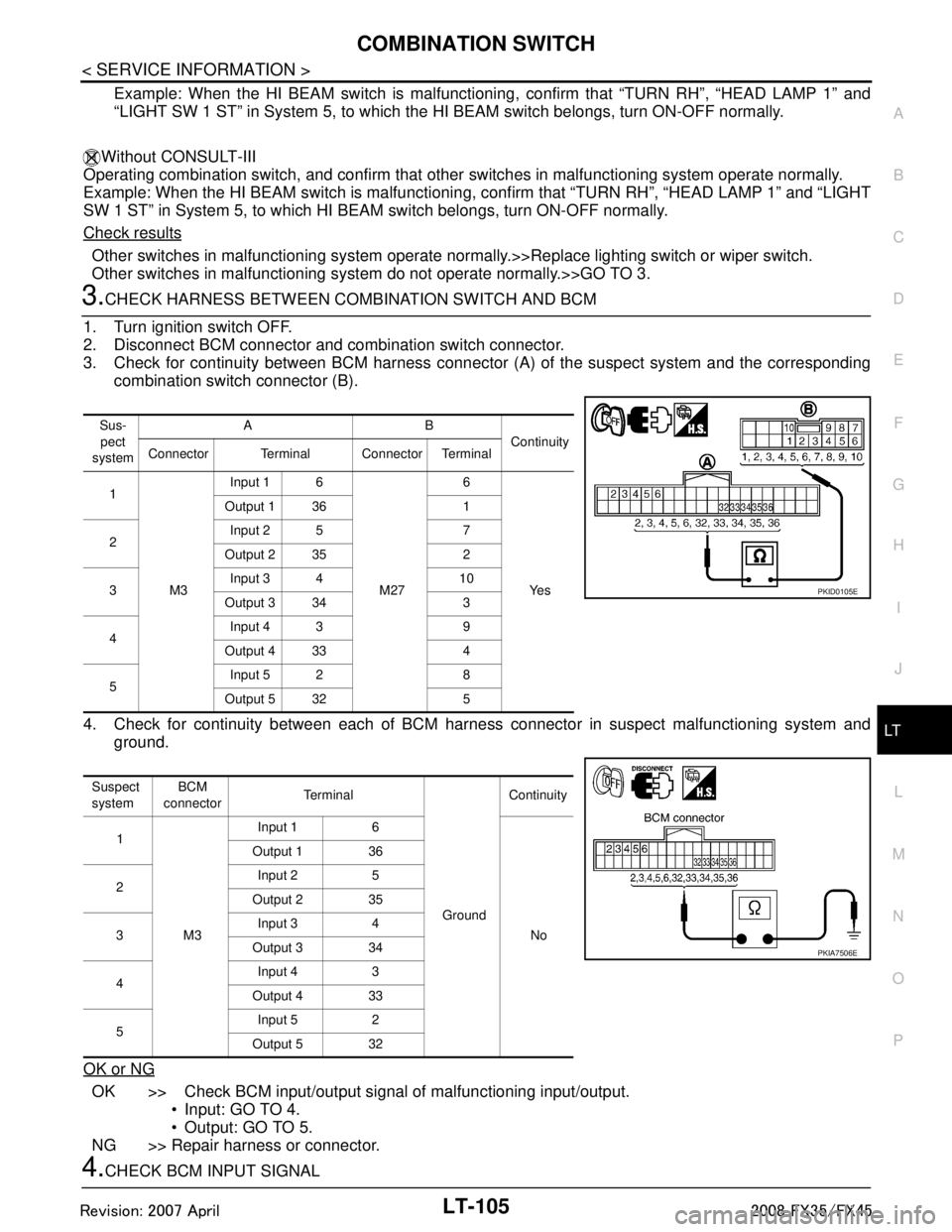
COMBINATION SWITCHLT-105
< SERVICE INFORMATION >
C
DE
F
G H
I
J
L
M A
B
LT
N
O P
Example: When the HI BEAM switch is malfuncti oning, confirm that “TURN RH”, “HEAD LAMP 1” and
“LIGHT SW 1 ST” in System 5, to which the HI BEAM switch belongs, turn ON-OFF normally.
Without CONSULT-III
Operating combination switch, and confirm that other switches in malfunctioning system operate normally.
Example: When the HI BEAM switch is malfunctioni ng, confirm that “TURN RH”, “HEAD LAMP 1” and “LIGHT
SW 1 ST” in System 5, to which HI BE AM switch belongs, turn ON-OFF normally.
Check results
Other switches in malfunctioning system operate normally.>>Replace light ing switch or wiper switch.
Other switches in malfunctioning syst em do not operate normally.>>GO TO 3.
3.CHECK HARNESS BETWEEN COMB INATION SWITCH AND BCM
1. Turn ignition switch OFF.
2. Disconnect BCM connector and combination switch connector.
3. Check for continuity between BCM harness connecto r (A) of the suspect system and the corresponding
combination switch connector (B).
4. Check for continuity between each of BCM harne ss connector in suspect malfunctioning system and
ground.
OK or NG
OK >> Check BCM input/output signal of malfunctioning input/output.
Input: GO TO 4.
Output: GO TO 5.
NG >> Repair harness or connector.
4.CHECK BCM INPUT SIGNAL
Sus-
pect
system AB
Continuity
Connector Terminal Connector Terminal
1
M3 Input 1 6
M276
Ye s
Output 1 36 1
2 Input 2 5 7
Output 2 35 2
3 Input 3 4 10
Output 3 34 3
4 Input 4 3 9
Output 4 33 4
5 Input 5 2 8
Output 5 32 5
Suspect
system BCM
connector Te r m i n a l
GroundContinuity
1
M3 Input 1 6
No
Output 1 36
2 Input 2 5
Output 2 35
3 Input 3 4
Output 3 34
4 Input 4 3
Output 4 33
5 Input 5 2
Output 5 32
PKID0105E
PKIA7506E
3AA93ABC3ACD3AC03ACA3AC03AC63AC53A913A773A893A873A873A8E3A773A983AC73AC93AC03AC3
3A893A873A873A8F3A773A9D3AAF3A8A3A8C3A863A9D3AAF3A8B3A8C
Page 3208 of 3924
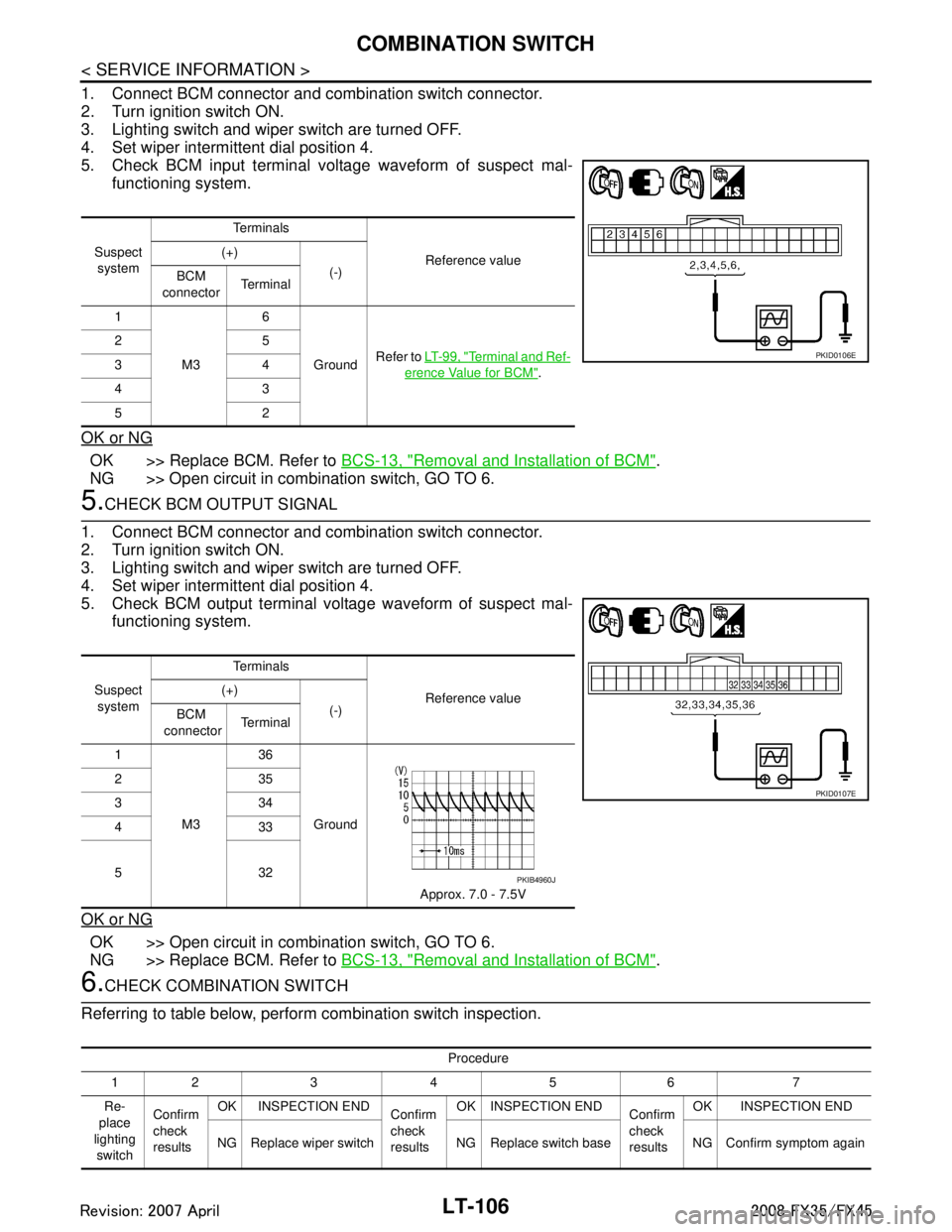
LT-106
< SERVICE INFORMATION >
COMBINATION SWITCH
1. Connect BCM connector and combination switch connector.
2. Turn ignition switch ON.
3. Lighting switch and wiper switch are turned OFF.
4. Set wiper intermittent dial position 4.
5. Check BCM input terminal voltage waveform of suspect mal-functioning system.
OK or NG
OK >> Replace BCM. Refer to BCS-13, "Removal and Installation of BCM".
NG >> Open circuit in combination switch, GO TO 6.
5.CHECK BCM OUTPUT SIGNAL
1. Connect BCM connector and combination switch connector.
2. Turn ignition switch ON.
3. Lighting switch and wiper switch are turned OFF.
4. Set wiper intermittent dial position 4.
5. Check BCM output terminal voltage waveform of suspect mal- functioning system.
OK or NG
OK >> Open circuit in combination switch, GO TO 6.
NG >> Replace BCM. Refer to BCS-13, "
Removal and Installation of BCM".
6.CHECK COMBINATION SWITCH
Referring to table below, perform combination switch inspection.
Suspect system Te r m i n a l s
Reference value
(+)
(-)
BCM
connector Te r m i n a l
1
M3 6
Ground Refer to
LT- 9 9 , "
Terminal and Ref-
erence Value for BCM".
25
34
43
52
PKID0106E
Suspect
system Te r m i n a l s
Reference value
(+)
(-)
BCM
connector Te r m i n a l
1
M3 36
Ground Approx. 7.0 - 7.5V
235
334
433
532
PKID0107E
PKIB4960J
Procedure
12 3 4 5 6 7
Re-
place
lighting switch Confirm
check
results
OK INSPECTION END
Confirm
check
resultsOK INSPECTION END
Confirm
check
resultsOK INSPECTION END
NG Replace wiper switch NG Replace switch base NG Confirm symptom again
3AA93ABC3ACD3AC03ACA3AC03AC63AC53A913A773A893A873A873A8E3A773A983AC73AC93AC03AC3
3A893A873A873A8F3A773A9D3AAF3A8A3A8C3A863A9D3AAF3A8B3A8C
Page 3215 of 3924
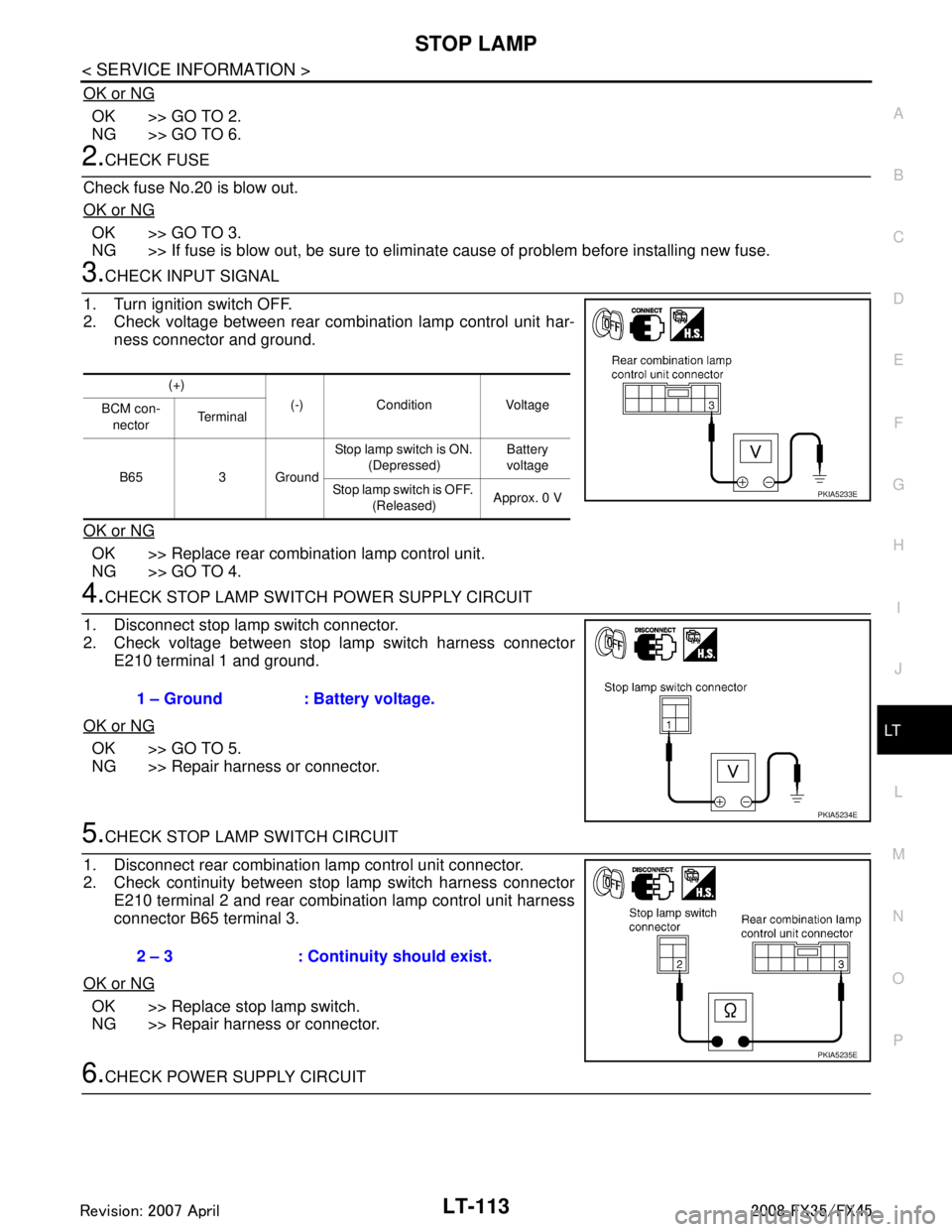
STOP LAMPLT-113
< SERVICE INFORMATION >
C
DE
F
G H
I
J
L
M A
B
LT
N
O P
OK or NG
OK >> GO TO 2.
NG >> GO TO 6.
2.CHECK FUSE
Check fuse No.20 is blow out.
OK or NG
OK >> GO TO 3.
NG >> If fuse is blow out, be sure to eliminate cause of problem before installing new fuse.
3.CHECK INPUT SIGNAL
1. Turn ignition switch OFF.
2. Check voltage between rear combination lamp control unit har- ness connector and ground.
OK or NG
OK >> Replace rear combination lamp control unit.
NG >> GO TO 4.
4.CHECK STOP LAMP SWIT CH POWER SUPPLY CIRCUIT
1. Disconnect stop lamp switch connector.
2. Check voltage between stop lamp switch harness connector E210 terminal 1 and ground.
OK or NG
OK >> GO TO 5.
NG >> Repair harness or connector.
5.CHECK STOP LAMP SWITCH CIRCUIT
1. Disconnect rear combination lamp control unit connector.
2. Check continuity between stop lamp switch harness connector E210 terminal 2 and rear combi nation lamp control unit harness
connector B65 terminal 3.
OK or NG
OK >> Replace stop lamp switch.
NG >> Repair harness or connector.
6.CHECK POWER SUPPLY CIRCUIT
(+) (-) Condition Voltage
BCM con-
nector Te r m i n a l
B65 3 Ground Stop lamp switch is ON.
(Depressed) Battery
voltage
Stop lamp switch is OFF. (Released) Approx. 0 V
PKIA5233E
1 – Ground : Battery voltage.
PKIA5234E
2 – 3 : Continuity should exist.
PKIA5235E
3AA93ABC3ACD3AC03ACA3AC03AC63AC53A913A773A893A873A873A8E3A773A983AC73AC93AC03AC3
3A893A873A873A8F3A773A9D3AAF3A8A3A8C3A863A9D3AAF3A8B3A8C