2008 GREAT WALL FLORID engine oil
[x] Cancel search: engine oilPage 210 of 281

Downloaded from www.Manualslib.com manuals search engine 203Air Conditioning System
Areas of Importance
1. When putting in a new compressor, adjust the new compressor's inner lubricant to make it the same
level as of the old compressor's.
2. When the air conditioner malfunctions, if the pipeline, condenser or evaporator is the source of the
damage leading to its replacement, just add model number RS20 profession\
al lubricant 5-10 ml.
3. The compressor is a high speed operating component, the smallest impurity in the air conditioning
system can lead to the compressor's damage, therefore the entire air conditioning system must be
cleaned.
4. In order to avoid liquid damage to the compressor, pay careful attention when filling the refrigerant.
When the vehicle stopped, fill the liquid refrigerant from the high pressure side. When in operation, fill
the liquid refrigerant from the low pressure side.
5. When undergoing maintenance, pay attention that the amount of refrigerant being added is 510±10 g.
Observe through the check glass to determine if there is sufficient new refrigerant charge.
ItemParameter
Compressor
ModelRotary vane compressor (JSS-96TV4-4)
Discharge capacity96 ml/r
Number of vanes5
Normal rotational speed range800-7800 r/min
Max. speed8400 r/min
Weight4.744 kg (without clutch)
Pressure resistanceLow pressure side 50 kg/cm2, High pressure
side 75 kg/cm2
Leakage≤14 g/year
Direction of rotationClockwise (looking from the clutch)
RefrigerantR134a
Lubricant numberRS20
Lubricant capacity 200±10 ml
Clutch
Min. pull-in voltage7.5 V (12 V)
Pulley style 4PK810
Weight2.1 kg
Rated voltage12 V (DC)
Power consumption≤45W (20oC DC 12 V)
Static friction torque≥40 N·m
Pulley diameterφ110 mm
Coil resistance(3.5±5%) Ω
Thermal protectorOperating temperatureOn / Off (130±5)oC/(150±5)oC
Rated voltage, current16 V, 5 A
Technical Parameters
Page 211 of 281

Downloaded from www.Manualslib.com manuals search engine GWFLORID Maintenance Manual204
FailureSymptoms Cause analysis
Air con-
ditioning
system fails
to produce
cold air
Compressor
does not work
Blown fuse, compressor relay damaged
Pressure switch contact broken, short circuited, or open circuit
Compressor electromagnetic clutch open circuit
Switch burnt out
Main relay burnt out
Clutch slips
Compressor belt broken or loose
Compressor failure
Insufficient coolant, system pressure below 0.196 MPa
System pressure exceeds 3.14 MPa
Engine water temperature is too high
Clutch voltage is below 7 V
Compressor
pulling in
Compressor relay often open contact bond, system coolant leaks severely,
system has no coolant
Blower does not work
Blower has no windBlown fuse
Blower motor brush damaged
Blower switch damaged
Wiring connector detached or open circuit
Speed regulation module damaged
Blower has no wind at high speeds, high speed relay damaged
Note: Blower's non operational process has a resistance value of 0, with a
open circuit resistance value of
The cool-
ing system
sometimes
works, some-
times not
Compressor operates
normally
Cooling system has ice blockage
Thermistor or thermometer bulb malfunction
Abnormal A/C switch contact
Condenser blower damaged
Compressor operates
abnormally
Clutch slides, clutch coil loose, clutch coil bad connection
Insufficient
cooling
Low wind volume
Blower fan normal: air pipe damaged
Cooling fan operates abnormally:
(1) Blower switch abnormal
(2) Supply voltage low
(3) Speed regulation module damaged
Wind vol-
ume normal
Compressor operates normally
(1) High and low pressure side's pressure is low
(a) Expansion valve is blocked
(b) Expansion valve opening is too small
(2) High and low pressure pipe's pressure is high
(a) High pressure pipeline malfunction, uneven flow
(b) Thermistor failure
(c) Expansion valve opening is too big
(d) Too much refrigerant oil
(e) Too much refrigerant
(f) Poor condenser heat dissipation
Note: When the speed is at 2000 r/min, cooling fan at max gear, and air tem-
perature at 30-35oC, the system's low pressure side pressure should be 147-
192 KPa, and high pressure side pressure 1373-1668 KPa
Troubleshooting
Page 212 of 281

Downloaded from www.Manualslib.com manuals search engine 205Air Conditioning System
FailureSymptoms Cause analysis
Insufficient
cooling
Wind vol-
ume normal
Compressor operates normally
(3) High pressure side pressure is too low
(a) Low pressure pipeline damaged
(b) Low pressure pipeline blocked
(4) Low pressure side pressure is too low
(a) Evaporator frost
(b) Expansion valve is blocked
(c) Low pressure pipeline not clear
(d) Thermal speed adjustive resistance failure
(5) Low pressure side's pressure sometimes normal, sometimes negative,
moisture in the cooling system, and ice blockage
(6) Low pressure side's negative pressure, high pressure side's pressure too
low, blockage in the cooling system
(7) Low pressure side pressure too low, high pressure side pressure too high
(a) Inner portion of the condenser is blocked
(b) High pressure pipeline blocked
(8) Low pressure side pressure too high, high pressure side pressure \
too low
(a) Compressor leaks
(b) Compressor valve damaged
(9) Low wind volume of the condenser blower can lead to poor heat dissipation
Compressor operates abnormally
(1) Compressor internal malfunction
(2) Compressor belt loose, slides
(3) Electromagnetic clutch malfunction
(a) Supply voltage low
(b) Interference between the stator and the rotor
(c) Idling stabilizing amplifier malfunction
(d) Circuit broken, connector detached
(e) Bad switch and relay operation
(f) Short, open circuit
(g) Bad ground
Other causes
Dysfunctional Carriage seal
Cooling
system is
too noisy
Noise too loudBelt loose or overly worn
Compressor's mounting bracket set screw loose
Compressor's mounting bracket damaged
Compressor's internal components are damaged
Refrigerant too little or empty
Clutch slip noise
Clutch bearing lacks oil or is damaged
Blower motor bearing damaged
Blower bracket broken or loose
Blower vane broken or loose
Blower vane rubs against other components
Troubleshooting (Continued)
Page 215 of 281

Downloaded from www.Manualslib.com manuals search engine GWFLORID Maintenance Manual208
Air Conditioning System Terminal Definition
PinInterface signalPinInterface signal
AEmergency lamp relay2Parking lamp drive +
BPower supply (+)3Safety indicator
lamp drive +
CGround4Blower LO gear drive +
DPower supply5Blower common
terminal GND
EAir conditioner
request signal6Blower HI gear drive +
FBlower relay9Blower M1 gear drive +
10Blower M2 gear drive +
Air conditioner switchHazard warning switch + rear defroster switchBlower + night lighting + safety instruction
Cylinder
Blade
Exhaust valve
Rotor
Exhaust valve
Compressor
Entire outline structure (shown on the left)
Rotary vane compressor’s operation
As the diagram shows, when the rotor is rotating under an
external force, due to the synergism of centrifugal force and the
oil pressure difference on the five vanes of the rotor, their edge
clings to the cylinder wall. Because the fixed cylinder is oval
shaped, while rotating on the rotor, the rotor vanes spread and
retract according to the cylinder's geometrical shape, which in
turn makes the crescent shape consisting of the cylinder, vanes,
etc. to change continuously, so as to achieve the functions of
suction, compression, and exhaustion.
Page 217 of 281
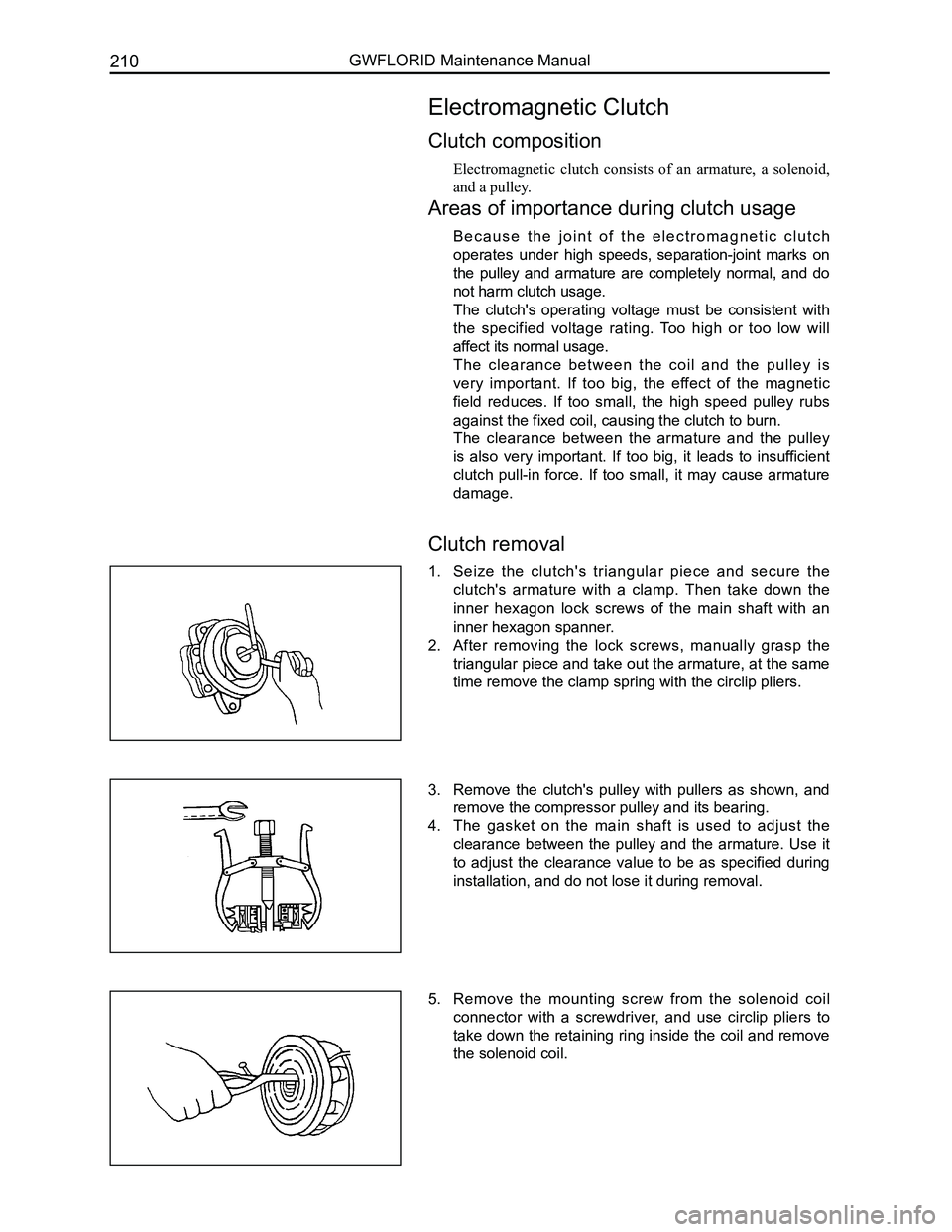
Downloaded from www.Manualslib.com manuals search engine GWFLORID Maintenance Manual210
Electromagnetic Clutch
Clutch composition
Electromagnetic clutch consists of an armature, a solenoid,
and a pulley.
Areas of importance during clutch usage
B e c a u s e t h e j o i n t o f t h e e l e c t r o m a g n e t i c c l u t c h
operates under high speeds, separation-joint marks on
the pulley and armature are completely normal, and do
not harm clutch usage.
The clutch's operating voltage must be consistent with
the specified voltage rating. Too high or too low will
affect its normal usage.
The clearance between the coil and the pulley is
very important. If too big, the effect of the magnetic
field reduces. If too small, the high speed pulley rubs
against the fixed coil, causing the clutch to burn.
The clearance between the armature and the pulley
is also very important. If too big, it leads to insufficient
clutch pull-in force. If too small, it may cause armature
damage.
Clutch removal
1. Seize the clutch's triangular piece and secure the
clutch's armature with a clamp. Then take down the
inner hexagon lock screws of the main shaft with an
inner hexagon spanner.
2. After removing the lock screws, manually grasp the
triangular piece and take out the armature, at the same
time remove the clamp spring with the circlip pliers.
3. Remove the clutch's pulley with pullers as shown, and
remove the compressor pulley and its bearing.
4. The gasket on the main shaft is used to adjust the
clearance between the pulley and the armature. Use it
to adjust the clearance value to be as specified during
installation, and do not lose it during removal.
5. Remove the mounting screw from the solenoid coil
connector with a screwdriver, and use circlip pliers to
take down the retaining ring inside the coil and remove
the solenoid coil.
Page 218 of 281
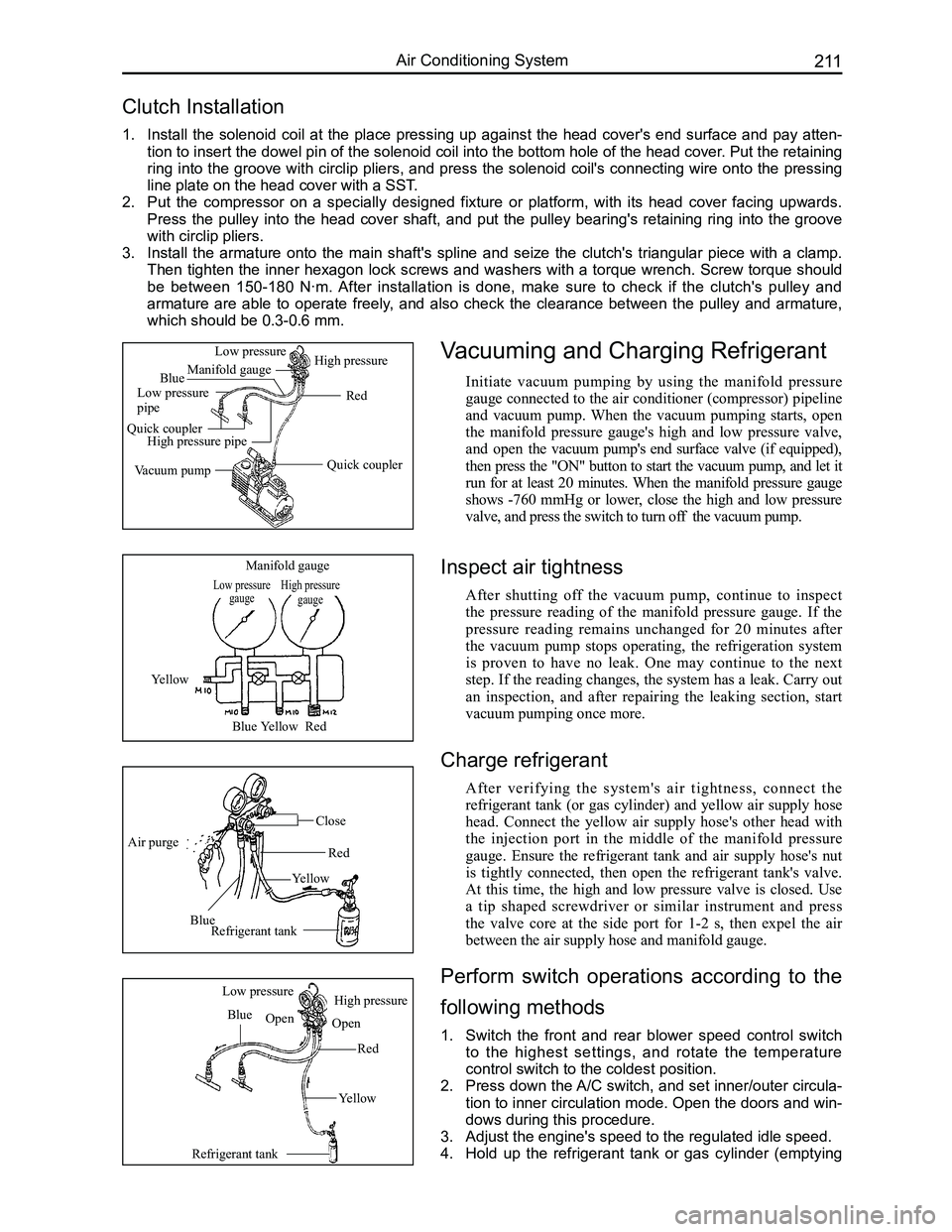
Downloaded from www.Manualslib.com manuals search engine 211Air Conditioning System
Clutch Installation
1. Install the solenoid coil at the place pressing up against the head cover's end surface and pay atten-
tion to insert the dowel pin of the solenoid coil into the bottom hole of the head cover. Put the retaining
ring into the groove with circlip pliers, and press the solenoid coil's connecting wire onto the pressing
line plate on the head cover with a SST.
2. Put the compressor on a specially designed fixture or platform, with its head cover facing upwards.
Press the pulley into the head cover shaft, and put the pulley bearing's retaining ring into the groove
with circlip pliers.
3. Install the armature onto the main shaft's spline and seize the clutch's triangular piece with a clamp.
Then tighten the inner hexagon lock screws and washers with a torque wrench. Screw torque should
be between 150-180 N·m. After installation is done, make sure to check if the clutch's pulley and
armature are able to operate freely, and also check the clearance between the pulley and armature,
which should be 0.3-0.6 mm.
Vacuuming and Charging Refrigerant
Initiate vacuum pumping by using the manifold pressure
gauge connected to the air conditioner (compressor) pipeline
and vacuum pump. When the vacuum pumping starts, open
the manifold pressure gauge's high and low pressure valve,
and open the vacuum pump's end surface valve (if equipped),
then press the "ON" button to start the vacuum pump, and let it
run for at least 20 minutes. When the manifold pressure gauge
shows -760 mmHg or lower, close the high and low pressure
valve, and press the switch to turn off the vacuum pump.
Low pressure gaugeHigh pressure gauge
Manifold gauge
Yellow
BlueYellowRed
Air purge
Blue
Yellow
Red
Close
Refrigerant tank
Refrigerant tank
Blue
Red
Yellow
Low pressureHigh pressure
OpenOpen
Quick coupler
Red
Manifold gauge
Low pressure pipe
Quick couplerHigh pressure pipe
Vacuum pump
Low pressureHigh pressure
Blue
Inspect air tightness
After shutting off the vacuum pump, continue to inspect
the pressure reading of the manifold pressure gauge. If the
pressure reading remains unchanged for 20 minutes after
the vacuum pump stops operating, the refrigeration system
is proven to have no leak. One may continue to the next
step. If the reading changes, the system has a leak. Carry out
an inspection, and after repairing the leaking section, start
vacuum pumping once more.
Charge refrigerant
After verifying the system's air tightness, connect the
refrigerant tank (or gas cylinder) and yellow air supply hose
head. Connect the yellow air supply hose's other head with
the injection port in the middle of the manifold pressure
gauge. Ensure the refrigerant tank and air supply hose's nut
is tightly connected, then open the refrigerant tank's valve.
At this time, the high and low pressure valve is closed. Use
a tip shaped screwdriver or similar instrument and press
the valve core at the side port for 1-2 s, then expel the air
between the air supply hose and manifold gauge.
Perform switch operations according to the
following methods
1. Switch the front and rear blower speed control switch
to the highest settings, and rotate the temperature
control switch to the coldest position.
2. Press down the A/C switch, and set inner/outer circula-
tion to inner circulation mode. Open the doors and win-
dows during this procedure.
3. Adjust the engine's speed to the regulated idle speed.
4. Hold up the refrigerant tank or gas cylinder (emptying
Page 219 of 281
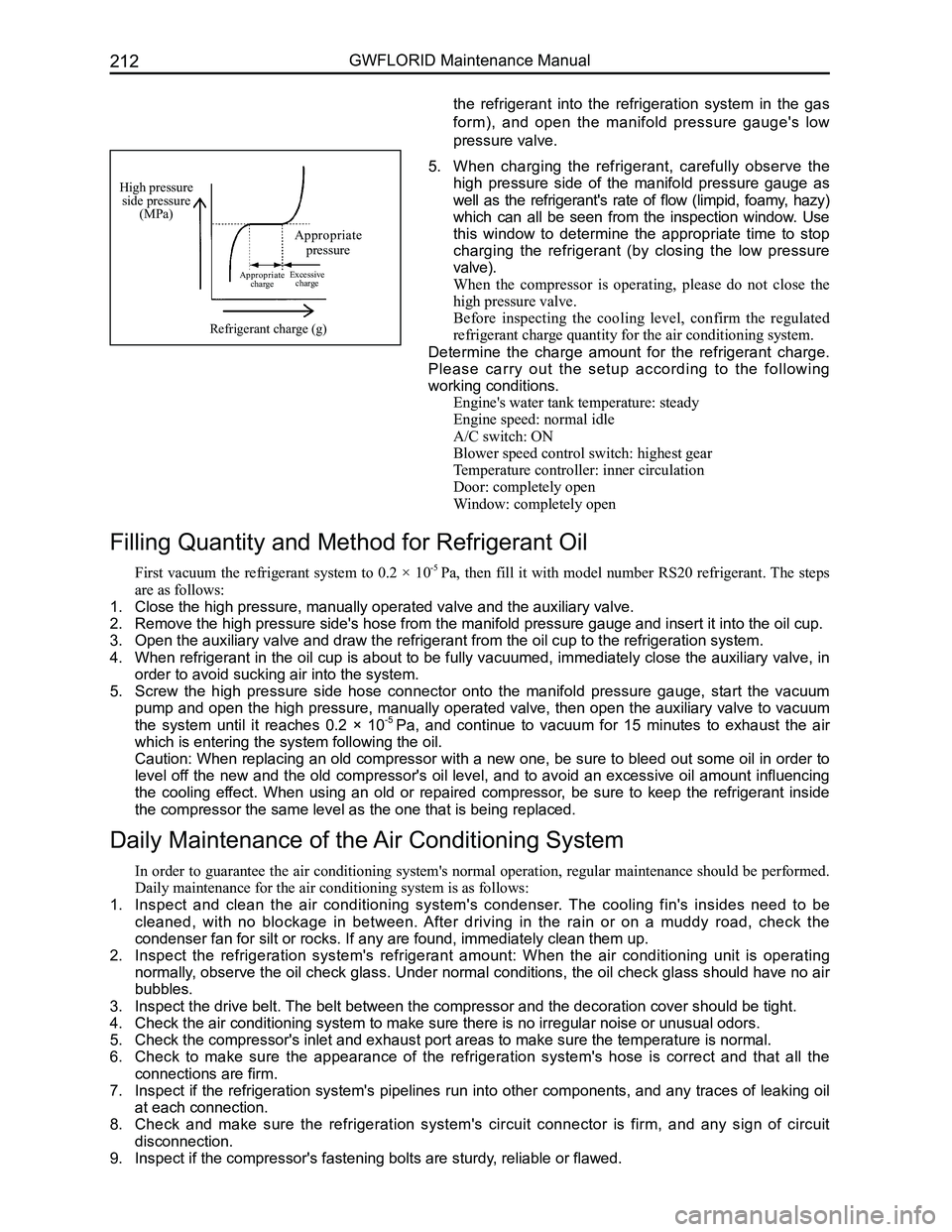
Downloaded from www.Manualslib.com manuals search engine GWFLORID Maintenance Manual212
High pressure side pressure(MPa)
Appropriate pressure
Appropriate chargeExcessive charge
Refrigerant charge (g)
5. When charging the refrigerant, carefully observe the
high pressure side of the manifold pressure gauge as
well as the refrigerant's rate of flow (limpid, foamy, hazy)
which can all be seen from the inspection window. Use
this window to determine the appropriate time to stop
charging the refrigerant (by closing the low pressure
valve).
When the compressor is operating, please do not close the
high pressure valve.
Before inspecting the cooling level, confirm the regulated
refrigerant charge quantity for the air conditioning system.
Determine the charge amount for the refrigerant charge.
Please carry out the setup according to the following
working conditions.
Engine's water tank temperature: steady
Engine speed: normal idle
A/C switch: ON
Blower speed control switch: highest gear
Temperature controller: inner circulation
Door: completely open
Window: completely open
Filling Quantity and Method for Refrigerant Oil
First vacuum the refrigerant system to 0.2 × 10-5 Pa, then fill it with model number RS20 refrigerant. The steps
are as follows:
1. Close the high pressure, manually operated valve and the auxiliary valve\
.
2. Remove the high pressure side's hose from the manifold pressure gauge an\
d insert it into the oil cup.
3. Open the auxiliary valve and draw the refrigerant from the oil cup to th\
e refrigeration system.
4. When refrigerant in the oil cup is about to be fully vacuumed, immediately close the auxiliary valve, in
order to avoid sucking air into the system.
5. Screw the high pressure side hose connector onto the manifold pressure gauge, start the vacuum
pump and open the high pressure, manually operated valve, then open the auxiliary valve to vacuum
the system until it reaches 0.2 × 10-5 Pa, and continue to vacuum for 15 minutes to exhaust the air
which is entering the system following the oil.
Caution: When replacing an old compressor with a new one, be sure to bleed out some oil in order to
level off the new and the old compressor's oil level, and to avoid an excessive oil amount influencing
the cooling effect. When using an old or repaired compressor, be sure to keep the refrigerant inside
the compressor the same level as the one that is being replaced.
Daily Maintenance of the Air Conditioning System
In order to guarantee the air conditioning system's normal operation, regular maintenance should be performed.
Daily maintenance for the air conditioning system is as follows:
1. Inspect and clean the air conditioning system's condenser. The cooling fin's insides need to be
cleaned, with no blockage in between. After driving in the rain or on a muddy road, check the
condenser fan for silt or rocks. If any are found, immediately clean the\
m up.
2. Inspect the refrigeration system's refrigerant amount: When the air conditioning unit is operating
normally, observe the oil check glass. Under normal conditions, the oil check glass should have no air
bubbles.
3. Inspect the drive belt. The belt between the compressor and the decoration cover should be tight\
.
4. Check the air conditioning system to make sure there is no irregular noi\
se or unusual odors.
5. Check the compressor's inlet and exhaust port areas to make sure the tem\
perature is normal.
6. Check to make sure the appearance of the refrigeration system's hose is correct and that all the
connections are firm.
7. Inspect if the refrigeration system's pipelines run into other components, and any traces of leaking oil
at each connection.
8. Check and make sure the refrigeration system's circuit connector is firm, and any sign of circuit
disconnection.
9. Inspect if the compressor's fastening bolts are sturdy, reliable or flawed.
the refrigerant into the refrigeration system in the gas
form), and open the manifold pressure gauge's low
pressure valve.
Page 235 of 281

Downloaded from www.Manualslib.com manuals search engine GWFLORID Maintenance Manual228
Driver Side Airbag Module (DAB), Front Passenger Side Air-
bag Module (PAB), Clock Spring, and Steering Wheel
Areas of Importance
1. Take off the battery's negative (-) terminal, and wait for 60 s before operating. Wrap the removed
negative (-) terminal in tape to insulate it.
2. The airbag module and clock spring must not be dismantled or repaired. If there is any malfunction,
replace the part.
3. Pay attention to the usage of the airbag module and clock spring. Do not drop it or immerge it in water
or oil. Furthermore, if there is any sinking or depression, cracking, deformity, etc., please replace it
with a new part.
4. Make sure the extended surface is faced upwards when the airbag module is to be deployed. Put it on
a flat surface and do not place anything on top of it.
5. Do not put the airbag module in a place where the temperature is over 93\
oC.
6. After the airbag module is deployed, replace it with a new one. At the same time, inspect the clock
spring (contact resistance between corresponding terminals should not be more than 0.8 Ω). If there
is anything abnormal, replace it with a new one.
7. Use gloves and protective glasses while operating on a deployed airbag.
8. While scraping an undeployed airbag, make sure to discard it after it ha\
s been deployed first.
9. During removal, to avoid experiencing static electricity interference leading to faulty execution, make
sure to remove the other wire harness connectors after the DAB and PAB module wire harness
connectors have been removed. Installation is done in reverse order.
Driver side front airbag, steering wheel, and clock spring removal
1. Operation before removal
(a) When the steering wheel and front tires are pointing straight ahead, take out the ignition swit\
ch.
(b) Disconnect the battery's negative (-) terminal.
2. Driver side airbag module removal sequence
(a) Loosen the screws on both sides.
(b) Lightly pick up the airbag module.
(c) Disconnect the wire harness plug-in which is plugged into the airbag module.
(d) Remove the driver side airbag module.
(e) Remove steering wheel mounting bolt on the steering column.
(f) Remove the steering wheel.
3. Clock spring removal sequence (after steering wheel removal is complete\
d)
(a) Lightly remove the steering wheel (please refer to the areas of importance).
(b) Open the combination switch's upper and lower protective cover, find and disconnect the wire harness connector
at lower end.
(c) Remove the clock spring.
Driver side front airbag, steering wheel, and clock spring installation
1. Clock spring installation sequence
(a) Inspection before installation.
This operation requires the inspection of the front tires to make sure they are first pointed straight ahead. If they
are not, be sure to place them in the right position first.
• Install the clock spring onto the steering column.
• Firmly wedge the clock spring to the steering column.
• Install the dashboard wire harness under the clock spring.
• Install the combination switch hood.
(b) Inspection after installation.
2. Steering wheel installation sequence (after clock spring installation i\
s completed)
(a) Pull out the clock spring's position pin.
(b) Install the steering wheel, making sure to insert the wire above the clock spring through the hole on the
steering wheel body.
(c) Tighten the steering wheel mounting nuts.