2008 GREAT WALL FLORID check engine
[x] Cancel search: check enginePage 133 of 281

Downloaded from www.Manualslib.com manuals search engine GWFLORID Maintenance Manual126
6. Remove the return spring and ratchet adjuster assem-
bly.
(a) Remove the adjusting clearance shaft head.
(b) Remove the adjusting clearance wheel.
(c) Remove the return spring.
7. Remove the parking brake lever.
(a) Remove the split ring with pliers.
(b) Remove the brake lever rotating shaft.
(c) Remove the brake lever.
Caution: If it is the riveted structure, there is no need to
remove the parking brake lever, instead of replace the
brake trailing shoe assembly.
8. Remove the brake wheel cylinder.
(a) Remove the brake line with a M10 open-end wrench,
and use a clean plug to clog it.
(b) Use a M8 open-end wrench to remove the two bolts, thus
removing the wheel cylinder assembly.
9. Remove the following parts from the wheel cylinder as-
sembly.
(a) Two dust covers.
(b) Two pistons.
(c) One piston spring.
(d) Bleed screw.
(e) Bleed screw cap.
Brake components inspection
and maintenance
1. Inspect the components after disassembly.
After disassembling the components, check them for wear
and tear, rust, and damage.
2. Measure the rear brake drum's internal diameter.
Standard internal diameter: Ф200 mm
Maximum internal diameter: Ф201 mm
Page 134 of 281

Downloaded from www.Manualslib.com manuals search engine 127Brake System
3. Measure friction plate thickness.
Standard thickness: 4.0 mm
Minimum thickness: 1.0 mm
If the friction plate thickness is smaller than the minimum
value or produces uneven wear and tear, the brake leading
and trailing shoe assemblies should be replaced.
Remark: If one of the brake shoe assembly needs to be
replaced, be sure to replace all the rear brake leading and
trailing shoe assemblies to ensure even braking ability.
4. Check to make sure the contacts of the friction plate
and rear brake drum are fine.
If the contacts of the friction plate and rear brake drum is not
good, the brake leading and trailing shoe assemblies should
be replaced.
Page 137 of 281

Downloaded from www.Manualslib.com manuals search engine GWFLORID Maintenance Manual130
7. Install the brake cable connector on the brake trailing
shoe with brake lever assembly.
(a) Install the brake cable connector on the brake trailing
shoe with brake lever assembly.
(b) Insert the brake trailing shoe with brake lever assembly
and the shoe end of the brake leading shoe assembly
into the wheel cylinder assembly.
Remark: Do not let oil or grease drip on the brake shoe's
lining.
8. Install the retainer spring.
9. Install the brake leading and trailing shoe assemblies
onto the brake back plate assembly.
(a) Insert the pressure spring bar into the brake back plate
assembly and brake leading and trailing shoe assemblies.
(b) Put the pressure spring on the pressure spring bar,
put in the pressure spring cap, and use SST (Special
Service Tools) to lock the pressure spring cap onto the
pressure spring bar.
10. Inspect the operating procedures of the automatic ad-
juster.
(a) Refer to the diagram for directions, step on and off the
brake pedal, and make sure the self-adjusting screws
can rotate. If they are unable to rotate, inspect the rear
brake to try to determine the source of the problem.
(b) Adjust the adjusting mechanisms length and make it as
short as possible.
(c) Install the rear brake drum.
(d) Press the brake pedal towards the floor until a clicking
noise cannot be heard.
11. Inspect the space between the brake's friction plate
and rear brake drum.
(a) Remove the rear brake drum.
(b) Measure the rear brake drum's internal diameter and
the brake shoe friction plate's external diameter, and
inspect if the difference between the two diameters is
within the regulated clearance range.
Single sided clearance: 0.25 mm
If not correct, inspect the braking system.
12. Install the rear wheel.
Tightening torque: 100 N·m
13. Fill the brake fluid reservoir up with brake fluid and
exhaust the air out of the brake system.
14. Check for leaking brake fluid
SST
Page 138 of 281

Downloaded from www.Manualslib.com manuals search engine 131Brake System
Rear Support Axle
Components
Rear hub unit inspection and removal
1. Manually rotate the wheel according to the diagram,
and check the bearing of the rear hub unit for abnormal
noises and stiff rotation. If these flaws exist, please
replace the rear hub unit.
2. Remove the wheel.
3. Manually screw the two wheel nut's opposite angles on the
wheel bolt and fixed rear brake drum.
Remark: Alternately tighten the two nuts, and manually
screw it down as much as possible.
Rear brake drum
Rear brake assembly RH
R i g h t p a r k i n g b r a k e cable assembly
Rear hub unit
Trailing arm spindle sleeve with nylon bushing assembly
Rear twist beam assembly
Rear brake assembly LH
Rear brake drum
Rear hub unit
Left parking brake cable assembly
Disposable parts
Spring
Spring
9±1
: Specified torqueN·m
78-98
9±1
100
100
Page 139 of 281

Downloaded from www.Manualslib.com manuals search engine GWFLORID Maintenance Manual132
4. Measure the rear brake drum's outer end surface
runout.
S t i c k a d i a l i n d i c a t o r m a g n e t t o t h e r e a r w h e e l h u b ' s
mounting bracket. Point the dial indicator to the rear brake
drum's outer end surface diameter at about a Φ136 mm
circumference (refer to diagrams dotted line area). Rotate the
rear brake drum, measure its runout, and maximum runout
0.11 mm is approval.
Caution: When the runout exceeds the maximum limit
of 0.11 mm, the rear hub unit should be replaced.
5. Remove the rear brake drum (See rear brake removal
step 4).
6. Examine the rear hub unit's starting torque.
(a) M a n u a l l y r o t a t e t h e r e a r h u b u n i t a n d c h e c k f o r
abnormal sounds or looseness. If the above problems
exist, it should be replaced with a new rear hub unit.
(b) Use a spring dynamometer to inspect the load applica-
tion.
Load application (when start the engine): 1 N·m
Caution: If the load application is greater than 1 N·m,
the rear wheel hub unit must be replaced.
7. Use calipers to measure the rear brake drum's internal
diameter.
If the measured result exceeds 201 mm, the drum brake must
be replaced.
Trailing arm spindle sleeve assembly removal
1. Examine the trailing arm spindle sleeve.
(a) Inspect the trailing arm spindle sleeve for deformities,
shifting, partial or serious cracks, and the gaskets for
loosening.
(b) If it's not easy to see clearly any existing damage of
the trailing arm spindle sleeve, take the following
steps: Use clean water to wash the trailing arm spindle
sleeve's rubber areas. At the same time rub it clean with
cotton. Check and make sure the rubber surface has
none of the previously mentioned flaws. If the above
flaws exist, replace with a the new trailing arm spindle
sleeve assembly.Cotton
Page 142 of 281
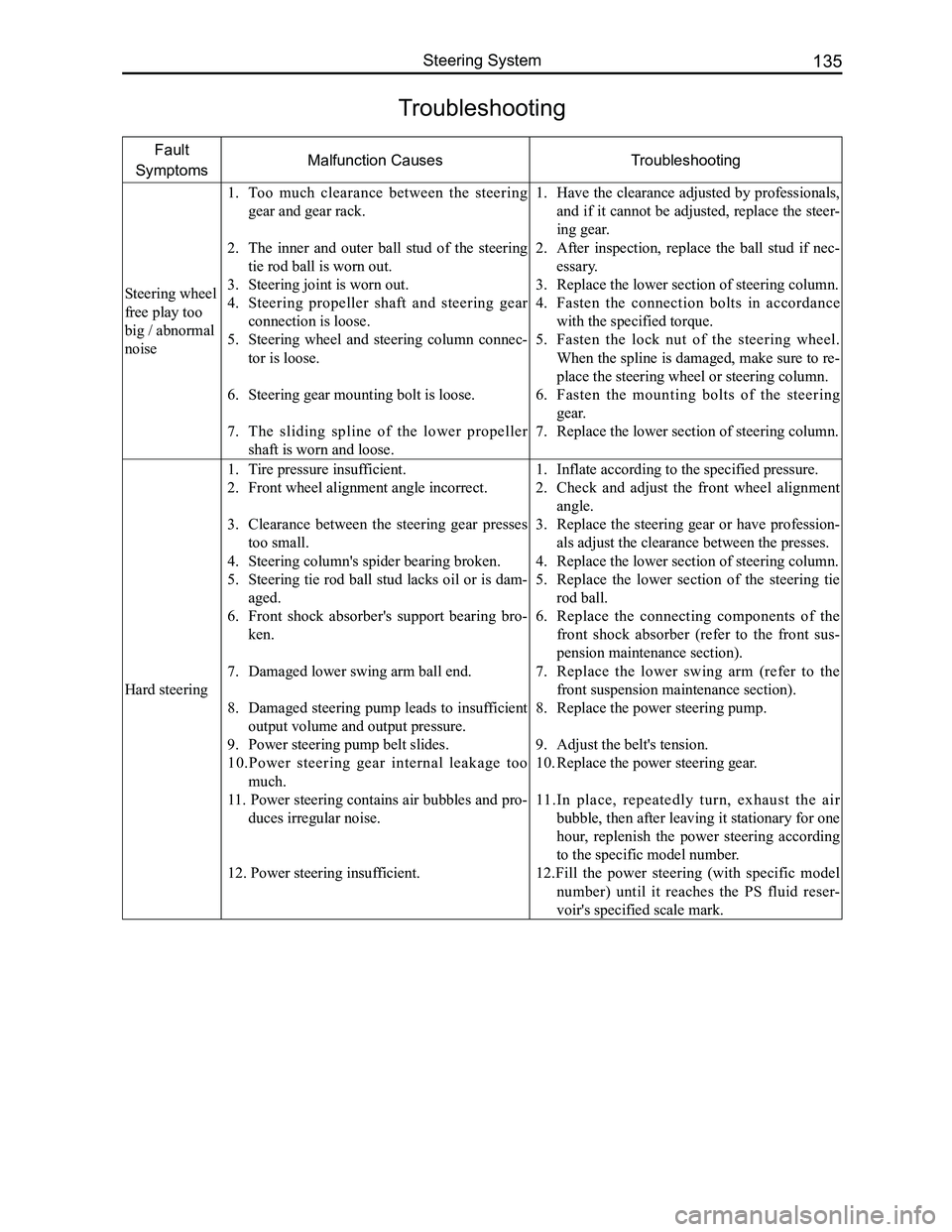
Downloaded from www.Manualslib.com manuals search engine 135Steering System
Troubleshooting
Fault
SymptomsMalfunction CausesTroubleshooting
Steering wheel
free play too
big / abnormal
noise
1. Too much clearance between the steering
gear and gear rack.
2. The inner and outer ball stud of the steering
tie rod ball is worn out.
3. Steering joint is worn out.
4. Steering propeller shaft and steering gear
connection is loose.
5. Steering wheel and steering column connec-
tor is loose.
6. Steering gear mounting bolt is loose.
7. The sliding spline of the lower propeller
shaft is worn and loose.
1. Have the clearance adjusted by professionals,
and if it cannot be adjusted, replace the steer-
ing gear.
2. After inspection, replace the ball stud if nec-
essary.
3. Replace the lower section of steering column.
4. Fasten the connection bolts in accordance
with the specified torque.
5. Fasten the lock nut of the steering wheel.
When the spline is damaged, make sure to re-
place the steering wheel or steering column.
6. Fasten the mounting bolts of the steering
gear.
7. Replace the lower section of steering column.
Hard steering
1. Tire pressure insufficient.
2. Front wheel alignment angle incorrect.
3. Clearance between the steering gear presses
too small.
4. Steering column's spider bearing broken.
5. Steering tie rod ball stud lacks oil or is dam-
aged.
6. Front shock absorber's support bearing bro-
ken.
7. Damaged lower swing arm ball end.
8. Damaged steering pump leads to insufficient
output volume and output pressure.
9. Power steering pump belt slides.
10.Power steering gear internal leakage too
much.
11. Power steering contains air bubbles and pro-
duces irregular noise.
12. Power steering insufficient.
1. Inflate according to the specified pressure.
2. Check and adjust the front wheel alignment
angle.
3. Replace the steering gear or have profession-
als adjust the clearance between the presses.
4. Replace the lower section of steering column.
5. Replace the lower section of the steering tie
rod ball.
6. Replace the connecting components of the
front shock absorber (refer to the front sus-
pension maintenance section).
7. Replace the lower swing arm (refer to the
front suspension maintenance section).
8. Replace the power steering pump.
9. Adjust the belt's tension.
10. Replace the power steering gear.
11.In place, repeatedly turn, exhaust the air
bubble, then after leaving it stationary for one
hour, replenish the power steering according
to the specific model number.
12.Fill the power steering (with specific model
number) until it reaches the PS fluid reser-
voir's specified scale mark.
Page 148 of 281
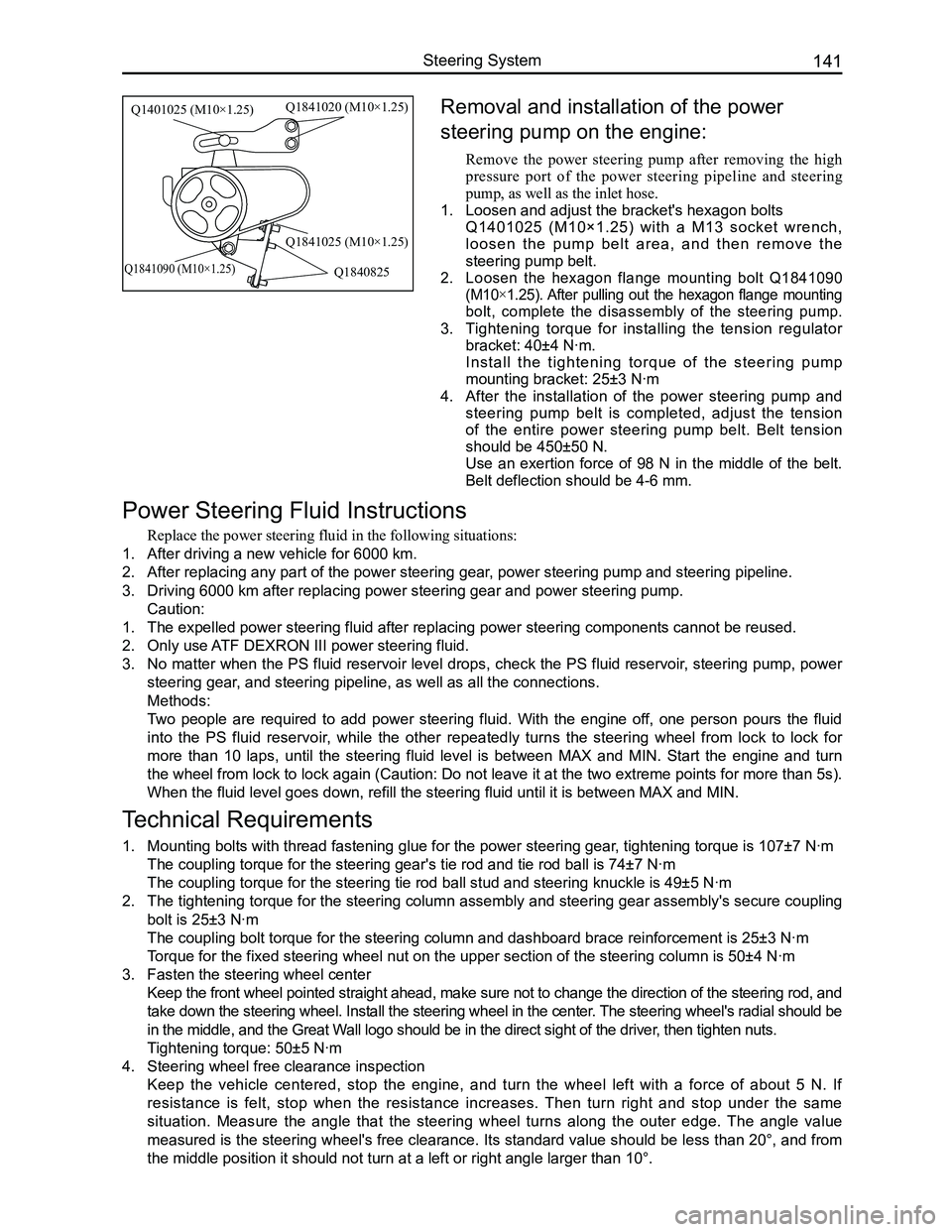
Downloaded from www.Manualslib.com manuals search engine 141Steering System
Removal and installation of the power
steering pump on the engine:
Remove the power steering pump after removing the high
pressure port of the power steering pipeline and steering
pump, as well as the inlet hose.
1. Loosen and adjust the bracket's hexagon bolts
Q1401025 (M10×1.25) with a M13 socket wrench,
l o o s e n t h e p u m p b e l t a r e a , a n d t h e n r e m o v e t h e
steering pump belt.
2. Loosen the hexagon flange mounting bolt Q1841090
(M10×1.25). After pulling out the hexagon flange mounting
bolt, complete the disassembly of the steering pump.
3. Tightening torque for installing the tension regulator
bracket: 40±4 N·m.
Install the tightening torque of the steering pump
mounting bracket: 25±3 N·m
4. After the installation of the power steering pump and
steering pump belt is completed, adjust the tension
of the entire power steering pump belt. Belt tension
should be 450±50 N.
Use an exertion force of 98 N in the middle of the belt.
Belt deflection should be 4-6 mm.
Power Steering Fluid Instructions
Replace the power steering fluid in the following situations:
1. After driving a new vehicle for 6000 km.
2. After replacing any part of the power steering gear, power steering pump and steering pipeline.
3. Driving 6000 km after replacing power steering gear and power steering p\
ump.
Caution:
1. The expelled power steering fluid after replacing power steering compone\
nts cannot be reused.
2. Only use ATF DEXRON III power steering fluid.
3. No matter when the PS fluid reservoir level drops, check the PS fluid reservoir, steering pump, power
steering gear, and steering pipeline, as well as all the connections.
Methods:
Two people are required to add power steering fluid. With the engine off, one person pours the fluid
into the PS fluid reservoir, while the other repeatedly turns the steering wheel from lock to lock for
more than 10 laps, until the steering fluid level is between MAX and MIN. Start the engine and turn
the wheel from lock to lock again (Caution: Do not leave it at the two extreme points for more than 5s).
When the fluid level goes down, refill the steering fluid until it is be\
tween MAX and MIN.
Technical Requirements
1. Mounting bolts with thread fastening glue for the power steering gear, tightening torque is 107±7 N·m
The coupling torque for the steering gear's tie rod and tie rod ball is \
74±7 N·m
The coupling torque for the steering tie rod ball stud and steering knuc\
kle is 49±5 N·m
2. The tightening torque for the steering column assembly and steering gear assembly's secure coupling
bolt is 25±3 N·m
The coupling bolt torque for the steering column and dashboard brace rei\
nforcement is 25±3 N·m
Torque for the fixed steering wheel nut on the upper section of the steer\
ing column is 50±4 N·m
3. Fasten the steering wheel center
Keep the front wheel pointed straight ahead, make sure not to change the direction of the steering rod, and
take down the steering wheel. Install the steering wheel in the center. The steering wheel's radial should be
in the middle, and the Great Wall logo should be in the direct sight of the driver, then tighten nuts.
Tightening torque: 50±5 N·m
4. Steering wheel free clearance inspection
Keep the vehicle centered, stop the engine, and turn the wheel left with a force of about 5 N. If
resistance is felt, stop when the resistance increases. Then turn right and stop under the same
situation. Measure the angle that the steering wheel turns along the outer edge. The angle value
measured is the steering wheel's free clearance. Its standard value should be less than 20°, and from
the middle position it should not turn at a left or right angle larger t\
han 10°.
Q1401025 (M10×1.25)Q1841020 (M10×1.25)
Q1841025 (M10×1.25)
Q1840825Q1841090 (M10×1.25)
Page 150 of 281
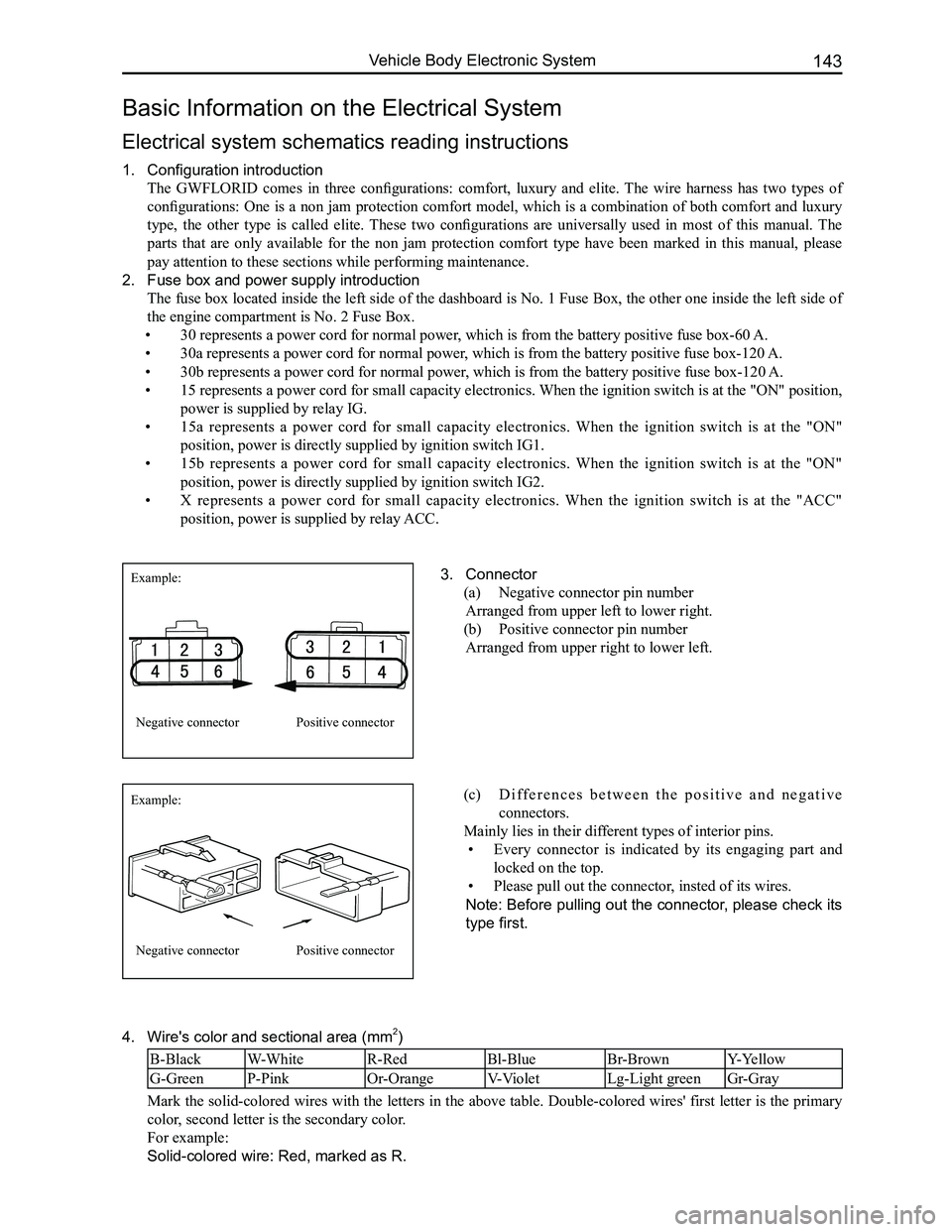
Downloaded from www.Manualslib.com manuals search engine 143Vehicle Body Electronic System
Basic Information on the Electrical System
Electrical system schematics reading instructions
1. Configuration introduction
The GWFLORID comes in three configurations: comfort, luxury and elite. The wire harness has two types of
configurations: One is a non jam protection comfort model, which is a combination of both comfort and luxury
type, the other type is called elite. These two configurations are universally used in most of this manual. The
parts that are only available for the non jam protection comfort type have been marked in this manual, please
pay attention to these sections while performing maintenance.
2. Fuse box and power supply introduction
The fuse box located inside the left side of the dashboard is No. 1 Fuse Box, the other one inside the left side of
the engine compartment is No. 2 Fuse Box.
• 30 represents a power cord for normal power, which is from the battery positive fuse box-60 A.
• 30a represents a power cord for normal power, which is from the battery positive fuse box-120 A.
• 30b represents a power cord for normal power, which is from the battery positive fuse box-120 A.
• 15 represents a power cord for small capacity electronics. When the ignition switch is at the "ON" position,
power is supplied by relay IG.
• 15a represents a power cord for small capacity electronics. When the ignition switch is at the "ON"
position, power is directly supplied by ignition switch IG1.
• 15b represents a power cord for small capacity electronics. When the ignition switch is at the "ON"
position, power is directly supplied by ignition switch IG2.
• X represents a power cord for small capacity electronics. When the ignition switch is at the "ACC"
position, power is supplied by relay ACC.
4. Wire's color and sectional area (mm2)
B-BlackW-WhiteR-RedBl-BlueBr-BrownY-Yellow
G-GreenP-PinkOr-OrangeV-VioletLg-Light greenGr-Gray
Mark the solid-colored wires with the letters in the above table. Double-colored wires' first letter is the primary
color, second letter is the secondary color.
For example:
Solid-colored wire: Red, marked as R.
3. Connector
(a) Negative connector pin number
Arranged from upper left to lower right.
(b) Positive connector pin number
Arranged from upper right to lower left.
Example:
Example:
Negative connector
Negative connector
Positive connector
Positive connector
(c) D i f f e r e n c e s b e t w e e n t h e p o s i t i v e a n d n e g a t i v e
connectors.
Mainly lies in their different types of interior pins.
• Every connector is indicated by its engaging part and
locked on the top.
• Please pull out the connector, insted of its wires.
Note: Before pulling out the connector, please check its
type first.