Page 17 of 43
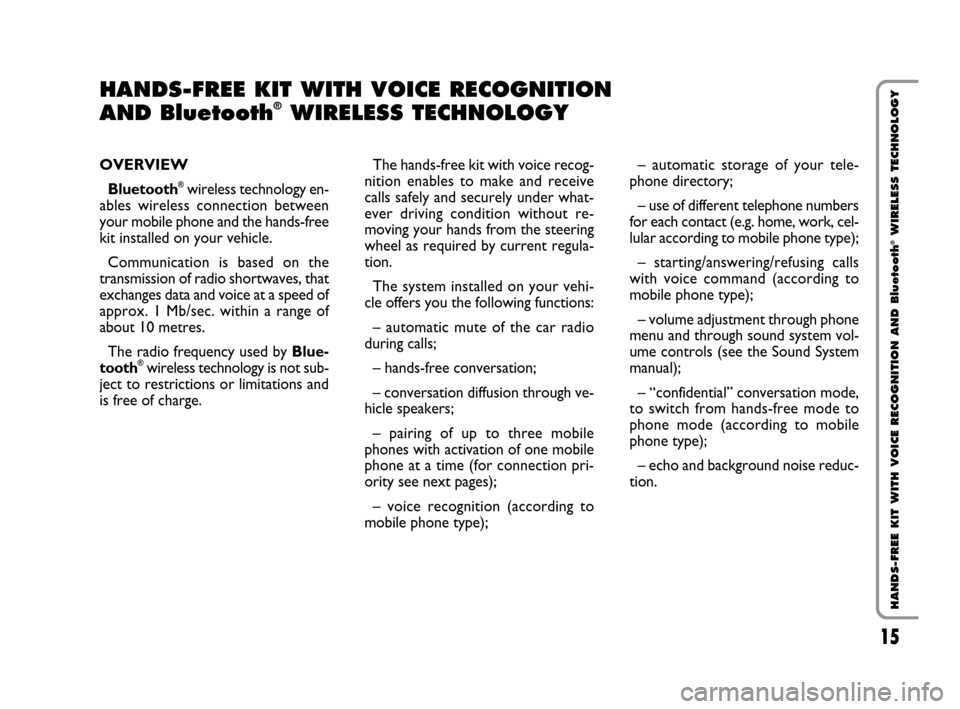
15
HANDS-FREE KIT WITH VOICE RECOGNITION AND Bluetooth
®WIRELESS TECHNOLOGY
OVERVIEW
Bluetooth
®wireless technology en-
ables wireless connection between
your mobile phone and the hands-free
kit installed on your vehicle.
Communication is based on the
transmission of radio shortwaves, that
exchanges data and voice at a speed of
approx. 1 Mb/sec. within a range of
about 10 metres.
The radio frequency used by Blue-
tooth
®wireless technology is not sub-
ject to restrictions or limitations and
is free of charge.– automatic storage of your tele-
phone directory;
– use of different telephone numbers
for each contact (e.g. home, work, cel-
lular according to mobile phone type);
– starting/answering/refusing calls
with voice command (according to
mobile phone type);
– volume adjustment through phone
menu and through sound system vol-
ume controls (see the Sound System
manual);
– “confidential” conversation mode,
to switch from hands-free mode to
phone mode (according to mobile
phone type);
– echo and background noise reduc-
tion. The hands-free kit with voice recog-
nition enables to make and receive
calls safely and securely under what-
ever driving condition without re-
moving your hands from the steering
wheel as required by current regula-
tion.
The system installed on your vehi-
cle offers you the following functions:
– automatic mute of the car radio
during calls;
– hands-free conversation;
– conversation diffusion through ve-
hicle speakers;
– pairing of up to three mobile
phones with activation of one mobile
phone at a time (for connection pri-
ority see next pages);
– voice recognition (according to
mobile phone type);
HANDS-FREE KIT WITH VOICE RECOGNITION
AND Bluetooth®WIRELESS TECHNOLOGY
604_39_900 Fiorino BluetoothQubo ESA 10-10-2008 14:27 Pagina 15
Page 18 of 43

16
HANDS-FREE KIT WITH VOICE RECOGNITION AND Bluetooth
®WIRELESS TECHNOLOGY
SYSTEM COMPONENTS
The hands-free kit consists of the fol-
lowing main components:
– electronic control box
– microphone
– buttons on the steering wheel
The electronic control unit, located
under the driver’s seat, incorporates
the Bluetooth
®transmitter, the mi-
croprocessor for signal handling and
the management software.
The high-grade microphone housed
in the front roof lamp has been de-
signed to guarantee optimum com-
munication under whatever condition.
There are two buttons on the steer-
ing wheel, Aand B-fig. 1which make
it possible to activate all the hands free
system functions.Press button A-fig. 1:
– to end the communication;
– to refuse a call.
Press button B-fig. 1:
– to activate voice recognition;
– to answer a call or dual call;
– to redial the last number called;
– to activate the “confidential” mode.
Press buttons A and B-fig. 1 si-
multaneously for at least 2 sec-
onds for clearing the system
memory.
IMPORTANTClearing the mem-
ory will disconnect all stored phones,
will clear any phone number stored in
the system memory and will require
to repeat the pairing phase.COMPATIBLE MOBILE
PHONES
Compatible mobile phones are those
tabulated below:
Make Model
BENQ SIEMENS EF61
BLACKBERRY 7100, 7290
LG KE800
MOTOROLA E680, E398, E1000, KRZR K1,
MPX220, RAZR2 V8, RIZR Z3,
RIZR Z8, SLVR L7, V3, V80, V500,
V501, V551, V525, V547, V600, V635
NOKIA 2600 CLASSIC, 2630, 3110,
3500, 3650, 3660, 5300, 5500,
6131, 6230, 6230I, 6233/6234,
6260, 6288, 6300, 6310, 6310I,
6600, 6630, 6650, 6670, 6680,
6810, 6820, 7280, 7500 PRISM,
7600, 7610, 7900 PRISM,
8600 LUNA, 8800, 8910, 8910I,
9300, N73, N76, N81 8GB, N90,
N-GAGE, N-GAGE QD, X5700
Panasonic X700
QTEK 8020, S100
SAMSUNG SGH-C180, SGH-D500,
SGH-E370, SGH-E640,
SGH-E730, SGH-E950,
SGH-F500, SGH-J750,
\ SGH-M110, SGH-U700,
SGH-Z400
SHARP GX15, GX30, GX31, GX32, GZ15
SIEMENS S55, S65, SL75
Sony Ericsson K530i, K600i, K750i, K800i,
P1i, P800, P900, T68i, T610,
T630, T650i, V800, W850i,
W880i, W910i, W960, Z600
TELITAL NEOFONE
604_39_900 Fiorino BluetoothQubo ESA 10-10-2008 14:27 Pagina 16
Page 19 of 43

17
HANDS-FREE KIT WITH VOICE RECOGNITION AND Bluetooth
®WIRELESS TECHNOLOGY
ACTIVATING THE
HANDS-FREE KIT
After first pairing, just turn the igni-
tion key to MARto activate the sys-
tem. To pair your phone and the
hands-free kit after first pairing, get in-
to the vehicle with your phone on and
the Bluetooth
®function active.
PAIRING YOUR MOBILE
PHONE AND
THE HANDS-FREE KIT FOR
THE FIRST TIME
To pair your mobile phone with your
hands-free kit for the first time you
shall activate the Bluetooth
®function
on your phone as described on your
phone user’s guide. The correspond-
ing icon is displayed on your phone
when the function is active.
When pairing for the first time, the
message “Please, pair device”. Phone/
hands-free kit pairing procedure de-
scribed in the phone manual shall
therefore be carried out (follow the
pairing instructions given on your
phone user’s guide).IMPORTANTWhen the use of
the hands-free kit with Bluetooth
®
wireless technology is not desired, it
is possible to lower the volume of the
message “Please, pair device” by set-
ting the sound system PHONE func-
tion to min. volume.
During the pairing procedure
the message asking for the pass-
code will be displayed; enter
“1234” as passcode and then con-
firm it.
Once this done, connection between
your phone and your hands-free kit
will take place automatically as soon
as the two devices are less than a few
meters apart. A “beep” will be heard,
indicating that connection is estab-
lished. Here follows an example of first
pairing procedure for the most com-
mon mobile phones.IMPORTANTThe system oper-
ates onlywhen the ignition key is
turned to MAR. Pairing procedure
shall be performed only the first time
you pair your phone and your hands-
free kit. Should instruction “Please,
pair device” not be heard at first pair-
ing, reset the system by pressing si-
multaneously buttons Aand B-fig. 1
for 2 seconds at least.
PAIRING WITH OTHER
ADDITIONAL PHONES
If you decide to pair another phone,
you just have to follow the ordinary
pairing procedure described in the
previous paragraph, in this way you
can connect up to 3 mobile phones.
To pair other phones you shall reset
the system (any phone number stored
will be cleared).
604_39_900 Fiorino BluetoothQubo ESA 10-10-2008 14:27 Pagina 17
Page 20 of 43

18
HANDS-FREE KIT WITH VOICE RECOGNITION AND Bluetooth
®WIRELESS TECHNOLOGY
CLEARING THE MEMORY
Press Aand B-fig. 1buttons simul-
taneously for at least 2 seconds for
clearing the system memory.
IMPORTANTClearing the memo-
ry will disconnect all stored phones, will
clear any phone number stored in the
system memory and will require to re-
peat the pairing phase.
PAIRING PRIORITY
If 2 mobile phones at least are paired,
the first phone paired (in chronologi-
cal order) will have highest priority.
This means that when getting into the
vehicle with system active (key at
MAR), this will be the first phone to
be searched and, if present, to be con-
nected. Should the priority phone not
be found, the system will then search
for the other phones.COMMUNICATING
Find below a description of the main
communication procedures valid for
almost all mobile phones.
Making a call manually:
– dial the number on the mobile
phone keypad;
– press directly the phone button to
start the call;
– the call will be switched automati-
cally to hands-free mode (on certain
phone models, button B-fig. 1must
be pressed to shift the telephone call
to hands-free mode).Making a call using the voice
recognition (after assigning a
voice tag to a phonebook
entry):
– press button B-fig. 1;
– wait for sound signal to be heard
and/or “PHONE” writing to appear on
sound system display;
– pronounce the name of the person
you wish to call;
– the system will repeat the name for
confirmation and then will start the
call;
– if the name pronounced by the sys-
tem is not the required one, press but-
ton A-fig. 1and repeat the proce-
dure.
Call through voice recognition is pos-
sible only if voice tags have been as-
signed to phonebook entries.
604_39_900 Fiorino BluetoothQubo ESA 10-10-2008 14:27 Pagina 18
Page 21 of 43

19
HANDS-FREE KIT WITH VOICE RECOGNITION AND Bluetooth
®WIRELESS TECHNOLOGY
The hands-free kit recognises all
voice tags recorded on the phone thus
enabling to call with voice recognition
any voice tagged number.
It is however possible to store (ac-
cording to mobile phone type) voice
tags directly in the hands-free kit mem-
ory but, in this case, the hands-free kit
will recognise just those voice tags.
IMPORTANTVoice prompts are
recognised by the system only if prop-
erly recorded, for this reason you have
to speak out naturally and clearly.
To obtain optimum operation,
please, comply with these recommen-
dations:
– close the doors and windows;
– turn off your engine and ventilation
(key at MAR);
– make the recording from the dri-
ver’s seat;
– if using long names (e.g.: “John
Brown” instead of “John”) notice that
the system will record a voice tag for
max. 2 seconds.Dual call (according to mobile
phone type):
– press button A-fig. 1to refuse the
new call;
– press button B-fig. 1once to pick
up the new call;
– press button B-fig. 1once again to
return to the first call;
– to end the call, press button
A-fig. 1once.
IMPORTANTThe second call can
be accepted or refused only if the
“Avviso di chiamata” (“Call waiting”)
function on your phone is active.
For additional information about the
association between vocal samples and
numbers in the address book, calls by
means of keywords, and other set-
tings, refer to the cell phone manual. IMPORTANTBefore using voice
prompts check that Bluetooth®wire-
less technology, “Voice recognition”
and “Wordspotting” functions on
your phone are active (according to
mobile phone type). Voice recognition
performances are available and de-
pending on mobile phone model used.
Answering a call: press button
B-fig. 1.
Refusing a call: press button A-
fig. 1on the keypad.
Ending a call: press button A-fig. 1.
To redial last number called:
press button B-fig. 1and keep it
pressed up to redialling of the num-
ber.
604_39_900 Fiorino BluetoothQubo ESA 10-10-2008 14:27 Pagina 19
Page 22 of 43

20
HANDS-FREE KIT WITH VOICE RECOGNITION AND Bluetooth
®WIRELESS TECHNOLOGY
TROUBLESHOOTING
PROBLEM
The system is not working
The system says that the Bluetooth®wireless technology is not detected
Your telephone does not detect the hands-free kit
Your telephone is not detected
The person you are calling complains of the bad
sound quality during communication
The person you are calling complains of an echo
during communication
You cannot hear the voice of the person
you are calling
No connection after entering
the passcode “1234”
Your telephone is detected too slowly
when switched on
When making a call with voice recognition
the system says that the name
you desire is not voice tagged
Dual call failing
Certain phone book entries are not copied
in the system memory
The system does not recognise voice prompts
SOLUTION
Check that the ignition key is turned to MAR
Switch off your telephone and then switch it back on again
(if the hands-free kit is not operating)
Switch off your telephone and then switch it back on again
Check that the connection of the Bluetooth
®wireless technology of your telephone is
enabled (refer to the manual of your phone, if necessary)
Repeat the connection phase
Make sure that you are speaking clearly and according to microphone direction
Lower the volume on the mobile phone. Also lower the volume of car radio channel
PHONE, if necessary (see Sound System supplement)
Adjust the volume on the mobile phone. Also check the volume of car radio channel
PHONE, if necessary (see Sound System supplement)
Go back to the main menu and repeat the pairing procedure
Set user priority (refer to paragraph “Pairing priority”)
Check that the required name is voice tagged
Repeat the name clearly towards the microphone
Check that the “Avviso di chiamata” (Call waiting) option on your phone is enabled
Check that these entries are present in the phone book and not only in the
SIM card memory
Check that Bluetooth
®wireless technology, “Voice recognition” and “Wordspotting”
options on your phone are enabled
IMPORTANT System checks and repairs, if required, shall only be performed by Fiat Dealership.
604_39_900 Fiorino BluetoothQubo ESA 10-10-2008 14:27 Pagina 20
Page 23 of 43

21
FREISPRECH EINRICHTUNG MIT SPRACHERKENNUNG UND TECHNOLOGIE Bluetooth
®
ALLGEMEINES
Bluetooth
®ist eine Technologie, die
die drahtlose Funkverbindung (wire-
less) mit Ihrem Handy und der Frei-
sprechanlage auf dem Fahrzeug er-
möglicht.
Die Kommunikation ist auf Kurz-
streckendatenfunk begründet, die Da-
ten und Stimmen mit einer Geschwin-
digkeit von etwa 1 Mb (Megabyte) pro
Sekunde innerhalb eines Aktionsradi-
us von etwa 10 Metern austauschen.
Die von den Vorrichtungen mit der
Technologie Bluetooth
®verwende-
te Funkfrequenz unterliegt keiner Be-
schränkung und ist frei und kostenlos.
Die Freisprecheinrichtung mit Spra-
cherkennung ermöglicht es, in voll-
kommener Sicherheit, Freiheit und be-
quem in jeder Fahrsituation zu telefo-
nieren, Anrufe zu empfangen und zu
senden, ohone die Hände vom Lenk-
rad zu nehmen, so wie es das Gesetz
vorschreibt.– Weiterleitung/Annahme/Ableh-
nung der Anrufe mit Sprachbefehl (je
nach Typ des Handys);
– Kontrolle der Lautstärke durch das
Menü des Funktelefons und den Ta-
sten der Radiolautstärke (siehe das
Autoradio-Handbuch);
– “Diskretmodus” des Gesprächs,
um die Lautstärke von der Frei-
sprecheinrichtung direkt auf das Han-
dy zu übertragen (je nach Typ des
Handys);
– Verringerung des Echos und der
Hintergrundgeräusche. Das auf dem Fahrzeug installierte Sy-
stem verfügt über folgende Funktio-
nen:
– Stummschaltung des Autoradios
während der Telefongespräche;
– Verwaltung des Gesprächs in der
Freisprechfunktion;
– Streuung des Gesprächs durch die
Lautsprecher des Fahrzeugs;
– Möglichkeit für den Anschluss von
bis zu 3 Handys mit Aktivierung von
einem Handy zur Zeit (die Einstellung
des Hauptanwenders wird in der Fol-
ge erklärt);
– Spracherkennung (je nach Typ des
Handys);
– Automatisches Speichern des Te-
lefonbuchs;
– Verwaltung von mehreren Tele-
fonnummern für jeden einzelnen Kon-
takt (z. B. Privat, Geschäftlich, Handy
- je nach Typ des Handys);
FREISPRECH EINRICHTUNG MIT SPRACHERKENNUNG
UND TECHNOLOGIE Bluetooth®
604_39_900 Fiorino BluetoothQubo ESA 10-10-2008 14:27 Pagina 21
Page 24 of 43

22
FREISPRECH EINRICHTUNG MIT SPRACHERKENNUNG UND TECHNOLOGIE Bluetooth
®KOMPONENTEN
DES SYSTEMS
Die Hauptkomponenten des Systems
sind:
– Elektronikgehäuse
– Mikrofon
– bedientasten am lenkrad
Die Elektronik befindet sich unter
dem Fahrersitz und beinhaltet den mit
Bluetooth
®-Technologie arbeitenden
Sendeempfänger, den Mikroprozessor
für die Signalverarbeitung und die Ver-
waltungssoftware.
Das Mikrofon ist eine Komponente
hoher Qualität und wurde geplant, um
unter allen Bedingungen eine optima-
le Kommunikation zu garantieren. Es
ist in der vorderen Deckenleuchte in-
tegriert.
Am Lenkrad befinden sich zwei Ta-
sten, Aund B(Abb. 1), zur Aktivie-
rung aller Funktionen der Freisprech-
anlage.Drücken Sie die Taste A-Abb. 1,
um:
– einen Anruf zu beenden;
– einen Anruf abzulehnen.
Drücken Sie die Taste B-Abb. 1,
um:
– die Spracherkennung zu aktivieren;
– den Anruf oder doppelten Anruf
anzunehmen;
– die zuletzt gewählte Nummer er-
neut zu wählen;
– den “Diskretmodus” zu aktivieren.
Drücken Sie gleichzeitig die Ta-
sten A und B-Abb. 1 mindestens
2 Sekunden lang, um den Spei-
cher des Systems zu löschen.
ZUR BEACHTUNGDie Lö-
schung des Speichers führt zur Unter-
brechung der Verbindung aller ge-
speicherten Telefone, zur Löschung al-
ler im Speicher der Freisprechanlage
vorhandenen Nummern und erfordert
in der Folge ein neues Anschlussver-
fahren, um das System wieder benut-
zen zu können.KOMPATIBLE HANDYS
Die mit dem System kompatiblen
Handys sind in der folgenden Tabelle
aufgestellt:
Marke Modell
BENQ SIEMENS EF61
BLACKBERRY 7100, 7290
LG KE800
MOTOROLA E680, E398, E1000, KRZR K1,
MPX220, RAZR2 V8, RIZR Z3,
RIZR Z8, SLVR L7, V3, V80, V500,
V501, V551, V525, V547, V600, V635
NOKIA 2600 CLASSIC, 2630, 3110,
3500, 3650, 3660, 5300, 5500,
6131, 6230, 6230I, 6233/6234,
6260, 6288, 6300, 6310, 6310I,
6600, 6630, 6650, 6670, 6680,
6810, 6820, 7280, 7500 PRISM,
7600, 7610, 7900 PRISM,
8600 LUNA, 8800, 8910, 8910I,
9300, N73, N76, N81 8GB, N90,
N-GAGE, N-GAGE QD, X5700
Panasonic X700
QTEK 8020, S100
SAMSUNG SGH-C180, SGH-D500,
SGH-E370, SGH-E640,
SGH-E730, SGH-E950,
SGH-F500, SGH-J750,
\ SGH-M110, SGH-U700,
SGH-Z400
SHARP GX15, GX30, GX31, GX32, GZ15
SIEMENS S55, S65, SL75
Sony Ericsson K530i, K600i, K750i, K800i,
P1i, P800, P900, T68i, T610,
T630, T650i, V800, W850i,
W880i, W910i, W960, Z600
TELITAL NEOFONE
604_39_900 Fiorino BluetoothQubo ESA 10-10-2008 14:27 Pagina 22