Page 212 of 467

² DISC Play/Pause - You can toggle between
playing the DVD and pausing the DVD by
pushing the SELECT button (if equipped).
² DVD Play Options - Selecting the DVD Play Options
will display the following:
² Subtitle ± Repeatedly pressing SELECT will switch
subtitles to different subtitle languages that are
available on the disc (if equipped).
² Audio Stream ± Repeatedly pressing SELECT will
switch to different audio languages (if supported on
the disc) (if equipped).
² Angle ± Repeatedly pressing SELECT will change
the viewing angle if supported by the DVD disc (if
equipped).
NOTE: The available selections for each of the above
entries varies depending upon the disc. NOTE: These selections can only be made while playing
a DVD.
² VES t Power - Allows you to turn VES t on and off (if
equipped).
² VES t Lock - Locks out rear VES t remote controls (if
equipped).
² VES t CH1/CH2 - Allows the user to change the mode
of either the IR1 or IR2, wireless headphones by
pressing the AUDIO/SELECT button (if equipped).
² Set Home Clock - Pressing the SELECT button allows
you to set the clock. Turn the Tune/Scroll control knob
to adjust the hours and then press and turn the
Tune/Scroll control knob to adjust the minutes. Press
the Tune/Scroll control knob again to save changes.
² Player Defaults - Selecting this item will allow the
user to scroll through the following items, and set
defaults according to customer preference.210 UNDERSTANDING YOUR INSTRUMENT PANEL
Page 214 of 467
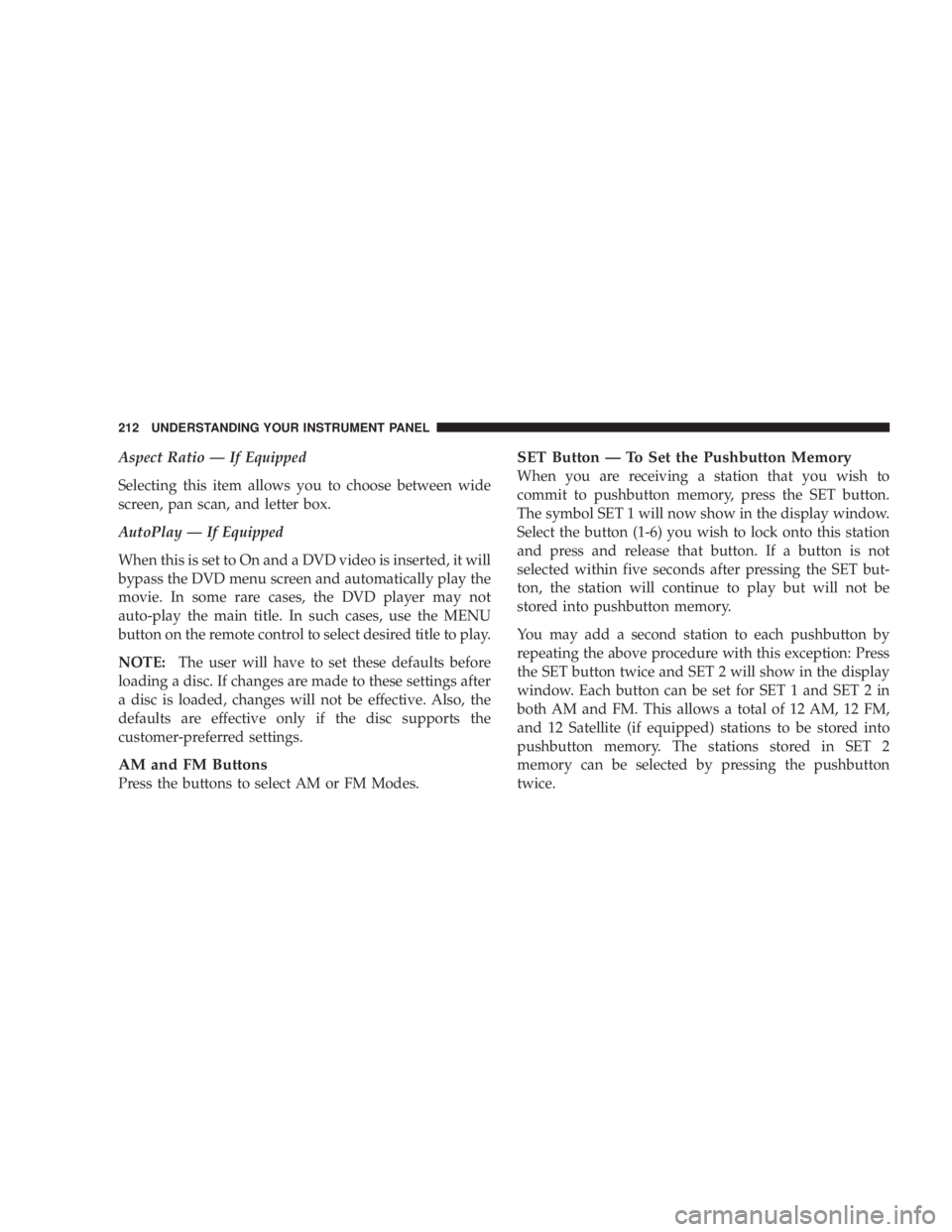
Aspect Ratio Ð If Equipped
Selecting this item allows you to choose between wide
screen, pan scan, and letter box.
AutoPlay Ð If Equipped
When this is set to On and a DVD video is inserted, it will
bypass the DVD menu screen and automatically play the
movie. In some rare cases, the DVD player may not
auto-play the main title. In such cases, use the MENU
button on the remote control to select desired title to play.
NOTE: The user will have to set these defaults before
loading a disc. If changes are made to these settings after
a disc is loaded, changes will not be effective. Also, the
defaults are effective only if the disc supports the
customer-preferred settings.
AM and FM Buttons
Press the buttons to select AM or FM Modes. SET Button Ð To Set the Pushbutton Memory
When you are receiving a station that you wish to
commit to pushbutton memory, press the SET button.
The symbol SET 1 will now show in the display window.
Select the button (1-6) you wish to lock onto this station
and press and release that button. If a button is not
selected within five seconds after pressing the SET but-
ton, the station will continue to play but will not be
stored into pushbutton memory.
You may add a second station to each pushbutton by
repeating the above procedure with this exception: Press
the SET button twice and SET 2 will show in the display
window. Each button can be set for SET 1 and SET 2 in
both AM and FM. This allows a total of 12 AM, 12 FM,
and 12 Satellite (if equipped) stations to be stored into
pushbutton memory. The stations stored in SET 2
memory can be selected by pressing the pushbutton
twice.212 UNDERSTANDING YOUR INSTRUMENT PANEL
Page 238 of 467
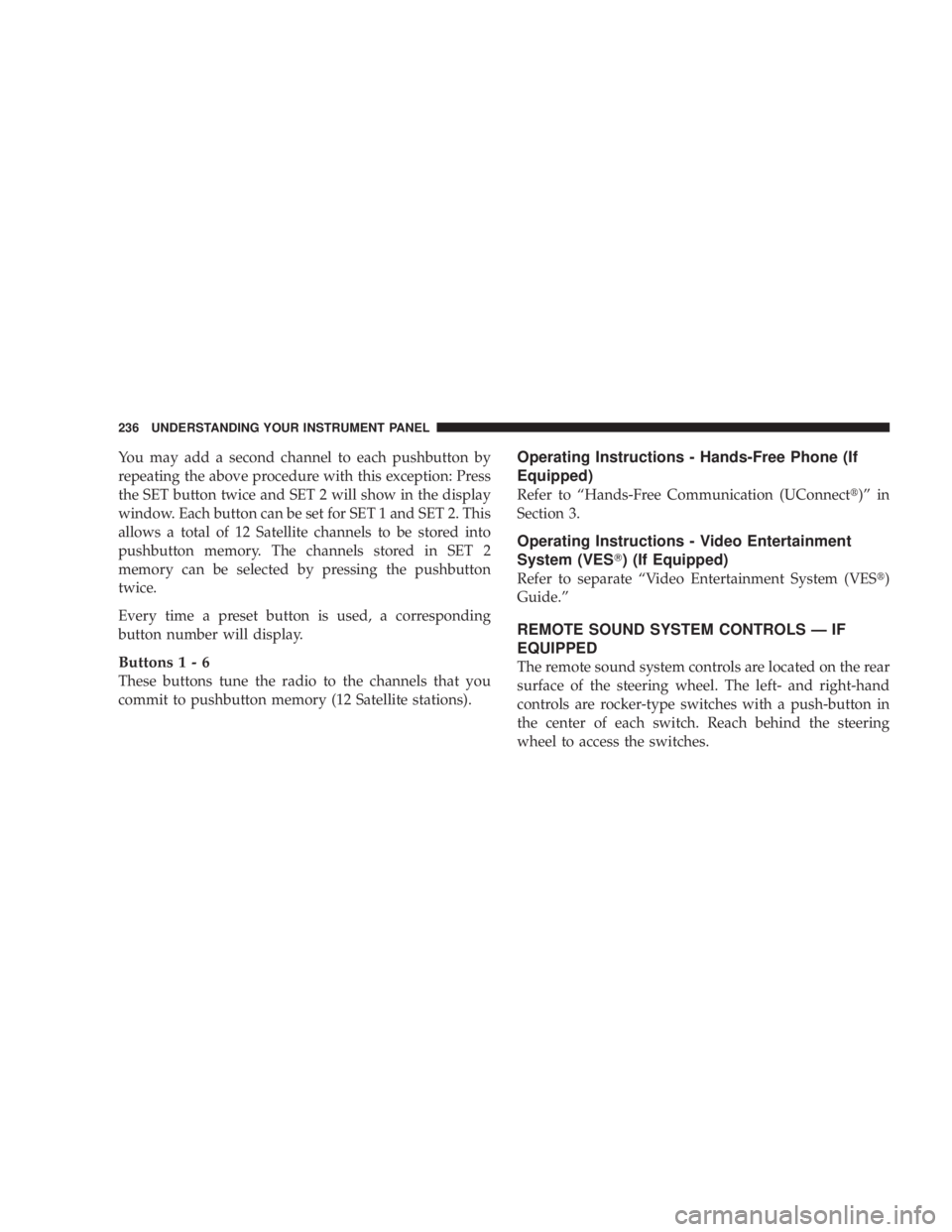
You may add a second channel to each pushbutton by
repeating the above procedure with this exception: Press
the SET button twice and SET 2 will show in the display
window. Each button can be set for SET 1 and SET 2. This
allows a total of 12 Satellite channels to be stored into
pushbutton memory. The channels stored in SET 2
memory can be selected by pressing the pushbutton
twice.
Every time a preset button is used, a corresponding
button number will display.
Button s1-6
These buttons tune the radio to the channels that you
commit to pushbutton memory (12 Satellite stations). Operating Instructions - Hands-Free Phone (If
Equipped)
Refer to ªHands-Free Communication (UConnect t )º in
Section 3.
Operating Instructions - Video Entertainment
System (VES T ) (If Equipped)
Refer to separate ªVideo Entertainment System (VES t )
Guide.º
REMOTE SOUND SYSTEM CONTROLS Ð IF
EQUIPPED
The remote sound system controls are located on the rear
surface of the steering wheel. The left- and right-hand
controls are rocker-type switches with a push-button in
the center of each switch. Reach behind the steering
wheel to access the switches.236 UNDERSTANDING YOUR INSTRUMENT PANEL
Page 239 of 467
Operation with RES / REQ AM/FM Stereo Radio
with CD Player
Right-Hand Switch Functions
² Press the top of the switch to increase the volume.
² Press the bottom of the switch to decrease the volume. ² Press the button in the center of the switch to select
AM, FM, Satellite (SAT) - if equipped, or CD (DISC)
mode.
Left-Hand Switch Functions for Radio Operation
² Press the top of the switch to SEEK the next listenable
station up from the current setting.
² Press the bottom of the switch to SEEK the next
listenable station down from the current setting.
² Press the button in the center of the switch to tune to
the next preset that you have programmed.
Left-Hand Switch Functions for CD Player
Operation
² Press the top of the switch once to listen to the next
track on the CD.
² Press the bottom of the switch once either to listen to
the beginning of the current track or to listen to theRemote Sound Controls UNDERSTANDING YOUR INSTRUMENT PANEL 237
4
Page 242 of 467
² The LCD screen swings up from the rear of the armrest
to allow the rear seat passenger(s) to view the display.
NOTE: Close the armrest after the LCD screen has been
raised to its viewing position. ² The touch screen radio and DVD player controls allow
front seat operation for easy setup in the case of
younger rear seat passengers.
² A battery-powered infrared remote control snaps into
a molded compartment in the center console armrest
upper storage bin.
VES t Video Screen
VES t Remote Control240 UNDERSTANDING YOUR INSTRUMENT PANEL
Page 450 of 467

Digital Video Disc (DVD) Player .......... 220,223
Dimmer Switch, Headlight ................. 134
Dipsticks
Automatic Transaxle ................. 397,398
Oil (Engine) .......................... 374
Disabled Vehicle Towing ................... 362
Disposal
Antifreeze (Engine Coolant) ............... 392
Engine Oil ........................... 378
Door Locks ............................. 30
Door Locks, Automatic .................... 32
Door Opener, Garage ..................... 143
Drive Belts ............................ 378
Driving
On Slippery Surfaces .................... 288
Through Flowing, Rising, or Shallow Standing
Water .............................. 289
DVD Player (Video Entertainment System) ...... 239 E-85 Fuel ............................. 324
Electric Rear Window Defrost ............... 256
Electric Remote Mirrors .................... 86
Electrical Power Outlets ................... 153
Electronic Speed Control (Cruise Control) ...... 140
Electronic Stability Program (ESP) ............ 283
Electronic Vehicle Information Center (EVIC) .... 181
Emergency, In Case of
Jacking ............................. 350
Jump Starting ......................... 358
Towing ............................. 362
Emergency Trunk Release ................. 39,40
Emission Control System Maintenance ...... 372,426
Engine ........................ 78,368,369,370
Air Cleaner .......................... 379
Block Heater ......................... 266
Break-In Recommendations ................ 78
Checking Oil Level ..................... 374
Coolant (Antifreeze) ................. 389,422448 INDEX
Page 458 of 467

Paint Care ............................. 400
Panic Alarm ............................ 25
Parking Brake .......................... 276
Passing Light ........................... 131
Personal Settings ........................ 188
Pets .................................. 77
Phone, Cellular .................... 89,223,224
Phone, Hands-Free (UConnectŸ) ........ 89,223,224
Placard, Tire and Loading Information ......... 295
Port
Universal Serial Bus (USB) ............. 220,223
USB ............................. 220,223
Power
Distribution Center (Fuses) ............... 406
Door Locks ........................... 32
Mirrors .............................. 86
Outlet (Auxiliary Electrical Outlet) .......... 153
Seats ............................... 123
Steering ............................. 287 Steering, Checking ..................... 385
Sunroof ............................. 150
Windows ............................. 35
Power Steering Fluid ..................... 385
Pregnant Women and Seat Belts .............. 50
Preparation for Jacking .................... 352
Pretensioners
Seat Belts ............................. 48
Programmable Electronic Features ............ 188
Programming Transmitters
(Remote Keyless Entry) .................... 26
Radial Ply Tires ......................... 302
Radiator Cap (Coolant Pressure Cap) .......... 391
Radio Broadcast Signals ................... 191
Radio, Navigation ....................... 223
Radio Operation ................... 221,224,241
Radio Remote Controls .................... 236
Radio, Satellite .............. 220,221,223,224,231456 INDEX
Page 459 of 467

Radio (Sound Systems) ................. 220,223
Rear Cup Holder ........................ 159
Rear Seat, Folding .................... 126,127
Rear Wheel Bearings ..................... 400
Rear Window Defroster ................... 256
Rear Window Features .................... 256
Rearview Mirrors ........................ 85
Recorder, Event Data ...................... 65
Recreational Towing ................... 345,363
Reformulated Gasoline .................... 320
Refrigerant ............................ 383
Reminder, Seat Belt ..................... 48,49
Remote Control
Door Locks ........................... 21
Security Alarm ......................... 18
Remote Keyless Entry (RKE) ................. 21
Remote Keyless Entry (Sedan) ............... 21
Remote Sound System (Radio) Controls ........ 236
Remote Starting System .................... 28 Remote Trunk Release ..................... 39
Replacement Bulbs ....................... 411
Replacement Keys ........................ 16
Replacement Parts ....................... 373
Replacement Tires ....................... 307
Reporting Safety Defects ................... 439
Resetting Oil Change Indicator ........... 173,184
Restraint, Head ......................... 125
Restraints, Child ......................... 67
Restraints, Infant ......................... 68
Rotation, Tires .......................... 309
Safety Checks Inside Vehicle ................. 79
Safety Checks Outside Vehicle ............... 80
Safety Defects, Reporting .................. 439
Safety Information, Tire ................... 291
Safety Tips ............................. 78
Satellite Radio ............... 220,221,223,224,231
Satellite Radio Antenna ................... 233 INDEX 457
10