Page 22 of 467

If the alarm system is armed and the battery becomes
disconnected the system will remain armed when the
battery is reconnected. The exterior lights will flash, the
horn will sound, and the ignition will not start the
vehicle. If this occurs, disarm the system.
Tamper Alert
If the alarm was triggered, but the warning signals have
timed out, the park and taillights flash three times
(instead of the normal twice) when unlocking the vehicle
with a valid Remote Keyless Entry (RKE) transmitter to
alert the driver.
ILLUMINATED ENTRY SYSTEM Ð IF EQUIPPED
The courtesy/reading lights will turn on when you use
the Remote Keyless Entry (RKE) transmitter or open
either door. This feature also turns on the approach lighting (if so
equipped). For details, refer to ªIllumination Approach,º
under ªPersonal Settings (Customer Programmable Fea-
tures),º under ªElectronic Vehicle Information Center
(EVIC)º in Section 4 of this manual.
The lights will fade to off after about 30 seconds or they
will immediately fade to off once the ignition switch is
turned on.
NOTE:
² The front courtesy overhead console and door cour-
tesy lights do not turn on if the dimmer control is in
the interior lights ON position (extreme top position).
² The illuminated entry system will not operate if the
dimmer control is in the ªdefeatº position (extreme
downward position).20 THINGS TO KNOW BEFORE STARTING YOUR VEHICLE
Page 29 of 467
GENERAL INFORMATION
This device complies with part 15 of FCC rules and with
RS-210 of Industry Canada. Operation is subject to the
following conditions:
1. This device may not cause harmful interference.
2. This device must accept any interference that may be
received including interference that may cause undesired
operation.
NOTE: Changes or modifications not expressly ap-
proved by the party responsible for compliance could
void the user's authority to operate the equipment. If your Remote Lock Control fails to operate from a
normal distance, check for these two conditions.
1. Weak batteries in the transmitter. The expected life of
batteries is five years.
2. Closeness to a radio transmitter such as a radio station
tower, airport transmitter, military base, and some mobile
or CB radios. THINGS TO KNOW BEFORE STARTING YOUR VEHICLE 27
2
Page 83 of 467
UNDERSTANDING THE FEATURES OF YOUR VEHICLE CONTENTS m Mirrors ...............................85
N Inside Day/Night Mirror Ð If Equipped ......85
N Automatic Dimming Mirror Ð If Equipped ....86
N Electric Remote-Control Mirrors ............86
N Adjusting Side View Mirrors ..............87
N Illuminated Vanity Mirrors Ð If Equipped ....88
m Hands-Free Communication (UConnect t )Ð
If Equipped ............................89
N Operation ............................91 N Phone Call Features ....................98
N UConnect t System Features ..............100
N Advanced Phone Connectivity ............105
N Things You Should Know About Your
UConnect t System ....................107
N General Information ...................115
m Voice Recognition System Ð If Equipped ......115
N Voice Recognition System (VR) Operation ....115
N Commands ..........................1163
Page 88 of 467
AUTOMATIC DIMMING MIRROR Ð IF EQUIPPED
This mirror will automatically adjust for annoying head-
light glare from vehicles behind you. Push in the button
on the face of the mirror to activate the dimming feature.
CAUTION!To avoid damage to the mirror during cleaning, never
spray any cleaning solution directly onto the mirror.
Apply the solution onto a clean cloth and wipe the
mirror clean.
ELECTRIC REMOTE-CONTROL MIRRORS
Both of the outside mirrors can be adjusted by using the
remote controls mounted on the driver's door panel.
A rotary knob selects the left mirror, right mirror, or off
position.
Automatic Dimming Mirror Ð If Equipped86 UNDERSTANDING THE FEATURES OF YOUR VEHICLE
Page 145 of 467
On steep hills, a greater speed loss or gain may occur so
it may be preferable to drive without speed control.
GARAGE DOOR OPENER Ð IF EQUIPPED
HomeLink t replaces up to three remote controls (hand-
held transmitters) that operate devices such as garage
door openers, motorized gates, lighting, or home security
systems. The HomeLink t unit operates off your vehicle's
battery.
The HomeLink t buttons that are located in the headliner
or sun visor designate the three different HomeLink t
channels.
NOTE: HomeLink t is disabled when the Vehicle Secu-
rity Alarm is active. HomeLink t ButtonsUNDERSTANDING THE FEATURES OF YOUR VEHICLE 143
3
Page 159 of 467
1. The left latch opens to the top storage area.
2. The lower bin can be accessed directly, without first
exposing the upper bin, by operating the right latch with
the armrest down.
3. The first storage bin can be used to hold smaller items.
4. The lower storage bin includes a molded-in coin
holder, room for CDs, DVDs, and a power outlet that
allows a cell phone to recharge while concealed.
NOTE: A notch in the side of the console base under the
armrest will also allow use of cell phone while still
plugged into the power outlet and with the armrest
latched down. NOTE: The power outlet located inside the console can
also energize the cigar lighter in the available Smoker's
Package.
VIDEO CONSOLE Ð IF EQUIPPED
The optional VESŸ(Video Entertainment System) in-
cludes the following components:
² The screen for a rear seat DVD player is stored under
the armrest.
² Remote Control UNDERSTANDING THE FEATURES OF YOUR VEHICLE 157
3
Page 167 of 467
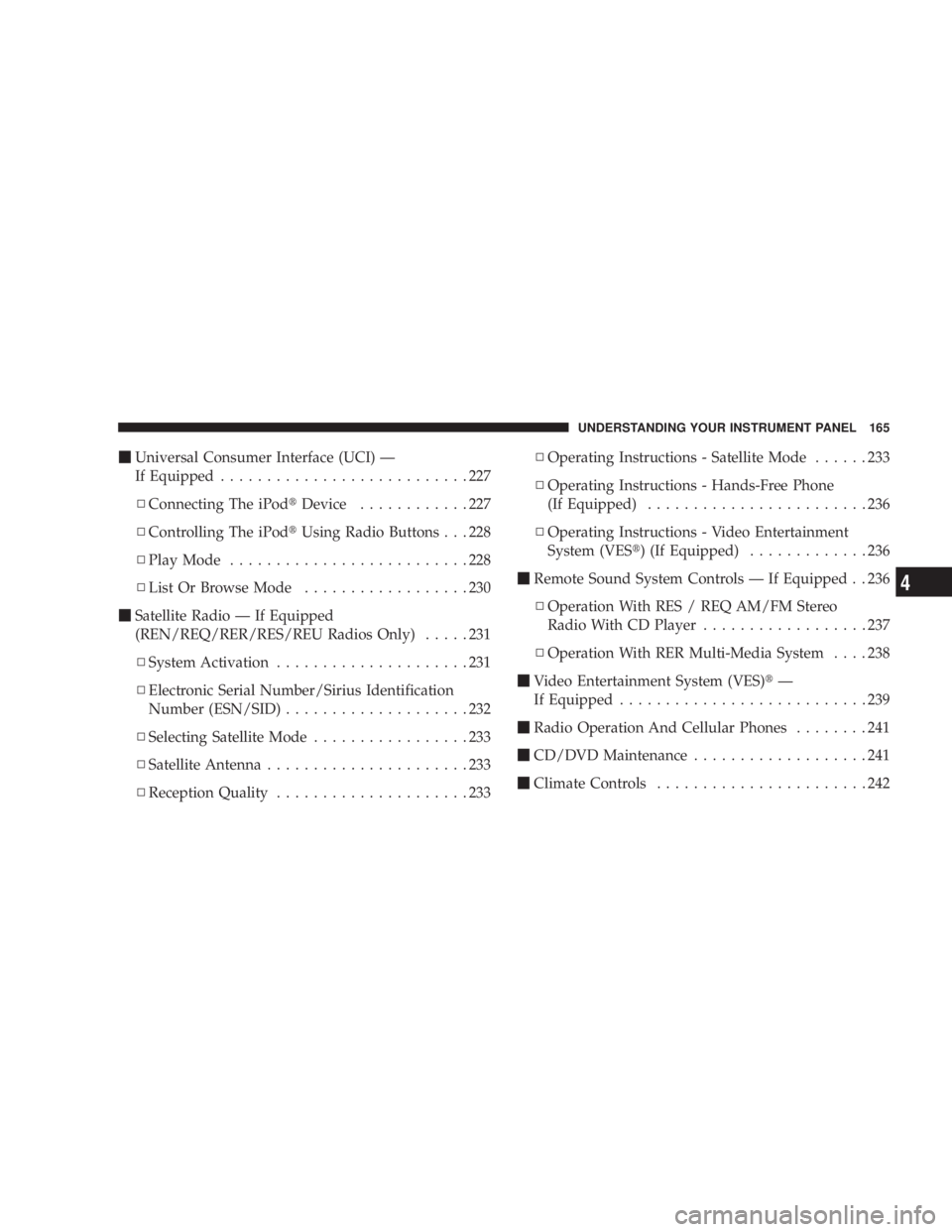
m Universal Consumer Interface (UCI) Ð
If Equipped ...........................227
N Connecting The iPod t Device ............227
N Controlling The iPod t Using Radio Buttons . . . 228
N Play Mode ..........................228
N List Or Browse Mode ..................230
m Satellite Radio Ð If Equipped
(REN/REQ/RER/RES/REU Radios Only) .....231
N System Activation .....................231
N Electronic Serial Number/Sirius Identification
Number (ESN/SID) ....................232
N Selecting Satellite Mode .................233
N Satellite Antenna ......................233
N Reception Quality .....................233 N Operating Instructions - Satellite Mode ......233
N Operating Instructions - Hands-Free Phone
(If Equipped) ........................236
N Operating Instructions - Video Entertainment
System (VES t ) (If Equipped) .............236
m Remote Sound System Controls Ð If Equipped . . 236
N Operation With RES / REQ AM/FM Stereo
Radio With CD Player ..................237
N Operation With RER Multi-Media System ....238
m Video Entertainment System (VES) t Ð
If Equipped ...........................239
m Radio Operation And Cellular Phones ........241
m CD/DVD Maintenance ...................241
m Climate Controls .......................242 UNDERSTANDING YOUR INSTRUMENT PANEL 165
4
Page 211 of 467
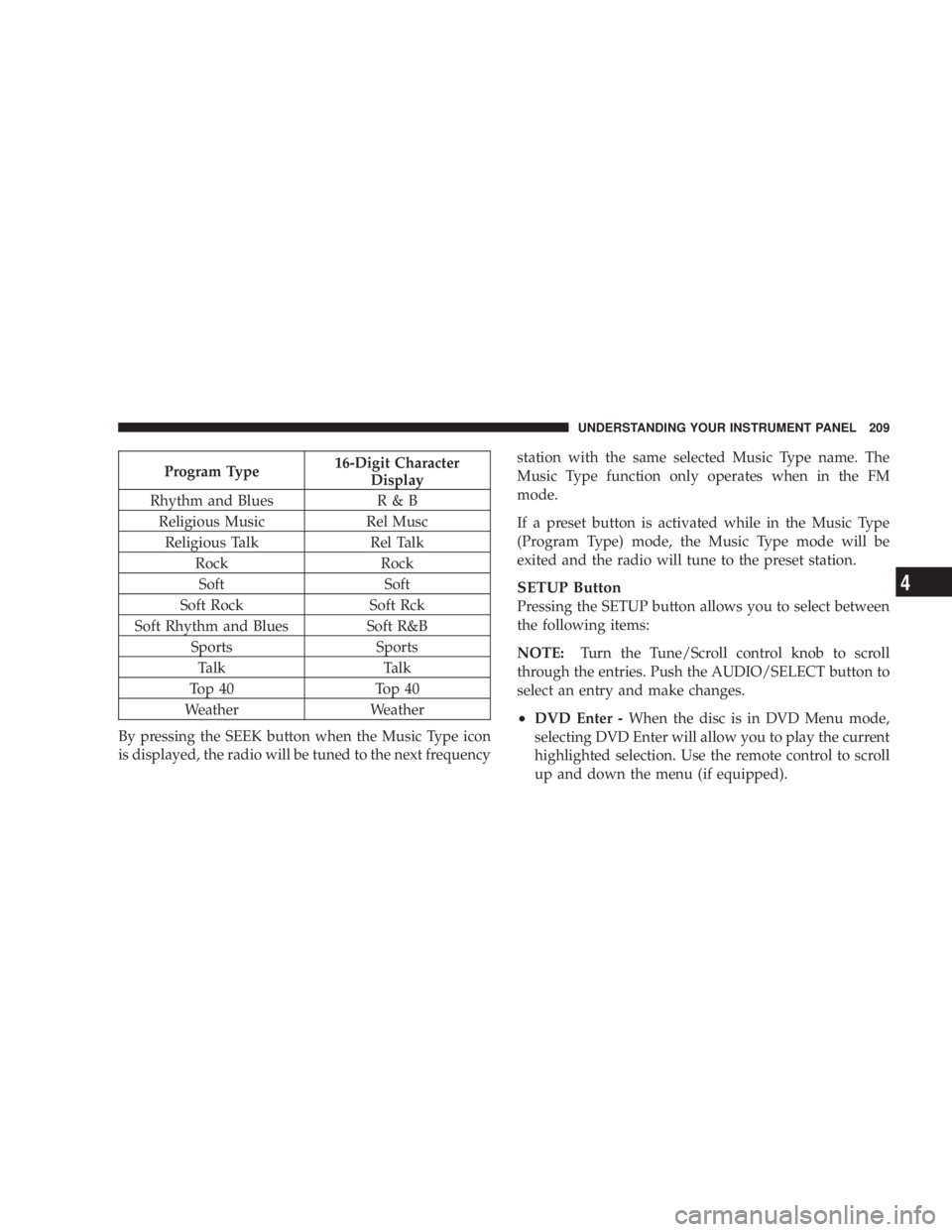
Program Type 16-Digit Character
Display
Rhythm and Blues R & B
Religious Music Rel Musc
Religious Talk Rel Talk
Rock Rock
Soft Soft
Soft Rock Soft Rck
Soft Rhythm and Blues Soft R&B
Sports Sports
Talk Talk
Top 40 Top 40
Weather Weather
By pressing the SEEK button when the Music Type icon
is displayed, the radio will be tuned to the next frequency station with the same selected Music Type name. The
Music Type function only operates when in the FM
mode.
If a preset button is activated while in the Music Type
(Program Type) mode, the Music Type mode will be
exited and the radio will tune to the preset station.
SETUP Button
Pressing the SETUP button allows you to select between
the following items:
NOTE: Turn the Tune/Scroll control knob to scroll
through the entries. Push the AUDIO/SELECT button to
select an entry and make changes.
² DVD Enter - When the disc is in DVD Menu mode,
selecting DVD Enter will allow you to play the current
highlighted selection. Use the remote control to scroll
up and down the menu (if equipped). UNDERSTANDING YOUR INSTRUMENT PANEL 209
4