Page 166 of 467

N Operation Instructions - CD Mode For CD And
MP3 Audio Play ......................198
N Notes On Playing MP3 Files .............200
N List Button (CD Mode For MP3 Play) .......203
N Info Button (CD Mode For MP3 Play) .......203
m Sales Code REQ Ð AM/FM Stereo Radio And
6±Disc CD/DVD Changer
(MP3/WMA AUX Jack) ..................205
N Operating Instructions - Radio Mode .......205
N Operation Instructions - (Disc Mode For CD
And MP3/WMA Audio Play, DVD-Video) ....213
N Notes On Playing MP3/WMA Files ........215
N List Button (Disc Mode For MP3/WMA Play) . . 218
N
Info Button (Disc Mode For MP3/WMA Play) . . 218 m Sales Code REN Ð Multimedia System Ð
If Equipped ...........................220
N Operating Instructions Ð Satellite Radio
(If Equipped) ........................221
N Operating Instructions Ð Voice Recognition
System (VR) (If Equipped) ...............221
N Operating Instructions Ð Hands-Free
Communication (UConnect t ) (If Equipped) . . . 221
N Clock Setting Procedur e.................221
m Sales Code RER Ð Multimedia System Ð
If Equipped ...........................223
N Operating Instructions Ð Satellite Radio .....224
N Operating Instructions Ð Hands-Free
Communication (UConnect t ) (If Equipped) . . . 224
N Clock Setting Procedur e.................225164 UNDERSTANDING YOUR INSTRUMENT PANEL
Page 194 of 467
NOTE: The radio, steering wheel radio controls (if
equipped), and six-disc CD/DVD changer (if equipped)
will remain active for up to 10 minutes after the ignition
switch has been turned OFF. Opening a vehicle front
door will cancel this feature.
SALES CODE RES Ð AM/FM STEREO RADIO
WITH CD PLAYER (MP3 AUX JACK)
NOTE: The radio sales code is located on the lower right
side of your radio faceplate.
Operating Instructions - Radio Mode
NOTE: The ignition switch must be in the ON or ACC
position to operate the radio. RES Radio (Non-Satellite Model Shown - With Satellite
Similar)192 UNDERSTANDING YOUR INSTRUMENT PANEL
Page 207 of 467
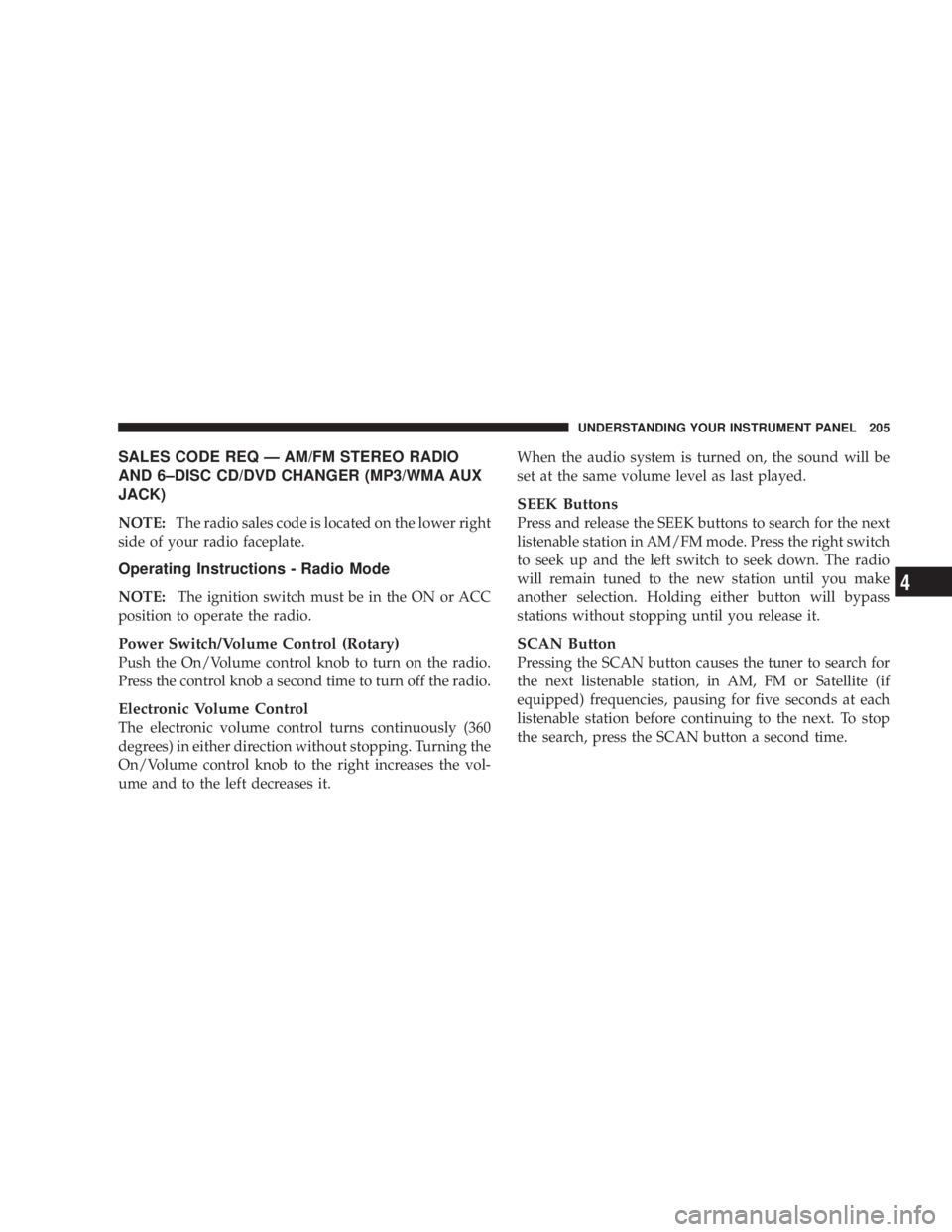
SALES CODE REQ Ð AM/FM STEREO RADIO
AND 6±DISC CD/DVD CHANGER (MP3/WMA AUX
JACK)
NOTE: The radio sales code is located on the lower right
side of your radio faceplate.
Operating Instructions - Radio Mode
NOTE: The ignition switch must be in the ON or ACC
position to operate the radio.
Power Switch/Volume Control (Rotary)
Push the On/Volume control knob to turn on the radio.
Press the control knob a second time to turn off the radio.
Electronic Volume Control
The electronic volume control turns continuously (360
degrees) in either direction without stopping. Turning the
On/Volume control knob to the right increases the vol-
ume and to the left decreases it. When the audio system is turned on, the sound will be
set at the same volume level as last played.
SEEK Buttons
Press and release the SEEK buttons to search for the next
listenable station in AM/FM mode. Press the right switch
to seek up and the left switch to seek down. The radio
will remain tuned to the new station until you make
another selection. Holding either button will bypass
stations without stopping until you release it.
SCAN Button
Pressing the SCAN button causes the tuner to search for
the next listenable station, in AM, FM or Satellite (if
equipped) frequencies, pausing for five seconds at each
listenable station before continuing to the next. To stop
the search, press the SCAN button a second time. UNDERSTANDING YOUR INSTRUMENT PANEL 205
4
Page 222 of 467

Dolby t
Manufactured under license from Dolby t Laboratories.
9 Dolby t9 and the double-D symbol are trademarks of
Dolby t Laboratories.
Macrovision
This product incorporates copyright protection technol-
ogy that is protected by U.S. patents and other intellec-
tual property rights. Use of this copyright protection
technology must be authorized by Macrovision, and is
intended for home and other limited viewing uses only,
unless otherwise authorized by Macrovision. Reverse
engineering or disassembly is prohibited
DTSŸ
9 DTSŸ 9 and 9 DTSŸ 2.0 9 are trademarks of Digital The-
ater Systems, Inc. SALES CODE REN Ð MULTIMEDIA SYSTEM Ð IF
EQUIPPED
NOTE: The sales code is located on the lower right side
of the unit's faceplate.
The REN Multimedia system contains a radio, CD/DVD
player, USB port, a 20-gigabyte hard drive (HDD), and a
ªJukeBoxº (virtual CD changer). Sirius Satellite Radio is
optional. The 6.5 in (16.5 cm) touch screen allows for easy
menu selection.
A 20-gigabyte HDD allows uploads of music and photos
from CDs or through the USB port. The Gracenote
database finds the artist, track, and title for the music.
An auxiliary input jack permits passengers to listen to a
portable MP3 player through the vehicle's speakers. For
vehicles equipped with the Vehicle Entertainment System
(VES) t , separate audio outputs allow passengers to listen
to the vehicle speakers while different audio tracks play220 UNDERSTANDING YOUR INSTRUMENT PANEL
Page 240 of 467
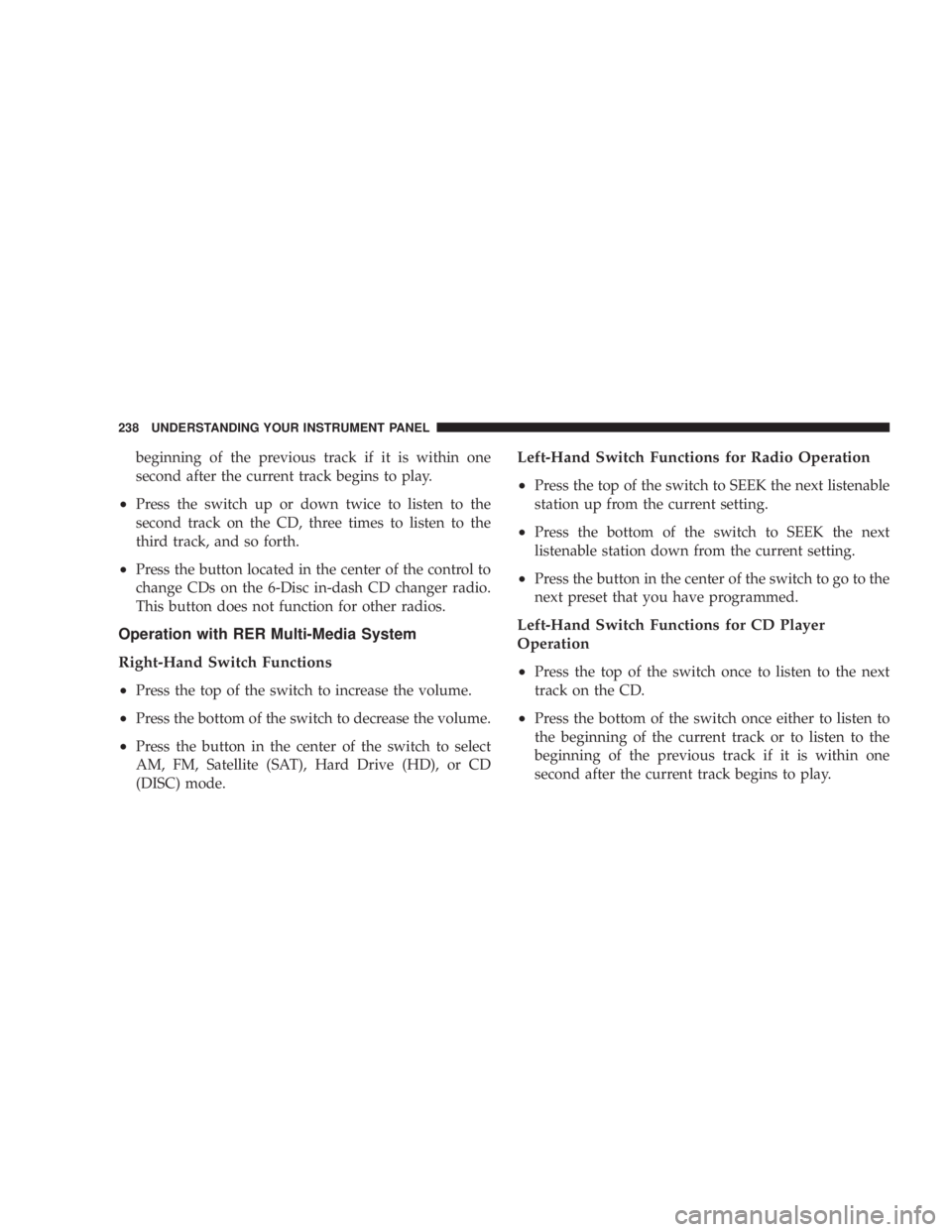
beginning of the previous track if it is within one
second after the current track begins to play.
² Press the switch up or down twice to listen to the
second track on the CD, three times to listen to the
third track, and so forth.
² Press the button located in the center of the control to
change CDs on the 6-Disc in-dash CD changer radio.
This button does not function for other radios.
Operation with RER Multi-Media System
Right-Hand Switch Functions
² Press the top of the switch to increase the volume.
² Press the bottom of the switch to decrease the volume.
² Press the button in the center of the switch to select
AM, FM, Satellite (SAT), Hard Drive (HD), or CD
(DISC) mode. Left-Hand Switch Functions for Radio Operation
² Press the top of the switch to SEEK the next listenable
station up from the current setting.
² Press the bottom of the switch to SEEK the next
listenable station down from the current setting.
² Press the button in the center of the switch to go to the
next preset that you have programmed.
Left-Hand Switch Functions for CD Player
Operation
² Press the top of the switch once to listen to the next
track on the CD.
² Press the bottom of the switch once either to listen to
the beginning of the current track or to listen to the
beginning of the previous track if it is within one
second after the current track begins to play.238 UNDERSTANDING YOUR INSTRUMENT PANEL
Page 241 of 467
² Press the switch up or down twice to listen to the
second track on the CD, three times to listen to the
third track, and so forth.
² Press the button located in the center of the control to
change CDs on the 6-Disc in-dash CD changer radio.
This button does not function for other radios.
VIDEO ENTERTAINMENT SYSTEM (VES) T ÐIF
EQUIPPED
The optional Video Entertainment System (VES) t in-
cludes the following components for rear seat entertain-
ment:
² A diagonal 7 in (17.8 cm) Liquid Crystal Display (LCD)
screen integrated into the center console armrest. The
screen features brightness control for optimum day-
time and nighttime viewing. Opening the Rear Seat VES tUNDERSTANDING YOUR INSTRUMENT PANEL 239
4